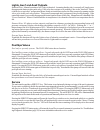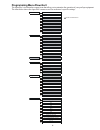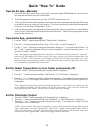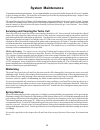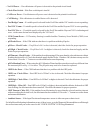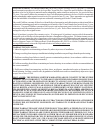- DL manuals
- Goldline
- Swimming Pool Filter
- PL-PLUS
- Operation Manual
Goldline PL-PLUS Operation Manual
North Kingstown, RI 02852 USA
092360D
Copyright © 2009 Goldline Controls
LD
C
G
LINE
ON TROLS
Quarterly
Monthly
Weekly
Free Chlorine 1.0 - 3.0 ppm
pH 7.2 - 7.8
Raise desired output % to
increase, lower desired output %
to decrease -OR- increase or
decrease pump filtration time.
Too low - add soda ash.
Too high - add muriatic acid
Alkalinity 80 - 120 ppm
Salt 2700 - 3400 ppm Add salt as required to increase.
Add baking soda to increase.
Stabilizer 60 - 80 ppm Add cyanuric acid to increase.
Calcium 200 - 400 ppm Add calcium to increase.
Electrolytic Cell inspect & clean Refer to section in manual.
TEST IDEAL RANGE ADJUSTMENT REQUIRED
Drain and add water to decrease.
Add acid as required to decrease.
www.goldlinecontrols.com
888-921-7665
Automation and Chlorination
Operation Manual
for models
PL-PLUS
PL-PLUS-20
LD
C
G
LINE
ON TROLS
Summary of PL-PLUS
Page 1
North kingstown, ri 02852 usa 092360d copyright © 2009 goldline controls ld c g line on trols quarterly monthly weekly free chlorine 1.0 - 3.0 ppm ph 7.2 - 7.8 raise desired output % to increase, lower desired output % to decrease -or- increase or decrease pump filtration time. Too low - add soda as...
Page 2
Important safety instructions when using this electrical equipment, basic safety precautions should always be followed, including the following: • read and follow all instructions • ! Warning: disconnect all ac power during installation. • ! Warning: water in excess of 100 degrees fahrenheit may be ...
Page 3: Table of Contents
Table of contents system overview block diagram....................................................................... 1 automation............................................................................. 1 chlorination............................................................................ ...
Page 4: System Overview
1 system overview the aqua plus is a multifunction pool controller used to fully manage your pool/spa system. The aqua plus can control pumps, valves, lighting, heaters, and chlorination. Although the aqua plus is easy to use, it is important to completely read through this operating manual before a...
Page 5: Default Display
2 the aqua plus is designed to handle the purification needs of most residential swimming pools up to 40,000 gallons (150,000 liters), or the needs of most commercial pools up to 25,000 gallons (95,000 liters). Check local codes for other restrictions. The actual amount of chlorination required to p...
Page 6: Manual System Operation
3 manual system operation while the main objective of the aqua plus is to automate the operation of your pool/spa system, there may be certain times when you want to override the automatic operation and control the equipment manually. To operate the pool equipment manually while keeping the automati...
Page 7: Pool/spa Valves
4 lights, aux1 and aux2 outputs standard relay: manual operation of all 3 relays is identical. Assuming that the relay is currently off, simply press the appropriate button to turn on the relay. If the relay does not turn on, it probably is due to the “interlock” feature (which was set up in the con...
Page 8: Automatic System Operation
5 automatic system operation the aqua plus controls most of your pool equipment automatically in order to minimize the time spent working on your pool. Most of the pool equipment can be programmed to operate on a timeclock basis. In addition, the desired pool and spa temperatures and pool and spa ch...
Page 9: Programming Menu Flowchart
6 programming menu flowchart the aqua plus’s six menus have many items that allow you to customize the operation of your pool/spa equipment. The chart below shows the aqua plus’s menus as well as each menu’s specific settings. 29 system maintenance to maintain maximum performance, it is recommended ...
Page 10: Settings Menu
7 the default menu is a series of informative displays (temperatures, salt levels, chlorinator settings, etc.) with nothing to set. The aqua plus will automatically switch to the default menu when no keys have been pressed for 2 minutes and will then scroll through each display. The settings menu an...
Page 11
8 super chlorinate off turn super chlorinate on or off move to previous/next menu item this display only appears if the chlorinator function is enabled. If an aql-chem is being used, super chlorinate will not be available if chemical sensing is enabled and orp is in auto sensing (see aql- chem manua...
Page 12: Salt
9 pool high speed 100% adjust the desired high speed for variable speed operation move to previous/next menu item this setting will appear if “spa only” is not selected and variable speed filter pump is enabled. This setting determines the speed of the pump during high speed pool or spillover operat...
Page 13: Timers Menu
10 teach wireless + to start teach successful wireless teach not successful wireless teach wireless base not found press and hold wireless button push to start process move to previous/next menu item move to previous/next menu item move to previous/next menu item move to previous/next menu item move...
Page 14: Start/stop Superchlorination
11 for one speed pumps, this is the first filter timeclock and will determine the normal hours of filtration for the pool. For pool/spa combination systems with spillover enabled, the valves will automatically switch to spillover mode at the start of the filtration period. For all other systems, the...
Page 15: Quick “How To” Guide
12 this menu will appear only if the lights are configured for timeclock. The lights will turn on and off at the designated times. The only override on this function is manual on/off control by the “lights” button. This menu will appear only if the lights are configured for countdown timer. This set...
Page 16: Configuration Menu Items
13 this menu will appear only if valve3 is configured for timeclock. The valve will rotate on and off at the designated times. There is no manual override. If the valve3 relay is on during the programmed off time, it may be because of freeze protection. Super chlorinate 24 hours adjust superchlorina...
Page 17
14 pool/spa config. + to view/change pool/spa setup pool and spa spa spillover enabled filter operation spa spillover push to access pool/spa options rotates between pool only (default), spa only and pool and spa toggle between enabled and disabled spa spillover (default) toggle between pool only an...
Page 18
15 filter config. + to view/change filter pump 1 speed freeze protect enabled lowest speed 10% highest speed 100% push to access pump options rotates between 1-speed (default), 2-speed and variable speed options toggle between enabled (default) and disabled freeze protection adjust the lowest speed ...
Page 19
16 heater1 config. + to view/change heater1 disable heater1 cooldown disabled heater1 extend disabled push to access heater options toggle between enabled and disabled (default) heater 1 toggle between enabled and disabled (default) heater 1 cooldown toggle between enabled and disabled (default) hea...
Page 20
18 17 solar config. + to view/change solar disabled solar-extend disabled solar priority disabled push to access solar options toggle between enabled and disabled (default) solar toggle between enabled and disabled (default) solar extend toggle between enabled and disabled (default) solar priority m...
Page 21
18 17 solar config. + to view/change solar disabled solar-extend disabled solar priority disabled push to access solar options toggle between enabled and disabled (default) solar toggle between enabled and disabled (default) solar extend toggle between enabled and disabled (default) solar priority m...
Page 22
16 heater1 config. + to view/change heater1 disable heater1 cooldown disabled heater1 extend disabled push to access heater options toggle between enabled and disabled (default) heater 1 toggle between enabled and disabled (default) heater 1 cooldown toggle between enabled and disabled (default) hea...
Page 23
15 filter config. + to view/change filter pump 1 speed freeze protect enabled lowest speed 10% highest speed 100% push to access pump options rotates between 1-speed (default), 2-speed and variable speed options toggle between enabled (default) and disabled freeze protection adjust the lowest speed ...
Page 24
14 pool/spa config. + to view/change pool/spa setup pool and spa spa spillover enabled filter operation spa spillover push to access pool/spa options rotates between pool only (default), spa only and pool and spa toggle between enabled and disabled spa spillover (default) toggle between pool only an...
Page 25: Configuration Menu Items
13 this menu will appear only if valve3 is configured for timeclock. The valve will rotate on and off at the designated times. There is no manual override. If the valve3 relay is on during the programmed off time, it may be because of freeze protection. Super chlorinate 24 hours adjust superchlorina...
Page 26: Quick “How To” Guide
12 this menu will appear only if the lights are configured for timeclock. The lights will turn on and off at the designated times. The only override on this function is manual on/off control by the “lights” button. This menu will appear only if the lights are configured for countdown timer. This set...
Page 27: Start/stop Superchlorination
11 for one speed pumps, this is the first filter timeclock and will determine the normal hours of filtration for the pool. For pool/spa combination systems with spillover enabled, the valves will automatically switch to spillover mode at the start of the filtration period. For all other systems, the...
Page 28: Timers Menu
10 teach wireless + to start teach successful wireless teach not successful wireless teach wireless base not found press and hold wireless button push to start process move to previous/next menu item move to previous/next menu item move to previous/next menu item move to previous/next menu item move...
Page 29: Salt
9 pool high speed 100% adjust the desired high speed for variable speed operation move to previous/next menu item this setting will appear if “spa only” is not selected and variable speed filter pump is enabled. This setting determines the speed of the pump during high speed pool or spillover operat...
Page 30
8 super chlorinate off turn super chlorinate on or off move to previous/next menu item this display only appears if the chlorinator function is enabled. If an aql-chem is being used, super chlorinate will not be available if chemical sensing is enabled and orp is in auto sensing (see aql- chem manua...
Page 31: Settings Menu
7 the default menu is a series of informative displays (temperatures, salt levels, chlorinator settings, etc.) with nothing to set. The aqua plus will automatically switch to the default menu when no keys have been pressed for 2 minutes and will then scroll through each display. The settings menu an...
Page 32: Programming Menu Flowchart
6 programming menu flowchart the aqua plus’s six menus have many items that allow you to customize the operation of your pool/spa equipment. The chart below shows the aqua plus’s menus as well as each menu’s specific settings. 29 system maintenance to maintain maximum performance, it is recommended ...
Page 33: Automatic System Operation
5 automatic system operation the aqua plus controls most of your pool equipment automatically in order to minimize the time spent working on your pool. Most of the pool equipment can be programmed to operate on a timeclock basis. In addition, the desired pool and spa temperatures and pool and spa ch...
Page 34: Pool/spa Valves
4 lights, aux1 and aux2 outputs standard relay: manual operation of all 3 relays is identical. Assuming that the relay is currently off, simply press the appropriate button to turn on the relay. If the relay does not turn on, it probably is due to the “interlock” feature (which was set up in the con...
Page 35: Manual System Operation
3 manual system operation while the main objective of the aqua plus is to automate the operation of your pool/spa system, there may be certain times when you want to override the automatic operation and control the equipment manually. To operate the pool equipment manually while keeping the automati...
Page 36: Default Display
2 the aqua plus is designed to handle the purification needs of most residential swimming pools up to 40,000 gallons (150,000 liters), or the needs of most commercial pools up to 25,000 gallons (95,000 liters). Check local codes for other restrictions. The actual amount of chlorination required to p...
Page 37: System Overview
1 system overview the aqua plus is a multifunction pool controller used to fully manage your pool/spa system. The aqua plus can control pumps, valves, lighting, heaters, and chlorination. Although the aqua plus is easy to use, it is important to completely read through this operating manual before a...
Page 38: Table of Contents
Table of contents system overview block diagram....................................................................... 1 automation............................................................................. 1 chlorination............................................................................ ...
Page 39
Important safety instructions when using this electrical equipment, basic safety precautions should always be followed, including the following: • read and follow all instructions • ! Warning: disconnect all ac power during installation. • ! Warning: water in excess of 100 degrees fahrenheit may be ...
Page 40: Automation and Chlorination
North kingstown, ri 02852 usa 092360d copyright © 2009 goldline controls ld c g line on trols quarterly monthly weekly free chlorine 1.0 - 3.0 ppm ph 7.2 - 7.8 raise desired output % to increase, lower desired output % to decrease -or- increase or decrease pump filtration time. Too low - add soda as...