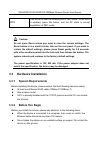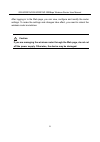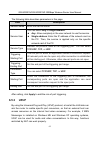- DL manuals
- Goldweb
- Network Router
- GW-WR301N
- User Manual
Goldweb GW-WR301N User Manual
Summary of GW-WR301N
Page 1
300mbps wireless router gw-wr301n/gw-wr301nd user manual.
Page 2
Gw-wr301n/gw-wr301nd 300mbps wireless router user manual i contents 1 safety precautions ............................................................................................. 3 2 overview ...........................................................................................................
Page 3
Gw-wr301n/gw-wr301nd 300mbps wireless router user manual ii 6.4.5 wireless repeater .................................................................... 55 6.5 forwarding rule .................................................................................. 56 6.5.1 port forwarding ...................
Page 4: About User Manual
Gw-wr301n/gw-wr301nd 300mbps wireless router user manual 1 about user manual this user manual mainly describes how to install and configure the wireless router. Organization this user manual is organized as follows: chapter description chapter 1: safety precautions provides safety precaution informa...
Page 5: Features
Gw-wr301n/gw-wr301nd 300mbps wireless router user manual 2 features support ieee802.11b, ieee802.11g, ieee802.11n, ieee802.3, ieee802.3u, ieee802.11i, and ieee802.11e transmission data rate is up to 300 mbps support wep and wpa for secure data transmission support dhcp server support manually config...
Page 6: 1 Safety
Gw-wr301n/gw-wr301nd 300mbps wireless router user manual 3 1 safety precautions before operating the wireless router, read the following precaution information carefully: use the type of power that user manual marks. Use the power adapter that is packed within the device package. Pay attention to th...
Page 7: 2 Overview
Gw-wr301n/gw-wr301nd 300mbps wireless router user manual 4 2 overview 2.1 product introduction the wireless router is a high-performance network access device. It is fully compatible with ieee802.11b, ieee802.11g and ieee802.11n standards. It can provide reliable and convenient access service for in...
Page 8
Gw-wr301n/gw-wr301nd 300mbps wireless router user manual 5 3 hardware description and hardware installation 3.1 front panel and led status there are 8 led indicators on the front panel of the wireless router. By observing their status, you can check whether the device runs normally. The following ta...
Page 9
Gw-wr301n/gw-wr301nd 300mbps wireless router user manual 6 - off radio switch is shut off. Green on connection succeeds under wi-fi protected setup. Green blink negotiation is in progress under wi-fi protected setup. Wps - off wi-fi protected setup is disabled. Green on connection succeeds. Green bl...
Page 10: 3.3.2 Before You Begin
Gw-wr301n/gw-wr301nd 300mbps wireless router user manual 7 wps this button is used for enabling wps pbc mode. When wps is enabled, press this button, and the ap starts to accept negotiation of pbc mode. Caution: do not press reset unless you want to clear the current settings. The reset button is in...
Page 11: 3.4 Operation Range
Gw-wr301n/gw-wr301nd 300mbps wireless router user manual 8 keep the device clean. Avoid the device from direct sunlight. Avoid any metal in the device. Place the device in the center of the area, and try to optimize the wireless coverage. 3.3.3 connecting the device to connect the device, do as foll...
Page 12: 3.5 Roaming
Gw-wr301n/gw-wr301nd 300mbps wireless router user manual 9 certain device can be 300 meters and the indoor transmission distance can be 100 meters. 3.5 roaming suppose that several wireless routers run in the same network. Each wireless router serves as a bss that has its coverage range. One wireles...
Page 13: Introduction
Gw-wr301n/gw-wr301nd 300mbps wireless router user manual 10 4 tcp/ip settings and wireless connection introduction 4.1 tcp/ip settings by default, the lan ip address of the wireless router is 192.168.1.1, the subnet mask is 255.255.255.0, and the dhcp server is enabled. It is recommended to set the ...
Page 14
Gw-wr301n/gw-wr301nd 300mbps wireless router user manual 11 step 2 right-click the network adapter icon and choose properties from the menu. The local area connections properties window is displayed. Note: if multiple network cards are installed on your pc, a window other than the local area connect...
Page 15
Gw-wr301n/gw-wr301nd 300mbps wireless router user manual 12 step 4 select use the following ip address and enter the ip address of the network adapter. The ip address must be 192.168. 1.X (x is a number in the range of 2 to 254). If you want to access the internet through a wireless router, you need...
Page 16
Gw-wr301n/gw-wr301nd 300mbps wireless router user manual 13 step 5 set the subnet mask and click ok. Step 6 after setting, you can ping the default ip address of the wireless router, to check whether the current connection between the pc and the wireless router is normal. Choose start > run from the...
Page 17
Gw-wr301n/gw-wr301nd 300mbps wireless router user manual 14 note: 192.168.1.1 in the ping command is the default ip address of the lan interface. If the ip address changes, enter the current ip address instead. Step 7 if the pc can ping through the default ip address of the wireless router, the foll...
Page 18
Gw-wr301n/gw-wr301nd 300mbps wireless router user manual 15 step 1 enable the wireless network adapter on your pc and ensure that the wireless zero configuration tool is available. Right-click the wireless network connection icon and choose view available wireless networks from the menu. Step 2 in t...
Page 19
Gw-wr301n/gw-wr301nd 300mbps wireless router user manual 16 step 3 if you are not sure of the available ssid, please log in to the web page of the wireless router, and view the ssid in the wireless basic settings page of the wireless settings. For more information about the wireless settings, please...
Page 20
Gw-wr301n/gw-wr301nd 300mbps wireless router user manual 17 note: after your wireless network card connects to the wireless router successfully, usually, you should set the network adapter to obtain an ip address automatically. The configuration of wireless connection is now complete..
Page 21
Gw-wr301n/gw-wr301nd 300mbps wireless router user manual 18 5 logging in to the web page run the internet explorer (ie), enter http://192.168.1.1/ (the default ip address of the wireless router)in the address bar, and press enter. In the window that is displayed as shown in the following figure, ent...
Page 22
Gw-wr301n/gw-wr301nd 300mbps wireless router user manual 19 after logging in to the web page, you can view, configure and modify the router settings. To make the settings and changes take effect, you need to reboot the wireless router sometimes. Caution: if you are managing the wireless router throu...
Page 23: 6 Web
Gw-wr301n/gw-wr301nd 300mbps wireless router user manual 20 6 web configuration 6.1 setup wizard you can set the basic network parameters for accessing the internet by following this wizard. To configure the setup wizard, do as follows: step 1 after login, click setup wizard in the navigation bar on...
Page 24
Gw-wr301n/gw-wr301nd 300mbps wireless router user manual 21 step 2 the broadband type can be dynamic ip (dhcp), static ip (fixed), or pppoe. (1) if the detected broadband type is dynamic ip (dhcp), the following figure is displayed: click next and the following figure is displayed: enter the host na...
Page 25
Gw-wr301n/gw-wr301nd 300mbps wireless router user manual 22 click next and the following figure is displayed: the following table describes parameters in this page: field description ip address enter the ip address of the wan interface. Ip subnet mask subnet mask of the wan ip address. It is usually...
Page 26
Gw-wr301n/gw-wr301nd 300mbps wireless router user manual 23 click next and the following figure is displayed: the following table describes parameters in this page: field description login enter the user name provided by the isp. Password enter the password provided by the isp. Service name enter th...
Page 27: 6.2 Running Status
Gw-wr301n/gw-wr301nd 300mbps wireless router user manual 24 note: the user name and password are case-sensitive. If you have any question about the user name and password, contact your isp. After setting, click finish and the settings take effect immediately. The setup wizard is now complete. 6.2 ru...
Page 28
Gw-wr301n/gw-wr301nd 300mbps wireless router user manual 25 this page displays the information of the current running status of the device, including system information, connection status of the internet port, lan port, and wireless port, and traffic statistics of each port..
Page 29
Gw-wr301n/gw-wr301nd 300mbps wireless router user manual 26 click show statistics and the statistic information page as shown in the following figure is displayed: this page displays the performance statistics information of the router, including the numbers of sent and received packets at each port...
Page 30
Gw-wr301n/gw-wr301nd 300mbps wireless router user manual 27 the following table describes buttons in this page: button description connect click the button to interrupt the wan connection. Disconnect click the button to start a new wan connection. If the wan connection is set to dhcp, the connection...
Page 31: 6.2.2 Clients List
Gw-wr301n/gw-wr301nd 300mbps wireless router user manual 28 the following table describes buttons in this page: button description release click the button to release the ip address. Renew click the button to obtain a new ip address. If the wan connection is set to any other mode, you can view the i...
Page 32: 6.3 Network Settings
Gw-wr301n/gw-wr301nd 300mbps wireless router user manual 29 this page displays the information of computers connected to the router, including the ip adress, device name, and mac address of each computer. Click refresh to refresh the information of the connected computers. 6.3 network settings click...
Page 33
Gw-wr301n/gw-wr301nd 300mbps wireless router user manual 30 in this page, you can configure the parameters of the lan port. You can modify the ip address of the lan port according to the actual network environment. The following table describes parameters and buttons in this page: field description ...
Page 34
Gw-wr301n/gw-wr301nd 300mbps wireless router user manual 31 field description router sends them. Rip-1 is universally supported. Routing data sent by using rip-2b or rip-2m is in rip-2 format. Rip-2b uses subnet broadcast and rip-2m uses multicast. Use router as dhcp server if it is selected, the ro...
Page 35
Gw-wr301n/gw-wr301nd 300mbps wireless router user manual 32 the following table describes parameters and buttons in this page: field description address reservation table display entries of reserved addresses. You can select the information of the local computer, or enter the ip address, mac address...
Page 36
Gw-wr301n/gw-wr301nd 300mbps wireless router user manual 33 note: if your ip address is changed, you must use the new ip address to log in to the web configuration page of the router and the default gateway of all hosts in the lan must be set to the new ip address for internet access. The subnet mas...
Page 37
Gw-wr301n/gw-wr301nd 300mbps wireless router user manual 34 the router supports 3 modes of wan connection, including dynamic ip (dhcp), static ip (fixed), or pppoe. In this page, you can select the appropriate wan connection and configure the relevant parameters according to the actual requirements....
Page 38
Gw-wr301n/gw-wr301nd 300mbps wireless router user manual 35 the following table describes parameters in this page: field description does your internet connection require a login? Select no. Account name enter the host name provided by the isp. If the isp does not provide it, you need not modify it....
Page 39
Gw-wr301n/gw-wr301nd 300mbps wireless router user manual 36 field description domain name service (dns) address enter the ip address of the dns server provided by the isp. If the isp does not provide it, select get automatically from isp. Router mac address physical address of the router. Normally, ...
Page 40
Gw-wr301n/gw-wr301nd 300mbps wireless router user manual 37 the following table describes parameters in this page: field description does your internet connection require a login? Select no. Account name enter the host name provided by the isp. If the isp does not provide it, you need not modify it....
Page 41
Gw-wr301n/gw-wr301nd 300mbps wireless router user manual 38 field description ip address enter the wan ip address provided by the isp. It cannot be null. Ip subnet mask enter the wan subnet mask provided by the isp. It varies depending on the network type. It is usually 255.255.255.0 (class c). Gate...
Page 42
Gw-wr301n/gw-wr301nd 300mbps wireless router user manual 39 the following table describes parameters in this page: field description does your internet connection require a login? Select yes. Internet service provider select pppoe. Login enter the user name for pppoe dialup provided by the isp..
Page 43
Gw-wr301n/gw-wr301nd 300mbps wireless router user manual 40 field description password enter the password for pppoe dialup provided by the isp. Service name if several pppoe servers are available, specify one in this field. Connection mode dial on demand: if you select it, the system automatically e...
Page 44: 6.4 Wireless Settings
Gw-wr301n/gw-wr301nd 300mbps wireless router user manual 41 field description router mac address physical address of the router. Normally, you can select use default address. If the isp requires mac address authentication, select use computer mac address or use this mac address. If you select use co...
Page 45
Gw-wr301n/gw-wr301nd 300mbps wireless router user manual 42 6.4.1 wireless basic settings choose wireless settings > wireless basic settings and the wireless basic settings page is displayed. In this page, you can configure the basic wireless parameters. The following table describes parameters in t...
Page 46
Gw-wr301n/gw-wr301nd 300mbps wireless router user manual 43 field description isolation clients that use this ssid can access the internet, but cannot communicate with other wireless clients, ethernet clients, or other devices. Name (ssid) network name. The ssid can contain up to 32 characters and c...
Page 47: Security Options
Gw-wr301n/gw-wr301nd 300mbps wireless router user manual 44 field description security options set the security encryption of the wireless network, to prevent unauthorized access and listening. You can select none, wep, wpa-psk (tkip), wpa2-psk (aes), or wpa-psk (tkip) + wpa2-psk (aes). The followin...
Page 48
Gw-wr301n/gw-wr301nd 300mbps wireless router user manual 45 the following table describes parameters related to the wep mode: field description authentication type you can select automatic or shared keys. The default is automatic. Encryption strength select the encryption strength of wep. You can se...
Page 49
Gw-wr301n/gw-wr301nd 300mbps wireless router user manual 46 wpa2-psk(aes): preshared key wi-fi protection access version 2. It uses wpa2-psk standard encryption and advanced encryption standard (aes). Aes uses symmetric 128 bits block data to encrypt. The following table describes parameters related...
Page 50: 6.4.2 Guest Network
Gw-wr301n/gw-wr301nd 300mbps wireless router user manual 47 note: after wireless setting is complete on the router, a host in the wireless network must have consistent wireless settings, including the ssid, with the router if the host wants to connect to the router. If the router has security settin...
Page 51: 6.4.3 Wps Setup
Gw-wr301n/gw-wr301nd 300mbps wireless router user manual 48 the following table describes parameters in this page: field description network profiles brief description of the created guest network. You can create up to four guest networks. A network profile contains the information of a guest networ...
Page 52
Gw-wr301n/gw-wr301nd 300mbps wireless router user manual 49 wps refers to wi-fi protected setup. You can use the wps setup function to add a wireless client to a network, without setting specific parameters, such as ssid, security mode, and password. To use this function, a wireless client must supp...
Page 53
Gw-wr301n/gw-wr301nd 300mbps wireless router user manual 50 press the button on the network card or click the button in the software page within two minutes to start wps connection. After wps connection is established, the following page is displayed. The client can now visit the lan. Pin mode selec...
Page 54
Gw-wr301n/gw-wr301nd 300mbps wireless router user manual 51 6.4.4 wireless advanced settings choose wireless settings > wireless advanced settings and the wireless advanced settings page is displayed. The following table describes parameters in this page: field description enable wireless router rad...
Page 55
Gw-wr301n/gw-wr301nd 300mbps wireless router user manual 52 field description cts/rts threshold (1-2347) set the cts/rts threshold. If the length of a packet is greater than the value, the router sends an rts frame to the destination station to negotiate. After receiving the rts frame, the wireless ...
Page 56
Gw-wr301n/gw-wr301nd 300mbps wireless router user manual 53 field description page. Wireless card access list you can set to allow only network cards of specific pcs to access your wireless network according to the mac address of the network card of a pc. Click setup access list to add, edit, or del...
Page 57
Gw-wr301n/gw-wr301nd 300mbps wireless router user manual 54 click the add button and the wireless card access setup page is displayed: the following table describes parameters in this page: field description available wireless cards it displays all the available wireless network cards of pcs and the...
Page 58: 6.4.5 Wireless Repeater
Gw-wr301n/gw-wr301nd 300mbps wireless router user manual 55 6.4.5 wireless repeater wireless distribution system (wds) enables interconnection between aps in an ieee 802.11 wireless network. It extends the wireless network through several aps, without connection of wired backbone network. This funct...
Page 59: 6.5 Forwarding Rule
Gw-wr301n/gw-wr301nd 300mbps wireless router user manual 56 field description you can change the channel. Disable wireless clients association if it is selected, clients cannot access the lan. Wireless repeater in this mode, the router serves as a repeater to communicate with the central base statio...
Page 60: 6.5.1 Port Forwarding
Gw-wr301n/gw-wr301nd 300mbps wireless router user manual 57 the submenu contains port forwarding, port triggering, and upnp. 6.5.1 port forwarding by default, the firewall function of the router hides your lan. As a result, other users on the internet can detect only the router, but cannot access a ...
Page 61
Gw-wr301n/gw-wr301nd 300mbps wireless router user manual 58 field description add click the button to add a service. Service list display the information of configured services, including the service name, start port, end port, and server ip address. Edit service click the button to edit a service e...
Page 62: 6.5.2 Port Triggering
Gw-wr301n/gw-wr301nd 300mbps wireless router user manual 59 field description corresponding port is open and the application can initiate consequent connection requests to the open port. Ending port set the end port of the mapping port range. Server ip address enter the ip address of the computer on...
Page 63
Gw-wr301n/gw-wr301nd 300mbps wireless router user manual 60 field description enable port triggering enable or disable port triggering. Port triggering timeout (in minutes) enter a value not greater than 9999. The timeout value controls the inactive timer at the specified ingress port. Upon timeout ...
Page 64: 6.5.3 Upnp
Gw-wr301n/gw-wr301nd 300mbps wireless router user manual 61 the following table describes parameters in this page: field description service name enter the service name. Service user you can select any or single address. Any: allow everybody in the user network to use the service. Single address: en...
Page 65
Gw-wr301n/gw-wr301nd 300mbps wireless router user manual 62 choose forwarding rule > upnp and the upnp page is displayed. The following table describes parameters in this page: field description turn upnp on enable or disable upnp. Advertisement period (in minutes) set the broadcast interval. It ind...
Page 66: 6.6 Access Control
Gw-wr301n/gw-wr301nd 300mbps wireless router user manual 63 the functionality of upnp requires support by the application and operating systems such as windows me, windows xp, and windows vista. 6.6 access control click access control and the extended navigation menu is shown as follows: the submenu...
Page 67
Gw-wr301n/gw-wr301nd 300mbps wireless router user manual 64 in this page, you can add or delete a filter rule of domain name or keyword, to block lan users from accessing certain websites in the wan. When a user tries accessing a restricted website, a message is displayed, indicating that the firewa...
Page 68: 6.6.2 Block Services
Gw-wr301n/gw-wr301nd 300mbps wireless router user manual 65 field description the settings in the schedules page. Always: website blocking is always enabled. Type keyword or domain name here enter the keyword or domain name that you want to block. Domain name: for example, www.Badstuff.Com/xxx (bad ...
Page 69
Gw-wr301n/gw-wr301nd 300mbps wireless router user manual 66 in this page, you can set rules of service blocking, to block users from internet access. The following table describes parameters and buttons in this page: field description services blocking select the mode of service blocking. You can se...
Page 70
Gw-wr301n/gw-wr301nd 300mbps wireless router user manual 67 field description table and click the button to delete it. Click add and the block services setup page is displayed: the following table describes parameters in this page: field description service type select a service type from the drop-d...
Page 71: 6.6.3 Qos Setup
Gw-wr301n/gw-wr301nd 300mbps wireless router user manual 68 field description established at this starting port. Otherwise, other relevant ports are not open. Ending port set the end port of the service port range. Service type/user defined enter the service name. Filter service for it determines th...
Page 72
Gw-wr301n/gw-wr301nd 300mbps wireless router user manual 69 the qos function sets priority policies on applications, online games, ethernet lan ports, and mac addresses, sets an order for various network traffics, and thus optimizes your network performance. The following table describes parameters ...
Page 73
Gw-wr301n/gw-wr301nd 300mbps wireless router user manual 70 field description the value is in units of mbps, the maximum value is 100. Setup qos rule click the button and the qos setup page is displayed. Enable trusted ip address after it is enabled, you can reserve half egress bandwidth for a speci...
Page 74
Gw-wr301n/gw-wr301nd 300mbps wireless router user manual 71 the following table describes parameters in this page: field description qos policy for enter the name of the qos policy. Priority category select applications. Applications select an application that you want to set. If your desired applic...
Page 75
Gw-wr301n/gw-wr301nd 300mbps wireless router user manual 72 the qos - priority rules page for an online game is as follows: the following table describes parameters in this page: field description qos policy for enter the name of the qos policy. Priority category select on-line gaming. On-line gamin...
Page 76
Gw-wr301n/gw-wr301nd 300mbps wireless router user manual 73 field description ending port set the end port of the port range. The qos – priority rules page for the ethernet lan port is as follows: the following table describes parameters in this page: field description qos policy for enter the name ...
Page 77
Gw-wr301n/gw-wr301nd 300mbps wireless router user manual 74 the following table describes parameters in this page: field description qos policy for enter the name of the qos policy. Priority category select mac address. Mac device add list display the existing priority rules of computers that have h...
Page 78: 6.7 Dynamic Dns
Gw-wr301n/gw-wr301nd 300mbps wireless router user manual 75 field description priority you can select highest, high, normal, or low. Add click the button to add a priority rule to the mac device add list. Edit select a priority rule in the mac device add list and click the button to modify the prior...
Page 79: 6.8 Static Routing
Gw-wr301n/gw-wr301nd 300mbps wireless router user manual 76 the following table describes parameters in this page: field description user a dynamic dns service enable this function if you already register to the ddns service provider. Service provider select a server from the drop-down list. You can...
Page 80
Gw-wr301n/gw-wr301nd 300mbps wireless router user manual 77 destination ip address and subnet mask are used to determine a destination network or host. Then, the router sends packets to the specified destination network or host through the gateway. Click static routes and the static routes page is d...
Page 81: 6.9 Security Options
Gw-wr301n/gw-wr301nd 300mbps wireless router user manual 78 field description address access. Ip subnet mask subnet mask of the destination ip address. Gateway ip address ip address of the router or host to which packets are sent. Metric indicate the number of other routers in the user network. Its ...
Page 82
Gw-wr301n/gw-wr301nd 300mbps wireless router user manual 79 the remote management function allows you to configure the router in the wan through the web browser. In this way, you can manage the router from a remote host. The following table describes parameters in this page: field description turn r...
Page 83: 6.9.2 Wan Setup
Gw-wr301n/gw-wr301nd 300mbps wireless router user manual 80 field description ip address range: a number of ip addresses on the internet can access the router. You need to enter the starting and ending ip addresses to specify the range. Everyone: everyone on the internet can access the router. After...
Page 84
Gw-wr301n/gw-wr301nd 300mbps wireless router user manual 81 dmz host can have mutually unrestricted communcation with a user or server on the wan. The following table describes parameters in this page: field description disable port scan and dos protection this function protects your lan against dos...
Page 85: 6.10 System Tools
Gw-wr301n/gw-wr301nd 300mbps wireless router user manual 82 field description alg. Enable ipv6 pass-through by default, ipv6 pass-through is disabled. If your configuration contains ipv6 devices and you want to replace ipv4 with ipv6, you can select the check box to enable ipv6 pass-through. After s...
Page 86
Gw-wr301n/gw-wr301nd 300mbps wireless router user manual 83 if you already set content filtering in the block sites page or set sevice filtering in the block services page, you can set a schedule to specify the time and mode of restricting internet access. The following table describes parameters in...
Page 87: 6.10.2 Sntp
Gw-wr301n/gw-wr301nd 300mbps wireless router user manual 84 after setting, click apply to save the settings. 6.10.2 sntp choose system tools > sntp and the sntp page is displayed. In this page, you can set the time information of your router. It is strongly recommended to set the correct time on the...
Page 88: 6.10.3 Backup Settings
Gw-wr301n/gw-wr301nd 300mbps wireless router user manual 85 field description first ntp time server: enter the url of the primary network time server. Second ntp time server: enter the url of the secondary time server. Time configuration current router time: display the current system time of the ro...
Page 89
Gw-wr301n/gw-wr301nd 300mbps wireless router user manual 86 in this page, you can export the configuration information of the router in a file to the computer for later use, import a previously saved or a new configuration file, restore the factory default settings of the router, and reboot the rout...
Page 90: 6.10.4 Set Password
Gw-wr301n/gw-wr301nd 300mbps wireless router user manual 87 after a new configuration file is imported, the original configuration information of the router is lost. Hence, it is recommended to back up the configuration before importing a new configuration file. If the new configuration file is inco...
Page 91: 6.10.5 Router Upgrade
Gw-wr301n/gw-wr301nd 300mbps wireless router user manual 88 field description old password enter the password for logging in to the router. Set password enter a new password. Repeat new password enter the new password again. Web idle time out settings set the time of page timeout. Its value range is...
Page 92: 6.11 Logout
Gw-wr301n/gw-wr301nd 300mbps wireless router user manual 89 step 2 select the correct upgrade file. If you select clear config, the router restores to the default settings after upgrade. If you do not select it, the current settings remain. Step 3 click upload to start upgrading. After the upgrade i...
Page 93
Gw-wr301n/gw-wr301nd 300mbps wireless router user manual 90 to log out the router, do as follows: step 1 click logout under the system tools menu and the following dialog box appear: step 2 click ok to log out. See the following figure. To return to the configuration page, click cancel..
Page 94: 7 Troubleshooting
Gw-wr301n/gw-wr301nd 300mbps wireless router user manual 91 7 troubleshooting failure to configure the router through a web browser (1) open the web browser (for example, ie) and choose tools > internet options from the main menu. (2) click delete cookies and delete files. Failure to establish wirel...
Page 95
Gw-wr301n/gw-wr301nd 300mbps wireless router user manual 92 because the router is beyond the wireless coverage. (1) place the router near the customer premises equipment (cpe). (2) try modifying the channel setting. Because of authentication problems. (1) use a computer of wired connection to connec...
Page 96
Gw-wr301n/gw-wr301nd 300mbps wireless router user manual 93 (7) check the encryption settings of the wireless network. (8) check whether the pc that connects to the router can obtain the ip address through either the wireless network or the cable network. (9) check the lan settings of your internet ...
Page 98
Shenzhen landing electronics co.,ltd address: 3f block a,baiyingbuilding,no.1019 nanhai road, nanshan district,shenzhen,guangdong, china post code:518067 e-mail: sales@goldwebcn.Com website: http://www.Goldwebcn.Com.