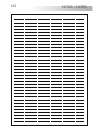Stadio plus instructions manual audio and video door entry system digital installation with coded panel 107 rÉsolution des problÈmes une façon simple de vérifier si les équipements fonctionnent correctement, est de les déconnecter de l'installation et de les tester directement sur le module à défile...
110 introduction......................................109 index ...............................................109 starting recommendations..................109 safety precautions .............................110 very important...................................110 coaxial cable characteristics........
110 introduction......................................109 index ...............................................109 starting recommendations..................109 safety precautions .............................110 very important...................................110 coaxial cable characteristics........
System operation one building systems. O to make a call, the visitor should key-in the three digits code corresponding to the apartment he wishes to contact: the door panel display will show the sequence keyed-in. Once the code has been introduced, press bell key to confirm the call: acoustic tones ...
System operation one building systems. O to make a call, the visitor should key-in the three digits code corresponding to the apartment he wishes to contact: the door panel display will show the sequence keyed-in. Once the code has been introduced, press bell key to confirm the call: acoustic tones ...
114 door panel installation lace the embedding box. P pass the wiring through the hole made in the bottom part of the embedding box. Level and flush the embedding box. Once the embedding box is placed, remove the protective labels from the attaching door panel holes. Ssembly the door panel modules. ...
114 door panel installation lace the embedding box. P pass the wiring through the hole made in the bottom part of the embedding box. Level and flush the embedding box. Once the embedding box is placed, remove the protective labels from the attaching door panel holes. Ssembly the door panel modules. ...
116 door panel installation enabled. Disabled. Coaxial. Twisted pair. Maximum. Minimum. Reset. Standby. Jumper jp1 loads the installation with a communications resistor. For a proper system operation, activate this resistor only in the closest door panel to the backbone installation or in the genera...
116 door panel installation enabled. Disabled. Coaxial. Twisted pair. Maximum. Minimum. Reset. Standby. Jumper jp1 loads the installation with a communications resistor. For a proper system operation, activate this resistor only in the closest door panel to the backbone installation or in the genera...
Nformative module lamps wiring. I 118 door panel installation inal adjustments. F if after starting the system it's considered that the audio volume isn't correct, proceed with the necessary adjustments as shown. The telecamera has a pan and tilt mechanism built in to adjust the telecamera position....
Nformative module lamps wiring. I 118 door panel installation inal adjustments. F if after starting the system it's considered that the audio volume isn't correct, proceed with the necessary adjustments as shown. The telecamera has a pan and tilt mechanism built in to adjust the telecamera position....
Door panel programming 120 onfiguration menu. C continue coming from previous page configuration :000 panel address modify value :000 o.K. :015 panel address * yes general panel * yes master panel * english yes panel w. Camera * to enter into configuration menu, follow the steps described on the pre...
Door panel programming 120 onfiguration menu. C continue coming from previous page configuration :000 panel address modify value :000 o.K. :015 panel address * yes general panel * yes master panel * english yes panel w. Camera * to enter into configuration menu, follow the steps described on the pre...
Door panel programming 122 display message golmar display message golmar o.K. :1315 installer pin modify value :1315 o.K. :9876 installer pin o.K. 6 7 8 9 :1111 user pin modify value :1111 o.K. O.K. 2 3 4 5 :5432 user pin onfiguration menu. C coming from previous page continue the door panel display...
Door panel programming 122 display message golmar display message golmar o.K. :1315 installer pin modify value :1315 o.K. :9876 installer pin o.K. 6 7 8 9 :1111 user pin modify value :1111 o.K. O.K. 2 3 4 5 :5432 user pin onfiguration menu. C coming from previous page continue the door panel display...
Door panel programming 124 1 st access code :2222 o.K. Yes access control * ccess control menu. A o.K. Access control :2222 modify value :4013 1 st access code o.K. 3 1 0 4 2 nd access code 3 rd access code :3333 :4444 coming from previous page continue to enter into access control menu, follow the ...
Door panel programming 124 1 st access code :2222 o.K. Yes access control * ccess control menu. A o.K. Access control :2222 modify value :4013 1 st access code o.K. 3 1 0 4 2 nd access code 3 rd access code :3333 :4444 coming from previous page continue to enter into access control menu, follow the ...
Door panel programming 126 repertory:new enter address o.K. :000 o.K. 2 0 1 9 0 4 3 0 0 enter direct cod :000000 o.K. _ enter name setting recorded repertory o.K. Epertory menu. R note: to make a call it will not be necessary to enter the zero placed on the left side of the call code. For instance, ...
Door panel programming 126 repertory:new enter address o.K. :000 o.K. 2 0 1 9 0 4 3 0 0 enter direct cod :000000 o.K. _ enter name setting recorded repertory o.K. Epertory menu. R note: to make a call it will not be necessary to enter the zero placed on the left side of the call code. For instance, ...
Door panel programming 128 important: the repertory content can be only transmitted between two equipments: never place more than one system in both transmission or reception modes. It's possible that, during transmission, other of the installed equipments random operates (call receptions, lock rele...
Door panel programming 128 important: the repertory content can be only transmitted between two equipments: never place more than one system in both transmission or reception modes. It's possible that, during transmission, other of the installed equipments random operates (call receptions, lock rele...
130 lock release installation if the lock release will be installed in a metal door, use a Ø3,5mm. Drill and tap the hole. In case of wood door, use a Ø3mm. Drill. Important: the lock release to be used must be of 12vd.C. If you are using a.C. Lock releases, use a sar-12/24 relay unit and a tf-104 t...
130 lock release installation if the lock release will be installed in a metal door, use a Ø3,5mm. Drill and tap the hole. In case of wood door, use a Ø3mm. Drill. Important: the lock release to be used must be of 12vd.C. If you are using a.C. Lock releases, use a sar-12/24 relay unit and a tf-104 t...
132 in platea/tekna plus:on-off push button. After any monitor reset and during the next 45 seconds, all the monitor functions will be disabled, with the exception of call reception. In platea/tekna uno: on-off light indicator. If the handset is on the craddle allows the activation of an optional se...
132 in platea/tekna plus:on-off push button. After any monitor reset and during the next 45 seconds, all the monitor functions will be disabled, with the exception of call reception. In platea/tekna uno: on-off light indicator. If the handset is on the craddle allows the activation of an optional se...
134 platea/tekna plus: terminals +, – and malla (shield) are duplicated for easiest cascade installation of parallel monitors or telephones. If the first monitor is not placed on the connector, cascade units will not be powered. Escription of the rcpl-plus / rcpl-uno and rctk-plus / d rctk monitor c...
134 platea/tekna plus: terminals +, – and malla (shield) are duplicated for easiest cascade installation of parallel monitors or telephones. If the first monitor is not placed on the connector, cascade units will not be powered. Escription of the rcpl-plus / rcpl-uno and rctk-plus / d rctk monitor c...
136 monitors programming golmar 13:15 o.K. 0 1 rogramming the monitors. P in case of a general entrance door panel, program the monitors only from each internal building door panel, as described on the corresponding instruction manual. If this door panel is installed on an internal building of a res...
136 monitors programming golmar 13:15 o.K. 0 1 rogramming the monitors. P in case of a general entrance door panel, program the monitors only from each internal building door panel, as described on the corresponding instruction manual. If this door panel is installed on an internal building of a res...
T-740 plus telephone description 138 monitors programming 137 each apartment must have one master unit only; in case of parallel units configure them as slaves, both monitors or telephones. Make a call to make sure that the monitor has been properly programmed. Repeat these steps to program the rest...
T-740 plus telephone description 138 monitors programming 137 each apartment must have one master unit only; in case of parallel units configure them as slaves, both monitors or telephones. Make a call to make sure that the monitor has been properly programmed. Repeat these steps to program the rest...
T-740 plus telephone description 139 . F unction push buttons ix the telephone to the wall f . It is necessary to open the telephone for wiring and fixing purposes to open the telephone, insert a plain screwdriver into the slots and gently lever as shown in the drawing . . P . C . . Ass the installa...
T-740 plus telephone description 139 . F unction push buttons ix the telephone to the wall f . It is necessary to open the telephone for wiring and fixing purposes to open the telephone, insert a plain screwdriver into the slots and gently lever as shown in the drawing . . P . C . . Ass the installa...
142 ix the telephone. F it will be necessary to open the telephone for wiring and fixing purposes. To open the telephone insert a plain screwdriver into the slots and rotate it as shown. Avoid to place the telephone near to heating sources, in dusty locations or smoky environments. The telephone can...
142 ix the telephone. F it will be necessary to open the telephone for wiring and fixing purposes. To open the telephone insert a plain screwdriver into the slots and rotate it as shown. Avoid to place the telephone near to heating sources, in dusty locations or smoky environments. The telephone can...
144 make a call to make sure that the telephone has been properly programmed. Repeat these steps to program the rest of telephones. Once the programming has been finished exit from the programming menu by pressing key. If you don't, the door panel will automatically exit after 90 seconds with no ope...
144 make a call to make sure that the telephone has been properly programmed. Repeat these steps to program the rest of telephones. Once the programming has been finished exit from the programming menu by pressing key. If you don't, the door panel will automatically exit after 90 seconds with no ope...
145 main place this power supply as closest as possible to the first distributor. Take off jp1 jumper of all the distributors except in the last one. 146 main installation diagrams ideo installation with coaxial cable and plus/uno monitors. V the installation diagram shows the connection of a video ...
145 main place this power supply as closest as possible to the first distributor. Take off jp1 jumper of all the distributors except in the last one. 146 main installation diagrams ideo installation with coaxial cable and plus/uno monitors. V the installation diagram shows the connection of a video ...
147 main place this power supply as closest as possible to the first distributor. Take off jp1 jumper of all the distributors except in the last one. 148 important: for this type of installation, the door panels must have plugged an el560 module in each and the monitors must have an el plugged in ea...
147 main place this power supply as closest as possible to the first distributor. Take off jp1 jumper of all the distributors except in the last one. 148 important: for this type of installation, the door panels must have plugged an el560 module in each and the monitors must have an el plugged in ea...
149 main place this power supply as closest as possible to the first telephone. 150 udio installation with plus/uno telephones. A 1,00mm² 2,50mm² 0,25mm² 0,25mm² terminal sections chart 50m. Distance 150m. A , a , a, d in out +, –, cv+, cv– the installation diagram shows the connection of an audio s...
149 main place this power supply as closest as possible to the first telephone. 150 udio installation with plus/uno telephones. A 1,00mm² 2,50mm² 0,25mm² 0,25mm² terminal sections chart 50m. Distance 150m. A , a , a, d in out +, –, cv+, cv– the installation diagram shows the connection of an audio s...
151 main to the monitors 152 general door panel continue on the following page main to the monitors installation diagrams cv+ cv- d malla v in- a in a out v in+ v out- v out+ + cn1 cn2 - jp 4 3 2 1 d4l-plus 1 4 7 2 5 8 3 6 0 9 c out ctin d1 jp1 in fa-plus/c rev.938072 sec pri + + - - 230 110 0 sw1 s...
151 main to the monitors 152 general door panel continue on the following page main to the monitors installation diagrams cv+ cv- d malla v in- a in a out v in+ v out- v out+ + cn1 cn2 - jp 4 3 2 1 d4l-plus 1 4 7 2 5 8 3 6 0 9 c out ctin d1 jp1 in fa-plus/c rev.938072 sec pri + + - - 230 110 0 sw1 s...
153 main to the monitors ideo installation with general entrance door panel for residential complexes. V coming from previous page 154 1,50mm² 2,50mm² 0,25mm² 0,25mm² rg-59 rg-59 terminal sections chart 100m. Distance 300m. A , a , a, d in out v , v , v , v in+ out+ in out +, –, cv+, cv– to the moni...
153 main to the monitors ideo installation with general entrance door panel for residential complexes. V coming from previous page 154 1,50mm² 2,50mm² 0,25mm² 0,25mm² rg-59 rg-59 terminal sections chart 100m. Distance 300m. A , a , a, d in out v , v , v , v in+ out+ in out +, –, cv+, cv– to the moni...
156 cv+ cv- - optional connections the lock release can be activated at any moment by using an external push button, that must be connected between 'cv ' and ' ' terminals of the keypad module. This function will allow to exit from the building being not necessary the use of a key. – – xternal lock ...
156 cv+ cv- - optional connections the lock release can be activated at any moment by using an external push button, that must be connected between 'cv ' and ' ' terminals of the keypad module. This function will allow to exit from the building being not necessary the use of a key. – – xternal lock ...
158 optional connections 157 optional connections ntercom function. I a + _ d int a _ + d int malla v in v out cn4 platea plus / tekna plus t-740 plus important: the t-740 plus telephone must be configured with sw1 dip switch in "intercom" mode function (see page 139). * platea plus / tekna plus mon...
158 optional connections 157 optional connections ntercom function. I a + _ d int a _ + d int malla v in v out cn4 platea plus / tekna plus t-740 plus important: the t-740 plus telephone must be configured with sw1 dip switch in "intercom" mode function (see page 139). * platea plus / tekna plus mon...
160 optional connections onnection of a repeater rd-plus/uno se. C if there's one or more uno monitors or telephones in the installation, if the distance between the door panel and the last monitor or telephone exceeds 200 metres, or if the building has more than 200 monitors or telephones, a digita...
160 optional connections onnection of a repeater rd-plus/uno se. C if there's one or more uno monitors or telephones in the installation, if the distance between the door panel and the last monitor or telephone exceeds 200 metres, or if the building has more than 200 monitors or telephones, a digita...
Notas / notes 162 troubleshooting hints an easy way to check that the system is working properly is to disconnect the wiring from the door panel and to check the monitor directly connected to the door panel terminal connector. No shortcircuit will damage the connected units, with the exception of a ...
Notas / notes 162 troubleshooting hints an easy way to check that the system is working properly is to disconnect the wiring from the door panel and to check the monitor directly connected to the door panel terminal connector. No shortcircuit will damage the connected units, with the exception of a ...
Golmar se reserva el derecho a cualquier modificación sin previo aviso. Golmar se réserve le droit de toute modification sans préavis. Golmar reserves the right to make any modifications without prior notice. Golmar@golmar.Es www.Golmar.Es finalizada la vida útil del producto no lo tire en contenedo...