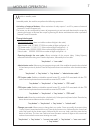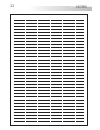Golmar Nexa Installation Manual
23
Este producto es conforme con las disposiciones de las Directivas Europeas
aplicables respecto a la Seguridad Eléctrica
y la Compatibilidad
2006/95/CEE
Electromagnética
, así como con la ampliación en la Directiva del
2004/108/CEE
Marcado CE
.
93/68/CEE
This product meets the essentials requirements of applicable European
Directives regarding Electrical Safety
, Electromagnetic Compatibility
2006/95/ECC
2004/108/ECC
93/68/ECC
, and as amended for CE Marking
.
NOTA:
El funcionamiento de este equipo está sujeto a las siguientes
condiciones:
(1) Este dispositivo no puede provocar interferencias dañinas, y (2)
debe aceptar cualquier interferencia recibida, incluyendo las que
pueden provocar un funcionamiento no deseado.
NOTE:
Operation is subject to the following conditions:
(1) This device may not cause harmful interference, and (2) this device
must accept any received interference, including the ones that may
cause undesired operation.
CONFORMIDAD/COMPLIANCE/CONFORMITÉ
T
N 301
KIT
4
EN rev.0 1
4 6
Code 50123637
Installation manual
Nexa
Standalone
keypad
access control
golmar@golmar.es
www.golmar.es
Golmar se reserva el derecho a cualquier modificación sin previo aviso.
Golmar se réserve le droit de toute modification sans préavis.
Golmar reserves the right to make any modifications without prior notice.
GOLMAR S.A.
C/ Silici, 13
08940- Cornellá de Llobregat
SPAIN