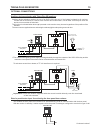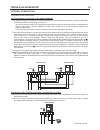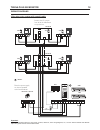- DL manuals
- Golmar
- Intercom System
- Tekna Plus SE
- User Manual
Golmar Tekna Plus SE User Manual
Summary of Tekna Plus SE
Page 1
Code 50123594 t en tekna plus se rev.0 1 2 6 tekna plus se monitor user manu al technology.
Page 2
Introduction first of all, we thank and congratulate you for purchasing this product manufactured by golmar . Our commitment to achieving the satisfaction of customers like you is manifested through our iso-9001 certification and the manufacture of products like the one you have just purchased. Its ...
Page 3
Characteristics - monitor for plus / uno installation. - . 3.5” tft colour screen - . Monitor with 3 common wires plus coaxial cable - monitor with 4 common wires plus twisted pair. - monitor with utp cabling plus rj-45 connector. - function and advanced programming buttons (to customise the monitor...
Page 4
Description of the monitor 4 tekna plus se monitor a. B. C. D. E. F . G. H. I . J . K. L . M. N. O. Handset . . Colour screen . Advanced programming led monitor status led (bicoloured): - . Standby: led illuminated red - call: led illuminated green (master monitor). - communication: led illuminated ...
Page 5
5 description of the monitor function push buttons: tekna plus se monitor (*) in advanced programming mode, the default functions of function push buttons and can be changed with one of the following functions at the same time and per button: “ ” “ ” “ intercom , auxiliary device activation , second...
Page 6
6 tekna plus se monitor the monitor features an rj-45 connector for installation with a utp cable. It is located on the left-hand side of the back of the monitor. It enables connection of the system's main communication wires (+, -, a, d, vp y mp) . In twisted-pair installations rj-45 connector (cab...
Page 7
Description of the wall mount connection block 7 tekna plus se monitor description of the rctk-plus wall mount connection block: a a b b f e d c 8 4 2 9 8 9 8 0 1 1 8 5 1 90 50mm. 50mm. Colocar la parte superior de la regleta a 1,60m. Del suelo. Place the top part of the monitor connector at 1,60m. ...
Page 8
Installation of the monitor fixing the monitor's wall mount connection block to the wall: 8 avoid dusty or smoky environments or locations near sources of heat. To fix the monitor directly to the wall, drill four Ø6mm holes and use the plugs and screws supplied. The top of the wall mount connection ...
Page 9
Programming the monitors 9 tekna plus se monitor to programme the monitor as 1, press button once, and the status led slave will blink green once. Continue successively to slave 4, pressing button four times, with the status led blinking green four times. To programme the monitor as , press button a...
Page 10
Continued from the previous page. 10 tekna plus se monitor programming the monitors to programme the monitor as , press button and the status led will slave without video blink green once. If button is pressed again, the monitor will return to being programmed as , and the status led will blink gree...
Page 11
11 advanced programming (monitor functions) to activate doctor mode: press button , and the programming led will indicate with 2 blinks that the function is activated or with 1 blink that the function is deactivated. Advanced programming enables the monitor's default settings to be changed : switch ...
Page 12
12 continued overleaf advanced programming (monitor functions) tekna plus se monitor continued from the previous page. No function . Men 2: u then adjust the settings as required: - . Button has no function - : changing the function of button intercom function (default setting). Select the function ...
Page 13
13 continued overleaf advanced programming (monitor functions) tekna plus se monitor continued from the previous page. Men 3: u then adjust the settings as required: - repeating the ringtones: one repeat (default setting). To repeat the ringtone on the monitor: each press on button selects a repeat ...
Page 14
14 advanced programming (monitor functions) tekna plus se monitor continued from the previous page. Men 4: u then adjust the settings as required: no function . - . Button has no function no function . - . Button has no function no function . - . Button has no function - accessing menu 1 or exiting ...
Page 15
Optional connections 15 auxiliary device activation with tekna plus se monitors: continued overleaf tekna plus se monitor to activate a second door release, a tf-104 transformer is required. Auxiliary device activation requires the use of an sar-12/24 relay unit. If the feature is shared by all moni...
Page 16
Optional connections 16 tekna plus se monitor a _ + d mesh v in v out cn4 if the television or video has a scart socket, an image of the caller can be displayed on the television screen via the auxiliary channel. Remove the 75-ohm end-of-line jumper resistor located on the cn4 connector on the back ...
Page 17
Cleaning the monitor - do not use solvents, detergents or cleaning products that contain acids, vinegar or abrasive components. - use a soft damp cloth (not wet) that sheds no fibres. - always wipe the monitor in the same direction, from top to bottom. - after cleaning the monitor, remove any moistu...
Page 18
Wiring diagrams 18 tekna plus se monitor fa-plus/c or fa-plus sec pri ~ ~ mains + + - - place this power supply as close as possible to the first distributor. Remove the jp1 jumper from all of the distributors except the last. A a _ _ + + d d mesh mesh v in v in v out v out cn4 cn4 a _ + d mesh v in...
Page 19
19 tekna plus se monitor wiring diagrams video door entry system without coaxial cable: fa-plus/c or fa-plus sec pri ~ ~ mains + + - - * place this power supply as close as possible to the first distributor. * remove the jp1 jumper from all of the distributors . Except the last jp1 a a d d ct + + v ...
Page 20
Golmar@golmar.Es www.Golmar.Es sistemas de comunicación s.A. Golmar se reserva el derecho a cualquier modificación sin previo aviso. Golmar se réserve le droit de toute modification sans préavis. Golmar reserves the right to make any modifications without prior notice. Golmar s.A. C/ silici, 13 0894...