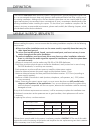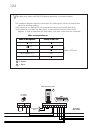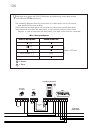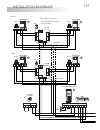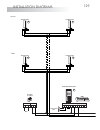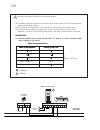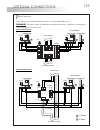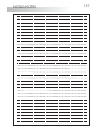- DL manuals
- Golmar
- Intercom System
- Vista Nexa
- Instruction Manual
Golmar Vista Nexa Instruction Manual
Summary of Vista Nexa
Page 1
Vista nexa replacement video door entry system instructions manual 91 t63 /r5 2 en rev.0116 cód. 50121860
Page 2
94 safety precautions system operation o with monitor, telephones and distributor: w do not use excessive force when tightening the connector screws . W install the equipments in a dry and protected place without risk of drip or water projections. W avoid to place it near to heating sources, in dust...
Page 3
94 safety precautions system operation o with monitor, telephones and distributor: w do not use excessive force when tightening the connector screws . W install the equipments in a dry and protected place without risk of drip or water projections. W avoid to place it near to heating sources, in dust...
Page 4
Door panel description sound module el63 /r5 2 el64 /r5 2 d oor panel description. Push buttons electronic module el610d short connection cable, it is supplied with el610d module (16 cm length). , for 5 single push-buttons or 10 double push buttons. , on video systems with color camera. , on audio s...
Page 5
Door panel description sound module el63 /r5 2 el64 /r5 2 d oor panel description. Push buttons electronic module el610d short connection cable, it is supplied with el610d module (16 cm length). , for 5 single push-buttons or 10 double push buttons. , on video systems with color camera. , on audio s...
Page 6
98 p ush buttons electronic module el610d description. Front side. Push buttons module (x10). Configuration dip switch (push buttons call code). Push button number. Input/output push buttons connector (x3). Back side. Modules description 97 s ound module description . (el632/r5 and el642/r5) modules...
Page 7
98 p ush buttons electronic module el610d description. Front side. Push buttons module (x10). Configuration dip switch (push buttons call code). Push button number. Input/output push buttons connector (x3). Back side. Modules description 97 s ound module description . (el632/r5 and el642/r5) modules...
Page 8
100 a ssembly the electronic modules. Insert the sound module in the top part of the module frame. Align the tabs on the sound module in their respective housings of the module frame and later exercise a light pressure until correct placement. Sound module el63 /r5 2 el64 /r5 2 push buttons electron...
Page 9
100 a ssembly the electronic modules. Insert the sound module in the top part of the module frame. Align the tabs on the sound module in their respective housings of the module frame and later exercise a light pressure until correct placement. Sound module el63 /r5 2 el64 /r5 2 push buttons electron...
Page 10
102 p lug the push buttons with the connection cable rap-610d. C onfiguration of the push-buttons code. Push buttons module el-610d 2 dip1 1 4 6 8 3 5 7 71 dip2 dip3 dip4 dip5 dip6 dip7 dip8 push buttons code module configuration option p1 p2 p3 p4 p5 p6 p7 1 21 41 61 11 31 51 2 22 42 62 12 32 52 72...
Page 11
102 p lug the push buttons with the connection cable rap-610d. C onfiguration of the push-buttons code. Push buttons module el-610d 2 dip1 1 4 6 8 3 5 7 71 dip2 dip3 dip4 dip5 dip6 dip7 dip8 push buttons code module configuration option p1 p2 p3 p4 p5 p6 p7 1 21 41 61 11 31 51 2 22 42 62 12 32 52 72...
Page 12
104 door panel installation 103 door panel installation the connector cn7 bus nexa is located at the upper right side of the back of the sound module. Insert the connection cable that it is supplied with the module in the cn7 connector of the sound module and the other end of the connection cable in...
Page 13
104 door panel installation 103 door panel installation the connector cn7 bus nexa is located at the upper right side of the back of the sound module. Insert the connection cable that it is supplied with the module in the cn7 connector of the sound module and the other end of the connection cable in...
Page 14
106 door panel installation f inal adjustments. If after starting the system it's considered that the audio volume isn't correct, proceed with the necessary adjustments as shown . In the drawing p lace the nameplate labels. Open the label holder. Place the label and close. Once finished the works of...
Page 15
106 door panel installation f inal adjustments. If after starting the system it's considered that the audio volume isn't correct, proceed with the necessary adjustments as shown . In the drawing p lace the nameplate labels. Open the label holder. Place the label and close. Once finished the works of...
Page 16
108 lock release installation i nstalling the fa-plus/c power supply. M 4 x 8 din-7972 din-963 power supply installation l ock release installation. Replace the protection cover once the input terminals have been wired. It's recommended to protect the power supply by using a thermo-magnetic circuit ...
Page 17
108 lock release installation i nstalling the fa-plus/c power supply. M 4 x 8 din-7972 din-963 power supply installation l ock release installation. Replace the protection cover once the input terminals have been wired. It's recommended to protect the power supply by using a thermo-magnetic circuit ...
Page 18
1 0 1 d . Escription of the identification label for an easiest repair, replacement or increasement of the existing monitors, fill the identifying label information . Master: . Master monitor slave: . Slave monitor inter: n . Ot used a1: n . Ot used code: ). Push button code (page 102 : not used. St...
Page 19
1 0 1 d . Escription of the identification label for an easiest repair, replacement or increasement of the existing monitors, fill the identifying label information . Master: . Master monitor slave: . Slave monitor inter: n . Ot used a1: n . Ot used code: ). Push button code (page 102 : not used. St...
Page 20
112 avoid placing the monitor near sources of heat, in dusty locations or smoky environments. To install the monitor directly over the wall, drill two holes of Ø6mm and use the supplied screws. The upper part of the monitor connection block must be placed at 1.60m height. The minimum distance e betw...
Page 21
112 avoid placing the monitor near sources of heat, in dusty locations or smoky environments. To install the monitor directly over the wall, drill two holes of Ø6mm and use the supplied screws. The upper part of the monitor connection block must be placed at 1.60m height. The minimum distance e betw...
Page 22
114 tekna telephone description d escription of the t- 30/r5 telephone. 5 su-r5 f unction push button. A. B. C. D. E. F. G. Telephone handset. Speaker grille. Microphone hole. Subjection hole. Telephone cord connectors. Function push button. Hook switch. With the handset lifted, a normal call can be...
Page 23
114 tekna telephone description d escription of the t- 30/r5 telephone. 5 su-r5 f unction push button. A. B. C. D. E. F. G. Telephone handset. Speaker grille. Microphone hole. Subjection hole. Telephone cord connectors. Function push button. Hook switch. With the handset lifted, a normal call can be...
Page 24
116 telephones programming with the door release push button pressed, lift the handset off the telephone. P rogramming the t- 30/r5 telephones. 5 su-r5 to show that the system is ready for programming, the door panel and handset will emit a tone, and audio communication can be established. Release t...
Page 25
116 telephones programming with the door release push button pressed, lift the handset off the telephone. P rogramming the t- 30/r5 telephones. 5 su-r5 to show that the system is ready for programming, the door panel and handset will emit a tone, and audio communication can be established. Release t...
Page 26
118 installation cascade installation microphone (5) speaker (10) ground (3) lock release (p1) independent (call lines) important: in cascade installations the wiring between monitors must be continuous, do not use connection blocks or splices. The wiring must run from the master riser to the monito...
Page 27
118 installation cascade installation microphone (5) speaker (10) ground (3) lock release (p1) independent (call lines) important: in cascade installations the wiring between monitors must be continuous, do not use connection blocks or splices. The wiring must run from the master riser to the monito...
Page 28
120 installation r eassignment of conductors. Given that we must adapt to the available wiring, in some installations we may have to reassign some independent wires in order to use to reinforce the positive. This reassignment will be done in the section between the door panel and the first distribut...
Page 29
120 installation r eassignment of conductors. Given that we must adapt to the available wiring, in some installations we may have to reassign some independent wires in order to use to reinforce the positive. This reassignment will be done in the section between the door panel and the first distribut...
Page 30
122 f loor distribution with d4l-r5 distributor. D istribution: we will situate one or more d4l-r5 video distributors on each floor (one for each 4 monitors). We will cut all the independent call lines coming from the door panel (currently connected to ground) and we will connect them to the distrib...
Page 31
122 f loor distribution with d4l-r5 distributor. D istribution: we will situate one or more d4l-r5 video distributors on each floor (one for each 4 monitors). We will cut all the independent call lines coming from the door panel (currently connected to ground) and we will connect them to the distrib...
Page 32
124 v ideo door entry system with d4l-r5 distributor and direct current door release. The installation diagram shows the connection of a video system with one or several door panels for the same building. If the system has one door panel only, override the wiring to the second door panel. If the sys...
Page 33
124 v ideo door entry system with d4l-r5 distributor and direct current door release. The installation diagram shows the connection of a video system with one or several door panels for the same building. If the system has one door panel only, override the wiring to the second door panel. If the sys...
Page 34
126 v ideo door entry system with d4l-r5 distributor and alternating current door release and additional transformer. Tf104 the installation diagram shows the connection of a video system with one or several door panels for the same building. If the system has one door panel only, override the wirin...
Page 35
126 v ideo door entry system with d4l-r5 distributor and alternating current door release and additional transformer. Tf104 the installation diagram shows the connection of a video system with one or several door panels for the same building. If the system has one door panel only, override the wirin...
Page 36
128 127 installation diagrams v ideo door entry system with d4l-r5r distributor and direct current door release. The installation diagram shows the connection of a video system with one or several door panels for the same building. If the system has one door panel only, override the wiring to the se...
Page 37
128 127 installation diagrams v ideo door entry system with d4l-r5r distributor and direct current door release. The installation diagram shows the connection of a video system with one or several door panels for the same building. If the system has one door panel only, override the wiring to the se...
Page 38
130 129 installation diagrams vo- vo+ vi+ vi- a/d + cn1 + - - - cv1 +12 cv2 sec pri + 230 110 0 sw1 fa plus/c - rev. 938072 + - - s vo- vo+ vi+ vi- a/d + cn1 + - - - cv1 +12 cv2 sec pri + 230 110 0 sw1 fa plus/c - rev. 938072 + - - a/d sa + a/d sa + a/d sa + a/d sa + a udio door entry system with di...
Page 39
130 129 installation diagrams vo- vo+ vi+ vi- a/d + cn1 + - - - cv1 +12 cv2 sec pri + 230 110 0 sw1 fa plus/c - rev. 938072 + - - s vo- vo+ vi+ vi- a/d + cn1 + - - - cv1 +12 cv2 sec pri + 230 110 0 sw1 fa plus/c - rev. 938072 + - - a/d sa + a/d sa + a/d sa + a/d sa + a udio door entry system with di...
Page 40
1 2 3 optional connections a/d + _ vi+ vi- _ sa + d4l-r5 _ _ + d /a -v + v output cn2 c n 4 s p l . O u t 4 s p l . O u t 3 c n 3 _ _ + d /a -v + v input cn1 _ _ + + d/a d/a vd4- vd3- vd4+ vd3+ s p l . O u t 2 s p l . O u t 1 _ _ + + d/a d/a vd2- vd1- vd2+ vd1+ a/d + _ vi+ vi- r. Line no _ sa + sec ...
Page 41
1 2 3 optional connections a/d + _ vi+ vi- _ sa + d4l-r5 _ _ + d /a -v + v output cn2 c n 4 s p l . O u t 4 s p l . O u t 3 c n 3 _ _ + d /a -v + v input cn1 _ _ + + d/a d/a vd4- vd3- vd4+ vd3+ s p l . O u t 2 s p l . O u t 1 _ _ + + d/a d/a vd2- vd1- vd2+ vd1+ a/d + _ vi+ vi- r. Line no _ sa + sec ...
Page 42
134 optional connections 133 optional connections p arallel telephone. The installation of a parallel telephone does not require additional power. Remember: the total number of elements per apartment (monitors, telephones, call repeaters, etc.) must never exceed two units. A/d + _ vi+ vi- r. Line _ ...
Page 43
134 optional connections 133 optional connections p arallel telephone. The installation of a parallel telephone does not require additional power. Remember: the total number of elements per apartment (monitors, telephones, call repeaters, etc.) must never exceed two units. A/d + _ vi+ vi- r. Line _ ...
Page 44
136 troubleshooting hints a n easy way to check that the system is working properly is to disconnect the wiring from the door panel and to check the monitor/telephone directly connected to the sound . Module a short circuit between different terminals of the installation will never damage the connec...
Page 45
136 troubleshooting hints a n easy way to check that the system is working properly is to disconnect the wiring from the door panel and to check the monitor/telephone directly connected to the sound . Module a short circuit between different terminals of the installation will never damage the connec...
Page 46
138 notas/notes 137 notas/notes.
Page 47
138 notas/notes 137 notas/notes.
Page 48
Conformidad/compliance/conformitÉ este producto es conforme con las disposiciones de las directivas europeas aplicables respecto a la seguridad eléctrica y la compatibilidad 2006/95/cee electromagnética , así como con la ampliación en la directiva del 2004/108/cee marcado ce . 93/68/cee this product...