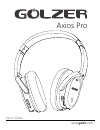Golzer axios pro User Manual - Call Operation
of
8
EN 06
Call Operation
Making a call
1
2
3
Use the keypad on your smartphone to dial the desired number
Press the “Send” or “Dial” key on your smartphone to initiate the call
Your call is automatically routed to the Golzer Axios Pro
Answering a call
1
2
3
Incoming call will prompt a beep on the headphones
To answer the call, simply tap the button once
Your call is automatically routed to the Golzer Axios Pro
Ending a call
1
Press the button once to end a call
Rejecting a call
1
Press the button for 1 second to reject/ignore a call
Redial the last dialed number
1
Briefly press the button twice while in standby mode
Active noise cancelling light indicator
Green right light is on
Green right light is off
ANC is turned on
ANC is turned off