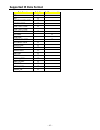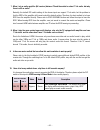- DL manuals
- GoMax Electronics
- Matrix Switcher
- MA-5188C
- User Manual
GoMax Electronics MA-5188C User Manual
Summary of MA-5188C
Page 1
Ma-5188c 8x8 hdmi over cat5 matrix with ir pass-through user manual to avoid emi issue, complete stp cat6 cable is strongly recommended! Made in taiwan.
Page 2: Safety And Notice
~ 1 ~ safety and notice the ma-5188c v1.2/v1.3 8x8 hdmi over cat5 matrix with ir pass-through has been tested for conformance to safety regulations and requirements, and has been certified for international use. However, like all electronic equipments, the ma-5188c should be used with care. Please r...
Page 3: Introduction
~ 2 ~ the ma-5188c 8x8 hdmi over cat5 matrix with ir pass-through provides the most flexible and cost effective solution in the market to route high definition video sources plus multi-channel (up to 7.1-channel) digital audio from any of the eight hdmi source devices to the remote displays at the s...
Page 4: Features
~ 3 ~ features state-of-the-art silicon image (founder of hdmi) chipset embedded for upmost compatibility and reliability hdmi 1.2a/1.3c * compliant hdcp compliant allows any source to be displayed on multiple displays at the same time allows any hdmi display to view any hdmi source at any...
Page 5
~ 4 ~ input ddc signal 5 volts [peak-to-peak, ttl] esd protection [1] human body model — ±19kv [air-gap discharge] & ±12kv [contact discharge] [2] core chipset — ±8kv pcb stack-up 4-layer board [impendence control — differential 100 ; single 50 ] input 8x hdmi 1x rs-232 1x rj-45 [hdmi signal] 1x rj-...
Page 6: Ma-5188
~ 5 ~ ma-5188 1. Power on/off control switch 2. Led display for output ports and input channels 3. Front panel push buttons used to select the number of input source and display channel 4. Ir sensor: ir sensor for receiving the ir commands from the ir remote 5. Ac power: 100-240v 6. Rs-232: rs-232 c...
Page 7: Ma-5188Rx
~ 6 ~ ma-5188rx 1. +5v dc: spare power jack for over 60m transmission when the rx may need external power to work * . 2. A/v signal: plug in the cat5 connected to the respective a/v signal port on the ma-5188 3. Channel control: plug in the cat5 connected to the respective channel control port on th...
Page 8: For Edid/audio
~ 7 ~ sw1-sw8 for edid/audio note 1 if the hdtv shows video but without audio, please try to set audio mode to stereo. 2 factory default setting of [sw1]-[sw8] is pin-1 at off [] & pin-2 at off [] for 1080p video and surround sound audio. 3 if you encounter any unsolved audio/video output problem ...
Page 9
~ 8 ~ sw main for firmware update (for technical support only) dip switch position pin#1 pin#2 pin#3 pin#4 normal operation mode [via rs-232 port] 6 off[] off[] off[] off[] normal operation mode [via usb port] 7 off[] off[] off[] on[] firmware update mode 8 block a [main] on[] off[] off[]...
Page 10: Ir Extender
~ 9 ~ ir extender ir blaster ir receiver ir sockets ma-5188 ir main: the default location for ir blaster to transmit all ir command signals received from any of the eight remote receivers to all of the hdmi sources. Ir pass-through 1–8: ir blaster connected here can only transmit ir command signals ...
Page 11: Supported Ir Data Format
~ 10 ~ supported ir data format data format suitable not recommended nec rc5 toshiba micom code grundig code sony 12 bit code sony 15 bit code sony 20 bit code rca code rcm code matsushita code mitsubishi code zenith code jvc code m50560-001p mn6125h mn6125l mn6014_c5d7 mn6014-c6d6 mc14457p lc7464(a...
Page 12: Ma-5188 As Master
~ 11 ~ ma-5188 as master 1. Connect all sources to hdmi inputs on the 8x8 hdmi over cat5 matrix master ma-5188 2. Connect each channel control output port on the ma-5188 to respective channel control port on the remote receiver ma-5188rx 3. Connect each a/v signal output port on the ma-5188 to respe...
Page 13: Method A: Push Button
~ 12 ~ source side method a: push button 1. Use the “” or “—“ channel button on output port to select which port to be changed. “”: change selected output port in ascending order “—“: change selected output port in descending order 2. Push the “” or “—“ channel button on input channel to select t...
Page 14
~ 13 ~ method c: software control through rs-232 or usb port software control menu 1. Setting button: click get button to read back device id. Click set button to write device id. Click rename button to open the string table. In the string table, assign the captions for each input and output port fo...
Page 15
~ 14 ~ click save string table to save the caption setting (turn effective after program restart). Click set default to pop up the confirmation message below to erase the captions and reset the string table back to default setting (turn effective after program restart). 2. Scan button: serial port s...
Page 16
~ 15 ~ 3. Linkage button: click linkage button to read back all status. 4. Open/close button: click this button to close or open com port. 5. Mapping button: select all output select “set all output”, and then select the source on main menu. You can quickly set all output to the same source. Unselec...
Page 17
~ 16 ~ 7. Output port: pull down menu and select which source to be sent to this output port. One by one setting on main menu screen first select input source. Then select the output ports which you want to send the video and audio from this source. When you select the input source, the source will ...
Page 18
~ 17 ~ display side method a: push button for switching input channels press the input select push button to switch the input source on the respective output port connected to the matrix receiver in sequential order. The selected input source will be displayed on the led of input channel. Method b1:...
Page 19: Edid Learning
~ 18 ~ the edid learning function is only necessary whenever you encounter any display on the hdmi output port that cannot play audio and video properly. Because the hdmi source devices and displays may have various level of capability in playing audio and video, the general principle is that the so...
Page 20
~ 19 ~ method 2: use the front panel of the master unit button function output port edid will be read from display via the connected receiver unit from the respective output port input channel the edid will be sent to the input source connected to respective hdmi input port one by one learning 1. Se...
Page 21
~ 20 ~ method 3: via ir remote control in the receiver side step1. Press fn key first step2. Wait until the led on the receiver showing “u” step3. Then press the button “1” default a(1080p ,7.1ch audio), “2” default b(1080p, stereo audio), “3” default c(720p, stereo audio) “4” default d(dvi mode), “...
Page 22: Ir Discrete Code
~ 21 ~ default custom code — ir2 code: 00 ff custom code — ir3 code: 0x12 0x21 custom code: 0x12 0x21 output 1 output 2 output 3 output 4 output 5 output 6 output 7 output 8 source 1 0xa1 0xb1 0xc1 0xd1 0xe1 0xf1 0x11 0x21 source 2 0xa2 0xb2 0xc2 0xd2 0xe2 0xf2 0x12 0x22 source 3 0xa3 0xb3 0xc3 0xd3...
Page 23
~ 22 ~ custom code — ir4 code: 0x13 0x31 custom code: 0x13 0x31 output 1 output 2 output 3 output 4 output 5 output 6 output 7 output 8 source 1 0xae 0xbe 0xce 0xde 0xee 0xfe 0x1e 0x2e source 2 0xad 0xbd 0xcd 0xdd 0xed 0xfd 0x1d 0x2d source 3 0xac 0xbc 0xcc 0xdc 0xec 0xfc 0x1c 0x2c source 4 0xab 0xb...
Page 24: Notice
~ 23 ~ 1. When adjusting the signal level on the receiver unit, please dial the rotary control switch from 7 to 0 and stop turning the rotary switch whenever the audio/video is playing normally. Inappropriate signal level setting may cause overpowering issue that would shorten the product life signi...
Page 25: Faq
~ 24 ~ 1. The quality of output video is not good enough, how can i do? Please adjust the 8-level equalization on the receiver units. The hdmi signal level varies from 0 (strongest) to 7 (weakest) for respective transmission length from longest possible range to short distance. It is recommended to ...
Page 26
~ 25 ~ 7. When i set an audio amplifier (av receiver) between tv and the matrix to extract 7.1ch audio, but why there is still no audio? Basically, the default dip switch setting of the chosen input can support 7.1ch audio, but the problem is that the edid of the amplifier still cannot match the def...
Page 27: Limited Warranty
~ 26 ~ the seller warrants the ma-5188c v1.2/v1.3 8x8 hdmi over cat5 matrix with ir pass-through to be free from defects in the material and workmanship for 1 year from the date of purchase from the seller or an authorized dealer. Should this product fail to be in good working order within 1 year wa...