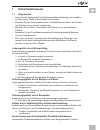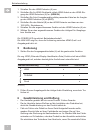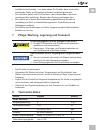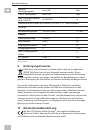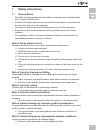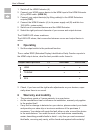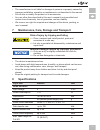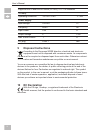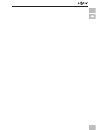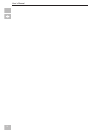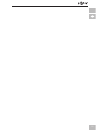- DL manuals
- Goobay
- Media Converter
- 60267
- User manual
Goobay 60267 User manual
Summary of 60267
Page 1
De en betriebsanleitung user‘s manual 60267 hdmi extractor - extrahiert das tonsignal aus dem hdmi-signal hdmi extractor - extracts the audio signal out of the hdmi-signal.
Page 2: Betriebsanleitung
2 betriebsanleitung betriebsanleitung inhalt 1 sicherheitshinweise ...................................................................3 1.1 allgemeines ....................................................................3 1.2 benutzergruppen .............................................................
Page 3: 1 Sicherheitshinweise
3 1 sicherheitshinweise 1.1 allgemeines • lesen sie die beiliegende produktdokumentation vollständig und sorgfältig vor benutzung. Diese ist bestandteil des produkts. • beachten sie die sicherheitshinweise in produktdo kumentation, auf produkt und zubehör, sowie auf der verpackung. • benutzen sie pr...
Page 4
4 betriebsanleitung können qualitätsverluste oder sachschaden zur folge haben. >> technische daten aller verwendeter produkte vergleichen. Diese müssen übereinstimmen oder im angegebenen bereich liegen. Sachschaden durch ungeeignete umgebungsbedingungen falsche umgebungsbedingungen können sachen bes...
Page 5
5 geräte wie pc oder dvd-player aufspaltet und zusätzlich zum hdmi-ausgang separat am optischen ausgang digital und am cinch-ausgang analog für diverse ausgabegeräte zur verfügung stellt. 2.1 lieferumfang teil abbildung kürzel anzahl hdmi-extractor a 1 netzteil b 1 betriebsanleitung c 1 tab. 2: lief...
Page 6: 4 Anschluss
6 betriebsanleitung ausgänge 1 2 3 hdmi-ausgang optisch-digitaler toslink-ausgang analoger cinch-ausgang >> r = rot = rechter kanal, >> l = weiß = linker kanal) bedienelemente 4 5 ausgangswahlschalter >> tv = die audiospuren werden bis lpcm 7.1 nur am hdmi- ausgang ausgegeben. >> bitstream = die aud...
Page 7
7 unversehrtheit kontrollieren. Kompatibilität sicherstellen sachschaden durch inkompatible produktkombi- nationen >> technische daten aller verwendeter produkte vergleichen. Diese müssen übereinstimmen oder im angegebenen bereich liegen. Tab. 4: kompatibilität sicherstellen 4.2 geräte verbinden leb...
Page 8: 5 Bedienung
8 betriebsanleitung 1. Schalten sie den hdmi extractor (a) aus. 2. Schließen sie ihr hdmi-quellgerät mittels hdmi-kabel an den hdmi-ein- gang des hdmi extractors (a) an. (hdmi in) 3. Schließen sie ihr(e) ausgabegeräte mittels passender kabel an die ausgän- ge des hdmi extractors (a) an (out). 4. Sch...
Page 9: 8 Technische Daten
9 ausführlich beschreiben – nur dann haben sie gewähr, dass auch selten auftretende fehler mit sicherheit gefunden und beseitigt werden! • der hersteller haftet nicht für personen- oder sachschäden, die durch unsachgemäße installation, betrieb oder wartung entstanden sind. • ein anderer als in diese...
Page 10: 9 Entsorgungshinweise
10 betriebsanleitung optische Übertragungsrate bis zu 48 khz tmds taktfrequenz bis zu 225 mhz max. Kabelanschlusslän- ge für full hd 10 (in/out) m unterstützt built-in audio edid switch (lpcm2), 5.1/7.1 oder bitstream 3d-fähig betriebsbedingungen -15~+40 / 5-90 °c / rh netzteil eingangsspannung 100-...
Page 11
11.
Page 12: Content
User‘s manual 12 content 1 safety instructions ...................................................................13 1.1 general notes ..............................................................13 1.2 user groups .................................................................14 1.3 warning leve...
Page 13: 1 Safety Instructions
13 1 safety instructions 1.1 general notes • read the including product documentation completely and carefully before use. It is part of the product. • attend to the safety instructions in product documentation, on product and accessories, such as on the package. • use product, product parts and acc...
Page 14
User‘s manual 14 >> avoid extreme conditions, such as extreme heat, coldness, humidity or direct exposure to the sun, as well as vibrations and mechanical pressure. >> keep ventilation slots or vents free. 1.2 user groups caused to different risk levels and hazard potentials some working steps only ...
Page 15
15 2.1 scope of delivery part figure symbol amount hdmi extractor a 1 power supply unit b 1 user‘s manual c 1 tab. 10: scope of delivery 2.2 operating elements and connections 1 2 3 4 5 6 7 8.
Page 16: 3 Intended Use
User‘s manual 16 outputs 1 2 3 hdmi output optical digital toslink output analog rca output >> r = red = right channel, >> l = white = left channel) operating elements 4 5 output switch >> tv = the audio tracks are emitted up to lpcm 7.1 only at the hdmi output. >> bitstream = the audio tracks are e...
Page 17
17 ensuring compatibility risk of material damage by improper product combination >> the specifications of all used products must match or be within the specified range. Tab. 12: ensuring compatibility 4.2 connecting the devices risk of life by electric shock >> avoid contacting mains voltages! >> n...
Page 18: 5 Operating
User‘s manual 18 1. Switch off the hdmi extractor (a). 2. Connect your hdmi source device to the hdmi input of the hdmi extractor (a) by hdmi cable. (hdmi in) 3. Connect your output device(s) by fitting cable(s) to the hdmi extractors outputs (out). 4. Connect the hdmi extractor (a) to its power sup...
Page 19: 8 Specifications
19 • the manufacturer is not liable for damages to persons or property caused by improper installation, operation or maintenance, not described in the manual. • do not alter or modify the product or its accessories. • any use other than described in this user`s manual is not permitted and causes los...
Page 20: 10 Ec Declaration
User‘s manual 20 supports built-in audio edid switch (lpcm2), 5.1/7.1 or bitstream 3d ready operating conditions -15~+40 / 5-90 °c / rh power supply input voltage 100-240 v~ frequency 50/60 hz input curent 0.25 a output voltage 5 v dc max. Outout current 1 a dc plug 5.5x2.1 mm tab. 16: specification...
Page 21
21.
Page 22
User‘s manual 22.
Page 23
23.
Page 24: Betriebsanleitung
De en betriebsanleitung user‘s manual 60267 hdmi extractor - extrahiert das tonsignal aus dem hdmi-signal hdmi extractor - extracts the audio signal out of the hdmi-signal revision 2013-10-21 version 1 goobay ® pillmannstraße 12 38112 braunschweig germany made in china. Hotline: +49 (0180) 5005882 e...