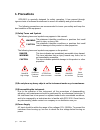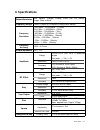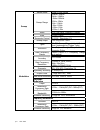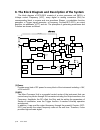- DL manuals
- Good Will Instrument
- Portable Generator
- GFG-3015
- Operation Manual
Good Will Instrument GFG-3015 Operation Manual
Summary of GFG-3015
Page 1
I function generator model : gfg-3015 operation manual 82fg-30150mb.
Page 2
Ii table of contents page 1. Precautions......................................................................................................................... 2 2. Product introduction.......................................................................................................... 5 3. F...
Page 3
Gfg-3015 p.1 ec declaration of conformity we good will instrument co., ltd. No. 7-1, jhongsing rd, tucheng city,taipei county 236, taiwan good will instrument (suzhou) co., ltd. No. 69, lushan road, suzhou new district jiangsu, china declares that the below mentioned product gfg-3015 is herewith con...
Page 4: 1. Precautions
P. 2 gfg-3015 1. Precautions gfg-3015 is specially designed for safety operation. It has passed through rigorous tests of inclement environment to ensure its reliability and good condition. The following precautions are recommended to insure your safety and keep the best condition of the equipment. ...
Page 5
Gfg-3015 p.3 (5) grounding ! Warning to avoid electrical shock, the power cord protective grounding conductor must be connected to ground. Gfg-3015 can be operated only with an earth grounded ac power cord that connects the case and ground well. This is to protect the user and the instrument from th...
Page 6
P. 4 gfg-3015 (8) operation environment indoor use altitude up to 2000m temperature to satisfy the specification : 18 o c ~ 28 o c (+64.4 o f ~ +82.4 o f) operating temperature : 0 o c ~ 40 o c (+32 o f ~ +104 o f) storage temperature : -10 o c ~ 70 o c (+14 o f ~ 158 o f) relative humidity : up to ...
Page 7: 2. Product Introduction
Gfg-3015 p.5 2. Product introduction the frequency feedback method applied by gfg-3015 is a new technique that generates stable output frequency with extraordinary accuracy for function generator. The traditional function generators typically use integrating circuit and constant current circuit tech...
Page 8: 3. Features
P. 6 gfg-3015 3. Features gfg-3015 is a functional function generator that applies frequency feedback control system technique and can generate high frequency accuracy with high resolution. Its main signal source can generate waveforms including sine wave, square wave, triangle wave, and ramp wave. ...
Page 9: 4. Specifications
Gfg-3015 p.7 4. Specifications output waveforms sine, square, triangle, ± ramp, pulse, am, fm, sweep, trigger, gate or burst frequency range 10mhz~15mhz in 8 frequency range (auto switch) frequency resolution 1.5001mhz ~ 15.0000mhz …(100hz) 150.01khz ~ 1.50000mhz…(10hz) 15.001khz ~ 150.000khz…(1hz) ...
Page 10
P. 8 gfg-3015 sweep mode linear or log sweep sweep range 150khz~15mhz 15khz~1.5mhz 1.5khz~150khz 150hz~15khz 15hz~1.5khz 1.5hz~150hz 0.15hz~15hz 0.01hz~1.5hz width >100:1(in same frequency range) rate 0.01hz~10khz symmetry control 90:10:90 ; resolution:1% sweep sweep output 0 to≥-5vp-p into 10k Ω ty...
Page 11
Gfg-3015 p.9 start/stop phase range -90º ~ +80º rate 0.01hz~10khz frequency range 0.1hz ~ 1mhz(useful to 10mhz) ext trig frequency range dc to 1mhz,ttl compatible input level trigger gate or burst implement by trigger setting. Range 100:1(0 to 10v± 1v) in same frequency range input linearity vcf inp...
Page 12: 5. Front and Rear Panels
P. 10 gfg-3015 5. Front and rear panels front panel.
Page 13
Gfg-3015 p.11 int/ext rate fm am source span 1 power button : push the button to turn on the power, and the display is activated. Push again the button to turn off the power. 2 main function keys : key is to set main output waveform in the cycle of sine, triangle and square. When the key is pressed,...
Page 14
P. 12 gfg-3015 deg/% stop start log s lin s recl stor defau rs232 khz/vrm s hz/vpp swp cf sym defau rs232 key is to set start frequency of sweep entry mode and stop frequency of sweep entry mode. If set to stop frequency of sweep entry mode, must use secondary functions mode. Key is to choose the ty...
Page 15
Gfg-3015 p.13 int/ext gate trig on sigl/mut phase trig ext ► 9 . 0 -/bk sp ◄ hold 6 entry keys : to and keys are used to input value. A unit key should be pressed to set the entered value. Key is blank space that used to delete the entered value entirely and the other function is minus key . 7 modif...
Page 16
P. 14 gfg-3015 the freq led light on indicated that the value of display was main output frequency right now. The rate led light on indicated that the value of display was rate frequency of sweep or modulation or trigger function right now. The span led light on indicated that the value of display w...
Page 17
Gfg-3015 p.15 15 trigger function leds : these leds indicate the current status of trigger function on display and the current operation functions. The mult led lights on to indicate the trigger setting status of multi-trigger type. The singl led lights on to indicate the trigger setting status of s...
Page 18
P. 16 gfg-3015 rear panel.
Page 19
Gfg-3015 p.17 1 power entry model : this is the ac power input terminal. Ac input should be within the range of line voltage ±15%, 50/60hz. 2 line voltage selector : this switch can choose the current line voltage between 115v and 230v 3 rs232 connector : this is the port of serial rs232 interface. ...
Page 20: 6. Operation
P. 18 gfg-3015 hz/vpp defau rs232 6. Operation 6.1 the first step setup for instrument n ensure that the voltage of main supply is compatible with this instrument. The selector on the rear panel states the required ac line voltage. O connect the instrument to main supply with the power cord. P press...
Page 21
Gfg-3015 p.19 hz/vpp hz/vpp 2. To modify the frequency to 850hz. Press or to move flash digit to “ 2 ” position . Then turn the rotate knob clockwise until the digit become to “ 8 ”. 6.4 the setup of amplitude n set to main amplitude entry mode by pressing button to , now the ampl led (in parameter ...
Page 22
P. 20 gfg-3015 deg/% deg/% mhz/db khz/vms hz/vpp 5 hz/vpp deg/% mhz/db khz/vms hz/vpp 6 hz/vpp recl stor recl stor recl stor recl stor 6.6 the setup of duty n set duty cycle of main output entry mode by pressing button, the duty led (in parameter display area b) will be flashing. O key in the desire...
Page 23
Gfg-3015 p.21 defau rs232 recl stor swp cf sym log s lin s stop start int/ext rate fm am source span int/ext gate log s lin s int/ext rate 6.9 the shift key and function keys the button is used to enable the secondary function of certain function keys with blue printed letters. After pressing the bu...
Page 24
P. 22 gfg-3015 stop start stop start swp cf sym source span swp cf sym r set the starting frequency by pressing button and terminate sweep frequency by pressing + . The start and stop frequency must be at the same sweep frequency range. Please refer to the note 2 for the details. The sweep can also ...
Page 25
Gfg-3015 p.23 hz/vpp khz/vrm s khz/vrm s deg/% hz/vpp khz/vrm s khz/vrm s deg/% hz/vpp hz/vpp log s lin s int/ext rate stop start swp cf sym stop start log s lin s int/ext rate stop start swp cf sym stop start procedure: n press to select sine wave for main output. O press in sequence. P then press ...
Page 26
P. 24 gfg-3015 hz/vpp log s lin s stop start stop start u press . V the modulation/sweep output bnc will output the 10hz log wave. In addition, you can use and the rotate knob to modify the value you need. Error message for sweep function because all frequency range (0.01hz ~ 15mhz) of gfg-3015 are ...
Page 27
Gfg-3015 p.25 int/ext rate fm am int/ext rate source span source span swp cf sym 6.11 setup of am modulation the am modulation function offers internal sine, square, and triangle (ramp) signals. Besides, you can select the modulation signal from external (modulation/trigger input bnc). N set the mai...
Page 28
P. 26 gfg-3015 hz/vpp deg/% khz/vrm s deg/% hz/vpp int/ext rate fm am int/ext rate source span source span swp cf sym int/ext rate fm am source span int/ext rate o press in sequence. P then press in sequence. . Q press to set am mode. R press to select the source from internal signal. S press in seq...
Page 29
Gfg-3015 p.27 source span swp cf sym u to select the frequency modulation deviation by pressing buttons. (range ±15%). V press to set the duty of modulation signal (range 90%:10%:90%). W press to start performing frequency modulation. Note: 1. As all frequency range (0.01hz ~ 15mhz) of gfg-3015 are ...
Page 30
P. 28 gfg-3015 deg/% khz/vrm s deg/% khz/vrm s sigl/mut trig ext phase trig on hz/vpp int/ext rate fm am source span int/ext rate source span swp cf sym int/ext rate swp cf sym o press in sequence. P then press in sequence. Q press to set fm mode. R press to select the source from internal signal. S...
Page 31
Gfg-3015 p.29 deg/% khz/vrm s deg/% khz/vrm s sigl/mut trig ext phase trig on sigl/mut hz/vpp int/ext rate swp cf sym 2. When the trigger signal source from external is selected, the rate, phase, and symmetry will disable as those functions are workable on internal trigger mode only. 3. It won’t mak...
Page 32
P. 30 gfg-3015 khz/vrm s sigl/mut trig ext hz/vpp 6.14 setup of gate and burst the gfg-3015 provides gate or burst function performed with different trigger settings. If want to set to gate or burst function, just proceed some simple calculation and some trigger setting. Please refer the setup of ga...
Page 33
Gfg-3015 p.31 deg/% deg/% phase trig on hz/vpp khz/vrm s sigl/mut trig ext hz/vpp swp cf sym int/ext rate t press in sequence. U press in sequence. V press in sequence. W press . The burst function will perform on output terminal. Please see figure (3). In addition, you can use and the rotate knob t...
Page 34
P. 32 gfg-3015 deg/% deg/% phase trig on hz/vpp int/ext rate swp cf sym int/ext gate int/ext gate t press in sequence. U press in sequence. V press in sequence. W press . The gate function will perform on output terminal. Please see figure (4). In addition, you can use and the rotate knob to modify ...
Page 35
Gfg-3015 p.33 int/ext gate int/ext gate 1 sec 1.00000 hz 10μhz 10 sec 000.000 mhz, over 1μhz 0.01 sec 10.000 hz 1mhz 0.1 sec 10.0000 hz 100μhz 1 sec 10.0000 hz 100μhz 10hz 10 sec 0.00000 hz, over 10μhz 0.01 sec 100.00 hz 10mhz 0.1 sec 100.000 hz 1mhz 1 sec 100.000 hz 1mhz 100hz 10 sec 00.0000 hz, ov...
Page 36
P. 34 gfg-3015 khz/vrm s hz/vpp 6.16 the vcf function the gfg-3015 also provides the function of voltage control frequency (vcf). Input a voltage from 0 to 10v to the instrument can change the main output frequency. In other word, put a different input voltage will get a different main frequency. Ba...
Page 37
Gfg-3015 p.35 khz/vrm s khz/vrm s khz/vrm s 1) press in sequence to choose suitable main output frequency for corresponding “vcf frequency variation range”. 2) input about dc 3.3v to “ vcf input bnc connector”. 3) you will get about 10khz sine signal from main output connector. Note: 1. It won’t mak...
Page 38
P. 36 gfg-3015 2) you will get about 2v from gcv output bnc connector. Note: it won’t make any change on execution and result by taking different step sequence. 6.18 the ttl signal output function the gfg-3015 provides a compatible ttl level signal from ttl output bnc connector. The frequency of ttl...
Page 39
Gfg-3015 p.37 pin assignments the pin assignments of the rs232 connector on the rear panel for db-9-d.The details are listed below. 1 no connection 2 receive data (rxd) (input) 3 transmit data (txd) (output) 4 no connection 5 signal ground (gnd) 6 no connection 7 no connection 8 no connection 9 no c...
Page 40
P. 38 gfg-3015 300 baud 600 baud 1200 baud 2400 baud 4800 baud 9600 baud 19200 baud the data transmission format is n-8-1 (no parity bit, 8 data bits, 1 stop bits). Computer’s connection a personal computer with a com port is the essential facility in order to operate the instruction via rs232 inter...
Page 41
Gfg-3015 p.39 :source :sweep :waveform ? :sym ? :spacing 1 (linear ) root node lower-lev el nodes leaf node 2 (log ) the top level of the tree is the root level. A root node is located at the root level. A root node and one or more lower-level nodes form a header path to the last node called the lea...
Page 42
P. 40 gfg-3015 the following table defines the boolean and other parameter types for the gfg-3015. Parameter type description example boolean boolean numbers or values 1 0 nr1 integers 0, 1, 18 nr2 decimal numbers 1.5, 3.141, 8.4 nr3 floating point numbers 4.5e-1, 8.25e+1 nrf nr1, nr2, or nr3 1, 1.5...
Page 43
Gfg-3015 p.41 abbreviating commands most commands have both long form and short form. The list for each command in this section shows the abbreviations in upper case. For instance, you can enter the query :source:trigger:state ? Simply as: :sour:trig:stat ? 6.22 the commands of rs-232 serial interfa...
Page 44
P. 42 gfg-3015 command function parameter arguments :source:waveform ? Check the present waveform of modulation mode none :source:state set the modulation function off am fm sweep :source:state ? Check the modulation function none :source:source set the modulation source internal external :source:so...
Page 45
Gfg-3015 p.43 command function parameter arguments :source:sweep:spacing set the method of sweep linear log :source:sweep:spacing ? Check the method of sweep none :source:trigger:rate set the value of trigger rate numeric data :source:trigger:rate ? Check the value of trigger rate none :source:trigg...
Page 46
P. 44 gfg-3015 error messages z command error error code scpi error code/explanation -100 command error -102 syntax error z execution error error code scpi error code/explanation -220 parameter error -221 settings conflict -222 data out of range 6.23 the examples of the communication interface softw...
Page 47
Gfg-3015 p.45 /*---------------- initial data ---------------*/ for(i = 0; i for(i = 0; i /*---------------- create comm_port -----------*/ hcomm = initcom(error_value); /*---------------- send *idn? -----------------*/ dwcommand_len =sprintf( command_line,"*idn?"); // ‘’ is message // terminato...
Page 48
P. 46 gfg-3015 /*-----------------------------------------------*/ /* set baud rate */ /* bytesize */ /* parity */ /* stopbits */ /*-----------------------------------------------*/ dcb dcb = {0}; dcb.Dcblength = sizeof(dcb); if (!Getcommstate(hcomm, &dcb)) { printf("%s",error_message[2]); return fa...
Page 49
Gfg-3015 p.47 6.24 the error message of instrument the operation of gfg-3015 is a whole digitizing operation user interface. Every parameter will be showing by numerically and every input value keyed in with numerical keys. So when key in the value to instrument, it might cause some mistake, now the...
Page 50: 7. Adjustment and Correction
P. 48 gfg-3015 7. Adjustment and correction 7.1 preparation n the essential equipment listed as follows: instrument critical specification oscilloscope over 100mhz bandwidth counter over 200mhz test frequency range. The frequency resolution must cover gfg- 3015. Ac/dc voltmeter 4 1/2 digit dc accura...
Page 51
Gfg-3015 p.49 7.3 adjusting main clock n set conditions: set to “external counter mode”, gate time: 1 second o connect a standard signal of 10.000000mhz to “ext counter input bnc connector” p adjust vc1021 until the “0.00000” mhz is shown on the display. In the meantime, the over led will light up. ...
Page 52
P. 50 gfg-3015 t check the gcv output voltage (0.2 ~ 2v) which just appears on the same frequency range. The detail is as follows: setting frequency range gcv output voltage 15.0000mhz ~ 1.5001mhz 2 ~ 0.2v 1.50000mhz ~ 150.01khz 2 ~ 0.2v 150.000khz ~ 15.001khz 2 ~ 0.2v 15.0000khz ~ 1.5001khz 2 ~ 0.2...
Page 53
Gfg-3015 p.51 p set conditions: modulation source : sine rate : 1khz sym : 50% modulation : on q use the counter to measure the modulation/sweep output and check the value of full rate frequency from 0.01hz~10khz. The frequency accuracy must be smaller than 5% ±1 count. 7.9.2 adjusting sine wave har...
Page 54
P. 52 gfg-3015 p now, the “asp 2” is shown on the up side display and the “2450” is shown on the down side display. Set the oscilloscope to 2v/div, 0.2ms/div and 50 Ω load to measure the main output. Input suitable calibration values to set the amplitude to 10vpp, then press to finish the step and p...
Page 55
Gfg-3015 p.53 p set conditions: frequency : 5mhz q the amplitude of waveform must be over 6 divisions. 7.10.4 check the modulation output n set conditions: function : sine wave amplitude : 10vp-p duty cycle : 50% frequency : 100khz modulation source : sine modulation type : am sym : 50% rate : 1khz ...
Page 56
P. 54 gfg-3015 7.11.2 adjusting the log sweep n set conditions: function : sine wave amplitude : 10vp-p duty cycle : 50% frequency : 10khz sweep type : lin start frequency : 150hz stop frequency : 15khz rate : 10khz modulation : on o set the oscilloscope to 5v/div, 20us/div to measure the “mod outpu...
Page 57
Gfg-3015 p.55 7.12 adjusting trigger phase 7.12.1 adjusting the trigger phase n press in sequence, the “trg 0” will be shown on the up side display ( parameter display area (a)), and the ”3190” will be shown on the down side display ( parameter display area (b)) . The down side figures are the corre...
Page 58
P. 56 gfg-3015 deg/% 7.13 calibrating by software manual calibration basic steps introduction : n press in sequence to set to the manual calibration mode. ª the “001” will be shown on the “parameter display area (a)” and the “2000” will be shown on the “parameter display area (b)”. The figures on th...
Page 59
Gfg-3015 p.57 the table below lists the corresponding calibration numbers to calibration items: calibration item calibration number dc offset calibration 1 ~ 33 attenuator calibration of sine 34 ~ 49 attenuator calibration of triangle 50 ~ 65 attenuator calibration of square 66 ~ 81 amplitude calibr...
Page 60
P. 58 gfg-3015 7.13.2 attenuator calibration of sine (calibration number from 34 ~ 49) to calibrate the attenuator for sine wave. You should go through calibration number 34 ~ 49 in turn, and perform the following 3 steps for each number. N set the calibration number. O set the oscilloscope to 50 Ω ...
Page 61
Gfg-3015 p.59 calibration number the output should be calibration number the output should be 66 10.08vpp ~ 9.92vpp 74 634mvpp ~ 626mvpp 67 5.08vpp ~ 4.92vpp 75 332mvpp ~ 328mvpp 68 5.08vpp ~ 4.92vpp 76 322mvpp ~ 318mvpp 69 2.52vpp ~ 2.48vpp 77 172mvpp ~ 168mvpp 70 2.52vpp ~ 2.48vpp 78 162mvpp ~ 158...
Page 62
P. 60 gfg-3015 ª the same reason described as 7.13.5, so the formula for test frequency as below : the test frequency of calibration number is x, then: x =[(calibration number – 167) * 250khz] +12mhz 7.13.8 amplitude calibration 1 of triangle (calibration number from 180 ~ 239) to calibrate the ampl...
Page 63
Gfg-3015 p.61 7.13.11 amplitude calibration 1 of square (calibration number from 278 ~ 337) to calibrate the amplitude for square wave from 250khz to 15mhz range. You should go through calibration number 278 ~ 337 in turn, and perform the following 3 steps for each number. N set the calibration numb...
Page 64
P. 62 gfg-3015 8. The block diagram and description of the system the block diagram of gfg-3015 consists of a micro processor unit (mpu), a voltage control frequency (vcf), many digital to analog converters (d/a) for corresponding block, a square and sine waveform shaper, a modulation function gener...
Page 65
Gfg-3015 p.63 (3) v.C.F basically, the voltage control frequency unit is to transform voltage into frequency. It consists of a main frequency d/a, a duty cycle d/a, a positive/negative constant current source, a diode switch unit, a buffer, a level detector and an integral capacitor, and etc. The mp...
Page 66
P. 64 gfg-3015 (6) amplitude and dc offset the amplifier of gfg-3015 is similar to lineally multiplier (el4451). The amplitude of this amplifier varies with the different control voltage. The control voltage comes from the amplitude of the d/a converter. The mpu puts a specific value to the d/a conv...
Page 67
Gfg-3015 p.65 (8) sweep function 1. Lin sweep the procedure of generating the lin sweep functions is similar to that of generating the fm function, except that the ramp waveform is the only signal source. 2. Log sweep the procedure of generating the log sweep functions is similar to that of generati...