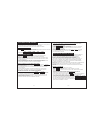H&B HF-275 Operating Instructions Manual
WA R N I N G : To r e d u c e
the risk of electric shock, do
not remove cover (or back).
N o u s e r - s e r v i c e a b l e
p a r t s i n s i d e . R e f e r
s e r v i c i n g t o q u a l i f i e d
service personnel.
CAUTION
RISK OF ELECTRIC SHOCK
DO NOT OPEN
T h e e x c l a m a t i o n
p o i n t w i t h i n t h e
triangle is a warning
sign alerting you of
important instructions
accompanying the
product.
The lightning flash
a n d a r r o w h e a d
within the triangle
i s a w a r n i n g
sign alerting you of
"dangerous voltage"
inside the product.
CAUTION
DO NOT EXPOSE TO DRIPPING OR SPLASHING LIQUIDS!
WARNING:
TO REDUCE THE RISK OF FIRE OR ELECTRIC SHOCK, DO NOT
EXPOSE THIS APPLIANCE TO DRIPPING OR SPLASHING LIQUIDS.
E-2
CLASS 1 LASER PRODUCT
KLASSE 1 LASER PRODUKT
LASER DE CLASSE
LASER DI PRIMA CLASSE
KLASSE 1 LASER
LASER PRIMERA CLASE
LASER CLASSE 1
KLASSE 1 LASER PRODUKT
CAUTION:
INVISIBLE LASER RADIATION WHEN OPEN AND
INTERLOCKS DEFEATED. AVOID EXPOSURE TO BEAM.
VORSICHT:
UNSICHTBARE LASERSTRAHLUNG TRITT AUS,
WENN DECKEL GEÖFFNET UND WENN SICHERHEITSVERRIEGELUNG
ÜBERBRÜCKT IST. NICHT DEM STRAHL AUSSETZENI.
VARNING:
OSYNLIG LASERSTRÁLNING NÄR DENNA DEL ÄR ÖPPNAD OCH
SPÄRR ÄR URKOPPLAND. STRÁLEN ÄR FARLIG.
ADVARSEL:
USYNLIG LASERSTRÁLING VED ÁBNING. NÁR
SIKKERHEDSAFBRYDERE ER UDE AF FUNKTION. UNDGÁ UDS/ETTELSE FOR
STRÁLING.
ATTNENZIONE:
RADIONS LASER INVISIDILE. NON GUARDARE
DIRETTAMENTE NELLA SORGENTE DEL LASER.
ACHTUNG:
LASERLINSE NICHT BERÜHREN UNSICHTBARER LASERSTRAHL.
AVISO:
A LENTE NUNCA DEVE SER TOCADA.
CAUTION:
GROUNDING OR POLARIZATION. THE PRECAUTIONS
SHOULD BE TAKEN SO THAT THE WIDER BLADE OF THE AC PLUG
MUST MATCH THE SLOT IN RECEPTACLE "WALL SOCKET".
OPERATING INSTRUCTIONS
MODEL : HF-275
D I G I T A L
PLAYBACK
MP3
REMOTE
CONTROL
SPEAKER
SYSTEM
4
WAY
CLOCK
QUARTZ
DIGITAL
EQUALIZER
5
PRESET
BLUE
BACKLIGHT
DISPLAY
PLL
DIGITAL
TUNER
AUTO ON/OFF
TIMER
MICRO HI-FI
CD-MP3 RADIO SYSTEM
WITH DIGITAL PLL TUNER AND CLOCK
MODEL HF-275