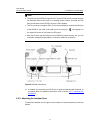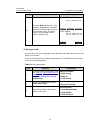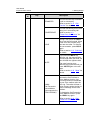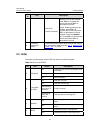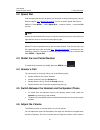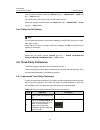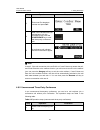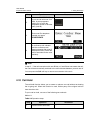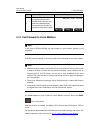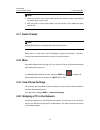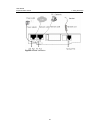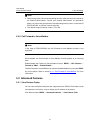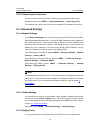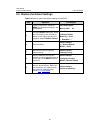- DL manuals
- H3C
- IP Phone
- Aolynk EP302
- User Manual
H3C Aolynk EP302 User Manual - Product Overview
User Manual
Aolynk EP302 IP Phone
1 Product Overview
1
1
Product Overview
1.1 Intr
ned
IP world to users.
he EP302 provides different functions, LCD displays and menu items when working
with different IP PBXs (XE2000 series and XE7000 series).
oduction
Aolynk EP302 IP Phone (hereinafter referred to as the EP302) is specially desig
for business users. With elegant appearance and rich features, the EP302 works
together with an XE series IP PBX to present a wonderful Vo
T
Note:
This manual describes the functions and menus of the EP302 when working with an
enario that the
EP302 works with an XE7000 series IP PBX, and use “EP302-XE2000” to refer to
e scenario that the EP302 works with an XE2000 series IP PBX.
XE7000 series IP PBX. It also describes the slight differences in functions and
menus when the EP302 works with an XE2000 series IP PBX.
To simplify description, we use “EP302-XE7000” to refer to the sc
th
Summary of Aolynk EP302
Page 1
Aolynk ep302 ip phone user manual hangzhou h3c technologies co., ltd. Http://www.H3c.Com manual version: t2-um-20070410-1.00
Page 2
Copyright © 2006-2007, hangzhou h3c technologies co., ltd. All rights reserved no part of this manual may be reproduced or transmitted in any form or by any means without prior written consent of hangzhou h3c technologies co., ltd. Trademarks h3c, , aolynk, , h 3 care, , top g, , irf, netpilot, neoc...
Page 3: About This Manual
About this manual purpose this document is used to guide you through installing, setting up and using this product. Please read it carefully before your operation. Intended audience this document is intended for ordinary business users. Organization this document is organized as follows: chapter con...
Page 5
Iii. Symbols convention description caution means reader be careful. Improper operation may cause data loss or damage to equipment. Note means a complementary description. Environmental protection this product has been designed to comply with the requirements on environmental protection. For the pro...
Page 6: Table of Contents
User manual aolynk ep302 ip phone table of contents i table of contents 1 product overview.............................................................................................................. 1 1.1 introduction....................................................................................
Page 7
User manual aolynk ep302 ip phone table of contents ii 4.8.2 view/dial out a received call .............................................................................30 4.8.3 view/dial out a missed call.................................................................................30 4.8.4 delete...
Page 8: Product Overview
User manual aolynk ep302 ip phone 1 product overview 1 1 product overview 1.1 intr ned ip world to users. He ep302 provides different functions, lcd displays and menu items when working with different ip pbxs (xe2000 series and xe7000 series). Oduction aolynk ep302 ip phone (hereinafter referred to ...
Page 9
User manual aolynk ep302 ip phone 1 product overview 2 1.2 product appearance figure 1-1 the ep302 appearance 1.3 main features and functions z supports the session initiation protocol (sip). Z provides a large-size lcd panel. By following the text-graphic instructions, you can use or set the phone ...
Page 10
User manual aolynk ep302 ip phone 1 product overview 3 note: to use the functions of the ep302 that are available when it works with an xe series ip pbx, proper settings should be configured and enabled on the xe series ip pbx. Table 1-1 main functions of the ep302 function/feature description user ...
Page 11
User manual aolynk ep302 ip phone 1 product overview 4 function/feature description ep302-xe2000: centralized assignment of telephone numbers, load balancing, backup server, abbreviated dialing, clock service, time check service, call-back, directed call pickup, time-based call restriction and so on...
Page 12
User manual aolynk ep302 ip phone 2 installation and initial setup 5 2 installation and initial setup 2.1 pac ntents against the king list unpack the shipping carton with caution and check the co following packing list: 2.2 saf prohibited. Read the technical one, and follow the figure 2-1 packing li...
Page 13
User manual aolynk ep302 ip phone 2 installation and initial setup 6 figure 2-2 safety instructions on installing/using the ep302 2.3 installation and cable connection 2.3.1 installation you can place the ep302 on a desktop or mount it on a wall. Figure 2-3 place the ep302 on a desktop.
Page 14
User manual aolynk ep302 ip phone 2 installation and initial setup 7 figure 2-4 mount the ep302 on a wall 2.3.2 cable connections complete cable connections on the ep302 and connect the ep302 to your lan by following these steps: 1) connect one end of the network cable that came with the phone to th...
Page 15
User manual aolynk ep302 ip phone 2 installation and initial setup 8 note: z the lan port of the ep302 supports poe. So the ep302 can be powered through the ethernet without the need of an external power source, provided that the device connected to the ep302 lan port is poe-capable. Z the pc port d...
Page 16
User manual aolynk ep302 ip phone 2 installation and initial setup 9 note: there are two grooves (marked in the red rectangle in figure 2-6 ) on the bottom of the phone base. You can use either one. 1) curve the end with a bigger straight length of the coiled cord into the same shape of the groove (...
Page 17
User manual aolynk ep302 ip phone 2 installation and initial setup 10 figure 2-7 attach the power cord 2.3.5 adjusting the footstand you can adjust the footstand of the phone to an angle of 0° to 60°. Press the button marked (①) with one hand, and adjust the footstand to the desired position, as sho...
Page 18
User manual aolynk ep302 ip phone 2 installation and initial setup 11 2.4 initial setup after the installation, complete the following steps to set up your phone. This section describes how to connect the ep302 to the network and how to set a vlan. Your ep302 must have an ip address before it can ac...
Page 19
User manual aolynk ep302 ip phone 2 installation and initial setup 12 step description lcd display 3 press 3 on the keypad to select 3 ncp ip (this option is shown on the next screen). H3c test menu scroll – options 1 view settings 2 network settings 4 press 1 to select 1 ncp ip, and enter the ip ad...
Page 20
User manual aolynk ep302 ip phone 2 installation and initial setup 13 description lcd displa step y 9 return to 6. Advanced settings and select 4. Account info. Enter the phone number and password, and then press ok. Note: for ep302-xe2000, you also need to enter information for the phone user. 10 p...
Page 21
User manual aolynk ep302 ip phone 2 installation and initial setup 14 table 2-2 setup steps (static ip address) step operation lcd display 1 ask your network administrator for your account information (phone number, password, and so on), the ncp server ip address and the pbx ip address. — 2 power on...
Page 22
User manual aolynk ep302 ip phone 2 installation and initial setup 15 step operation lcd display 8 press menu twice to return to the screen shown on the right. Press 3 on the keypad to select 3 ncp ip (this option is on the next screen page). H3c test menu scroll – options 1 view settings 2 network ...
Page 23
User manual aolynk ep302 ip phone 2 installation and initial setup 16 step operation lcd display 15 press the back soft key twice. The message “registration succeeded” appears and then the phone returns to the standby mode. The initial setup is now complete and the phone is ready for use. Ep302-xe70...
Page 24: Getting Started
User manual aolynk ep302 ip phone 3 getting started 17 3 getting started ing the ep302. If you are using the arefully. This chapter introduces the basic knowledge of us ep302 for the first time, please read this chapter c 2 4 3 1 d e 7 7 a 5 6,b 8 c arance figure 3-1 the ep302 appe.
Page 25
User manual aolynk ep302 ip phone 3 getting started 18 3.1 keys and functions table 3-1 the ep302 keys and functions ite key description m 1 0 to 9, *, # umbers 0 to 9 and symbols 2 to 9 and letters a(a) to z(z). Key is for the number 0 only, and key is for e setup, the # key is ond character, used ...
Page 26
User manual aolynk ep302 ip phone 3 getting started 19 ite m key description transfer you can use this key to transfer a call to a third party. Refer to section 4.12 “ call transfer ” for details. Conference use this key to let a third tion 4.9 you can party join in an existing call. Refer to sec “ ...
Page 27
User manual aolynk ep302 ip phone 3 getting started 20 ite m key description ntrols) handset: pick up the handset, press vol+ to increase the - to decrease the volume. Ringer: without picking up the hands + to increa and press ker: press the speaker e l- to the volume. Vol+/vol- (volume co volume an...
Page 28
User manual aolynk ep302 ip phone 3 getting started 21 no. Led status description on the call forward to voice mailbox function is enabled. E vmail (voice mailbox) off the call forward to voice mailbox function is disabled. Note: ep302-xe2000 does not support the call forward to voice mailbox functi...
Page 29
User manual aolynk ep302 ip phone 3 getting started 22 note: z in the case of ep302-xe2000, th there is no vmail soft key and no z the record soft key is used to view z the menu soft key is used to enter z the center of the lcd displays ca e voice mailbox function is not supported, so message inform...
Page 30
User manual aolynk ep302 ip phone 3 getting started 23 figure 3-5 main menu (ep302-xe7000) figure 3-6 main menu (ep302-xe2000) in figure 3-5 , the menus corresponding to the icons from left to right are: z user directory (refer to section 4.7 “ use the user directory ” for details) note: in the case...
Page 31
User manual aolynk ep302 ip phone 3 getting started 24 3.4.1 call features menu structure auto answer call features do not disturb call forward directed pickup forward to vmail fwd busy fwd universal fwd ring no answer remote fwd universal auto answer call features do not disturb call forward direct...
Page 32
User manual aolynk ep302 ip phone 3 getting started 25 3.4.3 advanced settings menu structure figure 3-9 advanced settings menu structure note: in the case of ep302-xe2000, the “account info” submenu has an additional item “phone usr”. 3.5 input method the ep302’s input method for english characters...
Page 33: Using The Phone
User manual aolynk ep302 ip phone 4 using the phone 26 4 using the phone nu. Efore starting to use the phone, make sure that the phone is already online (refer to 2.4 this chapter describes how to use the phone and how to use common and advanced features through the me b “ initial setup ”). Note: z ...
Page 34
User manual aolynk ep302 ip phone 4 using the phone 27 4.2 speed dial with the speed dial function enabled, you can place a call by pressing only one key. Refer to section 5.1 “ speed dial settings ” for how to set the speed dial function. Method 1: press menu → select speed dial → select a number →...
Page 35
User manual aolynk ep302 ip phone 4 using the phone 28 5.4.2 “ volume settings ” for details. You can also use the following methods to adjust the volume of the speaker, the ringer and the handset through the keypad. Z speaker: press the speaker key and then press vol+ to increase the volume and pre...
Page 36
User manual aolynk ep302 ip phone 4 using the phone 29 4.7.1 view the user directory entries press the usrdir soft key in the standby mode to select and enter the global directory or local directory. Use the up and down direction keys to view the entries line by line, and use the left and right keys...
Page 37
User manual aolynk ep302 ip phone 4 using the phone 30 4.8 use the call history the call history contains detailed information about the placed calls, received calls, unviewed missed calls and already-viewed missed calls, including the number of calls, telephone numbers and so on. Note: z the follow...
Page 38
User manual aolynk ep302 ip phone 4 using the phone 31 view an already-viewed missed call: record soft key → missed calls → enter soft key → view soft key. You can dial out a call from the list of missed calls directly. Dial out an already-viewed missed call: record soft key → missed calls → enter s...
Page 39
User manual aolynk ep302 ip phone 4 using the phone 32 operation illustrati step on 3 enter user b’s telephone number and press call. 4 after user b answers the call and agrees to join the conference call, press the conference key to start the three-party conference call. 5 a conference call indicat...
Page 40
User manual aolynk ep302 ip phone 4 using the phone 33 step operation illustration 2 press the conference key to put the call with user a on hold. A prompt appears asking you to enter the telephone number of another party (user b). 3 enter user b’s telephone number and press conference . 4 a confere...
Page 41
User manual aolynk ep302 ip phone 4 using the phone 34 operation illustrati step on 2 press the hold soft key to put the call on hold. 3 to resume the call, press the resume soft key. Method 2: table 4-5 operation steps step operation led status 1 you are on an active call. The corresponding line sw...
Page 42
User manual aolynk ep302 ip phone 4 using the phone 35 5) when finishing talking with user b, press the hangup soft key to end the call with user b, and return to the call hold status with user a. Press the resume soft key to resume the call with user a. Alternatively, when finishing talking with us...
Page 43
User manual aolynk ep302 ip phone 4 using the phone 36 operation illustrati step on 2 press the line key (labeled 6 in figure 3-1 ) corresponding to line 2 to answer the call from the number 7002. 3 to resume the original call, put the current call on hold first and then switch back to the original ...
Page 44
User manual aolynk ep302 ip phone 4 using the phone 37 step operation illustration 4 there are two transfer modes supported by the ep302: z attended transfer: press the call soft key. When user b answers the call (or when the call is forwarded to the voice mailbox), press the transfer key. Your phon...
Page 45
User manual aolynk ep302 ip phone 4 using the phone 38 note: z when you park a call, the system will generate a call park number, or you can specify a call park number by yourself. The default call park number range is 800 to 899. Consult your network administrator about the available call park numb...
Page 46
User manual aolynk ep302 ip phone 4 using the phone 39 operation illustrati step on 4 your phone returns to the standby mode. Now you can retrieve the parked call by entering the park number on any phone in the same system. 4.14 call forward to voice mailbox note: in the case of ep302-xe2000, the ca...
Page 47
User manual aolynk ep302 ip phone 4 using the phone 40 4.15 voice mails note: in the case of ep302-xe2000, the voice mails function is not supported. In situations such as you enabled the call forward to voice mailbox function on your ep302, or, an incoming call to your phone is not answered (the “c...
Page 48
User manual aolynk ep302 ip phone 4 using the phone 41 note: z when you retrieve voice mails for the first time, you need to modify the password by following the voice prompt. Z after you sign in to the voice mailbox; you can retrieve, save, delete and reply voice mails. 4.17 email prompt note: ep30...
Page 49
User manual aolynk ep302 ip phone 4 using the phone 42 figure 4-2 cable connection.
Page 50: Phone Settings
User manual aolynk ep302 ip phone 5 phone settings 43 5 phone settings w to set up common call features, phone settings and 5.1 spe d telephone numbers as speed dial numbers for easy this chapter describes ho advanced settings. Ed dial settings with the speed dial function enabled, you can place a c...
Page 51
User manual aolynk ep302 ip phone 5 phone settings 44 note: z in the case of ep302-xe7000, the speed dial settings are saved on the server, not on the phone. The result of adding, modifying and deleting a speed dial still perform speed dial settings when the phone is off line. Number must be saved t...
Page 52
User manual aolynk ep302 ip phone 5 phone settings 45 note: in the case of ep302-xe2000, when the do not disturb function is enabled, there is e lcd nction has been enabled on the phone a voice prompt saying that the do not disturb function has been enabled. Th has no indication. The caller who plac...
Page 53
User manual aolynk ep302 ip phone 5 phone settings 46 note: z the priority levels of call forward types from high to low are: call forward universal, call forward busy and call forward no answer. Call forward type(s). Lows you to use your ep302 to enable the call forward universal function of anothe...
Page 54
User manual aolynk ep302 ip phone 5 phone settings 47 note: z call pickup groups and the corresponding security codes are set on the server by the network administrator. Consult your network administrator for information about your call pickup group and the corresponding security code. (in the case ...
Page 55
User manual aolynk ep302 ip phone 5 phone settings 48 unctions 5.4 adv s ary address of the primary pbx server. The secondary pbx ip address is the ip address of the and is optional. The dialing domain is also optional and defaults to 0.0.0.0, meaning it is the same as the primary pbx ip address. Yo...
Page 56
User manual aolynk ep302 ip phone 5 phone settings 49 : menu → advanced settings → ringing tone 5.4.4 acc ph a select a ringing tone ount information you can view and modify your one number and p ssword obtained from your network administrator. Note: in the case of ep302-xe2000, there is another ite...
Page 57
User manual aolynk ep302 ip phone 5 phone settings 50 5.5 restore the default settings table 5-2 steps to restore the default settings of the ep302 step operation lcd display 1 power on the ep302. Press the menu key when the message on the right appears. H3c model e wait for ncp m p302- 2 press the ...
Page 58: Faqs
User manual aolynk ep302 ip phone 6 faqs 51 i. Rt? Upports two network access methods: dhcp and static ip address. Ii the s not. So the ep302 f the ethernet access device to which the ep302 is attached supports poe, you can connect one end of the network cable to the lan port of the e port of the ac...
Page 59
User manual aolynk ep302 ip phone 6 faqs 52 v ? I. What is the difference between the global directory and the local directory note: ep302-xe2000 does not support the user directory function. This question is for ep302-xe7000 only. The global user directory is a user information sharing service base...
Page 60
User manual aolynk ep302 ip phone 6 faqs 53 x. What should i do if the message “loading data...” is long displayed on the lcd when i try to view the user directory? The data in the user directory is stored on the ip pbx, so it needs to be downloaded to your phone whenev problem may exist. P network....
Page 61: Appendix – Technical
User manual aolynk ep302 ip phone 7 appendix – technical specifications 54 7 appendix – technical specifications t ep sp able 7-1 302 technical ecifications item description memory 4 m f 16 m lash sdram port two , 10 uto-sensing, e iant, duplex mode auto-negotiation. The lan port supports poe eee on...
Page 62: Ary
User manual aolynk ep302 ip phone 8 appendix – glossary 55 8 ary table 8-1 glo appendix – gloss ssary acronym item explanation 802.1 p 802.1 p e dded to it. For packets 802.1 p defines the concept of priority. When a fram is sent, a 3-bit priority field is a with high real-time requirement, the prio...
Page 63
User manual aolynk ep302 ip phone 8 appendix – glossary 56 acronym item explanation and pick up the handset of any bridged line a bridged line is formed by a primary telephone multiple secondary telephones. When a call is placed to the primary telephone, all the secondary telephones will ring togeth...
Page 64
User manual aolynk ep302 ip phone 8 appendix – glossary 57 acronym item explanation cos class of service sers. R by allowing/prohibiting international calls, toll in telephony, cos refers to a parameter set or common feature set that applies to a group of u cos is used to control the call type of us...
Page 65
User manual aolynk ep302 ip phone 8 appendix – glossary 58 acronym item explanation emergenc call y p the when a pre-defined emergency number is dialed (such a call is an emergency call), the system automatically selects a voice gateway to set u call. Fwd mail forward to in effect, incoming calls ar...
Page 66
User manual aolynk ep302 ip phone 8 appendix – glossary 59 acronym item explanation mac address media control address 5. The mac address for a device is access permanent physical address that the manufacturer assigned for a device. A mac address consists of six bytes of hexadecimal numbers, for exam...
Page 67
User manual aolynk ep302 ip phone 8 appendix – glossary 60 acronym item explanation rj-11 six pins and usually connects rj-11 the standard connector used to attach devices such as analog telephones, fax machines and modems. An rj-11 connector has with four cables. Rj-45 o attach devices such as ten ...
Page 68
User manual aolynk ep302 ip phone 8 appendix – glossary 61 acronym item explanation udp user datagram protocol a connectionless-oriented protocol that operates on the transport layer. User directory list of users and the corresponding telephone numbers in a local network. Ui user interface interface...