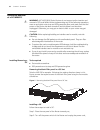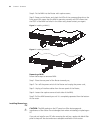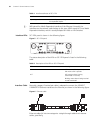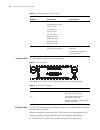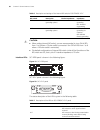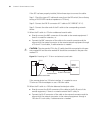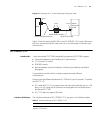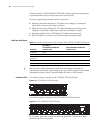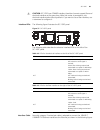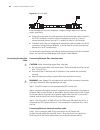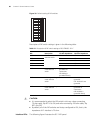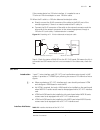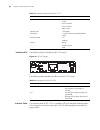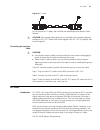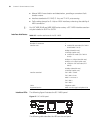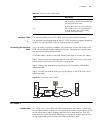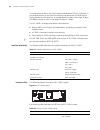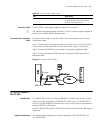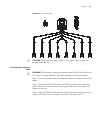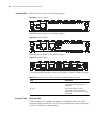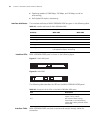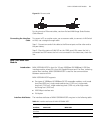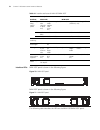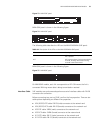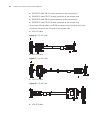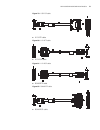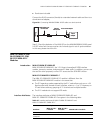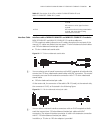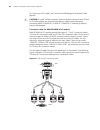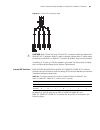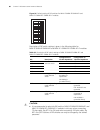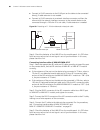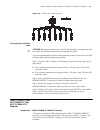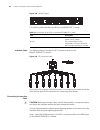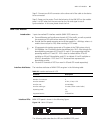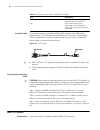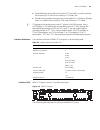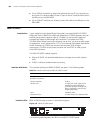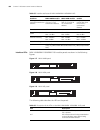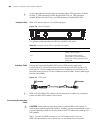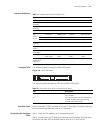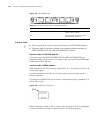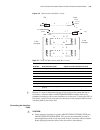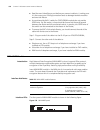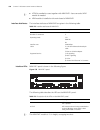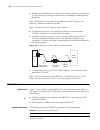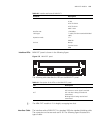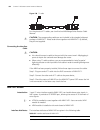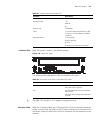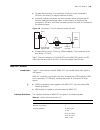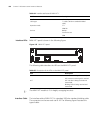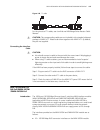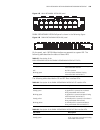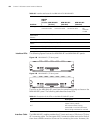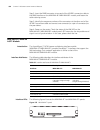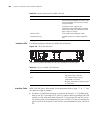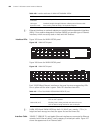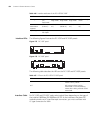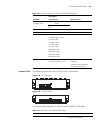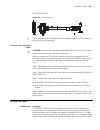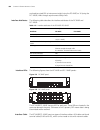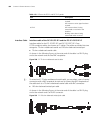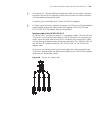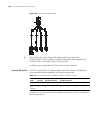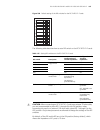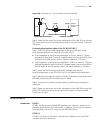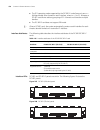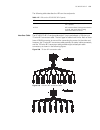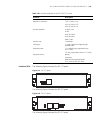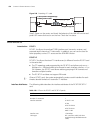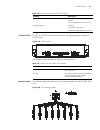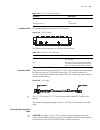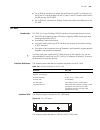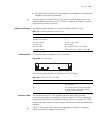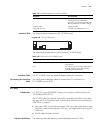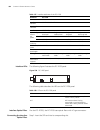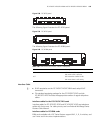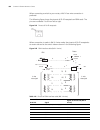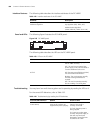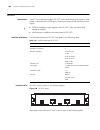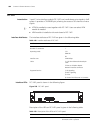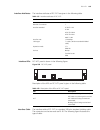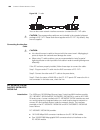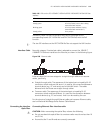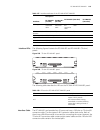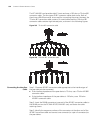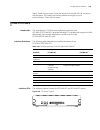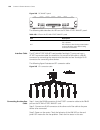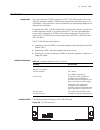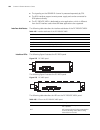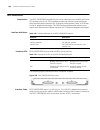- DL manuals
- H3C
- Network Router
- H3C MSR 20
- User Manual
H3C H3C MSR 20 User Manual
Summary of H3C MSR 20
Page 1
H3c msr 20/30/50 series routers interface card and interface module manual (v1.00) www.3com.Com part number: 10016325 rev. Aa august 2007.
Page 2
3com corporation 350 campus drive marlborough, ma usa 01752-3064 copyright © 2007, 3com corporation. All rights reserved. No part of this documentation may be reproduced in any form or by any means or used to make any derivative work (such as translation, transformation, or adaptation) without writt...
Page 3: Ontents
C ontents a bout t his g uide conventions 7 related documentation 8 1 o verview sic/dsic interface cards 9 mim/dmim/xmim 10 fic/dfic interface cards 13 sic/mim/fic purchase guideline 15 installation/removal of a sic/mim/fic 16 troubleshooting 19 2 s mart i nterface c ards sic-1fea 21 sic-1sae 23 sic...
Page 4
Mim-8e1/mim-8e1-f module 89 mim-1t1/mim-2t1/mim-4t1/mim-1t1-f/mim-2t1-f/mim-4t1-f modules 91 mim-8t1/mim-8t1-f module 95 mim-1ce3 module 97 mim-1ct3 module 98 mim-4bse module 100 mim-1g.Shdsl 104 mim-1amm/mim-1asm/mim-1asl 105 mim-1ae3 module 107 mim-1at3 module 109 mim-1pos module 110 mim-2fxs/mim-...
Page 5
Fic-1ve1 204 fic-1vt1 206 fic-16fsw/fic-16fsw-poe/dfic-24fsw/dfic-24fsw-poe 208 fic-ima-4e1/fic-ima-8e1 212 fic-ima-4t1/fic-ima-8t1 215 fic-1shl-4w 217 fic-1cpos 218 fic-2bsv/fic-4bsv module 221 fic-24fxs 224 dfic-24fxo24fxs 226 5 esm/vcpm m odule ande module 229 snde module 230 vcpm module 231 a i ...
Page 7: Bout
A bout t his g uide this guide describes the various interface cards and interface modules that are available for use with you h3c msr 20/30/50 series router. This guide is intended for qualified service personnel who are responsible for configuring, using, and managing the routers. It assumes a wor...
Page 8
8 a bout t his g uide related documentation the following manuals offer additional information necessary for managing your msr 20/30/50 series router: ■ h3c msr 20/30/50 series routers installation manuals — covers setting up and initializing your router. ■ h3c msr 20/30/50 series routers configurat...
Page 9: Verview
1 o verview this manual covers three broad categories of interface cards and modules available with msr series routers: smart interface card/double smart interface card (sic/dsic), multiplex interface module/double multiplex interface module/expand multiplex interface module (mim/dmim/xmim), and fle...
Page 10
10 c hapter 1: o verview 1-port isdn bri s/t interface card (sic-1bs) 2-port isdn bri s/t interface card (sic-2bs) 1-port isdn bri u interface card (sic-1bu) 2-port isdn bri u interface card (sic-2bu) voice interface cards 1-port voice subscriber circuit interface card (sic-1fxs) 2-port voice subscr...
Page 11
Mim/dmim/xmim 11 16-port 10/100 mbps ethernet layer 2 switching interface module (xmim-16fsw) 24-port 10/100 mbps ethernet layer 2 switching interface module (xmim-24fsw) wan modules 2-port enhanced high-speed synchronous/asynchronous serial interface module (mim-2sae) 4-port enhanced high-speed syn...
Page 12
12 c hapter 1: o verview 1-port atm 155 mbps multi-mode fiber interface module (mim-1amm) 1-port atm 155 mbps single-mode fiber interface module (mim-1asm) 1-port atm 155 mbps single-mode long-haul fiber interface module (mim-1asl) 1-port 34 mbps atm-e3 interface module (mim-1ae3) 1-port 44 mbps atm...
Page 13
Fic/dfic interface cards 13 fic/dfic interface cards the following are the fic/dfic interface cards available with msr 50 series routers: ethernet interface cards 1-port 10base-t/100base-tx fe interface card (fic-1fe) 2-port 10base-t/100base-tx fe interface card (fic-2fe) 4-port 10base-t/100base-tx ...
Page 14
14 c hapter 1: o verview 4-port fractional t1 interface card (fic-4t1-f) 8-port fractional t1 interface card (fic-8t1-f) 1-port channelized e1/pri interface card (fic-1e1) 2-port channelized e1/pri interface card (fic-2e1) 4-port channelized e1/pri interface card (fic-4e1) 8-port channelized e1/pri ...
Page 15
Sic/mim/fic purchase guideline 15 voice interface cards 2-port voice subscriber circuit interface card (fic-2fxs) 2-port voice at0 analog trunk interface card (fic-2fxo) 2-port voice e&m analog trunk interface card (fic-2e&m) 4-port voice subscriber circuit interface card (fic-4fxs) 4-port voice at0...
Page 16
16 c hapter 1: o verview installation/removal of a sic/mim/fic w warning: h3c msr 20/30 series routers do not support online insertion and removal of sics and mims. Before implementing any of the following operations, wear an anti-static wrist strap and esd-preventive glove, and make sure that the p...
Page 17
Installation/removal of a sic/mim/fic 17 step 3: take out the sic and align its remote edge with the edge of the slot on the router’s rear panel; step 4: push the sic into the router until it closely mates with the rear panel of the router; step 5: fasten the sic into the router with captive screws;...
Page 18
18 c hapter 1: o verview step 4: fix the mim into the router with captive screws; step 5: power on the router, and check the leds of the corresponding slot on the front panel: on means that the mim is operating normally and off means that the post of the mim has failed. In the latter case, please co...
Page 19
Troubleshooting 19 the msr 50 series supports hot swapping. Thus, you can remove or install fics when the router is running without disconnecting the power supply. But before that, you must first execute the remove slot command; otherwise, unknown errors might occur. When you replace the removed fic...
Page 20
20 c hapter 1: o verview.
Page 21: Mart
2 s mart i nterface c ards msr series routers adopt modular design and support a wide range of optional smart interface cards (sics) and double smart interface cards (dsics). A sic interface card occupies one sic slot of an msr router and a dsic interface card occupies two sic slots of a router. The...
Page 22
22 c hapter 2: s mart i nterface c ards n mdi stands for media dependent interface of the ethernet. Normally, the interfaces on the network cards belong to this type. Mdix stands for cross media dependent interface, which is usually adopted on hubs or lan switches. Interface leds sic-1fea panel is s...
Page 23
Sic-1sae 23 ■ straight-through cable: the wire sequences of the twisted pair cable crimped in the rj-45 connectors at both ends are completely the same. It is used to connect terminal devices (such as pcs, routers) to hubs or lan switches. ■ crossover cable: the wire sequences of twisted pair cable ...
Page 24
24 c hapter 2: s mart i nterface c ards interface leds sic-1sae panel is shown in the following figure: figure 7 sic-1sae panel description of the leds on sic-1sae panel is given in the following table: interface cable the sic-1sae uses a synchronous/asynchronous serial interface cable with db-28 co...
Page 25
Sic-1sae 25 ■ v.24 (rs232) dce cable: db-25 (female) connector at the network end ■ v.35 dte cable: 34pin (male) connector at the network end ■ v.35 dce cable: 34pin (female) connector at the network end ■ x.21 dte cable: db-15 (male) connector at the network end ■ x.21 dce cable: db-15 (female) con...
Page 26
26 c hapter 2: s mart i nterface c ards figure 11 v.35 dce cable ■ x.21 dte cable figure 12 x.21 dte cable ■ x.21 dce cable figure 13 x.21 dce cable ■ rs449 dte cable figure 14 rs449 dte cable ■ rs449 dce cable.
Page 27
Sic-1sae 27 figure 15 rs449 dce cable ■ rs530 dte cable figure 16 rs530 dte cable ■ rs530 dce cable figure 17 rs530 dce cable for the pinouts of synchronous/asynchronous serial cables (with db-28 connectors), see low-end and mid-range series routers cable manual. N these cables are optional items. P...
Page 28
28 c hapter 2: s mart i nterface c ards step 1: choose a synchronous/asynchronous serial interface cable depending on the type of the interface on the remote device. Step 2: plug the db-28 connector of the cable to the db-28 port on the sic-1sae. Step 3: connect the other end of the sae cable to: ■ ...
Page 29
Sic-1epri/sic-1e1-f 29 dip switch e1/ce1/pri interface is compatible with both 75-ohm impedance and 120-ohm impedance. The interface matches different types of impedance through an 8bit dip switch. By default, all the 8 positions of the dip switch are on, as shown in the following figure: figure 18 ...
Page 30
30 c hapter 2: s mart i nterface c ards c caution: ■ when setting internal dip switch, you are recommended to: turn on all bits from 1 to 8 when a 75-ohm cable is connected. Turn off all bits from 1 to 8 when a 120-ohm cable is connected; ■ the default configuration of internal dip switch is that al...
Page 31
Sic-1epri/sic-1e1-f 31 interface cable interface cables for sic-1epri/sic-1e1-f are standard e1 g.703 cables. E1 g.703 cables have two types: 75-ohm non-balanced coaxial cables and 120-ohm balanced twisted pair cables, shown as follows: ■ 75-ohm non-balanced coaxial cable figure 21 e1 g.703 75-ohm n...
Page 32
32 c hapter 2: s mart i nterface c ards if the sic has been properly installed, follow these steps to connect the cable: step 1: check the type of e1 cable and correctly set the dip switch (the ex-factory setting of e1/ce1/pri interface impedance is 75-ohm); step 2: connect the db-15 connector of e1...
Page 33
Sic-1tpri/sic-1t1-f 33 figure 24 extending an e1 120-ohm balanced twisted pair cable step 4: check the status of link led on the sic-1epri/sic-1e1-f panel: on means the link is connected and off means the link is not connected. In the latter case, check the line. Sic-1tpri/sic-1t1-f introduction 1-p...
Page 34
34 c hapter 2: s mart i nterface c ards interface leds sic-1tpri panel is shown in the following figure: figure 25 sic-1tpri panel sic-1t1-f panel is shown in the following figure: figure 26 sic-1t1-f panel the status description of the leds is given in the following table: interface standard g.703/...
Page 35
Sic-1tpri/sic-1t1-f 35 interface cable sic-1tpri/sic-1t1-f interface cable is 100-ohm standard shielded network cable that has rj-45 connectors at both ends. The following figure illustrates a sic-1tpri/sic-1t1-f interface cable: figure 27 t1 cable for the pinouts of t1 cable, see low-end and mid-ra...
Page 36
36 c hapter 2: s mart i nterface c ards step 2: connect the other end of the t1 cable to the relevant equipment; step 3: check the status of link led on the sic-1tpri/sic-1t1-f panel: on means the link is connected and off means the link is not connected. In the latter case, check the line. Sic-1am/...
Page 37
Sic-1fxs/sic-1fxo & sic-2fxs/sic-2fxo 37 interface cable the connection cables for sic-1am/sic-2am are telephone cables with ferrite core. Both ends of the cables are rj11 connectors. For cable pinouts, refer to low-end and mid-range series routers cable manual. C caution: relevant cables are includ...
Page 38
38 c hapter 2: s mart i nterface c ards interface leds ■ sic-1fxs/sic-1fxo panel figure 30 sic-1fxs panel figure 31 sic-1fxo panel ■ sic-2fxs/sic-2fxo panel figure 32 sic-2fxs panel figure 33 sic-2fxo panel table 12 interface attributes of sic-1fxs/sic-1fxo and sic-2fxs/sic-2fxo attribute descriptio...
Page 39
Sic-4fsw/sic-4fsw-poe/dsic-9fsw/dsic-9fsw-poe 39 the status description of the leds of sic-1fxs/sic-1fxo and sic-2fxs/sic-2fxo is shown in the following table: interface cable connection cables for sic-1fxs/sic-1fxo and sic-2fxs/sic-2fxo are telephone cables with ferrite core. Both ends of the cable...
Page 40
40 c hapter 2: s mart i nterface c ards network directly. Sic-4fsw-poe/dsic-9fsw-poe interface cards can supply power to powered devices (pds) through power over ethernet (poe). Functions supported by interface cards are as follows. ■ effective transmission distance of 100 meters with category-5 twi...
Page 41
Sic-4fsw/sic-4fsw-poe/dsic-9fsw/dsic-9fsw-poe 41 in addition, there is a poe led on each board, which is provided for the corresponding boards (sic-4fsw-poe and dsic-9fsw-poe) with the poe function. Interface cable normally, category-5 twisted pair cable is adopted to connect the 10base-t /100base-t...
Page 42
42 c hapter 2: s mart i nterface c ards sic-1gec introduction 1-port 10/100/1000 mbps electrical and fiber ethernet interface sic card (sic-1gec) has the following functions: ■ receipt, transmission and processing of ge data stream; ■ ce electrical and fiber interface access; ■ 1000/100/10 mbps on e...
Page 43
Sic-1gec 43 c caution: sic-1gec uses combo interface; therefore it cannot support fiber and electrical interfaces at the same time. When the router is powered on, the electrical interface takes effect by default. If you want to use a fiber interface, use a command to configure it. Interface leds the...
Page 44
44 c hapter 2: s mart i nterface c ards figure 38 ethernet cable ethernet cables fall into two categories: straight-through cables and crossover cables, specifically, ■ straight-through cable: the wire sequences of the twisted pair cable crimped in the rj-45 connectors at both ends are completely th...
Page 45
Sic-1ve1 45 step 2: check the status of link led on the gec panel: on means the link is connected and off means the link is not connected. In the latter case, check the line. Sic-1ve1 introduction 1-port e1 voice interface card (sic-1ve1) can handle dense voice signals in voip system. It provides a ...
Page 46
46 c hapter 2: s mart i nterface c ards figure 39 default setting of dip switches description of dip switch settings is given in the following table: c caution: ■ it is recommended to select the dip switch in this way: when connecting 75-ohm cable, flip bit1-8 to on, and when connecting 120-ohm cabl...
Page 47
Sic-1ve1 47 figure 40 sic-1ve1 panel the following table describes the leds on the sic-1ve1 panel. Interface cable the interface cable of sic-1ve1/sic-1e1-f is a standard e1 g.703 which has two types: 75-ohm non-balanced coaxial cable and 120-ohm balanced twisted pair cable. The following figure ill...
Page 48
48 c hapter 2: s mart i nterface c ards n a network interface connector is available for extending the e1 cable. Both ends of the connector are rj-45 jacks that can be used to connect two 120-ohm balanced twisted pair cables. In addition, a 75-ohm to 120-ohm adapter is available. For the pinouts of ...
Page 49
Sic-1vt1 49 if the remote device has 120-ohm interface, it is needed to use a 75-ohm-to-120-ohm adapter or use a 120-ohm cable. 2 when the e1 cable is a 120-ohm balanced twisted pair cable: ■ directly connect the rj-45 connector of the cable to the rj-45 port of the remote equipment, if there is no ...
Page 50
50 c hapter 2: s mart i nterface c ards interface leds the following figure illustrates the sic-1vt1 panel. Figure 45 sic-1vt1 panel the following table describes the leds on the sic-1vt1 panel. Interface cable the interface cable of sic-1vt1 is a standard 100-ohm standard shielding cable. The conne...
Page 51
Sic-1adsl 51 figure 46 t1 cable for the pinouts of t1 cables, see low-end and mid-range series routers cable manual. C caution: the corresponding cables are not included in the standard shipment package of sic-1vt1. Please order them together with sic-1vt1. By default, they are not supplied. Connect...
Page 52
52 c hapter 2: s mart i nterface c ards ■ manual adsl line activation and deactivation, providing a convenient fault location means. ■ interface standards of g. Dmt, g. Lite, and t1.413, auto-sensing. ■ trellis coding (except for g. Lite) on adsl interfaces, enhancing the stability of adsl connectio...
Page 53
Sic-1adsl-i 53 interface cable the interface cables that the sic-1adsl uses are regular telephone cables. N the standard equipping package of the sic-1adsl includes the regular telephone cable(s). You can separately order an external splitter as needed. Connecting the interface cable in g. Lite mode...
Page 54
54 c hapter 2: s mart i nterface c ards the card transmits data in the high frequency band above 138 khz. Therefore, it can provide services on the same line without interfering with the isdn service being provided on the same line. It provides downlink rates in the range 32 kbps to 8 mbps and uplin...
Page 55
Sic-1bs/sic-2bs&sic-1bu/sic-2bu 55 interface cable the sic-1adsl-i uses regular telephone cables for connection. N the standard equipping package for the sic-1adsl-i includes a regular telephone cable, but the splitter needs a separate order. Connecting the interface cable to connect the interface o...
Page 56
56 c hapter 2: s mart i nterface c ards interface leds the following figures illustrate the sic-1bs/sic-2bs and sic-1bu/sic-2bu panels. Figure 51 sic-1bs panel figure 52 sic-2bs panel figure 53 sic-1bu panel figure 54 sic-2bu panel table 29 interface attributes of sic-1bs/sic-2bs and sic-1bu/sic-2bu...
Page 57
Sic-1bs/sic-2bs&sic-1bu/sic-2bu 57 the following table describes the leds on sic-1bs/sic-2bs and sic-1bu/sic-2bu panels. Interface cable both sic-1bs/sic-2bs and sic-1bu/sic-2bu use the telephone cable with ferrite core. C caution: the corresponding cables of sic-1bs/sic-2bs and sic-1bu/sic-2bu are ...
Page 58
58 c hapter 2: s mart i nterface c ards ■ for sic-1bu/sic-2bu interface card if the line is an isdn u-interface line, insert one end of the telephone cable with ferrite core into the bri u interface of sic-1bu/sic-2bu, and connect the other end with the isdn u-interface line. If the line is an isdn ...
Page 59
Sic-1bsv/sic-2bsv 59 interface attributes interface leds the following figure illustrates the sic-1bsv panel. Figure 55 sic-1bsv panel the following figure illustrates the sic-2bsv panel. Figure 56 sic-2bsv panel the following table describes the leds on sic-1bsv/sic-2bsv panel. Table 31 interface a...
Page 60
60 c hapter 2: s mart i nterface c ards interface cable when a bsv interface works in user mode, it uses a straight-through isdn s/t interface cable for connection, with pins 3 and 6 for data transmission and pins 4 and 5 for data receiving. At both ends of the cable are rj-45 connectors. Figure 57 ...
Page 61
Sic-1fef 61 and the other end into the bsv interface of the sic-1bsv/sic-2bsv interface card. ■ if the line is an isdn s/t interface line, directly connect the cable to the bsv interface of the sic-1bsv/sic-2bsv interface card. 2 to connect the interface card to a te device, use a crossover s/t inte...
Page 62
62 c hapter 2: s mart i nterface c ards interface leds the following figure illustrates the sic-1fef panel: figure 59 sic-1fef panel the following table describes the leds on the sic-1fef panel: interface cable for sic-1fef, select fibers depending on the type of the installed sfp removable optical ...
Page 63
Sic-8as 63 connecting the interface cable c caution: when connecting the optical fiber, observe the following ■ do not over-bend the optical fiber. Its curvature radius must be no less than 10 cm (3.9 in). ■ ensure that the tx and rx ends are correctly connected. ■ ensure that the fiber ends are cle...
Page 64
64 c hapter 2: s mart i nterface c ards interface leds the following figure illustrates the sic-8as front panel: figure 61 sic-8as front panel the following table describes the leds on the sic-8as panel: interface cable the sic-8as uses the customized cable, which is illustrated by the following fig...
Page 65
Sic-8as 65 figure 62 customized cable c caution: this customized cable is optional. You need to order it when you purchase a sic-8as card. Connecting the interface cable w warning: do not plug or unplug the interface cable of the sic-8as card when the router is running; otherwise, the router and the...
Page 66
66 c hapter 2: s mart i nterface c ards.
Page 67: Ultifunctional
3 m ultifunctional i nterface m odules for the modular msr series routers, a wide range of optional mim/dmim multifunctional interface modules are available, which provide abundant interfaces, such as synchronous/asynchronous serial interface, ethernet interface, e1/t1, isdn bri/pri, audio interface...
Page 68
68 c hapter 3: m ultifunctional i nterface m odules interface leds mim-1fe panel is shown in the following figure: figure 63 mim-1fe panel mim-2fe panel is shown in the following figure: figure 64 mim-2fe panel mim-4fe panel is shown in the following figure: figure 65 mim-4fe panel the following tab...
Page 69
Mim-1gbe/mim-2gbe module 69 figure 66 ethernet cable making ethernet cable category 5 twisted pairs are adopted for making ethernet cables. Each category 5 twisted pair is composed of 8 cores that are identified and grouped by color of insulation sheath. Usually a solid color wire and the white/soli...
Page 70
70 c hapter 3: m ultifunctional i nterface m odules ■ operating speeds of 1000 mbps, 100 mbps, and 10 mbps, as well as auto-sensing; ■ half-duplex/full duplex, autosensing interface attributes the interface attributes of mim-1gbe/mim-2gbe are given in the following table: interface leds mim-1gbe/mim...
Page 71
Mim-1gef/mim-2gef module 71 figure 69 ethernet cable for the pinouts of ethernet cables, see low-end and mid-range series routers cable manual. Connecting the interface cable to connect a pc or another router, use a crossover cable; to connect a lan switch or hub, use a straight-through cable. Step ...
Page 72
72 c hapter 3: m ultifunctional i nterface m odules interface leds mim-1gef panel is shown in the following figure: figure 70 mim-1gef panel mim-2gef panel is shown in the following figure: figure 71 mim-2gef panel the following table describes the leds on the mim-1gef/mim-2gef panel. Transm itting ...
Page 73
Mim-1gef/mim-2gef module 73 interface cable for mim-1gef/mim-2gef, select fiber-optic depending on the type of the installed 1000base-sx/1000 base-lx sfp. As the interfaces provided by these sfp modules use lc-type fiber-optic connectors, you must use fibers with lc connectors for them. Figure 72 lc...
Page 74
74 c hapter 3: m ultifunctional i nterface m odules mim-2sae/mim-4sae/ mim-8sae module introduction mim-2sae/mim-4sae/mim-8sae stands for 2/4/8-port enhanced high-speed synchronous/asynchronous serial interface module. In terms of function, sae modules are the same as sa modules except that sae modu...
Page 75
Mim-2sae/mim-4sae/mim-8sae module 75 figure 73 mim-2sae panel mim-4sae panel is shown in the following figure: figure 74 mim-4sae panel the following table describes the leds on the mim-2sae/mim-4sae panel: mim-8sae panel is shown in the following figure: figure 75 mim-8sae panel on mim-8sae module,...
Page 76
76 c hapter 3: m ultifunctional i nterface m odules ■ rs449 dte cable: db-37 (male) connector at the network end ■ rs449 dce cable: db-37 (female) connector at the network end ■ rs530 dte cable: db-25 (male) connector at the network end ■ rs530 dce cable: db-25 (female) connector at the network end ...
Page 77
Mim-2sae/mim-4sae/mim-8sae module 77 figure 79 v.35 dce cable ■ x.21 dte cable figure 80 x.21 dte cable ■ x.21 dce cable figure 81 x.21 dce cable ■ rs449 dte cable figure 82 rs449 dte cable ■ rs449 dce cable.
Page 78
78 c hapter 3: m ultifunctional i nterface m odules figure 83 rs449 dce cable ■ rs530 dte cable figure 84 rs530 dte cable ■ rs530 dce cable figure 85 rs530 dce cable for the pinouts of synchronous/asynchronous serial cables (with db-28 connectors), see low-end and mid-range series routers cable manu...
Page 79
Mim-8ase/mim-16ase module 79 step 1: choose a synchronous/asynchronous serial interface cable depending on the type of the interface on the remote device. Step 2: plug the db-28 connector of the cable to the appropriate db28 port on the sae module. Step 3: connect the other end of the sae cable to: ...
Page 80
80 c hapter 3: m ultifunctional i nterface m odules figure 86 mim-8ase panel mim-16ase panel is shown in the following figure: figure 87 mim-16ase panel each channel on mim-8ase/mim-16ase has only one led. It is on when the link is connected, and blinks when the link is active (that is, transmitting...
Page 81
Mim-1e1/mim-2e1/mim-4e1/mim-1e1-f/mim-2e1-f/mim-4e1-f modules 81 ■ dumb terminal cable connect the rj-45 connector (female) to a standard network cable and then to a dumb terminal adapter; figure 88 connecting mim-8ase/mim-16ase cable to a dumb terminal step 3: check the behavior of the link led on ...
Page 82
82 c hapter 3: m ultifunctional i nterface m odules interface leds mim-1e1 and mim-1e1-f panels are similar. The following figure illustrates an mim-1e1 panel. Figure 89 mim-1e1 panel the panels of mim-2e1 and mim-2e1-f are similar. The following figure illustrates an mim-2e1 panel. Figure 90 mim-2e...
Page 83
Mim-1e1/mim-2e1/mim-4e1/mim-1e1-f/mim-2e1-f/mim-4e1-f modules 83 interface cable interface cable of mim-1e1/mim-2e1 and mim-1e1-f/mim-2e1-f modules mim-1e1/mim-2e1 and mim-1e1-f/mim-2e1-f interface cables are g.703-compliant cables (referred to as e1 cables throughout the rest part of the manual). E...
Page 84
84 c hapter 3: m ultifunctional i nterface m odules for the pinouts of e1 cables, see low-end and mid-range series routers cable manual. C caution: e1 cable, coaxial connector, network interface connector and 75-ohm to 120-ohm adapter are all optional accessories. Please order them when purchasing m...
Page 85
Mim-1e1/mim-2e1/mim-4e1/mim-1e1-f/mim-2e1-f/mim-4e1-f modules 85 figure 95 75-ohm 4e1 conversion cable c caution: both 75-ohm 4e1 and 120-ohm 4e1 conversion cables are required for mim-4e1/4e1-f modules. While e1 cable is optional, please order e1 cables when purchasing an mim-4e1 or mim-4e1-f modul...
Page 86
86 c hapter 3: m ultifunctional i nterface m odules figure 96 default setting of dip switches for mim-1e1/mim-2e1/mim-4e1 and mim-1e1-f/mim-2e1-f/mim-4e1-f modules description of dip switch settings is given in the following table for mim-1e1/mim-2e1/mim-4e1 and mim-1e1-f/mim-2e1-f/mim-4e1-f modules...
Page 87
Mim-1e1/mim-2e1/mim-4e1/mim-1e1-f/mim-2e1-f/mim-4e1-f modules 87 ■ by default, all of the dip switches of mim-1e1/mim-2e1/mim-4e1 and mim-1e1-f/mim-2e1-f/mim-4e1-f modules are factory-configured to on, that is, the impedance of e1 interface is 75-ohm. Connecting the interface cable c caution: ■ read...
Page 88
88 c hapter 3: m ultifunctional i nterface m odules ■ connect its rj-45 connector to the rj-45 port on the device to be connected directly, if cable extension is not needed. ■ connect its rj-45 connector to a network interface connector and then the other end of the network interface connector to th...
Page 89
Mim-8e1/mim-8e1-f module 89 mim-8e1/mim-8e1-f module introduction mim-8e1 module mim-8e1, the 8-port channelized e1/pri interface module, transmits, receives, and processes eight channels of e1 data traffic. In addition, you can use the module for other purposes, such as ce1 access and the isdn pri ...
Page 90
90 c hapter 3: m ultifunctional i nterface m odules figure 99 mim-8e1 (120-ohm) panel figure 100 mim-8e1 (75-ohm) panel the following table describes the leds on the mim-8e1/mim-8e1-f panel: interface cable the mim-8e1/mim-8e1-f module provides eight e1 ports and adopts a 120-ohm or a 75-ohm 8e1 con...
Page 91
Mim-1t1/mim-2t1/mim-4t1/mim-1t1-f/mim-2t1-f/mim-4t1-f modules 91 figure 102 120-ohm 8e1 conversion cable connecting the interface cable c caution: before you connect a port, read its label carefully; a wrong connection can impair the interface module and even damage the device. You are recommended t...
Page 92
92 c hapter 3: m ultifunctional i nterface m odules mim-1t1-f/mim-2t1-f/mim-4t1-f 1/2/4-port fractional t1 interface module (mim-1/2/4t1-f) and mim-1/2/4t1 module are different in the sense that: ■ ft1 operating mode supported by t1-f modules allows only one bundle. In other words, the time slots ca...
Page 93
Mim-1t1/mim-2t1/mim-4t1/mim-1t1-f/mim-2t1-f/mim-4t1-f modules 93 figure 103 mim-1t1 panel mim-2t1 panel is similar to that of mim-2t1-f, and they differ only in module name. The following figure shows a mim-2t1 panel. Figure 104 mim-2t1 panel mim-4t1 panel is similar to that of mim-4t1-f, and they d...
Page 94
94 c hapter 3: m ultifunctional i nterface m odules figure 106 t1 cable in addition, you may use a network interface connector to extend a t1 cable. Both ends of the connector are rj-45 jacks that can connect two network cables. C caution: both t1 cable and network interface connector are optional a...
Page 95
Mim-8t1/mim-8t1-f module 95 mim-8t1/mim-8t1-f module introduction mim-8t1 module mim-8t1, the 8-port channelized t1/pri interface module, transmits, receives, and processes eight channels of t1 data traffic. In addition, you can use the module for other purposes, such as ct1 access and the isdn pri ...
Page 96
96 c hapter 3: m ultifunctional i nterface m odules figure 108 mim-8t1 panel the following table describes the leds on the mim-8t1/8t1-f panel: interface cable the following figure illustrates the 8t1 conversion cable for the mim-8t1/mim-8t1-f module. Figure 109 8t1 conversion cable at one end of th...
Page 97
Mim-1ce3 module 97 step 2: connect one rj-45 connector at the other end of the cable to the device to be connected. Step 3: power on the router. Check the behavior of the link led on the module panel. It is off when fault has occurred on the link and signal is out of synchronization. In this case, p...
Page 98
98 c hapter 3: m ultifunctional i nterface m odules interface cable the external interface provided by a mim-1ce3 module is two smb sockets respectively for tx (transmitter end) and rx (receiver end). The interface adopts 75ohm unbalanced transmission mode and uses a pair of 75ohm unbalanced coaxial...
Page 99
Mim-1ct3 module 99 ■ transmit/receive and handle one channel of t3 fast traffic, as well as provide the accessing of t3 traffic when working in t3 mode; and ■ provide the low-speed accessing service at the speed of n × 64 kbps or 56 kbps, where n is smaller than or equal to 128, when working in ct3 ...
Page 100
100 c hapter 3: m ultifunctional i nterface m odules interface cable mim-1ct3 and mim-1ce3 use the same type of interface cables and make connection in the same way. For details, see “mim-1ce3 module” on page 97. N e3/t3 cables are not provided together with mim-1ct3 and shall be prepared by the use...
Page 101
Mim-4bse module 101 jumper settings the mim-4bse uses jumpers to set matched resistance for isdn bri s/t interfaces. The use of 100-ohm resistance on an isdn bri s/t interface depends on jumper settings. The following figure shows the jumper settings, where all the isdn bri s/t interfaces are using ...
Page 102
102 c hapter 3: m ultifunctional i nterface m odules interface leds the following figure illustrates the mim-4bse panel. Table 61 set the jumpers on the mim-4bse jumper settings & description default interface 0 s2 to use a 100-ohm matched resistance for data transmission, place the jumper over pins...
Page 103
Mim-4bse module 103 figure 114 mim-4bse panel the following table describes the leds on the module panel. Interface cable the mim-4bse uses straight-through isdn s/t cables, with pins 3 and 6 for data transmission, and pins 4 and 5 for data receiving. At both ends of isdn s/t cable are rj-45 connect...
Page 104
104 c hapter 3: m ultifunctional i nterface m odules ■ for an isdn u interface line, adapt the interface with an nt1 by inserting one end of the s/t interface cable into the s/t port on the nt1 and the other end to the bri port on the mim-4bse. ■ for an isdn s/t interface line, directly connect the ...
Page 105
Mim-1amm/mim-1asm/mim-1asl 105 interface cable the mim-1g.Shdsl module uses regular telephone cables for connection. N telephone cables have been included in the standard shipment package of mim-1g.Shdsl. Connecting the interface cable you only need a telephone cable to connect one port on a g.Shdsl...
Page 106
106 c hapter 3: m ultifunctional i nterface m odules interface leds mim-1amm/mim-1asm/mim-1asl module panels are shown in the following figures: figure 117 mim-1amm panel figure 118 mim-1asm panel figure 119 mim-1asl panel the following table describes the leds on the panels: cable type and the maxi...
Page 107
Mim-1ae3 module 107 interface optical fiber mim-1amm uses multi-mode optical cable and mim-1asm/mim-1asl uses single-mode optical cable. As all these three modules adopt sc optical fiber connector, the connector of the connection cable should also be sc connector. The external optical cable suite pr...
Page 108
108 c hapter 3: m ultifunctional i nterface m odules n in the supported services described in the above table, cbr represents constant bit rate, rt_vbr represents variable bit rate-real time, nrt_vbr represents variable bit rate-non real time, and ubr represents unspecified bit rate. Interface leds ...
Page 109
Mim-1at3 module 109 step 2: connect the smb connector of another e3/t3 cable to the rx port of mim-1ae3 module and another end to the tx port on the device to be connected; step 3: check the behavior of the link led on the mim-1ae3 panel. It is off when fault has occurred on the link and signal is o...
Page 110
110 c hapter 3: m ultifunctional i nterface m odules interface cable external ports provided by mim-1at3 module are two smb sockets respectively functioning as tx end and rx end for transmitting data and receiving data. The ports work in 75-ohm unbalanced transmission mode and are connected to the p...
Page 111
Mim-1pos module 111 interface attributes interface leds the following figure illustrates the mim-1pos panel: figure 123 mim-1pos panel the following table describes the leds on the mim-1pos panel: interface cable same as the mim-1cpos, the mim-1pos uses lc fiber-optic connectors and must be connecte...
Page 112
112 c hapter 3: m ultifunctional i nterface m odules step 3: check the link led on the mim-1pos panel: on means the rx link is present and off means the opposite. Check the line in the second case. W warning: because invisible laser radiation may be emitted from the aperture of an optical port when ...
Page 113
Mim-2fxs/mim-2fxo/mim-2e&m and mim-4fxs/mim-4fxo/mim-4e&m 113 interface leds voice mim panels are shown in the following figures: figure 124 mim-2fxs panel figure 125 mim-2fxo panel figure 126 mim-2e&m panel figure 127 mim-4fxs panel figure 128 mim-4fxo panel interface standard itu q.512-compliant s...
Page 114
114 c hapter 3: m ultifunctional i nterface m odules figure 129 mim-4e&m panel interface cable n ■ rj-45 receptacles are used as external interfaces for fxs/fxo/e&m modules. ■ telephone cables have been included in the standard shipment package of mim-2fxs/mim-2fxo and mim-4fxs/mim-4fxo modules. Int...
Page 115
Mim-2fxs/mim-2fxo/mim-2e&m and mim-4fxs/mim-4fxo/mim-4e&m 115 figure 131 e&m interface cable (bell v 4-wire) n because it is hard to determine the type of the switch to be connected and its connectors, interface cables of mim-2e&m/mim-4e&m modules have to be prepared according to the on-spot conditi...
Page 116
116 c hapter 3: m ultifunctional i nterface m odules ■ read the mark identifying a port before you connect a cable to it, making sure it is the correct port. Wrong connection tends to damage interface modules and even the router. ■ as provisioned by bell v, cables for fxs/fxo/e&m modules do not prov...
Page 117
Mim-2ve1 module 117 troubleshooting 1 symptom 1: the status led stays off after turning on the router. Troubleshooting: the status led should stay solid on after powered on. The off status indicates that the mim-hnde module or some hardware is not powered on properly. Check the connection of the pow...
Page 118
118 c hapter 3: m ultifunctional i nterface m odules n ■ vcpm is provided to users together with mim-2ve1. Users can select vpm module as needed. ■ vpm module is installed on the main board of mim-2ve1. Interface attributes the interface attributes of mim-2ve1 are given in the following table. Inter...
Page 119
Mim-2ve1 module 119 interface cable mim-2ve1 interface cables are g.703-compliant 120-ohm balanced twisted pair cables. At one end of the cable is a db-15 male connector for the connection to the router, and at the other end is an rj-45 connector for the connection to the network. Figure 134 e1 120-...
Page 120
120 c hapter 3: m ultifunctional i nterface m odules ■ read the mark identifying a port before you connect a cable to it, making sure it is the correct port. Wrong connection tends to damage the mim and even the router. Step 1: plug the db-15 connector of the cable into the db-15 port on the mim-2ve...
Page 121
Mim-2vt1 module 121 interface leds mim-2vt1 panel is shown in the following figure: figure 137 mim-2vt1 panel the following table describes the leds on the mim-2vt1 panel: n the mim-2vt1 module is 1u in height, occupying two slots. Interface cable the interface cable of mim-2vt1 is a standard 100-oh...
Page 122
122 c hapter 3: m ultifunctional i nterface m odules figure 138 t1 cable for the pinouts of t1 cables, see low-end and mid-range series routers cable manual. C caution: the corresponding cables are not included in the standard shipment package of mim-2vt1. Please order them together with mim-2vt1. B...
Page 123
Mim-1ve1 module 123 interface leds mim-1ve1 panel is shown in the following figure: figure 139 mim-1ve1 panel the following table describes the leds on the mim-1ve1 panel: n the mim-1ve1 module is 1u in height, occupying two slots. Interface cable mim-1ve1 interface cables are g.703-compliant 120-oh...
Page 124
124 c hapter 3: m ultifunctional i nterface m odules figure 140 e1 120-ohm balanced twisted pair cable if the cable with the resistance of 75-ohm is needed, a 75-ohm-to-120-ohm cable adapter (one end is bnc connector and the other end is rj-45 connector) which is illustrated in the following figure ...
Page 125
Mim-1vt1 module 125 ■ the peer device directly, if the resistance of the port to be connected is 120-ohm, and there is no need to extend the cable; ■ a network interface connector and then the peer device using another e1 120-ohm balanced twisted pair cable, if the resistance of the port to be conne...
Page 126
126 c hapter 3: m ultifunctional i nterface m odules interface leds mim-1vt1 panel is shown in the following figure: figure 143 mim-1vt1 panel the following table describes the leds on the mim-1vt1 panel: n the mim-1vt1 module is 1u in height, occupying two slots. Interface cable the interface cable...
Page 127
Mim-16fsw/mim-16fsw-poe/dmim-24fsw/dmim-24fsw-poe 127 figure 144 t1 cable for the pinouts of t1 cables, see low-end and mid-range series routers cable manual. C caution: the corresponding cables are not included in the standard shipment package of mim-1vt1. Please order them together with mim-1vt1. ...
Page 128
128 c hapter 3: m ultifunctional i nterface m odules ■ 24 × 10/100 mbps rj45 connector interfaces on the dmim-24fsw module ■ 2 × 10/100/1000 mbps (gigabit) rj45 connector electrical interfaces on the dmim-24fsw module ■ 2 × sfp fiber interfaces (fiber interfaces and gigabit electrical interfaces sha...
Page 129
Mim-16fsw/mim-16fsw-poe/dmim-24fsw/dmim-24fsw-poe 129 figure 145 mim-16fsw/mim-16fsw-poe panel dmim-24fsw/dmim-24fsw-poe panel is shown in the following figure: figure 146 dmim-24fsw/dmim-24fsw-poe panel on the panel, each 10/100 mbps interface corresponds to a green led. The following table describ...
Page 130
130 c hapter 3: m ultifunctional i nterface m odules in addition, there is a poe led on each board, which is provided for the corresponding boards (mim-16fsw-poe and dmim-24fsw-poe) with the poe function. N ■ the mim-16fsw interface module is 1u in height, occupying two slots. ■ the two ge interface...
Page 131
Mim-ima-4e1/mim-ima-8e1 module 131 w warning: laser danger: invisible laser radiation may be emitted from the fiber-optic ports which are connected to lasers. To protect your eyes against radiation harm, never stare into an open fiber-optic port. Step 1: insert the sfp optical module into its corres...
Page 132
132 c hapter 3: m ultifunctional i nterface m odules interface leds the following figures illustrate the mim-ima-4e1 and mim-ima-8e1 panels. Figure 148 mim-ima-4e1 (75-ohm) panel figure 149 mim-ima-8e1 (75-ohm) panel the leds on the mim-ima-4e1 panel have the same functionality as those on the mim-i...
Page 133
Mim-ima-4e1/mim-ima-8e1 module 133 75-ohm 4e1 conversion cable contains eight coaxial cables, and the 120-ohm 4e1 conversion cable contains four twisted pairs. The mim-ima-8e1 module provides eight e1 ports and adopts a 120-ohm or a 75-ohm 8e1 conversion cable. The two types of 8e1 conversion cables...
Page 134
134 c hapter 3: m ultifunctional i nterface m odules step 2: insert the db68 connector at one end of the 4e1/8e1 conversion cable to the db68 interface on the mim-ima-4e1/mim-ima-8e1 module, and fasten the cable retaining screws. Step 3: identify the sequence numbers of the connectors at the other e...
Page 135
Mim-ima-4t1/mim-ima-8t1 module 135 figure 153 mim-ima-8t1 panel leds on mim-ima-4t1 and mim-ima-8t1 panels have the same meanings, which are described in the following table. Interface cable the following figure illustrates an 8t1 conversion cable. Figure 154 8t1 conversion cable the mim-ima-4t1 mod...
Page 136
136 c hapter 3: m ultifunctional i nterface m odules step 3: power on the router. Check the status of the link led on the module panel. Off means the link is in trouble and signal is out of synchronization. In this case, please check the link. Mim-2bsv/mim-4bsv module introduction mim-2bsv (mim-4bsv...
Page 137
Mim-2bsv/mim-4bsv module 137 interface leds the following figure illustrates the mim-2bsv panel. Figure 155 mim-2bsv panel the following figure illustrates the mim-4bsv panel. Figure 156 mim-4bsv panel the following table describes the leds on the mim-2bsv/mim-4bsv panel. Interface cable when a bsv ...
Page 138
138 c hapter 3: m ultifunctional i nterface m odules when a bsv interface works in network mode, it uses a crossover isdn s/t interface cable for connection, with pins 3 and 6 for data transmission and pins 4 and 5 for data receiving. At one end of the cable is an rj-45 plug for connecting the bsv i...
Page 139
Mim-1cpos module 139 mim-1cpos module introduction mim-1cpos is short for the 1-port channelized sdh/sonet interface module. C stands for channelized, and pos for packet over sdh/sonet. Mim-1cpos provides one stm-1/oc3-compliant multi-channel interface and support communication speeds up to 155.52 m...
Page 140
140 c hapter 3: m ultifunctional i nterface m odules c caution: for a long-haul fiber-optic interface, the transmission distance must be longer than 25 km (15.5 in.) to allow the receiver to work. In case of closer distances, insert an optical attenuator to reduce the input optical power. Interface ...
Page 141
Mim-1shl-4w module 141 ■ st: round plug-in fiber-optic connector ■ lc: square fiber-optic connector ■ mt-rj: square fiber-optic transceiver connector connecting the interface optical fiber step 1: insert the sfp module into the corresponding slot. Step 2: locate the rx and tx optic interfaces on the...
Page 142
142 c hapter 3: m ultifunctional i nterface m odules interface leds the following figure illustrates the mim-1shl-4w panel: figure 162 mim-1shl-4w panel the following table describes the leds on the mim-1shl-4w panel. Interface cable mim-1shl-4w uses a tailor-made 4-wire telephone cable of type “y” ...
Page 143
Xmim-16fsw/xmim-24fsw 143 figure 163 type “y” cable ■ as shown in the following figure, on both ends of the “i” type g.Shdsl cable there is an rj-11 connector. The “i” type g.Shdsl cable can connect one 4-wire telephone cable. Figure 164 “i” type cable connecting the interface cable ■ when using the...
Page 144
144 c hapter 3: m ultifunctional i nterface m odules n ethernet interfaces on network adapters are usually medium dependent interfaces (mdis). Cross medium dependent interfaces (mdixs) are another type of ethernet interfaces, which are usually used on hubs and lan switches. Interface leds figure 165...
Page 145
Xmim-16fsw/xmim-24fsw 145 figure 167 ethernet cable ethernet cables fall into standard (straight-through) cables and crossover cables. ■ standard cable: the sequences of colored wires at the two rj45 connectors crimped to the twisted pair cable are completely the same. Standard cables are used to co...
Page 146
146 c hapter 3: m ultifunctional i nterface m odules.
Page 147: Lexible
4 f lexible i nterface c ards for modular msr series routers, a wide range of optional flexible interface cards/double flexible interface cards (fics/dfics) are available, which provide abundant interfaces, such as synchronous/asynchronous serial interface, ethernet interface, e1/t1, isdn bri/pri, a...
Page 148
148 c hapter 4: f lexible i nterface c ards interface leds the following figure illustrates an fic-1fe panel. Figure 168 fic-1fe panel the following figure illustrates an fic-2fe panel. Figure 169 fic-2fe panel the following figure illustrates an fic-4fe panel. Figure 170 fic-4fe panel the following...
Page 149
Fic-1gbe/fic-2gbe 149 figure 171 ethernet cable making ethernet cables you can use category 5 twisted-pair cables to make ethernet cables. A category 5 twisted-pair cable is composed of eight wires that are identified and grouped by colors of the outer insulator. Usually a solid color wire and a whi...
Page 150
150 c hapter 4: f lexible i nterface c ards ■ operation at 1000 mbps, 100 mbps, and 10 mbps, auto-sensing. ■ half-duplex/full duplex, autosensing interface attributes the following table describes the interface attributes of the fic-1gbe/fic-2gbe: interface leds the following figures show the fic-1g...
Page 151
Fic-1gef/fic-2gef 151 figure 174 ethernet cable connecting the interface cable step 1: connect one end of the cable to the ethernet interface on the router and the other end to another device. Step 2: power on the router and check the behavior of the link led on the panel. On means a link is present...
Page 152
152 c hapter 4: f lexible i nterface c ards interface leds the following figures illustrate the fic-1gef and fic-2gef panels: figure 175 fic-1gef panel figure 176 fic-2gef panel the following table describes the leds on the fic-1gef and fic-2gef panels. Interface cable for fic-1gef and fic-2gef card...
Page 153
Fic-2sae/fic-4sae/fic-8sae 153 figure 177 lc-type fiber-optic connector n ■ lc-type fiber-optic connectors were compact fiber-optic connectors developed by lucent. ■ the fibers are provided depending on the purchased sfps. Therefore, please provide information on the sfps when purchasing fics; by de...
Page 154
154 c hapter 4: f lexible i nterface c ards dte and dce an fic-sa card is usually connected to an external modem for dialing purpose, where an appropriate baud rate setting is required. The synchronous serial interface can work in either dte or dce mode. Two directly connected devices must work as d...
Page 155
Fic-2sae/fic-4sae/fic-8sae 155 interface leds the following figures show the fic-2sae and fic-4sae panels: figure 178 fic-2sae panel figure 179 fic-4sae panel the following table describes the leds on the fic-2sae/ fic-4sae panel: interface standard and operating mode v.24 v.35, rs449, x.21, rs530 r...
Page 156
156 c hapter 4: f lexible i nterface c ards the following figure shows the fic-8sae panel: figure 180 fic-8sae front panel on the fic-8sae panel, each link corresponds to a led. On means a link is present; blinking means data is being transmitted and/or received. Interface cable the fic-sae cards us...
Page 157
Fic-2sae/fic-4sae/fic-8sae 157 figure 181 v24 dte cable ■ v.24 dce cable figure 182 v.24 dce cable ■ v.35 dte cable figure 183 v.35 dte cable ■ v.35 dce cable figure 184 v.35 dce cable ■ x.21 dte cable.
Page 158
158 c hapter 4: f lexible i nterface c ards figure 185 x.21 dte cable ■ x.21 dce cable figure 186 x.21 dce cable ■ rs449 dte cable figure 187 rs449 dte cable ■ rs449 dce cable figure 188 rs449 dce cable ■ rs530 dte cable figure 189 rs530 dte cable.
Page 159
Fic-8ase/fic-16ase 159 ■ rs530 dce cable figure 190 rs530 dce cable n these cables are optional. Please order them together with the fic-sae card. By default, they are not provided. Connecting the interface cable c caution: do not plug or unplug interface cables into or from the fic-sae card to prev...
Page 160
160 c hapter 4: f lexible i nterface c ards and medium-sized isps to interconnect eight (using the fic-8ase) or 16 (using the fic-16ase) lans through asynchronous dialup lines. Interface attributes the following table describes the interface attributes of the fic-8ase and fic-16ase: interface leds t...
Page 161
Fic-1e1/fic-2e1/fic-4e1 and fic-1e1-f/fic-2e1-f/fic-4e1-f 161 c caution: aux cables are optional and are provided only when ordered. As for dumb terminal cables, you can make on site by reference to low-end-and-mid-range series routers cable manual. Connecting the interface cable c caution: do not p...
Page 162
162 c hapter 4: f lexible i nterface c ards fic-1e1-f/fic-2e1-f/fic-4e1-f fic-1e1-f/fic-2e1-f/fic-4e1-f, the 1-/2-/4-port fractional e1 interface card, differs from the fic-1e1/fic-2e1/fic-4e1 primarily in the sense that: ■ the fe1 operating mode supported by the e1-f cards allows only one n × 64 kb...
Page 163
Fic-1e1/fic-2e1/fic-4e1 and fic-1e1-f/fic-2e1-f/fic-4e1-f 163 figure 195 fic-2e1 panel the following figure illustrates the fic-4e1 panel. Figure 196 fic-4e1 panel the following figure illustrates the fic-1e1-f panel. Figure 197 fic-1e1-f panel the following figure illustrates the fic-2e1-f panel. F...
Page 164
164 c hapter 4: f lexible i nterface c ards interface cable interface cable of the fic-1e1/fic-2e1 and the fic-1e1-f/fic-2e1-f interface cables for the fic-1e1/fic-2e1 and fic-1e1-f/fic-2e1-f are g.703-compliant cables, also known as e1 cables. The cables are divided into two categories: 75-ohm unba...
Page 165
Fic-1e1/fic-2e1/fic-4e1 and fic-1e1-f/fic-2e1-f/fic-4e1-f 165 n to extend an e1 120-ohm balanced twisted-pair cable, you can select a network connector with an rj-45 receptacle at each end to connect the cable to another 120-ohm balanced twisted-pair cable. In addition, you are available with 75-ohm...
Page 166
166 c hapter 4: f lexible i nterface c ards figure 203 75-ohm 4e1 adapter cable n both 75-ohm 4e1 and 120-ohm 4e1 adapter cables are required for fic-4e1/fic-4e1-f. But e1 cables are optional, and please order together with fic-4e1/fic-4e1-f; by default, they are not provided. In addition, you are a...
Page 167
Fic-1e1/fic-2e1/fic-4e1 and fic-1e1-f/fic-2e1-f/fic-4e1-f 167 figure 204 default setting of the dip switches for the fic-e1/fic-e1-f cards the following table describes how to set a dip switch on the fic-e1/fic-e1-f cards: c caution: when connecting an fic-e1/fic-e1-f card to an external 75-ohm cabl...
Page 168
168 c hapter 4: f lexible i nterface c ards connecting the interface cable c caution: before you connect a port, read its label carefully; a wrong connection can cause damages to the interface card and even the device. If outdoor cabling is involved, consider to install a special lightning arrester ...
Page 169
Fic-8e1/fic-8e1-f 169 figure 206 extending an e1 120-ohm balanced twisted-pair cable step 4: power on the router, and check the behavior of the link led on the card: off means fault occurs on the line and the signal is not synchronized. Check the line status. Connecting the interface cable of the fi...
Page 170
170 c hapter 4: f lexible i nterface c ards ■ the fe1 operating mode supported by the fic-8e1-f card allows only one n × 64 kbps bundle to be formed on each interface, where n = 1 to 31. However, a fic-8e1 card allows arbitrary grouping of 31 channels and therefore multiple bundles. ■ the fic-8e1-f ...
Page 171
Fic-8e1/fic-8e1-f 171 the following table describes the leds on the card panels: interface cable the fic-8e1/fic-8e1-f card provides eight e1 ports and adopts a 120-ohm or a 75-ohm 8e1 conversion cable. The two types of cables look similar. Both of them have a db-68 connector at one end for connecti...
Page 172
172 c hapter 4: f lexible i nterface c ards connecting the interface cable c caution: before you connect a port, read its label carefully; a wrong connection may impair the interface card and even damage the device. You are recommended to install a special lightning arrester at the input end of the ...
Page 173
Fic-1t1/fic-2t1/fic-4t1 and fic-1t1-f/fic-2t1-f/fic-4t1-f 173 interface leds the following figure illustrates the fic-1t1 panel. Figure 211 fic-1t1 panel the following figure illustrates the fic-2t1 panel. Figure 212 fic-2t1 panel the following figure illustrates the fic-4t1 panel. Table 118 interfa...
Page 174
174 c hapter 4: f lexible i nterface c ards figure 213 fic-4t1 panel the following figure illustrates the fic-1t1-f panel. Figure 214 fic-1t1-f panel the following figure illustrates the fic-2t1-f panel. Figure 215 fic-2t1-f panel the following figure illustrates the fic-4t1-f panel. Figure 216 fic-...
Page 175
Fic-1t1/fic-2t1/fic-4t1 and fic-1t1-f/fic-2t1-f/fic-4t1-f 175 interface cable interface cables (t1 cables) for the fic-t1/fic-t1-f cards are 100-ohm straight-through shielded cables, as shown in the following figure: figure 217 t1 cable to extend a t1 cable, you may connect the cable to another one ...
Page 176
176 c hapter 4: f lexible i nterface c ards figure 218 extending a t1 cable step 3: power on the router, and check the behavior of the link led on the card panel: off means fault occurs on the line. Check the line status. Fic-8t1/fic-8t1-f introduction fic-8t1 fic-8t1, the 8-port channelized t1/pri ...
Page 177
Fic-8t1/fic-8t1-f 177 interface leds fic-8t1 and fic-8t1-f panels look the same. The following figure illustrates a fic-8t1 panel. Figure 219 fic-8t1 panel the following table describes the leds on the card panels: interface cable the following figure illustrates the 8t1 conversion cable for the fic...
Page 178
178 c hapter 4: f lexible i nterface c ards at one end of the cable is a db-68 connector for connecting the router and at the other end are eight rj-45 connectors for connecting other devices. Connecting the interface cable c caution: before you connect a port, read its label carefully; a wrong conn...
Page 179
Fic-1ce3 179 interface leds the following figure illustrates an fic-1ce3 panel. Figure 221 fic-1ce3 panel the following table describes the leds on the card panel. Interface cable the external interface provided by the fic-1ce3 uses two smb sockets respectively for data transmitting (tx) and data re...
Page 180
180 c hapter 4: f lexible i nterface c ards step 1: connect the smb connector of an e3/t3 cable to the tx port on the fic-1ce3 and the other end to the rx port on another device. Step 2: connect the smb connector of another e3/t3 cable to the rx port on the fic-1ce3 and the other end to the tx port ...
Page 181
Fic-4bse 181 figure 223 fic-1ct3 panel the following table describes the leds on the card panel. Interface cable refer to “fic-1ce3” on page 178. The interface cable for the fic-1ct3 is the same as that for the fic-1ce3 and is connected in the same way. Fic-4bse introduction fic-4bse, the four-port ...
Page 182
182 c hapter 4: f lexible i nterface c ards jumper settings the fic-4bse uses jumpers to set matched resistance for isdn bri s/t interfaces. The use of 100-ohm resistance on an isdn bri s/t interface depends on jumper settings. The following figure shows the jumper settings, where all the isdn bri s...
Page 183
Fic-4bse 183 interface leds the following figure illustrates the fic-4bse panel. Table 127 set the jumpers on the fic-4bse jumper settings & description default interface 0 s2 to use a 100-ohm matched resistance for data transmission, place the jumper over pins 1 and 2. To do otherwise, place the ju...
Page 184
184 c hapter 4: f lexible i nterface c ards figure 225 fic-4bse panel the following table describes the leds on the card panel. Interface cable the fic-4bse uses straight-through isdn s/t cables, with pins 3 and 6 for data transmission, and pins 4 and 5 for data receiving. At both ends of isdn s/t c...
Page 185
Fic-1ae3 185 ■ for an isdn u interface line, adapt the interface with an nt1 by inserting one end of the s/t interface cable into the s/t port on the nt1 and the other end to the bri port on the fic-4bse. ■ for an isdn s/t interface line, directly connect the cable to the bri port on the fic-4bse. F...
Page 186
186 c hapter 4: f lexible i nterface c ards interface cable the interface that the fic-1ae3 provides uses two smb sockets for data transmitting and receiving respectively. The ports adopt the 75-ohm unbalanced transmission mode and are connected to the peer device using a pair of 75-ohm unbalanced c...
Page 187
Fic-1at3 187 ■ four types of test measures: local cell loopback, local loopback, remote payload loopback, and remote line loopback. N you may equip your router with fic-1at3 cards to its full capacity. Yet, you are recommended to install only one fic-1at3 on it, whatever its model is, to ensure perf...
Page 188
188 c hapter 4: f lexible i nterface c ards connecting the interface cable c caution: by design, the fic-1at3 is protected against lightning strikes. But when outdoor cabling is involved, you are recommended to add a special lightning arrester at the input end of the e3/t3 cable for better protectio...
Page 189
Fic-1atm-oc3mm/fic-1atm-oc3sm/ fic-1atm-oc3sml 189 interface leds the following figure illustrates the fic-1atm-oc3mm panel. Figure 230 fic-1atm-oc3mm panel the following figure illustrates the fic-1atm-oc3sm panel. Figure 231 fic-1atm-oc3sm panel the following figure illustrates the fic-1atm-oc3sml...
Page 190
190 c hapter 4: f lexible i nterface c ards interface optical fiber w warning: laser danger: invisible laser radiation may be emitted from the fiber-optic ports which are connected with lasers. To protect your eyes against radiation harm, never stare into an open fiber-optic port. C caution: the fic...
Page 191
Fic-1pos 191 interface leds the following figure illustrates the fic-1g.Shdsl panel: figure 233 fic-1g.Shdsl panel the following table describes the leds on the fic-1g.Shdsl panel. Interface cable the fic-1g.Shdsl cards use regular telephone cables for connection. Connecting the interface cable you ...
Page 192
192 c hapter 4: f lexible i nterface c ards interface leds the following figure illustrates the fic-1pos panel: figure 234 fic-1pos panel the following table describes the leds on the fic-1pos panel. Interface optical fiber like the fic-1cpos, the fic-1pos uses optical fibers with lc-type connectors...
Page 193
Fic-2fxs/fic-2fxo/fic-2e&m and fic-4fxs/fic-4fxo/fic-4e&m 193 step 2: locate the rx and tx fiber-optic interfaces on the interface card. Use two fibers to connect the fic-1pos to another device: rx to tx and tx to rx. Step 3: power on the device and check the link led on the fic-1pos panel: on means...
Page 194
194 c hapter 4: f lexible i nterface c ards interface leds the following figure illustrates the fic-2fxs panel: figure 235 fic-2fxs panel the following figure illustrates the fic-2fxo panel: figure 236 fic-2fxo panel the following figure illustrates the fic-2e&m panel: figure 237 fic-2e&m panel the ...
Page 195
Fic-2fxs/fic-2fxo/fic-2e&m and fic-4fxs/fic-4fxo/fic-4e&m 195 figure 238 fic-4fxs panel the following figure illustrates the fic-4fxo panel: figure 239 fic-4fxo panel the following figure illustrates the fic-4e&m panel: figure 240 fic-4e&m panel interface cable n ■ rj-45 receptacles on the fic-fxo/f...
Page 196
196 c hapter 4: f lexible i nterface c ards when connecting a switch to your router, a bell v four-wire connection is preferred. The following figure shows the pinouts of rj-45 receptacle on e&m cards. The pins are numbered 1 to 8 from left to right: figure 241 pinouts of rj-45 receptacle when conne...
Page 197
Fic-hnde 197 n ■ because it is hard to know the type of the switch to be connected and the connectors used by the switch, you need to make interface cables for connecting the fic-2e&m/fic-4e&m card on site. ■ to ensure the emc of the router, install a ferrite core near the connector of the self-made...
Page 198
198 c hapter 4: f lexible i nterface c ards interface features the following table describes the interface attributes of the fic-hnde. Panel and leds the following figure illustrates the fic-hnde panel: figure 243 fic-hnde panel the following table describes the leds on the fic-hnde panel. Troublesh...
Page 199
Fic-2ve1 199 fic-2ve1 introduction 2-port e1 voice interface module (fic-2ve1) can handle dense voice signals in voip system. It provides two ce1/pri/r2 ports, allowing the access of 60 channels of voice signals. N ■ vcpm is provided to users together with fic-2ve1. Users can select vpm module as ne...
Page 200
200 c hapter 4: f lexible i nterface c ards figure 244 fic-2ve1 panel description of the leds on fic-2ve1 panel is given in the following table: interface cable fic-2ve1 interface cables are g.703-compliant 120-ohm balanced twisted pair cables. At one end of the cable is a db-15 male connector for t...
Page 201
Fic-2ve1 201 c caution: ■ for the convenience of extending the connection of e1 120-ohm balanced twisted pair cable, you can use network interface connector. ■ e1 120-ohm balanced twisted pair cable, network interface connector, 75-ohm-to-120-ohm adapter are optional accessories. Please select one w...
Page 202
202 c hapter 4: f lexible i nterface c ards fic-2vt1 introduction 2-port t1 voice interface module (fic-2vt1) can handle dense voice signals in voip system. It provides two ce1/pri ports, allowing the access of 48 channels of voice signals. N ■ vcpm is provided to users together with fic-2vt1. Users...
Page 203
Fic-2vt1 203 interface cable the interface cable of fic-2vt1 is a standard 100-ohm standard shielding cable. The connectors on the two ends use rj 45. The following figure illustrates this type of cable. Figure 249 t1 cable you can also use a network interface connector to extend the fic-2vti cable....
Page 204
204 c hapter 4: f lexible i nterface c ards fic-1ve1 introduction 1-port e1 voice interface module (fic-1ve1) can handle dense voice signals in voip system. It provides a ce1/pri/r2 port, allowing the access of 30 channels of voice signals. N ■ vcpm is provided to users together with fic-1ve1. Users...
Page 205
Fic-1ve1 205 interface cable fic-1ve1 interface cables are g.703-compliant 120-ohm balanced twisted pair cables. At one end of the cable is a db-15 male connector for the connection to the router, and at the other end is an rj-45 connector for the connection to the network. Figure 251 e1 120-ohm bal...
Page 206
206 c hapter 4: f lexible i nterface c ards connecting the interface cable c caution: ■ some measures are taken to protect fic-1ve1 module. Still, you are recommended to install a special lightning arrester at the input end of its connection cable to obtain better lightning protection when the cable...
Page 207
Fic-1vt1 207 interface attributes the interface attributes of fic-1vt1 are given in the following table. Interface leds fic-1vt1 panel is shown in the following figure: figure 254 fic-1vt1 panel description of the leds on fic-1vt1 panel is given in the following table: interface cable the interface ...
Page 208
208 c hapter 4: f lexible i nterface c ards figure 255 t1 cable you can also use a network interface connector to extend the fic-1vti cable. C caution: the corresponding cables are not included in the standard shipment package of fic-1vt1. Please order them together with fic-1vt1. By default, they a...
Page 209
Fic-16fsw/fic-16fsw-poe/dfic-24fsw/dfic-24fsw-poe 209 ■ 1 sfp fiber interface (fiber interfaces and gigabit electrical interfaces share the mac layer) on the fic-16fsw module dfic-24fsw/dfic-24fsw-poe provides: ■ 24 10/100 mbps rj45 connector interfaces on the dfic-24fsw module ■ 2 10/100/1000 mbps ...
Page 210
210 c hapter 4: f lexible i nterface c ards figure 256 fic-16fsw/fic-16fsw-poe panel dfic-24fsw/dfic-24fsw-poe panel is shown in the following figure: figure 257 dfic-24fsw/dfic-24fsw-poe panel on the fic-16fsw/fic-16fsw-poe/dfic-24fsw/dfic-24fsw-poe panel each port on the network connector correspo...
Page 211
Fic-16fsw/fic-16fsw-poe/dfic-24fsw/dfic-24fsw-poe 211 in addition, there is a poe led on each card, which is provided for the corresponding boards (fic-16fsw-poe and dfic-24fsw-poe) with the poe function. N the two ge interfaces on the dfic-24fsw-poe do not support the poe function. Interface cable ...
Page 212
212 c hapter 4: f lexible i nterface c ards ■ ensure that the fiber ends are clean. W warning: laser danger: invisible laser radiation may be emitted from the fiber-optic ports which are connected to lasers. To protect your eyes against radiation harm, never stare into an open fiber-optic port. Step...
Page 213
Fic-ima-4e1/fic-ima-8e1 213 interface leds the following figures illustrate the fic-ima-4e1 and fic-ima-8e1 (75-ohm) panels: figure 259 75-ohm fic-ima-4e1 panel figure 260 75-ohm fic-ima-8e1 panel the following table describes the leds on the fic-ima-4e1/fic-ima-8e1 panel: interface cable the fic-im...
Page 214
214 c hapter 4: f lexible i nterface c ards the fic-ima-8e1 card provides eight e1 ports and uses a 120-ohm or 75-ohm 8e1 conversion cable. The two types of 8e1 conversion cables look similar. Both of them have a db-68 connector at one end for connecting the router. However, the 75-ohm 8e1 conversio...
Page 215
Fic-ima-4t1/fic-ima-8t1 215 step 4: power on the router. Check the behavior of the link led for the slot on the card panel: off means the line has problem and signal is out of synchronization. Check the link status. Fic-ima-4t1/fic-ima-8 t1 introduction the 4-port/8-port t1 atm inverse multiplexing ...
Page 216
216 c hapter 4: f lexible i nterface c ards figure 264 fic-ima-8t1 panel the following table describes the leds on the fic-ima-4t1/fic-ima-8t1 panel: interface cable the fic-ima-4t1/fic-ima-8t1 card provides four/eight t1 ports and uses a 4t1/8t1 conversion cable for connection. At one end of the ca...
Page 217
Fic-1shl-4w 217 fic-1shl-4w introduction the 1-port dual-pair g.Shdsl interface card (fic-1shl-4w) provides a four-wire g.Shdsl interface. It adopts tcpam coding and provides symmetric rates up to 4.624 mbps. The transmission rate of the interface can automatically adapt to line distances and condit...
Page 218
218 c hapter 4: f lexible i nterface c ards the following table describes the leds on the fic-1shl-4w panel. Interface cable the fic-1shl-4w uses a tailor-made 4-wire telephone cable of type “y” or “i”. You can select the type as needed. ■ as shown in the following figure, on one end of the type “y”...
Page 219
Fic-1cpos 219 the fic-1cpos has two models: the fic-1cpos(e) for e1 system and the fic-1cpos(t) for t1 system. The fic-1cpos communicates with the cpu through the pci interface to receive and transmit data on the stm-1 channelized pos interface. It supports: ■ four types of hot swappable sfp optical...
Page 220
220 c hapter 4: f lexible i nterface c ards figure 269 fic-1cpos(e) panel the following figure illustrates the fic-1cpos(t) panel: figure 270 fic-1cpos(t) panel the following table describes the leds on the fic-1cpos(e) and fic-1cpos(t) panels. Interface optical fiber the fic-1cpos can only be conne...
Page 221
Fic-2bsv/fic-4bsv module 221 lc: square fiber-optic connector mt-rj: square fiber-optic transceiver connector connecting the interface optical fiber step 1: insert the sfp card into its corresponding slot. Step 2: locate the rx and tx fiber-optic interfaces on the interface card. Use two fibers to c...
Page 222
222 c hapter 4: f lexible i nterface c ards ■ the signaling on the isdn bri d channel is processed separately by cpu. ■ the bsv interfaces support remote power supply and can be connected to isdn phones directly. ■ the fic-2bsv/fic-4bsv is dedicated to voice applications, which is different from the...
Page 223
Fic-2bsv/fic-4bsv module 223 interface cable when a bsv interface works in user mode, it uses a straight-through isdn s/t interface cable for connection. At the two ends of the cable are rj-45 connectors with pins 3 and 6 for data transmission and pins 4 and 5 for data receiving. Figure 274 straight...
Page 224
224 c hapter 4: f lexible i nterface c ards step 2: connect the cable. 1 to connect the module to an isdn network, identify the type of the isdn line provided by your telecommunications service provider. ■ if it is an isdn u interface line, use an nt1 for conversion. Insert one end of the s/t interf...
Page 225
Fic-24fxs 225 interface cable fic-24fxs uses a 5 m (16.4 ft.) or 15 m (49.2 ft.) telephone conversion cable. At one end of the cable is a d50 male connector that is used to connect to the fic-24fxs card; at the other end are 24 rj11 connectors. Figure 277 fic-24fxs conversion cable you can connect t...
Page 226
226 c hapter 4: f lexible i nterface c ards dfic-24fxo24fxs introduction the dfic-24fxo24fxs provides 24-port voice subscriber circuit and 24-port voice at0 analog trunk circuit. Fxs interfaces process and transmit voice signals over data communications networks for 24 regular analog phones, faxes, ...
Page 227
Dfic-24fxo24fxs 227 figure 279 dfic-24fxo24fxs conversion cable based on the actual needs, the rj11 connectors of the fxs interface conversion cable can be connected to the cable distribution frame or to the phones directly or after being prolonged. And the rj11 connectors of the fxo interface cable...
Page 228
228 c hapter 4: f lexible i nterface c ards.
Page 229: Esm/vcpm M
5 esm/vcpm m odule ande module introduction ande (advanced network data encryption card) supports ipsec and hardware expedited ip data packet encryption, thus providing encryption with high performance and reliability. ■ installed with an ande card, the main board of your router can implement vpn wi...
Page 230
230 c hapter 5: esm/vcpm m odule step 1: remove the fastening screws on the ande card. Step 2: remove the ande card from the mother board. Do not overexert when removing the ande card because the connector of the daughter board is still on the mother board. Step 3: if no ande card is to be installed...
Page 231
Vcpm module 231 installing/removing snde card snde card should be installed on the main board and the esm slot on the msca card of msr 20/30 router. The board that provides esm slots is referred to hereafter as mother board. Suppose the mother board is uninstalled and put on the workbench. Removing ...
Page 232
232 c hapter 5: esm/vcpm m odule interface attributes interface leds there is no led on the vcpm card and display of the status of the module is implemented through the vcpm interface led on the main board of the router. The following table describes the leds on the main board: installing/removing v...
Page 233
Vcpm module 233 step 3: install the vcpm card on the mother board and fasten it with three screws. During installation, align the two connectors under the daughter board to the connectors on the main board to avoid damage to the connectors. C caution: you should align the three fastening holes on th...
Page 234
234 c hapter 5: esm/vcpm m odule.
Page 235: Nterface
A i nterface c ard and i nterface m odule p urchase g uide this appendix tells you the types of interface modules that each model of h3c msr 20/30/50 series routers can accommodate. In the tables, “ √” means “supported” and “ ×” means “not supported”. N for h3c msr 20-40 and msr 30 and 50 series rou...
Page 236
236 c hapter a: i nterface c ard and i nterface m odule p urchase g uide mim/dmim purchase guide sic-1adsl √ √ √ √ √ √ √ sic-1am √ √ √ √ √ √ √ sic-2am × √ × √ √ √ √ table 177 sic/dsic options interface card type 20-20/ 20-21 20-40 30-11 30-16 30-20 20-40/ 30-60 50-40/ 50-60 table 178 mim/dmim option...
Page 237
Mim/dmim purchase guide 237 mim-8e1(75)-f × × √ √ √ √ × mim-1t1 × × √ √ √ √ × mim-2t1 × × √ √ √ √ × mim-4t1 × × √ √ √ √ × mim-8t1 × × √ √ √ √ × mim-1t1-f × × √ √ √ √ × mim-2t1-f × × √ √ √ √ × mim-4t1-f × × √ √ √ √ × mim-8t1-f × × √ √ √ √ × mim-2fxs × × √ √ √ √ × mim-4fxs × × √ √ √ √ × mim-2fxo × × √...
Page 238
238 c hapter a: i nterface c ard and i nterface m odule p urchase g uide fic/dfic purchase guide table 179 fic/dfic options interface card type 20-20/ 20-21 20-40 30-11 30-16 30-20 20-40/ 30-60 50-40/ 50-60 fic-1ve1 × × × × × × √ fic-1vt1 × × × × × × √ fic-2ve1 × × × × × × √ fic-2vt1 × × × × × × √ f...
Page 239
Esm/vpm/vcpm purchase guide 239 esm/vpm/vcpm purchase guide fic-8t1-f × × × × × × √ fic-4bse × × × × × × √ fic-1ce3 × × × × × × √ fic-1ct3 × × × × × × √ fic-2fxs × × × × × × √ fic-4fxs × × × × × × √ fic-2fxo × × × × × × √ fic-4fxo × × × × × × √ fic-hnde × × × × × × √ fic-1pos × × × × × × √ fic-2em ×...
Page 240
240 c hapter a: i nterface c ard and i nterface m odule p urchase g uide vpm32 × √ × √ √ √ √ vpm24 × √ × √ √ √ √ vpm16 × √ × √ √ √ √ vpm8 × √ × √ √ √ √ table 180 esm/vpm/vcpm options interface card type 20-20/ 20-21 20-40 30-11 30-16 30-20 20-40/ 30-60 50-40/ 50-60