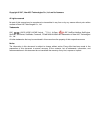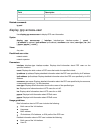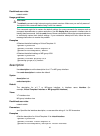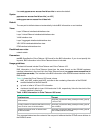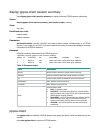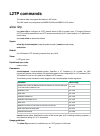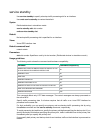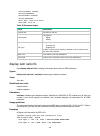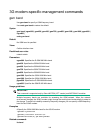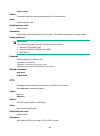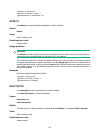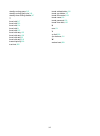- DL manuals
- H3C
- Network Router
- MS/810-LUS
- Command reference manual
H3C MS/810-LUS Command reference manual
Summary of MS/810-LUS
Page 1
H3c msr router series comware 7 layer 2 - wan access command reference new h3c technologies co., ltd. Http://www.H3c.Com.Hk software version: msr-cmw710-r0605 document version: 6w200-20170608.
Page 2
Copyright © 2017, new h3c technologies co., ltd. And its licensors all rights reserved no part of this manual may be reproduced or transmitted in any form or by any means without prior written consent of new h3c technologies co., ltd. Trademarks h3c, , h3cs, h3cie, h3cne, aolynk, , h 3 care, , irf, ...
Page 3: Preface
Preface this command reference describes the configuration commands for ppp, hdlc, l2tp, and so on. This preface includes the following topics about the documentation: • audience . • conventions • obtaining documentation • technical support • documentation feedback audience this documentation is int...
Page 4
Convention description example, file > create > folder. Symbols convention description warning! An alert that calls attention to important information that if not understood or followed can result in personal injury. Caution: an alert that calls attention to important information that if not underst...
Page 5
Examples provided in this document examples in this document might use devices that differ from your device in hardware model, configuration, or software version. It is normal that the port numbers, sample output, screenshots, and other information in the examples differ from what you have on your d...
Page 6
I contents ppp and mp commands ···································································· 1 ppp commands ························································································································· 1 display ip pool ·············································...
Page 7
Ii ppp mp max-bind ·············································································································· 53 ppp mp min-bind ··············································································································· 54 ppp mp min-fragment ················...
Page 8
Iii l2tp tsa-id ······················································································································· 107 l2tp virtual-template va-pool ······························································································· 108 l2tp-auto-client ·············...
Page 9
Iv display isdn call-info ········································································································· 155 display isdn call-record ····································································································· 158 display isdn parameters ·········...
Page 10
V remark atm-clp ················································································································ 221 reset atm interface ··········································································································· 222 reset counters interface virtual-e...
Page 11
Vi eth-channel ···················································································································· 279 imsi bind ························································································································ 280 interface eth-channel ·······...
Page 12
Vii display fr map ················································································································· 329 display fr pvc ·················································································································· 330 fr compression iphc enable ··...
Page 13: Ppp And Mp Commands
1 ppp and mp commands this feature is supported only on layer 2 ethernet ports on the following modules: • am. • as. • ase. • bs. • ce3. • cpos. • e1. • e1-f. • pos. • sae. • t1. • t1-f. Commands and descriptions for centralized devices apply to the following routers: • msr810/810-w/810-w-db/810-lm/...
Page 14
2 views any view predefined user roles network-admin network-operator parameters pool-name : specifies a ppp address pool by its name, a case-sensitive string of 1 to 31 characters. Group group-name: displays ppp address pools in a group specified by its name, a case-sensitive string of 1 to 31 char...
Page 15
3 field description in use ip addresses information about the ip addresses that have been assigned. Interface local interface that requests the ip address for the peer interface. Related commands ip pool display ppp access-user use display ppp access-user to display ppp user information. Syntax disp...
Page 16
4 • username. • authentication information. • uplink and downlink traffic. • access start time of the ppp user. Examples # display brief information about ppp users on gigabitethernet 1/0/1. Display ppp access-user interface gigabitethernet 1/0/1 interface username mac address ip address ipv6 addres...
Page 17
5 aaa: authentication state: authenticated authorization state: authorized realtime accounting switch: open realtime accounting interval: 60s login time: 2013-1-19 2:42:3:358 accounting start time: 2013-1-19 2:42:3:382 accounting state: accounting online time(hh:mm:ss): 0:7:34 idle cut: 0 sec 0 byte...
Page 18
6 field description service-vlan/customer-vlan service provider vlan and customer vlan information of the user. A hyphen (-) means that no vlan information is available. Ip address ip address of the user. A hyphen (-) means that no ip address is assigned to the user. Ipv6 address ipv6 address of the...
Page 19
7 field description session timeout authorization time for the user, in seconds. A hyphen (-) means that no authorization time is specified for the user. Time remained remaining time for the user to stay online, in seconds. A hyphen (-) means that no authorization time is specified for the user. Byt...
Page 21
9 received: compressed/error/total: 0/0/0 packets sent: compressed/total: 0/0 packets sent/saved/total: 0/0/0 bytes packet-based compression ratio: 0% byte-based compression ratio: 0% connections: rx/tx: 16/16 five-minute-miss: 0 (misses/5mins) max-miss: 0 table 4 command output field description re...
Page 22
10 default ip address negotiation is disabled on an interface. Views interface view predefined user roles network-admin usage guidelines if you execute the ip address ppp-negotiate and ip address commands multiple times, the most recent configuration takes effect. Examples # enable ip address negoti...
Page 23
11 each address space is represented by a group. One group can contain multiple ppp address pools, but one ppp address pool can belong to only one group. One ppp address pool can contain multiple ip address ranges. You can execute this command multiple times to specify multiple ip address ranges for...
Page 24
12 when you configure a gat eway address for a p pp address pool, follow these restrictions and guidelines: • if you also specify an ip address for an interface, the interface uses its own ip address to perform ipcp negotiation. • you can specify only one gateway address for a ppp address pool. Diff...
Page 25
13 table 5 default nas-port-type attribute service type link type nas-port-type attribute pppoe layer 3 virtual ethernet interface xdsl other interfaces ethernet pppoa any xdsl l2tp any virtual views vt interface view predefined user roles network-admin parameters 802.11 : specifies ieee 802.11. The...
Page 26
14 ppp accm use ppp accm to set the accm value sent to the peer on an interface. Use undo ppp accm to restore the default. Syntax ppp accm hex-number undo ppp accm default the accm value sent to the peer is 0x000a0000 on an interface. Views interface view predefined user roles network-admin paramete...
Page 27
15 • 2000 to 2999 are numbers for basic ipv4 and ipv6 acls. • 3000 to 3999 are numbers for advanced ipv4 and ipv6 acls. If the specified acl number corresponds to an ipv4 acl and an ipv6 acl, both acls take effect. Name acl-name: specifies an acl by its name, a case-insensitive string of 1 to 63 cha...
Page 28
16 views interface view predefined user roles network-admin examples # configure serial 2/1/0 to reject acfc requests received from the remote peer. System-view [sysname] interface serial 2/1/0 [sysname-serial2/1/0] ppp acfc remote-reject ppp authentication-mode use ppp authentication-mode to config...
Page 29
17 you can configure multiple authentication modes. In any ppp authentication mode, aaa determines whether a us er can pass the authentication through a l ocal authentication database or an aaa server. For more information about aaa authentication, see security configuration guide. If you configure ...
Page 30
18 undo ppp chap password default no password is set for chap authentication on an interface. Views interface view predefined user roles network-admin parameters cipher : specifies a password in encrypted form. Simple : specifies a password in plaintext form. For security purposes, the password spec...
Page 31
19 examples # set the username for chap authentication to root on serial 2/1/0. System-view [sysname] interface serial 2/1/0 [sysname-serial2/1/0] ppp chap user root related commands ppp authentication-mode chap ppp compression iphc enable use ppp compression iphc enable to enable iphc on an interfa...
Page 32
20 use undo ppp compression iphc rtp-connections to restore the default. Syntax ppp compression iphc tcp-connections number undo ppp compression iphc tcp-connections default an interface can perform rtp header compression for a maximum of 16 connections. Views interface view predefined user roles ne...
Page 33
21 undo ppp compression iphc tcp-connections default an interface can perform tcp header compression for a maximum of 16 connections. Views interface view predefined user roles network-admin parameters number : specifies the maximum number of connections for which an interface can perform tcp header...
Page 34
22 predefined user roles network-admin parameters primary-dns-address : specifies a primary dns server ip address. Secondary-dns-address : specifies a secondary dns server ip address. Usage guidelines a device can assign dns server ip addresses to its peer during ppp negotiation when the peer initia...
Page 35
23 related commands ppp ipcp dns request ppp ipcp dns request use ppp ipcp dns request to enable an interface to actively request the dns server ip address from its peer. Use undo ppp ipcp dns request to restore the default. Syntax ppp ipcp dns request undo ppp ipcp dns request default an interface ...
Page 36
24 usage guidelines this command enables the local interface to check whether its ip address and the ip address of the remote interface are in the same network segment. If they are not, ipcp negotiation fails. Examples # enable the ip segment match feature on virtual-template 1. System-view [sysname...
Page 37
25 examples # configure the ppp address pool route as 2.2.2.2/24. System-view [sysname] ppp ip-pool route 2.2.2.2 24 ppp lcp delay use ppp lcp delay to set the lcp negotiation delay timer. Use undo ppp lcp delay to restore the default. Syntax ppp lcp delay milliseconds undo ppp lcp delay default ppp...
Page 38
26 predefined user roles network-admin parameters close-percentage close-percentage : specifies the ppp lqm close percentage in the range of 0 to 100. Resume-percentage resume-percentage: specifies the ppp lqm resume percentage in the range of 0 to 100. The resume percentage must be greater than or ...
Page 39
27 system-view [sysname] interface serial 2/1/0 [sysname-serial2/1/0] ppp lqm lcp-echo packet 1400 interval 1 ppp pap local-user use ppp pap local-user to set the local username and password for pap authentication on an interface. Use undo ppp pap local-user to restore the default. Syntax ppp pap lo...
Page 40
28 ppp pfc local-request use ppp pfc local-request to configure an interface to send pfc requests by including the pfc option in outbound lcp negotiation requests. Use undo ppp pfc local to restore the default. Syntax ppp pfc local-request undo ppp pfc local-request default an interface does not inc...
Page 41
29 ppp timer negotiate use ppp timer negotiate to set the ppp negotiation timeout time on an interface. Use undo ppp timer negotiate to restore the default. Syntax ppp timer negotiate seconds undo ppp timer negotiate default the ppp negotiation timeout time is 3 seconds on an interface. Views interf...
Page 42
30 usage guidelines this command can be used when the local interface is configured with an ip address, but the peer has no ip address. To enable the peer to accept the ip address assigned by the local interface (server), you must configure the ip address ppp-negotiate command on the peer to make th...
Page 43
31 predefined user roles network-admin usage guidelines this command uses ppp usernames as dhcp client ids for dhcp pool address assignment. The dhcp pool can be an a aa-authorized address pool or an address pool configured by using the remote address command. Configure this command when different u...
Page 44
32 undo timer-hold default the keepalive interval is 10 seconds on an interface. Views interface view predefined user roles network-admin parameters seconds : specifies the interval for sending keepalive packets, in the range of 0 to 32767 seconds. The value 0 disables keepalive packet sending. Usag...
Page 45
33 usage guidelines an interface sends keepalive packets at keepalive intervals to detect the availability of the peer. If the interface fails to receive keepalive packets when the keepalive retry limit is reached, it considers the link faulty and reports a link layer down event. To set the keepaliv...
Page 46
34 related commands display ppp access-user mp commands bandwidth use bandwidth to set the expected bandwidth of an interface. Use undo bandwidth to restore the default. Syntax bandwidth bandwidth-value undo bandwidth default the expected bandwidth (in kbps) is the interface baud rate divided by 100...
Page 47
35 predefined user roles network-admin usage guidelines caution: the default command might interrupt ongoing network services. Make sure you are fully aware of the impact of this command before using it on a live network. This command might fail to restore the default settings for some commands for ...
Page 48
36 # set the description for mp-group 2/0/0 to mpgroup-interface. System-view [sysname] interface mp-group 2/0/0 [sysname-mp-group2/0/0] description mpgroup-interface display interface mp-group use display interface mp-group to display information about a specified mp-group interface or all mp-group...
Page 49
37 display interface mp-group 2/0/0 mp-group2/0/0 current state: down line protocol state: down description: mp-group2/0/0 interface bandwidth: 2048kbps maximum transmission unit: 1500 hold timer: 10 seconds, retry times: 5 internet address: 192.168.1.200/24 (primary) link layer protocol: ppp lcp: i...
Page 50
38 field description hold timer interval at which the interface sends keepalive packets. Retry times keepalive retry limit. The interface determines that its peer has been down if it does not receive a keepalive response when the keepalive retry limit is reached. Internet protocol processing the int...
Page 51
39 field description protocol line protocol state: • up —the line protocol is up. • down —the line protocol is down. • up(s) —the line protocol is up, but the physical link is an on-demand link or is not present. Primary ip primary ip address of the interface. Description interface description confi...
Page 52
40 examples # display information about virtual-access 1. Display interface virtual-access 1 virtual-access1 current state: up line protocol state: up description: virtual-access1 interface bandwidth: 1920kbps maximum transmission unit: 1500 hold timer: 10 seconds, retry times: 5 internet address: 1...
Page 53
41 field description retry times keepalive retry limit. The interface determines that its peer has been down if it does not receive a keepalive response when the keepalive retry limit is reached. Internet protocol processing: disabled the interface cannot process ip packets currently. Internet addre...
Page 54
42 field description protocol line protocol state: • up —the line protocol is up. • down —the line protocol is down. • up(s) —the line protocol is up, but the physical link is an on-demand link or is not present. Primary ip primary ip address of the interface. Description interface description confi...
Page 55
43 current state: down line protocol state: down description: virtual-template1 interface bandwidth: 100000kbps maximum transmission unit: 1500 hold timer: 10 seconds, retry times: 5 internet address: 192.168.1.200/24 (primary) link layer protocol: ppp lcp: initial physical: none, baudrate: 10000000...
Page 56
44 field description physical physical type of the interface. Output queue - urgent queuing: size/length/discards 0/100/0) output queue - protocol queuing: size/length/discards 0/500/0) output queue - fifo queuing: size/length/discards 0/75/0) traffic statistics of the interface output queues. Brief...
Page 57
45 examples # display mp information. (mp is configured through an mp-group interface.) display ppp mp template: mp-group2/0/0 max-bind: 20, fragment: enabled, min-fragment: 128 master link: mp-group2/0/0, active members: 2, bundle multilink peer's endpoint descriptor: mp-group2/0/0 sequence format:...
Page 58
46 views system view predefined user roles network-admin parameters mp-number : specifies an existing mp-group interface by its number in the range of 0 t o 1023. (centralized devices in standalone mode.) mp-number : specifies an existing mp-group interface by its number in the format of x/y/z. X re...
Page 59
47 parameters number : specifies a vt interface by its number. The following matrix shows the value ranges for the number argument: hardware value range msr810/810-w/810-w-db/810-lm/810-w-lm/810-10-poe/810-lm-hk/810-w-lm-h k/810-lms/810-lus 0 to 1023 msr2600-10-x1 0 to 1023 msr 2630 0 to 1023 msr360...
Page 60
48 usage guidelines the mtu size setting of an interface affects the fragmentation and reassembly of ip packets on that interface. For the configured mtu size to take effect, you must execute the shutdown command and then the undo shutdown command on the interface. Examples # set the mtu size of vir...
Page 61
49 default both the username and the descriptor are used for mp binding on an interface. Views vt interface view dialer interface view predefined user roles network-admin parameters authentication : uses the username for mp binding. Both : uses both the username and the endpoint descriptor for mp bi...
Page 62
50 usage guidelines the endpoint option (terminal descriptor) is negotiated during mp lcp negotiation. When mp is configured by using a vt interface, an mp endpoint bases its link binding decisions on the remote endpoint descriptors, and assigns the links that receive the same endpoint descriptor to...
Page 63
51 [sysname-mp-group2/0/0] ppp mp fragment disable related commands ppp mp lfi enable ppp mp min-fragment ppp mp lfi delay-per-frag use ppp mp lfi delay-per-frag to set the maximum lfi fragment transmission delay on an interface. Use undo ppp mp lfi delay-per-frag to restore the default. Syntax ppp ...
Page 64
52 views vt interface view dialer interface view mp-group interface view predefined user roles network-admin usage guidelines disabling lfi also removes the user-configured settings of the maximum lfi fragment transmission delay and size. Examples # enable lfi on mp-group 2/0/0. System-view [sysname...
Page 65
53 examples # set the maximum lfi fragment size to 80 bytes on mp-group 2/0/0. System-view [sysname] interface mp-group 2/0/0 [sysname-mp-group2/0/0] ppp mp lfi size-per-frag 80 related commands ppp mp lfi enable ppp mp lfi delay-per-frag ppp mp max-bind use ppp mp max-bind to set the maximum number...
Page 66
54 ppp mp min-bind use ppp mp min-bind to set the minimum number of ppp links in an m p bundle on a dialer interface. Use undo ppp mp min-bind to restore the default. Syntax ppp mp min-bind min-bind-num undo ppp mp min-bind default on a dialer interface, the minimum number of ppp links in an mp bund...
Page 67
55 views vt interface view dialer interface view mp-group interface view predefined user roles network-admin parameters size : specifies the minimum mp packet fragmentation size in the range of 128 t o 1500 b ytes. Outgoing mp packets less than the minimum value will not be fragmented, and those gre...
Page 68
56 ppp mp short-sequence use ppp mp short-sequence to trigger mp short sequence number header format negotiation on an interface. After the negotiation succeeds, the local end receives packets with short sequence numbers. Use undo ppp mp short-sequence to restore the default. Syntax ppp mp short-seq...
Page 69
57 dialer interface view mp-group interface view predefined user roles network-admin parameters size : specifies the mp sort buffer size factor in the range of 1 to 64. Usage guidelines the mp sort buffer size = the number of channels in the current mp bundle × size. You can use the display ppp mp c...
Page 70
58 reassembles the fragments. If they have not all arrived, the system discards all received fragments to release the buffer space. Examples # set the timer for mp to wait for the expected fragment to 20 seconds on mp-group 2/0/0. System-view [sysname] interface mp-group 2/0/0 [sysname-mp-group2/0/0...
Page 71
59 you can configure the following parameters for a vt interface: • local ip address and the peer ip address (or address pool). • ppp mp -commands. Examples # associate username user 1 with virtual-template 1, and set the ip address of the vt interface to 202.38.60.1/24. System-view [sysname] ppp mp...
Page 72
60 usage guidelines after you bind an interface to a vt interface, you can optionally enable pap, chap, ms-chap, or ms-chap-v2 authentication. The interfaces bound to the same vt interface are bound together. The ppp mp virtual-template command and the ppp mp command are mutually exclusive. Examples...
Page 73
61 syntax reset counters interface [ virtual-access [ interface-number ] ] views user view predefined user roles network-admin parameters virtual-access : clears statistics on va interfaces. Interface-number : specifies an existing va interface by its number. Usage guidelines before collecting traff...
Page 74
62 parameters slot slot-number: specifies a card by its slot number. (distributed devices in standalone mode.) slot slot-number: specifies an irf member device by its member id. (centralized devices in irf mode.) chassis chassis-number slot slot-number: specifies a card on an irf member device. The ...
Page 75
63 # (centralized devices in irf mode.) specify slot 2 as the primary traffic processing slot for va interfaces on virtual-template 10. System-view [sysname] interface virtual-template 10 [sysname-virtual-template10] service slot 2 # (distributed devices in irf mode.) specify slot 2 as the primary t...
Page 76
64 hardware command compatibility msr810/810-w/810-w-db/810-lm/810-w-lm/810-10-poe /810-lm-hk/810-w-lm-hk/810-lms/810-lus no msr2600-10-x1 no msr 2630 yes msr3600-28/3600-51 yes msr3600-28-si/3600-51-si no msr3610-x1/3610-x1-dp/3610-x1-dc/3610-x1-dp-dc yes msr 3610/3620/3620-dp/3640/3660 yes msr5620...
Page 77
65 system-view [sysname] interface virtual-template 10 [sysname-virtual-template10] service chassis 2 slot 2 [sysname-virtual-template10] service standby chassis 2 slot 3 related commands service shutdown use shutdown to shut down an mp-group interface. Use undo shutdown to bring up an mp-group inte...
Page 78: Pppoe Commands
66 pppoe commands commands and descriptions for centralized devices apply to the following routers: • msr810/810-w/810-w-db/810-lm/810-w-lm/810-10-poe/810-lm-hk/810-w-lm-hk/810-l ms/810-lus. • msr2600-10-x1. • msr 2630. • msr3600-28/3600-51. • msr3600-28-si/3600-51-si. • msr3610-x1/3610-x1-dp/3610-x...
Page 80
68 display pppoe-server session summary use display pppoe-server session summary to display summary pppoe session information. Syntax centralized devices in standalone mode: display pppoe-server session summary [ interface interface-type interface-number ] distributed devices in standalone mode: dis...
Page 81
69 ethernet interface: ge1/0/2 session id: 1 ppp interface: va1 state: open remote mac: 0000-0000-0005 local mac: 0000-5e00-0101 service vlan: n/a customer vlan: n/a ethernet interface: ragg1 session id: 1 ppp interface: va0 state: open remote mac: 0050-56c0-0005 local mac: 0000-5e00-0102 service vl...
Page 82
70 field description local pppoe sessions on slot slot-number total number of pppoe sessions on the local card's physical interfaces (distributed devices in standalone mode). When an interface is specified, this field is not displayed. Ethernet interface interface where the pppoe session is present....
Page 83
71 total 3 client macs: interface remote mac start time remaining time(s) ge1/0/1 00e0-1500-4100 2010-12-01,12:10:30 55 ge1/0/1 00e0-1500-4000 2010-12-01,12:10:40 65 ge1/0/1 00e0-1500-3300 2010-12-01,12:10:50 75 table 12 command output field description interface interface at which the user is block...
Page 84
72 table 13 command output field description location card and cpu where the va pool resides. This field is not displayed for centralized devices. When the field displays a hyphen (-), it indicates a global va pool. If the device cannot display the cpu, an asterisks (*) is displayed, for example, 1/...
Page 85
73 if the second verification still fails, the pppoe server tears down the link. Ncp negotiation starts after the mru verification succeeds. Examples # enable mru verification for pppoe and set the minimum mru to 1200 bytes on virtual-template 10. System-view [sysname] interface virtual-template 10 ...
Page 86
74 use undo pppoe-server access-line-id bas-info to restore the default. Syntax pppoe-server access-line-id bas-info [ cn-163 ] undo pppoe-server access-line-id bas-info default the nas-port-id attribute does not automatically include bas information on an interface. Views layer 3 ethernet interface...
Page 87
75 • if the cn-163 keyword is specified, the pppoe server automatically inserts the corresponding bas information before the parsed circuit-id. Then it sends the combination of the bas-info and circuit-id as the nas-port-id attribute to the radius server. • if the cn-163 keyword is not specified, th...
Page 88
76 parameters cn-telecom : specifies china telecom format. Tr-101 : specifies tr-101 format. Usage guidelines the circuit-id formats include tr-101 and china telecom. The tr-101 format is access-node-identifier atm slot/port:vpi.Vci for atm/dsl, and i s access-node-identifier eth slot/port[:vlan-id]...
Page 89
77 undo pppoe-server access-line-id circuit-id trans-format default the transmission format for the circuit-id in access line id is a string of characters on an interface. Views layer 3 ethernet interface/subinterface view layer 3 virtual ethernet interface/subinterface view vlan interface view laye...
Page 90
78 predefined user roles network-admin parameters all : sends both the circuit-id and remote-id. Separator : specifies a separator that is one character long. By default, the value is a blank space. The circuit-id and remote-id are connected by the separator. Circuit-id : sends only the circuit-id. ...
Page 91
79 views layer 3 ethernet interface/subinterface view layer 3 virtual ethernet interface/subinterface view vlan interface view layer 3 aggregate interface/subinterface view ve-l3vpn interface/subinterface view efm interface/subinterface view predefined user roles network-admin parameters ascii : spe...
Page 92
80 usage guidelines this command enables the pppoe server to parse the circuit-id and remote-id in a received packet, and creates a new circuit-id and r emote-id. If the pppoe server fails to parse the circuit-id or remote-id in a padr packet, it discards the packet and does not return a pads packet...
Page 93
81 hardware value range msr3600-28/3600-51 0 to 1023 msr3600-28-si/3600-51-si 0 to 1023 msr 3610 0 to 1023 msr3610-x1/3610-x1-dp/3610-x1-dc/3610-x1-dp-dc 0 to 2047 msr 3620/3620-dp/3640/3660 0 to 2047 msr5620/5660/5680 0 to 4095 usage guidelines a pppoe server-enabled interface can be bound to a non...
Page 94
82 usage guidelines pppoe can establish a session when none of the following limits are reached: • limit for a user on an interface. • limit for a vlan on an interface. • limit on an interface. • limit on a card. (distributed devices in standalone.) • limit on a device. (centralized devices in stand...
Page 95
83 pppoe can establish a session when none of the following limits are reached: • limit for a user on an interface. • limit for a vlan on an interface. • limit on an interface. • limit on a card. (distributed devices in standalone.) • limit on a device. (centralized devices in standalone mode.) new ...
Page 96
84 • limit on an interface. • limit on a card. (distributed devices in standalone.) • limit on a device. (centralized devices in standalone mode.) new maximum number settings only apply to subsequently established pppoe sessions. Examples # set the maximum number of pppoe sessions for a vlan on giga...
Page 97
85 • limit on a card. (distributed devices in standalone.) • limit on a device. (centralized devices in standalone mode.) new maximum number settings only apply to subsequently established pppoe sessions. Examples # (centralized devices in standalone mode.) set the maximum number of pppoe sessions o...
Page 98
86 examples # specify the ac name for the pppoe server on gigabitethernet 1/0/1 as pppoes. System-view [sysname] interface gigabitethernet 1/0/1 [sysname-gigabitethernet1/0/1] pppoe-server tag ac-name pppoes pppoe-server tag ppp-max-payload use pppoe-server tag ppp-max-payload to enable the pppoe se...
Page 99
87 system-view [sysname] interface gigabitethernet 1/0/1 [sysname-gigabitethernet1/0/1] pppoe-server tag ppp-max-payload minimum 1494 maximum 1508 related commands jumboframe enable (interface command references) pppoe-server tag service-name use pppoe-server tag service-name to set a service name f...
Page 100
88 examples # set the service name to pppoes for the pppoe server on gigabitethernet 1/0/1. System-view [sysname] interface gigabitethernet 1/0/1 [sysname-gigabitethernet1/0/1] pppoe-server tag service-name pppoes pppoe-server throttle per-mac use pppoe-server throttle per-mac to set the pppoe acces...
Page 101
89 determined by the blocking-period argument. When the timer expires, the system starts a new round of monitoring for the user. If the access rate setting is changed, the system removes all monitoring and blocking entries, and uses the new settings to limit pppoe access rates. Examples # limit the ...
Page 102
90 when the user goes offline. When the va pool is exhausted, the system creates va interfaces for new pppoe sessions, and removes those va interfaces when the users go offline. On a vt interface, you can create one global va pool and one regional va pool per member device for interfaces bound with ...
Page 103
91 pppoe client commands dialer diagnose use dialer diagnose to configure ddr to operate in diagnostic mode. Use undo dialer diagnose to restore the default. Syntax dialer diagnose [ interval interval ] undo dialer diagnose default ddr operates in non-diagnostic mode. Views dialer interface view pre...
Page 104
92 syntax display pppoe-client session packet [ dial-bundle-number number ] views any view predefined user roles network-admin network-operator parameters dial-bundle-number number: specifies the dialer bundle number corresponding to a p ppoe session, in the range of 0 to 1023. If you do not specify...
Page 105
93 display pppoe-client session summary use display pppoe-client session summary to display summary pppoe session information. Syntax display pppoe-client session summary [ dial-bundle-number number ] views any view predefined user roles network-admin network-operator parameters dial-bundle-number n...
Page 106
94 syntax pppoe-client dial-bundle-number number [ no-hostuniq ] undo pppoe-client dial-bundle-number number default no pppoe session is established. Views layer 3 ethernet interface/subinterface view layer 3 virtual ethernet interface/subinterface view vlan interface view predefined user roles netw...
Page 107
95 parameters all : resets all the pppoe sessions. Dial-bundle-number number : specifies a dialer bundle by its number in the range of 0 to 1023. Usage guidelines a pppoe session in permanent mode and terminated by this command will be established again when the auto dial timer expires. A pppoe sess...
Page 108: L2Tp Commands
96 l2tp commands the device does not support this feature in irf mode. The lns mode is not supported on msr810-lms and msr810-lus routers. Allow l2tp use allow l2tp to configure an l2tp network server (lns) to accept layer 2 tunneling protocol (l2tp) tunneling requests from an l2tp access concentrat...
Page 109
97 make sure the specified name of the tunnel peer is consistent with the local name configured on the lac. If you execute this command multiple times for an l2tp group, the most recent configuration takes effect. For l2tp group 1, if you do not specify the remote remote-name option, an lns accepts ...
Page 110
98 parameters bandwidth-value : specifies the expected bandwidth in the range of 1 to 400000000 kbps. Usage guidelines the expected bandwidth of an interface affects the link costs in ospf, ospfv3, and is-is. For more information, see layer 3—ip routing configuration guide. Examples # set the expect...
Page 111
99 default the description of an i nterface is the interface-name plus interface. For example, the default description of virtual-ppp254 is virtual-ppp254 interface. Views virtual ppp interface view predefined user roles network-admin parameters text : specifies the interface description, a case-sen...
Page 112
100 line protocol state: down description: virtual-ppp10 interface bandwidth: 100000kbps maximum transmission unit:1500 hold timer: 10 seconds, retry times: 5 internet address: 10.1.1.1/24 (primary) link layer protocol: ppp lcp: initial physical: l2tp, baudrate: 100000000 bps last clearing of counte...
Page 113
101 field description last 300 seconds input rate: 0 bytes/sec, 0 bits/sec, 0 packets/sec average rate of inbound traffic in the last 300 seconds. Last 300 seconds output rate: 0 bytes/sec, 0 bits/sec, 0 packets/sec average rate of outbound traffic in the last 300 seconds. Input: 154 packets, 1880 b...
Page 114
102 field description protocol: (s) - spoofing the link layer protocol of an interface is up, but its link is an on-demand link or not present at all. The protocol state of null or loopback interfaces might include the spoofing flag. Interface abbreviated interface name. Link physical link state of ...
Page 115
103 display l2tp session statistics total number of sessions: 1 # display information about l2tp sessions. Display l2tp session localsid remotesid localtid state 89 36245 10878 established table 19 command output field description localsid local session id. Remotesid remote session id. Localtid loca...
Page 116
104 table 20 command output field description localsid local session id. Remotesid remote session id. Localtid local tunnel id. State session state: • idle . • wait-tunnel —waits for the tunnel to be established. • wait-reply —waits for an icrp message. • wait-connect —waits for an iccn message. Dis...
Page 117
105 field description sessions number of sessions within the tunnel. Remoteaddress ip address of the peer. Remoteport udp port number of the peer. Remotename name of the tunnel peer. Related commands reset l2tp tunnel display l2tp va-pool use display l2tp va-pool to display information about l2tp va...
Page 118
106 syntax interface virtual-ppp interface-number undo interface virtual-ppp interface-number default no virtual ppp interface exists. Views system view predefined user roles network-admin parameters interface-number : specifies a virtual ppp interface by its number in the range of 0 to 255. Usage g...
Page 119
107 [sysname] l2tp-group 1 mode lac [sysname-l2tp1] ip dscp 50 l2tp enable use l2tp enable to enable l2tp. Use undo l2tp enable to disable l2tp. Syntax l2tp enable undo l2tp enable default l2tp is disabled. Views system view predefined user roles network-admin usage guidelines for l2tp configuration...
Page 120
108 usage guidelines the lts device compares the configured tsa id with each tsa id attribute value pair (avp) in a received icrq packet for loop detection. • if a match is found, a loop exists. The lts immediately tears down the session. • if no match is found, the lts performs the following operat...
Page 121
109 • a vt interface can be associated with only one va pool. To change the capacity of a va pool, delete the previous configuration, and reconfigure the va pool. • creating or deleting a va pool takes time. During the process of creating or deleting a va pool, users can come online or go offline, b...
Page 123
111 use undo lns-ip to remove the specified lns ip addresses on an lac. Syntax lns-ip { ip-address }& undo lns-ip default no lns ip addresses are specified on an lac. Views l2tp group view predefined user roles network-admin parameters { ip-address }&: specifies lns ip addresses. & indicates that yo...
Page 124
112 checks the user validity according to the received information and t he locally configured authentication method. When mandatory chap authentication is configured, a user who depends on an lac to initiate tunneling requests is authenticated by both the lac and the lns for increased security. Som...
Page 125
113 this command takes precedence over the mandatory-chap command. If both commands are configured for an l2tp group, the lns performs lcp negotiation with the user. Examples # force an lns to perform lcp negotiation with users. System-view [sysname] l2tp-group 1 mode lns [sysname-l2tp1] mandatory-l...
Page 126
114 undo ppp access-control enable default l2tp-based ead is disabled. Views vt interface view predefined user roles network-admin usage guidelines this command does not apply to ppp sessions that already exist on the vt interface. It only applies to newly created ppp sessions on the vt interface. D...
Page 127
115 related commands ppp lcp imsi request ppp lcp imsi string ppp lcp imsi request use ppp lcp imsi request to enable the lns to initiate imsi binding authentication requests. Use undo ppp lcp imsi request to restore the default. Syntax ppp lcp imsi request undo ppp lcp imsi request default the lns ...
Page 128
116 examples # configure the imsi information as imsi1 on the client. System-view [sysname] interface serial 2/1/0:0 [sysname-serial2/1/0:0] ppp lcp imsi string imsi1 # configure the imsi information as imsi1 on the lac. System-view [sysname] interface virtual-ppp 1 [sysname-virtual-ppp1] ppp lcp im...
Page 129
117 use undo ppp lcp sn request to restore the default. Syntax ppp lcp sn request undo ppp lcp sn request default the lns does not initiate sn binding authentication requests. Views vt interface view predefined user roles network-admin examples # enable the lns to initiate sn binding authentication ...
Page 130
118 [sysname] interface virtual-ppp 1 [sysname-virtual-ppp1] ppp lcp sn string sn1 related commands ppp lcp sn accept ppp lcp sn request ppp user accept-format imsi-sn split use ppp user accept-format imsi-sn split to configure the separator for the received authentication information. Use undo ppp ...
Page 131
119 use undo ppp user attach-format to restore the default. Syntax ppp user attach-format imsi-sn split splitchart undo ppp user attach-format default no separator is configured for the sent authentication information. Views interface view predefined user roles network-admin parameters splitchart : ...
Page 132
120 views vt interface view predefined user roles network-admin parameters imsi : specifies imsi information. Sn : specifies sn information. Examples # replace the client username with the imsi information for authentication. System-view [sysname] interface virtual-template 1 [sysname-virtual-templa...
Page 134
122 parameters slot slot-number: specifies a card by its slot number. (distributed devices in standalone mode.) usage guidelines the following matrix shows the command and hardware compatibility: hardware command compatibility msr810/810-w/810-w-db/810-lm/810-w-lm/810-10-poe /810-lm-hk/810-w-lm-hk/8...
Page 135
123 service standby use service standby to specify a backup traffic processing slot for an interface. Use undo service standby to restore the default. Syntax distributed devices in standalone mode: service standby slot slot-number undo service standby slot default no backup traffic processing slot i...
Page 136
124 • the backup slot takes over when the primary slot becomes unavailable. The backup slot continues to process traffic for the interface after the primary slot becomes available again. The switchover will not occur until the backup slot becomes unavailable. • when no specified traffic processing s...
Page 137
125 default the source ip address of l2tp tunnel packets is the ip address of the egress interface. Views l2tp group view predefined user roles network-admin parameters ip-address : specifies the source ip address of l2tp tunnel packets. Usage guidelines this command is available only on an l2tp gro...
Page 138
126 examples # set the keepalive interval to 20 seconds for virtual-ppp 10. System-view [sysname] interface virtual-ppp 10 [sysname-virtual-ppp10] timer-hold 20 related commands timer-hold retry timer-hold retry use timer-hold retry to set the keepalive retry limit. Use undo timer-hold retry to rest...
Page 139
127 syntax tunnel authentication undo tunnel authentication default l2tp tunnel authentication is enabled. Views l2tp group view predefined user roles network-admin usage guidelines tunnel authentication prevents the local end f rom establishing l2tp tunnels with illegal remote ends. You can enable ...
Page 140
128 usage guidelines l2tp uses avps to transmit tunnel negotiation parameters, session negotiation parameters, and user authentication information. This feature can hide sensitive avp data, such as user passwords. This feature encrypts avp data with the key configured by using the tunnel password co...
Page 141
129 tunnel name use tunnel name to specify the local tunnel name. Use undo tunnel name to restore the default. Syntax tunnel name name undo tunnel name default the local tunnel name is the device name. For more information about the device name, see fundamentals configuration guide. Views l2tp group...
Page 142
130 string : specifies the password. Its plaintext form is a case-sensitive string of 1 to 16 characters. Its encrypted form is a case-sensitive string of 1 to 53 characters. Usage guidelines for this command to take effect, you must enable tunnel authentication by using the tunnel authentication co...
Page 144
132 predefined user roles network-admin parameters vpn-instance-name : specifies a vpn instance by its name, a c ase-sensitive string of 1 to 31 characters. Usage guidelines this command enables the device to transmit l2tp control messages and data messages in the specified vpn by searching the rout...
Page 145: Hdlc Commands
133 hdlc commands this feature is supported only on layer 2 ethernet ports on the following modules: • ce3. • cpos. • ct3. • e1. • e1-f. • pos. • sae. • t1. • t1-f. Commands and descriptions for centralized devices apply to the following routers: • msr810/810-w/810-w-db/810-lm/810-w-lm/810-10-poe/81...
Page 146
134 predefined user roles network-admin usage guidelines hdlc can transport the network layer protocols, such as ip and ipv6. Examples # enable hdlc encapsulation on interface serial 2/1/0. System-view [sysname] interface serial 2/1/0 [sysname-serial2/1/0] link-protocol hdlc timer-hold use timer-hol...
Page 147
135 examples # set the keepalive interval to 100 seconds on interface serial 2/1/0. System-view [sysname] interface serial 2/1/0 [sysname-serial2/1/0] timer-hold 100 related commands timer-hold retry timer-hold retry use timer-hold retry to set the keepalive retry limit. Use undo timer-hold retry to...
Page 148
136 related commands timer-hold.
Page 149
137 hdlc link bundling commands bandwidth use bandwidth to set the expected bandwidth of an interface. Use undo bandwidth to restore the default. Syntax bandwidth bandwidth-value undo bandwidth default the expected bandwidth (in kbps) is the interface baud rate divided by 1000. Views hdlc link bundl...
Page 150
138 parameters bundle-id : specifies an hdlc link bundle by its number in the range of 1 to 10. Usage guidelines an interface can be the member of only one hdlc link bundle. To move an interface from one hdlc link bundle to another hdlc link bundle, remove the interface from the current hdlc link bu...
Page 151
139 [sysname] interface hdlc-bundle 1 [sysname-hdlc-bundle1] bundle load-balance per-flow bundle max-active links use bundle max-active links to set the maximum number of selected interfaces allowed in an hdlc link bundle. Use undo bundle max-active links to restore the default. Syntax bundle max-ac...
Page 152
140 default the bundling priority value of an hdlc-enabled interface is 32768. Views pos interface view serial interface view predefined user roles network-admin parameters priority : specifies the bundling priority value of an hdlc-enabled interface. The value range for this argument is 1 to 65535....
Page 153
141 use undo bundle min-active links to restore the default. Syntax bundle min-active links number undo bundle min-active links default the minimum number of selected interfaces required for bringing up an hdlc link bundle is not set. Views hdlc link bundle interface view predefined user roles netwo...
Page 154
142 examples # restore the default settings for hdlc link bundle interface 1. System-view [sysname] interface hdlc-bundle 1 [sysname-hdlc-bundle1] default description use description to set the description of an interface. Use undo description to restore the default. Syntax description text undo des...
Page 155
143 network-operator parameters bundle-id : specifies an hdlc link bundle by its number. If this argument is not specified, this command displays information for all hdlc link bundles. Slot slot-number: specifies a card by its slot number. (distributed devices in standalone mode.) slot slot-number: ...
Page 156
144 pos2/2 selected 155520 2 # (distributed devices in irf mode.) display information about hdlc link bundle 1 on the interface card in slot 1 of irf member device 1. Display bundle hdlc-bundle 1 chassis 1 slot 1 bundle: hdlc-bundle1, chassis 1, slot 1 max-active links: 2, min-active links: 2, min-a...
Page 157
145 predefined user roles network-admin network-operator parameters bundle-id : specifies an hdlc link bundle interface by its number. Brief : displays brief interface information. If you do not specify this keyword, this command displays detailed interface information. Description : displays comple...
Page 158
146 brief information on interface(s) under route mode: link: adm - administratively down; stby - standby interface link cause hdlc-b2 adm administratively table 24 command output field description current state physical state and administrative state of the hdlc link bundle interface: • down (admin...
Page 159
147 field description last 300 seconds input rate: 0 bytes/sec, 0 bits/sec, 0 packets/sec last 300 seconds output rate: 0 bytes/sec, 0 bits/sec, 0 packets/sec average incoming and outgoing traffic rates on the interface in the last 300 seconds. Input: 32 packets, 1842 bytes, 0 drops incoming traffic...
Page 160
148 interface hdlc-bundle use interface hdlc-bundle to create an hdlc link bundle interface and enter its view, or enter the view of an existing hdlc link bundle interface. Use undo interface hdlc-bundle to delete an hdlc link bundle interface. Syntax interface hdlc-bundle bundle-id undo interface h...
Page 161
149 examples # set the mtu size of hdlc link bundle interface 1 to 1430 bytes. System-view [sysname] interface hdlc-bundle 1 [sysname-hdlc-bundle1] mtu 1430 reset counters interface use reset counters interface to clear the statistics of an hdlc link bundle interface. Syntax reset counters interface...
Page 162
150 default no primary traffic processing slot is specified for an interface. Views hdlc link bundle interface view predefined user roles network-admin parameters slot slot-number: specifies a card by its slot number. (distributed devices in standalone mode.) slot slot-number: specifies an irf membe...
Page 163
151 examples # (distributed devices in standalone mode.) specify a primary traffic processing slot for hdlc link bundle interface 1. System-view [sysname] interface hdlc-bundle 1 [sysname-hdlc-bundle1] service slot 1 related commands service standby service standby use service standby to specify a b...
Page 164
152 hardware command compatibility msr3600-28-si/3600-51-si no msr3610-x1/3610-x1-dp/3610-x1-dc/3610-x1-dp-dc yes msr 3610/3620/3620-dp/3640/3660 yes msr5620/5660/5680 yes this command is supported on distributed devices and irf-capable centralized devices. Specify traffic processing slots if a feat...
Page 165
153 predefined user roles network-admin usage guidelines when an hdlc link bundle interface is brought up, the state of each member interface is re-determined. When an hdlc link bundle interface is shut down, the state of each selected interface is placed into the negotiated state. Examples # shut d...
Page 166: Isdn Commands
154 isdn commands this feature is supported only on routers installed with the bs, e1, or t1 interface modules. Before you can use a ce1/pri or ct1/pri interface to provide isdn pri services, you must use the pri-set command to bundle timeslots into channel sets on the interface. For each pri set, t...
Page 167
155 calling number: 8306001 calling subaddress: called number: 8306002 called subaddress: start time: 13-02-14 12:22:26 time used: 00:11:20 table 25 command output field description channel info b-channel for the call. Call property call property: • digital. • analog. Call type call type: • incoming...
Page 168
156 link layer 3: tei = none, state = tei_unassigned link layer 4: tei = none, state = tei_unassigned link layer 5: tei = none, state = tei_unassigned link layer 6: tei = none, state = tei_unassigned link layer 7: tei = none, state = tei_unassigned link layer 8: tei = none, state = tei_unassigned ne...
Page 169
157 field description state data link layer state: • tei_unassigned —no tei is assigned to the data link connection. • assign_awaiting_tei —the data link layer is waiting for tei assignment. • establish_awaiting_tei —the data link layer is waiting for tei assignment and multiple-frame establishment....
Page 170
158 field description state layer 3 call control state: • null —initial state. No call exists. • call_initiated —the user has initiated a call establishment, but the network has not answered yet. • overlap_sending —q.931 sends called number information in overlap mode. In this mode, called number in...
Page 171
159 syntax display isdn call-record [ interface interface-type interface-number ] views any view predefined user roles network-admin network-operator parameters interface interface-type interface-number : specifies an isdn bri or pri interface by its type and number. If you do not specify an interfa...
Page 172
160 views any view predefined user roles network-admin network-operator parameters protocol : specifies an i sdn protocol. Available options include 5ess, ansi, at&t, dss1, etsi, ni, ni2, ntt, and qsig. If you specify a protocol, the command displays the default parameters for the protocol. Interfac...
Page 173
161 t310 130 t313 6 t322 8 table 28 command output field description t200(sec) q.921 t200 timer sets the retransmission interval (in seconds). T201(sec) q.921 t201 timer sets the minimum interval (in seconds) between the retransmissions of a tei identity check message. T202(sec) q.921 t202 timer set...
Page 174
162 spid num: 326 neg state: spid_unassigned init state: init_null spid timer: 30 seconds spid resend: 1 times # display spid information for ni-enabled interface bri 2/4/0 (the spid type is static). Display isdn spid interface bri 2/4/0 interface bri2/4/0: spid type: static spid b1: spid num: 134 l...
Page 175
163 field description neg state spid negotiation state: • spid_unassigned —the spid is not assigned, or the spid assignment has failed. • assign_awaiting_spid —the user terminal has initiated an auto-spid request and is waiting for spid assignment. • spid_assigned —the user terminal has selected one...
Page 176
164 • if non-exclusive b-channel selection is enabled, the interface selects a preferred b-channel for a call. However, it will use the b-channel selected by the peer end when a selection conflict occurs. • if exclusive b-channel selection is enabled, the interface selects a preferred b-channel for ...
Page 177
165 isdn bri-slipwnd-size use isdn bri-slipwnd-size to set the sliding window size on an isdn bri interface. Use undo isdn bri-slipwnd-size to restore the default. Syntax isdn bri-slipwnd-size window-size undo isdn bri-slipwnd-size default the sliding window size is 1 on an isdn bri interface. Views...
Page 178
166 views isdn interface view predefined user roles network-admin parameters caller-number : specifies an acceptable calling number, a case-insensitive string of 1 to 24 characters. Usage guidelines calling number verification enables an isdn interface to accept calls only from a specific calling pa...
Page 179
167 for the called party to receive the calling number, the connected service provider switch must support transmitting calling numbers. As a best practice, do not configure the calling number to be sent for voice services. Examples # configure bri 2/4/0 to include 8060170 as the calling number in o...
Page 180
168 syntax isdn carry connected-name undo isdn carry connected-name default isdn does not include the connected-name field in outgoing packets. Views isdn interface view predefined user roles network-admin usage guidelines the command enables a calling party to identify the name of a called party at...
Page 181
169 usage guidelines called-number verification enables an isdn interface to accept only calls placed to specific called numbers. You can configure the isdn interface to verify only the called number or both the called number and the called subaddress. The isdn interface will accept a call only if t...
Page 183
171 undo isdn ignore hlc default all isdn protocols except 5ess and qsig include the hlc information element in the setup message. Views isdn interface view predefined user roles network-admin usage guidelines the high layer compatibility (hlc) element provides high layer compatibility check informa...
Page 184
172 system-view [sysname] interface bri 2/4/0 [sysname-bri2/4/0] isdn ignore llc isdn ignore sending-complete use isdn ignore sending-complete to exclude or ignore the sending complete indication for call setup. Use undo isdn ignore sending-complete to restore the default. Syntax isdn ignore sending...
Page 187
175 views isdn bri interface view predefined user roles network-admin usage guidelines the data link type of an isdn bri interface can be one of the following: • point-to-point —the bri interface can be connected only to one terminal device. • point-to-multipoint —the bri interface can be connected ...
Page 188
176 table 31 through table 36 show the isdn number type and numbering plan identification bitmaps for different isdn protocols. Calling : specifies calling numbers. Called : specifies called numbers. In : specifies incoming isdn calls. Out : specifies outgoing isdn calls. Table 31 isdn number type a...
Page 189
177 ext type of number numbering plan identification information element type of number numbering plan identification 1 0 0 1 calling party number called party number n/a private numbering plan 1 1 1 1 calling party number called party number n/a reserved for extension table 33 isdn number type and ...
Page 190
178 table 34 isdn number type and numbering plan identification bitmap for ni2 ext type of number numbering plan identification information element type of number numbering plan identification 8 7 6 5 4 3 2 1 0 0 0 0 0 0 0 calling party number unknown unknown 0 0 1 0 0 0 1 calling party number inter...
Page 191
179 ext type of number numbering plan identification information element type of number numbering plan identification 0 0 0 1 calling party number called party number n/a isdn/telephony numbering plan (recommendation e.164) 0 0 1 0 calling party number called party number n/a private numbering plan ...
Page 192
180 examples # set the type of number and numbering plan identification both to unknown for the calling numbers in incoming isdn calls on bri 2/4/0. System-view [sysname] interface bri 2/4/0 [sysname-bri2/4/0] isdn number-property 0 calling in # set the type of number and numbering plan identificati...
Page 193
181 use undo isdn pri-slipwnd-size to restore the default. Syntax isdn pri-slipwnd-size window-size undo isdn pri-slipwnd-size default the sliding window size is 7 on isdn pri interfaces. Views isdn interface view predefined user roles network-admin parameters window-size : specifies a sliding windo...
Page 194
182 default isdn uses the progress description assigned by the upper-layer voice service. Views isdn interface view predefined user roles network-admin parameters indicator : specifies one of the progress descriptions in table 37 . Table 37 progress descriptions value description 1 call is not an en...
Page 195
183 views isdn interface view predefined user roles network-admin usage guidelines typically, isdn devices use the alerting message to indicate that called user alerting has been initiated. To work with isdn devices that use the progress message to convey this information, you must configure the com...
Page 196
184 examples # configure bri 2/4/0 as the network side. System-view [sysname] interface bri 2/4/0 [sysname-bri2/4/0] isdn protocol-mode network isdn protocol-type use isdn protocol-type to configure the isdn switch type on an isdn interface. Use undo isdn protocol-type to restore the default. Syntax...
Page 197
185 note: the device provides full support for dss1. For any other variants of isdn, the device only provides the basic call functionality. Examples # set the isdn switch type to etsi on bri 2/4/0. System-view [sysname] interface bri 2/4/0 [sysname-bri2/4/0] isdn protocol-type etsi # set the isdn sw...
Page 198
186 [sysname-bri2/4/0] isdn q921-permanent related commands isdn protocol-mode isdn two-tei isdn spid auto-trigger use isdn spid auto-trigger to initiate a spid negotiation on an ni-enabled bri interface. Syntax isdn spid auto-trigger default the ni-enabled bri interface initiates a spid negotiation...
Page 199
187 usage guidelines the command is available only on ni-enabled bri interfaces. Typically, an ni-enabled bri interface must pass spid negotiation or initiation before it can place a call. You must enable not initial terminal (nit) mode on the bri interface if the ni-type service provider switch doe...
Page 200
188 you cannot execute the command when a spid negotiation is present on the interface. Examples # set the maximum number of information message retransmissions to 5 on bri 2/4/0. System-view [sysname] interface bri 2/4/0 [sysname-bri2/4/0] isdn spid resend 5 related commands isdn spid timer isdn sp...
Page 201
189 [sysname-bri2/4/0] isdn service audio isdn spid timer use isdn spid timer to set the tspid timer on an ni-enabled bri interface. Use undo isdn spid timer to restore the default. Syntax isdn spid timer seconds undo isdn spid timer default the tspid timer on an ni-enabled bri interface is 30 secon...
Page 202
190 default no spid or ldn is configured for the b1 channel on an ni-enabled bri interface. Views isdn bri interface view predefined user roles network-admin parameters spid : sets a spid, a string of 1 to 20 digits. Ldn : sets a local dialing number, a string of 1 to 30 digits. Usage guidelines the...
Page 203
191 parameters spid : sets a spid, a string of 1 to 20 digits. Ldn : sets a local dialing number, a string of 1 to 30 digits. Usage guidelines the command is available only on ni-enabled bri interfaces. When you use the command, follow these guidelines: • make sure the configured spid is the same as...
Page 204
192 you must configure per-channel tei assignment when a bri interface is connected to an isdn ni compliant dms-100 switch in north america. You cannot configure per-channel tei assignment in the following situations: • the bri interface's data link type is point-to-point. • a call is present on the...
Page 205
193 [sysname-bri2/4/0] isdn protocol-mode network [sysname-bri2/4/0] permanent-active related commands isdn protocol-mode isdn q921-permanent power-source use power-source to enable a bri interface to supply line power to the terminal equipment. Use undo power-source to disable a bri interface from ...
Page 206: Atm Commands
194 atm commands atm is supported only by msr routers installed with an atm-oc3, adsl2+, g.Shdsl, or g.Shdsl.Bis interface module. Atm is not supported on the msr3600-28-si/3600-51-si routers. Bandwidth use bandwidth to configure the expected bandwidth for an interface. Use undo bandwidth to restore...
Page 207
195 views pvc view pvc-group view predefined user roles network-admin usage guidelines on an atm interface, multicast or broadcast packets are sent through all pvcs or pvc-groups with the broadcast attribute enabled. You must configure this command on a pvc or pvc-group where broadcast or multicast ...
Page 208
196 [sysname-virtual-ethernet2/4/1] default description use description to configure the description for an interface. Use undo description to restore the default. Syntax description text undo description default the description for an interface is interface name interface, for example, virtual-ethe...
Page 209
197 vpi/vci : specifies a pvc by its vpi and vci values. The value range for the vpi argument is 0 to 255. The value range for the vci argument varies by interface type. For more information, see table 46 . The values of the vpi and vci arguments cannot be 0 at the same time. As a best practice, do ...
Page 211
199 table 40 command output field description atm2/4/0, state up name of the interface to which the pvc-groups belong, and the physical and administrative states of the interface. State of an interface (not a subinterface): • up —the interface is both physically and administratively up. • down —the ...
Page 212
200 oam loopback retry count (up/down): 3/5 oam ais-rdi count (up/down): 3/1 interface state: up, oam state: up, pvc state: up input: 0 packets, 0 bytes, 0 errors output: 0 packets, 0 bytes, 0 errors output queue: (urgent queuing : size/length/discards) 0/100/0 output queue: (protocol queuing : size...
Page 213
201 field description precedence priority of the ip packets carried by the pvc in the pvc-group: • default —default pvc. Ip packets without a priority configured are transmitted through the default pvc. • a-b —lowest and highest priorities of the ip packets carried by the pvc. The value range for a ...
Page 214
202 field description pvc state pvc state: • up —the following states are up: state of the atm interface to which the pvc belongs. Shutdown state. Oam state. • down —one or more of the following states is down: state of the atm interface to which the pvc belongs. Shutdown state. Oam state. Input: 0 ...
Page 215
203 vpi/vci : specifies a pvc by its vpi and vci values. The value range for the vpi argument is 0 to 255. The value range for the vci argument varies by interface type. For more information, see table 46 . The values of the vpi and vci arguments cannot be 0 at the same time. As a best practice, do ...
Page 216
204 service-type: ubr, output-pcr: 200 kbps transmit-priority: 0 oam loopback interval: 0 sec(disabled), oam loopback retry interval: 1 sec oam loopback retry count (up/down): 3/5 oam ais-rdi count (up/down): 3/1 interface state: up, oam state: up, pvc state: up input: 0 packets, 0 bytes, 0 errors o...
Page 217
205 field description interface state name of the interface to which the pvc belongs, and the physical and administrative states of the interface. State of an interface (not a subinterface): • up —the interface is both physically and administratively up. • down —the interface is in either of the fol...
Page 219
207 display interface virtual-ethernet brief down brief information on interface(s) under bridge mode: link: adm - administratively down; stby - standby interface link cause ve2/4/1 down not connected table 44 command output field description current state physical state of the interface: • administ...
Page 220
208 field description link physical connection state of the interface: • up —the interface is physically up. • adm —the interface was shut down manually. You can bring up the interface by using the undo shutdown command. • stby —the interface is a standby interface. Protocol data link layer protocol...
Page 221
209 • aal5mux encapsulation supports ipoa, ipoeoa, pppoa, and pppoeoa mappings, but can only support one protocol at a time. • aal5nlpid encapsulation supports only ipoa mappings. Follow these guidelines when you configure the atm aal5 encapsulation type: • devices on the two ends must be configured...
Page 222
210 system-view [sysname] interface virtual-ethernet 2/4/1 [sysname-virtual-ethernet2/4/1] # create ve subinterface virtual-ethernet 2/4/1.1 and enter its view. System-view [sysname] interface virtual-ethernet 2/4/1.1 [sysname-virtual-ethernet2/4/1.1] mac-address use mac-address to specify the mac a...
Page 223
211 default no ipoeoa mappings or pppoeoa mappings exist. Views pvc view pvc-group view predefined user roles network-admin parameters virtual-ethernet interface-number: specifies a ve interface by its number. The interface must have already been created. Usage guidelines aal5snap and aal5mux encaps...
Page 224
212 default no ipoa mappings for a pvc or pvc group exist. Views pvc view pvc-group view predefined user roles network-admin parameters ip-address : specifies the remote ip address mapped to the pvc or pvc-group. Default : sets the default pvc mapping. If no pvc mapping can be found for the next hop...
Page 225
213 map ppp use map ppp to create a pppoa mapping for a pvc or pvc-group. Use undo map ppp to delete the pppoa mapping. Syntax map ppp virtual-template vt-number undo map ppp default no pppoa mappings for a pvc or pvc group exist. Views pvc view pvc-group view predefined user roles network-admin par...
Page 226
214 syntax mtu size undo mtu default the mtu of an atm interface is 1500 bytes. Views ve interface view ve subinterface view predefined user roles network-admin parameters size : specifies the mtu in the range of 46 to 1500 bytes. Usage guidelines the mtu setting can affect ip packet fragmentation a...
Page 227
215 down down-seconds : specifies the time (in seconds) within which the pvc goes down if it receives successive ais/rdi alarm cells. The value range for the down-seconds argument is 1 to 60 seconds. Usage guidelines the system uses a 1-second timer to detect ais/rdi alarm cells. • a pvc goes down i...
Page 228
216 down down-count : specifies the number of successive oam f5 loopback cells not received before the pvc goes down. The value range for the down-count argument is 1 to 600, and the default is 5. Retry retries : specifies the interval for sending retransmission detection cells before pvc state chan...
Page 229
217 pvc-name : specifies a pvc by its name, a case-sensitive string of 1 to 15 characters, excluding slashes (/) and hyphens (-). For example, neither 1/20 nor a-b is a valid pvc name. Vpi/vci : specifies a pvc by its vpi and vci values. The value range for the vpi argument is 0 to 255. The value ra...
Page 230
218 field description request time out no response is received within the specified timeout period. Sent = 3 number of transmitted cells. Received = 0 number of received responses. Lost = 3(100.00% loss) cell loss rate (percentage of the number of unresponded cells to the total number of cells trans...
Page 231
219 pvc in atm interface view or atm subinterface view: use pvc to create a pvc and enter its view, or enter the view of an existing pvc. Use undo pvc to delete the specified pvc. In pvc-group view: use pvc to create a pvc for a pvc group and enter pvc view, or enter the view of an existing pvc. Use...
Page 232
220 if you have specified the pvc name when creating the pvc, you can enter the pvc view by using the pvc pvc-name [ vpi/vci ] command, and delete the pvc by using the undo pvc pvc-name [ vpi/vci ] or undo pvc vpi/vci command. You can configure only one pvc on an atm p2p subinterface. You can create...
Page 233
221 you can configure the priority of ip packets carried by each pvc. Ip packets are transmitted through the pvc corresponding to the priority of the ip packets. • if no corresponding pvc is found, the ip packets are transmitted through the default pvc. • if no default pvc is configured, the ip pack...
Page 234
222 usage guidelines this command is applicable only to outbound pvcs. Examples # set the clp flag value of atm cells to 1. System-view [sysname] traffic behavior database [sysname-behavior-database] remark atm-clp 1 reset atm interface use reset atm interface to clear pvc statistics. Syntax reset a...
Page 235
223 usage guidelines before you collect traffic statistics within a specific time period on an interface, clear the existing statistics for the interface. If you do not specify the virtual-ethernet keyword, this command clears statistics for all interfaces. If you specify the virtual-ethernet keywor...
Page 236
224 usage guidelines when the peak output rate is exceeded, the system allocates caches based on the specified cdvt value to ensure service stability. A smaller cdvt value requires more hardware resources and is harder to configure. If the configuration fails, the following message appears: "failed ...
Page 237
225 parameters output-pcr : specifies the peak output rate of atm cells in kbps. For more information about the value range, see table 47 . Usage guidelines you can use this command as well as the service cbr, service vbr-nrt, and service vbr-rt commands to set the service type and parameters of a p...
Page 238
226 output-scr : specifies the sustainable output rate of atm cells in kbps. Its value ranges are the same as those of the output-pcr argument, and i ts value is equal to or smaller than the value of the output-pcr argument. Output-mbs : specifies the maximum burst size for atm cells (maximum number...
Page 239
227 parameters output-pcr : specifies the peak output rate of atm cells in kbps. For more information about the value range, see table 47 . Output-scr : specifies the sustainable output rate of atm cells in kbps. Its value ranges are the same as those of the output-pcr argument, and i ts value is eq...
Page 240
228 predefined user roles network-admin examples # shut down the ve interface virtual-ethernet 2/4/1. System-view [sysname] interface virtual-ethernet 2/4/1 [sysname-virtual-ethernet2/4/1] shutdown shutdown use shutdown to shut down a pvc. Use undo shutdown to bring up a pvc. Syntax shutdown undo sh...
Page 241
229 default the transmission priorities of the ubr service, vbr-nrt service, and vbr-rt service are 0, 5, and 8, respectively. Views pvc view pvc view in a pvc-group predefined user roles network-admin parameters priority : specifies the transmission priority in the range of 0 to 9. A higher value i...
Page 242
230 parameters vpi : specifies the vpi value in the range of 0 to 255. Scr : specifies the sustainable cell rate in kbps. For more information about the value range, see table 47 . Usage guidelines a vp is the collection of all pvcs with the same vpi value. Vp policing is used to manage the maximum ...
Page 243: Modem Management Commands
231 modem management commands this feature is supported only on the following interface modules and interfaces: • am interface modules. • ase interface modules. • aux interfaces. • sae interface modules that are operating in asynchronous mode. Country-code use country-code to set the modem country c...
Page 244
232 modem encoding format varies by countries. Use this command to set the modem encoding format for a country. Examples # set the country code to china on am interface 2/4/0. System-view [sysname] interface analogmodem 2/4/0 [sysname-analogmodem2/4/0] country-code china modem answer-timer use modem...
Page 245
233 modem auto-answer use modem auto-answer to enable auto-answer mode. Use undo modem auto-answer to restore the default. Syntax modem auto-answer undo modem auto-answer default auto-answer mode is disabled. The modem answers a call only when it receives the at command from the router. Views user l...
Page 246
234 syntax modem callback undo modem callback default callback is disabled. Views system view predefined user roles network-admin usage guidelines the callback function enables a modem to disconnect an incoming call and call back the calling party upon request. Examples # enable the callback functio...
Page 247
235 this command is for point of sale (pos) terminal access services. It is available only on tty lines for am interfaces. Configure this command if a bank front end processor requires the router to send the call numbers of pos terminals for acknowledgment before it accepts data from the terminals. ...
Page 248
236 • aux line this command is not available on the console or vty lines. Examples # on user line tty 1, enable the modem to answer incoming calls. System-view [sysname] line tty 1 [sysname-line-tty1] modem enable call-in sendat use sendat to issue an at command to a modem. Syntax sendat at-string v...
Page 249
237 table 48 at commands in common use command description a forces the modem to go off-hook in answer mode. If a call is coming in, the modem will try to answer it without waiting for the ringtone. This command is useful when manual answer mode is used. Bn sets the modulation protocol preference. A...
Page 250
238 command description nn sets the modulation negotiation mode for the modem to establish a connection with a remote modem operating at a different speed. Available options: • n0 —forces the modem to connect at the speed specified in the s37 register and the atbn command. • n1 —enables the modem to...
Page 251
239 3g/4g modem management commands ipv6-related parameters are not supported on the following routers: • msr810/810-w/810-w-db/810-lm/810-w-lm/810-10-poe/810-lm-hk/810-w-lm-hk/810-l ms/810-lus. • msr3600-28-si/3600-51-si. Common management commands controller cellular use controller cellular to ent...
Page 252
240 parameters text : sets an interface description, a case-sensitive string of 1 to 255 characters. Examples # set the description to cellular-intf for cellular 2/4/0. System-view [sysname] controller cellular 2/4/0 [sysname-cellular2/4/0] description cellular-intf display cellular use display cell...
Page 253
241 current service status: service available current service: combined packet service: attached packet session status: inactive current roaming status: roaming network selection mode: manual network connection mode: wcdma precedence current network connection: hsdpa and hsupa mobile country code (m...
Page 254
242 field description data compression pdp data compression status: • on. • off. Packet session status pdp status: • active —the modem is transmitting data through ppp. • inactive —the modem is physically down. Diagnostics monitor diagnostic and monitoring (dm) status: • open —dm is enabled. • close...
Page 255
243 field description mobile country code (mcc) the mcc is displayed if the modem has found a mobile network. Mobile network code (mnc) the mnc is displayed if the modem is successfully registered with a mobile network. Location area code (lac) the lac is displayed if the modem is successfully regis...
Page 256
244 header compression: off data compression: off access point name (apn): cmnet packet session status: active network information: current service status: service available network selection mode: automatic network connection mode: td-scdma precedence current network connection: hsdpa mobile networ...
Page 257
245 field description packet session status pdp status: • active —the modem is transmitting data through ppp. • inactive —the modem is physically down. Current service status service status of the modem: • service available —the modem is providing services correctly. • emergency —the modem is provid...
Page 258
246 field description sim status sim card status: • ok —the sim card is normal. • network reject —the sim card is denied access to the network. The cellular interface is not available. • not insert —the sim card is absent. The cellular interface is not available. # display call connection informatio...
Page 259
247 field description current service status service status of the modem: • service available —the modem is providing services correctly. • emergency —the modem is providing limited services. The cellular interface is not available. • no service —the modem cannot provide services. The cellular inter...
Page 260
248 display cellular 0/0 cellular0/0: hardware information: model: mc7750 manufacturer: sierra wireless, incorporated modem firmware version: swi9600m_03.05.10.06 hardware version: 10 international mobile equipment identity (imei): 990000560327506 modem status: online profile information: profile in...
Page 261
249 field description profile information profile settings for the 4g modem. Profile index index of the profile for modem. Pdp type pdp type, displayed only when profile 1 is active: • ipv4. • ipv6. • ppp (transparent transmission). Header compression pdp header compression status • on. • off. Data ...
Page 262
250 field description network selection mode network selection mode • manual. • automatic. Mobile country code (mcc) the mcc is displayed if the modem has found the network. Mobile network code (mnc) the mnc is displayed if the modem is successfully registered with a mobile network. Location area co...
Page 263
251 field description pin verification pin authentication status: • disabled. • enabled. • unknown. Pin status pin status: • ready —the sim card is ready. • pin requirement —requires you to execute the pin verify command to enter the pin for pin verification. • puk requirement —requires you to execu...
Page 264
252 if you specify the cellular keyword but not specify the interface-number argument, the command displays information about existing cellular interfaces. Hot swapping a usb 3g/4g modem clears the cellular interface statistics. Examples # display information about cellular 2/4/0. Display controller...
Page 265
253 field description ppp channel 0 traffic statistics tx: 0 packets, 0 errors rx: 0 packets, 0 errors ppp channel statistics: • tx: 0 packets, 0 errors —number of packets and number of error packets sent through the ppp channel. • rx: 0 packets, 0 errors —number of packets and number of error packe...
Page 267
255 examples # manually reboot the 3g/4g modem. System-view [sysname] controller cellular 2/4/0 [sysname-cellular2/4/0] modem reboot modem response use modem response to set a 3g/4g modem response timer and a consecutive response failure threshold for auto recovery. Use undo modem response to restor...
Page 268
256 syntax pin modify current-pin new-pin views cellular interface view predefined user roles network-admin parameters current-pin : specifies the current pin of the sim/uim card, a string of 4 to 8 digits. New-pin : specifies the new pin, a string of 4 to 8 digits. Usage guidelines the new pin is s...
Page 269
257 new-pin : specifies the new pin, a string of 4 to 8 digits. Usage guidelines a sim/uim card will be locked in the following circumstances: • consecutive pin modification failures. • consecutive failures for enabling or disabling pin authentication. • consecutive pin authentication failures. If t...
Page 270
258 • reboot the device. • execute the modem reboot command to reboot a 3g/4g modem. • hot swap a usb 3g/4g modem. • cold boot the device where a sic-3g/4g modem is installed. To perform pin verification, you also need to execute the pin verify command to save the pin of the sim/uim card on the devi...
Page 271
259 usage guidelines this command saves the pin of the sim/uim card on the device. The pin is used for verifying the 3g/4g modem when pin verification is performed. You can execute this command before or after you enable pin verification. Consecutive pin verification failures might lock a sim/uim ca...
Page 272
260 field description mcc mobile country code. Mnc mobile network code: • 00, 02, and 07 —china mobile. • 01— china unicom. • 03 —china telecom. Status status of the mobile network: • current. • available. • forbidden. Type type of the mobile network. Related commands display cellular plmn select pl...
Page 273
261 plmn search reset counters controller cellular use reset counters controller cellular to clear statistics for a cellular interface. Syntax reset counters controller cellular [ interface-number ] views user view predefined user roles network-admin parameters interface-number : specifies a cellula...
Page 274
262 low lowthreshold: specifies the lower rssi threshold value in the range of 0 t o 150, which represents a lower rssi threshold in the range of –150 dbm to 0 dbm. The value of lowthreshold cannot be smaller than the value of mediumthreshold because the system automatically adds a negative sign to ...
Page 275
263 one sendat command issues one configuration directive. To issue multiple configuration directives to a modem, you must repeat the sendat command. Configuration directives might cause malfunction of a 3g /4g modem. When you issue a configuration directive to the modem, make sure you understand th...
Page 276
264 views cellular interface view predefined user roles network-admin parameters time : specifies the length of time for using the secondary sim card. The value is in the range of 1 to 65535, in minutes. The default value is 60. After the time expires, the device automatically switches back to the p...
Page 277: Trust-Imsi
265 important: this command is supported only on msr810-lms/810-lus routers and routers installed with sic-4g-cnde interface modules. On a device that uses dual sim card, you can execute this command to specify the use of the secondary sim card when one of the following problems occurs: • the 3g/4g ...
Page 280
268 profile delete use profile delete to delete a profile for a 3g modem. Syntax profile delete profile-number views cellular interface view predefined user roles network-admin parameters profile-number : specifies a profile by its number. The value range varies by modem model. Examples # delete pro...
Page 281
269 usage guidelines the primary profile always has priority over the backup profile. For each dialup connection establishment, the 3g modem uses the backup profile only when it has failed to dial up using the primary profile. You must configure the same user name and password for the primary and ba...
Page 282
270 default no wcdma band is specified. Views cellular interface view predefined user roles network-admin parameters wcdma800 : specifies the wcdma 800 mhz band. Wcdma850 : specifies the wcdma 850 mhz band. Wcdma900 : specifies the wcdma 900 mhz band. Wcdma1700jp : specifies the japan wcdma 1700 mhz...
Page 283
271 undo apn default no apn is specified for a 4g modem. Views 4g modem profile view predefined user roles network-admin parameters dynamic : uses an apn automatically assigned by the service provider. Static apn: specifies the apn provided by the service provider. The apn argument is a string of 1 ...
Page 284
272 related commands apn-profile apply apn-profile apply use apn-profile apply to specify a 4g modem profile for an interface. Use undo apn-profile apply to restore the default. Syntax apn-profile apply profile-name [ backup profile-name ] undo apn-profile apply default no 4g modem profiles are spec...
Page 285
273 undo attach-format imsi-sn split default no separator is specified for the imsi/sn binding authentication information. Views 4g modem profile view predefined user roles network-admin parameters split splitchart: specifies a separator. It can be a letter, a digit, or a sign such as a percent sign...
Page 286
274 user username: specifies the username for authentication, a case-sensitive string of 1 to 32 characters. Cipher : specifies a password in encrypted form. Simple : specifies a password in plaintext form. For security purposes, the password specified in plaintext form will be stored in encrypted f...
Page 287
275 syntax default views eth-channel interface view predefined user roles network-admin usage guidelines caution: the default command might interrupt ongoing network services. Make sure you are fully aware of the impact of this command before using it on a live network. This command might fail to re...
Page 288
276 examples # set the description for eth-channel 2/4/0:0 to echannel-interface. System-view [sysname] interface eth-channel 2/4/0:0 [sysname-eth-channel2/4/0:0] description echannel-interface display interface eth-channel use display interface eth-channel to display information about the specified...
Page 289
277 last link flapping: never last clearing of counters: never last 300 seconds input rate 0.00 bytes/sec, 0.00 packets/sec last 300 seconds output rate 0.00 bytes/sec, 0.00 packets/sec input: 0 packets, 0 bytes, 0 buffers output:0 packets, 0 bytes # display brief information about eth-channel 2/4/0...
Page 290
278 field description output queue - urgent queuing: size/length/discards packet statistics for urgent queuing in the output queue of the interface: • size —current number of packets in the queue. • length —maximum number of packets that can stay in the queue. • discards —number of dropped packets. ...
Page 291
279 field description link: adm - administratively down; stby - standby explains the link field values: • adm —the interface has been shut down by the network administrator. To recover its physical layer state, execute the undo shutdown command. • stby —the interface is a standby interface. To view ...
Page 292
280 parameters channel-number : specifies an eth-channel interface by its number. Usage guidelines this command names the eth-channel interface channelized from a cellular interface as eth-channel cellular-number:channel-number. Examples # channelize cellular 2/4/0 into an eth-channel interface. Sys...
Page 293
281 syntax interface eth-channel interface-number views system view predefined user roles network-admin parameters interface-number : specifies an eth-channel interface by its number. Examples # enter eth-channel 2/4/0:0 interface view. System-view [sysname] interface eth-channel 2/4/0:0 [sysname-et...
Page 294
282 [sysname-eth-channel2/4/0:0] ip address cellular-alloc related commands ipv6 address cellular-alloc ipv6 address cellular-alloc use ipv6 address cellular-alloc to enable an interface to obtain an ipv6 address by using the modem-manufacturer's proprietary protocol. Use undo ipv6 address cellular-...
Page 295
283 undo lte band default the default setting for this command varies by 4g modem model. Views cellular interface view predefined user roles network-admin parameters band-number : specifies a band for a 4g modem. The available bands vary by modem model. Usage guidelines important: this command is su...
Page 297
285 usage guidelines use this command to clear history statistics if you want to collect traffic statistics for a specific period. • if you do not specify an interface type, the command clears statistics on all interfaces. • if you specify the eth-channel keyword without specifying the channel id, t...
Page 298: Ddr Commands
286 ddr commands commands and descriptions for centralized devices apply to the following routers: • msr810/810-w/810-w-db/810-lm/810-w-lm/810-10-poe/810-lm-hk/810-w-lm-hk/810-l ms/810-lus. • msr2600-10-x1. • msr 2630. • msr3600-28/3600-51. • msr3600-28-si/3600-51-si. • msr3610-x1/3610-x1-dp/3610-x1...
Page 299
287 system-view [sysname] interface dialer 1 [sysname-dialer1] bandwidth 100 default use default to restore the default settings for a dialer interface. Syntax default views dialer interface view predefined user roles network-admin usage guidelines caution: the default command might interrupt ongoin...
Page 300
288 parameters text : specifies the interface description, a case-sensitive string of 1 to 255 characters. Examples # set the description of dialer 1 to dialer-intf. System-view [sysname] interface dialer 1 [sysname-dialer1] description dialer-intf dialer bundle enable use dialer bundle enable to en...
Page 301
289 use undo dialer bundle-member to remove a physical interface from a dialer bundle in bundle ddr. Syntax dialer bundle-member number [ priority priority ] undo dialer bundle-member number default a physical interface does not belong to any dialer bundle in bundle ddr. Views physical interface vie...
Page 302
290 views dialup interface view predefined user roles network-admin parameters dial-number : uses the callback number configured in the authorization-attribute callback-number command in local user view to place return calls. User : uses the dial string configured in the dialer route command to plac...
Page 303
291 default calls from all isdn calling numbers are accepted, and callback is not initiated. Views dialup interface view predefined user roles network-admin parameters remote-number :specifies anisdn calling number, a case-insensitive string of 1 to 30 characters. The asterisk (*) is allowed as a wi...
Page 304
292 before using traditional ddr, you must use this command to enable traditional ddr on the dialup interface. If you configure this command on a dialup interface already enabled with bundle ddr, the system clears the original bundle ddr settings. The undo dialer circular enable command clears all d...
Page 305
293 [sysname-serial2/1/0] dialer circular-group 1 [sysname-serial2/1/0] quit [sysname] interface serial 2/1/1 [sysname-serial2/1/1] dialer circular-group 1 related commands dialer circular enable dialer priority interface dialer dialer disconnect use dialer disconnect to disconnect dialup links on a...
Page 306
294 usage guidelines ddr provides traffic statistics for dialup links at the user-configured interval. Examples # set the interval for ddr to collect traffic statistics to 3 seconds. System-view [sysname] dialer flow-interval 3 related commands dialer threshold dialer number use dialer number to con...
Page 307
295 dialer timer autodial dialer peer-name use dialer peer-name to specify the host name of the remote device for authenticating incoming calls. Use undo dialer peer-name to remove the specified host name. Syntax dialer peer-name username undo dialer peer-name [ username ] default no host name of th...
Page 308
296 views physical interface view predefined user roles network-admin parameters priority :specifies the priority of the physical interface in a dialer circular group, in the range of 1 to 127. The larger the value, the higher the priority. Usage guidelines this command sets the order in which the a...
Page 309
297 system-view [sysname] interface serial 2/1/0 [sysname-serial2/1/0] dialer queue-length 10 dialer route use dialer route to configure a dialup interface to place calls to a remote site or receive calls from it. Use undo dialer route to remove the configuration. Syntax dialer route ip next-hop-add...
Page 310
298 to use the user keyword, you must configure ppp authentication. Ddr accepts a call only when the host name obtained through ppp authentication is the same as the remote username configured by using this command. You can configure a dialup interface to place calls to or receive calls from multipl...
Page 311
299 • the percentage of traffic to the bandwidth of (n-1) activated links is equal to or higher than the traffic threshold. For more information about the upper limit and l ower limit of links, see layer 2 — wan access configuration guide . If you set the traffic threshold to 0, ddr brings up all av...
Page 312
300 [sysname] interface serial 2/1/0 [sysname-serial2/1/0] dialer timer autodial 60 related commands dialer number dialer route dialer timer compete use dialer timer compete to set the compete-idle timer. Use undo dialer timer compete to restore the default. Syntax dialer timer compete compete-idle ...
Page 313
301 predefined user roles network-admin parameters interval :specifies the holddown timer value in the range of 5 to 65535 seconds. Usage guidelines the holddown timer starts when a link is disconnected. A call attempt to bring up this link can be made only after the timer expires. This is to preven...
Page 314
302 [sysname] interface serial 2/1/0 [sysname-serial2/1/0] dialer timer idle 50 dialer timer wait-carrier use dialer timer wait-carrier to set the wait-carrier timer. Use undo dialer timer wait-carrier to restore the default. Syntax dialer timer wait-carrier wait-carrier undo dialer timer wait-carri...
Page 315
303 parameters delay : specifies the warm-up timer value for dynamic route backup, in the range of 0 t o 65535 seconds. Usage guidelines the warm-up timer introduces a delay for the dynamic route backup feature to operate after a system startup. Set this delay to prevent unnecessary link switchover ...
Page 317
305 examples # create dialer group 1 and configure ddr to place calls for ipv4 packets. Associate serial 2/1/0 with dialer group 1. System-view [sysname] dialer-group 1 rule ip permit [sysname] interface serial 2/1/0 [sysname-serial2/1/0] dialer-group 1 # create dialer group 1 and configure ddr to p...
Page 318
306 table 57 command output field description dialer0 dialup interface: dialer or physical. Dialer route: nexthop: 111.111.111.111 dialer number: 123456789012345678901234567890 remote ip address and dial string set by using the dialer route command. Dialer number dial string for a remote ip address....
Page 319
307 examples # display detailed information about dialer 1. Display interface dialer 1 dialer1 current state: up line protocol state: up (spoofing) description: dialer1 interface bandwidth: 64kbps maximum transmit unit: 1500 hold timer: 10 seconds, retry times: 5 internet protocol processing: disabl...
Page 320
308 field description internet protocol processing network layer protocol state of the dialer interface. Hold timer interval for sending keepalive packets. Retry times maximum number of keepalive retransmission attempts. A link is removed after the maximum number of retransmission attempts is reache...
Page 321
309 field description description description of the interface. Cause reason why a physical link is down. If the port has been shut down by using the shutdown command, this field displays administratively. To restore the physical state of the interface, use the undo shutdown command. Not connected i...
Page 322
310 views dialer interface view predefined user roles network-admin parameters size : specifies the mtu in the range of 128 to 1500 bytes. Usage guidelines the mtu setting of a dialer interface affects the fragmentation and reassembly of ip packets. Examples # set the mtu of dialer 1 to 1200 bytes. ...
Page 323
311 ppp callback ntstring use ppp callback ntstring to specify a dial string for a windows server to call back. Use undo ppp callback ntstring to restore the default. Syntax ppp callback ntstring dial-number undo ppp callback ntstring default no callback dial string is specified. Views dialup interf...
Page 324
312 if you specify a dialer interface, this command clears statistics for the specified dialer interface. Examples # clear the statistics of dialer 1. Reset counters interface dialer 1 related commands display interface dialer service use service to specify a primary traffic processing slot for an i...
Page 325
313 hardware command compatibility msr3610-x1/3610-x1-dp/3610-x1-dc/3610-x1-dp-dc yes msr 3610/3620/3620-dp/3640/3660 yes msr5620/5660/5680 yes this command is supported on distributed devices and irf-capable centralized devices. Specify traffic processing slots if a feature requires that all traffi...
Page 326
314 views dialer interface view default command level network-admin parameters slot slot-number: specifies a card by its slot number. (distributed devices in standalone mode.) slot slot-number: specifies an irf member device by its member id. (centralized devices in irf mode.) chassis chassis-number...
Page 327
315 examples # (distributed devices in standalone mode.) specify a primary traffic processing slot and a backup traffic processing slot for dialer 1. System-view [sysname] interface dialer 1 [sysname-dialer1] service slot 2 [sysname- dialer1] service standby slot 3 related commands service shutdown ...
Page 328
316 parameters group-number : specifies a dynamic route backup group by its number in the range of 1 to 255. Usage guidelines before assigning a dialup interface to a dynamic route backup group, make sure ddr is enabled on the interface. A dialup interface can be assigned to multiple dynamic route b...
Page 329
317 [sysname] standby routing-group 1 rule ip 20.0.0.1 255.0.0.0 [sysname] standby routing-group 1 rule ip 30.0.0.1 255.0.0.0 standby timer routing-disable use standby timer routing-disable to set the secondary link disconnection delay. Use undo standby timer routing-disable to restore the default. ...
Page 330
318 usage guidelines on an interface encapsulated with ppp, the data link layer sends keepalive packets at keepalive intervals to detect the availability of the remote end. The data link layer determines that the peer end is down if it has not received any keepalive messages when the keepalive retry...
Page 331
319 related commands timer-hold.
Page 332: Frame Relay Commands
320 frame relay commands this feature is supported only on layer 2 ethernet ports on the following modules: • ce3/ct3. • e1/t1. • e1-f/t1-f. • pos/cpos. • sae. Ipv6-related parameters are not supported on the following routers: • msr810/810-w/810-w-db/810-lm/810-w-lm/810-10-poe/810-lm-hk/810-w-lm-hk...
Page 334
322 compressed/error/total: 0/0/0 packets sent: compressed/total: 0/0 packets sent/saved/total: 0/0/0 bytes packet-based compression ratio: 0% byte-based compression ratio: 0% connections: rx/tx: 16/16 five-minute-miss: 0 (misses/5mins) max-miss: 0 dlci: 17, serial2/1/0 received: compressed/error/to...
Page 335
323 field description connections: rx/tx five-minute-miss: x (misses/5mins) max-miss: x statistics on sent packets: • rx —maximum number of decompression connections when the device acts as the receiving end. • tx —maximum number of compression connections when the device acts as the transmitting en...
Page 336
324 serial2/1/0 dlci: 22 uncompressed bytes sent/received: 0/0 compressed bytes sent/received: 0/0 1 min avg ratio output/input: 0.000/0.000 5 min avg ratio output/input: 0.000/0.000 table 60 command output field description uncompressed bytes sent/received number of sent/received bytes before compr...
Page 337
325 dlci interface type size (byte) in/out/dropped 200 serial2/1/0 frf12(end-to-end) 80 0/0/0 # display frf.12 fragmentation statistics for the vc with dlci 200 on interface serial 2/1/0. Display fr fragment interface serial2/1/0 dlci 200 type: frf12(end-to-end) size: 80 bytes pre-fragment: output: ...
Page 338
326 parameters interface interface-type interface-number: specifies an interface by its type and number. It can be a main interface or subinterface. If you specify a main interface, this command displays statistics for the main interface and its subinterfaces. If you specify a s ubinterface, this co...
Page 339
327 dlci dlci-number: specifies a vc by its dlci in the range of 16 to 1007. • if you specify a main interface and a vc that is not on the main interface or any of its subinterfaces, this command does not display ipv6 address mapping for the vc. • if you specify a subinterface and a vc that is not o...
Page 340
328 views any view predefined user roles network-admin network-operator parameters interface interface-type interface-number: specifies a main interface by its type and number. If you do not specify an interface, this command displays lmi information for all main interfaces. Usage guidelines the lmi...
Page 341
329 fr lmi n392dce fr lmi n392dte fr lmi n393dce fr lmi n393dte fr lmi t392dce fr lmi type timer-hold display fr map use display fr map to display frame relay address mapping. Syntax display fr map [ interface interface-type interface-number ] views any view predefined user roles network-admin netwo...
Page 342
330 field description dlci: 100, ip inarp 100.100.1.1, serial2/1/0 the vc identified by dlci 100 is mapped to the peer ip address 100.100.1.1 through inarp. The vc is configured on the interface serial 2/1/0. If the inarp keyword is not displayed, the address-to-dlci map is a static map manually con...
Page 343
331 dlci: 102 type: static interface: serial2/1/0.1 encapsulation: nonstandard creation time: 2012/04/01 23:56:14 status: active input: 0 packets, 0 bytes, 0 dropped output: 0 packets, 0 bytes, 0 dropped # display detailed information on the pvc identified by dlci 100 and statistics about data sent ...
Page 344
332 field description creation time: 2012/1/04/01 23:55:39, status: active time when the pvc was created and the state of the pvc, which can be active or inactive. Input: 0 packets, 0 bytes, 0 dropped number of received packets, number of received bytes, and number of dropped packets. Output: 0 pack...
Page 345
333 predefined user roles network-admin parameters nonstandard : specifies the nonstandard encapsulation type. Specify this keyword when the device is interoperating with third-party devices. This keyword supports rtp header compression (but not tcp header compression). Usage guidelines iphc include...
Page 346
334 default the maximum number of rtp header-compression connections is 16. Views interface view frame relay virtual circuit view predefined user roles network-admin parameters number : specifies the maximum number of rtp header-compression connections allowed, in the range of 3 to 1000. When this a...
Page 347
335 use undo fr compression iphc tcp-connections to restore the default. Syntax fr compression iphc tcp-connections number undo fr compression iphc tcp-connections default the maximum number of tcp header-compression connections is 16. Views interface view frame relay virtual circuit view predefined...
Page 348
336 fr compression stac enable use fr compression stac enable to enable frame relay stac compression on a frame relay vc. Use undo fr compression stac enable to disable frame relay stac compression on a frame relay vc. Syntax fr compression stac enable undo fr compression stac enable default frame r...
Page 349
337 parameters dlci-number : specifies a vc by its dlci in the range 16 to 1007. Dlcis 0 through 15 and 1008 through 1023 are reserved. Usage guidelines the undo form of this command deletes all vcs if you do not specify the dlci-number argument. The dlci of a vc must be unique on a main interface a...
Page 350
338 • nonstandard —the nonstandard encapsulation type is compatible with dedicated encapsulation types of mainstream routers. If a vc is enabled with stac compression, its encapsulation type can only be ietf. When a frame relay interface is configured with an encapsulation type: • the interface send...
Page 351
339 this command and the fr traffic-shaping command are mutually exclusive on an interface. For more information about frame relay traffic shaping, see acl and qos configuration guide. Examples # enable frame relay frf.12 fragmentation on serial 2/1/0. System-view [sysname] interface serial 2/1/0 [s...
Page 352
340 predefined user roles network-admin parameters ip : performs inverse address resolution for ipv4 addresses. Dlci-number : specifies a vc by its dlci number. The value range for this argument is 16 to 1007. If you do not specify a vc, all vcs on the interface and on all its subinterfaces are spec...
Page 353
341 examples # set the inarp request interval during an inarp learning process to 15 seconds on the frame relay interface serial 2/1/0. System-view [sysname] interface serial 2/1/0 [sysname-serial2/1/0] fr inarp interval 15 related commands display fr inarp fr inarp fr interface-type use fr interfac...
Page 354
342 views interface view predefined user roles network-admin parameters dlci-number : specifies a vc by its dlci number in the range of 16 to 1007. If you do not specify a vc, all vcs on the interface and on all its subinterfaces are specified. Usage guidelines ind automatically creates ipv6 address...
Page 355
343 system-view [sysname] interface serial 2/1/0 [sysname-serial2/1/0] link-protocol fr [sysname-serial2/1/0] fr interface-type dte [sysname-serial2/1/0] fr lmi n391dte 10 fr lmi n392dce use fr lmi n392dce to set the dce-side n392 counter. Use undo fr lmi n392dce to restore the default. Syntax fr lm...
Page 356
344 syntax fr lmi n392dte n392-value undo fr lmi n392dte default the dte-side n392 counter is 3. Views interface view predefined user roles network-admin parameters n392-value : sets the dte-side n392 counter in the range of 1 to 10. Usage guidelines this command is available on dte interfaces. A dt...
Page 357
345 predefined user roles network-admin parameters n393-value : sets the dce-side n393 counter in the range of 1 to 10. Usage guidelines this command is available on dce interfaces. A dce requires a dte to send a status enquiry message at an interval set by the t392 timer. If the dce has not receive...
Page 358
346 the n392 counter sets an error threshold for the total number of monitored events set by the n393 counter. If the number of errors during n393 events reaches n392, the dte considers the physical link and all vcs unavailable and will not use them to forward packets. N392 must be less than n393 on...
Page 361
349 views interface view predefined user roles network-admin parameters seconds : specifies the ind request interval in the range of 10 to 120 seconds. Usage guidelines this command takes effect only when ind is enabled. Examples # set the type of the frame relay interface serial 2/1/0 to dte, and s...
Page 362
350 [sysname-serial2/1/0] fr interface-type dte [sysname-serial2/1/0] ipv6 ind solicitation retrans-timer 2 link-protocol fr use link-protocol fr to enable frame relay encapsulation on an interface. Use undo link-protocol to restore the default. Syntax link-protocol fr undo link-protocol default ppp...
Page 363
351 reset fr compression iphc related commands display fr compression iphc reset fr inarp use reset fr inarp to clear dynamic address-to-dlci maps established by inarp. Syntax reset fr inarp [ interface interface-type interface-number [ dlci dlci-number ] ] views user view predefined user roles netw...
Page 364
352 parameters interface interface-type interface-number: specifies an interface by its type and number. It can be a main interface or subinterface. • if you specify a main interface, this command clears information for the main interface and its subinterfaces. • if you specify a subinterface, this ...
Page 365
353 undo snmp-agent trap enable fr default snmp notifications are disabled for frame relay. Views system view predefined user roles network-admin examples # disable snmp notifications for frame relay. System-view [sysname] undo snmp-agent trap enable fr timer-hold use timer-hold to set the dte-side ...
Page 366
354 multilink frame relay commands this feature is supported only on layer 2 ethernet ports on the following modules: • ce3. • cpos. • ct3. • e1. • e1-f. • pos. • sae. • t1. • t1-f. Bandwidth use bandwidth to set the expected bandwidth for an mfr interface. Use undo bandwidth to restore the default....
Page 367
355 syntax default views mfr interface view predefined user roles network-admin usage guidelines caution: the default command might interrupt ongoing network services. Make sure you are fully aware of the impact of this command when you execute it on a live network. This command might fail to restor...
Page 369
357 table 67 command output field description current state physical state and administrative state of the mfr interface: • administratively down —the interface has been shut down by using the shutdown command. • down —the interface is administratively up, but its physical state is down (possibly be...
Page 370
358 field description input: 0 packets, 0 bytes, 0 dropps number of incoming packets, number of incoming bytes, and number of incoming packets discarded. Output: 0 packets, 0 bytes, 0 dropps number of outgoing packets, number of outgoing bytes, and number of outgoing packets discarded. # display bri...
Page 371
359 field description cause causes for the physical link state of an interface to be down: • not connected —no physical connection exists (possibly because the network cable is disconnected or faulty). • administratively —the interface has been manually shut down by using the shutdown command. To re...
Page 372
360 dropped fragments (input/output): 0/0 unassigned fragments: 0 bundle links: serial2/1/0 physical state: up link state: up link name: serial2/1/0 table 69 command output field description bundle state operating state of the mfr interface: • up— the interface is physically up. • down— the interfac...
Page 373
361 original packets assembled/fragmented (input/output): 0/0 dropped fragments (input/output): 0/0 unassigned fragments: 0 bundle links: serial2/1/0 link name: serial2/1/0 peer link name: serial2/1/0 physical state: up link state: up cause code: none timer: ack 4 seconds hello 10 seconds retry: max...
Page 374
362 field description cause code cause code for a bundle link state: • none— initial state. • ack timer expired— the ack timer expires. • bundle link idle— the bundle link is not operational. • inconsistent bundle— possible configuration mismatch detected. • loopback detected— the bundle link has de...
Page 375
363 fr mfr use fr mfr to bind a physical interface to an mfr interface. Use undo fr mfr to remove all physical interfaces from an mfr interface. Syntax fr mfr mfr interface-number undo fr mfr default a physical interface is not bound to any mfr interface. Views interface view predefined user roles n...
Page 377
365 predefined user roles network-admin examples # enable mfr encapsulation on interface serial 2/1/0. System-view [sysname] interface serial 2/1/0 [sysname-serial2/1/0] link-protocol mfr related commands fr mfr mfr bundle-name use mfr bundle-name to set a bundle name. Use undo mfr bundle-name to re...
Page 378
366 mfr fragment enable use mfr fragment enable to enable fragmentation on an mfr interface. Use undo mfr fragment enable to disable fragmentation on an mfr interface. Syntax mfr fragment enable undo mfr fragment enable default fragmentation is disabled on an mfr interface. Views mfr interface view ...
Page 379
367 usage guidelines with fragmentation enabled, an mfr interface fragments packets larger than the set fragment size and sends the fragments over bundle links in a round robin manner. This reduces the transmission delay of real-time packets. Examples # set the maximum fragment size allowed on inter...
Page 380
368 mfr link-name use mfr link-name to set the bundle link name for a frame relay interface. Use undo mfr link-name to restore the default. Syntax mfr link-name name undo mfr link-name default the bundle link name is the name of the physical interface, for example, serial 2/1/0. Views frame relay in...
Page 381
369 default the maximum number of retries is 2. Views frame relay interface view predefined user roles network-admin parameters retries : specifies the maximum number of retries, in the range 1 to 5. Usage guidelines a bundle link maintains link status by periodically sending hello messages to its p...
Page 382
370 usage guidelines a bundle link maintains link status by periodically sending hello messages to its peer end. If the bundle link sends a hello message but does not receive a hello acknowledgement, it will resend the hello message. If the bundle link still receives no acknowledgements after the ma...
Page 383
371 related commands link-protocol mfr mfr retry mfr timer ack mfr window-size use mfr window-size to set the maximum number of fragments that can be held by the window used in the sliding window algorithm when an mfr interface reassembles received fragments. Use undo mfr window-size to restore the ...
Page 384
372 interface-number.Subnumber : specifies a number for the mfr subinterface. The interface-number argument represents the number of the main mfr interface. The subnumber argument represents the number of the mfr subinterface. The value range for the subnumber argument is 0 to 1023. Usage guidelines...
Page 385: Index
373 index a b c d e f g i l m n o p r s t u v w a allow l2tp, 96 apn, 270 apn-profile, 271 apn-profile apply, 272 attach-format imsi-sn split, 272 authentication-mode, 273 b bandwidth, 286 bandwidth, 34 bandwidth, 194 bandwidth, 354 bandwidth, 274 bandwidth, 137 bandwidth, 97 broadcast, 320 broadcas...
Page 386
374 display interface virtual-ethernet, 205 display interface virtual-ppp, 99 display interface virtual-template, 42 display ip pool, 1 display isdn active-channel, 154 display isdn call-info, 155 display isdn call-record, 158 display isdn parameters, 159 display isdn spid, 161 display l2tp session,...
Page 387
375 isdn spid1, 189 isdn spid2, 190 isdn two-tei, 191 l l2tp enable, 107 l2tp tsa-id, 107 l2tp virtual-template va-pool, 108 l2tp-auto-client, 109 l2tp-group, 110 link-protocol fr, 350 link-protocol hdlc, 133 link-protocol mfr, 364 link-protocol ppp, 12 lns-ip, 110 lte band, 282 m mac-address, 210 m...
Page 388
376 ppp mp lfi size-per-frag, 52 ppp mp max-bind, 53 ppp mp min-bind, 54 ppp mp min-fragment, 54 ppp mp mp-group, 55 ppp mp short-sequence, 56 ppp mp sort-buffer-size, 56 ppp mp timer lost-fragment, 57 ppp mp user, 58 ppp mp virtual-template, 59 ppp pap local-user, 27 ppp pfc local-request, 28 ppp p...
Page 389
377 standby routing-group, 315 standby routing-group rule, 316 standby timer routing-disable, 317 t timer-hold, 317 timer-hold, 353 timer-hold, 134 timer-hold, 31 timer-hold, 125 timer-hold retry, 135 timer-hold retry, 126 timer-hold retry, 32 timer-hold retry, 318 transmit-priority, 228 trust-imsi,...