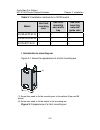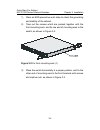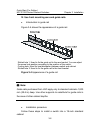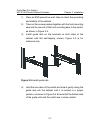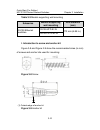- DL manuals
- H3C
- Switch
- S3100-16T P-EI-W
- Quick Start Manual
H3C S3100-16T P-EI-W Quick Start Manual - Conventions
Chapter
Contents
2 Installation Preparation
Introduces the installation
preparation and precaution of
S3100 Series Ethernet Switches.
3 Installation
Introduces the procedures to install
an S3100 Series Ethernet Switch,
including the setup of the
mainframe, cards and cables.
4 Lightning Protection of the
Switch
Introduces lightning protection of
S3100 Series Ethernet Switches.
Conventions
The manual uses the following conventions:
I.
Symbols
Convention
Description
Warning
Means reader be extremely careful.
Improper operation may cause bodily
injury.
Caution
Means reader be careful. Improper
operation may cause data loss or damage
to equipment.
Note
Means a complementary description.
Environmental Protection
This product has been designed to comply with the requirements
on environmental protection. For the proper storage, use and disposal
of this product, national laws and regulations must be observed.
Summary of S3100-16T P-EI-W
Page 1
H3c s3100 series ethernet switches quick start (for soliton) hangzhou h3c technologies co., ltd. Http://www.H3c.Com manual version: t2-08011h-20080410-c-1.00
Page 2: And Its Licensors
Copyright © 2008, hangzhou h3c technologies co., ltd. And its licensors all rights reserved no part of this manual may be reproduced or transmitted in any form or by any means without prior written consent of hangzhou h3c technologies co., ltd. Trademarks h3c, , aolynk, , h 3 care, , top g, , irf, n...
Page 3: About This Manual
About this manual related documentation in addition to this manual, each h3c s3100 series ethernet switches documentation set includes the following: manual content h3c s3100 series ethernet switches operation manual (for soliton) it is used for assisting the users in data configurations and typical...
Page 4: Conventions
Chapter contents 2 installation preparation introduces the installation preparation and precaution of s3100 series ethernet switches. 3 installation introduces the procedures to install an s3100 series ethernet switch, including the setup of the mainframe, cards and cables. 4 lightning protection of...
Page 5: Table of Contents
Quick start (for soliton) h3c s3100 series ethernet switches table of contents i table of contents chapter 1 product overview ........................................................1-1 1.1 overview ............................................................................1-1 1.2 introduction to s...
Page 6
Quick start (for soliton) h3c s3100 series ethernet switches table of contents ii 3.1.1 cabinet mounting ....................................................3-1 3.1.2 desk mounting.........................................................3-9 3.1.3 wall mounting...........................................
Page 7: Chapter 1 Product Overview
Quick start (for soliton) h3c s3100 series ethernet switches chapter 1 product overview 1-1 chapter 1 product overview 1.1 overview h3c s3100 series ethernet switches are high-performance, high-density, easy-to-install, nms-manageable intelligent ethernet switches which support wire-speed layer 2 sw...
Page 8: Switches
Quick start (for soliton) h3c s3100 series ethernet switches chapter 1 product overview 1-2 1.2 introduction to s3100 series ethernet switches 1.2.1 s3100-26tp-ei-w i. Front panel s3100-26tp-ei-w ethernet switches each provide twenty-four auto-sensing 10/100/1000base-tx ethernet ports, two 10/100/10...
Page 9
Quick start (for soliton) h3c s3100 series ethernet switches chapter 1 product overview 1-3 note: for details about leds on the front panel, refer to section 1.3 “introduction to front panel leds”. Ii. Rear panel figure 1-2 shows the rear panel of an s3100-26tp-ei-w ethernet switch. (1) (2) (3) (1) ...
Page 10: 1.2.2 S3100-16Tp-Ei-W
Quick start (for soliton) h3c s3100 series ethernet switches chapter 1 product overview 1-4 iv. Cooling system s3100-26tp-ei-w ethernet switches cool off naturally. 1.2.2 s3100-16tp-ei-w i. Front panel s3100-16tp-ei-w ethernet switches each provide sixteen auto-sensing 10/100base-tx ethernet ports, ...
Page 11
Quick start (for soliton) h3c s3100 series ethernet switches chapter 1 product overview 1-5 note: for details about leds on the front panel, refer to section 1.3 “introduction to front panel leds”. Ii. Rear panel figure 1-4 shows the rear panel of an s3100-16tp-ei-w ethernet switch. (1) (2) (1) ac p...
Page 12
Quick start (for soliton) h3c s3100 series ethernet switches chapter 1 product overview 1-6 (1) (1) security slot figure 1-5 security slot on left side panel of an s3100-16tp-ei-w ethernet switch note: if the left screw hole above the security slot is used, the security slot cannot be used. Iv. Powe...
Page 13: 1.2.3 S3100-8Tp-Ei-W
Quick start (for soliton) h3c s3100 series ethernet switches chapter 1 product overview 1-7 1.2.3 s3100-8tp-ei-w i. Front panel s3100-8tp-ei-w ethernet switches each provide eight auto-sensing 10/100base-tx ethernet ports, one 10/100/1000base-t ethernet port, one 100/1000base-x sfp port, and one con...
Page 14
Quick start (for soliton) h3c s3100 series ethernet switches chapter 1 product overview 1-8 note: for details about leds on the front panel, refer to section 1.3 “introduction to front panel leds”. Ii. Rear panel figure 1-7 shows the rear panel of an s3100-8tp-ei-w ethernet switch. (1) (2) (1) ac po...
Page 15: 1.3.1 Power Led
Quick start (for soliton) h3c s3100 series ethernet switches chapter 1 product overview 1-9 note: if the left screw hole above the security slot is used, the security slot cannot be used. Iv. Power system s3100-8tp-ei-w ethernet switches: z rated voltage range: 100 vac to 240 vac, 50/60hz z input vo...
Page 16: Status Led
Quick start (for soliton) h3c s3100 series ethernet switches chapter 1 product overview 1-10 note: only s3100-26tp-ei-w ac-powered ethernet switches have an rps dc power led. 1.3.2 auto-sensing 10/100base-tx ethernet port status led there are two port status leds on both sides (yellow led on the lef...
Page 17
Quick start (for soliton) h3c s3100 series ethernet switches chapter 1 product overview 1-11 table 1-3 description of port status leds on s3100 series port status mode led port status led description blinking the port is in the active state and there is traffic on the port. Yellow led (left) off the...
Page 18
Quick start (for soliton) h3c s3100 series ethernet switches chapter 1 product overview 1-12 1.3.3 1000 mbps uplink port status led table 1-4 description of 1000 mbps uplink port status led on s3100 series led mark on the panel status description on the port is connected properly. 1000 mbps uplink p...
Page 19
Quick start (for soliton) h3c s3100 series ethernet switches chapter 1 product overview 1-13 model s3100-26tp- ei-w s3100-16tp- ei-w s3100-8tp-ei -w number of fixed ports 24 x auto-sensing 10/100base- tx ethernet port 2 x 1000m combo port 16 x auto-sensing 10/100base- tx ethernet port 2 x 1000m comb...
Page 20: Series Ethernet Switches
Quick start (for soliton) h3c s3100 series ethernet switches chapter 1 product overview 1-14 model s3100-26tp- ei-w s3100-16tp- ei-w s3100-8tp-ei -w relative humidity (non- condensing) 10% to 90% caution: only the recommended 12v-rps dc power supply can be used for s3100-26tp-ei ethernet switches. 1...
Page 21
Quick start (for soliton) h3c s3100 series ethernet switches chapter 1 product overview 1-15 table 1-6 sfp modules supported by s3100 ethernet switches type model 100 mbps sfp module z sfp-fe-sx-mm1310-a z sfp-fe-lx-sm1310-a 1000 mbps sfp module z sfp-ge-sx-mm850-a z sfp-ge-lx-sm1310-a sfp stack mod...
Page 22: 2.1 Precautions
Quick start (for soliton) h3c s3100 series ethernet switches chapter 2 installation preparation 2-1 chapter 2 installation preparation 2.1 precautions to avoid any device impairment and body injury resulting from improper use, please take the following precautions: z before cleaning the switch, disc...
Page 23
Quick start (for soliton) h3c s3100 series ethernet switches chapter 2 installation preparation 2-2 z enough space is reserved near the air-intake hole and the ventilation hole of the switch for heat dissipation of the switch chassis. Z the cabinet or the workbench takes good ventilation and heat di...
Page 24
Quick start (for soliton) h3c s3100 series ethernet switches chapter 2 installation preparation 2-3 2.2.2 cleanness requirements dust is a potential hazard to the safe operation of the switch. Falling on the equipment, it may cause electrostatic adsorption, and hence result in poor contact of the me...
Page 25
Quick start (for soliton) h3c s3100 series ethernet switches chapter 2 installation preparation 2-4 table 2-2 limits on harmful gas in the equipment room gas max content (mg/m³) so 2 0.2 h 2 s 0.006 nh 3 0.05 cl 2 0.01 2.2.3 anti-interference requirements a switch in use may be affected by the inter...
Page 26: 2.2.4 Laser Usage Security
Quick start (for soliton) h3c s3100 series ethernet switches chapter 2 installation preparation 2-5 2.2.4 laser usage security s3100 series are category-1 laser equipment. When an optional optical interface card of the s3100 series is operating, it is prohibited to stare into the optical interface b...
Page 27: Chapter 3 Installation
Quick start (for soliton) h3c s3100 series ethernet switches chapter 3 installation 3-1 chapter 3 installation caution: on a mounting screw of the chassis of h3c s3100 series ethernet switches, there is a seal labeled with h3c. You must keep it intact before asking the agent to maintain the switch. ...
Page 28
Quick start (for soliton) h3c s3100 series ethernet switches chapter 3 installation 3-2 table 3-1 installation methods for a s3100 switch model use front mounting ears use front mounting ears and a tray use front mounting ears and guide rails s3100-26tp-ei-w √ √ √ s3100-16tp-ei-w √ √ — s3100-8tp-ei-...
Page 29
Quick start (for soliton) h3c s3100 series ethernet switches chapter 3 installation 3-3 when you install s3100 series ethernet switches into 19-inch standard cabinets, you should select front mounting ears with a proper length (l1 as shown in figure 3-1) according to the physical dimensions of switc...
Page 30
Quick start (for soliton) h3c s3100 series ethernet switches chapter 3 installation 3-4 1) wear an esd-preventive wrist strap to check the grounding and stability of the cabinet. 2) take out the screws which are packed together with the front mounting ears, and fix one end of mounting ears to the sw...
Page 31
Quick start (for soliton) h3c s3100 series ethernet switches chapter 3 installation 3-5 front square-holed bracket front mounting ear front mounting ear front panel figure 3-3 fix front mounting ears (2) iii. Use front mounting ears and a tray follow these steps to install a switch into a 19-inch st...
Page 32
Quick start (for soliton) h3c s3100 series ethernet switches chapter 3 installation 3-6 iv. Use front mounting ears and guide rails z introduction to guide rail figure 3-4 shows the appearance of a guide rail. Slotted hole 1: used to fix the guide rail to the rear bracket. You can adjust the screw h...
Page 33
Quick start (for soliton) h3c s3100 series ethernet switches chapter 3 installation 3-7 1) wear an esd-preventive wrist strap to check the grounding and stability of the cabinet. 2) take out the screws packed together with the front mounting ears and fix one end of the front mounting ears to the swi...
Page 34
Quick start (for soliton) h3c s3100 series ethernet switches chapter 3 installation 3-8 front panel figure 3-6 install front mounting ears and guide rails 5) fix the other end of front mounting ears to the front brackets of the cabinet with m6 screws and captive nuts and ensure that the front mounti...
Page 35: 3.1.2 Desk Mounting
Quick start (for soliton) h3c s3100 series ethernet switches chapter 3 installation 3-9 note: z no guide rails are delivered with the device. Z ensure a clearance of 1u (44.45 mm, namely, 1.75 inches) between devices for the purpose of heat dissipation. 3.1.2 desk mounting when a 19-inch standard ca...
Page 36
Quick start (for soliton) h3c s3100 series ethernet switches chapter 3 installation 3-10 table 3-3 models supporting wall mounting subseries models supporting wall mounting hole distance (mm) s3100-8tp-ei-w s3100 ethernet switches s3100-16tp-ei-w 170 mm (6.69 in.) i. Introduction to screw and anchor...
Page 37
Quick start (for soliton) h3c s3100 series ethernet switches chapter 3 installation 3-11 ii. Installation procedure the wall-mounting procedure is as follows: 1) as shown in figure 3-10, drill two holes 5 mm across in the wall on the same horizontal line, with a distance of x=170 mm (6.69 in.). Note...
Page 38: 3.1.4 Magnet Mounting
Quick start (for soliton) h3c s3100 series ethernet switches chapter 3 installation 3-12 1.5 mm(min) x mm figure 3-10 wall mounting 4) align the two installation holes at the bottom of the switch with these two screws to hang the switch. Caution: when mounting the switch, keep the ethernet ports of ...
Page 39
Quick start (for soliton) h3c s3100 series ethernet switches chapter 3 installation 3-13 i. Introduction to magnetic accessories a set of magnetic mounting accessories consists of one permanent magnets and one m3*6 countersunk head screws, as shown in figure 3-11. Four sets of magnetic mounting acce...
Page 40
Quick start (for soliton) h3c s3100 series ethernet switches chapter 3 installation 3-14 note: z remove the cushion, if any, from the dent before installation. Z to ensure the firmness of installation, be sure to use four permanent magnets to secure each s3100 switch. 2) attach the magnet-mounted de...
Page 41
Quick start (for soliton) h3c s3100 series ethernet switches chapter 3 installation 3-15 caution: z apply magnet mounting to only the above four models. Otherwise, a falloff or mis-operation may occur. Z select the installation location carefully. In the case of poor surface, magnet mounting may not...
Page 42: Cable
Quick start (for soliton) h3c s3100 series ethernet switches chapter 3 installation 3-16 3.2 connection of power cord and grounding cable 3.2.1 connecting ac power cord i. Ac power socket (recommended) you are recommended to use a mono-phase three-core power socket with a neutral point or a multi-fu...
Page 43
Quick start (for soliton) h3c s3100 series ethernet switches chapter 3 installation 3-17 3) check whether the pwr led on the front panel of the switch is on. If the led is on, it shows the power cord is properly connected. Caution: before powering on the switch, you should properly connect the groun...
Page 44
Quick start (for soliton) h3c s3100 series ethernet switches chapter 3 installation 3-18 1) connect one end of the grounding cable (delivered with the switch) to the grounding screw and the other end to the ground nearby. 2) connect the 12v-rps dc power supply as follows: z as shown in figure 3-15, ...
Page 45
Quick start (for soliton) h3c s3100 series ethernet switches chapter 3 installation 3-19 z connect one end of the delivered ac power cable to the power socket of the rps power module and the other end to the socket of an external ac power supply. 3) check whether the pwr led on the front panel of th...
Page 46
Quick start (for soliton) h3c s3100 series ethernet switches chapter 3 installation 3-20 so-called chassis ground (commonly known as pgnd). This chassis ground must be securely connected to the earth so that the faradism and leakage electricity can be safely released to the earth, enhancing the ems ...
Page 47
Quick start (for soliton) h3c s3100 series ethernet switches chapter 3 installation 3-21 hammer an angle steel/steel pipe no shorter than 0.5 m (19.7 in.) into the earth, with the yellow-green grounding cable of the switch welded onto the angle steel/steel pipe and the jointing point being processed...
Page 48
Quick start (for soliton) h3c s3100 series ethernet switches chapter 3 installation 3-22 (1) (2) (3) (4) (5) (6) (1) ac power input (2) grounding screw (3) power transformer (4) pe cable (5) 3-core cable for ac power input (6) ethernet switch figure 3-19 grounding the switch through ac pe cable z fo...
Page 49
Quick start (for soliton) h3c s3100 series ethernet switches chapter 3 installation 3-23 (1)ac/dc power cabinet (2) –48v strip (3) –48v (4) rtn strip (5) rtn (6) pgnd strip (7) grounding to the earth (8) grounding cable (9) screw (10) ethernet switch (11) dc power input figure 3-20 grounding the swi...
Page 50
Quick start (for soliton) h3c s3100 series ethernet switches chapter 3 installation 3-24 3.3 connecting optical fiber caution: z after a switch starts, the optical port may emit invisible radial when there is no optical connector connected to it and the protective cap is removed from it. Therefore, ...
Page 51: 3.4.1 Console Cable
Quick start (for soliton) h3c s3100 series ethernet switches chapter 3 installation 3-25 3.4 connection of console cable 3.4.1 console cable the console cable is an 8-core shielded cable. At one end of the cable is a crimped rj45 connector to be connected to the console port of the switch; at the ot...
Page 52
Quick start (for soliton) h3c s3100 series ethernet switches chapter 3 installation 3-26 rj-45 signal direction db-9 7 dsr → 6 8 cts → 8 3.4.2 connecting console cable follow these steps to connect a terminal device, a pc for example, to the switch: step 1: connect the db-9 female connector of the c...
Page 53
Quick start (for soliton) h3c s3100 series ethernet switches chapter 3 installation 3-27 note: when connecting a pc to a powered-on switch, you are recommended to connect the db-9 connector of the console cable to the pc before connecting the rj45 connector to the switch. When disconnecting a pc fro...
Page 54: Switch
Quick start (for soliton) h3c s3100 series ethernet switches chapter 4 lightning protection of the switch 4-1 chapter 4 lightning protection of the switch 4.1 installation of lightning arrester for ac power (socket strip with lightning protection) caution: lightning arrester will not be shipped with...
Page 55
Quick start (for soliton) h3c s3100 series ethernet switches chapter 4 lightning protection of the switch 4-2 mainboard grounding and polarity indicator (red) : on means that the lines are wrongly connected (either the ground wire is not well connected, or the live and zero lines are wrongly connect...
Page 56
Quick start (for soliton) h3c s3100 series ethernet switches chapter 4 lightning protection of the switch 4-3 caution: z make sure that the arrester is well grounded before using the lightning arrester for power. Z after inserting ac power cord plug of switch into the socket of lightning arrester, i...
Page 57: Network Port
Quick start (for soliton) h3c s3100 series ethernet switches chapter 4 lightning protection of the switch 4-4 4.2 installation of lightning arrester for network port note: lightning arrester for network port is specially designed for the ethernet port of 10/100m electrical interface (rj-45 connector...
Page 58
Quick start (for soliton) h3c s3100 series ethernet switches chapter 4 lightning protection of the switch 4-5 ii. Installation procedure step 1: tear the protection paper at one side of the double faced adhesive tape apart from the tape, and stick the tape on the surface of the arrester. Tear the pr...
Page 59
Quick start (for soliton) h3c s3100 series ethernet switches chapter 4 lightning protection of the switch 4-6 switch network cable indoors power input network cable led into from outdoor lightning arrester for network port (attached onto the chassis) ground wire of lightning arrester grounding screw...
Page 60
Quick start (for soliton) h3c s3100 series ethernet switches chapter 4 lightning protection of the switch 4-7 z the lightning arrester for the network port is not installed completely. If the switch has more than one network ports to interconnect with other devices via cables outdoor, you should ins...