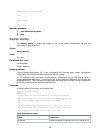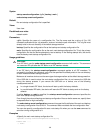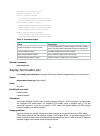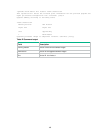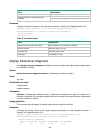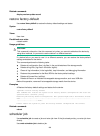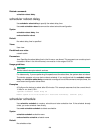- DL manuals
- H3C
- Switch
- S5820V2 series
- Command reference manual
H3C S5820V2 series Command reference manual
Summary of S5820V2 series
Page 1
H3c s5830v2 & s5820v2 switch series fundamentals command reference hangzhou h3c technologies co., ltd. Http://www.H3c.Com software version: 6w100-20160130 document version: release 2422p01.
Page 2
Copyright ©2016, hangzhou h3c technologies co., ltd. And its licensors all rights reserved no part of this manual may be reproduced or transmitted in any form or by any means without prior written consent of hangzhou h3c technologies co., ltd. Trademarks h3c, , h3cs, h3cie, h3cne, aolynk, , h 3 care...
Page 3: Preface
Preface the h3c s5830v2 & s5820v2 documentation set describes the commands and command syntax options available for the h3c s5830v2 & s5820v2 switch series. The fundamentals command reference describes commands that help you get started with the device, including: • cli and emergency shell. • rbac, ...
Page 5
Convention description wireless terminator unit. Wireless terminator. Represents a mesh access point. Represents omnidirectional signals. Represents directional signals. Represents a security product, such as a firewall, utm, multiservice security gateway, or load balancing device. Represents a secu...
Page 6
Category documents purposes software configuration configuration guides describe software features and configuration procedures. Command references provide a quick reference to all available commands. Operations and maintenance mib companion describes the mibs for the software release. Release notes...
Page 7
I contents basic cli commands ······················································································ 1 command-alias enable ······························································································································· 1 command-alias mapping ········...
Page 8
Ii rbac commands ························································································· 47 description ················································································································································ 47 display role ·················...
Page 9
Iii quit ··························································································································································· 96 reget ······························································································································...
Page 10
Iv display default-configuration ·················································································································· 145 display diff ·······································································································································...
Page 11
V format ····················································································································································· 209 ftp ·····································································································································...
Page 12
Vi memory-threshold usage ······················································································································· 257 monitor cpu-usage enable ······················································································································ 258 mo...
Page 13: Basic Cli Commands
1 basic cli commands command-alias enable use command-alias enable to enable the command keyword alias function. Use undo command-alias enable to disable the command keyword alias function. Syntax command-alias enable undo command-alias enable default the command keyword alias function is disabled. ...
Page 14
2 predefined user roles network-admin parameters cmdkey: specifies the first keyword of a non-undo command or the second keyword of an undo command. You must enter the keyword in its complete form. Alias: specifies an alias for the keyword, a string of 1 to 20 characters. It must be different from t...
Page 16
4 display > use display > to save the output from a display command to a separate file. Syntax display command > filename views any view predefined user roles network-admin network-operator parameters command: specifies the keywords and arguments of a display command. To display available keywords a...
Page 17
5 parameters command: specifies the keywords and arguments of a display command. To display available keywords and arguments, enter display ?. Filename: specifies the name of the file that is used to save the output, a string of 1 to 63 characters. Usage guidelines the display commands show the conf...
Page 18
6 display history-command use display history-command to display all commands that are saved in the command history buffer for the current cli session. Syntax display history-command views any view predefined user roles network-admin network-operator usage guidelines the system automatically saves c...
Page 19
7 examples # display all commands saved in the command history buffer for all cli sessions. Display history-command all date time terminal ip user 03/16/2012 20:03:33 vty0 192.168.1.26 ** cmd:dis his all 03/16/2012 20:03:29 vty0 192.168.1.26 ** cmd:sys related commands display history-command displa...
Page 20
8 ctrl_p display the previous command in the history buffer. Ctrl_r redisplay the current line. Ctrl_v paste text from the clipboard. Ctrl_w delete the word to the left of the cursor. Ctrl_x delete all characters from the beginning of the line to the cursor. Ctrl_y delete all characters from the cur...
Page 21
9 examples # assign the display tcp status command to the hotkey ctrl+t. System-view [sysname] hotkey ctrl_t display tcp status related commands display hotkey quit use quit to return to the upper-level view. Syntax quit views any view predefined user roles network-admin network-operator usage guide...
Page 22
10 screen-length disable use screen-length disable to disable pausing between screens of output for the current session. Use undo screen-length disable to enable pausing between screens of output for the current session. Syntax screen-length disable undo screen-length disable default the default var...
Page 23
11 system view: return to user view with ctrl+z. [sysname].
Page 24: Login Management Commands
12 login management commands the device supports the fips mode that complies with nist fips 140-2 requirements. Support for features, commands, and parameters might differ in fips mode and non-fips mode. For more information about fips mode, see security configuration guide. Some login management co...
Page 25
13 [sysname-line-aux0] activation-key s to verify the configuration: 1. Exit the console session. [sysname-line-aux0] return quit 2. Log in again through the aux line. The following message appears: press enter to get started. 3. Press enter. Pressing enter does not start a session. 4. Enter s. A te...
Page 26
14 in vty line view, this command is associated with the protocol inbound command. If you specify a non-default value for only one of the two commands in vty line view, the other command uses the default setting, regardless of the setting in vty line class view. Examples # enable the none authentica...
Page 27
15 parameters command: specifies the command to be automatically executed. Usage guidelines this command is not supported in aux line view or aux line class view. This command is available in both user line view and user line class view. A non-default setting in either view takes precedence over a d...
Page 28
16 use undo command accounting to restore the default. Syntax command accounting undo command accounting default command accounting is disabled, and the accounting server does not record executed commands. Views user line view, user line class view predefined user roles network-admin usage guideline...
Page 29
17 usage guidelines when command authorization is enabled, a command is available only if the following requirements are met: • the user has the commensurate user role. • the user is authorized to use the command by the aaa scheme. If the command authorization command is configured in user line clas...
Page 31
19 … 112:xxxx xxxx xxxx xxxx line type : [vty] 129:uuxx xxxx xxxx xxxx … 176:xxxx xxxx xxxx xxxx 3 lines used. (u) 190 lines not used. (x) table 2 command output fields description number:status the number indicates the absolute number of the first user line of the user line class, starting from 0. ...
Page 32
20 views any view predefined user roles network-admin network-operator parameters number1: specifies the absolute number of a user line, in the range of 0 to 192. Aux: specifies the aux line. Vty: specifies the vty line. Number2: specifies the relative number of a user line. The value range is 0 to ...
Page 33
21 176:xxxx xxxx xxxx xxxx 3 lines used. (u) 190 lines not used. (x) table 4 command output fields description number:status the number indicates the absolute number of the first user line of the user line class, starting from 0. The status indicates whether the user lines of the user line class are...
Page 34
22 field description line type and relative number of the user line. Idle time elapsed after the user's most recent input, in the format hh:mm:ss. Time login time of the user. Pid process id of the user session. Type user type, such as telnet, ssh. + indicates the user line you are using. Location i...
Page 35
23 you can execute this command multiple times, but only the most recent configuration takes effect. To view the current shortcut key definition, use the display current-configuration command. This command is available in both user line view and user line class view. A non-default setting in either ...
Page 36
24 usage guidelines this command is not supported in vty line view. The device supports flow control in both the inbound and outbound directions. • for flow control in the inbound direction, the local device listens to flow control information from the remote device. • for flow control in the outbou...
Page 37
25 vty 1 : location: 192.168.1.26 + : current operation user. F : current operation user works in async mode. 2. If the operations of the user on vty 1 impact your operations, log out the user. Free line vty 1 are you sure to free line vty1? [y/n]:y [ok] free user-interface use free user-interface t...
Page 38
26 are you sure to free line vty1? [y/n]:y [ok] history-command max-size use history-command max-size to set the size of the command history buffer for a user line. Use undo history-command max-size to restore the default. Syntax history-command max-size size-value undo history-command max-size defa...
Page 39
27 views user line view, user line class view predefined user roles network-admin parameters minutes: specifies the number of minutes for the timer, in the range of 0 to 35791. The default is 10 minutes. Seconds: specifies the number of seconds for the timer, in the range of 0 to 59. The default is ...
Page 40
28 to configure the same settings for multiple user lines, use this command to enter multiple user line views. Examples # enter the view of user line aux 0. System-view [sysname] line aux 0 [sysname-line-aux0] # enter the views of user lines vty 0 to vty 4. System-view [sysname] line vty 0 4 [sysnam...
Page 41
29 # in aux line class view, configure character s as the shortcut key for starting a terminal session. System-view [sysname] line class aux [sysname-line-class-aux] activation-key s [sysname-line-class-aux] quit # in aux line view, restore the default shortcut key for starting a terminal session. [...
Page 42
30 examples # lock the current user line and then unlock it. Lock please input password to lock current line: password: again: locked ! // the user line is locked. To unlock it, press enter and enter the password: password: parity use parity to specify a parity check mode. Use undo parity to restore...
Page 44
32 [sysname-line-class-vty] protocol inbound ssh [sysname-line-class-vty] line vty 0 4 [sysname-line-vty0-4] authentication-mode none to verify the configuration: 1. Telnet to the device. Telnet 192.168.1.241 trying 192.168.1.241 ... Press ctrl+k to abort connected to 192.168.1.241 ... *************...
Page 45
33 parameters screen-length: specifies the maximum number of lines to be displayed on a screen, in the range of 0 to 512. Setting this argument to 0 disables pausing between screens of output. Usage guidelines this command sets the maximum number of lines that can be displayed on one screen when the...
Page 46
34 examples # before you restart the device, send a notification to vty 1 to inform the user. Send vty 1 input message, end with enter; abort with ctrl+c: your attention, please. I will reboot the system in 3 minutes. Send message? [y/n]:y the message should appear on the screen of the user's config...
Page 47
35 system-view [sysname] line aux 0 [sysname-line-aux0] authentication-mode password [sysname-line-aux0] set authentication password simple hello when you log in again through user line aux 0, you must enter the password hello to pass authentication. Related commands authentication-mode shell use sh...
Page 48
36 syntax speed speed-value undo speed default the transmission rate is 9600 bps on a user line. Views user line view predefined user roles network-admin parameters speed-value: specifies the transmission rate in bps. Supported transmission rates vary by configuration environment. The transmission r...
Page 49
37 views user line view predefined user roles network-admin parameters 1: uses one stop bit. 1.5: uses one and a half stop bits. The device does not support using one and a half stop bits. If you specify this keyword, two stop bits are used. 2: uses two stop bits. Usage guidelines this command is no...
Page 50
38 dscp dscp-value: specifies the dscp value for ip to use in outgoing telnet packets to indicate the packet transmission priority. The value range is 0 to 63. The default is 48. Usage guidelines this command is not supported in fips mode. To terminate the current telnet connection, press ctrl+k or ...
Page 51
39 related commands display telnet client configuration telnet ipv6 use telnet ipv6 to telnet to a host in an ipv6 network. Syntax telnet ipv6 remote-host [ -i interface-type interface-number ] [ port-number ] [ vpn-instance vpn-instance-name ] [ dscp dscp-value ] views user view predefined user rol...
Page 52
40 views system view predefined user roles network-admin parameters acl-number: specifies an acl by its number. The following are the value ranges: • basic acl—2000 to 2999. • advanced acl—3000 to 3999. • ethernet frame header acl—4000 to 4999. Usage guidelines this command is not supported in fips ...
Page 53
41 usage guidelines this command is not supported in fips mode. The dscp value is carried in the tos field of an ip packet, and it indicates the transmission priority of the packet. Examples # set the dscp value for ipv4 to use for outgoing telnet packets to 30 on a telnet server. System-view [sysna...
Page 54
42 predefined user roles network-admin parameters acl-number: specifies an ipv6 acl by its number. The following are the value ranges: • basic acl—2000 to 2999. The ipv6 option is required. • advanced acl—3000 to 3999. The ipv6 option is required. • ethernet frame header acl—4000 to 4999. Do not spe...
Page 55
43 the dscp value is carried in the traffic class field of an ipv6 packet, and it indicates the transmission priority of the packet. Examples # set the dscp value for ipv6 to use for outgoing telnet packets to 30 on a telnet server. System-view [sysname] telnet server ipv6 dscp 30 terminal type use ...
Page 56
44 predefined user roles network-admin parameters first-number1: specifies the absolute number of the first user line, in the range of 0 to 192. Last-number1: specifies the absolute number of the last user line. This number cannot be smaller than first-number1. Aux: specifies the aux line. Vty: spec...
Page 57
45 usage guidelines this command is an older version reserved for backward compatibility purposes. As a best practice, use the line class command. To configure the same settings for all user lines of a line class, you can use this command to enter the user line class view. Some login management comm...
Page 58
46 user-role use user-role to assign a user role to a user line so users logged in through the user line get the user role at login. Use undo user-role to remove a user role or restore the default. Syntax user-role role-name undo user-role [ role-name ] default an aux line user is assigned the user ...
Page 59: Rbac Commands
47 rbac commands the device supports the fips mode that complies with nist fips 140-2 requirements. Support for features, commands, and parameters might differ in fips mode and non-fips mode. For more information about fips mode, see security configuration guide. Description use description to confi...
Page 60
48 parameters name role-name: specifies a user role name, a case-sensitive string of 1 to 63 characters. If you do not specify a user role name, the command displays information about all user roles, including the predefined user roles. Examples # display information about the user role 123. Display...
Page 61
49 field description • deny—denies access to any vpn except permitted vpns. • permit (default)—default vpn instance policy, which enables the user role to access any vpn instance. Permitted vpn instances vpns accessible to the user role. Rule user role rule number. A user role rule specifies access ...
Page 62
50 parameters name feature-name: displays the commands of a feature. The feature-name argument specifies the feature name, and all letters must be in lowercase. Verbose: displays the commands of each feature. Usage guidelines if you specify neither the name feature-name option nor the verbose keywor...
Page 63
51 table 7 command output (display role feature name aaa) field description feature displays the name and brief function description of the feature. System-view ; domain * all commands that start with the domain keyword in system view, and all commands in isp domain view. System-view ; header * all ...
Page 64
52 network-operator parameters name feature-group-name: specifies a feature group. The feature-group-name argument represents the feature group name, a case-sensitive string of 1 to 31 characters. If you do not specify a feature group, the command displays information about all feature groups. Verbo...
Page 65
53 • role feature-group feature use feature to add a feature to a feature group. Use undo feature to remove a feature from a feature group. Syntax feature feature-name undo feature feature-name default a user-defined feature group does not have any features. Views feature group view predefined user ...
Page 66
54 views user role view predefined user roles network-admin usage guidelines to restrict the interface access of a user role to a set of interfaces, perform the following tasks: 1. Use interface policy deny to enter user role interface policy view. 2. Use permit interface to specify accessible inter...
Page 67
55 undo permit interface [ interface-list] default no permitted interfaces are configured in user role interface policy view. Views user role interface policy view predefined user roles network-admin parameters interface interface-list: specifies a space-separated list of up to 10 interface items. E...
Page 68
56 [sysname] interface ten-gigabitethernet 1/0/1 [sysname-ten-gigabitethernet1/0/1] quit # verify that you can assign ten-gigabitethernet 1/0/5 to vlan 10. In this example, the user role can access any vlan because the default vlan policy of the user role is used. [sysname] vlan 10 [sysname-vlan10] ...
Page 69
57 any change to a user role vlan policy takes effect only on users who log in with the user role after the change. Examples 1. Configure user role role1: # permit the user role to execute all commands available in interface view and vlan view. System-view [sysname] role name role1 [sysname-role-rol...
Page 70
58 parameters vpn-instance-name&: specifies a space-separated list of up to 10 mpls l3vpn names. Each name is a case-sensitive string of 1 to 31 characters. Usage guidelines to permit a user role to access an mpls l3vpn after you configure the vpn-instance policy deny command, you must add the vpn t...
Page 71
59 role use role to create a user role and enter user role view. If the user role has been created, you directly enter the user role view. Use undo role to delete a user role. Syntax role name role-name undo role name role-name default the system has the following predefined user roles: network-admi...
Page 72
60 syntax role default-role enable [ role-name ] undo role default-role enable default the default user role feature is disabled. Aaa users who do not have a user role cannot log in to the device. Views system view predefined user roles network-admin parameters role-name: specifies a user role by it...
Page 73
61 usage guidelines the l2 feature group includes all layer 2 feature commands, and the l3 feature group includes all layer 3 feature commands. These predefined feature groups are not user configurable. In addition to the predefined feature groups l2 and l3, you can create up to 64 user role feature...
Page 74
62 • all printable characters. Execute: specifies the execute commands, xml elements, or mib nodes. An execute command (for example, ping), xml element, or mib node executes a specific function or program. Read: specifies the read commands, , xml elements, or mib nodes. A read command (for example, ...
Page 75
63 • the system compares an oid with the oids specified in rules, and it uses the longest match principle to select a rule for the oid. For example, a user role cannot access the mib node with oid 1.3.6.1.4.1.25506.141.3.0.1 if the user role contains rules configured by using the following commands:...
Page 76
64 rule guidelines "debugging * event" command string represents all event debugging commands available in user view. Keyword abbreviation is allowed. You can specify a keyword by entering the first few characters of the keyword. Any command that starts with this character string matches the rule. F...
Page 77
65 • display role feature-group • role super use super to obtain another user role without reconnecting to the device. Syntax super [ rolename ] views user view predefined user roles network-admin parameters rolename: specifies a user role, a case-sensitive string of 1 to 63 characters. The user rol...
Page 79
67 undo super default role default the default target user role is network-admin. Views system view predefined user roles network-admin parameters rolename: specifies the name of the default target user role, a case-sensitive string of 1 to 63 characters. The user role must exist in the system. Usag...
Page 80
68 parameters role rolename: specifies a user role, a case-sensitive string of 1 to 63 characters. The user role must exist in the system. If you do not specify a user role, the command sets a password for the default target user role. Hash: sets a hashed password. Simple: sets a plaintext password....
Page 81
69 predefined user roles network-admin usage guidelines to restrict the vlan access of a user role to a set of vlans, perform the following tasks: 1. Use vlan policy deny to enter user role vlan policy view. 2. Use permit vlan to specify accessible vlans. Note: the vlan policy deny command denies th...
Page 82
70 views user role view predefined user roles network-admin usage guidelines to restrict the vpn access of a user role to a set of vpns, perform the following tasks: 1. Use vpn-instance policy deny to enter user role vpn instance policy view. 2. Use permit vpn-instance to specify accessible vpns. No...
Page 83: Ftp Commands
71 ftp commands the device supports the fips mode that complies with nist fips 140-2 requirements. Support for features, commands, and parameters might differ in fips mode and non-fips mode. For more information about fips mode, see security configuration guide. Ftp is not supported in fips mode. Ft...
Page 84
72 views any view predefined user roles network-admin network-operator examples # display detailed information about logged-in ftp users. Display ftp-user username hostip port homedir root 192.168.20.184 46539 flash: a field value is wrapped if its length exceeds the limit. The wrapped value is righ...
Page 85
73 parameters username: specifies a username. You can use the display ftp-user command to display ftp user information. Examples # release the ftp connections established by using the user account ftpuser. Free ftp user ftpuser are you sure to free ftp connection? [y/n]:y free ftp user-ip use free f...
Page 86
74 port port: specifies the source port of an ftp connection. You can use the display ftp-user command to view the source ports of ftp connections. Examples # release the ftp connections established from ipv6 address 2000::154. Free ftp user-ip ipv6 2000::154 are you sure to free ftp connection? [y/...
Page 87
75 syntax ftp server dscp dscp-value undo ftp server dscp default ipv4 uses the dscp value 0 for outgoing ftp packets on an ftp server. Views system view predefined user roles network-admin parameters dscp-value: specifies a dscp value in the range of 0 to 63. Usage guidelines the dscp value is carr...
Page 88
76 use undo ftp server ipv6 dscp to restore the default. Syntax ftp server ipv6 dscp dscp-value undo ftp server ipv6 dscp default ipv6 uses the dscp value 0 for outgoing ftp packets on an ftp server. Views system view predefined user roles network-admin parameters dscp-value: specifies a dscp value ...
Page 89
77 system-view [sysname] ftp server ssl-server-policy myssl related commands • ftp server enable • ssl server-policy (security command reference) ftp timeout use ftp timeout to set the ftp connection idle-timeout timer. Use undo ftp timeout to restore the default. Syntax ftp timeout minute undo ftp ...
Page 90
78 views ftp client view predefined user roles network-admin parameters localfile: specifies a local file on the ftp client. Remotefile: specifies a remote file on the ftp server. Usage guidelines you can perform this operation only after you log in to the ftp server. Examples # append the content o...
Page 91
79 related commands binary binary use binary to set the file transfer mode to binary, which is also called the flow mode. Syntax binary default the file transfer mode is binary. Views ftp client view predefined user roles network-admin usage guidelines you can perform this operation only after you l...
Page 93
81 related commands • cdup • pwd cdup use cdup to enter the upper directory of the ftp server. This command does not change the working directory if the current directory is the ftp root directory. Syntax cdup views ftp client view predefined user roles network-admin usage guidelines you can perform...
Page 94
82 ftp> close 221-goodbye. You uploaded 0 and downloaded 0 kbytes. 221 logout. Ftp> related commands disconnect debug use debug to enable or disable ftp client debugging. Syntax debug default ftp client debugging is disabled. Views ftp client view predefined user roles network-admin usage guidelines...
Page 95
83 field description • 8::124—ipv6 address of the ftp server. • 50198—port number of the ftp server. 200 port command successful received ftp reply code. 200 represents the reply code, defined in rfc 959. ---> retr a.Txt downloads file a.Txt. Delete use delete to permanently delete a file on the ftp...
Page 96
84 localfile: specifies the name of the local file used for saving the displayed information. Usage guidelines you can perform this operation only after you log in to the ftp server. In ftp client view, executing the dir command is the same as executing the ls command. Examples # display detailed in...
Page 97
85 usage guidelines you can perform this operation only after you log in to the ftp server. Examples # terminate the connection to the ftp server without exiting the ftp client view. Ftp> disconnect 221-goodbye. You uploaded 0 and downloaded 0 kbytes. 221 logout. Ftp> related commands close display ...
Page 98
86 vpn-instance vpn-instance-name: specifies the vpn instance to which the ftp server belongs. The vpn-instance-name argument is a case-sensitive string of 1 to 31 characters. If the ftp server belongs to the public network, do not specify this option. Dscp dscp-value: specifies the dscp value for i...
Page 99
87 predefined user roles network-admin parameters interface interface-type interface-number: specifies an interface by its type and number. The device will use the interface's ipv6 address as the source address. For successful ftp packet transmission, make sure the interface is up and is configured ...
Page 100
88 usages guidelines if you execute this command multiple times, the most recent configuration takes effect. The source address specified with the ftp command takes precedence over the source address specified with the ftp client source command. The source address specified with the ftp client sourc...
Page 101
89 interface has a link local address. For more information about link local addresses, see layer 3—ip services configuration guide. Usage guidelines this command is only applicable to ipv6 networks. If no parameters are specified, this command enters the ftp client view. If the ftp server parameter...
Page 102
90 # download file a.Txt to the flash root directory of member device 1 and save it as c.Txt. Ftp> get a.Txt slot1#flash:/c.Txt related commands put help use help to display all commands supported by an ftp client. Use help command-name to display the help information of a command. Syntax help [ com...
Page 104
92 150 connecting to port 50201 -rwxr-xr-x 1 0 0 1481 jul 7 15:36 a.Txt -rwxr-xr-x 1 0 0 0 sep 27 2010 base.Bin drwxr-xr-x 2 0 0 8192 jul 2 14:33 diagfile drwxr-xr-x 3 0 0 8192 jul 7 15:21 ftp -rwxr-xr-x 1 0 0 0 sep 27 2010 kernel.Bin drwxr-xr-x 2 0 0 8192 jul 5 09:15 logfile drwxr-xr-x 2 0 0 8192 j...
Page 105
93 ftp> mkdir newdir 257 "newdir" : the directory was successfully created newer use newer to update a local file by using a remote file on the ftp server. Syntax newer remotefile [ localfile ] views ftp client view predefined user roles network-admin parameters remotefile: specifies the name of the...
Page 106
94 usage guidelines after you issue this command, the system will prompt you to enter the username and password. After you log in to one ftp server, you must disconnect from the server before you can use the open command to log in to another server. Examples # in ftp client view, log in to the ftp s...
Page 107
95 put use put to upload a file on the client to the remote ftp server. Syntax put localfile [ remotefile ] views ftp client view predefined user roles network-admin parameters localfile: specifies the name of the local file to be uploaded. Remotefile: specifies the file name for saving the uploaded...
Page 108
96 examples # display the currently accessed directory on the remote ftp server. Ftp> cd subdir 250 ok. Current directory is /subdir ftp> pwd 257 "/subdir" is your current location quit use quit to terminate the connection to the ftp server and return to user view. Syntax quit views ftp client view ...
Page 109
97 examples # get the part of the s.Bin file that is missing due to transmission interruption. Ftp> reget s.Bin rename use rename to rename a file. Syntax rename [ oldfilename [ newfilename ] ] views ftp client view predefined user roles network-admin parameters oldfilename: specifies the original f...
Page 110
98 predefined user roles network-admin examples # clear the reply information received from the ftp server. Ftp> reset restart use restart to specify the file retransmission offset. Syntax restart marker views ftp client view predefined user roles network-admin parameters marker: specifies the retra...
Page 111
99 views ftp client view predefined user roles network-admin parameters protocol-command: specifies an ftp-related command. Usage guidelines you can perform this operation only after you log in to the ftp server. Examples # display the ftp-related commands supported by the ftp. Ftp> rhelp 214-the fo...
Page 112
100 field description rest restarts. Retr downloads files. Stor uploads files. Appe appends uploading. Dele deletes files. Mkd creates folders. Xmkd extended command with the meaning of mkd. Rmd removes folders. Xrmd extended command with the meaning of rmd. Abor aborts the transmission. Size size o...
Page 113
101 rstatus use rstatus to display ftp server status. Use rstatus remotefile to display detailed information about a directory or file on the ftp server. Syntax rstatus [ remotefile ] views ftp client view predefined user roles network-admin parameters remotefile: specifies a directory or file on th...
Page 114
102 filed description 211 end of status end of the display of ftp server status. # display file a.Txt. Ftp> rstatus a.Txt 213-status follows: -rw-r--r-- 1 0 0 80 jul 18 02:58 a.Txt 213 end of status table 14 command output field description 213-status follows: beginning of the display of the file, w...
Page 115
103 examples # display ftp status. Ftp> status connected to 192.168.1.56. No proxy connection. Not using any security mechanism. Mode: stream; type: ascii; form: non-print; structure: file verbose: on; bell: off; prompting: on; globbing: off store unique: off; receive unique: off case: off; cr strip...
Page 116
104 user use user to change to another user account after login. Syntax user username [ password ] views ftp client view predefined user roles network-admin parameters username: specifies the username of the target user account. Password: specifies the password of the target user account. Usage guid...
Page 117
105 usage guidelines this command takes effect only for the current session. When you log in again, the command restores to the default setting. Examples # disable the device from displaying detailed information about ftp operations. Ftp> verbose verbose mode off. # execute the get command. Ftp> get...
Page 118
106 cdup help put reset ? Close lcd pwd restart # display the help information for the dir command. Ftp> ? Dir dir list contents of remote directory related commands help.
Page 119: Tftp Commands
107 tftp commands the device supports the fips mode that complies with nist fips 140-2 requirements. Support for features, commands, and parameters might differ in fips mode and non-fips mode. For more information about fips mode, see security configuration guide. Tftp is not supported in fips mode....
Page 120
108 • ip source-ip-address: specifies an ipv4 address. For successful tftp packet transmission, make sure this address is the ipv4 address of an interface in up state on the device. Usages guidelines the source address specified with the tftp command takes precedence over the source address specifie...
Page 121
109 predefined user roles network-admin parameters interface interface-type interface-number: specifies an interface by its type and number. The device will use the interface's ipv6 address as the source address. For successful tftp packet transmission, make sure the interface is up and is configure...
Page 122
110 usages guidelines if you execute this command multiple times, the most recent configuration takes effect. The source address specified with the tftp command takes precedence over the source address specified with the tftp client source command. The source address specified with the tftp client s...
Page 123
111 vpn-instance vpn-instance-name: specifies the vpn instance to which the tftp server belongs. The vpn-instance-name argument is a case-sensitive string of 1 to 31 characters. If the tftp server belongs to the public network, do not specify this option. Dscp dscp-value: specifies the dscp value fo...
Page 124
112 usages guidelines you can use an acl to deny or permit the device's access to specific tftp servers. Examples # allow the device to access only the tftp server at 1.1.1.1. System-view [sysname] acl number 2000 [sysname-acl-basic-2000] rule permit source 1.1.1.1 0 [sysname-acl-basic-2000] quit [s...
Page 125
113 file system management commands important: • before managing storage media, files, and directories, make sure you know the possible impacts. • a file or directory whose name starts with a period (.) is considered a hidden file or directory. Do not give a common file or directory a name that star...
Page 126
114 cd test # return to the upper directory. Cd .. # access the flash root directory of the subordinate member with the member id 2 after you log in to the master. Cd slot2#flash:/ # change back to the flash root directory of the master. Cd flash:/ copy use copy to copy a file. Syntax in non-fips mo...
Page 127
115 to specify a file or directory, use the following guidelines: location name format remarks on the device use the file name guidelines in fundamentals configuration guide. N/a on an ftp server enter the url in the format of ftp://ftp username[:password]@ser ver address[:port number]/file path[/fi...
Page 128
116 copying file flash:/test.Cfg to ftp://user:private@1.1.1.1/testbackup.Cfg... Done. # copy test.Cfg from the working directory on tftp server 1.1.1.1. Save the copy to the local current folder as testbackup.Cfg. Copy tftp://1.1.1.1/test.Cfg testbackup.Cfg copy tftp://1.1.1.1/test.Cfg to flash:/te...
Page 129
117 predefined user roles network-admin parameters /unreserved: permanently deletes the specified file. If you do not specify this keyword, the command moves the file to the recycle bin. File-url: specifies the name of the file to be deleted. Asterisks (*) are acceptable as wildcards. For example, t...
Page 131
119 field description 0 -rwh 3144 apr 26 2008 13:45:28 xx.Xx file or folder information: • 0—file or folder number, which is automatically allocated by the system. • -rwh—attributes of the file or folder. The first character is the folder indicator ( d for folder and – for file). The second characte...
Page 132
120 usb: will be divided into the following partitions: devicename capacity usba0: 85mb usba1: 85mb usba2: 86mb all data on usba: will be lost, continue? [y/n]:y partitioning usba:...Done. # divide the usb disk on the device into one partition in an interactive way. Fdisk usba: the capacity of usba:...
Page 134
122 examples # restore the space of the flash memory. Fixdisk flash: restoring flash: may take some time... Restoring flash:...Done. Format use format to format a storage medium. Syntax format medium-name views user view predefined user roles network-admin parameters medium-name: specifies the name ...
Page 135
123 parameters filename: specifies the name of the file to be decompressed. This argument must have .Gz as the extension. Usage guidelines this command deletes the specified file after decompressing it. Examples # decompress the file system.Bin.Gz: 1. Before decompressing the file, you can display f...
Page 136
124 gzip system.Bin compressing file flash:/system.Bin... Done. 3. Verify the compress operation. Dir system.* directory of flash: 1 -rw- 20 jun 14 2012 10:18:53 system.Bin.Gz 472972 kb total (472840 kb free) md5sum use md5sum to use the md algorithm to calculate the digest of a file. Syntax md5sum ...
Page 137
125 to use this command to create a folder, the specified directory must already exist. For example, to create the flash:/test/mytest folder, the test folder must already exist. Otherwise, the mytest folder is not created. Examples # create the test folder in the current directory. Mkdir test creati...
Page 138
126 # sysname sysname # ---- more ---- mount use mount to mount a hot swappable storage medium. Syntax mount medium-name default a storage medium is automatically mounted and in mounted state after being connected to the device, and you can use it without mounting it. Views user view predefined user...
Page 139
127 predefined user roles network-admin parameters fileurl-source: specifies the name of the source file. Fileurl-dest: specifies the name of the destination file or folder. Usage guidelines if you specify a destination folder, the system moves the source file to the specified folder without changin...
Page 140
128 parameters fileurl-source: specifies the name of the source file or folder. Fileurl-dest: specifies the name of the destination file or folder. Usage guidelines this command is not executed if the destination file or folder name is already used by an existing file or folder in the current workin...
Page 141
129 rmdir use rmdir to remove a folder. Syntax rmdir directory views user view predefined user roles network-admin parameters directory: specifies a folder name. Usage guidelines to remove a directory, you must delete all files and subfolders in the directory permanently or move them to the recycle ...
Page 142
130 related commands md5sum tar create use tar create to archive files and folders. Syntax tar create [ gz ] archive-file fileurl-dest [ verbose ]source fileurl-source-list& views user view predefined user roles network-admin parameters gz: uses gzip to compress the files and folders before archivin...
Page 143
131 views user view predefined user roles network-admin parameters archive-file fileurl-dest: specifies the archive file name. The suffix can be .Tar or .Tar.Gz. Verbose: displays the names of the successfully extracted files and folders. Screen: displays the content of the extracted files and folde...
Page 144
132 predefined user roles network-admin parameters archive-file fileurl-dest: specifies the archive file name. The suffix can be .Tar or .Tar.Gz. Examples # display the names of archived files and folders. Tar list archive-file a.Tar.Gz a.Cfg related commands • tar create • tar extract umount use um...
Page 145
133 related commands mount undelete use undelete to restore a file from the recycle bin. Syntax undelete file-url views user view predefined user roles network-admin parameters file-url: specifies the name of the file to be restored. Usage guidelines if a file with the same name already exists in th...
Page 146: Commands
134 configuration file management commands the device supports the fips mode that complies with nist fips 140-2 requirements. Support for features, commands, and parameters might differ in fips mode and non-fips mode. For more information about fips mode, see security configuration guide. Archive co...
Page 147
135 default the system does not automatically archive the running configuration. Views system view predefined user roles network-admin parameters minutes: specifies the interval (in minutes) for automatically saving the running configuration. The value range is 10 to 525600 (365 days). Usage guideli...
Page 148
136 predefined user roles network-admin parameters directory: specifies the name of a configuration archive directory, a case-insensitive string of 1 to 63 characters. The directory name must take the format storage-medium-name:/folder-name. This directory must already exist on the master. Filename-...
Page 149
137 archive configuration max use archive configuration max to set the maximum number of configuration archives. Use undo archive configuration max to restore the default. Syntax archive configuration max file-number undo archive configuration max default up to five configuration archives can be sav...
Page 150
138 syntax backup startup-configuration to tftp-server [ dest-filename ] views user view predefined user roles network-admin parameters tftp-server: specifies a tftp server by its ipv4 address or host name. The host name is a case-insensitive string of 1 to 253 characters. Valid characters include l...
Page 151
139 # commit the settings configured after the configuration commit delay command was executed. [sysname] configuration commit # commit the settings configured after the configuration commit delay command was executed. In this example, the commit operation fails, because the allowed delay time has e...
Page 152
140 # re-set the allowed delay time to 20 minutes for a manual commit to keep the settings configured subsequently in effect. In this example, the configuration fails, because the previous configured delay time has expired. The device is rolling back the configuration to the settings before the conf...
Page 153
141 predefined user roles network-admin parameters filename: specifies the name of the replacement configuration file for configuration rollback. The file name is a string of 5 to 195 characters suffixed with the .Cfg extension, and can include path information. Usage guidelines to replace the runni...
Page 154
142 1 wed jan 15 14:20:18 2012 my_archive_1.Cfg 2 wed jan 15 14:33:10 2012 my_archive_2.Cfg # 3 wed jan 15 14:49:37 2012 my_archive_3.Cfg '#' indicates the most recent archive file. Next archive file to be saved: my_archive_4.Cfg table 18 command output field description location absolute path of th...
Page 155
143 usage guidelines use this command to verify the configuration you have made. If the system has automatically changed the setting you have made for a parameter, this command displays the effective setting instead of the configured one. An automatic change typically occurs because of system restri...
Page 156
144 usage guidelines this command compares the running configuration with the next-startup configuration file in the following steps: 1. Compares the running configuration with the main next-startup configuration file. 2. If the main next-startup configuration file is unavailable or corrupt, this co...
Page 157
145 • display saved-configuration display default-configuration use display default-configuration to display the factory defaults. Syntax display default-configuration views any view predefined user roles network-admin network-operator usage guidelines factory defaults are product-specific default s...
Page 158
146 comparison. In the other two display diff commands, this keyword specifies the target configuration file. Usage guidelines if you specify the startup-configuration keyword, the system searches for the next-startup configuration file for comparison in the following order: 1. The main next-startup...
Page 159
147 # - sysname test + sysname test1 # telnet server enable # for descriptions about the command output, see table 19 . Related commands • display current-configuration • display current-configuration diff • display saved-configuration display saved-configuration use display saved-configuration to d...
Page 160
148 domain default enable system # vlan 1 # domain system # ---- more ---- related commands • reset saved-configuration • save display startup use display startup to display the names of the current startup configuration file and the next-startup configuration files. Syntax display startup views any...
Page 161
149 field description current startup saved-configuration file configuration file that the device has started up with. Next main startup saved-configuration file main configuration file to be used at the next startup. Next backup startup saved-configuration file backup configuration file to be used ...
Page 163
151 mainboard: configuration file is cleared. Slot 2: erase next configuration file successfully related commands display saved-configuration restore startup-configuration use restore startup-configuration to download a configuration file from a tftp server and specify it as the main next-startup co...
Page 165
153 if you do not specify the file-url option for the command, the command saves the running configuration to an .Mdb binary file as well as a .Cfg text file. The two files use the same file name. An .Mdb file takes less time to load than a .Cfg file. If you specify the file-url option for the comma...
Page 167
155 related commands display startup.
Page 168: Software Upgrade Commands
156 software upgrade commands the switch can start up from the built-in flash memory or the usb disk. As a best practice, store the startup images in the built-in flash memory. If you store the startup images on the usb disk, do not remove the usb disk during the startup process. Unless otherwise st...
Page 169
157 slot slot-number: specifies the irf member id of the device for which the startup images are specified. Backup: specifies the files as backup startup files. Backup startup images are used only when main images are not available. Main: specifies the files as main startup files. The device always ...
Page 170
158 syntax boot-loader pex pex-model file boot boot-package system system-package [ feature feature-package& ] boot-loader pex pex-model fileipe ipe-filename views user view predefined user roles network-admin parameters pex pex-model: specifies the pex model, a case-insensitive string of up to 63 c...
Page 171
159 when an .Ipe image package file is used for upgrade, you must choose whether to delete the file after the system decompresses the file. The boot-loader pex file command overwrites the entire pex startup software image list. To add new startup feature images, specify all feature image files in th...
Page 172
160 views user view predefined user roles network-admin parameters all: upgrades all the subordinate devices. Slot: specifies the irf member id of a subordinate device. Usage guidelines you can use this command to synchronize startup images after adding new member devices. The startup images synchro...
Page 173
161 predefined user roles network-admin parameters file file-url: specifies the file that contains the boot rom image in the flash. The file-url argument represents the file name, a string of 1 to 63 characters. Slot slot-number-list: specifies a space-separated list of up to seven irf member id or ...
Page 174
162 display boot-loader software images on slot 0: current software images: flash:/simware-cmw710-boot-a1701.Bin flash:/simware-cmw710-system-a1701.Bin main startup software images: flash:/simware-cmw710-boot-a1701.Bin flash:/simware-cmw710-system-a1701.Bin flash:/simware-cmw710-ssh-a1701.Bin backup...
Page 175
163 examples # display the pex startup software images on all parent devices. Display boot-loader pex main load software image files for pexs to load from the parent device: pex model: pex-s5120hi flash:/rpu-s5120hi-boot.Bin flash:/rpu-s5120hi-system.Bin pex model: pex-s6300 flash:/boot.Bin flash:/s...
Page 177
165 warm-reboot file feature flash:/feature.Bin this operation will delete the rollback point information for the previous upgrade and maybe get unsaved configuration lost. Continue? [y/n]:y upgrade summary according to following table: flash:/feature.Bin running version new version alpha 7122 alpha...
Page 178: Issu Commands
166 issu commands display install active use display install active to display active software images. Syntax display install active [ slot slot-number ] [ verbose ] views any view predefined user roles network-admin network-operator parameters slot slot-number: specifies an irf member device by its...
Page 179
167 service name: system platform version: 7.1.022 product version: test 2201 supported board: mpu [component] component: system description: system package table 23 command output field description active packages on slot n active software images on the specified member. The argument n indicates th...
Page 180
168 usage guidelines backup startup images are used only when the main boot or system image is missing or corrupt. For more information, see fundamental configuration guide. To modify the backup startup image list, you must use the boot-loader file command. Examples # display the backup startup soft...
Page 181
169 views any view predefined user roles network-admin network-operator parameters slot slot-number: specifies an irf member device by its member id or specifies a pex by its virtual slot number. On an irf fabric, this command displays information for all member devices if you do not specify a membe...
Page 182
170 platform version: 7.1.022 product version: beta 1330 supported board: mpu [component] component: system description: system package for command output descriptions, see table 23 . Related commands • boot-loader file • display install backup • install commit display install inactive use display i...
Page 183
171 product: xxxx service name: ssh platform version: 7.1.022 product version: beta 1330 supported board: mpu [component] component: ssh description: ssh package for information about the command output, see table 23 . Related commands install deactivate display install ipe-info use display install ...
Page 184
172 syntax display install job views any view predefined user roles network-admin network-operator examples # display ongoing issu activate, deactivate, and rollback operations. Display install job jobid:5 action:install activate flash:/ssh-feature.Bin on slot 1 the output shows that the device is e...
Page 185
173 job 1 completed successfully at 01/01/2011 04:53:46. Detail of activating packages on slot 1. Got upgrade policy successfully. ---------------------------------------------------------------------- install job 2 started by user admin at 01/01/2011 04:55:23. Job 2 completed successfully at 01/01/...
Page 186
174 vendor: h3c product: xxxx service name: system platform version: 7.1.022 product version: beta 1330 supported board: mpu # display detailed information about software image file system.Bin. Display install package flash:/system.Bin verbose flash:/system.Bin [package] vendor: h3c product: xxxx se...
Page 188
176 display issu rollback-timer use display issu rollback-timer to display automatic rollback timer information. Syntax display issu rollback-timer views any view predefined user roles network-admin network-operator usage guidelines change to the automatic rollback interval does not take effect on t...
Page 189
177 usage guidelines during an issu that uses issu commands, you can use this command to verify the issu status and determine what to do next. This command does not apply to an issu that uses install commands, because the issu state machine is not involved. Examples # display issu status information...
Page 190
178 field description • loaded—the issu load command is completed. • switching—the system is executing the issu run switchover command. • switchover—the issu run switchover command is completed. • accepted—the issu accept command is completed. • committing—the system is executing the issu commit com...
Page 191
179 views any view predefined user roles network-admin network-operator parameters boot : specifies a boot image file. System : specifies a system image file. Feature: specifies a space-separated list of up to 30 feature image files. Filename: specifies the name of a .Bin file in the root directory ...
Page 192
180 version compatibility list: e2206p02 r2207 r2208 r2208p01 version dependency boot list: 7.1.035p02 7.1.035p03 7.1.035p04 7.1.035p05 # display compatibility information for flash:/boot-a2403.Bin and flash:/system-a2403.Bin, and the recommended issu method. (in this example, the specified versions...
Page 193
181 7.1.035p05 7.1.035p07 7.1.035p08 slot upgrade way 1 issu reboot 2 issu reboot # display the following information: • compatibility information for the upgrade images that are used for the parent device upgrade. • compatibility information for the upgrade images that are used for the s5120hi pex ...
Page 194
182 version: 7.1.041 system image: flash:/rpu-s5120hi-system-d2404.Bin version: d2404 version compatibility list: d2404 version dependency boot list: 7.1.041 feature image: flash:/s5120hi-feature1-d2404.Bin version: d2404 version compatibility list: d2404 version dependency system list: d2402 d2404 ...
Page 195
183 d2403 version compatibility list: d2402 d2403 version dependency system list: d2402 d2403 compatible info of s5120hi: feature image: flash:/s5120hi-feature1-d2403.Bin version: d2403 version compatibility list: d2402 d2403 version dependency system list: d2402 d2403 slot upgrade way 1 file upgrad...
Page 196
184 related commands issu load install abort use install abort to abort an issu operation. Syntax install abort views user view predefined user roles network-admin usage guidelines the system creates a software image management job each time you use the install activate, install add, install commit,...
Page 197
185 patch: specifies a patch image file. Filename: specifies the name of a .Bin file in the root directory of a storage medium on the master, in the storage-medium :/base-filename.Bin format. It can be a case-insensitive string of up to 63 characters and cannot contain slot information. Slot slot-nu...
Page 198
186 flash:/system.Bin running version new version beta 1330 beta 1331 flash:/feature.Bin running version new version none beta 1330 slot upgrade way 2 service upgrade upgrading software images to compatible versions. Continue? [y/n]:y this operation maybe take several minutes, please wait..............
Page 199
187 predefined user roles network-admin parameters ipe-filename: specifies the name of an .Ipe file in the root directory of a storage medium on the master, in the storage-medium :/base-filename.Ipe format. It can be a case-insensitive string of up to 63 characters and cannot contain slot informatio...
Page 200
188 both the install commit and boot-loader file commands change main startup software images. To change backup startup images or add inactive images as main startup images, however, you must use the boot-loader file command. For more information about main and backup startup software images, see fu...
Page 202
190 predefined user roles network-admin parameters point-id: specifies a rollback point id. This option is supported only when there are two or more rollback points. To view available rollback points, use the display install rollback command. Original: rolls back to the software images that were run...
Page 203
191 the output shows the ssh feature has been rolled back to the original version. Image flash:/ssh-feature-a0201.Bin has been removed. Related commands display install rollback install verify use install verify to verify the software change confirmation status and software image integrity and consi...
Page 204
192 issu accept use issu accept to accept the upgrade to a compatible version and delete the automatic rollback timer. Syntax issu accept views user view predefined user roles network-admin usage guidelines the system cannot perform automatic rollback for the issu process after you execute this comm...
Page 205
193 for an irf fabric with a single member, this command ends the issu process. When this command is completed, the issu status changes to init, and the issu process cannot be rolled back. At reboot, a subordinate device automatically synchronizes the master device's configuration and status data. Y...
Page 207
195 on the subordinate device. To check the synchronization progress, use the display device command. The synchronization is completed when all member device are in normal state. For more information about issu methods, see fundamentals configuration guide. Examples # upgrade member device 2 (subord...
Page 209
197 examples # specify flash:/devkit.Bin as the image for upgrading s5120hi pexs. S5120hi pexs do not have a storage medium. Issu pex pex-s5120hi file feature flash:/devkit.Bin verifying the file flash:/devkit.Bin on slot 1...Done. # specify flash:/devkit.Bin as the image for upgrading s5500 pexs. S...
Page 210
198 views user view predefined user roles network-admin usage guidelines the device supports automatic rollback and manual rollback. This command performs a manual rollback. You can perform a manual rollback while an issu is in one of the following states: • loaded. • switching (during an upgrade to...
Page 211
199 predefined user roles network-admin parameters minutes: specifies the automatic rollback interval in minutes, in the range of 0 to 120. Setting it to 0 disables the automatic rollback feature. Usage guidelines the automatic software version rollback feature is only available on a multichassis ir...
Page 212
200 examples # on a multichassis irf fabric, perform a master/subordinate switchover during an issu to a compatible version. Issu run switchover upgrade summary according to following table: flash:/feature.Bin running version new version alpha 7122 alpha 7123 slot switchover way 1 active standby pro...
Page 213
201 predefined user roles network-admin parameters log-number: specifies the number of issu log entries to be deleted. Usage guidelines this command clears the specified number of log entries, beginning with the oldest log entry. Examples # clear the two oldest issu log entries. Reset install log-hi...
Page 214: Emergency Shell Commands
202 emergency shell commands unless otherwise stated, a file name or path argument in this document is case insensitive, and must indicate the storage medium and contain no slot information. The path information might contain multiple levels of directories, and each can include 1 to 255 characters. ...
Page 215
203 parameters file-url: specifies the name of the file to be deleted. Examples # delete the tt.Cfg file from the current directory. Delete flash:/tt.Cfg delete flash:/tt.Cfg? [y/n]:y deleting the file permanently will take a long time. Please wait... Start to delete flash:/tt.Cfg...Done. Dir use di...
Page 216
204 7 -rw- 33161216 jan 01 00:00:28 .Pathfile 8 drw- - jan 01 2011 00:00:24 seclog 9 drw- - jan 01 2011 00:00:24 diagfile 10 drw- - jan 01 2011 00:12:20 logfile 11 -rw- 203 jan 01 2011 05:28:14 lauth.Dat 12 drw- - jan 01 2011 00:00:30 license 13 -rw- 1646 jan 01 2011 05:46:24 ifindex.Dat 524288 kb t...
Page 217
205 field description free) display copyright use display copyright to display the copyright information. Syntax display copyright views any view examples # display the copyright information. Display copyright … display install package use display install package to display information about a softw...
Page 218
206 field description service name type of the service package: • boot—boot image. • system—system image. • patch—patch package. The value of this field is any other value for feature packages. Platform version platform version number. Product version product version number. You determine whether th...
Page 219
207 field description the cable has a problem. • up—the interface has been enabled by using the undo shutdown command, and its physical status is up. Line protocol current state link layer status of the interface. The maximum transmit unit mtu of the interface. Inet4 address ipv4 address of the inte...
Page 220
208 kernel ip routing table destination gateway genmask flags metric ref use iface 192.168.116.0 * 255.255.255.0 u 0 0 0 m-eth0 default 192.168.116.1 0.0.0.0 ug 0 0 0 m-eth0 table 32 command output field description kernel ip routing table ipv4 routing information. Destination destination address. F...
Page 221
209 table 33 command output field description kernel ipv6 routing table ipv6 routing information. Flags flags: • a—the route was learned from a route advertisement. • c—the route is a cached route used to fast forward packets. • d—the route is the default route learned through neighbor discovery. • ...
Page 222
210 usage guidelines use the format command with caution. This command permanently deletes all files and directories from a storage medium, including the startup boot image and startup configuration files. The deleted files and directories cannot be restored. Without a boot image, the device cannot ...
Page 223
211 parameters system-package: specifies the name of the system image, a case-insensitive string of 1 to 63 characters. This file must be saved in the root directory of the current member device's storage medium, with the extension .Bin. The file name must indicate the storage medium and cannot cont...
Page 225
213 usage guidelines when the device needs to communicate with a device on a remote ipv4 network, you must specify an ipv4 gateway for the management ethernet port. If you execute this command multiple times, the most recent configuration takes effect. Changing or removing the ipv4 address of the ma...
Page 226
214 undo ipv6 gateway default the management ethernet port has no ipv6 gateway configured. Views management ethernet port view parameters link-local: specifies the link-local address of an ipv6 gateway. Usage guidelines when the device needs to communicate with a device on a remote ipv6 network, you...
Page 227
215 more use more to display the contents of a file. Syntax more file-url views user view parameters file-url: specifies a file name. Examples # display the contents of file test.Txt. More flash:/test.Txt have a nice day. Move use move to move a file. Syntax move fileurl-source fileurl-dest views us...
Page 230
218 examples # display the current path. Pwd flash: quit use quit to return to the upper level view. Syntax quit views system view, management ethernet port view examples # return from management ethernet port view to user view. [boot-m-eth0] quit [boot] quit reboot use reboot to reboot the current ...
Page 231
219 examples # delete all server public keys saved on the device. Ssh2 192.168.1.59 login as:client001 @@@@@@@@@@@@@@@@@@@@@@@@@@@@@@@@@@@@@@@@@@@@@@@@@@@@@@@@@@@ @ warning: remote host identification has changed! @ @@@@@@@@@@@@@@@@@@@@@@@@@@@@@@@@@@@@@@@@@@@@@@@@@@@@@@@@@@@ it is possible that some...
Page 232
220 remove directory flash:/mydir?[y/n]:y directory flash:/1 removed. Related commands • delete • dir • mkdir shutdown use shutdown to shut down the management ethernet port. Use undo shutdown to bring up the management ethernet port. Syntax shutdown undo shutdown default the management ethernet por...
Page 233
221 examples # use ssh to connect to ssh server 192.168.1.59 for the first time. Ssh2 192.168.1.59 login as:client001 the authenticity of host '192.168.1.59 (192.168.1.59)' can't be established. Rsa key fingerprint is 3d:ee:1f:f9:81:be:4f:aa:42:88:1c:ab:81:4e:95:6f. Are you sure you want to continue...
Page 235: Device Management Commands
223 device management commands clock datetime use clock datetime to set the utc time. Syntax clock datetime time date default the utc time is the factory-default time. Views user view predefined user roles network-admin parameters time: specifies a time in the hh:mm:ss format. The value range for hh...
Page 237
225 predefined user roles network-admin parameters name: specifies a name for the daylight saving time schedule, a case-sensitive string of 1 to 32 characters. Start-time: specifies the start time in the hh:mm:ss format. The value range for hh is 0 to 23. The value range for mm is 0 to 59. The value...
Page 239
227 related commands • clock datetime • clock summer-time • display clock command use command to assign a command to a job. Use undo command to revoke a command. Syntax command id command undo command id default no command is assigned to a job. Views job view predefined user roles network-admin para...
Page 240
228 syntax copyright-info enable undo copyright-info enable default copyright statement display is enabled. Views system view predefined user roles network-admin examples # enable copyright statement display. System-view [sysname] copyright-info enable • when a telnet user logs in, the following sta...
Page 241
229 display clock use display clock to display the system time, date, local time zone, and daylight saving time. Syntax display clock views any view predefined user roles network-admin network-operator examples # display the system time and date when the local time zone is not specified. Display clo...
Page 242
230 display copyright ... Display cpu-usage use display cpu-usage to display cpu usage statistics. Syntax display cpu-usage [ slot slot-number [ cpu cpu-number ] ] views any view predefined user roles network-admin network-operator parameters slot slot-number: specifies an irf member device by its m...
Page 243
231 display cpu-usage configuration use display cpu-usage configuration to display cpu usage monitoring settings. Syntax display cpu-usage configuration [ slot slot-number [ cpu cpu-number ] ] views any view predefined user roles network-admin parameters slot slot-number: specifies an irf member dev...
Page 244
232 slot slot-number: specifies an irf member device by its member id or a pex by its virtual slot number. If you do not specify this option, the command displays the historical cpu usage statistics for the master device. Cpu cpu-number: displays the historical cpu usage statistics. The cpu-number a...
Page 246
234 predefined user roles network-admin network-operator parameters flash: specifies the flash memory. Usb: specifies the device connected to the usb interface. Slot slot-number: specifies an irf member device by its member id or a pex by its virtual slot number. If you do not specify this option on...
Page 247
235 information for all member devices. If you do not specify this option on an irf 3 system, the command displays electronic label information for all parent devices and pexs. Usage guidelines an electronic label is a profile of a device. It contains the permanent configuration, including the seria...
Page 248
236 predefined user roles network-admin network-operator parameters slot slot-number: specifies an irf member device by its member id or a pex by its virtual slot number. Fan-id: specifies a fan by its id. Examples # display the electronic label information for fan 1. Display device manuinfo slot 1 ...
Page 250
238 syntax display environment [ slot slot-number ] views any view predefined user roles network-admin network-operator parameters slot slot-number: specifies an irf member device by its member id or a pex by its virtual slot number. If you do not specify this option on an irf fabric, the command di...
Page 251
239 predefined user roles network-admin network-operator parameters slot slot-number: specifies an irf member device by its member id or a pex by its virtual slot number. If you do not specify this option on an irf fabric, the command displays the operating states of fans on all member devices. If y...
Page 252
240 views any view predefined user roles network-admin network-operator parameters slot slot-number: specifies an irf member device by its member id or a pex by its virtual slot number. If you do not specify this option on an irf fabric, the command displays memory usage on all member devices. If yo...
Page 253
241 display memory-threshold use display memory-threshold to display memory usage thresholds and memory usage notification statistics. Syntax display memory-threshold [ slot slot-number [ cpu cpu-number ] ] views any view predefined user roles network-admin parameters slot slot-number: specifies an ...
Page 254
242 [back to severe low-memory state] first notification at: 0.0 latest notification at: 0.0 total number of notifications sent: 0 [enter critical low-memory state] first notification at: 0.0 latest notification at: 0.0 total number of notifications sent: 0 related commands • memory-threshold • memo...
Page 255
243 predefined user roles network-admin network-operator parameters job-name: specifies a job by its name, a case-sensitive string of 1 to 47 characters. If you do not specify this option, the command displays all jobs' configuration information. Examples # display all jobs' configuration informatio...
Page 256
244 table 41 command output field description logfile size size of the log file, in bytes. Schedule name schedule to which the job belongs. Execution time time when the job was started. Completion time time when the job was completed. If the job has never been executed or the job has no commands, th...
Page 257
245 parameters schedule-name: specifies a schedule by its name, a case-sensitive string of 1 to 47 characters. If you do not specify this option, the command displays information about all schedules. Examples # display information about all schedules. Display scheduler schedule schedule name : shutd...
Page 258
246 views any view predefined user roles network-admin network-operator usage guidelines before performing an issu or a master/subordinate switchover, use this command to verify that the system is stable. If the system state field does not display stable, you cannot perform an issu. If the redundanc...
Page 259
247 field description • interface data batch backup—an interface data batch backup is in progress on the member device. * the member device is not operating stably. Related commands display ha service-group ( high availability command reference) display system-working-mode use display system-working...
Page 260
248 table 44 common transceiver alarms field description sfp/sfp+: rx loss of signal signal loss occurred in the inbound direction. Rx power high the received optical power is high. Rx power low the received optical power is low. Tx fault transmission error. Tx bias high the transmitted bias current...
Page 261
249 field description mismatch port configuration. Transceiver type not supported by port hardware the port does not support this type of transceiver module. Examples # display the alarms present on the transceiver module in interface ten-gigabitethernet 1/0/1. Display transceiver alarm interface te...
Page 262
250 alarm thresholds: temp(°c) voltage(v) bias(ma) rx power(dbm) tx power(dbm) high 75 -63 10.50 2.00 1.50 low -5 2.97 2.00 -13.90 -11 table 46 command output field description transceiver diagnostic information digital diagnosis information of the transceiver module in the interface. Temp.(°c) temp...
Page 263
251 field description connector type connector type options: • mpo—multi-fiber push on. • lc—1.25 mm/rj-45 fiber connector developed by lucent. • rj-45. Wavelength(nm) • fiber transceiver: central wavelength (in nm) of the transmit laser. If the transceiver supports multiple wavelengths, every two w...
Page 264
252 manu. Serial number : 213410a0000054000251 manufacturing date : 2012-09-01 vendor name : h3c table 48 command output field description manu. Serial number serial number generated during production of the transceiver module. Manufacturing date date when the electronic label information was writte...
Page 265
253 display version-update-record name version compile time record 1 (updated on sep 18 2014 at 07:55:46): * s5820v2_5830v2-cmw710-boot-r2422.Bin 7.1.045 release 2422 sep 16 2014 13:44:42 * s5820v2_5830v2-cmw710-system-r2422.Bin 7.1.045 release 2422 sep 16 2014 13:44:42 table 49 command output field...
Page 267
255 * without the owner's prior written consent, * * no decompiling or reverse-engineering shall be allowed. * ****************************************************************************** welcome to legal (header legal) press y or enter to continue, n to exit. Welcome to login(header login) passwo...
Page 268
256 related commands • scheduler job • scheduler schedule memory-threshold use memory-threshold to set free-memory thresholds. Use undo memory-threshold to restore the defaults. Syntax memory-threshold[ slot slot-number [ cpu cpu-number ] ] minor minor-value severe severe-value critical critical-val...
Page 269
257 examples # set the minor alarm, severe alarm, critical alarm, and normal state thresholds to 64 mb, 48 mb, 32 mb, and 96 mb, respectively. System-view [sysname] memory-threshold minor 64 severe 48 critical 32 normal 96 related commands • display memory-threshold • memory-threshold usage memory-t...
Page 270
258 monitor cpu-usage enable use monitor cpu-usage enable to enable cpu usage recording. Use undo monitor cpu-usage enable to disable cpu usage recording. Syntax monitor cpu-usage enable [ slot slot-number [ cpu cpu-number ] ] undo monitor cpu-usage enable [ slot slot-number [ cpu cpu-number ] ] def...
Page 271
259 parameters interval-value: specifies the cpu usage sampling interval. Valid values include 5sec for 5 seconds, 1min for 1 minute, and 5min for 5 minutes. Slot slot-number: specifies an irf member device by its member id or a pex by its virtual slot number. If you do not specify this option, the ...
Page 272
260 [sysname] monitor cpu-usage threshold 80 related commands • display cpu-usage • display cpu-usage configuration • display cpu-usage history • monitor cpu-usage enable • monitor cpu-usage interval password-recovery enable use password-recovery enable to enable password recovery capability. Use un...
Page 273
261 default the default setting varies by device model. Views user view predefined user roles network-admin parameters slot slot-number: specifies an irf member device by its member id or a pex by its virtual slot number. If you do not specify this option on an irf fabric, the command reboots all me...
Page 274
262 reboot start to check configuration with next startup configuration file, please wait.........Done! Current configuration may be lost after the reboot, save current configuration? [y/n]:n this command will reboot the device. Continue? [y/n]:y now rebooting, please wait... # reboot the device imm...
Page 275
263 related commands display version-update-record restore factory-default use restore factory-default to restore the factory-default settings and states. Syntax restore factory-default views user view predefined user roles network-admin usage guidelines caution: this command is disruptive. Use this...
Page 276
264 syntax scheduler job job-name undo scheduler job job-name default no job exists. Views system view predefined user roles network-admin parameters job-name: specifies the job name, a case-sensitive string of 1 to 47 characters. Usage guidelines a job can be referenced by multiple schedules. In jo...
Page 277
265 examples # set the size of the job execution log file to 32 kb. System-view [sysname] scheduler logfile size 32 related commands display scheduler logfile scheduler reboot at use scheduler reboot at to specify the reboot date and time. Use undo scheduler reboot to remove the reboot schedule conf...
Page 278
266 related commands scheduler reboot delay scheduler reboot delay use scheduler reboot delay to specify the reboot delay time. Use undo scheduler reboot to remove the reboot schedule configuration. Syntax scheduler reboot delay time undo scheduler reboot default no reboot delay time is specified. V...
Page 279
267 views system view predefined user roles network-admin parameters schedule-name: specifies the schedule name, a case-sensitive string of 1 to 47 characters. Usage guidelines you can schedule a job to have the device automatically run a command or a set of commands without administrative interfere...
Page 280
268 parameters time: specifies the port status detection timer value in seconds. The value range is 0 to 300. To disable port status detection, set this argument to 0. Usage guidelines the device starts a detection timer when a port is shut down by a protocol. Once the timer expires, the device brin...
Page 282
270 syntax temperature-limit slot slot-number hotspot sensor-number lowlimit warninglimit [ alarmlimit ] undo temperature-limit slot slot-number hotspot sensor-number default to view the default settings, execute the undo temperature-limit and display environment commands in turn. Views system view ...
Page 283
271 views schedule view predefined user roles network-admin parameters time: specifies the schedule execution time in the hh:mm format. The value range for hh is 0 to 23. The value range for mm is 0 to 59. Date: specifies the schedule execution date in the mm/dd/yyyy or yyyy/mm/dd format. Thevalue r...
Page 284
272 month-date month-day: specifies a day in the current month, in the range of 1 to 31. If you specify a day that does not exist in the current month, the configuration takes effect on that day in the next month. Week-day week-day&: specifies a space-separated list of up to seven week days for the ...
Page 286
274 [sysname] scheduler schedule saveconfig [sysname-schedule-saveconfig] time repeating at 8:00 month-date 5 # configure the device to execute schedule saveconfig at 8:00 a.M. On the last day of every month. System-view [sysname] scheduler schedule saveconfig [sysname-schedule-saveconfig] time repe...
Page 287
275 syntax user-role role-name undo user-role role-name default a schedule has the user roles of the schedule creator. Views schedule view predefined user roles network-admin parameters role-name: specifies a user role name, a case-sensitive string of 1 to 63 characters. The user role can be user-de...
Page 288: Tcl Commands
276 tcl commands cli use cli to execute comware commands in tcl configuration view. Syntax cli command views tcl configuration view predefined user roles network-admin parameters command: specifies the commands to be executed. They must be complete command lines. Usage guidelines in tcl configuratio...
Page 289
277 views tcl configuration view predefined user roles network-admin usage guidelines to return from tcl configuration view to user view, you can also use the quit command. To return to the upper-level view from system view or a comware feature view, use the quit command. Examples # return from tcl ...
Page 290: Python Commands
278 python commands python use python to enter the python shell. Syntax python views user view predefined user roles network-admin usage guidelines in the python shell, you can use the following items: • python 2.7 commands. • python 2.7 standard api. • comware 7 extended api. To return to user view...
Page 291
279 param: specifies the parameters to be passed to the script. To enter multiple parameters, use spaces as the delimiter. Usage guidelines you cannot perform any operation while a python script is being executed by your command. Make sure the statements in the script meet the syntax requirements. T...
Page 292: License Management Commands
280 license management commands display license use display license to display detailed license information. Syntax display license [ activation-file ] [ slot slot-number ] views any view predefined user roles network-admin network-operator parameters activation-file: displays information about acti...
Page 293
281 field description current state state of the license: • in use—the license is being used. • usable—the license is available for use. If multiple days-restricted licenses for one feature are installed, only one license is in in use state and the rest licenses are in usable state. • expired—the li...
Page 294
282 field description switches of this series do not support the evi feature in the current software version. Licensed licensing state of the feature: • n—not licensed. • y—licensed. State license type by purchasing state: • trial—trial license. • formal—purchased license. If the feature is not lice...
Page 295
283 views system view predefined user roles network-admin parameters file-name: specifies the file name, a case-sensitive string of 1 to 127 characters. The activation file must be valid and stored on the device. Slot slot-number: specifies the member id of an irf member device. Usage guidelines to ...
Page 296
284 use this command to revoke an unexpired license if you want to transfer the license from one device to another. If an activation file is uninstalled, the system creates an uninstall key. Use this key together with the sn and did of the transfer destination to register the license for the transfe...
Page 297
285 you have saved the uninstall keys so you can apply for a new activation key/file for the unexpired licenses that were covered by the uninstalled activation keys/files. Are you sure you want to continue? [y/n]: y this operation might take some time. Do not perform any other operations until the o...
Page 298: Index
286 index a b c d e f g h i j l m n o p q r s t u v w a activation-key, 12 append, 77 archive configuration, 134 archive configuration interval, 134 archive configuration location, 135 archive configuration max, 137 ascii, 78 authentication-mode, 13 auto-execute command, 14 b backup startup-configur...
Page 299
287 display install job, 171 display install log, 172 display install package, 173 display install package, 205 display install rollback, 174 display install which, 175 display interface m-eth0, 206 display ip routing-table, 207 display ipv6 routing-table, 208 display issu rollback-timer, 176 displa...
Page 300
288 issu pex, 196 issu rollback, 197 issu rollback-timer, 198 issu run switchover, 199 j job, 255 l lcd, 90 license activation-file install, 282 license activation-file uninstall, 283 license compress, 284 line, 27 line class, 28 lock, 29 ls, 91 m md5sum, 124 memory-threshold, 256 memory-threshold u...
Page 301
289 shutdown, 220 shutdown-interval, 267 speed, 35 ssh2, 220 startup saved-configuration, 153 status, 102 stopbits, 36 super, 65 super authentication-mode, 65 super default role, 66 super password, 67 sysname, 268 system, 103 system-view, 10 system-view, 221 system-working-mode, 269 t tar create, 13...