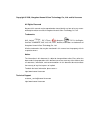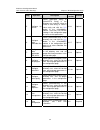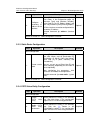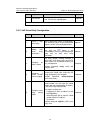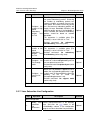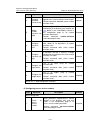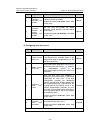Summary of VG Series
Page 1
H3c vg series voice gateways web-based configuration manual hangzhou huawei-3com technology co., ltd. Http://www.Huawei-3com.Com manual version: t2-08014h-20060707-c-1.01.
Page 2
Copyright © 2006, hangzhou huawei-3com technology co., ltd. And its licensors all rights reserved no part of this manual may be reproduced or transmitted in any form or by any means without prior written consent of hangzhou huawei-3com technology co., ltd. Trademarks h3c, aolynk, , irf, h 3 care, , ...
Page 3: About This Manual
About this manual related documentation in addition to this manual, each h3c vg series voice gateways documentation set includes the following: manual description h3c vg series voice gateways operation manual it provides guidelines to user operations on the h3c vg series voice gateways. H3c vg serie...
Page 5: Table of Contents
Web-based configuration manual h3c vg series voice gateways table of contents i table of contents chapter 1 introduction to vg ....................................................................................................... 1-1 chapter 2 getting started with configuration........................
Page 6
Web-based configuration manual h3c vg series voice gateways chapter 1 introduction to vg 1-1 chapter 1 introduction to vg h3c vg is a voice gateway device (hereinafter referred to as vg). It is developed by huawei-3com technology co., ltd. As a new generation of voice and fax access equipment for va...
Page 7
Web-based configuration manual h3c vg series voice gateways chapter 2 getting started with configuration 2-1 chapter 2 getting started with configuration 2.1 connecting hardware for a vg with two ethernet interfaces: the default ip address of the wan interface is 192.168.192.1, with a subnet mask of...
Page 8
Web-based configuration manual h3c vg series voice gateways chapter 2 getting started with configuration 2-2 figure 2-1 the language selection interface select a language, and click to enter the configuration page. 2.3 interface introduction 2.3.1 system information page the system information page ...
Page 9
Web-based configuration manual h3c vg series voice gateways chapter 2 getting started with configuration 2-3 2.3.2 list display page figure 2-3 the list display page the list display page consists of three parts: navigation bar, data display area and operation button bar. I. Navigation bar the navig...
Page 10
Web-based configuration manual h3c vg series voice gateways chapter 2 getting started with configuration 2-4 canceling selection of all the entries. When is clicked, the button will return to automatically. : deletes the selected data entry (entries). If no data entry is selected, a dialogue box wil...
Page 11
Web-based configuration manual h3c vg series voice gateways chapter 2 getting started with configuration 2-5 the second one is a column for inputting a value for the property. There are two means available for inputting a property value: direct typing in a text box and selecting from a drop box. In ...
Page 12
Web-based configuration manual h3c vg series voice gateways chapter 2 getting started with configuration 2-6 caution: z check the validity of each property value before submission. Z if an invalid property value is input, the system will display alarm information, and the data will not be submitted ...
Page 13
Web-based configuration manual h3c vg series voice gateways chapter 2 getting started with configuration 2-7 2.3.4 directory tree figure 2-5 directory tree.
Page 14
Web-based configuration manual h3c vg series voice gateways chapter 3 web configuration of vg 3-1 chapter 3 web configuration of vg this manual introduces how to configure a vg through the web pages, specifically by describing vg configuration ideas and operation steps in tables. Since the vg has ma...
Page 15
Web-based configuration manual h3c vg series voice gateways chapter 3 web configuration of vg 3-2 related step operation description remarks section 5. Configure fax service select [voice/voip entity] or [voice/pots entity] in the directory tree, and click to create a voice entity; or select a voice...
Page 16
Web-based configuration manual h3c vg series voice gateways chapter 3 web configuration of vg 3-3 3.2 detailed web configuration 3.2.1 voice setup wizard step operation description remarks basic configuration 1. Configure an ip address for the interface select [voice setup wizard] in the directory t...
Page 17
Web-based configuration manual h3c vg series voice gateways chapter 3 web configuration of vg 3-4 3.2.2 interface configuration step operation description remarks basic configuration 1. Configure an ip address for the ethernet interface select [ip/ip address] in the directory tree, click , set [inte...
Page 18
Web-based configuration manual h3c vg series voice gateways chapter 3 web configuration of vg 3-5 step operation description remarks 4. Configure a secondary ip address for the interface select [ip/ip address] in the directory tree, click in the configuration page, set [interface type] and [interfac...
Page 19
Web-based configuration manual h3c vg series voice gateways chapter 3 web configuration of vg 3-6 step operation description remarks 3. Configure an entity number the entity number identifies a voice entity uniquely. Pots voice entities and voip voice entities are numbered uniformly for easy managem...
Page 20
Web-based configuration manual h3c vg series voice gateways chapter 3 web configuration of vg 3-7 step operation description remarks - configure mute detection the vg can detect and delete mute according to the energy levels of voice signal and silence signal of daily conversations, and will not pro...
Page 21
Web-based configuration manual h3c vg series voice gateways chapter 3 web configuration of vg 3-8 step operation description remarks - fax service for fax parameter setting, refer to section 3.2.6 “fax service configuration”. Optional return to section 3.1 “web configuration overview”. 3.2.5 voip vo...
Page 22
Web-based configuration manual h3c vg series voice gateways chapter 3 web configuration of vg 3-9 step operation description remarks 6. Configure voice entity status this parameter is designed to control the running status of a voice entity. If a voice entity is disabled, it cannot receive a voice c...
Page 23
Web-based configuration manual h3c vg series voice gateways chapter 3 web configuration of vg 3-10 step operation description remarks - configure fast connection this function can reduce information exchanged between the calling and called parties before a call is established, thus quickening setup ...
Page 24
Web-based configuration manual h3c vg series voice gateways chapter 3 web configuration of vg 3-11 3.2.6 fax service configuration step operation description remarks advanced configuration - configure fax ecm mode a fax machine that adopts ecm has the error correction function and can provide arq (a...
Page 25
Web-based configuration manual h3c vg series voice gateways chapter 3 web configuration of vg 3-12 step operation description remarks - configure fax training mode local training mode means that the gateways join in the rate training between the fax machines at two ends. In this mode, the training i...
Page 26
Web-based configuration manual h3c vg series voice gateways chapter 3 web configuration of vg 3-13 step operation description remarks - configure the number of high speed redundancy packets sent via t.38 the vg supports control on high speed and low speed redundancy packets. Increasing the number of...
Page 27
Web-based configuration manual h3c vg series voice gateways chapter 3 web configuration of vg 3-14 step operation description remarks 2. Configure description describe the voice subscriber line. Related command: description (voice subscriber line view). Optional 3. Configure comfortable noise when v...
Page 28
Web-based configuration manual h3c vg series voice gateways chapter 3 web configuration of vg 3-15 step operation description remarks - configure echo cancellation during conversation, your voice is repeated for the line reason and returned to your receiver. This is called echo. The cause is leaking...
Page 29
Web-based configuration manual h3c vg series voice gateways chapter 3 web configuration of vg 3-16 3.2.8 voice gk client configuration step operation description remarks basic configuration 1. Inquire voice gk client status select [voice/gk client/gk client status], and the information of start stat...
Page 30
Web-based configuration manual h3c vg series voice gateways chapter 3 web configuration of vg 3-17 step operation description remarks 8. Configure gk client status the vg can communicate normally with gk server only after the gk client function is enabled, or it will be unable to set up a connection...
Page 31
Web-based configuration manual h3c vg series voice gateways chapter 3 web configuration of vg 3-18 step operation description remarks 2. Configure a dial terminator a dial terminator is used to notify the vg that the dialing is ended, and the vg should set up a call using the received number. Relate...
Page 32
Web-based configuration manual h3c vg series voice gateways chapter 3 web configuration of vg 3-19 step operation description remarks 4. Configure a preferred transform tag this is the number transform rule that is first applied to the current number transform table. Related command: first-rule (voi...
Page 33
Web-based configuration manual h3c vg series voice gateways chapter 3 web configuration of vg 3-20 step operation description remarks 2. Modify an access service number select [voice/dial program/access service number] in the directory tree, and click the button in the column in the configuration pa...
Page 34
Web-based configuration manual h3c vg series voice gateways chapter 3 web configuration of vg 3-21 step operation description remarks 8. Configure authorization “authorization” is to determine what kind of ip call (local, domestic toll, or international toll) a user can place according to the user’s...
Page 35
Web-based configuration manual h3c vg series voice gateways chapter 3 web configuration of vg 3-22 step operation description remarks 2. Configure maximum call records you can save call records by setting a maximum number of records. Related command: cdr buffer (voice aaa service view). Optional 3. ...
Page 36
Web-based configuration manual h3c vg series voice gateways chapter 3 web configuration of vg 3-23 3.2.11 voice quality configuration step operation description remarks advanced configuration 1. Configure voice quality select [voice/voice quality] in the directory tree, and set proper voice quality ...
Page 37
Web-based configuration manual h3c vg series voice gateways chapter 3 web configuration of vg 3-24 step operation description remarks 6. Configure global packet precedence this parameter is to configure precedence for all voice ip packets (tos domain of the ip packets). The numeral 0 indicates the h...
Page 38
Web-based configuration manual h3c vg series voice gateways chapter 3 web configuration of vg 3-25 ii. Configure default voice entity properties for detailed description on the parameters of the default voice entity properties, refer to sections 3.2.4 “pots voice entity configuration”, 3.2.5 “voip v...
Page 39
Web-based configuration manual h3c vg series voice gateways chapter 3 web configuration of vg 3-26 step configuration item description type 4. Configure a user type the vg classifies users into three classes: “administrator”, “operator” and “guest”. An “administrator” has the highest right; an “oper...
Page 40
Web-based configuration manual h3c vg series voice gateways chapter 3 web configuration of vg 3-27 3.5 save configuration after modifying vg configuration through the web page, you can save the new configuration if you are sure it is correct. Select [save configuration] in the directory tree and cli...