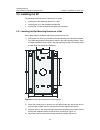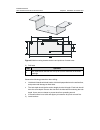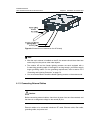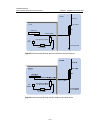- DL manuals
- H3C
- Wireless Access Point
- WA2210-AG
- Installation Manual
H3C WA2210-AG Installation Manual - List of Tables
Installation Manual
H3C WA2200 Series WLAN Access Points
List of Tables
v
List of Tables
Table 1-1
Physical dimensions of the WA2200 series ........................................................... 1-2
Table 1-2
Protocols that each model supports and the chassis material............................... 1-2
Table 1-3
Description of LEDs on the H3C WA2210-AG/WA2220-AG .................................. 1-4
Table 1-4
Description of LEDs on the H3C WA2220E-AG..................................................... 1-5
Table 1-5
Description of LEDs on the H3C WA2210X-G, WA2220X-AG, and WA2220X-AGP
......................................................................................................................................... 1-7
Table 1-6
Descriptions of interfaces on WA2200 series WLAN access points ...................... 1-8
Table 2-1
List of articles in the package ................................................................................. 2-1
Table 2-2
List of installation tools ........................................................................................... 2-2
Table 2-3
Environment specifications..................................................................................... 2-3
Table 2-4
Nominal voltage and frequency of the low-voltage AC power supply .................... 2-3
Table 2-5
Grounding and lightning protection requirements .................................................. 2-4
Table 4-1
RJ-45 straight-through Ethernet cable pinouts....................................................... 4-5
Table 4-2
RJ-45 crossover Ethernet cable pinouts ................................................................ 4-5
Summary of WA2210-AG
Page 1
H3c wa2200 series wlan access points installation manual hangzhou h3c technologies co., ltd. Http://www.H3c.Com manual version:.
Page 2
Copyright © 2006-2007, hangzhou h3c technologies co., ltd. And its licensors all rights reserved no part of this manual may be reproduced or transmitted in any form or by any means without prior written consent of hangzhou h3c technologies co., ltd. Trademarks h3c, , aolynk, , h 3 care, , top g, , i...
Page 3: About This Manual
About this manual related documentation in addition to this manual, each h3c wa2200 series wlan access points documentation set includes the following: manual description h3c wa2200 series wlan access points operation manual guides the user to configure features supported by the wa2200 series. H3c w...
Page 5
Iii. Symbols convention description warning means reader be extremely careful. Improper operation may cause bodily injury. Caution means reader be careful. Improper operation may cause data loss or damage to equipment. Note means a complementary description. Environmental protection this product has...
Page 6: Table of Contents
Installation manual h3c wa2200 series wlan access points table of contents i table of contents chapter 1 product overview ........................................................................................................ 1-1 1.1 introduction .......................................................
Page 7
Installation manual h3c wa2200 series wlan access points table of contents ii 5.2 setting up a software debugging environment ................................................................ 5-5 5.2.1 setting up a connection with the ap through the console interface .................... 5-5 5.2.2 te...
Page 8: List of Figures
Installation manual h3c wa2200 series wlan access points list of figures iii list of figures figure 1-1 positions of the wa2200 series on the network................................................... 1-1 figure 1-2 appearance of the wa2200 series .......................................................
Page 9
Installation manual h3c wa2200 series wlan access points list of figures iv figure 4-12 install an omni antenna on the ap directly ......................................................... 4-5 figure 4-13 connect the ethernet electrical interface to the uplink device ........................... 4-5 ...
Page 10: List of Tables
Installation manual h3c wa2200 series wlan access points list of tables v list of tables table 1-1 physical dimensions of the wa2200 series ........................................................... 1-2 table 1-2 protocols that each model supports and the chassis material..............................
Page 11: Chapter 1 Product Overview
Installation manual h3c wa2200 series wlan access points chapter 1 product overview 1-1 chapter 1 product overview 1.1 introduction the h3c wa2200 series wlan access points (hereinafter referred to as the wa2200 series) are developed by hangzhou h3c technologies co., ltd. (hereinafter referred to as...
Page 12
Installation manual h3c wa2200 series wlan access points chapter 1 product overview 1-2 figure 1-2 appearance of the wa2200 series table 1-1 physical dimensions of the wa2200 series model physical dimensions (h×w×d) h3c wa2210-ag/wa2220-ag, (indoor) 40×166×118 mm (1.57×6.54×4.65 in.) h3c wa2220e-ag,...
Page 13
Installation manual h3c wa2200 series wlan access points chapter 1 product overview 1-3 type model protocols and chassis material enhanced h3c wa2220e-ag ieee802.11a + ieee802.11b/g, sheet metal h3c wa2210x-g ieee802.11b/g, waterproof cast aluminum + plastic h3c wa2220x-ag ieee802.11a + ieee802.11b/...
Page 14
Installation manual h3c wa2200 series wlan access points chapter 1 product overview 1-4 table 1-3 description of leds on the h3c wa2210-ag/wa2220-ag led color qty meaning power green 1 displays the power supply status: z on: the power supply is normal. Z off/flashing: the power supply is not connect...
Page 15
Installation manual h3c wa2200 series wlan access points chapter 1 product overview 1-5 ii. H3c wa2220e-ag figure 1-4 leds on the h3c wa2220e-ag table 1-4 description of leds on the h3c wa2220e-ag led color qty meaning power green 1 displays the power supply status: z on: the power supply is normal....
Page 16
Installation manual h3c wa2200 series wlan access points chapter 1 product overview 1-6 led color qty meaning speed yellow 1 displays the speed of the ethernet interface: z on: the ethernet interface operates at 100 mbps. Z off: the ethernet interface operates at 10 mbps. Link/act green 1 displays t...
Page 17
Installation manual h3c wa2200 series wlan access points chapter 1 product overview 1-7 table 1-5 description of leds on the h3c wa2210x-g, wa2220x-ag, and wa2220x-agp led color qty meaning power green 1 displays the power supply status: z on: the power supply is normal.. Z off/flashing: the power s...
Page 18
Installation manual h3c wa2200 series wlan access points chapter 1 product overview 1-8 z 2.4 ghz or/and 5 ghz antenna interface(s) z console interface z ethernet interface (optical and electrical) z power interface for indoor and enhanced models note: in addition, the indoor and enhanced models hav...
Page 19
Installation manual h3c wa2200 series wlan access points chapter 1 product overview 1-9 model interface standards and protocols description antenna interface 2 ieee802.11a this antenna interface is used to connect a 5-ghz antenna or a feeder. Console interface rs/eia-232 the console interface is use...
Page 20
Installation manual h3c wa2200 series wlan access points chapter 1 product overview 1-10 i. Interfaces provided by h3c wa2210-ag/wa2220-ag top view bottom view antenna interface 1 antenna interface 2 figure 1-7 interfaces on h3c wa2210-ag/wa2220-ag caution: z h3c wa2210-ag is a single-rf device. Vie...
Page 21
Installation manual h3c wa2200 series wlan access points chapter 1 product overview 1-11 ii. Interfaces provided by h3c wa2220e-ag figure 1-8 interfaces on h3c wa2220e-ag iii. Interfaces provided by h3c wa2210x-g/wa2220x-ag/wa2220x-agp figure 1-9 interfaces on h3c wa2210x-g/wa2220x-ag/wa2220x-agp.
Page 22
Installation manual h3c wa2200 series wlan access points chapter 1 product overview 1-12 note: h3c wa2210x-g is a single-rf device and provides no 5-ghz antenna interface..
Page 23
Installation manual h3c wa2200 series wlan access points chapter 2 installation preparations 2-1 chapter 2 installation preparations this chapter describes the preparations for wa2200 installation, including preparation of installation tools, environment examination, and unpacking & inspection. 2.1 ...
Page 24
Installation manual h3c wa2200 series wlan access points chapter 2 installation preparations 2-2 2.2 preparing installation tools when installing the ap, you may need the tools listed in table 2-2. You should select the appropriate tools according to the installation environment. Table 2-2 list of i...
Page 25
Installation manual h3c wa2200 series wlan access points chapter 2 installation preparations 2-3 2.3.2 temperature and humidity requirements table 2-3 lists the operating temperature and humidity requirements. Table 2-3 environment specifications specification range recommended value test condition ...
Page 26
Installation manual h3c wa2200 series wlan access points chapter 2 installation preparations 2-4 caution: z if the voltage is unstable, a voltage regulator or stabilizer is required. Z an uninterrupted power supply (ups) is required for uninterrupted communication. 2.3.4 grounding and lightning prot...
Page 27
Installation manual h3c wa2200 series wlan access points chapter 3 installation of indoor aps 3-1 chapter 3 installation of indoor aps you can directly place an indoor model (including the enhanced model) on a desk. The rubber feet on the bottom of the ap help you to place it horizontally. Or you ca...
Page 28
Installation manual h3c wa2200 series wlan access points chapter 3 installation of indoor aps 3-2 3.3 installing the ap the following describes how to install the ap on a wall. Z installing the wall-mounting bracket on a wall z installing the ap on the wall-mounting bracket z locking the ap onto the...
Page 29
Installation manual h3c wa2200 series wlan access points chapter 3 installation of indoor aps 3-3 figure 3-3 install the wall-mounting bracket 3.3.2 installing the ap on the wall-mounting bracket follow these steps to install the ap on the wall-mounting bracket: 1) align the ap with the hooks on the...
Page 30
Installation manual h3c wa2200 series wlan access points chapter 3 installation of indoor aps 3-4 expansion screw hock (1) (2) figure 3-4 fix the indoor ap onto the wall-mounting bracket figure 3-5 fix the enhanced ap onto the wall-mounting bracket 3.3.3 locking the ap onto the wall-mounting bracket...
Page 31
Installation manual h3c wa2200 series wlan access points chapter 3 installation of indoor aps 3-5 follow these steps to lock the ap onto the wall-mounting bracket: 1) insert the locking plate into the security slot on the top of the ap (see (1) in figure 3-6 and figure 3-7). 2) turn the locking plat...
Page 32
Installation manual h3c wa2200 series wlan access points chapter 3 installation of indoor aps 3-6 (1) (2) (3) locking plate latch locking hole wall-mounting bracket figure 3-7 lock the enhanced ap onto the wall-mounting bracket note: the lock is user supplied. 3.4 connecting the power supply 3.4.1 l...
Page 33
Installation manual h3c wa2200 series wlan access points chapter 3 installation of indoor aps 3-7 power interface power adapter figure 3-8 local power supply connection 3.4.2 power over ethernet if the uplink device of the ap is a poe-capable switch or the like, use an ethernet cable to directly con...
Page 34
Installation manual h3c wa2200 series wlan access points chapter 3 installation of indoor aps 3-8 3.5 connecting the network connect the ethernet interface of the ap to an ethernet interface of the switch to implement internet or man access, as shown in figure 3-10. Internet wa2200 wired station wir...
Page 35
Installation manual h3c wa2200 series wlan access points chapter 4 installation of outdoor aps 4-1 chapter 4 installation of outdoor aps the outdoor models of the wa2200 series are h3c wa2210x-g, h3c wa2220x-ag, and h3c wa2220x-agp. You can select an appropriate model according to the actual require...
Page 36
Installation manual h3c wa2200 series wlan access points chapter 4 installation of outdoor aps 4-2 drill holes install anchors fix the wall- mounting bracket mark start end fix the ap figure 4-2 installation flowchart of the ap on a wall 1) mark step operation 1 put the wall-mounting bracket on the ...
Page 37
Installation manual h3c wa2200 series wlan access points chapter 4 installation of outdoor aps 4-3 figure 4-3 wall-mounting bracket structure and positions of screw holes 2) drill holes step operation 1 use a percussion drill with a 6-mm (0.24-in) bit to drill holes on the three markings. Observe th...
Page 38
Installation manual h3c wa2200 series wlan access points chapter 4 installation of outdoor aps 4-4 note: before installation, remove dust inside and around all holes with a vacuum cleaner, and then measure the distances between holes. If there is a large error, mark and drill holes again. Step opera...
Page 39
Installation manual h3c wa2200 series wlan access points chapter 4 installation of outdoor aps 4-5 screw m10×12 figure 4-4 install the outdoor ap on a wall ii. Installing the ap on a pole the fixing support for installing the outdoor ap on a pole consists of two major components: a pair of v-shaped ...
Page 40
Installation manual h3c wa2200 series wlan access points chapter 4 installation of outdoor aps 4-6 figure 4-5 pole and pole base 2) fix the mounting plate onto one v-shaped fixing bracket with screws. 3) fix the pair of v-shaped fixing brackets on a vertical or horizontal pole with bolts, flat washe...
Page 41
Installation manual h3c wa2200 series wlan access points chapter 4 installation of outdoor aps 4-7 m10 nut #10 spring washer #10 flat washer ap mounting plate v-shaped fixing bracket bolt figure 4-7 install the outdoor ap on a horizontal pole 4) fix the ap onto the mounting plate with screws (see th...
Page 42
Installation manual h3c wa2200 series wlan access points chapter 4 installation of outdoor aps 4-8 follow these steps to install a pole on a parapet: 1) weld the lightning rod onto the tip of the pole. 2) install the pole on a parapet or cement pier. 3) use a 40 × 4 mm (1.57 × 0.16 in) flat steel to...
Page 43
Installation manual h3c wa2200 series wlan access points chapter 4 installation of outdoor aps 4-9 z if there are parapets around the building top and the parapets are 1200 mm (47.24 in) high or higher, install the antenna pole on a parapet with expansion bolts and fix the directional outdoor antenn...
Page 44
Installation manual h3c wa2200 series wlan access points chapter 4 installation of outdoor aps 4-10 45° 45° omni outdoor antenna clamp antenna pole lightning protection angle lightning rod figure 4-10 install omni antennas if the lightning rod cannot be installed on a separate pole owing to the envi...
Page 45
Installation manual h3c wa2200 series wlan access points chapter 4 installation of outdoor aps 4-11 lightning rod omni outdoor antenna clamp antenna pole 3000 mm >1000 mm 45° angle steel figure 4-11 install an omni antenna under a special environment note: in figure 4-11, the antenna pole is welded ...
Page 46
Installation manual h3c wa2200 series wlan access points chapter 4 installation of outdoor aps 4-12 figure 4-12 install an omni antenna on the ap directly note: z after the omni antenna is installed on the ap, the antenna should be at least one meter away from the pole or other metal objects. Z the ...
Page 47
Installation manual h3c wa2200 series wlan access points chapter 4 installation of outdoor aps 4-13 i. Connecting the rf cable the rf cable refers to the cable between the antenna interface and the antenna. Follow these steps to connect the rf cable: 1) screw one end of the feeder lightning arrester...
Page 48
Installation manual h3c wa2200 series wlan access points chapter 4 installation of outdoor aps 4-14 ac power power adaptor port lightning protector ethernet cable lan switch grounding cable ap antenna rf coaxial indoor outdoor figure 4-13 connect the ethernet electrical interface to the uplink devic...
Page 49
Installation manual h3c wa2200 series wlan access points chapter 4 installation of outdoor aps 4-15 ethernet cable ethernet cable ac power(220v) power to ap to network (surge) grounding cable figure 4-15 exploded view of the port lightning protector (poe) note: z if the uplink device is a poe switch...
Page 50
Installation manual h3c wa2200 series wlan access points chapter 4 installation of outdoor aps 4-16 rj-45 connector figure 4-16 ethernet cable connector ethernet cables fall into straight-through ethernet cables and crossover ethernet cables. Z straight-through ethernet cable: the wires of a twisted...
Page 51
Installation manual h3c wa2200 series wlan access points chapter 4 installation of outdoor aps 4-17 table 4-2 rj-45 crossover ethernet cable pinouts pin of rj-45 connector signal category-5 twisted pair cable signal direction pin of rj-45 connector 1 tx+ white (orange) Æ 3 2 tx- orange Æ 6 3 rx+ whi...
Page 52
Installation manual h3c wa2200 series wlan access points chapter 4 installation of outdoor aps 4-18 waterproof cover ethernet connector joint between connector and cable sealing nut figure 4-17 insert the ethernet cable connector into the ethernet interface 4) first tighten the waterproof cover and ...
Page 53
Installation manual h3c wa2200 series wlan access points chapter 4 installation of outdoor aps 4-19 follow these steps to connect a fiber cable: 1) insert an sfp module into the ethernet optical interface on the ap. 2) insert the lc connectors of two zx fibers with a waterproof cover into the two op...
Page 54
Installation manual h3c wa2200 series wlan access points chapter 4 installation of outdoor aps 4-20 outdoor antenna rf cable fiber cable grounding cable outdoor antenna ethernet cable grounding cable for feeder lightning arrester figure 4-19 connection of external cables of the ap.
Page 55
Installation manual h3c wa2200 series wlan access points chapter 4 installation of outdoor aps 4-21 4.2 connecting the network in practice, the ap can be connected to the internet or a man through an ethernet interface, as shown in figure 4-20. Figure 4-20 connection between the ap and internet caut...
Page 56: Chapter 5 Software Setting
Installation manual h3c wa2200 series wlan access points chapter 5 software setting 5-1 chapter 5 software setting the wa2200 series can work in the fit mode or fat mode. When setting the ap, you must first determine its working mode. The software of the wa2200 series has been loaded and debugged be...
Page 57
Installation manual h3c wa2200 series wlan access points chapter 5 software setting 5-2 5.1.2 switching from the fat mode to the fit mode follow these steps to switch from the fat mode to the fit mode: step operation 1 connect one end of a serial cable to the serial interface on the maintenance term...
Page 58
Installation manual h3c wa2200 series wlan access points chapter 5 software setting 5-3 with an ac. This section only describes the software configuration for the ap working in the fat mode. 5.2.1 setting up a connection with the ap through the console interface follow these steps to set up a connec...
Page 59
Installation manual h3c wa2200 series wlan access points chapter 5 software setting 5-4 step operation 2 run the telnet program on the maintenance e terminal and enter the ip address of the ap to log in to the command line interface. By default, telnet is disabled on the ap. Therefore, you need to e...
Page 60
Installation manual h3c wa2200 series wlan access points chapter 5 software setting 5-5 5.3 configuring a fit ap a fit ap needs to cooperate with the ac and there is originally no configuration on the fit ap. All configurations of the fit ap are first performed on the ac and then sent to the fit ap....
Page 61
Installation manual h3c wa2200 series wlan access points chapter 5 software setting 5-6 ii. Associating a fit ap with the ac follow these steps to associate a fit ap with the ac: step operation 1 enter system view. System-view system view: return to user view with ctrl+z. [h3c] 2 create ap view for ...
Page 62
Installation manual h3c wa2200 series wlan access points chapter 5 software setting 5-7 ii. Configuring a service template follow these steps to configure a service template: step operation 1 enter system view. System-view system view: return to user view with ctrl+z. [h3c] 2 create a service templa...
Page 63
Installation manual h3c wa2200 series wlan access points chapter 5 software setting 5-8 iv. Binding the configurations to ap view follow these steps to bind the configurations to ap view: step operation 1 enter system view. System-view system view: return to user view with ctrl+z. [h3c] 2 enter ap v...
Page 64
Installation manual h3c wa2200 series wlan access points chapter 5 software setting 5-9 step operation 3 configure the tkip encryption template. Configure an encryption template for ssid testwep104, with the encryption method being wep104, key-id being 1, and key being 1234567980123. [h3c-wlan-st-22...
Page 65
Installation manual h3c wa2200 series wlan access points chapter 5 software setting 5-10 step operation 4 set the ssid. For example, set the ssid to testfatap2. [h3c-wlan-st-2]ssid testfatap2 [h3c-wlan-st-2] 5 enable the service template. [h3c-wlan-st-2]service-template enable [h3c-wlan-st-2] iii. C...
Page 66
Installation manual h3c wa2200 series wlan access points chapter 5 software setting 5-11 follow these steps to set a system name: step operation 1 enter system view. System-view system view: return to user view with ctrl+z. [h3c] 2 use the sysname command to set a system name for the ap, for example...
Page 67
Installation manual h3c wa2200 series wlan access points chapter 5 software setting 5-12 ii. Setting the encryption template follow these steps to set the encryption template: step operation 1 enter system view. System-view system view: return to user view with ctrl+z. [h3c] 2 enter service template...
Page 68: Table of Contents
Compliance and safety manual wa 2200 series wireless lan access point table of contents i table of contents chapter 1 regulatory compliance information..........................1-1 1.1 regulatory compliance standards......................................1-1 1.2 european regulatory compliance...........
Page 69: List of Figures
Compliance and safety manual wa 2110-ag wireless lan access point list of tables ii list of figures error! No table of figures entries found. List of tables table 2-1 regulatory compliance standards ...........................1-1.
Page 70: Information
Compliance and safety manual wa 2200 series wireless lan access point chapter 1 regulatory compliance information 1-1 chapter 1 regulatory compliance information 1.1 regulatory compliance standards table 1-1 regulatory compliance standards discipline standards emc & rf fcc bulletin oet-65c fcc part ...
Page 71
Compliance and safety manual wa 2200 series wireless lan access point chapter 1 regulatory compliance information 1-2 discipline standards safety ul 60950-1:2003 can/csa c22.2 no 60950-1-03 iec 60950-1:2001 en 60950-1/a11:2004 en 50385 1.2 european regulatory compliance wa 2200 series wireless lan a...
Page 72
Compliance and safety manual wa 2200 series wireless lan access point chapter 1 regulatory compliance information 1-3 note: select the country in which the product is installed to ensure product operation is in compliance with local regulations. For information on how to select the country, refer to...
Page 73
Compliance and safety manual wa 2200 series wireless lan access point chapter 1 regulatory compliance information 1-4 1.2.3 eu country restriction in 5ghz band 1) the frequency band 5150-5250mhz can not be used outdoors. 2) this device support dfs function. Z austria only the frequency band 5150-525...
Page 74: 1.3.1 Fcc Part 15
Compliance and safety manual wa 2200 series wireless lan access point chapter 1 regulatory compliance information 1-5 1.3 usa regulatory compliance 1.3.1 fcc part 15 i. Us federal communications commission (fcc) emc compliance this equipment has been tested and found to comply with the limits for a ...
Page 75
Compliance and safety manual wa 2200 series wireless lan access point chapter 1 regulatory compliance information 1-6 to ensure compliance with the requirements of fcc rf exposure, a minimum body to antenna distance of 20cm (8 inch) must be maintained when the device is operated. 2) rf frequency req...
Page 76
Compliance and safety manual wa 2200 series wireless lan access point chapter 1 regulatory compliance information 1-7 (15.21) warning: changes or modifications to this unit not expressly approved by the party responsible for compliance could void the user authority to operate the equipment. 15.19 (a...
Page 77: Anforderungen通用要求
Compliance and safety manual wa 2110-ag wireless lan access point chapter 2 safety information sicherheitsinformationen 安全信息 2-1 chapter 2 safety information sicherheitsinformationen 安全信息 2.1 general requirements allgemeine anforderungen通用要求 in order to reduce the technically unavoidable residual ri...
Page 78
Compliance and safety manual wa 2110-ag wireless lan access point chapter 2 safety information sicherheitsinformationen 安全信息 2-2 z 设备在工作时必须确保通风口的畅通,确保设备离墙壁或是 其它的可能堵塞通风口的物体的间距至少 5cm。 z for ac supplied model: to ensure the safety of the equipment and human body, please unplug the ac power connector an...
Page 79
Compliance and safety manual wa 2110-ag wireless lan access point chapter 2 safety information sicherheitsinformationen 安全信息 2-3 z sollte sich wasser im baugruppenträger befinden oder der baugruppenträger feucht sein, ist die energiezufuhr sofort zu unterbrechen und das system abzuschalten. Z 当有液体进入...