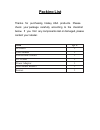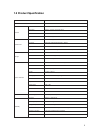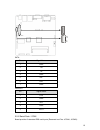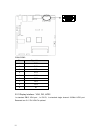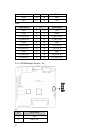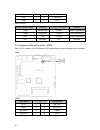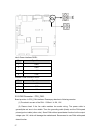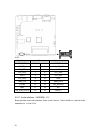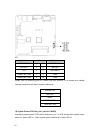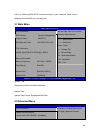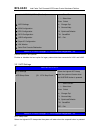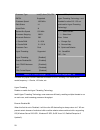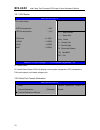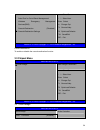- DL manuals
- Habey
- Digital Signage
- BIS-6650
- Owner's Manual
Habey BIS-6650 Owner's Manual
Summary of BIS-6650
Page 1
Owner's manual bis-6650 intel dual core atom d2550 large screen digital led signage system.
Page 2
Disclaimer except for the accessories attached to the product as specified herein, what is contained in this user manual does not represent the commitments of habey usa company. Habey usa company reserves the right to revise this user manual, without prior notice, and will not be held liable for any...
Page 3
1. Please read the product manual carefully before using this product. 2. Put all the unused or uninstalled boards or electronic compo- nents on a static dissipative surface or in static shielding bag. 3. Always ground yourself to remove any static discharge before touching board. To ground, place y...
Page 4: Content
Content section 1 product introduction............................................................................. 1 1.1 overview ...........................................................................................................................1 1.2 product specification .....................
Page 5
3.1.3 ps/2 keyboard and mouse connection ..............................................................23 3.1.4 power cable connection .....................................................................................23 3.2 install computer software ..................................................
Page 6: Packing List
Packing list thanks for purchasing habey usa products. Please check your package carefully according to the checklist below. If you find any components lost or damaged, please contact your retailer. Item qty. Bis-6650 1 user manual 1 drivers and utilities 1 dvi cable 1 power adaptor 1 wall mount bra...
Page 7
Section 1 product introduction 1.1 overview a compact hardware platform specially designed for led control system in digital signage applications. It is based on mini-itx motherboard, powered by intel atom n2800/d2500/d2550 cpu.System offers high performance with industrial-grade reliability. Rich i...
Page 8: 1.2 Product Specification
2 model bis-6650 platform intel chassis color black dimension 355mm× 194mm× 50mm(w×d×h) structure icefin fanless enclosure material aluminium alloy motherboard model aluminium alloy processor intel atom n2800/d2500/d2550 1.86ghz chipset intel nm10 memory 1xddr3 so-dimm supports 800/1066mhz ram upto ...
Page 9
2. Dc 12v 8. Line-in 3. 2x com 9. 2x usb 2.0 4. Dvi 10. Vga 5. 2x gigabit ethernet 6. Line-out 7. Led controller 8 10 7 9 2 4 5 6 3 2:bis-6650 rear view 3 1.3 product indicator diagram 1:bis-6650 front view 1. Power on/off button 1.
Page 10
Section 2 motherboard description 2.1 interface location and dimension the following picture shows the front panel interfaces location and the dimension of the board mitx-6936. Please pay attention to the installation procedures. Improper installation of any components will lead to system malfunctio...
Page 11
3. Install other expansion cards 4. Connect all signal cable, power cable, panel control cable and power supply unit. 5. Start the computer and complete the bios settings. Key components of this motherboard are integrated circuit, and these components will be easily damaged by electrostatic influenc...
Page 12
With pin2-3 connected (3)turn on the computer, then press “del” key to enter bios setting and reload optimal defaults. (4)save and exit jcc: setting jcc 1-2 bios back to intialization (factory dafault) 2-3 normal status, system default do not clear cmos when the computor is power on, otherwise, it w...
Page 13
2.4.2 hardware switch for systemauto boot upon power on(jat) jat: setting jat open disable this auto boot function close enable this auto boot function 2.4.3 com2 jumper setting(j1, j2) j1, j2 jumpers are used to configure com2 transmission mode. Com2 supports rs232/rs485. Default mode as rs232. 7.
Page 14
2.4.4 lvds rated voltage select jumper(j8) before using the lvds, please first check the rated operating voltage. Com2 rs232(default) com2 rs485 j1 1-3 2-4 j1 3-5 4-6 j2 1-2 j2 3-4 5-6 8.
Page 15
J8: setting 3.3v 5v j8 1-2 2-3 2.5 interface description please read the following instructions carefully before you connecting the external connectors in case of any damage caused to the motherboard. 2.5.1 sata interface(sata1, sata2, pwrout) board provides 2x standard 7 pin sata interfaces and one...
Page 16
Sata: pin signal name 1 gnd 2 tx+ 3 tx- 4 gnd 5 rx- 6 rx+ 7 gnd pwrout: pin signal name 1 +12v 2 gnd 3 vcc 4 gnd 5 vcc3 2.5.2 serial ports(com) board provides 2x standard db9 serial ports( reserved two pins :jcom1, jcom2)。 10
Page 17
Com1/com2: pin signal name 1 dcd 2 rxd 3 txd 4 dtr 5 gnd 6 dsr 7 rts 8 cts 9 ri 2.5.3 display interface(vga, dvi, lvds) 1x standard db15 vga port , 1x dvi-d, 1x standard single channel 18/24bit lvds port. Reserved one 2×5 pin vga pin optional 11.
Page 18
Vga: pin signal name pin signal name pin signal name 1 red 6 gnd 11 nc 2 green 7 gnd 12 sda 3 blue 8 gnd 13 hsync 4 nc 9 +5v 14 vsync 5 gnd 10 gnd 15 scl dvi: signal name pin signal name tdc2# 1 2 tdc2 gnd 3 4 nc nc 5 6 sc-ddc sd-ddc 7 8 nc tdc1# 9 10 tdc1 gnd 11 12 nc nc 13 14 vcc gnd 15 16 hp-dete...
Page 19
Tlc 23 24 tlc# gnd 25 26 gnd nc 27 28 nc lvds: signal name pin signal name vcc 1 2 vcc gnd 3 4 gnd la_data_n0 5 6 l_ddc_data la_data_p0 7 8 l_ddc_clk gnd 9 10 gnd la_data_n1 11 12 la_clk_n la_data_p1 13 14 la_clk_p gnd 15 16 gnd la_data_n2 17 18 la_data_n3 la_data_p2 19 20 la_data_p3 2.5.4 lvds back...
Page 20
3 gnd 4 bklt_ctrl 5 +5v 2.5.5 usb ports(usb_lan1, usb_lan2, usb56, j6) external usb and lan ports. 2x separate slots provide 2x standard usb2.0 ports and 1x rj 45 port. Usb_56 is the internal usb port. The one 2x 5pin header can be converted into 2x standard usb ports. Both sides of the rj45 network...
Page 21
Usb data+ 5 6 usb data+ gnd 7 8 usb data- gnd 9 10 vcc led status: liled(green/orange) function actled(yellow) function green 1000m link flash data transferring orange 100m link flash data transferring off 10m flash data transferring off no link off no data 2.5.6 keyboard & mouse connector(kbms) one...
Page 22
2.5.7 programmable input/output(jgp) general purpose programmble input/output. 8bit gpio, one 2x 5pin header. Gpio: signal name pin signal name sio_gp30 1 2 vcc sio_gp31 3 4 sio_gp34 sio_gp32 5 6 sio_gp35 sio_gp33 7 8 sio_gp36 gnd 9 10 sio_gp37 2.5.8 power interface(pwr1, pwr2) inbuilt power interfa...
Page 23
Inbuilt power interface pwr1: pin signal name 1 gnd 2 gnd 3 +12v 4 +12v external power interface pwr2: pin signal name 1 +12v 2 gnd 3 nc 2.5.9 fan connector(cpu_fan) board provides 1x cpu_fan interface. Please pay attention to following remarks: (1) the electric current of the fan ≤350ma(4.2w, 12v) ...
Page 24
Cpu_fan: pin signal name 1 gnd 2 +12v 3 speed detect 2.5.10 jlpc(jlpc) board provides one 2×10pin jlpc(low pin count interface specification) to connect external devices. 18.
Page 25
Jlpc: signal name pin signal name clk_lpc 1 2 gnd lframe_n 3 4 clk_lpc_48m lpc_rst# 5 6 vcc lpc_ad3 7 8 lpc_ad2 vcc3 9 10 lpc_ad1 lpc_ad0 11 12 gnd smb_clk 13 14 smb_data 3.3vsb 15 16 sio_serirq gnd 17 18 nc pm_sus_stat# 19 20 ldrq_1 2.5.11 audio interface(jackhda, j11) board provides one audio inte...
Page 26: Bis-6650
Bis-6650 intel cedar trail powered led screen control hardware platform j11: pin signal name 1 agnd 2 line_in_l 3 line_in_r 2.5.12 front panel connector(jfp) one 2x 5pin front panel pin, is used to connect all the function buttons and led lamp on the front panel. 20
Page 27
Jfp: signal name pin signal name power led+ 1 2 power led- hd led+ 3 4 hd led- vcc 5 6 buzzdata- reset button 7 8 gnd power button 9 10 gnd please refer to following guide to connect and pay attention to its anode and cathode. Improper connection will lead to system malfunction. Power led hdd led bu...
Page 28
2)hd led pins (j4 pin3,pin4 for hdd led) as a rule, there is a hd led on the panel of chassis, while hd device (like hard disk) is reading or writing (no matter which hd device), led will flash, shows that ide device is running. Connect ide led on chassis panel and these pins (pin3 is led anode) 3)b...
Page 29
Section 3 computer installation and use before the installation of computer peripheral accessories please follow the safety principles below., which will help to prevent the computer from potential damage and ensure personal safety. Please make sure your computer is not connected with any power supp...
Page 30
2. Connect another plug of the adaptor to the 3-slot plug base 3.2 install computer software remark: please connect the external cd-rom before your installation. 3.2.1 install operating system please install the operating system according to your applications. Bis-6650 led control system supports wi...
Page 31
Use boot disk load dos, run afudos.Exe and write the newest file: xxxx.Rom into the flash ic. Order format: a:\ afudos xxxx.Rom / p /b /n /x /r if you need to add other parameters, please add /? After the order format. Remarks: 1. Upgrading biso may cause your system crash, so please operate careful...
Page 32
Utility, so, following bios setup screens are only for your reference. Some may be differenct from the bios you are using now. 3.1 main menu bios setup utility bios information set the date. Use tab to switch between date elements. Bios vendor american megatrends project version 6936t101 build date ...
Page 33: Bis-6650
Bis-6650 intel cedar trail powered led screen control hardware platform launch lan2 pxe oprom [disabled] acpi settings apm configuration cpu configuration sata configuration usb configuration super io configuration h/w monitor serial port console redirection →←: select screen ↑↓: select item enter:s...
Page 34
Different modes are defined with different power consumption. S1 (cpu stop clock): cpu stops working while other devices are still connected to power supply. 3.2.2 apm configuration bios setup utility enable or disable system wake on alarm event. When enabled. System will wake on the hr::min::sec sp...
Page 35
Linux (os optimized for hyper-threading technology)and disabled for other os(os not optimized for hyper-threading technology). Processor type intel(r) atom(tm) cpu emt64 supported processor speed 1865 mhz ratio status 14 actual ratio 14 system bus speed 533 mhz processor stepping 30661 microcode rev...
Page 36
Limit cpuid maximum the cpuid instruction of some newer cpus will return a value greater than 3. The default is disabled because this problem does not exist in the windows series operating systems. If you are using an operating system other than windows, this problem may occur. To avoid this problem...
Page 37
To enable or disable the sata controller (s). Sata mode to configure the sata mode:[ahci] or [ide]. Serial ata port1/2 to enable or disable the two ports (sata & cf) under ahci mode. 3.2.5 usb configuration bios setup utility usb configuration enable / disable usb function. Usb devices: 1 keyboard ,...
Page 38
If not , please select mass storage devices to select the types of the connected usb devices. [auto], or [ floppy] or [forced fdd], [hdd ] or cd-rom. System defaults as [auto]. 3.2.6 supper io configuration bios setup utility super io configuration set parameters of serial port 1 ( coma) serial port...
Page 39: Bis-6650
Bis-6650 intel cedar trail powered led screen control hardware platform 3.2.7 h/w monitor bios setup utility pc health status systin temperature : +28℃ cputin temperature : +41℃ cpuvcore : +1.192v +3.3vin : +3.328v +5vin : +4.992v vbat : +3.296v →←: select screen ↑↓: select item enter:select +/-:cha...
Page 40
Serial port for out-of-band management/ windows emergency management services(ems) console redirection [disabled] console redirection settings →←: select screen ↑↓: select item enter:select +/-:change opt. F1:general help f9:optimized defaults f10:save&exit esc:exit version 2.10.1208. Copyright(c)20...
Page 41
Lan2 controller [enabled] restore ac power loss [power on] power on bypass [disabled] power off bypass [disabled] →←: select screen ↑↓: select item enter:select +/-:change opt. F1:general help f9:optimized defaults f10:save&exit esc:exit version 2.10.1208. Copyright(c)2010 american megatrends,inc. L...
Page 42
Bootup numlock state [on] show full logo [enabled] boot option priorities boot option #1 [sata pm:wdc wd10… ] boot option #2 [uefi: built-in efi…] hard drive bbs priorities →←: select screen ↑↓: select item enter:select +/-:change opt. F1:general help f9:optimized defaults f10:save&exit esc:exit ver...
Page 43
3.5 security menu bios setup utility set administrator password password description the password length must be in the following range: minimum length 1 maximum length 20 administrator password user password →←: select screen ↑↓: select item enter:select +/-:change opt. F1:general help f9:optimized...
Page 44
→←: select screen ↑↓: select item enter:select +/-:change opt. F1:general help f9:optimized defaults f10:save&exit esc:exit version 2.10.1208. Copyright(c)2010 american megatrends,inc. Load defaults restore/load default values for all the setup options. Save change and exit press [enter] to select t...
Page 45
Section 4 install and replace computer components recommended tools you may use following tools : ● small plum screwdriver ●bis-6650 accessory box turn off the computer power to avoid data loss, please save all opened files and exit all programs before shutting down the computer. 1. Close the operat...
Page 46
Computer,then unplug it from the network cable from its socket on the wall 2. Disconnect all the telephone lines or communication cables from the computer. 3:disconnect computer and all connected devices with power outlet connection. And press the power button of system board to deduct the residual ...
Page 47
4.2 replace dimm bis-6650 provides one standard 2gb ddrii ram. If customers need to change it, please note its capacity and its specification. Please follow the steps below to replace the memory bank: 1. Please read and follow the steps mention in the section “before disassembling or assembling the ...
Page 48: Bis-6650Lc
Bis-6650lc intel cedar trail powered led screen control hardware platform 4. Mount the l shape bottom cover 4.4 mounting bracket 1 take out the wall mount bracket and follow the pictures below to align the screw holes and install the wall mount barcket to the base panel of bis-6650. 2. Then please p...
Page 49: Appendix
Appendix appendix 1: driver installation please install the driver as per the following steps: insert programmed disk into cd-rom, so installation of the driver can be made either automatically or manually. Now manually installation instructions are given as below: 1) a variety of options available ...
Page 50
Appendix 2: watchdog programming guide watchdog reference code(asm) -------------------------------------------------------------------------------------------------------------- set the port to realize watchdog function through debug order, so that it can carry out watchdog timer’s various function...
Page 51
Outportb(indexp,0xf7); outportb(datap,0x00); outportb(indexp,0xaa); //lock } 45.
Page 52
Appendix 3: gpio instruction mitx-6854 provides a twelve way input and a twelve way output programable interface. Input and output of the interfaces are independent. In the gpio interface, there are 26 pin which are link to 24 digital bits. This interface is generated by the onboard chip on pci bus,...
Page 53
Appendix 4: glossary acpi advanced configuration and power management interface for short.Acpi specifications allow os to control most power of computer and its extended devices. Windows 98/98se, windows 2000 and windows me are all support acpi, it provide users a flexible system power management. A...
Page 54
Parameter etc. Com computer-output microfilmer.A universal serial communication interface, usually adopts normative ob 9 connector. Dimm dual-inline-memory-module. It’s a small circuit board with memory chipset, providing 64bit ram bus width. Dram dynamic random access memorizer.It’s a normal type o...
Page 55
Lpt line print terminal.The denomination reserved by dos, is used to denote universal parallel interface, and connect printer in a general way. Pnp plug-and-play. It is a specification that allows pc to configure its external devices automatically and can work independently without the manual operat...
Page 56: Www. Habeyusa.Com
21015 commerce pointe drive, walnut, ca www. Habeyusa.Com copyright@2013. Habey usa. All rights reserved. Version 1.0