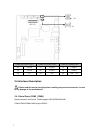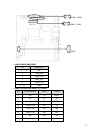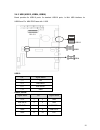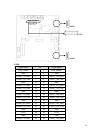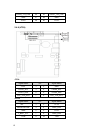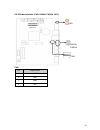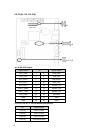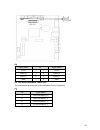- DL manuals
- Habey
- Motherboard
- EMB-4500
- Owner's Manual
Habey EMB-4500 Owner's Manual
Summary of EMB-4500
Page 1
Owner's manual emb-4500 freescale arm cortex™-a9 powered epic motherboard.
Page 2: Disclaimer
Disclaimer except for the accessories attached to the product as specified herein, what is contained in this user manual does not represent the commitments of habey usa company.~habey usa company reserves the right to revise this user manual, without prior notice, and will not be held liable for any...
Page 3: Safety Instructions
Safety instructions 1.please read this manual carefully before using the product. 2.put all the unused or uninstalled boards or electronic components in a static dissipative surface or static shielding bag. 3.always ground yourself to remove any static discharge before touching the board, to place y...
Page 4: Contents
Contents section1 product introduction .................................................................................................. 1 1.1 specification .................................................................................................................. 1 section 2 motherboard ins...
Page 5
3.1.8 tf card ............................................................................................................. 20 3.1.9 sata hdd ........................................................................................................ 20 3.1.10 wifi .........................................
Page 6
Packing list thanks for purchasing a habey usa product. Please check the packing list when you open its package. If you find any defect components or anything damaged or lost, please contact your vendor asap. ■ emb-4500 motherboard 1 pcs 1.
Page 7
Section 1 product introduction 1.1 specifications dimension ●dimension: 165mmx115mm processor ●cpu: onboard freescale cortex™-a9 i.Mx 6.1ghz (single-core/dual-core/ quad core cpus) memory ●onboard ram: default 1gb, ddrⅢ 800, display ●display port: lvds, 2x hdmi ●lvds: dual channel 24bit lvds with re...
Page 8
●provide 1x line-in, 1x headphone port i/o ●com: 5x com. Com2: rs232/rs422/rs485; com1-5:rs232 ●provide 8x usb 2.0: 2x standard usb2.0,1x mini usb otg, 3x usb2.Omm pin header,mini pcie base with 1x usb, 1x usb wifi module. ●support two-way can bus (optional) expansion ●1x mini pcie supports wifi/3g ...
Page 9
Section 2 motherboard instructions 2.1 interfaces location & dimension following picture illustrates the front interfaces location and the dimension of board emb-4500. Please pay attention to the installation steps. Improper installation of some components may lead to system failure. Note: when inst...
Page 10
2.install other expansion cards 3.connect all signal line, cables, panel control circuits and power adaptor. 5.
Page 11
Key components of this motherboard are integrated circuit and these components could be easily damaged by electrostatic influence. So, before installing this unit, please always keep the following precautions in mind: 1. Hold the board by edges and don’t touch any components or plug and socket pins....
Page 12
Com2 as rs232 port com2 as rs422 port com2 as rs485 port j1 1-3,2-4 j1 3-5,4-6 j1 3-5,4-6 j2 1-3,2-4 j2 3-5,4-6 j2 3-5,4-6 j3 1-2 j3 3-4 j3 5-6 7-8 2.4 interfaces description please read this manual carefully before installing any external connectors, in case of any damage to the motherboard! 2.4.1 ...
Page 13
Com1/com3/com4/com5: pin signal name 1、2、7、8 2 nc 3 4 com_rxd 4 6 com_rts# 5 8 com_txd 6 10 com_cts# 9、10 gnd com2: rs232/rs422/rs485, pins define: pin rs232(default) rs422 rs485 1 nc tx- data- 2 nc nc nc 3 com_rxd tx+ data+ 4 com_rts# nc nc 5 com_txd rx+ nc 6 com_cts# nc nc 7 nc rx- nc 8 nc nc nc c...
Page 14
9 gnd gnd gnd 10 gnd gnd gnd 2.4.2 sata port (sata) board provides one standard 7+15pin sata port. Sata: pin signal name pin signal name 1、2 gnd p4 gnd s1 gnd p5 gnd s2 tx+ p6 gnd s3 tx- p7 vcc s4 gnd p8 vcc s5 rx- p9 vcc s6 rx+ p10 gnd s7 gnd p11 gnd p1 +3.3v p12 gnd p2 +3.3v p13、p14 nc p3 +3.3v p1...
Page 15
2.4.3 usb (usb12, usb34, usb56) board provides 8x usb2.0 ports: 2x standard usb2.0 ports; 1x mini usb interface; 4x usb2.0mm pin. Mini pcie base with 1 usb. Usb12: pin signal name 1, 2 +5v 3, 4 usb data- 5, 6 usb data+ 7, 8 gnd usb34, usb56: signal name pin signal name vcc 1 2 gnd usb data- 3 4 gnd ...
Page 16
2.4.4 ethernet (lan) board provides one phy chip. Model no. Ar8033. The yellow led indicates data transfer status; the green led indicates the network link status. Rj45 lan led status: liled(green) function actled(yellow) function on 100/1000m flash data transfer off 10m off no data 2.4.5 key (3x3) ...
Page 17
K/m: signal name pin signal name gnd 1 2 3.3v key_col2 3 4 key_row2 key_col7 5 6 key_row7 key_col6 7 8 key_row6 2.4.6 audio (audio, line-out, mic-in) emb-4500 adopts sgtl5000-xnaa3 audio controller chip. The green one is the audio output interface (line-out). The pink one is mic-in. 12.
Page 18
Audio: signal name pin 管脚 signal name nc 1 2 mic1*p lin_l 3 4 lin_r gnd 5 6 gnd gnd 7 8 gnd line_out_l 9 10 line_out_r 2.4.7 display interface (lvds, hdmi1_hdmi2) board provides 1x dual channel lvds port and 2 hdmi hd display port. Line-out mic-in 13.
Page 19
Lvds: signal name pin 管脚 signal name vdd_panel 1 2 vdd_panel gnd 3 4 gnd lvds0_tx0_neg 5 6 lvds1_tx0_neg lvds0_tx0_pos 7 8 lvds1_tx0_pos gnd 9 10 gnd lvds0_tx1_neg 11 12 lvds1_tx1_neg lvds0_tx1_pos 13 14 lvds1_tx1_pos gnd 15 16 gnd lvds0_tx2_neg 17 18 lvds1_tx2_neg lvds0_tx2_pos 19 20 lvds1_tx2_pos ...
Page 20
Lvds0_tx3_pos 35 36 lvds1_tx3_pos gnd 37 38 gnd vcc5 39 40 vcc5 2.4.8 (jtch) jtch: signal name pin 管脚 signal name +3.3v 1 2 gnd lvds1_scl 3 4 lvds0_scl lvds1_sda 5 6 lvds0_sda cap_tch_int0 7 8 cap_tch_int1 jlvds signal name pin 管脚 signal name nc 1 2 +3.3v backlighton 3 4 lvds_vdd gnd 5 6 vcc5 l_bklt...
Page 21
2.4.9 power interface ( pwr, rsasw, pwrsw, led1 ) pwr: pin signal name 1 +vin 2 gnd 3 gnd 4 nc led1 rstsw pwrsw pwr 16.
Page 22
2.4.10(j8, j14, j15, j16) j8: 16 bit gpio signal signal name pin 管脚 signal name sd1_cmd 1 2 eim_csd sd1_clk 3 4 eim_d23 sd1_dat0 5 6 eim_bclk sd1_dat1 7 8 sd2_clk sd1_dat2 9 10 nandf_d7 enet_rxd0 11 12 nandf_d4 enet_txd0 13 14 nandf_d5 sd2_cmd 15 16 buzzer gnd 17 18 gnd gnd 19 20 gnd j14/j15: pins f...
Page 23
J14(5-6) sd4 inand boot j15(1-2) sd4 inand boot j15(7-8) sd4 inand boot j15(5-6) sd4 inand boot j16: pins for boot mode and burn mode pin signal name j16(2-4) normal boot j16(4-6) downloader 2.4.11 front panel connector (jfp) jfp is used to connect all function buttons and indicating leds on the fro...
Page 24
Please follow the table below to connect, pay attention to the anode(+)and cathode(-), otherwise , some function can not be realized. Power led hdd led reset sw pwr sw 1) system power led pins (pin 1/2 for pwrled) connect system power led cable with these pins(pin 1 is led anode)when system is power...
Page 25
J5: signal name pin signal name vcc5 1 2 vcc5 can1_h 3 4 can2_h can1_l 5 6 can2_l gnd 7 8 gnd 2.4.14 4-wire resistance touch (j4) the motherboard provides one 4-wire resistance touch j4 (optional). J4: pin signal name 1 touchscreen_x+ x+ 2 touchscreen_x- 3 touchscreen_y+ 4 touchscreen_y- j5 20
Page 26
Section 3 software instructions 3.1 android os 3.1.1vga vga output is unsupported temporarily. 3.1.2 hdmi 2x hdmi output by changing u-boot environment variables setting instructions: 1.Input following command when system is entering the u-boot command line interface: setenv bootargs console=ttymxc0...
Page 27
3.1.7 sd card unsupported 3.1.8 tf card tf card auto mount directory:/dev/extsd/ 3.1.9 sata hdd mount directory is customized as per customers’ demands 3.1.10 wifi support, how to operate, please refer to android interface 3.1.11 3g 3g driver is customized as per customers’3g module 3.1.12 ethernet ...
Page 28
3.2.3 lcd support lvds lcd output. Driver is customized as per customers’ lcd screen. 3.2.4 usb support 3.2.5 com device nodes:/dev/ttymxc0~/dev/ttymxc4 3.2.6 can no test 3.2.7 sd card unsupported 3.2.8 tf card support, need to mount for testing 3.2.9 sata hdd support, need to mount for testing 3.2....
Page 29: Appendix
Appendix appendix 1: glossary acpi advanced configuration and power management。acpi specifications allow o/s to control most power of the computer and its add-ons bios basic input/output system, it is a kind of software including all in/out control code interface in pc. It will do hardware testing w...
Page 30
Dimm dual-inline-memory-modules, it is a small circuit board with memory chipset providing 64 bit memory bus width. Dram dynamic random access memorizer, it is a normal type of memory often with a transistor and a capacitance to store 1 bit. With the development of the technology, more and more type...
Page 31
The system, including ram, keyboard, hard disk driver etc. To check if all the components are in normal situation and work well. Ps/2 a keyboard & mouse connective interface specification developed by ibm.Ps/2 is a din interface with only 6pin; it also can connect other devices, like modem usb it is...
Page 32: Www. Habeyusa.Com
21015 commerce pointe drive, walnut, ca www. Habeyusa.Com copyright@2013. Habey usa. All rights reserved. Version 1.0