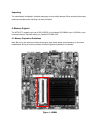Habey MITX-6771 Quick Setup Manual
MITX-6771
Quick Setup Guide
Packing List
Description
QTY
MITX-6771 mainboard
1
I/O Shield
1
SATA Power and SATA cable
1
Safety Warning:
The use and installation of this system should only be performed by professionals. Improper installation of
any electronic device or electrical component can result in serious injury or death. Please make sure that
all safety precautions are taken into account.
1. Static-Sensitive Devices
Electrostatic-Discharge (ESD) can damage electronic components. To avoid damaging your system
board, it is important to handle it very carefully. The following measures are generally sufficient to protect
your equipment from ESD.
Precautions
•
Use a grounded wrist strap designed to prevent static discharge.
•
Touch a grounded metal object before removing the board from the antistatic bag.
•
Handle the board by its edges only; do not touch its components, peripheral chips, memory
modules or gold contacts.
•
When handling chips or modules, avoid touching their pins.
•
Put the motherboard and peripherals back into their antistatic bags when not in use.
•
For grounding purposes, make sure your computer chassis provides excellent conductivity
between the power supply, the case, the mounting fasteners and the motherboard.
•
Use only the correct type of onboard CMOS battery. Do not install the onboard battery upside
down to avoid possible explosion.