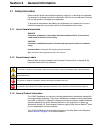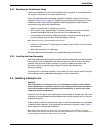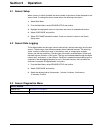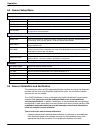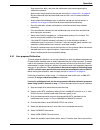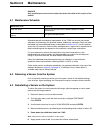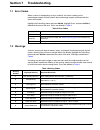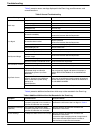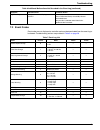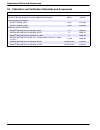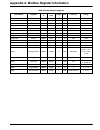- DL manuals
- Hach
- Measuring Instruments
- 1720E
- User Manual
Hach 1720E User Manual
Summary of 1720E
Page 1
Catalog number 6010018 1720e low range turbidimeter user manual 04/2016, edition 8.
Page 3: Table of Contents
1 table of contents section 1 specifications......................................................................................................................................... 3 section 2 general information .........................................................................................
Page 4
2 table of contents section 8 replacement parts and accessories.................................................................................................. 31 8.1 replacement items.....................................................................................................................
Page 5: Section 1
3 section 1 specifications specifications are subject to change without notice. Table 1 1720e low range specifications range 0–100 nephelometric turbidity units (ntu) measurement units mg/l, ntu, te/f, ftu, degree accuracy 1 ± 2% of reading or ± 0.02 ntu (whichever is greater) from 0 to 40 ntu; ± 5%...
Page 6
4 specifications verification (wet) method 1. Stablcal ® (stabilized formazin) – recommended for verification in the appropriate application range of measurement. For regulatory verification, standards of 0.1 to 50 ntu. 2. Formazin – fresh user-prepared standard verification (dry) method 1. Ice-pic™...
Page 7: Section 2
5 section 2 general information 2.1 safety information please read this entire manual before unpacking, setting up, or operating this equipment. Pay attention to all danger and caution statements. Failure to do so could result in serious injury to the operator or damage to the equipment. To ensure t...
Page 8
6 general information 2.2 theory of operation the 1720e turbidimeter measures turbidity by directing a strong beam of collimated light from the sensor head assembly down into the sample in the turbidimeter body. Light scattered at 90° relative to the center line of incident light by suspended partic...
Page 9: Section 3
7 section 3 installation danger only qualified personnel should conduct the tasks described in this section of the manual. The 1720e/sc100 product configuration is not intended for installation in hazardous locations. 3.1 connecting/wiring the sensor to the sc100 controller 3.1.1 attaching a sc sens...
Page 10
8 installation 3.1.2 hard-wiring a sc sensor to the sc100 controller 1. Disconnect power to the controller if powered. 2. Open the controller cover. 3. Disconnect and remove the existing wires between the quick-connect and terminal strip j5, see figure 3 . 4. Remove the quick-connect fitting and wir...
Page 11
9 installation figure 3 hard-wiring the sensor 3.2 connecting the sensor to the sc1000 controller 3.2.1 connecting the sensor using the quick-connect fittings 1. Unscrew the connector cap from the controller. Retain the connector cap to seal the connector opening in case the sensor must be removed. ...
Page 12
10 installation figure 4 1720e dimensions.
Page 13
11 installation 3.3.1 mounting the turbidimeter body locate the turbidimeter as close to the sampling point as possible. A shorter distance for the sample to travel results in a faster response time. Clean the turbidimeter body and bubble trap before installation using the instructions supplied in s...
Page 14
12 installation figure 5 sampling techniques 3.5 sample connections sample inlet and drain connections are made on the turbidimeter body . The sample inlet fitting installed in the body is a ¼-inch npt x ¼-inch compression fitting. One additional fitting supplied with the instrument is a ½-inch npt-...
Page 15: Section 4
13 section 4 system startup 4.1 general operation plug the sensor into the unpowered controller by aligning the orientation tab on the cable connector with the channel in the controller connector. Push in and turn to secure the connection. Tug gently to check the connection. After all plumbing and e...
Page 16
14 system startup.
Page 17: Section 5
15 section 5 operation 5.1 sensor setup when a sensor is initially installed, the serial number of the sensor will be displayed as the sensor name. To change the sensor name refer to the following instructions: 1. Select main menu. 2. From the main menu, select sensor setup and confirm. 3. Highlight...
Page 18
16 operation 5.5 sensor calibration and verification the manufacturer offers two epa-approved calibration methods one using user-prepared formazin and the other using stablcal ® stabilized formazin. Two verification methods (wet and dry) are also offered. The 1720e turbidimeter is factory-calibrated...
Page 19
17 operation • stop sample flow, drain, and clean the turbidimeter body before beginning the calibration procedure. • always clean the photocell window per the instructions in section 6.4.1 on page 24 . Rinse the photocell with deionized water and dry with a soft, lint-free cloth before calibrating....
Page 20
18 operation 9. Stop the sample flow. Drain and clean the body and bubble trap. Fill the cylinder with 1 l deionized water. Replace the head and confirm. Important note: carefully pour the di water in such a way that minimizes any bubble formation that would result in a false, high reading. 10. The ...
Page 21
19 operation serial number). As long as the verification exists within the verification history, the expected value will be retained. Otherwise, the expected value will be the nominal value associated with the dry verification device. 10. Select the verification type (begin at step 5 in section 5.5....
Page 22
20 operation 4. Select perform test and confirm. Select the available output mode (active, hold, or transfer) from the list box and confirm. 5. Select wet for the verification type and confirm. 6. Enter the std turbidity and confirm. 7. Drain and clean the sensor body and confirm. 8. Pour the standa...
Page 23
21 operation 5.7.1 setting the offset follow the steps below to enter an offset: note: the data log for this channel will be erased if the offset is changed to anything other than zero. 1. From the main menu select sensor setup and confirm. 2. Select 1720e and confirm. 3. Select configure and confir...
Page 24
22 operation.
Page 25: Section 6
23 section 6 maintenance danger only qualified personnel should conduct the tasks described in this section of the manual. 6.1 maintenance schedule scheduled periodic maintenance requirements of the 1720e are minimal and include calibration and cleaning of the photocell window, bubble trap, and body...
Page 26
24 maintenance 6.4 cleaning 6.4.1 cleaning the photocell window occasional cleaning of the photocell window is required. The frequency will depend on the nature and concentration of dissolved and suspended solids in the sample. Biological activity is a primary factor in mineral scale deposit on the ...
Page 27
25 maintenance 4. Replace the bubble trap cover and head assembly on the top of the body. 5. Restore sample flow to the instrument. 6. Calibrate the instrument using one of the methods in section 5.5 on page 16 . If the above cleaning procedures have been performed and the turbidimeter readings are ...
Page 28
26 maintenance 3. After the bulb has cooled, remove as follows: a. Wear cotton gloves to protect your hands and to avoid fingerprints on the bulb. B. Grasp the bulb. C. Twist the bulb in a counterclockwise direction, pulling out slightly, until it is released from the housing. D. Pull the lamp leads...
Page 29: Section 7
27 section 7 troubleshooting 7.1 error codes when a sensor is experiencing an error condition, the sensor reading on the measurement screen will flash and all relays and analog outputs associated with the sensor will be held. Highlight the probe diag menu and press enter . Highlight errors and press...
Page 30
28 troubleshooting table 5 presents sensor warnings displayed in the event log, possible causes, and corrective actions. Table 6 presents additional malfunctions which may not be recorded in the event log. Table 5 general troubleshooting sensor warning possible cause corrective action bad lamp lamp ...
Page 31
29 troubleshooting 7.3 event codes event codes are not displayed on controller and must be downloaded from the event log to be viewed. Troubleshooting actions are provided in table 5 on page 28 . High readings deionized water turbidity is greater than 0.5 ntu clean the instrument. Access calibration...
Page 32
30 troubleshooting.
Page 33: Section 8
31 section 8 replacement parts and accessories 8.1 replacement items description qty catalog number lamp assembly each 18950-00 instruction manual, 1720e turbidimeter system, english each 60100-18 8.2 optional accessories description qty catalog number cable, sensor extension, 7.7 m (25 ft) each 579...
Page 34
32 replacement parts and accessories 8.3 calibration and verification standards and accessories description qty catalog number calibration cylinder each 44153-00 formazin calibration standards, formazin, 4000 ntu stock solution 500 ml 2461-49 calibration/verification modules ice-pic™ module, 1 ntu 1...
Page 35: Section 9
33 section 9 compliance information hach co. Certifies this instrument was tested thoroughly, inspected and found to meet its published specifications when it was shipped from the factory. The model sc100/sc1000 with 1720e sensor has been tested and is certified as indicated to the following instrum...
Page 36
34 compliance information canadian interference-causing equipment regulation, iecs-003, class a supporting test records by hewlett packard, fort collins, colorado hardware test center (a2la # 0905-01) and certified compliance by hach company. This class a digital apparatus meets all requirements of ...
Page 37
35 appendix a modbus register information table 8 sensor modbus registers group name tag name register # data type length r/w units (u) range measurements cal gain 40013 float 2 r none 0.5 to 2.0 verification pf criteria 40062 integer 1 r/w % 5 to 10 measurements turbidity 40001 float 2 r ntu 0/100 ...
Page 38
36 modbus register information.
Page 39: Index
37 index numerics 90 degree detector .................................................... 6 a accuracy .................................................................... 3 b bubble trap ................................................................. 6 c calibration .................................
Page 40
38 index.
Page 42
Hach company world headquarters p.O. Box 389, loveland, co 80539-0389 u.S.A. Tel. (970) 669-3050 (800) 227-4224 (u.S.A. Only) fax (970) 669-2932 orders@hach.Com www.Hach.Com hach lange gmbh willstätterstraße 11 d-40549 düsseldorf, germany tel. +49 (0) 2 11 52 88-320 fax +49 (0) 2 11 52 88-210 info-d...