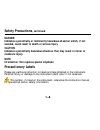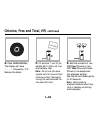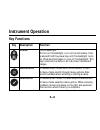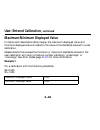- DL manuals
- Hach
- Measuring Instruments
- 59530-00
- Instruction Manual
Hach 59530-00 Instruction Manual
Summary of 59530-00
Page 1
59570-88 pocket colorimeter™ ii analysis systems instruction manual chlorine (cl 2 ) © hach company, 2006. All rights reserved. Printed in the u.S.A. Te/dk 09/06 3ed.
Page 2: 1—2
1—2 important note this manual is intended for use with the following pocket colorimeter™ ii instrument: chlorine (cl 2 ) cat. No. 59530-00
Page 3: 1—3
1—3 table of contents safety precautions ............................................................................................... 1—7 laboratory safety ............................................................................................... 1—7 use of hazard information...................
Page 4: 1—4
1—4 table of contents, continued method performance ........................................................................................1—42 spec √ ™ secondary standards for dpd chlorine .....................................1—43 using the spec √ standards............................................
Page 5: 1—5
1—5 table of contents, continued standard calibration adjust .......................................................................... 2—13 user-entered calibration ................................................................................ 2—15 overview...........................................
Page 6: 1—6
1—6.
Page 7: 1—7
1—7 safety precautions please read this entire manual before unpacking, setting up, or operating this instrument. Pay particular attention to all danger and caution statements. Failure to do so could result in serious injury to the operator or damage to the equipment. To ensure the protection provid...
Page 8: 1—8
1—8 safety precautions, continued danger indicates a potentially or imminently hazardous situation which, if not avoided, could result in death or serious injury. Caution indicates a potentially hazardous situation that may result in minor or moderate injury. Note information that requires special e...
Page 9: 1—9
1—9 specifications lamp: light emitting diode (led) detector: silicon photodiode photometric precision: ± 0.0015 abs filter bandwidth: 15 nm wavelength: 528 nm absorbance range: 0–2.5 abs dimensions: 3.2 x 6.1 x 15.2 cm (1.25 x 2.4 x 6 inches) weight: 0.2 kg (0.43 lbs) sample cells: 1 cm (10 ml), 25...
Page 10: 1—10
1—10 operation danger handling chemical samples, standards, and reagents can be dangerous. Review the necessary material safety data sheets and become familiar with all safety procedures before handling any chemicals. Danger la manipulation des échantillons chimiques, étalons et réactifs peut être d...
Page 11: 1—11
1—11 instrument keys and display item description 1 power/backlight key 2 zero/scroll key 3 menu key 4 numeric display 5 range indicator 6 range indicator 7 menu indicator 8 calibration adjusted indicator 9 battery low indicator 10 read/enter key.
Page 12: 1—12
1—12 instrument cap cord the instrument cap for the pocket colorimeter™ ii doubles as a light shield. Accurate measurements cannot be obtained unless the sample or blank is covered with the cap. Use the instrument cap cord to secure the cap to the body of the colorimeter and prevent loss of the cap....
Page 13: 1—13
1—13 instrument cap cord, continued figure 1 attaching the instrument cap cord.
Page 14: 1—14
1—14.
Page 15: 1—15
1—15 chlorine, free and total, lr (0.02 to 2.00 mg/l cl 2 ) method 8021 (free) for water, treated water, estuary water, and sea water method 8167 (total) for water, treated water, wastewater, estuary water, and sea water dpd method* usepa accepted for reporting drinking water analyses** (free and to...
Page 16: 1—16
1—16 chlorine, free and total, lr, continued using powder pillows (usepa accepted for reporting) 1. Fill a 10-ml cell with sample (the blank). Cap. Note: samples must be analyzed immediately and cannot be preserved for later analysis. 2. Press the power key to turn the meter on. The arrow should ind...
Page 17: 1—17
1—17 chlorine, free and total, lr, continued 4. Press zero/scroll . The display will show “- - - -” then “0.00”. Remove the blank from the cell holder. 5. Fill a second 10-ml cell to the 10-ml line with sample. Note: do not use the same sample cells for free and total chlorine analysis without thoro...
Page 18: 1—18
1—18 chlorine, free and total, lr, continued 7. Cap and shake gently for 20 seconds. Note: shaking dissipates bubbles that may form in samples with dissolved gases. Note: a pink color will develop if chlorine is present. 8. For free chlorine, place the prepared sample cell in the cell holder. Cover ...
Page 19: 1—19
1—19 chlorine, free and total, lr, continued 10. Press read/enter . The instrument will show “- - - -” followed by the results in mg/l chlorine. Note: if the sample temporarily turns yellow after reagent addition, or if the display shows overrange ( page 2—12 ) dilute a fresh sample and repeat the t...
Page 20: 1—20
1—20 chlorine, free and total, lr, continued using accuvac ® ampuls (usepa accepted for reporting) 1. Fill a 10-ml sample cell with sample (the blank). Cap. Collect at least 40 ml of sample in a 50-ml beaker. Note: empty accuvac ampuls are available for use as blanks. See optional reagents on page 1...
Page 21: 1—21
1—21 chlorine, free and total, lr, continued 4. Press zero/scroll . The display will show “- - - -” then “0.00”. Remove the blank. 5. Fill a dpd free chlorine reagent accuvac® ampul or a dpd total chlorine reagent accuvac ampul with sample. Note: keep the tip immersed until the ampule fills complete...
Page 22: 1—22
1—22 chlorine, free and total, lr, continued 7. For free chlorine, place the prepared sample in the cell holder. Cover the ampule with the instrument cap and proceed to step 9 within one minute after filling the accuvac ampul. Note: wipe liquid off the accuvac ampul. 8. For total chlorine, insert th...
Page 23: 1—23
1—23 chlorine, free and total, lr, continued using the swiftest™ dispenser (usepa accepted for reporting) 1. Fill a 10-ml cell with sample (the blank). Cap. Note: samples must be analyzed immediately and cannot be preserved for later analysis. 2. Press the power key to turn the meter on. The arrow s...
Page 24: 1—24
1—24 chlorine, free and total, lr, continued 4. Press zero/scroll . The display will show “- - - -” then “0.00”. Remove the blank from the cell holder. 5. Fill a second 10-ml cell to the 10-ml line with sample. Note: do not use the same sample cells for free and total chlorine analysis without thoro...
Page 25: 1—25
1—25 chlorine, free and total, lr, continued 7. Cap and shake gently for 20 seconds. Note: shaking dissipates bubbles that may form in samples with dissolved gases. Note: a pink color will develop if chlorine is present. 8. For free chlorine, place the prepared sample cell in the cell holder and cov...
Page 26: 1—26
1—26 chlorine, free and total, lr, continued 10. Press read/enter . The instrument will show - - - - followed by the results in mg/l chlorine. Note: if the sample temporarily turns yellow after reagent addition, or if the display shows overrange ( page 2—12 ) dilute a fresh sample and repeat the tes...
Page 27: 1—27
1—27 chlorine, free and total, lr, continued accuracy check standard additions method 1. Use the ampule breaker to snap the neck off a low range chlorine standard solution ampule, 20–30 mg/l cl 2 . 2. Use a tensette® pipet to add 0.1, 0.2, and 0.3 ml of standard to three 10-ml samples. Swirl gently ...
Page 28: 1—28
1—28 chlorine, free and total, lr, continued a user calibration or a user-prepared chlorine standard may be required by a regulatory official or agency. Two options are available on the pocket colorimeter ii to meet this requirement. A chlorine standard may be prepared and used to validate the calib...
Page 29: 1—29
1—29 chlorine, free and total, lr, continued interferences interfering substance interference levels and treatments acidity greater than 150 mg/l caco 3 . May not develop full color or color may fade instantly. Neutralize to ph 6–7 with 1 n sodium hydroxide. Determine amount to be added on a separat...
Page 30: 1—30
1—30 chlorine, free and total, lr, continued method performance estimated detection limit (edl) = 0.02 mg/l typical precision (95% confindence interval) = 1.00 ± 0.05 mg/l manganese, oxidized (mn 4+ , mn 7+ ) or chromium, oxidized (cr 6+ ) 1. Adjust sample ph to 6–7. 2. Add 3 drops potassium iodide ...
Page 31: 1—31
1—31 chlorine, free and total, hr (0.1 to 8.0 mg/l cl 2 ) for water, treated water, estuary water, and seawater (free chlorine) for water, treated waters, wastewater, estuary water, and seawater (total chlorine) dpd method* usepa accepted for reporting drinking water analyses (free and total chlorin...
Page 32: 1—32
1—32 chlorine, free and total, hr, continued • high range free chlorine determinations are subject to variable levels of interferences from monochloramine. See interferences on page 1—41. Note: the pocket colorimeter ii is designed to measure solutions contained in sample cells. Do not dip the meter...
Page 33: 1—33
1—33 chlorine, free and total, hr, continued using powder pillows 1. Fill a 1-cm/10-ml cell with sample (the blank). Cap. Note: samples must be analyzed immediately and cannot be preserved for later analysis. 2. Press the power key to turn the meter on. The arrow should indicate the high range chann...
Page 34: 1—34
1—34 chlorine, free and total, hr, continued 4. Press: zero/scroll the display will show “- - - -” followed by “0.0”. Remove the blank. 5. Fill another 1-cm/10-ml sample cell to the 5-ml line with sample. Cap. Note: do not use the same sample cells for free and total chlorine without thoroughly rins...
Page 35: 1—35
1—35 chlorine, free and total, hr, continued 7. For free chlorine, place the prepared sample cell in the cell holder and cover with the instrument cap within one minute after adding the dpd free pillow. Proceed immediately to step 9. Note: the swiftest™ dispenser can be used in place of the powder p...
Page 36: 1—36
1—36 chlorine, free and total, hr, continued using the swiftest™ dispenser 1. Fill a 1-cm/10-ml cell with sample (the blank). Cap. Note: samples must be analyzed immediately and cannot be preserved for later analysis. 2. Press the power key to turn the meter on. The arrow should indicate the high ra...
Page 37: 1—37
1—37 chlorine, free and total, hr, continued 4. Press: zero/scroll the display will show “- - - -” followed by “0.0”. Remove the blank. 5. Fill another 1-cm/10-ml sample cell to the 5-ml line with sample. Cap. Note: do not use the same sample cells for free and total chlorine without thoroughly rins...
Page 38: 1—38
1—38 chlorine, free and total, hr, continued 7. For free chlorine, place the prepared sample cell in the cell holder and cover with the instrument cap within one minute after adding the dpd free pillow. Proceed immediately to step 9 . Note: wipe liquid off sample cells. 8. For total chlorine, place ...
Page 39: 1—39
1—39 chlorine, free and total, hr, continued accuracy check standard additions method a. Use the ampule breaker to snap the neck off a high range chlorine standard solution ampule, 50–70 mg/l cl 2 . B. Use a tensette ® pipet to add 0.1, 0.2, and 0.3 ml of standard to three 5-ml samples. Swirl gently...
Page 40: 1—40
1—40 chlorine, free and total, hr, continued a user calibration or a user-prepared chlorine standard may be required by a regulatory official or agency. Two options are available on the pocket colorimeter™ ii to meet this requirement. A chlorine standard may be prepared and used to validate the cali...
Page 41: 1—41
1—41 chlorine, free and total, hr, continued interferences see additional interferences on page 1—29 . Interfering substance interference levels and treatments monochloramine for conventional free chlorine disinfection (beyond the breakpoint), monochloramine concentrations are very low. If monochlor...
Page 42: 1—42
1—42 chlorine, free and total, hr, continued method performance estimated detection limit (edl) = 0.1 mg/l typical precision (95% confidence interval) = 5.0 ± 0.2 mg/l.
Page 43: 1—43
1—43 spec √™ secondary standards for dpd chlorine note: due to improvements in the optical system of the pocket colorimeter™ ii, the tolerance ranges and values on the certificate of analysis of previously purchased spec √ standards may no longer be valid. Obtain a new set of standards, or use the p...
Page 44: 1—44
1—44 spec √™ secondary standards for dpd chlorine, continued using the spec √ standards 1. Place the colorless spec √ blank into the cell holder with the alignment mark facing the keypad. Tightly cover the cell with the instrument cap. 2. Press zero . The display will show “0.00”. 3. Place the std 1...
Page 45: 1—45
1—45 summary of method chlorine can be present in water as free chlorine and as combined chlorine. Both forms can coexist in the same solution and can be determined together as total chlorine. Free chlorine is present as hypochlorous acid or hypochlorite ion. Combined chlorine represents a combinati...
Page 46: 1—46
1—46 replacement parts required reagents description unit cat. No. Free chlorine tests dpd free chlorine reagent powder pillows ..............................100/pkg .....21055-69 or dpd free chlorine reagent accuvac ® ampuls (low range test only) .......................................................
Page 47: 1—47
1—47 replacement parts, continued optional reagents description unit cat. No. Chlorine standard solution, 25–30 mg/l, 2-ml ........................ 20/pkg .....26300-20 chlorine standard solution, 50–75 mg/l, 2-ml ........................ 20/pkg .....14268-20 chlorine standards, secondary, spec √ ™,...
Page 48: 1—48
1—48 replacement parts, continued optional apparatus description unit cat. No. Accuvac ® snapper kit.........................................................................Each .... 24052-00 ampule breaker kit .............................................................................Each .... 24...
Page 49: 2—1
2—1 section 2 instrument manual.
Page 50: 2—2
2—2.
Page 51: 2—3
2—3 instrument operation key functions key description function power on/off/backlight to turn on the backlight, turn on the instrument, then press and hold the power key until the backlight turns on. Press and hold again to turn off the backlight. This key functions the same in all instrument modes...
Page 52: 2—4
2—4 instrument operation, continued menu selections press the menu key to access the menu selections. Switching ranges 1. Press the menu key. The display will show “sel”. A flashing arrow indicates the current range. 2. Press the read/enter key to toggle between ranges. 3. Press menu again to accept...
Page 53: 2—5
2—5 instrument operation, continued 2. Press read/enter . The digit to be edited will flash. 3. Use the zero/scroll key to change the entry, then press read/enter to accept and advance to the next digit. The time is entered in 24-hour format. Recalling stored measurements 1. Press the menu key, then...
Page 54: 2—6
2—6 instrument operation, continued battery installation figure 1 on page 2—7 provides an exploded view of battery installation. 1. Unhook the latch and remove the battery compartment cover. The polarities are shown on the battery holder. 2. Place the four batteries provided with the instrument in t...
Page 55: 2—7
2—7 instrument operation, continued figure 1 battery installation.
Page 56: 2—8
2—8.
Page 57: 2—9
2—9 error codes when the instrument cannot perform the function initiated by the operator, an error message will appear in the display. Refer to the appropriate message information below to determine what the problem is and how it can be corrected. Resolve error messages in the order that they appea...
Page 58: 2—10
2—10 error codes, continued 3. E-2 led error the led (light source) is out of regulation. • replace batteries. • verify led lights up (inside the cell holder) when the read/enter or zero/scroll key is pressed. • if the problem persists, contact a service center ( page 2—37 ). Note: when an e-1 or e-...
Page 59: 2—11
2—11 error codes, continued • if the problem persists, contact a service center ( page 2—37 ). 5. E-6 abs error (user mode) indicates that the absorbance value is invalid, or indicates an attempt to make a curve with less than two points. • enter or measure the absorbance value again. • if the probl...
Page 60: 2—12
2—12 error codes, continued 8. Underrange—flashing number below stated test range • verify instrument cap is correctly seated. • check zero by measuring a blank. If error recurs, re-zero the instrument. • if the problem persists, contact a service center ( page 2—37 ). Note: see maximum/minimum disp...
Page 61: 2—13
2—13 standard calibration adjust the pocket colorimeter™ ii instrument is factory-calibrated and ready for use without user calibration. Use of the factory calibration is recommended unless the user is required to generate a calibration. The standard calibration adjust can be used to meet regulatory...
Page 62: 2—14
2—14 standard calibration adjust, continued 7. Press zero/scroll to access the edit function, then press read/enter to begin editing. The digit to be edited will flash. Use the zero/scroll key to change the entry, then press read/enter to accept and advance to the next digit. When the last digit is ...
Page 63: 2—15
2—15 user-entered calibration overview the pocket colorimeter™ ii will accept a user-prepared calibration curve. The curve can extend from 0 to 2.5 absorbance. A user-prepared calibration curve may be entered into any channel that does not contain a factory-programmed curve. These channels are label...
Page 64: 2—16
2—16 user-entered calibration, continued • cal—used to enter and edit standard values and measure absorbance values, or review the existing calibration. • edit—used to enter and edit standard values and absorbance values with the keypad or review the existing calibration. Used to enter a predetermin...
Page 65: 2—17
2—17 user-entered calibration, continued • once in the cal or edit option, press the read/enter key to navigate through each option. Note: press zero/scroll to quickly scroll through each option. Calibration procedure using prepared standards note: deionized water or a reagent blank can be used to z...
Page 66: 2—18
2—18 user-entered calibration, continued 3. Insert the reagent blank or deionized water into the meter and cover with the cap. Press the zero/scroll key. The meter will display “- - - -”, followed by “0.000”. This initializes (zeroes) the meter. 4. Press the menu key and hold it down until the displ...
Page 67: 2—19
2—19 user-entered calibration, continued 9. Insert the reagent blank or deionized water into the cell holder. Cover the blank with the instrument cap. 10. Press the read/enter key. The meter will measure and display the absorbance value for “s0”. 11. Remove the sample blank. Press the zero/scroll ke...
Page 68: 2—20
2—20 user-entered calibration, continued 16. Press the menu key twice to exit and accept the changes. The instrument will use this calibration to determine the displayed concentration of future sample measurements. Entering a predetermined calibration curve note: entering a predetermined calibration...
Page 69: 2—21
2—21 user-entered calibration, continued 4. Enter the concentration value and absorbance value of the first data pair (s0, a0). 5. To enter the s0 value, press read/enter . Use the zero/scroll key to select the numerical value, then press the read/enter key to accept the entry and advance to the nex...
Page 70: 2—22
2—22 user-entered calibration, continued 10. When all the calibration data has been entered, press menu twice to return to the measurement mode. Editing a user-entered or factory calibration curve 1. Press the menu key and hold it down until the display shows “user”, followed by “cal”. Press zero/sc...
Page 71: 2—23
2—23 user-entered calibration, continued 5. To edit the s0 value, press read/enter . Use the zero/scroll key to select the numerical value, then press the read/enter key to accept the entry and advance to the next decimal place. Repeat this sequence until the s0 concentration value is entered. 6. Af...
Page 72: 2—24
2—24 user-entered calibration, continued note: when a factory calibration curve has been edited, the “calibration adjust” icon will appear in the display. Exiting the calibration routine exit the calibration routine by pressing the menu key to return to measurement mode. The instrument uses the last...
Page 73: 2—25
2—25 user-entered calibration, continued 5. Press read/enter to delete. Repeat for all points to be deleted. Note: the minimum number of valid points is two. For example, if five points have been entered, three can be deleted using this feature. 6. Press menu to return to the measurement mode. Retri...
Page 74: 2—26
2—26 user-entered calibration, continued maximum/minimum displayed value in meters with absorbance (abs) ranges, the maximum displayed value and minimum displayed value is related to the value of the standards entered in a user calibration. Measurements that exceed the minimum or maximum standards e...
Page 75: 2—27
2—27 user-entered calibration, continued example 2 for a calibration with the following standards: s0=1.00 s1=2.00 s2=4.00 for hach-calibrated programs, the maximum and minimum displayed values always equal the factory-calibrated values and cannot be changed. Maximum displayed value 4.00 minimum dis...
Page 76: 2—28
2—28 certification hach company certifies this instrument was tested thoroughly, inspected, and found to meet its published specifications when it was shipped from the factory. The pocket colorimeter™ ii instrument has been tested and is certified as indicated to the following instrumentation standa...
Page 77: 2—29
2—29 certification, continued (criteria a) radio frequency emissions: per 89/ 336/ eec emc: en 61326: 1998 (electrical equipment for measurement, control and laboratory use—emc requirements) “class b” emission limits. Supporting test records from hach emc test facility, certified compliance by hach ...
Page 78: 2—30
2—30 certification, continued this device complies with part 15 of the fcc rules. Operation is subject to the following two conditions: (1) this device may not cause harmful interference, and (2) this device must accept any interference received, including interference that may cause undesired opera...
Page 79: 2—31
2—31 certification, continued 1. Remove power from the pocket colorimeter instrument by removing one of its batteries to verify that it is or is not the source of the interference. 2. Move the pocket colorimeter instrument away from the device receiving the interference. 3. Reposition the receiving ...
Page 80: 2—32
2—32.
Page 81: 2—33
2—33 at hach company, customer service is an important part of every product we make. With that in mind, we have compiled the following information for your convenience. General information.
Page 82: 2—34
2—34.
Page 83: 2—35
2—35 how to order by telephone: by mail: 6:30 a.M. To 5:00 p.M. Mst hach company monday through friday p.O. Box 389 (800) 227-hach (800-227-4224) loveland, colorado 80539-0389 u.S.A. By fax: for order information by e-mail: (970) 669-2932 (hach loveland) orders@www.Hach.Com information required: • h...
Page 84: 2—36
2—36 how to order, continued technical and customer service (usa only) hach technical and customer service department personnel are eager to answer questions about our products and their use and to take your orders. Specialists in analytical methods, they are happy to put their talents to work for y...
Page 85: 2—37
2—37 repair service authorization must be obtained from hach company before sending any items for repair. Please contact the hach service center serving your location. In the united states: canada: hach company hach sales & service canada ltd. 100 dayton avenue 1313 border street, unit 34 ames, iowa...
Page 86: 2—38
2—38 warranty hach company warrants this product to the original purchaser against any defects that are due to faulty material or workmanship for a period of two years from date of shipment. In the event that a defect is discovered during the warranty period, hach company agrees that, at its option,...
Page 87: 2—39
2—39 warranty, continued limitations this warranty does not cover: • damage caused by acts of god, natural disaster, labor unrest, acts of war (declared or undeclared), terrorism, civil strife or acts of any governmental jurisdiction • damage caused by misuse, neglect, accident or improper applicati...
Page 88: 2—40
2—40 warranty, continued this warranty contains the sole express warranty made by hach company in connection with its products. All implied warranties, including without limitation, the warranties of merchantability and fitness for a particular purpose, are expressly disclaimed. Some states within t...