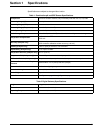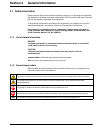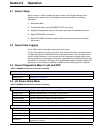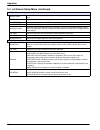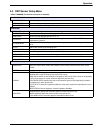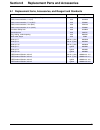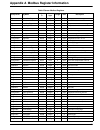Catalog number 6120118 digital pc sc and rc sc ¾-inch combination ph/orp sensor user manual october 2005, edition 4 ©hach company, 2004–2005. All rights reserved. Printed in the u.S.A. Eac/dp.
Visit us at www.Hach.Com.
3 table of contents section 1 specifications......................................................................................................................................... 5 section 2 general information .........................................................................................
4 table of contents 7.3 troubleshooting the ph or orp sensor ............................................................................................................ 35 section 8 replacement parts and accessories.......................................................................................
5 section 1 specifications specifications are subject to change without notice. Table 1 combination ph and orp sensor specifications components corrosion-resistant materials, fully-immersible probe with 4.6 m (15 ft) cable measuring range (ph) 0 to 14 ph measuring range (orp) –2000 to +2000 mv measu...
Visit us at www.Hach.Com.
7 section 2 general information 2.1 safety information please read this entire manual before unpacking, setting up, or operating this equipment. Pay attention to all danger and caution statements. Failure to do so could result in serious injury to the operator or damage to the equipment. To ensure t...
8 general information 2.2 general sensor information optional equipment, such as mounting hardware for the probe, is supplied with instructions for all user installation tasks. Several mounting options are available, allowing the probe to be adapted for use in many different applications. 2.2.1 sens...
9 general information figure 3 insertion style sensor with domed electrode figure 4 sanitary-style sensor 2.3 the digital gateway the digital gateway was developed to provide a means to use existing analog sensors with the new digital controllers. The gateway contains all the necessary software and ...
Visit us at www.Hach.Com.
11 section 3 installation danger only qualified personnel should conduct the tasks described in this section of the manual. Danger seul un technicien qualifié peut effectuer les tâches d'installation décrites dans cette section du manuel. The combination ph/orp sensor can be used with either an sc10...
12 installation figure 5 proper wire preparation and insertion figure 6 wiring and assembling the digital gateway 1. Strip ¼-inch of insulation. 2. Seat insulation against connector with no bare wire exposed. 1. Digital gateway front 7. Cord grip 2. O-ring 8. From sensor 3. Sensor wire connector 9. ...
13 installation 3.2 connecting/wiring the digital gateway to the sc100 controller danger the sc100 and certain versions of the sensor are suitable for use in class 1, division 2, groups a, b, c, d hazardous locations . See control drawing 58600-78 in the sc100 controller manual, cat. No. 58600-18 fo...
14 installation figure 7 attaching the digital gateway using the quick-connect fittings 3.2.1.2 hard-wiring the digital gateway to the sc100 important note: hard-wiring the digital gateway to the sc100 is not an approved method for class 1, division 2 hazardous locations. 1. Disconnect power to the ...
15 installation figure 8 hard-wiring the digital gateway 3.2.2 connecting the digital gateway to a sc100 controller in a hazardous location danger the sc100 and certain versions of the sensor are suitable for use in class 1, division 2, groups a, b, c, d hazardous locations . See control drawing 586...
16 installation 3.2.2.1 attaching the digital gateway with a quick-connect fitting in a hazardous location the digital gateway is supplied with a keyed quick-connect fitting for easy attachment to the controller, see figure 7 on page 14 . For hazardous locations, a connector safety lock (cat. No. 61...
17 installation 3.4 mounting the digital gateway the digital gateway is supplied with a mounting clip for mounting to a wall or other flat surface. See figure 10 for dimensions. Use an appropriate fastener to secure it to the wall, see figure 11 . After the sensor is wired to the digital gateway and...
Visit us at www.Hach.Com.
19 section 4 user interface and navigation 4.1 using the sc100 controller the front of the controller is shown in figure 12 . The keypad consists of the eight keys described in table 5 . Figure 12 front of the controller 1. Instrument display 5. Irda window 2. Back key 6. Home key 3. Menu key 7. Ent...
20 user interface and navigation 4.1.1 controller display features when a sensor is connected and the controller is in measurement mode, the controller automatically identifies the connected sensors and displays associated measurements. The display will flash on startup, when a sensor error has occu...
21 user interface and navigation 4.2 using the sc1000 controller the sc1000 is a touch screen application. Use your finger to touch keys and menu commands. In normal operation the touch screen displays the measured values for the sensors selected. 4.2.1 display features 4.2.1.1 using the pop-up tool...
22 user interface and navigation figure 15 main menu 4.2.1.3 navigating the menu windows to view a menu item, touch the menu item or use the up and down keys to highlight the item. The menu item remains highlighted for approximately 4 seconds after it is selected. To view the highlighted command, se...
23 user interface and navigation figure 16 changing a menu item figure 17 keypad 1. Display area 5. Home –changes to the display of measured values. 2. Back 6. Up –scrolls up 3. Forward 7. Down –scrolls down 4. Enter –confirms the entry or selection. 1. Enters numbers or the character as shown on th...
24 user interface and navigation figure 18 list box figure 19 message window 1. Scrolls up or down 2. Cancel –cancels and entry. 3. Enter –confirms a selection. 1. Scrolls up or down. 2. Displays the messages or warnings. 3. Displays details on the selected entry. 4. This button changes back to the ...
25 section 5 operation 5.1 sensor setup when a sensor is initially installed, the serial number of the digital gateway will be displayed as the sensor name. To change the sensor name refer to the following instructions: 1. Select main menu. 2. From the main menu, select sensor setup and confirm. 3. ...
26 operation configure (continued) reject freq choose 50 or 60 hz depending on the power line frequency for optimal noise rejection. Default is 60 hz. Filter select 0–60 second signal averaging time. Temp element select type of temperature element from the displayed choices. Select buffer select the...
27 operation 5.5 orp sensor setup menu select sensor (if more than one sensor is attached) calibrate (main menu item) 1 point manual calibration against a single known sample. Temp adjust adjust the displayed temperature by up to ± 15 °c. Default setup restores the system to the original factory cal...
28 operation 5.6 ph calibration the manufacturer offers one and two point automatic and manual calibrations for ph. An automatic calibration identifies the buffer table corresponding to the chosen buffer and automatically calibrates the probe after it stabilizes. A manual calibration is performed by...
29 operation 5.6.3 one point manual calibration 1. From the main menu, select sensor setup and confirm. 2. Select the appropriate sensor if more than one is attached and confirm. 3. Select calibrate and confirm. 4. Select 1 point manual. Select the available output mode (active, hold, or transfer) f...
30 operation 5.7 orp calibration 5.7.1 one-point manual calibration the manufacturer offers a one point manual calibration for orp. The value of the sample used in the manual calibration may be determined by laboratory analysis or comparison reading. 1. From the main menu, select sensor setup and co...
31 operation 5.9 adjusting the temperature view or change the temperature using the steps below: 1. From the main menu, select sensor setup and confirm. 2. Select the appropriate sensor if more than one is attached and confirm. 3. Select calibrate and confirm. 4. Select temp adjust and confirm. 5. S...
Visit us at www.Hach.Com.
33 section 6 maintenance danger only qualified personnel should conduct the tasks described in this section of the manual. Danger seul un technicien qualifié peut effectuer les tâches d'installation décrites dans cette section du manuel. Danger explosion hazard. Do not connect or disconnect equipmen...
34 maintenance 6.2 cleaning the sensor caution before cleaning with acid, determine if the chemical reaction between the acid and the sample will create a hazardous chemical reaction. (for example, do not put a sensor that is used in a cyanide bath directly into a strong acid for cleaning because th...
35 section 7 troubleshooting 7.1 error codes when a sensor is experiencing an error condition, the sensor reading on the measurement screen will flash and all relays and analog outputs associated with this sensor will be held. The following conditions will cause the sensor reading to flash: • sensor...
Visit us at www.Hach.Com.
37 section 8 replacement parts and accessories 8.1 replacement items, accessories, and reagent and standards item description qty catalog number instruction manual, combination ph system, english each 6120118 cable, sensor extension, 1 m (3 ft) each 6122400 cable, sensor extension, 7.7 m (25 ft) eac...
Visit us at www.Hach.Com.
39 section 9 how to order u.S.A. Customers by telephone: 6:30 a.M. To 5:00 p.M. Mst monday through friday (800) 227-hach (800-227-4224) by fax: (970) 669-2932 by mail: hach company p.O. Box 389 loveland, colorado 80539-0389 u.S.A. Ordering information by e-mail: orders@hach.Com information required ...
40 section 10 repair service authorization must be obtained from hach company before sending any items for repair. Please contact the hach service center serving your location. In the united states: hach company ames service 100 dayton avenue ames, iowa 50010 (800) 227-4224 (u.S.A. Only) fax: (515) ...
41 section 11 limited warranty hach company warrants its products to the original purchaser against any defects that are due to faulty material or workmanship for a period of one year from date of shipment unless otherwise noted in the product manual. In the event that a defect is discovered during ...
Visit us at www.Hach.Com.
43 section 12 compliance information hach company certifies this instrument was tested thoroughly, inspected and found to meet its published specifications when it was shipped from the factory. The model sc100 controller/sc1000 controller and the ph combination sensor has been tested and is certifie...
44 compliance information canadian interference-causing equipment regulation, iecs-003, class a supporting test records by hewlett packard, fort collins, colorado hardware test center (a2la # 0905-01) and certified compliance by hach company. This class a digital apparatus meets all requirements of ...
45 appendix a modbus register information table 8 sensor modbus registers group name tag name register # data type length r/w description tags sensormeastag 40001 integer 1 r sensor measurement tag measurements phmeas 40002 float 2 r ph /orp measurement tags tempmeastag 40004 integer 1 r temperature...
46 modbus register information configuration calwarningdays 40076 integer 1 r/w calibration warning days configuration sensorwarningdays 40077 integer 1 r/w sensor warning days table 8 sensor modbus registers group name tag name register # data type length r/w description.
47 appendix b general ph information b.1 ph measurement theory ph is the negative logarithm of the hydrogen ion activity and a measure of the acidity or alkalinity of a solution. Ph = –log a[h+] ph is normally measured using a glass electrode and a reference electrode. The glass electrode acts as a ...
48 general ph information b.2 pid controller basics a ph control loop operates as follows: the ph meter measures the value of the ph in the effluent, and, if the ph is different from the setpoint, the controller actuates the reagent pump (or valve) that adds reagent to a mixing tank. The added reage...
49 general ph information integral the integral value is used to reduce the steady state error, between the process value and the setpoint, to zero. For example, assume a process can be manually controlled at a level of ph 8.0 by sending a 35% control output level to a reagent pump. Now, say that th...
Visit us at www.Hach.Com.
51 index b buttons list box .............................................................. 23 toolbar .............................................................. 21 c cleaning sensor ............................................................... 34 compliance information ...........................
Visit us at www.Hach.Com.