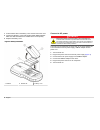- DL manuals
- Hach
- Measuring Instruments
- HQ11d
- User Manual
Hach HQ11d User Manual
Summary of HQ11d
Page 1
Doc022.53.80017 hqd portable meter 10/2017, edition 6 user manual.
Page 3
Table of contents specifications .................................................................................................................................................................................. 5 general information .....................................................................
Page 4
Print stored data ............................................................................................................................................................................... 14 change the report options ................................................................................
Page 5
Replacement parts and accessories ............................................................................................................................... 26 examples of printed reports ..............................................................................................................
Page 6
Table of contents 4.
Page 7
Specifications specifications are subject to change without notice. Specification details dimensions 19.7 x 9.5 cm (7.75 x 3.75 in.) weight 335 g (0.75 lb) without batteries; 430 g (0.95 lb) with four aa alkaline batteries meter enclosure ip67, waterproof to 1 meter for 30 minutes battery enclosure ...
Page 8
Use of hazard information d a n g e r indicates a potentially or imminently hazardous situation which, if not avoided, will result in death or serious injury. W a r n i n g indicates a potentially or imminently hazardous situation which, if not avoided, could result in death or serious injury. C a u...
Page 9
Figure 1 meter components (hq40d model) 1 meter 4 ac-dc power supply 2 aa batteries (pk/4) 5 usb/dc adapter 3 ac power cord figure 2 meter components (hq11d, hq14d and hq30d models) 1 meter 2 aa batteries (pk/4) installation c a u t i o n multiple hazards. Only qualified personnel must conduct the t...
Page 10
1. Pull the release tab on the battery cover and the remove the cover. 2. Install 4 aa alkaline or 4 aa nickel metal hydride (nimh) batteries. Make sure that the batteries are installed in the correct polarity. 3. Replace the battery cover. Figure 3 battery installation 1 batteries 2 release tab 3 b...
Page 11
Figure 4 ac power connection 1 usb storage device/printer/qwerty keyboard connection (usb peripheral) 4 ac-dc power supply 2 personal computer connection (usb host) 5 ac power cord 3 usb/dc adapter user interface and navigation user interface figure 5 keypad description 1 on/off: turn on or turn off...
Page 12
Figure 6 single screen display 1 calibration status indicator 9 time 2 main measurement value and unit 10 date 3 intellical probe type and port indicator 11 read (ok, select) 4 battery status 12 display size icon 5 power source 13 calibrate (cancel, exit) 6 sample temperature (ºc or ºf) 14 sample an...
Page 13
Figure 8 dual-screen display 1 probe that is connected to port on left 3 measurement information for probe on left 2 probe that is connected to port on right 4 measurement information for probe on right navigation the meter contains menus to change various options. Use the and keys to highlight diff...
Page 14
1. Push the key and select date & time. 2. Update the time and date information: option description format select one of the formats below for the date and time. Use the and keys to select from the format options. Dd-mm-yyyy 24h dd-mm-yyyy 12h mm/dd/yyyy 24h mm/dd/yyyy 12h dd-mmm-yyyy 24h dd-mmm-yyy...
Page 15
• the calibration is out of range • the calibration results are outside acceptance criteria settings about sample measurements each probe has specific preparation steps and procedures for taking sample measurements. For step-by-step instructions, refer to the documents that are included with the pro...
Page 16
View stored data the data log contains sample, calibration and check standard data. The most recent data point in the data log is tagged as data point 001. 1. Push the key. 2. Select view data log to view the stored data. The most recent data point is shown. The top of the screen shows whether the d...
Page 17
Figure 10 connection to the printer 1 meter 7 usb cable 2 ac-dc power supply 8 usb/dc adapter 3 ac power cord 9 port for probe connection 4 ac power outlet 10 port for usb/dc adapter 5 power supply for printer (optional) 11 port for probe connection 6 printer, fcc part 15b, class b compliant change ...
Page 18
Open data files on a pc data that has been downloaded to a usb storage device can be transferred to a computer. The data is sent in a text (.Txt) file format. 1. Plug the usb storage device into the computer. 2. Find the data file. The file will have the following format: “meter serial number-data f...
Page 19
Table 1 spreadsheet column descriptions (continued) column header name data description and example values check std value value of the check standard that was used to verify accuracy, for example: 7.00 ph–25 ºc (ph, temp- compensated); 7.01 ph (ph, custom) check std units check standard units, for ...
Page 20
Remove column headers when transferred data is viewed in a spreadsheet program, the first row of data contains headings to identify the type of data in each column. If an application or post-processing method is used that is incompatible with the headers, the column headers can be omitted. 1. Push t...
Page 21
1. Push the key and select security options. 2. Change the settings as needed to allow or prevent menu access. Option description security options when security options is on, and a password has been specified, the password is required to enable the full access options menu. If the meter is turned o...
Page 22
Table 3 operator access options option description (probe model) settings only methods (if methods exist) can be selected. Refer to the probe documentation. Note: a probe must be connected to the meter. Run check standard measure standard solution (available for ph, conductivity, orp and ise probes)...
Page 23
Set the probe calibration reminder make sure that a probe is connected to the meter. 1. Push the key and select the probe settings. 2. Select modify current settings. 3. Select calibration options. 4. Select calibration reminder. Option description calibration reminder reminder repeat: off, 2 h, 4 h...
Page 24
Interval measurements are suspended for calibrations, check standard measurements or when the key is pushed. Interval measurements resume when returning to the measurement screen. 1. From the main measurement screen, select start to begin interval measurements. The screen will show “recording” and t...
Page 25
4. Insert the usb storage device that contains the software update files into the usb/dc adapter. 5. Turn on the meter. The update process starts. The display will show “updating meter to ”. After an interval, the display changes to “updating files, please wait...” in addition, the display will show...
Page 26
Turning off the meter and sending the entire measurement (including calibrations) to the pc or other information management system. About meter configuration to use the meter communication and control from the pc, an inf file must be installed. 1. The meter software must be version 2.0.0.710 or high...
Page 27
1. Pull the release tab on the battery cover and the remove the cover. 2. Remove the batteries. 3. Install 4 aa alkaline or 4 aa nickel metal hydride (nimh) batteries. Make sure that the batteries are installed in the correct polarity. 4. Replace the battery cover. Figure 11 battery replacement 1 ba...
Page 28
Error/warning description solution 0 days remaining message (for ldo and lbod only) ldo or lbod sensor cap used for 365 days replace the ldo or lbod sensor cap and ibutton ® . There are 0 days remaining in the life of the ldo sensor cap. Replace the ldo sensor cap. Calibration will be allowed. Howev...
Page 29
Replacement parts (continued) description item no. Battery contact, dual spring 5188800 cable, usb 6 ft (1.8 m), type a male, type b male 5924000 field kit (includes protective glove kit for meter and five 120-ml sample cups) 5825800 field case for 2 probes with up to 5 m cables (10 m total). Includ...
Page 30
Examples of printed reports printed reports contain a report header and all stored data for samples, check standards and calibrations. Report header the first line of a report shows the report header ( figure 12 ). Figure 12 report header 1 meter serial number 1 3 date and time, 24 h (yymmddhhmm) 2 ...
Page 31
Figure 13 basic report for sample data—1 line 1 data type (rd=reading) 6 units 2 parameter (ph, ldo, etc.) 7 sample id: user-defined; shows “sample id” if undefined 3 time (hh:mm:ss in 24 h or user-defined format) 8 sample id counter 4 date (dd-mm-yy or user-defined format) 9 operator id: user-defin...
Page 32
Figure 15 total report for sample data—3 lines 1 method name for probe settings 4 calibration slope/ratio/constant 2 time of calibration, prefaced by “cal” and displayed as hh:mm in 24 h (or user- defined) format 5 offset—contents vary depending on type of parameter and user settings. May be blank. ...
Page 33
Figure 17 calibration report 1 report type (cl = calibration, ic = current calibration) 7 probe serial number (a “” on the hq440d meter indicates the probe position) 2 parameter (ph, ldo, etc.) 8 calibration slope/ratio/constant 3 method name for probe settings 9 offset—contents vary depending on ty...
Page 34
Figure 18 calibration history report 1 report type (ch=calibration history) 5 date of calibration (dd-mm-yy or user-defined format) 2 parameter (ph, ldo, etc.) 6 probe serial number (a “” on the hq40d meter indicates the probe position). 3 time of calibration, prefaced by “cal” and displayed as hh:m...
Page 36
Hach company world headquarters p.O. Box 389, loveland, co 80539-0389 u.S.A. Tel. (970) 669-3050 (800) 227-4224 (u.S.A. Only) fax (970) 669-2932 orders@hach.Com www.Hach.Com hach lange gmbh willstätterstraße 11 d-40549 düsseldorf, germany tel. +49 (0) 2 11 52 88-320 fax +49 (0) 2 11 52 88-210 info-d...