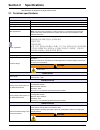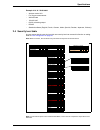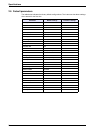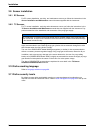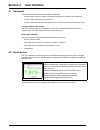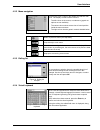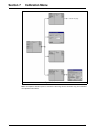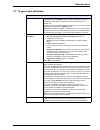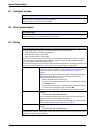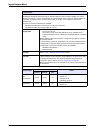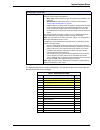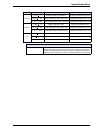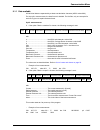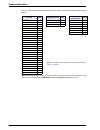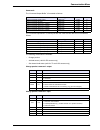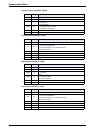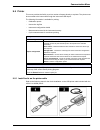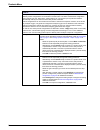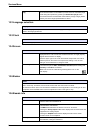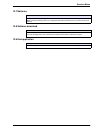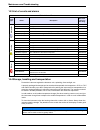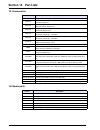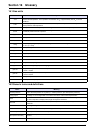- DL manuals
- Hach
- Measuring Instruments
- ORBISPHERE 410
- User Manual
Hach ORBISPHERE 410 User Manual
Summary of ORBISPHERE 410
Page 1
Doc024.52.93001 orbisphere model 410 analyzer user manual 11/2017, edition 15.
Page 2: Table of Contents
1 table of contents section 1 general information ......................................................................................................... 5 1.1 disclaimer ..................................................................................................................................
Page 3
2 table of contents 4.2.6 warning windows ..............................................................................................................36 4.3 main menu structure...................................................................................................................37 sect...
Page 4
3 table of contents 13.6 boards info............................................................................................................................... 88 13.7 batteries..........................................................................................................................
Page 5
4 table of contents.
Page 6: Section 1
5 section 1 general information 1.1 disclaimer the information in this manual has been carefully checked and is believed to be accurate. However, hach lange assumes no responsibility for any inaccuracies that may be contained in this manual. In no event will hach lange be liable for direct, indirect...
Page 7
6 general information • the power cord plug connection is also used as a main power switch. • the instrument must be connected to an electrical system which complies with applicable local regulations. • all the cables connected to the instrument must be fire resistant, type ul94v-1 • the operator mu...
Page 8
7 general information 1.2.5 operating altitude this instrument is rated for an altitude of 2000 m (6562 ft) maximum. Use of this instrument at an altitude higher than 2000 m can slightly increase the potential for the electrical insulation to break down, which can result in an electric shock hazard....
Page 9
8 general information 1.3 product recycling information english electrical equipment marked with this symbol may not be disposed of in european public disposal systems after 12 august 2005. In conformity with european local and national regulations (eu directive 2002/96/ec), european electrical equi...
Page 10
9 general information svenska elektronikutrustning som är märkt med denna symbol kanske inte kan lämnas in på europeiska offentliga sopstationer efter 2005-08-12. Enligt europeiska lokala och nationella föreskrifter (eu-direktiv 2002/96/ec) måste användare av elektronikutrustning i europa nu återläm...
Page 11
10 general information 1.4 product disposal note: the following only applies to european customers. Hach lange is committed to ensuring that the risk of any environmental damage or pollution caused by any of its products is minimized as far as possible. The european waste electrical and electronic e...
Page 12
11 general information 1.5 restriction of hazardous substances (rohs) dieses informationsblatt enthält angaben, die ausschließlich für den export dieses gerätes in die volksrepublik china erforderlich sind. This document contains information which is only required for the export of this instrument i...
Page 13
12 general information.
Page 14: Section 2
13 section 2 specifications specifications are subject to change without notice. 2.1 technical specifications operating conditions operating temperature limits –5 to 50°c (23 to 122 °f) storage temperature limits –20 to 70°c (–4 to 158 °f) operating humidity limits 0 to 95% non condensing relative h...
Page 15
14 specifications 2.2 hardware description the instrument hardware is made of one main board, and one measurement board for the measurement channel (= the sensor). The main board includes the controls for power, display, the touch screen, the barometric sensor, the alarms, and communication ports. T...
Page 16
15 specifications example: 410 / a / w1c0 0000 • analyzer model 410 • for oxygen measurement • wall mounted • 100-240 vac • 0/4 20 ma analog output • rs-485 • standard software (english, french, german, italian, spanish, russian, japanese, chinese) 2.4 security level table a cross means that the use...
Page 17
16 specifications 2.5 default parameters the table below indicates the factory default configurations. The instrument has these settings when started for the first time. Parameter default settings customer settings security disabled measurement measurement mode continuous data filter disabled sample...
Page 18: Section 3
17 section 3 installation this section provides necessary information to install and connect the analyzer. The installation of the analyzer should be performed in accordance with relevant local regulations. 3.1 unpacking remove carefully the instrument and its accessories from the box and packing ma...
Page 19
18 installation 3.2 installation check list to complete the installation, proceed to the following actions: 1. Follow the installation instructions in this section carefully 2. On completion, verify once more that everything is properly connected 3. Turn the instrument on 4. Set the language 5. Set ...
Page 20
19 installation 3.3 wall mount and pipe mount instruments 3.3.1 instrument dimensions figure 1 wall and pipe mount instrument dimensions (in millimeters).
Page 21
20 installation 3.3.2 wall mounting 3.3.3 pipe mounting attach the u bracket provided to the wall with two screws (not provided). Tilt the instrument slightly backwards to align the bracket pins and the insertion slots, and slide the instrument onto the bracket as shown. Insert the 2 locking screws ...
Page 22
21 installation 3.3.4 connection panel (bottom of instrument) front panel door a square key is provided to open the instrument front panel locks. The two locks are located on the right side of the instrument on the top and bottom panels (number 8 in figure 4 below). The front panel can be easily piv...
Page 23
22 installation figure 5 panel mount instrument dimensions (in millimeters).
Page 24
23 installation 3.4.2 mounting warning electrocution hazard. If the cable and connector for the power supply are not accessible after installation, an accessible local disconnection means for the instrument power is mandatory. Figure 6 panel mount bracket frame 1. Cut an opening in the panel to acco...
Page 25
24 installation 3.4.3 connection panel (bottom of instrument) alternative instrument mounting procedure when it is not convenient to work from the back of the panel, the instrument can be connected before fitting in the panel. 1. Install the panel support frame in the panel opening 2. Slip the cable...
Page 26
25 installation 3.5 connectors assembly instructions 3.5.1 cable gland wiring instructions a waterproof cable gland is provided each time a cable must be connected inside the instrument. The nickel-plated brass cable glands are emc-types, designed so that the cable shields attach directly to the ins...
Page 27
26 installation 3.6 connection to mains power supply 3.6.1 power supply connection (low voltage instruments) for low voltage instruments (10-30 vdc), connection to the mains power supply is with a 7-pin binder connector (supplied). Note: the connectors are grooved to avoid an incorrect fitting to th...
Page 28
27 installation 3.6.2 power supply connection (high voltage instruments) high voltage instruments (100-240 vac) have a 4-pin male connector pre-wired internally with a male binder connector ready for mains connection. A compatible female connector is supplied with the instrument. If this female conn...
Page 29
28 installation wire the female connector as follows: 1. Take the narrow end of the connector (4) in one hand and the main body (2) in the other and unscrew the two. Pull away the cable clamp (3) and unscrew the end plug (1) to reveal the four parts that make up the connector. 2. Loosen the screws o...
Page 30
29 installation 3.7.2 electronic boards connectors connectors p8 on the main board, and connectors j7 and j8 on the measurement board are made of two parts. Push down carefully the black levers on either side of the connector and pull it out securely. Perform all connections with these connectors un...
Page 31
30 installation 3.7.4 measurement board the different measurement boards for the ec and tc sensors are illustrated in figure 13 and figure 14 below. The type of board is easily identified by the color of the j8 connector. For ec boards this connector is colored orange, and for tc boards it is colore...
Page 32
31 installation note: to change the type of sensor (e.G. From a 31xxx sensor to a 31xxxs smart sensor) contact your local hach lange representative. 3.8 measurement alarm relays connector j8 (sensor) note: remember, this connector is colored orange for ec sensors and black for tc sensors. A1100 ec s...
Page 33
32 installation 3.9 sensor installation 3.9.1 ec sensors for ec sensor installation, servicing, and maintenance ensure you follow the instructions in the sensor installation and maintenance manual that was supplied with the instrument. 3.9.2 tc sensors for tc sensor installation, servicing and maint...
Page 34: Section 4
33 section 4 user interface 4.1 instrument the instrument front panel provides these user interfaces: • a touch screen acting as display, touch pad and keyboard. Contrast can be adjusted. • a led, showing when the instrument is on. • a buzzer which sounds each time the screen is touched, and when an...
Page 35
34 user interface 4.2.1 function keys on the header bar shortcut to the user login window. Pressing this button for more than 2 seconds calls the id and password window. Refer to identification and authorization level on page 36 . • closed padlock indicates that the touch screen is locked. • open pa...
Page 36
35 user interface 4.2.2 menu navigation 4.2.3 rolling list 4.2.4 virtual keyboard figure 19 main menu window pressing the “menu” button in the header bar calls the main menu. The display is made of three columns: • the left column is the menus, or submenus (greyed out options are not available) • th...
Page 37
36 user interface 4.2.5 identification and authorization level note: to get to level 0, press the unlock button and ok, without entering any id or password. 4.2.6 warning windows figure 22 identification window once the access rights have been set, (refer to user management on page 80 ) it is necess...
Page 38
37 user interface 4.3 main menu structure this is the structure of the main menu which is used to control every functionality of the instrument. These submenus are detailed in the following sections of this operator manual. Figure 24 main menu structure.
Page 39
38 user interface.
Page 40: Section 5
39 section 5 view menu figure 25 view menu.
Page 41
40 view menu 5.1 selection of the view style numeric view this is the default view. Display shows the numeric measurement value identified for the gas measurement channel, a graphic showing measurement value evolution during the set time frame, and sample temperature. This display can be configured ...
Page 42
41 view menu 5.2 configuration of the view styles kurtosis figure 27 kurtosis kurtosis is a parameter that describes the shape of a random variable’s probability distribution. The graphs on the left illustrate the notion of kurtosis. The lower curve has higher kurtosis than the upper curve. It is mo...
Page 43
42 view menu.
Page 44: Section 6
43 section 6 measurement menu figure 28 measurement menu.
Page 45
44 measurement menu 6.1 instrument configuration 6.2 measurement configuration continuous mode description continuous mode is typically used for process measurement. Continuous mode cycle • every 2 sec. Measurements are refreshed on the display • the relays and the analog outputs are updated • measu...
Page 46
45 measurement menu measurement alarms configuration set the thresholds for the low/high concentration levels, according to the application. Each alarm type can be individually enabled or disabled without losing its settings. These events can activate the relays and can be displayed. • low-low : 2nd...
Page 47
46 measurement menu advanced configuration - ec sensor • enable negative concentration : check as appropriate. Refer to o3 sensor calibration on page 52 . Advanced configuration - tc sensor • enable negative concentration : check as appropriate. • hold recovery time : this parameter defines the inte...
Page 48
47 measurement menu 6.3 measured data storage measured data storage there is one measurement file which contains the data generated by the measurement cycle. The measurement files are updated in volatile memory, and regularly copied in non-volatile memory (file back-up). At start up, the measurement...
Page 49
48 measurement menu.
Page 50: Section 7
49 section 7 calibration menu note: the amplifiers calibration option is reserved for hach lange service technicians only, and is therefore not explained in this manual. Figure 30 calibration menu.
Page 51
50 calibration menu figure 31 calibration menu (cont. From previous page).
Page 52
51 calibration menu 7.1 definitions 7.2 ec gas sensor calibration definitions to calibrate the gas to measure (main gas), the user usually puts the sensor in the main gas without any interfering gas. Calibrations can only be performed once the instrument has been installed, configured and the channe...
Page 53
52 calibration menu 7.2.1 o 2 sensor calibration 7.2.2 o 3 sensor calibration calibration results a calibration screen will be displayed showing current measurement data which is continually refreshed. The value “% ideal current” is a percentage of the current against the ideal current for the membr...
Page 54
53 calibration menu 7.3 tc gas sensor calibration calibration of the measured gas start before initiating a calibration process, the calibration parameters must be set by pressing on the modify button. The last calibration parameters are memorized, so this step can be ignored if the correct paramete...
Page 55
54 calibration menu 7.4 calibration errors (ec and tc sensors) 7.5 barometric pressure calibration 7.6 calibration reports calibration errors (ec and tc sensors) the calibration is not possible in the following circumstances: • when the "ratio ideal current" is greater than 170% or smaller than 30% ...
Page 56: Section 8
55 section 8 inputs/outputs menu figure 32 inputs/outputs menu.
Page 57
56 inputs/outputs menu 8.1 configure snooze 8.2 view inputs/outputs 8.3 relays configure snooze in the event of an alarm, the “snooze” button stops the instrument buzzer and returns all the relays in the instrument to their normal state during a "snooze time". Enter the snooze time in seconds and pr...
Page 58
57 inputs/outputs menu 8.4 analog outputs figure 33 analog outputs menu.
Page 59
58 inputs/outputs menu analog outputs there are three analog outputs available. These outputs are configurable in terms of function, content, and behavior through the instrument menus. Analog outputs are used to output a voltage or a current which is a function (e.G. A linear characteristic) of a me...
Page 60
59 inputs/outputs menu the following table lists the default configuration. The first three events on the list are pre-set and only the priority can be changed: analog outputs (continued) channel configuration set the type of measurement that will be transmitted through each output channel, and the ...
Page 61
60 inputs/outputs menu analog outputs (continued) calibration of the analog output the calibration of the analog output is aimed at aligning the internally calculated current to the real current output. This was performed at factory, but could become necessary again because of electronic tolerances....
Page 62
61 inputs/outputs menu 8.5 analog output characteristics analog output characteristics “linear” analog output the "linear" output is the default setting for the analog output. It is illustrated below (4-20 ma output is shown, 0-20 ma or 0-5 v settings are similar). The goal of this setting is to use...
Page 63
62 inputs/outputs menu analog output characteristics (continued) “tri-linear” analog output the "tri-linear" output brings benefits over the “linear output” discussed before. It is illustrated below (4-20 ma output is shown, 0-20 ma or 0-5 v settings are similar). Compared to the “linear” mode, the ...
Page 64
63 inputs/outputs menu tri-linear range measurement m resolution r 4-20 ma 1: aol > i > 4 m=mll+(ml-mll) * (i-4)/(aol-4) r=(ml-mll) * 20/((aol-4) * 1010) 2: aoh > i > aol m=ml+(mh-ml) * (i-aol)/ (aoh-aol) r=(mh-ml) * 20/((aoh-aol) * 1010) 3: 20 > i > aoh m=mh+(mhh-mh) * (i-aoh) / (20-aoh) r=(mhh-mh)...
Page 65
64 inputs/outputs menu.
Page 66: Section 9
65 section 9 communication menu figure 34 communication menu the external rs-485 port of the main board is directly connected to a rs-485 bus (single twisted pair). Optionally it can be connected to a fieldbus module (gateway). The rs 485 menu allows to select between rs485 simple or profibus dp com...
Page 67
66 communication menu 9.1 rs-485 simple mode configuration this protocol allows the instrument to output data to an external device (plc, scada, pc, etc.). The communication is unidirectional. The data are output on the rs-485 link as simple ascii text. If for instance you use a pc, the data can be ...
Page 68
67 communication menu 9.1.1 data available all individual data are separated by at least one tabulation character (ascii code=0x09). For the cyclic measurements, the data format is detailed. For the files, only one example for each file is given to explain the data format. Cyclic measurements 1. If ...
Page 69
68 communication menu gas sensor calibration report example calibration report nb 1 type . . . . . . . . . . . . . . . . . . . . .Sensor calibrated on this instrument date (yy.Mm.Dd - hh:mm) . . . . .05.02.17 - 18:40 operator . . . . . . . . . . . . . . . . . .Jp operator id . . . . . . . . . . . . ...
Page 70
69 communication menu 9.1.2 example of use in this example we use: • one pc with a rs232 port. • one "rs-485rs232 converter" procedure: 1. Connect both rs-485 wires of the instrument to the "rs-485rs232 converter". 2. Connect the "rs-485rs232 converter" to the pc rs232 port using a standard cable (r...
Page 71
70 communication menu 9.2 profibus-dp communication (optional) 9.2.1 installation on the orbisphere cd, there is an “orbi3218.Gsd” and an “orbi3218.Bmp” file available in the “profibus dp” folder to help configure the profibus-dp. The gsd file contains the following elements: • the module gateway ve...
Page 72
71 communication menu 9.2.2 input/output data the main board: • writes the latest measurement data to the profibus input buffer. • checks if a command written by the profibus master must be executed (profibus output buffer). If a command is to be executed, the instrument executes it and writes the r...
Page 73
72 communication menu the gas, temperature and barometric pressure unit values are coded as defined in the following tables: note: if the instrument stops sending measurement data to the module, then after 30 seconds the module sets the event mask to the value profibus-dp value not updated (0x800000...
Page 74
73 communication menu commands the “command output buffer” is formatted as follows: the “command input buffer” is located just after the measurement data and is formatted as follows: the following commands are available: • change product • activate sensor (valid for ec sensors only) • set channel ho...
Page 75
74 communication menu activate sensor command - output activate sensor command - input set channel hold status- output set channel hold status - input name value comment oct 1-2 oci 2 command id ocd1 0 channel number: 0 = channel 1 ocd2 0-1 sensor activation: 0 = deactivate the ec sensor 1 = activat...
Page 76
75 communication menu 9.3 usb-a port (host) this option allows the export or import of data from an external mass storage device. The device must first be connected to the instrument through the usb-a port. Select one of the two import options (product list or access table) to import data from the s...
Page 77
76 communication menu once a valid username/password combination has been entered, the initial web page will be displayed giving a list of options: click on any of these options and the data will be displayed on the pc screen. The following shows an example of the screen when selecting the current m...
Page 78
77 communication menu 9.5 printer this menu provides the facility to print a number of reports directly to a printer. The printer must be connected to the instrument through the instrument usb-a port. The following information is available for printing: • calibration reports • user action log files ...
Page 79
78 communication menu 9.5.2 printer error messages note: cyclic measurement mode is automatically disabled when an error occurs. After the error is corrected, reactivate the cyclic mode in the report configuration option if cyclic measurements are required. Error message meaning printer not availabl...
Page 80: Section 10
79 section 10 security menu note: when the instrument is started for the very first time, security is disabled by default. It is highly recommended that each user be entered into the system and given appropriate access rights as soon as possible to avoid any unauthorized access. Details of this proc...
Page 81
80 security menu 10.2 configure security 10.3 user management 10.4 user action log file configure security this enables defining the users with their access level when the software starts for the first time. It is possible to configure several parameters related to confidentiality. This requires a u...
Page 82: Section 11
81 section 11 products menu figure 36 products menu.
Page 83
82 products menu products this option allows users to save and/or use previously saved product configurations. A maximum of 100 different product configurations can be stored in the instrument. The basic measurement configuration (gas to analyze, gas unit, alarm limits, analog outputs, etc.) can be ...
Page 84: Section 12
83 section 12 global configuration menu figure 37 global configuration menu global configuration the global configuration option allows users to save, and use previously saved, instrument configurations. A maximum of 10 configurations can be saved, with configuration 0 (zero) the instrument default....
Page 85
84 global configuration menu.
Page 86: Section 13
85 section 13 services menu figure 38 services menu - part 1.
Page 87
86 services menu figure 39 services menu - part 2.
Page 88
87 services menu 13.1 sensor diagnostics sensor diagnostics calibration timer the instrument can automatically remind the user when the next sensor calibration is due. • select enable and enter a delay in days. • the display shows the current instrument date and time, next calibration due date and t...
Page 89
88 services menu 13.2 language selection 13.3 clock 13.4 screen 13.5 buzzer 13.6 boards info amplifiers (tc sensor only) this feature will display the measured values for v2 and v3 along with the recommended values. It is advisable to put the sensor in continuous purge mode during this operation by ...
Page 90
89 services menu 13.7 batteries 13.8 software download 13.9 end application batteries on all instruments this display gives the real time clock battery charge level and voltage. Note: a warning message (and icon) is displayed if the battery level becomes too low and needs to be replaced. Software do...
Page 91
90 services menu.
Page 92: Section 14
91 section 14 maintenance and troubleshooting 14.1 instrument maintenance 14.2 troubleshooting the possible events, along with the text message displayed on the instrument numeric view screen, the reason for the event and its criticality are listed in table 4 on page 92 . An event is something which...
Page 93
92 maintenance and troubleshooting 14.3 list of events and alarms 14.4 storage, handling and transportation protect the instrument against the elements: rain, splashing, direct sunlight, etc. A properly packaged instrument can be stored and transported at a temperature -20°c to +70°c and relative hu...
Page 94: Section 15
93 section 15 part lists 15.1 accessories 15.2 spare parts part n° description 29089 purge gas pressure regulator kit for tc sensors 32501.03 10 wire cable to connect 31xxx sensors to orbisphere 410/510 wall and panel instrument, length 3m 32517.00 lemo 10 adapter to connect 32505 type sensor cable ...
Page 95
94 part lists.
Page 96: Section 16
95 section 16 glossary 16.1 gas units 16.2 generic terms and definitions unit meaning % air percentage, by weight. A concentration of 100% air corresponds to liquid saturated with air at current pressure and temperature. The equivalent concentration of o 2 is approximately 20% o 2 in normal conditio...
Page 97
96 glossary master / slave modes a device operating as a master will poll one or more devices operating as a slave. This means a slave device cannot volunteer information; it must wait to be asked for it. Parallel communication parallel communication represents a connection in a computer system in w...
Page 98
Hach company world headquarters p.O. Box 389, loveland, co 80539-0389 u.S.A. Tel. (970) 669-3050 (800) 227-4224 (u.S.A. Only) fax (970) 669-2932 orders@hach.Com www.Hach.Com hach lange gmbh willstätterstraße 11 d-40549 düsseldorf, germany tel. +49 (0) 2 11 52 88-320 fax +49 (0) 2 11 52 88-210 info-d...