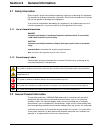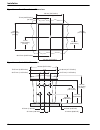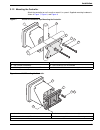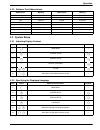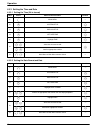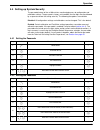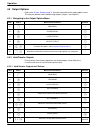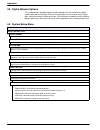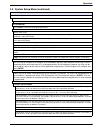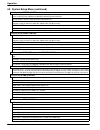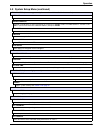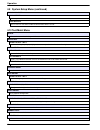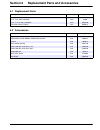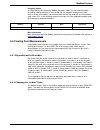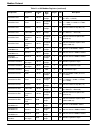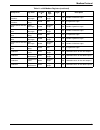- DL manuals
- Hach
- Controller
- sc100
- User Manual
Hach sc100 User Manual
Summary of sc100
Page 1
Catalog number 58600-18 hach sc100™ controller user manual february 2005, edition 5 © hach company, 2003–2005. All rights reserved. Printed in the u.S.A. Eac/dp.
Page 2
Visit http://www.Hach.Com.
Page 3: Table of Contents
3 table of contents section 1 specifications ............................................................................................................................................... 5 section 2 general information ..................................................................................
Page 4
4 table of contents section 6 replacement parts and accessories ........................................................................................................43 6.1 replacement items ..............................................................................................................
Page 5: Section 1
5 section 1 specifications specifications are subject to change without notice. Component description microprocessor-controlled measuring unit with measured value display, temperature display, and menu-driven system controller operating temperature –20 to 60 °c (–4 to 140 °f); 95% relative humidity,...
Page 6
Visit us at www.Hach.Com.
Page 7: Section 2
7 section 2 general information 2.1 safety information please read this entire manual before unpacking, setting up, or operating this equipment. Pay attention to all danger and caution statements. Failure to do so could result in serious injury to the operator or damage to the equipment. To ensure t...
Page 8
Visit us at www.Hach.Com.
Page 9: Section 3
9 section 3 installation danger only qualified personnel should conduct the installation tasks described in this section of the manual. This equipment is suitable for use in non-hazardous locations or class 1, division 2, groups a, b, c, d hazardous locations with specified sensors and options when ...
Page 10
10 installation figure 2 hazardous location installation control drawing pr obe, ref .T able 1 see no te 3 pr obe, ref .T able 1 see no te 3 t able 1 pr obe description p a r t no . Ldo pr obe w/10m cable 57900-01 cont a cting conductivity pr obe w/6 m cable 34xxxa inductive conductivity pr obe w/6 ...
Page 11
11 installation 3.1 mechanical installation install in an environment that is protected from corrosive fluids. 3.1.1 controller dimension illustrations figure 3 controller dimensions figure 4 controller mounting dimensions sc100 144.0 mm (5.67 inches) 150.0 mm (5.91 inches) 144.0 mm (5.67 inches) 80...
Page 12
12 installation figure 5 panel mount cut-out dimensions figure 6 conduit hole dimensions 133 mm (5.25 ) inches 144 mm (5.67 ) inches ref only ( ) 135 mm (5.31 ) inches 144 mm (5.67 ) ( ) inches ref only 67.4 mm (2.65 ) inches 72 mm (2.835 ) inches ref only ( ) 66.67 mm (2.625 ) inches 75 mm (2.955 )...
Page 13
13 installation 3.1.2 mounting the controller attach the controller to a rail or wall or mount it in a panel. Supplied mounting hardware is shown in figure 7 , figure 8 , and figure 9 . Figure 7 vertical or horizontal pipe mounting the controller figure 8 wall mounting the controller 1. Controller 4...
Page 14
14 installation figure 9 panel mounting the controller to remove the sensor connectors before inserting the controller enclosure into the panel cut-out: 1. Disconnect the wires at terminal block j5, see figure 19 on page 24 . 2. Loosen and remove the nut securing the sensor connector inside the encl...
Page 15
15 installation 3.2 wiring safety information when making any wiring connections to the sc100 controller, the following warnings and must be adhered to, as well as, any warnings and notes found throughout the individual installation sections. For more safety information refer to safety information o...
Page 16
16 installation figure 10 removing voltage barrier 3.3.1 installation in conduit in hard-wired electrical applications, the power and safety ground service drops for the instrument must be 18 to 12 awg. See figure 11 on page 16 for strain relief and conduit opening sealing plug information. See sect...
Page 17
17 installation 3.3.3 wiring for power at the controller danger explosion hazard. Do not connect or disconnect electrical components or circuits to the equipment unless power has been switched off or the area is known to be non-hazardous. Danger do not connect ac power to a sc100 24 vdc powered mode...
Page 18
18 installation the dc power source that supplies power to the 24 vdc powered sc100 must maintain voltage regulation within the specified 24 vdc –15% +20% voltage limits. The dc power source must also provide adequate protection against surges and line transients. Figure 13 sc100 wiring connections ...
Page 19
19 installation figure 14 local disconnect for power cord figure 15 local disconnect for hard-wired line power 1. Power terminal 2. Power cord strain relief 1. Power terminal 2. Conduit strain relief nc nc nc com com com no f1 f2 no no relay c relay b relay b relay a j1 j2 j4 network interface card ...
Page 20
20 installation 3.4 alarms and relays danger explosion hazard. Do not connect or disconnect electrical components or circuits to the equipment unless power has been switched off or the area is known to be non-hazardous. Danger for class 1, division 2 hazardous location installations, refer to the co...
Page 21
21 installation figure 16 alarm and relay connections 3.4.2 connecting the analog outputs danger explosion hazard. Do not connect or disconnect electrical components or circuits to the equipment unless power has been switched off or the area is known to be non-hazardous. Danger for class 1, division...
Page 22
22 installation figure 17 analog output connections 3.5 connecting/wiring the sc sensor danger for class 1, division 2 hazardous location installations, refer to the control drawing ( figure 2 on page 10 ) for sensor and optional equipment connection requirements. 3.5.1 connecting the sc sensor in a...
Page 23
23 installation figure 18 attaching the sensor using the quick-connect fitting 3.5.1.2 hard-wiring a sc sensor to the controller 1. Open the controller cover. 2. Disconnect and remove the existing wires between the quick connect and terminal block j5, see figure 19 . 3. Remove the quick connect fitt...
Page 24
24 installation figure 19 hard-wiring the sensor 3.5.2 connecting the sc sensor to a controller in a hazardous location danger for class 1, division 2 hazardous location installations, refer to the control drawing ( figure 2 on page 10 ) for sensor and optional equipment connection requirements. Dan...
Page 25
25 installation be removed. Optional extension cables may be purchased to extend the sensor cable length (up to a maximum length of 1000 m (3000 ft). 1. Remove the connector cap from sc100 controller. Retain the connector cap to seal the connector opening in case the sensor must be removed. 2. Conne...
Page 26
26 installation at this time, the manufacturer supports modbus rs485, modbus rs232, and profibus dp communication protocols. The optional digital output card is installed in the location indicated in figure 22 on page 27 . Terminal block j1 provides user connection to the optional network card. The ...
Page 27
27 installation figure 22 network card position in the controller 1. J2—network card header 4. Mounting hole (3) 2. J2 pin 1 5. Network card placement 3. J1 terminal nc nc nc com com com no f1 f2 no no relay c relay b relay a relay a j1 j2 j4 s1 network interface card j3 j5 j6 u5 u9 1 1 + data + dat...
Page 28
Visit us at www.Hach.Com.
Page 29: Section 4
29 section 4 operation 4.1 using the keypad the front of the controller is shown in figure 23 . The keypad consists of the eight keys described in table 7 . Figure 23 front of the controller 1. Instrument display 5. Irda port 2. Back key 6. Home key 3. Menu key 7. Enter key 4. Right, left, up, and d...
Page 30: 7.00
30 operation 4.2 controller display features when a sensor is connected and the controller is in measurement mode, the controller automatically identifies the connected sensors and displays associated measurements. The display will flash on startup, when a sensor error has occurred, when the hold ou...
Page 31
31 operation 4.3 system setup 4.2.2 software text abbreviations abbreviation meaning abbreviation meaning adj adjust p/f pass/fail cal calibration pass password cont continue preped prepared dflt default sn serial number diag diagnostic std standard freq frequency temp temperature int internal vers ...
Page 32
32 operation 4.3.3 setting the time and date 4.3.3.1 setting the time (24-hr format) step select menu level/instructions confirm 1 main menu — 2 system setup 3 display setup 4 set date/time 5 highlight time 6 select the character to edit. Scroll to appropriate number. 7 main menu or main measurement...
Page 33
33 operation 4.4 setting up system security the passcode feature of the sc100 restricts unauthorized access to configuration and calibration settings. The passcode is factory set to sc100 (the five digits must be followed by a space to remove the trailing asterisk). The following two options are ava...
Page 34
34 operation 4.5 output options refer to the system setup on page 31 for more information on the output options menu. The analyzer provides two isolated analog outputs (output 1 and output 2). 4.5.2 hold/transfer outputs during normal measurement operation, the analog outputs can be held at the last...
Page 35
35 operation during calibration, analog outputs can remain active, held, or transferred to a preset ma value. 4.6 relay options refer to system setup on page 31 for more information on the relay options menu. 4.7 data event logging options the sc100 provides three data logs (one for each sensor and ...
Page 36
36 operation 4.8 digital network options the sc100 provides two digital communication methods with the controller (the digital network port and the irda port). Either of the digital ports can be used to access setup data, measurement data, or data/event logs. For the features available for each indi...
Page 37
37 operation relay setup select relay a, b, or c select source . Select from none, a connected sensor, or the real time clock (rtc) set parameter press enter to select from the displayed parameters. Set function source set to sensor alarm: operates relays in response to the measured parameter. Conta...
Page 38
38 operation function set to feeder control phase—“high” phase assigns the relay setpoint to respond to an increasing measured value; conversely, a “low” phase assigns the relay setpoint to respond to a decreasing measured value. Set setpoint—sets the value where the relay will turn on. Deadband—set...
Page 39
39 operation network setup (this menu appears only if a network card is installed in the controller) set mode auto or manual modbus address highlight sc100 analyzer, or either connected sensor then press enter . Choose a number between 1 and 247 as the address (each source must have a different addr...
Page 40
40 operation error hold mode hold outputs holds outputs when unable to communicate with the sensor. Xfer outputs goes to transfer state when unable to communicate with the sensor. 4.10 test/maint menu status indicates the status of each relay and indicates which sensors are connected to the controll...
Page 41: Section 5
41 section 5 maintenance danger only qualified personnel should conduct the tasks described in this section of the manual. Danger explosion hazard. Do not connect or disconnect equipment unless power has been switched off or the area is known to be non-hazardous. Danger explosion hazard. Substitutio...
Page 42
42 maintenance figure 25 fuse replacement 1. Fuses f1 and f2. Ac powered, t, 1.6a, 250v, slow blow dc powered, t, 3a, 250v, slow blow nc nc nc com com com no f1 f2 no no relay c relay b relay a j1 j2 j4 network interface card j3 j5 j6 u5 u9 s1 1.
Page 43: Section 6
43 section 6 replacement parts and accessories 6.1 replacement items description quantity catalog number controller installation kit each 58672-00 fuse, t, 3a, 250v, slow blow each 41060 fuse, t, 1.6 a, 250 v, slow blow each 52083-00 instruction manual, english each 58600-18 6.2 accessories descript...
Page 44
Visit us at www.Hach.Com.
Page 45: Section 7
45 section 7 compliance information hach co. Certifies this instrument was tested thoroughly, inspected, and found to meet its published specifications when it was shipped from the factory. The model sc100 has been tested and is certified as indicated to the following instrumentation standards: prod...
Page 46
46 compliance information canadian interference-causing equipment regulation, iecs-003, class a supporting test records by hewlett packard, fort collins, colorado hardware test center (a2la # 0905-01) and certified compliance by hach company. This class a digital apparatus meets all requirements of ...
Page 47: Section 8
47 section 8 how to order u.S.A. Customers by telephone: 6:30 a.M. To 5:00 p.M. Mst monday through friday (800) 227-hach (800-227-4224) by fax: (970) 669-2932 by mail: hach company p.O. Box 389 loveland, colorado 80539-0389 u.S.A. Ordering information by e-mail: orders@hach.Com information required ...
Page 48: Section 9
48 section 9 repair service authorization must be obtained from hach company before sending any items for repair. Please contact the hach service center serving your location. In the united states: hach company ames service 100 dayton avenue ames, iowa 50010 (800) 227-4224 (u.S.A. Only) fax: (515) 2...
Page 49: Section 10
49 section 10 limited warranty hach company warrants its products to the original purchaser against any defects that are due to faulty material or workmanship for a period of one year from date of shipment unless otherwise noted in the product manual. In the event that a defect is discovered during ...
Page 50
Visit us at www.Hach.Com.
Page 51: Appendix A Modbus Protocol
51 appendix a modbus protocol a.1 introduction modbus was developed as a plc communication protocol by modicon in the late 1970s. Because modbus is a well-defined and published standard, modbus has become one of the best known protocols for interfacing digital equipment to plcs. Modbus uses a master...
Page 52
52 modbus protocol a.4 modbus message detail the various fields within a modbus message are described in more detail below. Address the address field is a single byte. This byte ranges in value from 1 to 247. Function codes the function code is a single byte. Several function code values exist in mo...
Page 53
53 modbus protocol exception codes an illegal request will generate a modbus exception code. The most common code is caused by reading data from an unused register. An exception response message consists of the slave address, the function code with the high order bit set, the exception code, and a c...
Page 54
54 modbus protocol a.6 modbus troubleshooting table 10 troubleshooting problem possible causes solution no modus response baud rate, or stop bits does not match settings of modbus master verify sc100 settings match the modbus master settings.Verify modbus master parity setting is set to none. Bad rs...
Page 55
55 modbus protocol setup/analog output 1/pid pid mode 40018 unsigned integer 1 r/w sets the pid mode (0 = auto; 1 = manual) setup/analog output 1/pid pid manual set 40019 float 2 r/w sets the pid manual output value (0.0 to 100.0%) setup/analog output 1/pid pid setpoint 40021 float 2 r/w sets the pi...
Page 56
56 modbus protocol setup/relay 1 source 40050 unsigned integer 1 r/w selects data source for this relay (0 = none; 1 = real time clock; 2 = sensor; 4 = calculation) setup/relay 1 sensor select 40051 unsigned integer 1 r/w selects sensor source when source = sensor (0 = sensor1; 1 = sensor2) setup/re...
Page 57
57 modbus protocol setup/relay 1/timer hold type 40083 unsigned integer 1 r/w sets which sensor outputs are affected during timer on time (0 = none; 2 = selected sensor; 13 = all sensors) setup/relay 1/timer sensor select 40084 unsigned integer 1 r/w selects which sensor outputs are being held/trans...
Page 58
58 modbus protocol setup/relay 2/control reset overfeed timer 40113 unsigned integer 1 r/w resets the overfeed timer setup/relay 2/event setpoint 40114 float 2 r/w sets the event setpoint setup/relay 2/event phase 40116 unsigned integer 1 r/w sets the event phase (0 = low; 1 = high) setup/relay 2/ev...
Page 59
59 modbus protocol setup/relay 3/alarm low deadband 40141 float 2 r/w sets the low alarm deadband setup/relay 3/alarm on delay 40143 unsigned integer 1 r/w sets the on delay time setup/relay 3/alarm off delay 40144 unsigned integer 1 r/w sets the off delay time setup/relay 3/control setpoint 40145 f...
Page 60
60 modbus protocol comm/net card mode 40170 unsigned integer 1 r/w sets the modbus mode (0 = rtu; 1 = ascii) comm/net card baud 40171 unsigned integer 1 r/w sets the modbus baud rate (0 = 9600; 1 = 19200; 2 = 38400; 3 = 57600; 4 = 115200) comm/net card stop bits 40172 unsigned integer 1 r/w sets the...
Page 61
61 modbus protocol comm/service port/stats bad messages 40196 unsigned integer 2 r/w number of failed messages comm/service port/stats % good mesg 40198 float 2 r/w % of good messages comm/sensor/ sensor1 stats good messages 40200 unsigned integer 2 r/w number of good messages comm/sensor/ sensor1 s...
Page 62
Visit us at www.Hach.Com.
Page 63: Index
63 index a alarms ...................................................................... 20 analog outputs ........................................................ 21 c cleaning controller ........................................................... 41 compliance information ............................
Page 64
Visit us at www.Hach.Com.