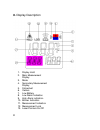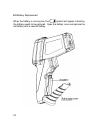Summary of MS6531B
Page 1
Instruction manual ms6531b please read carefully before operating and keep this manual for reference..
Page 2
1 contents 1. Introduction .................................................................... 2 2. Features ......................................................................... 2 3. Uses ............................................................................... 3 4. Safety information .....
Page 3: 1. Introduction
2 1. Introduction thank you for purchasing our infrared thermometer. This product is a professional, hand-held meter for non-contact infrared t is simple to use, highly accurate, and with a wide temperature range. 2. Features fast measurement non-contact infrared measurement built-in dual laser sigh...
Page 4: 3. Uses
3 3. Uses this product is widely used in food services, security, fire prevention, chemical, storage, and transport industries 4. Safety information when laser beam is active, use with caution do not aim laser beam at a person’s/animal’s eyes do not use the laser beam near explosive gas.
Page 5
4 5. Distance to spot ratio the distance to spot ratio (d:s) for this meter is: 12:1. Example: measurement from a distance of 300mm away will produce a measurement spot of approx. 25mm in diameter. Figure 1 shows a diagram of how distance to spot ratio works. Figure 1.
Page 6
5 6. Technical specifications model ms6531b range ir: -40~800°c/-40~1472°f accuracy ir: -40~0°c/-58~32°f: ±4°c/7.2°f ir: 0~400°c/32~752°f: ±1.5%, ±2°c/3.6°f ir: 400~800°c/752~1472°f: ±2%, ±2°c/3.6°f d:s 12:1 emissivity adjustable: 0.10~1.0 resolution 0.1°c(0.1°f)199.9 response time spectral response...
Page 7
6 note: calibration is carried out at a temperature between 18°c and 28 °c (64°f to 82°f) and relative humidity below 80%. Make sure that the target is larger than the meter’s visual spot size. The smaller the target, the closer the meter should be..
Page 8: 7. Buttons And Components
7 7. Buttons and components 1:laser sight:2:infrared sensor 3:measurement trigger:4:battery cover 6: mode button:7:laser/backlight button:8:temp. Unit button:9:lcd display.
Page 9: 8. Display Description
8 8. Display description 1. Display hold 2. Main measurement display 3. Mode 4. Secondary measurement display 5. Fahrenheit 6. Celsius 7. Low battery 8. Low alarm indication 9. High alarm indication 10. Buzzer indication 11. Measurement indication 12. Measurement lock 13. Laser pointers on/off.
Page 10: 9. Operating Instructions
9 9. Operating instructions 9.1 measurement 1. Point the meter at the object to be measured. 2. Hold down the trigger to begin measurement. The “ ” symbol flashes on the top of the display to indicate measurement is taking place. 3. The main measurement display show the current temperature reading o...
Page 11
10 to show the difference between the minimum and maximum values: press “mode” until “dif” appears on the bottom left corner of the display. To show the average recorded value: press “mode” until “avg” appears on the bottom left corner of the display. To set the high alarm level: press “mode” until ...
Page 12
11 9.3 battery replacement when the battery is running low, the symbol will appear indicating the battery needs to be replaced. Open the battery cove and replace the old battery with a new 9v battery..
Page 13: 10. Additional Notes
12 10. Additional notes 10.1 thermometer infrared thermometers are used to measure surface temperature. The sensor collects infrared energy and is gathered in the detector circuit and converted into a temperature reading for display. The laser pointers are only used for aiming purposes 10.2 surfaces...
Page 14
13 10.6 warranty clean the meter regularly with a dry cotton cloth. Do not use any type of chemicals or detergents. Maintenance and repairs should only be done by qualified personnel. Do not immerse the thermometer in water. Do not store the thermometer in an area with high temperature or high humid...
Page 15
14 11. Accessories and table of emissivity 11.1 accessories instruction manual warranty card 9v battery type-k thermocouple hook 11.2 table of emissivity material emissivity material emissivity aluminum 0.30 glass 0.90 to 0.95 asphalt 0.95 iron oxides 0.78 to 0.82 concrete 0.95 paint 0.80 to 0.95 as...