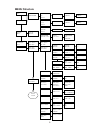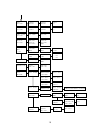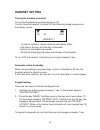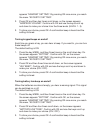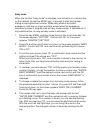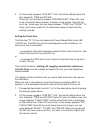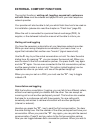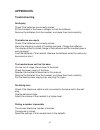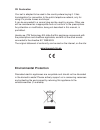- DL manuals
- HAGENUK
- Cordless Telephone
- Classico
- User Manual
HAGENUK Classico User Manual
Summary of Classico
Page 1
1 user manual and safety precautions cordless dect - telephone with caller id 10/04 hj classico / duo.
Page 2
2 turn handset on / off on: e off: e hold for 2 s turn keypad lock on / off on: e hold 1 s off: e hold 1 s make an external call n i or i n make an internal call int hold 3 s, down redial a number /, select entry, i store telephone number to menu, ok, n, ok, n, ok the phonebook copy telephone number...
Page 3: Table of Contents
3 table of contents quick reference for the handset ............................................................... 2 handset diagram ....................................................................................... 6 base station overview .........................................................
Page 4
4 modifying the name of the handset ..................................................... 25 base setting.............................................................. 26 ringer volume at the base .................................................................... 26 ringer melody at the base ........
Page 5
5 internal comfort functions ............................. 40 waiting call during an internal call ....................................................... 40 consultation and toggling .................................................................... 40 conference call with three people .............
Page 6: Handset Diagram
6 handset diagram 1 2 3 4 10 5 11 6 12 7 8 9 13 14 15 int int.
Page 7: Base Station Overview
7 base station overview classico base station, connections on the bottom of the base 17 18 19 $ 16 20
Page 8
8 1 loudspeaker 2 display 3 open caller log, scroll menu up 4 menu - key, turn off microphone (mute) 5 scroll menu left 6 talk key / speaker phone / ok - key 7 open phonebook; scroll menu down 8 alphanumeric keypad 9 star key 10 flash - key 11 redial; scroll menu right 12 end the call; handset on / ...
Page 9: Menu Structure
9 menu structure menu phonebook - keypad lock phonebook - add entry selection phonebook - keypad locked internal call setting phonebook edit entry phonebook delete entry phonebook delete all enter name _ enter number _ edit name _ edit number _ delete? Deleted enter h/s pin _ phonebook all deleted i...
Page 10
1 0 base setting acoustic setting ringer volume ringer melody select volume select meldoy level 0-3 melody 1-6 time & day setting set time set day default setting confirm default setting? Default setting done line set tone - 300ms dialing set dial mode flash set flash time 80 ms 100 ms 300 ms deregi...
Page 11: Congratulations
1 1 congratulations thanks for purchasing this dect - telephone! In order to be able using your phone in full comfort, we advise to read this manual completely, so you will be familiar with its possibilities. Do not place the set in the proximity of heat sources and don't expose is to direct sun ray...
Page 12: Features
1 2 • 1 base station • 1 charger with power supply (only duo) • 1 or 2 handsets (depending on the set) • 2-4 rechargeable batteries (depending on the set) • 1 power supply • 1 telephone line-cord/plug depending on your country's version • 1 user manual features dect - telephone according with the ga...
Page 13: Maintenance
1 3 indoors range up to 50 m, outdoors up to 300 m. Handset paging volume of the handset adaptable in three levels volume for speaker phone calling adaptable in three levels transferring external - internal - internal conference call external - internal - internal baby mode display of the call durat...
Page 14
1 4 lc - display (lcd) (symbols line) 1 antenna on: communication is possible flashing: out of range, no communication between handset and base 2 internal on: internal communication busy flashing: internal communication is started 3 speaker phone on: handset in mode speaker phone 4 connection on: co...
Page 15: Installing The Telephone
1 5 installing the telephone connect the base station at a central place in the home. Avoid a position close to a television set or radio transmitters, monitors or pc's. Please consider that reception and range are highly dependant from the architectural data. In a free space, the range is 300 m max...
Page 16: Replacement of The Batteries
1 6 replacement of the batteries 1. Open the lid of the battery compartment (fig.1) 2. Remove the used batteries (fig.2) 3. Place new batteries in the battery compartment. Check the polarity! 4. Close the battery compartment (fig.1) fig. 1 fig.2 fig.3 dispose of the used batteries in respect with th...
Page 17
1 7 out of range 1. When the handset is mover too far away from the base, the symbol "antenna" starts flashing. 2. Return to a position closer to the base station. 3. As soon as the antenna symbol remains constantly on the screen, the contact between basis and handset is reestablished. Registering t...
Page 18
1 8 registering the handset with another dect - base (compatible with gap) 1. The handset is in mode standby (no dialing tone) 2. Read the instruction manual of your base, to know how to bring it in the mode "register". 3. Continue as described on page 17 (registering the handset). De-registering th...
Page 19: Handset Setting
1 9 handset setting turning the handset on and off turn on the handset by pressing the key e (12). The first time the handset is turned on, the following image comes up on the display screen. 00 : 00 sun handset 1 • 1st line for symbols, symbol antenna and battery status • 2nd line for the hour and ...
Page 20
2 0 setting the handset's ringer volume the ringer volume can be set in three levels (1-3) and it can also be switched off (level 0). The default setting is level 3. 1. Press the key menu, and then three times on the scroll down key. On the screen appears "setting". Confirm with ok, on the screen ap...
Page 21
2 1 appears "handset setting". By pressing ok once more, you reach the menu "acoustic setting". 2. Press ok and then two times scroll down, on the screen appears "earpiece volume". Confirm with ok and use the keys scroll up and down to make your choice from the three levels (level 1 - 3). 3. To stor...
Page 22
2 2 choosing the language there is a choice of four languages available for the screen menus: • deutsch (german) • english • nederlands (dutch) • francais (french) 1. Press the key menu, and then three times on the scroll down key. On the screen appears "setting". Confirm with ok, on the screen appe...
Page 23
2 3 returning the handset's setting to the default when you reset the handset settings, all settings return to the default values, as they were at delivery (see page 8 "default settings"). 1. Press the key menu, and then three times on the scroll down key. On the screen appears "setting". Confirm wi...
Page 24
2 4 baby mode when the function "baby mode" is activated, one activation of a random key on the handset (except the menu key), is enough to start the handset dialing a preprogrammed number. When baby mode is activated, emergency calls are no longer possible, except when the emergency telephone numbe...
Page 25
2 5 modifying the name of the handset the handsets can be named arbitrarily. The name can be 10 characters long. This name is displayed on the screen, followed by the number of the handset (1-4) when the handset is in stand by. During an internal communication with another handset, this name appears...
Page 26: Base Setting
2 6 base setting follow the procedure below to reach the menu "base setting": 1. Press the key menu, and then three times on the scroll down key. The screen displays "setting". Confirm with ok and press the scroll down key once more, on the screen appears "base setting". 2. Press ok once more, on th...
Page 27
2 7 3. With the scroll down key, one can change the setting now (level 0-3), and at each modification the set volume is heard. 4. To store your choice, press ok. A confirmation beep is heard and the setting is stored. Ringer melody at the base six melodies are available to be chosen from. The defaul...
Page 28
2 8 3. Input the first digit, the second starts flashing, etc. E.G.: to set the clock as shown above, the following input must be entered: 1, 2, 4, 5 in this order. Press ok to store the hour, on the screen appears "set day" followed by the day that is actually stored. 4. With the scroll down key, t...
Page 29
2 9 4. On the screen appears "line set", with the actual setting below this text, standard: tone and 300 ms. Press ok, on the display appears "dialing mode". Press ok once more, the actual dialing system is shown on the screen, and with the scroll up / down keys you can swap between "tone" and "puls...
Page 30
3 0 modifying the pin-code of the base the base has his own pin (personnel identification number). At the factory this pin is set to 0000. You can change this number to every possible combination of four digits. 1. Press the key menu, and then three times on the scroll down key. The screen displays ...
Page 31: Making Calls
3 1 making calls answering an external call 1. All handsets, registered with the base station, start ringing. 2. On the screen appears "call", the screen displays the number of the caller (when the network provider delivers it) and the name of the caller (when the delivered number is stored in the p...
Page 32
3 2 3. Input the desired number, it is dialed automatically. 4. You can have your conversation. To end, you press the end key x (12) or you put the handset on the base or on the charger. "call end" appears. Setting the volume for speaker phone calling 1. Press the talk key (6) twice, to activate the...
Page 33
3 3 dialing preparation 1. This stands for inputting the desired telephone number (max. 30 digits) in standby, before pressing the talk key. When you input a wrong digit, you can correct it with the scroll, delete and number keys. 2. The input number remains on display, press the talk key (6). 3. Th...
Page 34: Call Control
3 4 dialing a number from the phonebook 1. Press the key b in stand by. 2. Press several times ion the key b until the desired number appears on the screen, or input the first letter of the name and scroll through the list, starting with the first name (alphabetically) that begins with this letter. ...
Page 35
3 5 last call duration points 1-4 as above 5. Press ok and scroll down once, on the screen appears "last call duration". 6. Confirm with ok, the duration of the last call in hours, minutes and seconds appears on the screen. Reset call duration points 1-4 as above 5. Press ok and scroll down twice, o...
Page 36
3 6 7. Confirm with ok, on the screen appears "call limit handset global". 8. Now you can choose between global / national / internal with the scroll down key. You confirm the choice with ok and hear a confirmation signal. Setting number barring points 1-4 as above 5. Press the scroll down key twice...
Page 37
3 7 9. Select between on and off with the scroll down key. 10. Press ok, you hear a confirmation signal and the setting is being stored. Saving emergency numbers the set has a memory for four sos numbers, which are always available, even when the handset is blocked with the limitation "internal call...
Page 38: External Comfort Functions
3 8 external comfort functions the comfort functions: waiting call, toggling, second call, conference call with three must be ordered and payed for with your local telephone network provider. Your provider will also be able to tell you which flash-time has to be used on his installation (please also...
Page 39
3 9 end your call after the consultation, use the r - key and press 1. The connection with the second conversation partner is broken. When you use your set on a pbx, you must use the "r" - key to toggle, instead of 2. When you hang up, the two communications are ended. Conference call with three peo...
Page 40: Internal Comfort Functions
4 0 internal comfort functions waiting call during an internal call 1. An external waiting call is signaled in both handsets that are communicating with each other (second call signal). Press the r - key, to end the internal communication, or 2. Hold the key int(ercom) for approximately 2 s to conne...
Page 41
4 1 5. The conference call ends when one of the conversation partners hangs up. The connection between the other two continues. Paging the handsets this function helps you to retrieve a lost handset. You launch a call to all handsets, which start ringing all of them. 1. You can't seem to find your h...
Page 42: Phonebook
4 2 phonebook your set allows you to store 50 telephone numbers in a phonebook. Each entry can consist of 32 digits and 20 letters. For certain functions alphanumeric input is necessary. In that case, the keypad automatically switches to alphanumeric mode. By pressing several times on the suitable k...
Page 43
4 3 editing numbers in the phonebook 1. With the handset in standby, press the menu key, on the screen appears "phonebook". 2. Press the key ok, the first number in the phonebook appears. 3. Press the scroll down key to select the number that you want to edit. 4. Press menu again, on the screen appe...
Page 44: Cid List (Caller Log)
4 4 6. The announcement "deleted" is displayed. The set jumps to the next position in memory, and when during ten seconds no key is pressed, it returns to standby. Deleting the whole phonebook 1. With the handset in standby, press the menu key, on the screen appears "phonebook". 2. Press the key ok,...
Page 45
4 5 dialing from the cid-list 1. Press, in standby, on the phonebook key ) (3). 2. You can see the information of the last incoming call on the screen. When the list is empty, "cid list empty" is displayed. 3. You can select the desired number by pressing the scroll up and down keys (3) and (7). 4. ...
Page 46
4 6 editing numbers in the cid-list 1. Press, in standby, on the cid key ) (3). 2. You can see the information of the last incoming call on the screen. When the list is empty, "cid list empty" is displayed. 3. You can select the desired number by pressing the scroll up and down keys (3) and (7). 4. ...
Page 47: Appendices
4 7 appendices troubleshooting no display check if the batteries are correctly placed. Put the handset in the base or charger to load the batteries. Remove the batteries from the handset, and place them back carefully. The batteries are empty check if the batteries are correctly placed. Clean the ch...
Page 48: Warranty
4 8 warranty please check with your local dealer to know what kind of warranty this appliance carries, according to your country's laws and to the local practice. The warranty period starts from the first acquisition of the appliance. In order to prove the date of purchase, we advise you to keep the...
Page 49: Technical Data
4 9 technical data system analogue dect - telephone power supply of the base power adapter 230vac/50hz/35ma; exit voltage 9v ac / 300ma extension charger power adapter 230vac/50hz/35ma; exit voltage 9v ac / 300ma handset 2 individual batteries, type 2/3 aaa nimh 1,2v/ 400mah room temperature +5° c t...
Page 50: Index
5 0 index a acoustic setting 26, 27, 35 add phonebook entry 42 automatic answer 22 b baby call number 24 baby mode 24 barring mode 36 barring number 36 base melody 27 base setting 26, 27, 28, 30, 34 base volume 26 battery low beep 21 battery low tone 21 c call 31 call barring 36 call control 34, 35 ...
Page 51
5 1 internal call 32, 40 internal call 31 internal call from 31 internal call with 40 internal comfort functions 40 k key beep 21 keypad beeps 21 keypad lock 19 keypad locked 19 l language 22 language 22 last call duration 35 level 0-3 27 line set 29 locking the keypad 19 m melody 1-6 20, 27 microph...
Page 52: Environmental Protection
5 2 your set is adapted to be used in the country where buying it. It has homologation for connection to the public telephone network, only for using it in private homes and shops. It can be connected to a normal plug and be used by anyone. Other use will be considered as inappropriate and not confo...