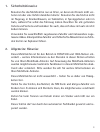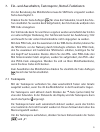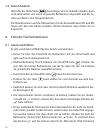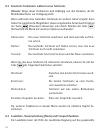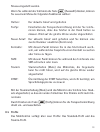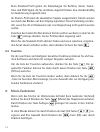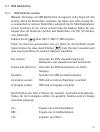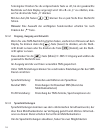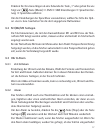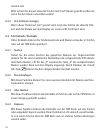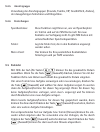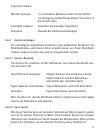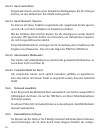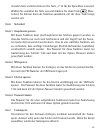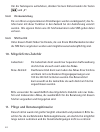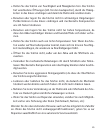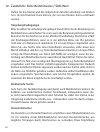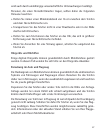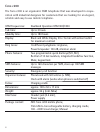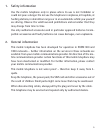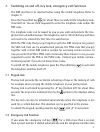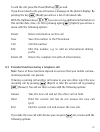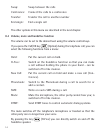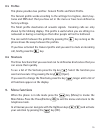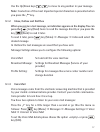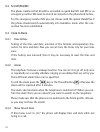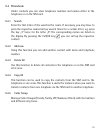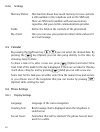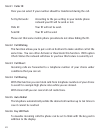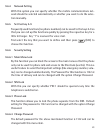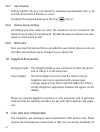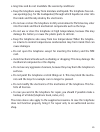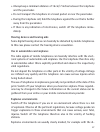- DL manuals
- HAGENUK
- Cordless Telephone
- fono c200
- Instruction Manual
HAGENUK fono c200 Instruction Manual
Summary of fono c200
Page 1
Fono c200 bedienungsanleitung instruction manual.
Page 2: Inhaltsverzeichnis
Inhaltsverzeichnis 1. Sicherheitshinweise . . . . . . . . . . . . . . . . 3 2. Allgemeine hinweise . . . . . . . . . . . . . . . . 3 3. Einlegen der sim-karte und des akkus . . . . . . . . . . 4 4. Laden des akkus . . . . . . . . . . . . . . . . . 6 5. Tasten und anschlüsse. . . . . . . . . . . . . ...
Page 3: Fono C200
Fono c200 das fono c200 ist ein ergonomisches gsm telefon, das in zusammenarbeit mit industrie-designern für kunden entwickelt wurde, die ein elegantes, zuverläs- siges und einfach zu bedienendes mobiltelefon suchen. Gsm frequenzen: dual-band betrieb in gsm 900/1800 sprechzeit: bis zu 3 stunden stan...
Page 4: 1. Sicherheitshinweise
1. Sicherheitshinweise benutzen sie das mobiltelefon nur an orten, an denen der einsatz nicht ver- boten ist oder eine gefahr darstellen könnte: benutzen sie das telefon nicht im flugzeug, in krankenhäusern, an tankstellen, in sprenggebieten oder im auto, während sie selbst das fahrzeug lenken. Beac...
Page 5
3. Einlegen der sim-karte und des akkus um den akku beim transport zu schützen, ist dieser nicht im mobiltelefon eingesetzt. Wenn ihr handelspartner, von dem sie das telefon gekauft haben, den akku nicht bereits eingesetzt hat, dann befolgen sie die nachstehenden schritte. Vor der benutzung des mobi...
Page 6
Legen sie vorsichtig die sim karte ein: dabei müssen die goldenen 3. Kontakte nach unten gelegt werden, so dass sie diese nicht mehr sehen können. Die aussparung an der sim karte muss oben rechts sein. Legen sie dann den akku wieder ein und schieben sie schließlich die 4. Abdeckung wieder auf das ge...
Page 7: 4. Laden Des Akkus
4. Laden des akkus vor der inbetriebnahme des mobiltelefons sollte dieses vollständig aufgeladen werden. Verwenden sie dazu ausschließlich das mitgelieferte netzteil oder den zugelassenen kfz ladeadapter. Verwenden sie ausschließlich den mitgelieferten akku oder einen zugelasse- nen ersatztyp. Entsp...
Page 8: 5. Tasten Und Anschlüsse
5. Tasten und anschlüsse 7 befestigungsloch für halteband anruf-/ok-taste kontakte für ladeschale anschluss für netzteil (mini-usb) status led numerisches tastenfeld aufl egen-taste auf-/ab-tasten mikrofon lautsprecher akku-abdeckung lautstärke- regelung kopfhörer- anschluss.
Page 9: 0123456789
6. Display und statussymbole das display hat drei bereiche: im oberen bereich wird der status des mo- biltelefons angezeigt, im mittleren bereich rufnummer oder textnachrich- ten (sms) und im unteren bereich auswahlfunktionen im menü bzw. Für die funktionstasten. Die statussymbole im oberen bereich ...
Page 10: 7.1 Tastensperre
7. Ein- und ausschalten, tastensperre, notruf-funktionen vor der benutzung des mobiltelefons muss die sim karte eingesetzt werden. Siehe dazu kapitel 3. Drücken sie die taste aufl egen für etwa drei sekunden, bis sich das tele- fon einschaltet. Sie werden dann aufgefordert, den telefoncode und/oder ...
Page 11: 7.2 Notruf-Funktion
7.2 notruf-funktion wenn sie die notruftaste etwas länger als eine sekunde drücken, dann wird automatisch eine vorab eingestellte rufnummer angewählt und das te- lefon wechselt in den freisprechbetrieb. Die notrufnummer und die rufnummern für die kurzwahltasten m1 und m3 lassen sich über das menü ei...
Page 12
Eingeben. Um eine falsche eingabe zu korrigieren, können sie die taste + drücken. Diese wird im statusdisplay dann mit „löschen“ bezeichnet. 8.2 anruf annehmen und verpasste anrufe abhängig vom gewählten profi l wird das mobiltelefon klingeln und/oder vi- brieren, wenn ein anruf eingeht. Sie haben d...
Page 13: Hinweis:
8.3 erweiterte funktionen während eines telefonats hinweis: einige dieser funktionen sind abhängig von den diensten, die ihr mobilfunkanbieter zur verfügung stellt. Wenn während eines laufenden telefonats ein weiterer anruf eingeht, dann haben sie zunächst die möglichkeit, diesen eingehenden anruf d...
Page 14: 8.5 Profi Le
Niveau eingestellt werden. Wenn sie während des telefonats die taste (auswahl) drücken, können sie aus einem menu die folgenden funktionen wählen: halten: der aktuelle anruf wird gehalten freisp: einschalten der freisprecheinrichtung mit der sie telefo- nieren können, ohne das telefon in der hand ha...
Page 15: 8.6 Favoriten
Beim standard-profi l gelten die einstellungen für ruftöne, alarm, tasten- töne und sms signal, die sie im menü eingestellt haben bzw. Standardmäßig bei auslieferung eingestellt sind. Im stumm-profi l sind alle akustischen signale ausgeschaltet, anrufe werden nur durch das blinken auf dem display si...
Page 16: 9.1 Sms
9.1 sms nachrichten 9.1.1 sms nachricht erstellen hinweis: die länge von sms nachrichten ist begrenzt, in der regel mit 160 zeichen. Wenn sie nachrichten versenden, die länger sind, dann werden die- se automatisch in mehrere nachrichten aufgeteilt, die ihr mobilfunkanbieter einzeln berechnet. In der...
Page 17: Hinweis:
Texteingabe: drücken sie die entsprechende taste so oft, bis der gewünschte buchstabe auf dem display angezeigt wird: um z.B. Ein „l“ zu erhalten, müs- sen sie dreimal die taste „5“ drücken. Mit den auf-/ab tasten können sie an jede stelle ihrer nachricht fahren. Hinweis: eine auswahl der wichtigste...
Page 18: 9.2 M1/m2/m3
Drücken sie für etwas länger als eine sekunde die taste „1“ oder gehen sie wie folgt vor: -taste (menü) d sms d sms einstellungen d sprachmittei- lung d sprachbox abhören um die einstellungen der sprachbox vorzunehmen, wählen sie bitte die opti- on bzw. Bearbeiten sie die dort angegebene rufnummer. ...
Page 19: 9.3.3
Werden soll. Bitte achten sie darauf, dass das telefon nicht auf stumm gestellt worden ist, wenn sie den alarm verwenden wollen! 9.3.3 zeit & datum anzeigen wenn dieser punkt auf „ein“ gesetzt wird, zeigt das telefon die aktuelle uhr- zeit und das datum auf dem display an, wenn nicht telefoniert wir...
Page 20: 9.4.5 Anrufergruppe
9.4.5 anrufergruppe verwaltung der anrufergruppen (freunde, familie, vip, geschäftlich, andere), der dazugehörigen teilnehmer und klingeltöne. 9.4.6 einstellungen speicherstatus: diese funktion zeigt ihnen an, wie viel speicherplatz im telefon und auf der sim karte noch für neue kontakte zur verfügu...
Page 21: 9.6 Telefoneinstellungen
9.6 telefoneinstellungen 9.6.1 display einstellungen sprache: sprache der menüführung begrüßungstext: kurze nachricht, die beim einschalten des telefons eingeblendet wird bildschirmschoner: animation die gestartet wird, wenn das telefon ein bestimmte zeit nicht benutzt wird. Kontrast: einstellung de...
Page 22: 9.6.3 Anrufeinstellungen
Systemton wählen: melodie festlegen: 15 verschiedene melodien stehen für den rufton zur verfügung, darüberhinaus können sie weitere in das telefon laden. Lautstärke anpassen: lautstärke des jeweiligen systemtons klingelton: auswahl der vibrationseinstellungen 9.6.3 anrufeinstellungen die nachfolgend...
Page 23: 9.6.3.3 Anruf Weiterleiten
9.6.3.3 anruf weiterleiten eingehende anrufe werden unter bestimmten bedingungen, die sie festlegen können, an eine rufnummer ihrer wahl weitergeleitet. 9.6.3.4 anruf blockiert! / sperren sie können mit dieser funktion eingehende oder ausgehende anrufe sperren, um sich z.B. Vor hohen gebühren im aus...
Page 24: 9.6.6 Sicherheit
Chenden taste aufrufen können. Die taste „1“ ist für die sprachbox reserviert. Wählen sie zunächst die taste aus und drücken sie dann taste (bear- beiten). Sie können dann die funktion auswählen, mit der diese taste belegt werden soll. 9.6.6 sicherheit 9.6.6.1 hauptmenü sperren mit dieser funktion k...
Page 25: 9.6.8 Werkseinstellung
Um die tastensperre aufzuheben, drücken sie kurz hintereinander die tasten und „#“. 9.6.8 werkseinstellung die von ihnen vorgenommenen einstellungen werden zurückgesetzt; das te- lefon kann mit dieser funktion in den zustand bei der auslieferung versetzt werden. Alle eigenen daten wie z.B. Telefonnu...
Page 26
Halten sie das telefon von feuchtigkeit und flüssigkeiten fern. Das telefon + hat verschiedene Öffnungen (z.B. Für den lautsprecher), durch die flüssig- keiten in das innere eindringen und damit die elektronik zerstören kann. Benutzen oder lagern sie das telefon nicht in schmutzigen umgebungen: + pa...
Page 27: Umgebungsbedingungen
12. Zusätzliche sicherheitshinweise / sar-wert halten sie das telefon und das mitgelieferte zubehör unbedingt von kindern fern, da sich kleinteile lösen können, die von den kindern dann verschluckt werden. Umgebungsbedingungen bitte beachten sie unbedingt alle gültigen vorschriften für die benutzung...
Page 28: Hörgeräte Und Hörhilfen
Wird auch durch unabhängige wissenschaftliche untersuchungen bestätigt. Personen, die einen herzschrittmacher tragen, sollten daher die folgenden hinweise beachten: halten sie immer einen mindestabstand von 16 cm zwischen dem telefon + und dem herzschrittmacher ein. Transportieren sie das telefon ni...
Page 29: Explosive Umgebungen
Explosive umgebungen schalten sie das telefon ab, wenn sie sich in einer umgebung mit explosi- onsgefahr befi nden. Beachten sie strikt alle entsprechenden vorschriften, da spannungsspitzen in diesen umgebungen explosionen auslösen können, die ernste verletzungen bis hin zum tod zur folge haben könn...
Page 30
29.
Page 31
V1.01 / 08.07.2009 ms.
Page 32: Instruction Manual
Instruction manual fono c200
Page 33: Content
Content 1. Safety information . . . . . . . . . . . . . . . . . 5 2. General information . . . . . . . . . . . . . . . . 5 3. Inserting the sim card and the battery . . . . . . . . . . 6 4. Charging the battery . . . . . . . . . . . . . . . . 8 5. Keys and connectors . . . . . . . . . . . . . . . . ...
Page 34: Fono C200
Fono c200 the fono c200 is an ergonomic gsm telephone that was developed in coope- ration with industrial designers for customers that are looking for an elegant, reliable and easy to use mobile telephone. Gsm frequencies: dualband operation gsm 900/1800 talk time: up to 3 hours standby time: up to ...
Page 35: 1. Safety
1. Safety information use the mobile telephone only in places where its use is not forbidden or could not pose a danger: do not use the telephone in airplanes, in hospitals, at fuelling stations, in demolition ranges or in an automobile whilst you yourself are driving. Observe the valid laws and pro...
Page 36
3. Inserting the sim card and the battery to protect the battery during transport it is not inserted in the mobile tele- phone. In case the dealer from whom you purchased the telephone has not already inserted the battery, follow the following steps. Before using the mobile telephone you also need t...
Page 37
Carefully insert the sim card then: in doing so the golden contacts 3. Have to be placed downwards so that you cannot see them. The notch on the sim card has to be at the top right. Insert the battery again and fi nally slide the cover back onto the case. 4. 7.
Page 38: 4. Charging The Battery
4. Charging the battery the battery should be fully charged before starting up the mobile telephone. Use only the supplied power pack for that or the approved vehicle charging adapter. Use only the supplied battery or the approved substitute type. Appropriate instructions are available from your dea...
Page 39: 5. Keys And Connectors
5. Keys and connectors 9 phone strap hole call/ok key charger plate mini usb charger connector status/help led light numerical keypad power/end key up/down key microphone speaker battery door volume control headset jack.
Page 40: 0123456789
6. Display und status symbols the display has three areas: the status of the mobile telephone is indicated in the top area, the middle area shows call numbers or text messages, and selection functions in the menu or for the function keys are displayed at the bottom. The status symbols in the top are...
Page 41: 7.1 Keypad Lock
7. Switching on and off, key lock, emergency call functions the sim card has to be inserted before using the mobile telephone. Refer to chapter 3. Press the power/end key for about three seconds till the telephone swit- ches itself on. You are then requested to enter the telephone code and/or the si...
Page 42: 8. Basic Call Functions
Handsfree mode. The alarm number and the quick dial keys m1 and m3 can be set in the menus. Further information can be found in chapter 9.2. 8. Basic call functions 8.1 making calls there are several ways to make a call: enter the telephone number with the prefi x and if necessary the country + code...
Page 43: Note:
To end the call, press the power/end key as well. If you have missed a call, you will receive a message on the phone’s display. By pressing the key (read) you will see a list of all missed calls. With the up/down keys you can receive additional information on this call like date, time, etc. After pr...
Page 44
Swap: swap between the calls conference: connect the calls to a conference transfer: transfer the call to another number end single: end a single call the other options in this menu are described in the next chapter. 8.4 volume, mute and handsfree function the volume can be set to the desired level ...
Page 45: 8.5 Profi Les
8.5 profi les this phone provides two profi les: general profi le and silent profi le. The general profi le works according to the settings for ringtone, alarm, key- tones and sms alert that you have set in the menu or have been defi ned as factory settings. The silent profi le deactivates all acous...
Page 46: 9.1 Text Messages (Sms)
9.1 text messages (sms) 9.1.1 writing text messages (sms) note: the length of text messages is limited; usually to 160 characters. If you want to send messages that are longer, then they are automatically split up into several messages, which your provider will charge you for individually. In the up...
Page 47: Note:
Use the up/down keys to move to any position in your message. Note: a selection of the most important special characters is presented when you press the „ * “ key. 9.1.2 inbox, outbox and draftbox when you receive a text message, an indication appears on the display. You can press the key (read) twi...
Page 48: 9.2 Set
9.2 set m1/m2/m3 the phone numbers that should be accessible as quick dial m1 and m3 or as emergency number m2 must be stored as contacts in the phonebook before. For the emergency number m2 you can choose with the option handsfree if the phone should switch automatically into handsfree mode after t...
Page 49: 9.4 Phonebook
9.4 phonebook under contacts you can store telephone numbers and names either in the telephone or on the sim card. 9.4.1 search enter the fi rst letter of the searched for name. If necessary, you may have to press the respective numerical key several times for a certain letter, e.G. Press the key „3...
Page 50: 9.4.6 Settings
9.4.6 settings memory status: this function shows how much memory for new contacts is still available in the telephone and on the sim card. There are sim cards available with various memory capacities. Ask your mobile communications provider. Fields: defi ne the fi elds in the contacts of the phoneb...
Page 51: 9.6.2 Sound
Contrast: set contract of the display lcd backlight: brightness and setting how long the back light should remain on. Font size: the phone can show the menu’s in two different font sizes. File manager: to defi ne where received data should be stored. 9.6.2 sound settings this phone has 4 different a...
Page 52: 9.6.3.1 Caller Id
9.6.3.1 caller id here you can select if your number should be transferred during the call. Set by network: according to the pre-setting in your mobile phone network your id will be send or not. Hide id: your id will not be send. Send id: your id will be send. Please not that some mobile phone provi...
Page 53: 9.6.4 Network
9.6.4 network setting with this option you can specify whether the mobile communications net- work should be selected automatically or whether you want to do the selec- tion manually. 9.6.5 set fast key 2-9 frequently used functions (no phone numbers) can be saved to the keys 2-9 so that you can cal...
Page 54: 9.6.7 Auto
9.6.7 auto keylock setting whether the key lock should be activated automatically after 5, 30 seconds, 60 seconds, 5 minutes or never. To unlock the keypad quickly press the keys and „#“. 9.6.8 restore factory setting all settings you have made are reset; the telephone can be returned to the status ...
Page 55
A long time and do not invalidate the warranty conditions: keep the telephone away from moisture and liquids. The telephone has vari- + ous openings (e.G. For the loudspeaker) through which liquids can enter into the inside and thereby destroy the electronics. Do not use or store the telephone in di...
Page 56: Ambient Conditions
12. Additional safety information / sar value keep the telephone and the supplied accessories out of the hands of children, because small parts can get loose that can be swallowed by the children. Ambient conditions please be sure to observe all valid regulations for the use of mobile telephones and...
Page 57: Explosive Environments
Always keep a minimum distance of 16 cm/ 7 inches between the telephone + and the pacemaker. Do not transport the telephone in a breast pocket or near the pacemaker. + during the telephone call, hold the telephone against the ear that is further + away from the pacemaker. If there is any indication ...
Page 58: Sar Value
Rective that automobile motors should be switched off. In such cases the tele- phone must be switched off as well. Dangerous environments are for example fuel and gas storage, production and storage sites for chemicals, below deck on ships and areas where the air is loaded with for instance metallic...
Page 59
29.
Page 60
V1.01 / 08.07.2009 ms.