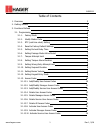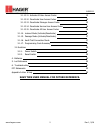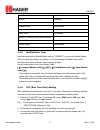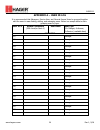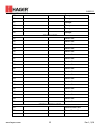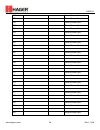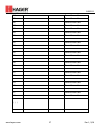- DL manuals
- Hager
- Door locks
- 34K1 series
- User Manual
Hager 34K1 series User Manual
Summary of 34K1 series
Page 1
I-ls02111 hager companies 139 victor street st. Louis, mo 63104 (800) 325-9995 (800) 782-0145 (fax) www.Hagerco.Com rev 1, 5/16 34k1 series grade 1 cylindrical electronic lock code only user manual.
Page 2
I-ls02111 www.Hagerco.Com 1 rev 1, 5/16 table of contents 1. Overview 3 2. Getting started 4 3. Functions defined 4 3.1. Programming 4 3.1.1. Factory mode 4 3.1.2. Modify master code 5 3.1.3. Rtc (real time clock) setting 5 3.1.4. Reset to factory default settings 6 3.1.5. Setting re-lock delay time...
Page 3
I-ls02111 www.Hagerco.Com 2 rev 1, 5/16 3.1.13.11. Activate all user access codes 15 3.1.13.12. Deactivate user access codes 15 3.1.13.13. Deactivate manager access codes 15 3.1.13.14. Deactivate service user access codes 16 3.1.13.15. Deactivate all user access codes 16 3.1.14. Lockout mode (activa...
Page 4
I-ls02111 www.Hagerco.Com 3 rev 1, 5/16 1. Overview note: this lockset has audit trail capability built in. To utilize this feature, purchase the 34k1 software kit, component 2-639-6000. The 34k1 software kit comes with a mini-usb cable, software cd, and instruction booklet. Read this user manual be...
Page 5
I-ls02111 www.Hagerco.Com 4 rev 1, 5/16 2. Getting started please follow these steps when setting up a new lock. 1. Install the lock onto the door. Please refer to installation instructions i-ls02110 for more information. 2. Rotate the inside lever. Motion should be smooth and the latch should retra...
Page 6
I-ls02111 www.Hagerco.Com 5 rev 1, 5/16 code status activated re-lock activated re-lock time 5 seconds passage mode de-activated lock tamper times 1 alarm time 30 seconds number of wrong entries (until suspend) 3 suspend time 1 minute lockout mode de-activated buzzer volume control high 3.1.2. Modif...
Page 7
I-ls02111 www.Hagerco.Com 6 rev 1, 5/16 note: once the initial rtc has been set, you can change the rtc time after the lock has been setup. Follow the code sequence below. [*] [master code] [*] [50] [*] [yymmddhhmmss] [*] warning! When the rtc is changed, the passage mode active period and all servi...
Page 8
I-ls02111 www.Hagerco.Com 7 rev 1, 5/16 3.1.6. Setting passage mode active period (resets when rtc is changed, see section 3.1.15 to activate/deactivate) you can set a time period where the passage mode is active. In passage mode, the lock requires no credentials to gain entry. Use the code below to...
Page 9
I-ls02111 www.Hagerco.Com 8 rev 1, 5/16 3.1.8. Setting tamper alarm duration use the code below to set the duration of the tamper alarm in seconds: [*] [master or manager code] [*] [00] [*] [03] [*] [ss] [*] if the setting is successful, then the buzzer will beep once with a green light. If the sett...
Page 10
I-ls02111 www.Hagerco.Com 9 rev 1, 5/16 3.1.11. Setting buzzer volume use the following code to set the buzzer volume: [*] [master or manager code] [*] [00] [*] [09] [*] [bb] [*] if the setting is successful, then the buzzer will beep once with a green light. If the setting fails, then the buzzer wi...
Page 11
I-ls02111 www.Hagerco.Com 10 rev 1, 5/16 3.1.13. Access codes the maximum quantity of all access codes is 500 excluding master code. Each access code should be unique, and enrolling with the repeated access code will get a fail setting. To use an access code, enter the number followed by # button. A...
Page 12
I-ls02111 www.Hagerco.Com 11 rev 1, 5/16 if the setting is successful, then the buzzer will beep once with a green light. If the setting fails, then the buzzer will beep three times with a blinking red light. The setting sequence will be exited if the idle time is more than 20 seconds, or [#] is pre...
Page 13
I-ls02111 www.Hagerco.Com 12 rev 1, 5/16 3.1.13.3. Add / modify service user access codes use the following code to add or modify service user access codes: [*] [master or manager code] [*] [12] [*] [lll] [*] [aaaaaaaa] [*] [aaaaaaaa] [*] [ee] [*] if the setting is successful, then the buzzer will b...
Page 14
I-ls02111 www.Hagerco.Com 13 rev 1, 5/16 if the setting is successful, then the buzzer will beep once with a green light. If the setting fails, then the buzzer will beep three times with a blinking red light. The setting sequence will be exited if the idle time is more than 20 seconds, or [#] is pre...
Page 15
I-ls02111 www.Hagerco.Com 14 rev 1, 5/16 the setting sequence will be exited if the idle time is more than 20 seconds, or [#] is pressedto exit immediately. Lll: user id; range 001-500; type: general access user user access codes can be continuously activated with this function as shown above in 3.1...
Page 16
I-ls02111 www.Hagerco.Com 15 rev 1, 5/16 3.1.13.11. Activate all user access codes all users may need to be activated if a whole group was deactivated for some reason, such as a company trip. Use the code below to reactivate all general access and service user access codes that are not active. [*] [...
Page 17
I-ls02111 www.Hagerco.Com 16 rev 1, 5/16 lll: user id; range 001-500; type: manager manager access codes can be continuously deactivated with this function as shown above in 3.1.13.4. Delete user access codes until finished by hitting [#]. 3.1.13.14. Deactivate service user access codes if for some ...
Page 18
I-ls02111 www.Hagerco.Com 17 rev 1, 5/16 if the setting is successful, then the buzzer will beep once with a green light. If the setting fails, then the buzzer will beep three times with a blinking red light. The setting sequence will be exited if the idle time is more than 20 seconds, or [#] is pre...
Page 19
I-ls02111 www.Hagerco.Com 18 rev 1, 5/16 2. Connect the lock to the pc via the usb adaptor cable. The usb port on the lock is located under the battery cover. 3. Use the code below to activate the connection mode for the lock: [*] [master code] [*] [90] [*] [01] [*] if the setting is successful, the...
Page 20
I-ls02111 www.Hagerco.Com 19 rev 1, 5/16 3.1.17. Programming code summary function name range tamper alarm duration * master or manager code * 00 * 03 * ss * ss: 10-99 suspend duration * master or manager code * 00 * 04 * mm * mm: 01-60 relock delay time * master or manager code * 00 * 05 * ss * ss:...
Page 21
I-ls02111 www.Hagerco.Com 20 rev 1, 5/16 3.2. Switches 3.2.1. Power switch the power switch is located in the battery compartment. It is labeled “power switch” on the escutcheon. Sliding the switch to the “i” position turns the power on. Sliding the switch to the “o” position turns the power off. 3....
Page 22
I-ls02111 www.Hagerco.Com 21 rev 1, 5/16 how to replace batteries: 1. Remove the battery cover 2. Remove all 4 old batteries 3. Install 4 new aa alkaline batteries. Make sure the batteries are installed in the correct orientation 4. Reinstall the battery cover exterior emergency power: when the batt...
Page 23
I-ls02111 www.Hagerco.Com 22 rev 1, 5/16 5. Led reference no. Condition beeps lights 1 turn on power 2 short 2 green 2 lock or unlock door 1 short 1 green 3 suspend keypad operation 1 long 1 red 4 tamper alarm rapid beeps red fast blinks 5 enter programming mode 1 middle, 2 short 3 green 6 exit prog...
Page 24: Fcc Statements
I-ls02111 www.Hagerco.Com 23 rev 1, 5/16 6. Troubleshooting problem possible cause solution lock does not function when a valid access code is entered or the lock beeper does not sound the battery cable may not be properly connected. The batteries might be inserted incorrectly. The battery power mig...
Page 25
I-ls02111 www.Hagerco.Com 24 rev 1, 5/16 appendix a – user id log it is recommended that managers, service user, and general access users be grouped together with like users to ease finding, adding, and managing users. Below is a sample table to aid in grouping users by type. User id # access creden...
Page 26
I-ls02111 www.Hagerco.Com 25 rev 1, 5/16 025 manager 026 manager 027 manager 028 manager 029 manager 030 manager service users 031 service user 032 service user 033 service user 034 service user 035 service user 036 service user 037 service user 038 service user 039 service user 040 service user 041...
Page 27
I-ls02111 www.Hagerco.Com 26 rev 1, 5/16 054 general access user 055 general access user 056 general access user 057 general access user 058 general access user 059 general access user 060 general access user 061 general access user 062 general access user 063 general access user 064 general access ...
Page 28
I-ls02111 www.Hagerco.Com 27 rev 1, 5/16 084 general access user 085 general access user 086 general access user 087 general access user 088 general access user 089 general access user 090 general access user 091 general access user 092 general access user 093 general access user 094 general access ...