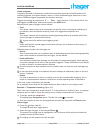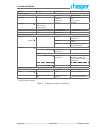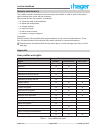- DL manuals
- Hager
- Controller
- TKC110
- Configuration Manual
Hager TKC110 Configuration Manual
Summary of TKC110
Page 1
Page 1/45 installer_07-2017 mounting and configuration instructions hager.Com coviva smartbox coviva smartbox tkp100a wlan stick tkh180 power supply (replacement requirement) tkc110
Page 2
Page 2/45 installer_07-2017 inhalt safety instructions ......................................................................................................................4 design and layout of the device.................................................................................................
Page 3
Page 3/45 installer_07-2017 operation ....................................................................................................................................38 operating concept ................................................................................................................
Page 4
Page 4/45 installer_07-2017 safety instructions electrical equipment may only be installed and assembled by a qualified installer in ac- cordance with the relevant installation standards, guidelines, regulations, directives, safety and accident prevention regulations of the country. Failure to compl...
Page 5
Page 5/45 installer_07-2017 optional accessories – wlan stick (15) – wlan adapter 1) (16) function system information the coviva smartbox forms the interface of wirelessly communicating devices such as knx radio actuators or twin band devices and wlan as well as iot applications to the existing ip i...
Page 6
Page 6/45 installer_07-2017 lighting web-app mobile-app light- and sun protection temperature control security devices extension figure 3: system overview correct use – interface for wireless communication with receivers/actuators via the ip network – operation and visualisation on (mobile) end devi...
Page 7
Page 7/45 installer_07-2017 the project process prepare the smartbox in three steps for project handover to the customer: myhager coviva i my devices my groups my covigrams my favorites 1 preparations 2 installation 3 configuration 4 project handover 1 preparations role concept user profiles with di...
Page 8
Page 8/45 installer_07-2017 send i agree that the personal data given here may be combined, processed and used with other personal data that you have about me so that you are able to present products and solutions to me that tailored specifically to my requirements and interests. Please read on here...
Page 9
Page 9/45 installer_07-2017 the first login (figure 6) the (mobile) end device is online. Open the coviva app . Switch with to login as an installer. Enter e-mail address and password of the myhager account and log in with login. The access data is validated online against the myhager account. A mes...
Page 10
Page 10/45 installer_07-2017 2 installation and commissioning caution! Excessively high voltages can impair the functionality of the device! Operation on an unsuitable power supply can damage the device. Only use the power supply provided for supplying power to the device. ç selecting installation l...
Page 11
Page 11/45 installer_07-2017 online wlan power 005587... Gc03/16 figure 7: set up (top), wall mounting (bottom) connect device to the lan using a cable (figure 8) the optimum integration of the smartbox in a network is the cabled connection to a router. This generally ensures higher transmission rat...
Page 12
Page 12/45 installer_07-2017 online reset ok wlan power figure 8: cabled connection a connection to the smartbox can now be established with a mobile end device via the wlan network. The first connection to the smartbox must be established locally at the place of installation and cannot be carried o...
Page 13
Page 13/45 installer_07-2017 3 configuration the following descriptions are based on the mobile app in the ios system. The android app as well as the descriptions in the web app may vary slightly from this, but the functions, buttons and messages are identical. Configure access for (mobile) end devi...
Page 14
Page 14/45 installer_07-2017 online reset ok wlan power my account all users network ip adress the ip adr ess will show her e, as soon as you connect your coviva contr oller via lan t o a rout er (dhcp) the status led of your coviva controller will turn on when a compliant wifi e xtension is install...
Page 15
Page 15/45 installer_07-2017 if the general term of use (gtou) for the coviva app have not yet been accepted in the myhager account this must be repeated at this point (see the first login). If a previously started project is to be continued, click once again on and select installa- tions. If severa...
Page 16
Page 16/45 installer_07-2017 q w e r t y u i o a s d f g h z x c v b n m j k l p please add the email address of the principle user. Use hager portal account email address space return .?123 my.Customer@email.Com save repeat email i my devices my groups my covigrams my favorites please add the email...
Page 17
Page 17/45 installer_07-2017 configure wlan integration of the device (figure 14) the wlan stick is inserted in the smartbox and the wlan display (7) lights up white perma- nently (see connect device wirelessly to wlan). Select wifi under and and deactivate the hotspot mode. The wlan networks availa...
Page 18
Page 18/45 installer_07-2017 you can choose between: – connected device – security device – comfort device (knx radio actuators/receivers) the list of compatible products is available under hager.Com/coviva. Add netatmo weather station (figure 15) the weather station (indoor module) has been commiss...
Page 19
Page 19/45 installer_07-2017 finish the operation with save or discard via . The added device is displayed under my devices und its function can be tested directly. Carry out the operation with each additional actuator(channel) within the knx radio installa- tion of the customer until all devices ha...
Page 20
Page 20/45 installer_07-2017 the device is removed from the installation. The app reports remove device– suc- cessful. The device is no longer displayed in the main menu. It is also removed from all groups, covigrams and from the favourites list. Groups details scene tv living remove from favorites ...
Page 21
Page 21/45 installer_07-2017 añadir a favoritos grupos off detalles guardar back eliminar dispositivo scene tv... Standard lamp sofa_851051 off my devices my groups my covigrams off off wall light living... Ceiling light livi... Standard lamp... Living scene tv i my devices my groups my covigrams of...
Page 22
Page 22/45 installer_07-2017 devices can be added to a group at any time. To do this, press on the group. The combined devices in the group are displayed. Press the blue button. All devices not yet added to this group are displayed. Select the devices to be added via the checkbox. Assign the devices...
Page 23
Page 23/45 installer_07-2017 edit/remove group (figure 20) the groups can be edited in the app or removed again at any time. Press i in the top right corner of the main menu. All elements in the main menu are switched to edit mode. Select the group to be edited via the i on the corresponding group. ...
Page 24
Page 24/45 installer_07-2017 my devices my groups my covigrams off off off wall light living ro... Scene tv eat-in kitchen ceiling light living standard lamp_851... Detail save leerzeichnen return .?123 leerzeichnen return .?123 back delete living device ceiling light living i i i i i i my devices m...
Page 25
Page 25/45 installer_07-2017 create covigram covigrams are ideal for frequent or conditional actions that should be controlled and/or auto- matically triggered. A covigram defines a scene, in which a defined trigger starts one or more actions. Different triggers are possible for the same action(s). ...
Page 26
Page 26/45 installer_07-2017 select the device by pressing the symbolic button, in the example heating bedroom. Possible triggers are displayed. Select the trigger by pressing the symbolic button, in the example temperature moves under. The button of the trigger is highlighted in red. Set the desire...
Page 27
Page 27/45 installer_07-2017 enter a message via the keypad. Save the action and message with save or discard via . The triggers and action are displayed under covigramm. Save the covigram again via save or discard via . The view switches to the main menu. The created covigram is displayed under my ...
Page 28
Page 28/45 installer_07-2017 complete the covigram with save. The covigram is displayed in the main menu. If the outdoor lighting should be switched off again at a specific time in the morning, a sepa- rate covigram must be created for this. 19.00 19 00 18 59 20 01 21 17 58 02 save trigger choose a ...
Page 29
Page 29/45 installer_07-2017 define trigger in the file view of the covigram via under if … select the type of trigger, in the example play . The button for trigger covigram with play button appears. Activate button and finish with save. In the detailed view of the covigram under if … ... Is display...
Page 30
Page 30/45 installer_07-2017 save trigger choose a device choose a trigger time event play trigger covigram with play button play save trigger choose a device choose a trigger time event play set trigger ceiling lig. Wall light stand. La. Bedroom kitche switched on ceiling light living switched off ...
Page 31
Page 31/45 installer_07-2017 my groups my covigrams off off wall light living r... Scene tv eat-in kitchen temperature messa... Standard lamp... Save detail delete covigram back temperatur warning heati. S. Push n. Dimmer s. And heati. K. Netatmo or then... If... My groups my covigrams off off off w...
Page 32
Page 32/45 installer_07-2017 add device to the favourites list (figure 26) devices, whose connected loads are frequently operated, can be added for fast access under my favorites. To do this, press the orange button. A list with all devices that have not yet been defined as favourite is displayed. A...
Page 33
Page 33/45 installer_07-2017 add user (figure 28) a user profile with corresponding access rights (see table 7) for all tenants can be set up for operating the building control via the coviva app. In the main menu press and call up the settings with . Select all users. The users view is called up. A...
Page 34
Page 34/45 installer_07-2017 edit/remove user the saved data is displayed via next to a user. Then carry out the following actions as required: – a new password can be assigned with change password, which must be confirmed with save or discarded via back. – all rights are withdrawn from this user vi...
Page 35
Page 35/45 installer_07-2017 setting selection information format/detail/action coviva smartbox coviva id 123456789012 date/time time zone time period country dd.Mm.Jjjj, hh:mm cet summer time germany language 2) english, french, italian, german, swedish, dutch, … coviva version 2.6.7 (cc24680) knx ...
Page 36
Page 36/45 installer_07-2017 my account referent me others users settings peter meier max installer classic classic coviva id 0024c6f21834 date/time 09.11.16, 00:00 coviva language english coviva vers. 2.6.7(cc24680) knx version 1.1.13 alarm version 1.0.6 users my account installer all users setting...
Page 37
Page 37/45 installer_07-2017 4 project handover to complete the project process, the project must be handed over to the customer (administra- tor). The project must be handed over to the administrator immediately. The handover procedure enables an optimum transfer of the unrestricted access rights f...
Page 38
Page 38/45 installer_07-2017 q w e r t y u i o a s d f g h z x c v b n m j k l p please add the email address of the referent user. Use hager portal account email address space return .?123 my.Customer@email.Com save repeat email i my devices my groups my covigrams off off off wall light living ro.....
Page 39
Page 39/45 installer_07-2017 i 100% 50% my devices my covigrams off 23,5°c 23,5°c 22,6°c 4,8°c dimmer bedroom blind living room socket living room heating bedroom heating childre... Netatmo basic netatmo outdo... Alternatively, you can select the desired category directly via . My covigrams my favor...
Page 40
Page 40/45 installer_07-2017 heating childr... 23,5°c 21,5°c touch / increase/decrease value touch on symbol change operating mode display of the measured temperature heating control: - adjust setpoint in 0.5°c increments - select operating mode comfort, night reduction, frost protection my devices ...
Page 41
Page 41/45 installer_07-2017 carrying out a reset there are three different reset options in the smartbox. They are triggered directly on the smart- box manually. Reset mode trigger consequences of the reset network reset loss of the wlan access key - resetting of the network settings - activation o...
Page 42
Page 42/45 installer_07-2017 carry out a user reset keep reset button (10) pressed for more than 20 seconds, until the rgb led display (1) is slowly flashing yellow. Release reset button (10) briefly and press once again to confirm the selection of the reset mode. Rapid yellow flashing of the rcb le...
Page 43
Page 43/45 installer_07-2017 remote maintenance the smartbox allows convenient remote access by the installer in order to work in the project without having to be onsite with the customer. With remote access it is possible, for example: – to check the state of the installation – to adjust the config...
Page 44
Page 44/45 installer_07-2017 technical data smartbox tkp100a operating voltage 5 v power consumption transmission frequencies (duty cycle) 868 ... 870 mhz (0.1%)/433 ... 434 mhz (10 %) receiver category 2 radio transmission range (free field) > 300 m network connection: -ethernet lan min. Cat.5e, sh...
Page 45
Page 45/45 installer_07-2017 applicable in all europe and in switzerland hereby, hager controls, declares that coviva is in compliance with the essential requirements and other relevant provisions of directive 1999/5/ce (until june 2017) and directive2014/53/ue (from june 2017). The ce declaration o...