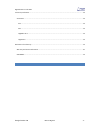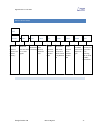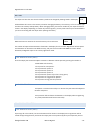Summary of Digitech
Page 1
Mantax digitech® v1.6 english user’s guide.
Page 2
Digitech enu rev. Feb 2011 ©haglöf sweden®ab mantax digitech - 2 - contents haglöf sweden® ...................................................................................................................................................... 5 mantax digitech® ..........................................
Page 3
Digitech enu rev. Feb 2011 ©haglöf sweden®ab mantax digitech - 3 - pc ...................................................................................................................................................................... 13 digicom v1.0 ..................................................
Page 4
Digitech enu rev. Feb 2011 ©haglöf sweden®ab mantax digitech - 4 - technical specification .......................................................................................................................................... 23 accessories ..........................................................
Page 5
Digitech enu rev. Feb 2011 ©haglöf sweden®ab mantax digitech - 5 - haglÖf sweden® haglÖf sweden ab is a family owned company with a long tradition of developing and producing instruments for professional forest measuring work. Today, haglÖf sweden manufacture and sell the most complete product range...
Page 6
Digitech enu rev. Feb 2011 ©haglöf sweden®ab mantax digitech - 6 - mantax digitech® the mantax digitech® is a light weight, easy learn-easy use digital computer caliper, designed to endure any type of climate and daily use in a tough environment. The digitech® consumes little battery and can communi...
Page 7
Digitech enu rev. Feb 2011 ©haglöf sweden®ab mantax digitech - 7 - assemble the caliper jaws assemble the caliper jaws using the enclosed allen key (wrench) and the screws with washers. Tighten the screws using the allen key. Make sure the jaws are correctly assembled and guided into the material ma...
Page 8
Digitech enu rev. Feb 2011 ©haglöf sweden®ab mantax digitech - 8 - adjust the handle in the back part of the caliper handle you will find a compartment containing a small allen key. Use the allen key to adjust the sliders and jaw angle for perfect run and alignment. Jaw angle adjust screw 1 until th...
Page 9
Digitech enu rev. Feb 2011 ©haglöf sweden®ab mantax digitech - 9 - menu selections measured trees sent with ir- or radio- signals measured trees are stored in the internal memory delete trees and memory show (inspect) measured trees transfer measured trees to pc with ir or radio set random generator...
Page 10
Digitech enu rev. Feb 2011 ©haglöf sweden®ab mantax digitech - 10 - battery the caliper will alert the user when the battery needs to be changed by showing ‘bat0’ in the display. Collected data will remain in the memory also when changing the battery. The memory is of a non-volatile type and does no...
Page 11
Digitech enu rev. Feb 2011 ©haglöf sweden®ab mantax digitech - 11 - “extend” the scale length with 500mm / 18”. A larger diameter than the physical scale length can now be captured in the digitech caliper. 1. Measure the diameter manually up to 500mm / 18” and put a mark on the tree stem. 2. Double ...
Page 12
Digitech enu rev. Feb 2011 ©haglöf sweden®ab mantax digitech - 12 - the ir reading can be stopped by pressing esc on the digitech caliper (l + r buttons). Line in the line menu, captured trees are transferred directly via radio or ir without storage in the internal memory. Register tree species and ...
Page 13
Digitech enu rev. Feb 2011 ©haglöf sweden®ab mantax digitech - 13 - clr in the clr (clear) menu, some or all registrations can be deleted. If pressing the e key for approximately 10 sec’s, all tree data is deleted. If you make a short press, only the latest registered tree will be deleted. Insp capt...
Page 14
Digitech enu rev. Feb 2011 ©haglöf sweden®ab mantax digitech - 14 - digicom v1.0 1. Start digicom.Exe program 2. Connect the ir4 cable to serial port and hold the cable towards the digitech (see image). 3. Go to the pc menu in the digitech and press the e-key. Hold the cable in the same position unt...
Page 15
Digitech enu rev. Feb 2011 ©haglöf sweden®ab mantax digitech - 15 - name of tree species to change name of tree species, click ”tree species” edit data input data can be edited, changed, deleted or added in this menu. Delete 0-diameters if certain 0-diameters that are not required have been input, t...
Page 16
Digitech enu rev. Feb 2011 ©haglöf sweden®ab mantax digitech - 16 - export data in the following screen sequence, the chosen list to be exported and the way it should be presented in the out- file, are picked. 1. Choose list by marking the list-number under list. 2. Choose export format under export...
Page 17
Digitech enu rev. Feb 2011 ©haglöf sweden®ab mantax digitech - 17 - result example standtable c:\test.Txt 2002-02-13 07:34:33 list 1 stand teststand 1 part of stand part 2 type of inventory plot inventory number of plots 2 number of trees 11 number of sample trees 1 plot area m2 154 arealfactor 32.5...
Page 18
Digitech enu rev. Feb 2011 ©haglöf sweden®ab mantax digitech - 18 - example tab separated excel txt file list stand partofstand plot plotaream2 specie dia mm heigthdm heigth2 heigth3 1 1 teststand 1 part 2 1 154 pine 157 2 1 teststand 1 part 2 1 154 pine 244 3 1 teststand 1 part 2 1 154 pine 335 208...
Page 19
Digitech enu rev. Feb 2011 ©haglöf sweden®ab mantax digitech - 19 - data file from the caliper data from the digitech caliper can be stored as a dig-file. This file can be opened later on if you wish to delay export of data. A register in the dig-file will be stored as a four (4) digits string where...
Page 20
Digitech enu rev. Feb 2011 ©haglöf sweden®ab mantax digitech - 20 - print in this menu, data can be sent as a standtable to a hp-printer. Mantax digitech d * #1 #2 #3 #4 * #5 #6 #7 #8 tot 0* 5 - - - * 1 - - - 6 2* 2 - - - * - - - - 2 4* 15 - - - * - - - - 15 6* 7 - - - * - - - - 7 8* 8 - - - * - - -...
Page 21
Digitech enu rev. Feb 2011 ©haglöf sweden®ab mantax digitech - 21 - the parameters are shown and can be changed as follows: choose rand menu and tree species 1 to 4 with the l or r key. Press e. The d value for the current tree species is now featured in the display. By giving a short press on the e...
Page 22
Digitech enu rev. Feb 2011 ©haglöf sweden®ab mantax digitech - 22 - radio the digitech has a built in radio transmitter, enabling wireless data transfer up to 25m/82feet with an external antenna, without antenna, up to5m/16feet. The antenna is mounted at the back of the digitech caliper. Remove the ...
Page 23
Digitech enu rev. Feb 2011 ©haglöf sweden®ab mantax digitech - 23 - technical specification length 50cm/65cm/80cm 18”/24”/30” memory 8000 registers processor low power 32 bit arm based processor measuring system electronic, non-contact jaws detachable aluminium no of tree species 8ea (1..8) measurin...
Page 24
Digitech enu rev. Feb 2011 ©haglöf sweden®ab mantax digitech - 24 - declaration of conformity according to the emc directive 89/336/eeg, 92/31/eeg & the low voltage directive 73/23/eeg and 93/68/eeg including amendments by the ce-marking directive 93/68/eegtype of equipment caliper. Brand name or tr...