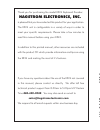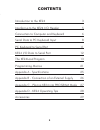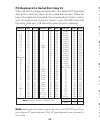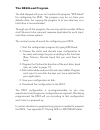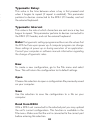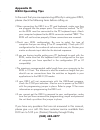- DL manuals
- Hagstrom
- Media Converter
- KE24
- User Manual
Hagstrom KE24 User Manual
KE24
PC Keyboard Encoder
User Manual
Toll Free 888-690-9080
Phone: (540) 465-4677 Fax: (540) 465-4678
Monday through Friday, 8:00 am to 5:00 pm (EST)
sales@hagstromelectronics.com
www.hagstromelectronics.com
1986 Junction Road, Strasburg, VA 22657
Copyright © 2016
HAGSTROM ELECTRONICS, INC.
V. 07.16
HAGSTROM
ELECTRONICS, INC.
Summary of KE24
Page 1
Ke24 pc keyboard encoder user manual toll free 888-690-9080 phone: (540) 465-4677 fax: (540) 465-4678 monday through friday, 8:00 am to 5:00 pm (est) sales@hagstromelectronics.Com www.Hagstromelectronics.Com 1986 junction road, strasburg, va 22657 copyright © 2016 hagstrom electronics, inc. V. 07.16...
Page 2: Warranty
Warranty hagstrom electronics, inc. Warrants this product against defects in material or workmanship for a period of one year from the original purchase date. We will repair or replace (at our option) the returned defective unit at no charge during this warranty period. No responsibility is assumed ...
Page 3
Contents introduction to the ke24 interfacing to the ke24 i/o header connection to computer and keyboard serial data to pc keyboard input pc keyboard to serial port ke24 i/o data to serial port the ke24load program programming macros appendix a - specifications appendix b - connection of an external...
Page 4
Appendix d: ke24 operating tips in the event that you are experiencing difficulty in using your ke24, please check the following items before calling us: •when connecting the ke24 to a pc and keyboard, make sure they are plugged into the proper ports. The connector marked “to pc” on the ke24 must be...
Page 5
Power: in applications where the ke24 is attached to the computer’s keyboard input, the ke24 gets its power from the computer. If used in other modes, an external 5v power supply is required. See appendix b for information on connecting an external 5v supply. Supported computers: the ke24 may be use...
Page 6
Appendix b: connection of an external 5 volt supply when using the ke24 in an application that does not require connection to a pc (such as an rs-232 keypad interface), an external 5 volt power supply must be used. The ke24 has a connection point that is dedicated for this purpose. Two solder points...
Page 7
Activate the input. Devices such as open collector drivers or any device capable of sinking at least 1 ma can be used to drive discrete inputs. Never connect any signals that exceed the 5 volt operational voltage of the ke24. Figure 1.2 is an example of connecting an input to the ke24 when the i/o p...
Page 8
The lower right corner of the screen displays the amount of macro memory available. Each keystroke occupies one position in the macro memory. When the macro memory is full, you may not create any more macros. Below is an example of a completed matrix and set of inputs. 24 with the ke24. Plug the end...
Page 9
Serial data to pc keyboard input when serial information is received on the ke24 rs-232 port, it may be translated in one of two user selectable manners. One method allows for receiving ascii characters on the serial port. Characters are translated into pc keyboard signals and sent directly to the c...
Page 10
To assign a key using the keyboard representation, as shown below. The macro dialog has two areas, the make section and the break section. The make section contains the keystrokes that you want to ke24 to send when the input becomes active. The break section contains the keystrokes to be sent when t...
Page 11
When programmed to receive key numbers on the serial port, these are the keys emulated for that key number. Key number translation table as in the ascii mode, the sending unit must wait for a response from the ke24 after the transmission of each code. This acknowledge response is a “!” character tra...
Page 12
Typematic delay: this value is the time between when a key is first pressed and when it begins to repeat (if repeat is enabled). This parameter pertains to devices connected to the ke24 i/o header, and not the external keyboard. Typematic interval: this value is the rate at which characters are sent...
Page 13
Pc keyboard to serial port (ascii) the ke24 may be programmed to send data from the pc keyboard to the ke24 serial port in ascii representation. If programmed to send the key data from the pc keyboard in ascii, the corresponding ascii code is transmitted by the ke24 for each press of a key. If a “br...
Page 14
Keyboard make/break: the standard pc keyboard sends a “make” code when a key is pressed, and a “break” code when a key is released. When the external keyboard data is being directed to the pc, this setting must be “make/break,” meaning both “make” and “break” codes are sent to the pc. If the externa...
Page 15
The program screen the ke24load program allows the user to create a configuration for the ke24. The following is a list of the selections and how they pertain to the ke24 setup. Use your mouse to change the various options. Number of rows if your application is using a matrix, program the number of ...
Page 16
Number of columns for use of a matrix, program the number of columns in the highlighted area. This number may be from 0 to 23. Use 0 if all of the ke24 inputs are to be used as discrete (individual) inputs. Note: the total number of rows and columns may not be more than 24. Number of discretes this ...
Page 17
Number of columns for use of a matrix, program the number of columns in the highlighted area. This number may be from 0 to 23. Use 0 if all of the ke24 inputs are to be used as discrete (individual) inputs. Note: the total number of rows and columns may not be more than 24. Number of discretes this ...
Page 18
The program screen the ke24load program allows the user to create a configuration for the ke24. The following is a list of the selections and how they pertain to the ke24 setup. Use your mouse to change the various options. Number of rows if your application is using a matrix, program the number of ...
Page 19
Keyboard make/break: the standard pc keyboard sends a “make” code when a key is pressed, and a “break” code when a key is released. When the external keyboard data is being directed to the pc, this setting must be “make/break,” meaning both “make” and “break” codes are sent to the pc. If the externa...
Page 20
Pc keyboard to serial port (ascii) the ke24 may be programmed to send data from the pc keyboard to the ke24 serial port in ascii representation. If programmed to send the key data from the pc keyboard in ascii, the corresponding ascii code is transmitted by the ke24 for each press of a key. If a “br...
Page 21
Typematic delay: this value is the time between when a key is first pressed and when it begins to repeat (if repeat is enabled). This parameter pertains to devices connected to the ke24 i/o header, and not the external keyboard. Typematic interval: this value is the rate at which characters are sent...
Page 22
When programmed to receive key numbers on the serial port, these are the keys emulated for that key number. Key number translation table as in the ascii mode, the sending unit must wait for a response from the ke24 after the transmission of each code. This acknowledge response is a “!” character tra...
Page 23
To assign a key using the keyboard representation, as shown below. The macro dialog has two areas, the make section and the break section. The make section contains the keystrokes that you want to ke24 to send when the input becomes active. The break section contains the keystrokes to be sent when t...
Page 24
Serial data to pc keyboard input when serial information is received on the ke24 rs-232 port, it may be translated in one of two user selectable manners. One method allows for receiving ascii characters on the serial port. Characters are translated into pc keyboard signals and sent directly to the c...
Page 25
The lower right corner of the screen displays the amount of macro memory available. Each keystroke occupies one position in the macro memory. When the macro memory is full, you may not create any more macros. Below is an example of a completed matrix and set of inputs. 24 with the ke24. Plug the end...
Page 26
Activate the input. Devices such as open collector drivers or any device capable of sinking at least 1 ma can be used to drive discrete inputs. Never connect any signals that exceed the 5 volt operational voltage of the ke24. Figure 1.2 is an example of connecting an input to the ke24 when the i/o p...
Page 27
Appendix b: connection of an external 5 volt supply when using the ke24 in an application that does not require connection to a pc (such as an rs-232 keypad interface), an external 5 volt power supply must be used. The ke24 has a connection point that is dedicated for this purpose. Two solder points...
Page 28
Power: in applications where the ke24 is attached to the computer’s keyboard input, the ke24 gets its power from the computer. If used in other modes, an external 5v power supply is required. See appendix b for information on connecting an external 5v supply. Supported computers: the ke24 may be use...
Page 29
Appendix d: ke24 operating tips in the event that you are experiencing difficulty in using your ke24, please check the following items before calling us: •when connecting the ke24 to a pc and keyboard, make sure they are plugged into the proper ports. The connector marked “to pc” on the ke24 must be...
Page 30
Contents introduction to the ke24 interfacing to the ke24 i/o header connection to computer and keyboard serial data to pc keyboard input pc keyboard to serial port ke24 i/o data to serial port the ke24load program programming macros appendix a - specifications appendix b - connection of an external...
Page 31: Warranty
Warranty hagstrom electronics, inc. Warrants this product against defects in material or workmanship for a period of one year from the original purchase date. We will repair or replace (at our option) the returned defective unit at no charge during this warranty period. No responsibility is assumed ...
Page 32: Ke24
Ke24 pc keyboard encoder user manual toll free 888-690-9080 phone: (540) 465-4677 fax: (540) 465-4678 monday through friday, 8:00 am to 5:00 pm (est) sales@hagstromelectronics.Com www.Hagstromelectronics.Com 1986 junction road, strasburg, va 22657 copyright © 201 7 hagstrom electronics, inc. V. 07.1...