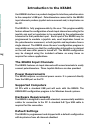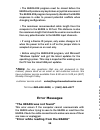- DL manuals
- Hagstrom
- Media Converter
- KEAD6
- User Manual
Hagstrom KEAD6 User Manual
KEAD6
USB Joystick Interface
and Keyboard Encoder
User Manual
Toll Free 888-690-9080
Phone:
(540) 465-4677
Fax:
(540) 465-4678
Monday through Friday, 8:00 am to 5:00 pm (EST)
sales@hagstromelectronics.com
www.hagstromelectronics.com
1986 Junction Road, Strasburg, VA 22657
Copyright © 2016
HAGSTROM ELECTRONICS, INC.
V. 07.16
HAGSTROM
ELECTRONICS, INC.
Summary of KEAD6
Page 1
Kead6 usb joystick interface and keyboard encoder user manual toll free 888-690-9080 phone: (540) 465-4677 fax: (540) 465-4678 monday through friday, 8:00 am to 5:00 pm (est) sales@hagstromelectronics.Com www.Hagstromelectronics.Com 1986 junction road, strasburg, va 22657 copyright © 2016 hagstrom e...
Page 2: Table Of Contents
Table of contents introduction to the kead6 1 computer connections and device id jumper 2 interfacing to the kead6 3 the kead6.Exe program 4 the program screen 5 file menu selections 6 options menu selections 8 confi guring the kead6 9 kead6 operating tips 19 error messages 20 appendix a: kead6 spec...
Page 3: Introduction to The Kead6
1 introduction to the kead6 our kead6 interface is a product designed to interface potentiometers to the computer’s usb port. Potentiometers connected to the kead6 input channels produce joystick axis movement and/or keystrokes on the pc. The kead6 is fully programmable by the user. This programmabi...
Page 4: Computer Connections
Computer connections there is one usb connector located on the kead6. Connection to this port can be made with power on as the kead6 supports “hot plug” operation as a usb device. When the kead6 is plugged into a pc for the fi rst time, the appropriate standard drivers are loaded by the operating sy...
Page 5: Interfacing To The Kead6
Interfacing to the kead6 the three-position screw terminal blocks on the kead6 are used to connect potentiometers to the unit. The potentiometers used with each kead6 input can range in value from 500 Ω up to 1m Ω . Potentiometers are connected to the + 5v, wiper input, and ground as shown below. 3 ...
Page 6: The Kead6.Exe Program
21 the kead6.Exe program the kead6 unit is shipped with a cd-rom containing the kead6. Exe utility program which is used for confi guring the unit. The confi guration program allows selection of whether the channel is to emulate a joystick axis, keystrokes, or both. Additional adjustable parameters ...
Page 7: The Program Screen
The program screen the main program screen displays graphs of the current positions of each of the six channels corresponding to the six potentiometers on the kead6. 5 20 switching selected device if two kead6 units with properly assigned device id jumpers (see page 2, section “device id jumper“) ar...
Page 8: File Menu Selections
19 6 file menu selections t h e fi le selections , located within a drop - down list , are accessed b y clicking on “ file ” in the upper left corner of the main program screen . This list provides several options that include creating and saving fi le confi gurations as well as reading and writing ...
Page 9: New:
7 18 new: cr ea t es a new c onfi guration fi le b y either clicking on “n ew ” with the mouse or b y pressing ctrl +n on the key b oard . This option will also return the program screen to the default settings . Open: r ecall a previously saved confi guration fi le b y either clicking on “ open ” w...
Page 10: Options Menu Selections
17 8 options menu selections o ptio n p a r ame t e r s, l o ca t ed w ithi n a d rop -d o wn l i s t , a r e accessed b y cl i ck i n g o n “o ptio ns” i n th e u pp e r lef t c or ne r o f th e ma i n progr am sc r een. A l i s t o f th ese optio ns, al o n g w ith desc riptio ns o f ho w th e y p...
Page 11: Confi Guring The Kead6
Confi guring the kead6 eac h i n p u t c h annel o f th e kead 6 can be i nde p enden t l y c onfi gured . To edit the settings for a channel , click on the “ settings ” b utton b elow the graph of a channel . For example , if changing channel 1 settings , the left most “ settings ” b utton must b e...
Page 12: Channel Settings Window
10 15 channel settings window eac h i n p u t h as a numbe r o f d i ffe r en t optio ns w hi c h can be se t v i a th e c h annel se tti n g s w i nd o w. A l i s t o f th ese optio ns al o n g w ith desc riptio ns o f ho w th e y p e rt a i n to th e kead 6 se t u p a r e l i s t ed bel o w. Eac h...
Page 13: Directional Mode
14 11 directional mode w h en send i n g ke y s tro kes, c h annels ma y be p laced i n to a d ir ec tio nal m o de w h e r e th e ke y s tro kes a r e pro duced w h en th e c h annel value c h an g es b y a defi ned amount . The amount of potentiometer movement re q uired to generate a keystroke in...
Page 14: Step Mode
12 13 step mode w h en progr ammed to send ke y s tro kes, c h annels can be p laced i n to a s t e p m o de w h e r e th e c h annel bec o mes sec tio ned i n to a numbe r o f equal p a rt s i n w hi c h eac h sec tio n can be ass ig ned a d i ffe r en t ke y s tro ke. T o p lace a c h annel i n to...
Page 15: Step Mode
12 13 step mode w h en progr ammed to send ke y s tro kes, c h annels can be p laced i n to a s t e p m o de w h e r e th e c h annel bec o mes sec tio ned i n to a numbe r o f equal p a rt s i n w hi c h eac h sec tio n can be ass ig ned a d i ffe r en t ke y s tro ke. T o p lace a c h annel i n to...
Page 16: Directional Mode
14 11 directional mode w h en send i n g ke y s tro kes, c h annels ma y be p laced i n to a d ir ec tio nal m o de w h e r e th e ke y s tro kes a r e pro duced w h en th e c h annel value c h an g es b y a defi ned amount . The amount of potentiometer movement re q uired to generate a keystroke in...
Page 17: Channel Settings Window
10 15 channel settings window eac h i n p u t h as a numbe r o f d i ffe r en t optio ns w hi c h can be se t v i a th e c h annel se tti n g s w i nd o w. A l i s t o f th ese optio ns al o n g w ith desc riptio ns o f ho w th e y p e rt a i n to th e kead 6 se t u p a r e l i s t ed bel o w. Eac h...
Page 18: Confi Guring The Kead6
Confi guring the kead6 eac h i n p u t c h annel o f th e kead 6 can be i nde p enden t l y c onfi gured . To edit the settings for a channel , click on the “ settings ” b utton b elow the graph of a channel . For example , if changing channel 1 settings , the left most “ settings ” b utton must b e...
Page 19: Options Menu Selections
17 8 options menu selections o ptio n p a r ame t e r s, l o ca t ed w ithi n a d rop -d o wn l i s t , a r e accessed b y cl i ck i n g o n “o ptio ns” i n th e u pp e r lef t c or ne r o f th e ma i n progr am sc r een. A l i s t o f th ese optio ns, al o n g w ith desc riptio ns o f ho w th e y p...
Page 20: New:
7 18 new: cr ea t es a new c onfi guration fi le b y either clicking on “n ew ” with the mouse or b y pressing ctrl +n on the key b oard . This option will also return the program screen to the default settings . Open: r ecall a previously saved confi guration fi le b y either clicking on “ open ” w...
Page 21: File Menu Selections
19 6 file menu selections t h e fi le selections , located within a drop - down list , are accessed b y clicking on “ file ” in the upper left corner of the main program screen . This list provides several options that include creating and saving fi le confi gurations as well as reading and writing ...
Page 22: The Program Screen
The program screen the main program screen displays graphs of the current positions of each of the six channels corresponding to the six potentiometers on the kead6. 5 20 switching selected device if two kead6 units with properly assigned device id jumpers (see page 2, section “device id jumper“) ar...
Page 23: The Kead6.Exe Program
21 the kead6.Exe program the kead6 unit is shipped with a cd-rom containing the kead6. Exe utility program which is used for confi guring the unit. The confi guration program allows selection of whether the channel is to emulate a joystick axis, keystrokes, or both. Additional adjustable parameters ...
Page 24: Interfacing To The Kead6
Interfacing to the kead6 the three-position screw terminal blocks on the kead6 are used to connect potentiometers to the unit. The potentiometers used with each kead6 input can range in value from 500 Ω up to 1m Ω . Potentiometers are connected to the + 5v, wiper input, and ground as shown below. 3 ...
Page 25: Computer Connections
Computer connections there is one usb connector located on the kead6. Connection to this port can be made with power on as the kead6 supports “hot plug” operation as a usb device. When the kead6 is plugged into a pc for the fi rst time, the appropriate standard drivers are loaded by the operating sy...
Page 26: Introduction to The Kead6
1 introduction to the kead6 our kead6 interface is a product designed to interface potentiometers to the computer’s usb port. Potentiometers connected to the kead6 input channels produce joystick axis movement and/or keystrokes on the pc. The kead6 is fully programmable by the user. This programmabi...
Page 27: Table Of Contents
Table of contents introduction to the kead6 1 computer connections and device id jumper 2 interfacing to the kead6 3 the kead6.Exe program 4 the program screen 5 file menu selections 6 options menu selections 8 confi guring the kead6 9 kead6 operating tips 19 error messages 20 appendix a: kead6 spec...
Page 28: Kead6
Kead6 usb joystick interface and keyboard encoder user manual toll free 888-690-9080 phone: (540) 465-4677 fax: (540) 465-4678 monday through friday, 8:00 am to 5:00 pm (est) sales@hagstromelectronics.Com www.Hagstromelectronics.Com 1986 junction road, strasburg, va 22657 copyright © 201 7 hagstrom ...