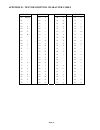- DL manuals
- HAI
- Security System
- OMNI IIe
- Owner's manual
HAI OMNI IIe Owner's manual
Summary of OMNI IIe
Page 1
Home automation, inc . Owner's manual includes the sia cp-01 control panel standard features for false alarm reduction document number 20r00-50 rev. 3.2 august, 2009.
Page 2
Copyright © 2001-2009 home automation, inc. All rights reserved.
Page 3: Contents
Contents introduction........................................................................................................................................... 1 underwriter's laboratories (ul) listing ....................................................................................................
Page 4
Testing your system......................................................................................................................................................................16 control ...........................................................................................................
Page 5
Programmable energy saver modules (pesms)...........................................................................................................................35 freeze alarms...........................................................................................................................
Page 6
Pc access....................................................................................................................................................... 52 built-in ethernet port.....................................................................................................................
Page 7
Edit program condition .................................................................................................................................................................70 program control conditions..........................................................................................
Page 8
Underwriter's laboratories requirements ................................................................... 86 fire escape planning..........................................................................................................................................................86 federal comm...
Page 9
Page 1 introduction thank you for purchasing your new omni iie automation system. You are about to enjoy a new feeling of security, comfort, convenience, and control. Omni iie coordinates lighting, heating and air, security, scenes, and messages based on your lifestyle and schedule. Please take a fe...
Page 10
Page 2 overall description console operation the console is designed with everything that is necessary for you to program and operate your omni iie control and security system. Because we feel that it is very important for you to feel comfortable with the operation of your omni iie, we recommend tha...
Page 11
Page 3 6- up arrow the up arrow key is used to scroll through menus and lists. The up arrow is used to scroll back through a list (for example, if you have already used the down arrow to scroll to an item, the up arrow will bring you back to a previous item). 7- console led the console led is used t...
Page 12
Page 4 when using the arrow keys to scroll through lists of areas, buttons, codes, temperature zones, units, or zones, only the named items are displayed. If no text description has been given to an item, it will be skipped over when scrolling through that list. You can still enter any item number t...
Page 13
Page 5 to silence “trouble beeps”, press the ' * ' key. For more information, see trouble indications. Confirmation beep when you have successfully completed a function, such as entering a program or changing a setup item, the console will beep once. Cancel if you are ever unsure and wish to return ...
Page 14
Page 6 security system operation disarming the security system and silencing alarms before going any further, you should know how to disarm your security system in the event that the alarm sounds. Turning the system off disarms the burglar alarm, resets emergency alarms, and silences all sirens and ...
Page 15
Page 7 2 = night the night mode is used when you are asleep and everyone in your household is at home. In the night mode, your doors, windows, and non-sleeping area (i.E. Downstairs) motion detectors are armed. In the night mode, there is no entry delay. The alarm system sounder will be activated im...
Page 16
Page 8 what happens when you arm the security system to arm the system into one of the 6 security modes, from the security menu, choose the security mode and press the appropriate key (1 - 6), and then enter your user code number on the console keypad or use one of the shortcut keys as described. ¾ ...
Page 17
Page 9 bypassing zones 8 = bypass you can bypass a zone that you do not want protected while the system is armed. Bypassing is also the only way that a tamper or panic zone can be disarmed. For example, if there is a liquor closet or gun case on a tamper zone, then you must bypass that zone to gain ...
Page 18
Page 10 what to do when you come home if you enter your home while the system is armed in the day, night delay, away, or vacation mode using an entry door: • the console beeper comes on and beeps 4 times per second. • the console display indicates: " *** disarm system *** - press off then code" • an...
Page 19
Page 11 fire alarm activated when the fire alarm is activated by the smoke/fire detector(s), the alarm responds exactly as described under burglar alarm activated, except: • the console display reads, "fire alarm! Zone name tripped". • the sounder will activate in a 3 pulse temporal pattern to disti...
Page 20
Page 12 police emergency when the 1 key and the 3 key is pressed simultaneously, the police emergency alarm is activated. This alarm operates exactly the same as described for burglar alarm activated except: • the console display indicates: "burglary! - police emerg tripped". • the interior sounder ...
Page 21
Page 13 trouble indications the omni iie constantly monitors the alarm zones and several internal matters and will alert you if it detects trouble. The particular trouble is indicated on the bottom line of the display and a trouble signal is given by beeping the console beeper continuously, 2 beeps ...
Page 22
Page 14 manager code the manager codes can arm/disarm the security system in assigned areas, during assigned times. The manager code can access functions that are code protected in high security mode. Managers may also access the system from an outside telephone line. User code user codes can only b...
Page 23
Page 15 if the ' 0 ' (all) key had been selected, the display will show: disarm all areas enter code: #=area as the four-digit code is entered, "x" characters are echoed after the "enter code:" prompt. If the master code or a valid code is entered, the console will beep one time and area 2 will be d...
Page 24
Page 16 testing your system hai recommends testing your system on a weekly basis to ensure that you are fully protected. 1. Notify your central station that you intend to test the system. To test the siren, press the 1 and 3 keys simultaneously. Press off and enter your code to cancel the alarm and ...
Page 25
Page 17 control control commands the control features of the omni iie make it easy and convenient to control almost any light or appliance from the console or over the telephone. You may also have your heating and air conditioning (hvac) under control of the system, which will allow you to save ener...
Page 26
Page 18 about upb upb is a powerline communications standard for lighting and home control. Upb is a robust, two-way digital powerline carrier communications protocol which transmits signals over the existing wires in a home. Upb can coexist peacefully with x-10 systems, intercoms, baby monitors, sp...
Page 27
Page 19 room controller led indicators when the room is turned on, the led indicator behind the “on” button is illuminated and all others are turned off. When the room is turned off, the led indicator behind the “off” button is illuminated and all others are turned off. When the room is brightened, ...
Page 28
Page 20 about rooms each “room” of vizia rf z-wave lighting consists of 8 consecutive unit numbers, starting at unit 1 (i.E. Room 1 = units 1-8, room 2 = units 9-16, room 3 = units 17-24, etc.). Each room can consist of a maximum of 8 vizia rf and/or z-wave devices, configured as follows: ¾ up to 7 ...
Page 29
Page 21 about alc alc is intended for installation in homes, which have been pre-wired for installation of alc system products. Omni iie controls lights and appliances by sending commands over the alc signal wiring to alc switch modules. Alc switches communicate with the omni iie over low voltage si...
Page 30
Page 22 unit numbers omni iie systems have 128 total unit numbers. They consist of hlc, upb, z-wave, centralite, radiora, alc, compose, and x-10 module unit numbers, hardwire voltage output unit numbers, and internal flag unit numbers as follows: omni iie unit numbers module / output unit numbers 1 ...
Page 31
Page 23 configuring lighting scenes in an hlc room lighting scenes are created by configuring light levels for hlc lighting devices in a room. Each hlc device in a room can store up to four different preset lighting scenes (scenes a-d) and one “on” scene (preset lighting levels for each device when ...
Page 32
Page 24 controlling vizia rf z-wave it is imperative that each unit be named. If a unit is not named, it will not show up in the list of rooms and loads that are able to be controlled. The only exception is for additional push button controllers. If you have assigned a node id to a unit, but do not ...
Page 33
Page 25 controlling centralite units entry lights 0=off 1=on 2=dim 3=brt ↓ entry lights 4=lvl 5=rmp 9=tim #=sta ↑ ¾ press 0 (off) to turn the selected unit off. ¾ press 1 (on) to turn the selected unit on. ¾ 2 (dim) does not affect centralite units. ¾ 3 (brt) does not affect centralite units. ¾ pres...
Page 34
Page 26 controlling alc or x-10 units entry lights 0=off 1=on 2=dim 3=brt ↓ entry lights 4=lvl 5=rmp 9=tim #=sta ↑ press 0 (off) to turn the selected unit off. ¾ press 1 (on) to turn the selected unit on. ¾ press 2 (dim) to dim the selected unit (1-9 steps, each step is 10% from its current level). ...
Page 35
Page 27 controlling compose units entry lights 0=off 1=on 2=dim 3=brt ↓ entry lights 4=scn 9=tim #=sta ↑ ¾ press 0 (off) to turn the selected unit off. ¾ press 1 (on) to turn the selected unit on. ¾ press 2 (dim) to dim the selected unit (1-9 steps, each step is 10% from its current level). ¾ press ...
Page 36
Page 28 status of a unit to see the status of a unit, from the control menu, press the ' # ' key. The last command along with any time (hh:mm:ss) remaining on a timed command will be displayed. Entry lights 1:22:10 status on at this point, one of the menu choices may be entered or the ' * ' or ' # '...
Page 37
Page 29 all on / off the all on/off menu is used to turn all unit numbers in the specified house codes on and off. Note: upb, centralite, and radiora devices are not affected by the omni iie “all on” or “all off” command. To achieve this functionality, we suggest the following: upb: program a link i...
Page 38
Page 30 leviton scene control omni iie supports leviton scene control (a feature found in certain leviton switches). There are 64 scenes that can be set and executed. The leviton switches are divided into "lighting groups" of four units each. Each of these lighting groups can be set to four differen...
Page 39
Page 31 scene off command once the scenes have been sent, press the 0 (off) key to command the four units in that scene to turn off. Notes: 1. When sending scene commands, the controller must be configured to allow extended code transmissions on each house code affected by a scene. 2. The scene comm...
Page 40
Page 32 executing phantom buttons omni iie can turn on and turn off each of the 17 possible phantom buttons. Phantom buttons must be pre-programmed into the rs-232 interface or chronos. Phantom button 16 is always assigned to “all on” (if the phantom button is turned on or off) and phantom button 17...
Page 41
Page 33 dinner for two (button 3): - dim the dining and living room lights - turn on the porch light - turn off all the bedroom lights - dim the den light - turn on the stereo to activate a preprogrammed button, from the top-level display or from the main menu, press the 3 (bttn) key on the console ...
Page 42
Page 34 after the ' # ' key is pressed, a menu appropriate for the type of temperature zone is shown. For celsius temperatures, press the ' # ' key prior to entering the temperature to make the number negative. The celsius temperature may also be specified in 0.5 degree steps, if three numeric digit...
Page 43
Page 35 if hold mode is on, "hold" is shown: upstairs hold mode: auto fan: auto ↑ for a heat or cool thermostat, the status shows the current temperature, the temperature setpoint, whether hold mode is on, the system mode, and the fan on/auto selection. Upstairs temp: 71 heat: 70 ↓ upstairs mode: he...
Page 44
Page 36 control actions for temperature sensors: • set low setpoint • set high setpoint to enter the temperature menu, from the top-level display or from the main menu, press the 5 (temp) key on the console keypad. You will be prompted with the first named temperature zone (i.E. Upstairs). The tempe...
Page 45
Page 37 important notes: ¾ there is a 3-minute minimum on and off time for pesms designed to prevent short cycling your hvac compressor. If the pesm has just turned the hvac system on or off, it will wait 3 minutes before changing it, even though the display does change. ¾ if you change the heat or ...
Page 46
Page 38 temperature alarms temperature sensors can be used to signal that a temperature (in a special room, like a greenhouse or wine cooler) has gotten too high or too low. If the temperature in this zone goes above the high setpoint or below the low setpoint, the console beeper is activated (insid...
Page 47
Page 39 note: only hai manufactured upb™ devices (collectively referred to as hlc devices) can be configured using an omni iie controller. Other upb™ devices may be used, but cannot be configured using the omni iie controller; they must be configured using a pc running the upb™ upstart configuration...
Page 48
Page 40 setup mode for hlc devices to configure hai upb™ wall switches and dimmers, put the device in setup mode as follows: step operation 1 tap the rocker switch quickly 5 times. 2 the hai upb™ wall switch or dimmer will flash the lighting load one time and blink its led blue to indicate that it i...
Page 49
Page 41 the phone status consists of two parts, separated by a "/". The first part shows the current phone line state: onhk - on hook offhk - off hook ring - ringing dead - dead phone line the second part shows how the omni iie is currently using the phone line: idle - not using the phone line local...
Page 50
Page 42 6= energy (energy cost) the energy cost status menu allows you to view the current energy rate in use. Energy cost: mid the energy cost will display lo, mid, hi or crit (for critical) energy rates. Event log the event log records the 250 most recent significant security system events (happen...
Page 51
Page 43 messages the message menu is used to show, log, clear, and send text messages, and to say and phone (dial out) your voice messages. To enter the message menu, from the top-level display or from the main menu, press the 8 (message) key on the console. Message 1=show 2=log 3=clear ↓ 4=say 5=ph...
Page 52
Page 44 phone message the 5 (phone) key allows the controller to call the selected phone number and say the selected voice message. Phone number: 1-8 select a phone number (1-8) from the dial menu, then press ' # ': security off enter message ↓ you may enter the message number followed by the ' # ' ...
Page 53
Page 45 telephone control telephone interface your omni iie is equipped with a built-in telephone response feature that allows you to control and access the status of your system from any touch-tone phone. The omni iie actually talks to you using a digital recording of an actual human voice, so the ...
Page 54
Page 46 phone access denied - remote lockout the omni iie has a remote lockout feature to discourage youngsters (and adults who act that way) from trying to access your system. If four invalid codes are entered, the system will hang up and a one-hour lockout period will begin. During the lockout per...
Page 55
Page 47 1 - control press 1 from the main menu to get to the control menu. If voice descriptions have been programmed, after a three-second delay, the system will begin reading from the list of units (omni iie will say the unit number then its description). The omni iie will read three units, then s...
Page 56
Page 48 press the temperature zone you wish to control, then press #. Press the ' 0 ' key to select all hai thermostats. This is a simple way to broadcast the new heat or cool setting or change the system mode, fan mode, or hold mode of all hai thermostats in your system. When an hai communicating t...
Page 57
Page 49 8 - phone this command allows you to record and verify the address. If an optional hai two-way audio module is being used, this command also allows paging and listening to the premises. Press 8 from the main menu to get to the phone menu. "phone - please choose: [3 interior] 8 play address, ...
Page 58
Page 50 emergency dial-out emergency dial out consists of two distinct parts: the "digital dialer" and the "voice dialer". Digital dialer the digital dialer (also called a "digital communicator") reports alarm events to a central station monitoring center. The digital dialer sends a digitally coded ...
Page 59
Page 51 what the omni iie voice dialer does when an alarm is activated, the omni iie will wait the dial out delay. If your system is monitored by a central station, it will be notified first. Then the voice dialer will dial out to the numbers as described above. If the alarm is turned off at the con...
Page 60
Page 52 pc access omni iie is capable of communicating with an ibm compatible personal computer (pc). The pc can be local (in-house) or remote. The pc must be equipped with a modem or serial port and running pc access software. The omni iie has a built-in modem and can be accessed over the telephone...
Page 61: Local Network
Page 53 192.168.0.101 192.168.0.50 192.168.0.51 hai omni iie controller hub or router computer computer local network dynamic dns if the controller is connected to the internet via a dynamic ip address, to locate and communicate with the controller from remote locations over the internet using hai p...
Page 62: Local / Wide Area Network
Page 54 local / wide area network to connect to an omni iie controller on a local network using hai pc access, under configure >> network enter the controller’s ip address: (i.E. 10.0.0.230) to connect to an omni iie controller from the internet using hai pc access, under configure >> network enter ...
Page 63
Page 55 setup configuration and advanced control programming (acp) the setup menu is used to configure operating parameters, program your system to do its automated control and security functions using acp, and give text and voice descriptions to all of your zones, units, buttons, codes, temperature...
Page 64
Page 56 access areas after an authority level has been entered, you will be prompted for access areas for the user. Specify which area(s) (if part of your system) the user has access to by pressing the number for each area. The display will show all areas that have been enabled for that user. After ...
Page 65
Page 57 if daylight savings time is currently being observed (between spring and fall), set this item to "yes". If daylight savings time is not currently being observed (between fall and spring) or is not observed in your geographic location, set this item to "no". This item is used to correctly cal...
Page 66
Page 58 1 = add programs the 1 (add) key is used to add new automation programs to the system. When you press the 1 (add) key, the edit program menu is displayed which allows the various parts of a program to be specified - see edit program. You may edit each part of the program as specified under e...
Page 67
Page 59 the first program is displayed once the down arrow is pressed. The top line displays the time or button/event that activates the program and any condition that must be true for the program to activate. The bottom line shows the command to execute when the program is activated. 10:00 pm mtwtf...
Page 68
Page 60 edit programs when selecting the 1 (when) key, from the edit program menu, allows the time or button/event that activates the program to be changed. The display shows: edit when 1=timed 2=button times programs selecting 1 (timed) sets the program to be activated at a specific time of day. Yo...
Page 69
Page 61 button and event programs selecting 2 (button), from the "edit when" menu, sets up a program to be activated when a macro button is executed or an event occurs. The user is prompted to specify the button/event that activates the program: button: enter button #=menu ↓ a specific macro button ...
Page 70
Page 62 corresponding switch table switch omni iie upb 6-button keypad upb 8-button keypad radiora master control alc 4-button starlite keypad 1 2 on button 1 or e 1 1 1 2 3 off button 2 or f 2 2 2 3 4 a 3 or g 3 3 3 4 5 b 4 or h 4 4 5 6 c 5 or i 5 6 7 d 6 or j 6 7 8 7 or k 7 8 9 8 or l 8 9 10 9 10 ...
Page 71
Page 63 - selecting 3 (area)allows you to specify that the event button is activated only when the specified area is armed or disarmed. You will be prompted to enter the area: area: enter area 0=all ↓ the area number should be entered followed by the ' # ' key, or the arrow keys may be used to scrol...
Page 72
Page 64 upb link event buttons when a program is created that uses “when link on” as the trigger, the program will execute when a “link activate”, “link goto” (as long as the result of the goto command is not “0”), or “link fade start” (as long as the result to the fade command is not “0”) message i...
Page 73
Page 65 "off" events will be activated whenever the selected device is turned off. "on" events will be activated whenever the selected device is turned on. "scene" events will be activated whenever the selected device is set to the specified scene. "on" events will also be activated whenever the sel...
Page 74
Page 66 switch press event buttons (centralite) when a button is pressed on a centralite keypad, the "when switch" program is activated. Pressing the 9 (switch) key allows you to select the "when command" for a switch pressed activated event. You are first prompted to enter the switch number: switch...
Page 75
Page 67 if the selected unit is upb, the # (sta) key is used to request the status form the specified upb device. When link 1 on: porch light status when “link 1 on” is received on the upb network, omni iie sends a status request message to the upb wall switch (named porch light) to acquire its curr...
Page 76
Page 68 program security commands press the 2 (security) key to arm and disarm the security system, or to bypass and restore an individual zone. The following menu is displayed: 0=off 1=day 2=night 3=away 4=vacation ↓ 5=day inst 6=night dly 8=bypass 9=restore ↑ select (0-6) to arm the system into th...
Page 77
Page 69 raise or lower temperature command using hai pc access software, you can create programs to raise or lower temperatures by a specified number of degrees (between 1-45 degrees fahrenheit or 0.5 – 25.0 degrees celsius). When using this command, specify either raise or lower the heat or cool te...
Page 78
Page 70 beep command using hai pc access software, you can create programs to beep a console (or touchscreen) or all consoles (or touchscreens). You can program the console(s) to beep once per second indefinitely, to turn off a previous “beeper on” command, or a single beep 1-5 times. When pool door...
Page 79
Page 71 program security mode conditions press the 2 (sec) key to specify that the program should only execute if the security system is armed in a particular mode. Select the security mode from the following menu: 0=off 1=day 2=nit 3=awy 4=vac 5=dyi 6=ntd next, select whether the system is consider...
Page 80
Page 72 other conditions include: • if light • if dark • if energy lo • if energy mid • if energy hi • if energy crit • if phone dead • if phone ring • if phone offhk • if phone onhook • if ac pwr off • if ac pwr on • if battery low • if battery ok set up dial the set up dial menu is used to configu...
Page 81
Page 73 rings before answer your phone must ring this number of times before the omni iie will answer an incoming call to your phone. To change rings before answer, enter the new number from 1 to 15, then press the ' # ' key. The factory default setting is 8. Dial type the dial type specifies the ty...
Page 82
Page 74 the default for dial out 1 on is 12:00 am mtwtfss, and the default for dial out 1 off is never, so that dial out number 1 is always active. The time that was entered before setting an on or off time to never is saved, and will be redisplayed when a day is set in place of never. Setting both ...
Page 83
Page 75 to configure exit time restart, from the set up menu, press the 5 (arm) key. Exit time restart: 1 0=no 1=yes the default setting for exit time restart is “yes”. Unvacated premises when unvacated premises is set to yes, if the alarm is armed in away or vacation mode and no exit zone is violat...
Page 84
Page 76 beep on trouble if the omni iie detects any troubles with itself or one of the zones connected to it, it will display a message on the screen and beep the console twice per second, continuously (i.E. Beep beep...Beep beep...). You can silence this sound by pressing the ' * ' key. However, if...
Page 85
Page 77 console 1-8 audible exit delay consoles (and touchscreens) 1-8 can be configured to beep while the exit delay is in effect. During the last 10 seconds of the exit delay, the audible indication will beep twice as fast to let you know that you must leave at once. Press the 0 key to select “no”...
Page 86
Page 78 house codes 1-4 all on this feature allows you to choose if house code 1-4 will respond to the “all on” command. Press the 0 key to select “no” and the 1 key to select “yes”. After selecting, press the down-arrow key to change this option for the next house code. Hc 1 all on: 1 0=no 1=yes th...
Page 87
Page 79 latitude, longitude, and time zone the system automatically calculates the time of sunrise and sunset each day. Sunrise/sunset can be specified as the time a scheduling command is executed, as an enable/disable time, or as a darkness condition on a scheduling command or event button. To enab...
Page 88
Page 80 daylight savings the omni iie automatically calculates the day of daylight savings time each year. It also adjusts the "time of day" each time daylight savings time begins and ends. To enable the system to properly calculate daylight savings time, a start month, start weekend, end month, and...
Page 89
Page 81 controller port number the controller’s local network port number identifies the logical channel to the omni iie controller. For example, port 80 is used for http traffic; the controller’s local network port number is used for omni-link traffic. To view and assign the controller’s local netw...
Page 90
Page 82 set up names the system can be set up to display descriptive names such as "front door", "john's bedroom", or "porch light" for zones, units, buttons, codes, temperatures, areas, and messages. These names are displayed instead of the unit, zone, button, code, temperature, area, and message n...
Page 91
Page 83 set up address to record your address, press 9, then enter the master code. This is the address that the system says when it dials out in an emergency. Your voice will be recorded on computer chips in the omni iie controller and saved to be played back in the emergency message when the syste...
Page 92
Page 84 audio control once configured by your installer, from any omnitouch touchscreen, you can control on/off, volume, and muting of any audio zone on the hai hi-fi system. Furthermore, you can select the audio source (up to 6 audio sources) and audio zones (up to 8 audio zones) on the hai hi-fi a...
Page 93
Page 85 unit numbers 121-128 are allocated for the audio zone names. These names should match the names of each audio zone in your audio distribution system. For example: audio distribution system hai omni iie zone 1 living room unit 121 living room zone 2 den unit 122 den zone 3 kitchen unit 123 ki...
Page 94
Page 86 underwriter's laboratories requirements for a complete list of requirements and restrictions when installing the omni iie panel in a ul listed system, refer to the underwriter's laboratories requirements section of the installation manual (20i00-50). When used in ul listed installations, the...
Page 95
Page 87 federal communication commission notice: 1. This equipment complies with part 68 of fcc rules. On the door, inside of the omni iie enclosure, is a label that contains, among other information, the fcc registration number and ringer equivalence number (ren) for this equipment. If requested, p...
Page 96
Page 88 canadian industry canada notice notice: the industry canada label identifies certified equipment. This certification means that the equipment meets certain telecommunications network protective, operational and safety requirements. The industry canada does not guarantee the equipment will op...
Page 97
Page 89 appendix a - dial out planner use the following dial-out planner to help you set-up the voice dial-out numbers: omni iie voice dial-out planner dial out number 1: __________________________________ area: _____________ dial out 1 on: time: _______________ days: _______________ dial out 1 off:...
Page 98
Page 90 instructions to called party dear ___________________________________________________________________ i have programmed my omni iie home automation system to call you if my alarm is activated. If it is activated, it will call and say: "emergency... Emergency... The (burglar or fire) alarm ha...
Page 99
Page 91 appendix b - text description character codes code char code char code char code char 00 01 02 03 04 05 06 07 08 09 10 11 12 13 14 15 16 17 18 19 20 21 22 23 space ! " # $ % & ' ( ) * + , - . / 0 1 2 3 4 5 6 7 24 25 26 27 28 29 30 31 32 33 34 35 36 37 38 39 40 41 42 43 44 45 46 47 8 9 : ; = ...
Page 100
Page 92 appendix c - voice description codes code description 255 (address msg) 58 (beep) 254 (memo message) 29 (pause) 30 (short pause) 26 a. M. 256 above 31 ac power 32 access 257 active 33 address 258 afternoon 259 air 34 alarm 260 alert 35 all 198 alley 261 amplifier 262 and 263 anniversary 264 ...
Page 101
Page 93 code description 214 exterior 215 factory 216 failure 341 fall 80 family 81 fan 342 father’s 343 fault 344 february 217 fence 5 fifteen 17 fifty 218 file 345 filter 82 fire 219 first 16 five 346 flag 347 flood 220 floor 221 flow 348 force 15 forty 349 foundation 350 fountain 14 four 4 fourte...
Page 102
Page 94 code description 128 oh 129 on 130 one 444 online 445 only 233 open 446 option 131 or 447 other 448 out 132 outdoor 133 outlet 449 outside 450 over 234 overflow 235 overhead 27 p. M. 134 panic 451 pantry 452 parking 453 parlor 454 party 135 patio 455 pause 136 pc 137 perimeter 456 personnel ...
Page 103
Page 95 code description 186 vacation 249 valve 535 vanity 250 vault 536 vcr 537 video 538 visitor 539 volume 540 waiting code description 541 walk 542 walkway 251 warehouse 543 warning 187 water 544 wednesday 28 welcome to omni 545 welcome 188 west code description 189 window 546 wine 252 wing 547 ...
Page 104
Page 96 appendix d – firmware updates description the omni iie version 3.2 firmware adds the following new features: • support for clipsal c-bus lighting control the omni iie version 3.1 firmware adds the following new features: • added hai trigger messages for simple integration with remote serial ...
Page 105
Page 97 clipsal c-bus setup to configure house codes to the clipsal c-bus format, from the set up menu, press the 6 (misc) key. House codes 1-4 format house codes 1-4 can be configured to use the standard (preset dim command), extended code (level command), lightolier's compose mode, upb (open trans...
Page 106
Page 98 programming for clipsal c-bus units note: to take advantage of the controlling clipsal c-bus s devices via omni iie programming, programs must be written using the hai pc access software, version 3.2 or later. Omni iie can be programmed to execute commands when a unit is turned on or off. Li...
Page 107
Page 99 this program is written with the user settings (wake up time) and (wake up days) as the trigger. Timed wake up time wake up days then bedroom lights on then bedroom audio on then bedroom audio volume 50% then bedroom audio source xm tuner the same program can be written with the user setting...
Page 108
Page 100 relational operators in conditions for each condition, you have the ability to utilize relational operators. Each condition includes an operator and one or two values to check. Relational operators include equal to, not equal to, less than, greater than, is even, is odd, is a multiple of, a...
Page 109
Page 101 real-time operation status of thermostats the current real-time heating and cooling status on an omnistat or omnistat2 is indicated on the temperature page on an omnitouch touchscreen. When the hvac system is currently heating, a yellow block will appear around “heat”. When the hvac system ...
Page 110
Page 102 humidity setpoints humidity setpoints are used to control connected equipment used for humidification and dehumidification. The humidify setting is used to control a stand alone humidifier. The dehumidify setting is used to control: a) the fan speed of an hvac system with a variable speed f...
Page 111
Page 103 automatic cycling of switched power when the system is disarmed whenever the omni iie security system is disarmed, the controller will cycle power to the switch 12v or a switched power output to reset smoke detectors and other latching devices. In previous versions of controller firmware, t...
Page 112
Page 104 if an invalid card or key tag is presented: if an invalid card is presented, the access control card reader will not beep or change the color or pattern of the led indicators. Logging of the user assigned to the access control card or key tag when a card or key tag is presented at the reade...
Page 113
Page 105 user setup each access control card and key tag used is assigned to a code in the hai controller. The access control card or key tag is governed by the validation times/days set for the code (i.E. The access control card or key tag is only valid when the code is valid). Note: an access cont...
Page 114
Page 106 deleting access control cards or key tags to delete an access control card or key tag that is enrolled in the system, scroll down to the particular “card number” menu item, and then press the ' # ' (#=del) key. Card 1 number: 095 13564 #=del you will first be prompted to confirm deletion: d...
Page 115
Page 107 log access control card and key tag activity each access control card or key tag that is enrolled in the system can be configured to log activity whenever the card is presented at a reader, even if the user was denied access. When enabled, the system will log the access control card reader ...
Page 118
Note to installer following installation, this manual shall be left for the homeowner's use. Hai • new orleans, la • u s a.