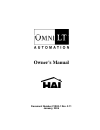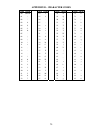- DL manuals
- HAI
- Security System
- SECURITY SYSTEM
- Owner's Manual
HAI SECURITY SYSTEM Owner's Manual
Summary of SECURITY SYSTEM
Page 1
Owner's manual document number 21r00-1 rev. 2.11 january, 2006.
Page 2
Document number 21r00-1 rev. 2.11 january, 2006 copyright © 2000-2006 hai all rights reserved www.Homeauto.Com.
Page 3: Contents
Contents introduction.............................................. 1 underwriter's laboratories (ul) listing .......................... 1 overall description ............................. 2 console operation ............................................................ 2 normal top-level display ......
Page 4
Setup mode for hlc devices.................................... 34 edit program command..................................................55 program control commands......................................55 event log........................................................................ 36 unit toggle...
Page 5
Introduction thank you for purchasing your new omnilt automation system. You are about to experience a new feeling of comfort, convenience, and control. Please take a few moments to become familiar with all of the features of this fine product by reviewing this manual. Please keep this manual on fil...
Page 6
Overall description console operation the console is designed with everything that is necessary for you to program and operate your omnilt control and security system. Because we feel that it is very important for you to feel comfortable with the operation of your omnilt, we recommend that you start...
Page 7
6- up arrow the up arrow key is used to scroll through menus and lists. The up arrow is used to scroll back through a list (for example, if you have already used the down arrow to scroll to an item, the up arrow will bring you back to a previous item). 7- console led the console led is used to indic...
Page 8
When using the arrow keys to scroll through lists of units, zones, buttons, codes, and temperature zones, only the named items are displayed. If no text description has been given to an item, it will be skipped over when scrolling through that list. You can still enter any item number to access it d...
Page 9
Confirmation beep when you have successfully completed a function, such as entering a program or changing a setup item, the console will beep once. Cancel if you are ever unsure and wish to return to the top-level display, press the ' * ' key. You may have to press it more than once, depending on ho...
Page 10
Security system operation disarming the security system and silencing alarms before going any further, you should know how to disarm your security system in the event that the alarm sounds. Turning the system off disarms the burglar alarm, resets the fire and emergency alarms, and silences all siren...
Page 11
2 = night the night mode is used when you are asleep and everyone in your household is at home. In the night mode, your doors, windows, and non-sleeping area (i.E. Downstairs) motion detectors are armed. In the night mode, there is no entry delay. The alarm system sounder will be activated immediate...
Page 12
Quick arm for extra convenience, the omnilt can be armed by simply pressing the day, night, or away button twice, eliminating the need to enter the code. To quick arm the system in the away mode, from the top-level display, press . Away away the quick arm feature only works if the alarm system is in...
Page 13
What to do when you come home entry through a door: if you enter your home while the system is armed in the day or away modes, using your normal entry door: • console beeper comes on - display indicates: " *** disarm system *** - press off then code" • any lights or control modules programmed to com...
Page 14
Fire alarm activated when the fire alarm is activated by the smoke/fire detector(s), the alarm responds exactly as described under burglar alarm activated, except: • the console display reads, "fire alarm! Zone name tripped". • the sounder will activate in a 3 pulse temporal pattern to distinguish t...
Page 15
Police emergency when the 1 key and the 3 keys are pressed simultaneously, the police emergency alarm is activated. This alarm operates exactly the same as described for burglar alarm activated except: • the console display indicates: "burglary! - police emerg tripped". Fire emergency when the 4 key...
Page 16
Trouble indications the omnilt constantly monitors the alarm zones and several internal matters and will alert you if it detects trouble. The particular trouble is indicated on the bottom line of the display and a trouble signal is given by beeping the console beeper continuously, 2 beeps per second...
Page 17
Manager code the manager codes can arm/disarm the security system during assigned times. The manager code can access functions that are code protected in high security mode. Managers may also access the system from an outside telephone line. User code user codes can only be used to arm and disarm th...
Page 18
Control the control features of the omnilt make it easy and convenient to control almost any light or appliance from the console or over the telephone. You may also have your heating and air conditioning (hvac) under control of the system, which will allow you to save energy dollars by setting the t...
Page 19
When set to upb, the omnilt controller can: ¾ send commands (on, off, bright, dim and level) to individual switches and modules ¾ receive commands and status from individual switches and modules ¾ send commands to keypad controllers to change scenes and control led backlight behind the keys ¾ receiv...
Page 20
When “status tracking” is enabled (this is the default setting), omnilt keeps track of the exact status of each unit even when a lighting scene is initiated by the room controller. Room controllers also keep track of when individual switches in a room are turned on and off. When all of the lighting ...
Page 21
When set to radiora, the omnilt controller can: ¾ send commands (on, off, and level) to individual switches and dimmers ¾ receive status (on and off) from individual switches and dimmers ¾ receive commands when buttons are pressed on master controls ¾ execute phantom button commands about alc alc is...
Page 22
Scrolling through names the omnilt stores names for units, zones, buttons, codes, temperatures, and messages so that you don't have to remember that "unit 5" is the "den light" and "zone 1" is the "front door". In general, any time you enter a unit, zone, button, code, temperature, or message number...
Page 23
Each lighting scene can also be set or easily changed using the pushbuttons on the hai upb™ 6-button room controller, as follows: step operation 1 press the desired pushbutton on the hai upb™ 6-button room controller to activate the current scene (preset lighting level) in each of the hlc devices. 2...
Page 24
¾ 5 (rmp) does not affect centralite units. ¾ press 9 (tim) to time the selected unit (on or off). Timed commands may be from 1-99 seconds, 1-99 minutes or 1-18 hours. ¾ press # (sta) to see the status (on or off) of a centralite device. Controlling radiora units entry lights 0=off 1=on 2=dim 3=brt ...
Page 25
Ramp command (alc) when alc switch modules are being used, it is possible to ramp the lighting level of an alc dimmer switch to a new level at a selectable ramp rate. Only alc dimmer switches respond to the ramp command. Press the 5 (ramp) key to select the ramp command. The keypad will then prompt ...
Page 26
The timed commands allow a units to be turned on or off for a specified period of time. The unit may be turned on for 1-99 (minutes or seconds), or 1-18 hours, then off; or turned off for 1-99 (minutes or seconds) or 1-18 hours, then on. Lighting units (1-16) may also be dimmed or brightened for a s...
Page 27
The omnilt has 2 (expandable to 10) outputs that can be used to switch relays. Outputs 1 and 2 are controlled by unit numbers 27 and 28. These are hardwired outputs that are connected directly through the omnilt and not through a module. If you have something connected to these outputs, such as a sp...
Page 28
Leviton scene control omnilt supports leviton scene control (a feature found in certain leviton switches. There are 16 scenes that can be set and executed. The leviton switches are divided into "lighting groups" of four units each. Each of these lighting groups can be set to four different scenes. O...
Page 29
Scene off command once the scenes have been sent, press the 0 (off) key to command the four units in that scene to turn off. Notes: 1. When sending scene commands, the controller must be configured to allow extended code transmissions. 2. The scene commands always apply to a group of four consecutiv...
Page 30
Executing phantom buttons omnilt can turn on and turn off each of the 17 possible phantom buttons. Phantom buttons must be pre-programmed into the rs-232 interface or chronos. Phantom button 16 is always assigned to “all on” (if the phantom button is turned on or off) and phantom button 17 is always...
Page 31
Dinner for two (button 3): - dim the dining and living room lights - turn on the porch light - turn off all the bedroom lights - dim the den light - turn on the stereo to activate a preprogrammed button, from the top-level display or from the main menu, press the 3 (bttn) key on the console keypad. ...
Page 32
After the ' # ' key is pressed, a menu appropriate for the type of temperature zone is shown. For celsius temperatures, press the ' # ' key prior to entering the temperature to make the number negative. The celsius temperature may also be specified in 0.5 degree steps, if three numeric digits are en...
Page 33
Upstairs temp: 78 heat: 70 cool: 78 ↓ upstairs mode: auto fan: auto ↑ if hold mode is on, "hold" is shown: upstairs hold mode: auto fan: auto ↑ for a heat or cool thermostat, the status shows the current temperature, the temperature setpoint, whether hold mode is on, the system mode, and the fan on/...
Page 34
To set up your thermostat for use with the energy saver, set it in the appropriate mode and set the temperature to your preference. Note: your heating and cooling system will always be off if you set your thermostat to off mode. The pesm cannot turn it back on. The pesm cannot make your system cool ...
Page 35
Important notes: ¾ there is a 3-minute minimum on and off time for pesms designed to prevent short cycling your hvac compressor. If the pesm has just turned the hvac system on or off, it will wait 3 minutes before changing it, even though the display does change. ¾ if you change the heat or cool set...
Page 36
Temperature control of appliances you can control appliances connected to x-10 and alc modules (such as a ceiling fan) using the button feature of the omnilt. For example, the ceiling fan can be programmed to come on if the temperature goes above the high temperature (a programming example to set th...
Page 37
You may enter a unit number to start displaying the status of that unit, or simply press the down arrow key to scroll through the list of units. The status display is as shown under control, except that now the arrow keys may be used to continue scrolling between units. Porch light 00:24:19 last com...
Page 38
Once completed, press the ' # ' key to return to the status display and select your next unit (device). Put the next selected hlc device into setup mode (see - setup mode for hlc devices) and then press the ' # ' key twice to configure the selected device. Configuring hlc devices using an omnitouch ...
Page 39
3 = sun (sunrise / sunset automatic calculation) the system automatically calculates the time of sunrise and sunset each day. From the status menu, press the 3 (sun) key on the console keypad to display the calculated time of sunrise, sunset, and the outdoor temperature (if outdoor temp sensor insta...
Page 40
The temperature status menu allows you to view and scroll through the status of each thermostat, pesm, and temperature sensor. To enter the temperature menu, from the status menu, press the 5 key on the console keypad. The system will display: tstat 1 temp:80 ↓ heat:60 cool:82 you may enter a unit n...
Page 41
For trouble restorations, the event log will show the zone name or specific trouble condition and "trbl rst": 11:57 am 5/8 battery trbl rst the system records each remote access. A remote phone access is when someone calls into the system from an outside phone line. Remote phone access is also recor...
Page 42
Clear message the 3 (clear) key allows you to clear the selected text message, or all text messages from the console's display. Trash night enter message 0=all ↓ you may enter the message number followed by the ' # ' key to clear that message, or simply press the down arrow key to scroll through a l...
Page 43
Pro-link also has the capability to monitor the serial port for incoming text messages. When a text message is received, pro-link searches through all 16 messages for a matching message. If one is found, the program command (macro) corresponding to the matching message is activated. When receiving a...
Page 44
Telephone control telephone interface your omnilt is equipped with a built-in telephone response feature that allows you to control and access the status of your system from any touch-tone phone. The omnilt actually talks to you using a digital recording of an actual human voice, so the sound is inc...
Page 45
Phone access denied - remote lockout the omnilt has a remote lockout feature to discourage youngsters (and adults who act that way) from trying to access your system. If four invalid codes are entered, the system will hang up and a one-hour lockout period will begin. During the lockout period, the o...
Page 46
When you are finished with the voice menu, press the 9 (good-bye) key. The omnilt will say, "good-bye" and hang up. From an in-house phone, the dial tone will return. From a remote phone, you will hear a click as the omnilt hangs up. It is recommended that you press 9 to terminate a remote call. If ...
Page 47
Emergency dial-out emergency dial out consists of two distinct parts: the "digital dialer" and the "voice dialer." digital dialer the digital dialer (also called a "digital communicator") reports alarm events to a central station monitoring center. The digital dialer sends a digitally coded message ...
Page 48
If the number dialed is busy, or if all lines are busy, the dialer will immediately hang up and go to the next number in the dial order. The dialer will wait up to 45 seconds after it finishes dialing a complete phone number for a voice to answer. If it doesn't hear a voice in that time, it goes on ...
Page 49
Setup the setup menu is used to configure operating parameters, program your system to do its automated control and security functions, and give descriptions (names) for all of your zones, units, buttons, codes, temperatures, and messages. To enter the setup menu, from the top-level display or from ...
Page 50
The times and days are changed by pressing the ' # ' key. Choose the 1 (time) key to change the on or off times. You will be prompted to enter the new time. Am/pm must be specified for the time if the am/pm format is being used, otherwise the entered time should be 13:00-23:59. Each item defaults to...
Page 51
Each automation "program" is a single step in programming automation in an omnilt system. Each program must specify when that program should execute and an action to be taken. The program may also specify a condition that must be true for the program to execute. Each program can be set up to execute...
Page 52
Otherwise, a help screen is displayed: press # to delete or edit displayed program. ↓ the first program is displayed once the down arrow is pressed. The top line displays the time or button/event that activates the program and any condition that must be true for the program to activate. The bottom l...
Page 53
Edit programs the edit program menu is used to create an automation program. Edit program 1=when 2=cmd 3=&cond • selecting 1 (when) is used to specify the time that the program is activated or the macro button (event) that activates the program. • selecting 2 (cmd) allows you to specify the action t...
Page 54
Date: 10/15 mmdd ↓ =day next, specify if the program will run once (on the specified date and then be deleted) or if the program will run every year on the specified date (yearly). Run program 1=once 2=yearly to change days, press the down arrow (day) key. You will be prompted to enter the day(s) th...
Page 55
Press the 0 (off) key to select when the unit turns off or press the 1 (on) key to select when the unit turns on (this program is executed whenever the unit is turned off or on). Press the 2 (switch) key to select only when the top-rocker or bottom-rocker is pressed at a upb, radiora, or alc switch ...
Page 56
When you specify that the event button is activated at the start of the delay by pressing the 1 (start exit) key, the mode is prefixed by "a-" for "arming into". When away: (end of delay) when a-awy: (start of delay) when the system is armed in the day (instant) or night (delay) mode, buttons for th...
Page 57
Then select the specified command off, on, or set. Upb link triggers when a program is created that uses “when link on” as the trigger, the program will execute when a “link activate”, “link goto” (as long as the result of the goto command is not “0”), or “link fade start” (as long as the result to ...
Page 58
"off" events will be activated whenever the selected device is turned off. "on" events will be activated whenever the selected device is turned on. "scene" events will be activated whenever the selected device is set to the specified scene. "on" events will also be activated whenever the selected de...
Page 59
Pro-link determines that a message has been received when: • one or more characters have been received followed by 100 ms of silence • one or more characters followed by a carriage return character are received • one or more characters followed by a line feed character are received it is not necessa...
Page 60
Unit 1 led 3 on this program illuminates the “a” button (on a 6-button keypad) when the “a” button on that keypad controller is pressed. This program can also be used to illuminate the “3” button (on an 8-button keypad) when the “3” button is pressed. If the selected unit is upb, the # (sta) key is ...
Page 61
Program all on / all off commands select the 4 (all) key to program all lights on and all units off commands. It is also used to program leviton scenes, upb link, radiora phantom button, or centralite scene. All 0=off 1=on 2=scn 3=link ↓ all 4=phantom 5=cenlit ↑ if area arming is being used, the dis...
Page 62
Unit: enter unit ↓ enter the unit number followed by the ' # ' key, or use the arrow keys to select the unit. The unit is displayed and the display prompts for the state of the unit: if porch light: 0=off 1=on program security mode conditions press the 2 (sec) key to specify that the program should ...
Page 63
Never choose "never" if you wish to temporarily deactivate a program without deleting it. Other conditions include: • if light • if dark • if energy lo • if energy mid • if energy hi • if energy crit • if phone dead • if phone ring • if phone offhk • if phone onhook • if ac pwr off • if ac pwr on • ...
Page 64
Remote commands the remote commands ok item allows you to prevent any commands from being issued from a remote telephone. If remote commands ok is set to yes, the omnilt will allow all commands to be executed when called from a remote telephone. If remote commands ok is set to no, then lights, appli...
Page 65
Dial out number 1 has two times associated with it, an on and off time. The omnilt will only call this number if the time and days are between the dial out 1 on and dial out 1 off times and dates. Press # to change the on and off times - see set up codes. Dial out 1 on: 12:00 am mtwtfss #=chng dial ...
Page 66
Exit delay the exit delay is the time, in seconds, that you have to leave your house when you turn on the system. When arming the system in day, night, or away modes, the system will wait this amount of time before arming. The default exit delay is 15 seconds. You may change it from 15 to 180 second...
Page 67
Set up miscellaneous to configure miscellaneous items in the system, from the set up menu, press the 6 (misc) key. High security mode in high security mode, the master or manager code is always required to do the following functions: • any control functions • any temperature control • view the event...
Page 68
Format number description standard 0 preset dim command (x-10, x-10 pro, leviton, pcs, etc.) extended 1 extended code level command (leviton) compose 2 compose mode (lightolier's compose) upb 3 universal powerline bus (open format) radio ra 4 lutron radiora hai lighting 5 hai lighting control (hlc) ...
Page 69
12:00 am mtwtfss #=chng time clock 1 off time -- never #=chng for example, it may be desirable to conditionalize certain programs to execute only during a normal monday - friday 9:00 am - 5:00 pm work week. The default for time clock 1 on is 12:00 am mtwtfss, and the default for time clock 1 off is ...
Page 70
Time zone: 6 0-12 ↑ daylight savings omnilt automatically calculates the day of daylight savings time each year. It also adjusts the "time of day" each time daylight savings time begins and ends. To enable the system to properly calculate daylight savings time, a start month, start weekend, end mont...
Page 71
To enter a name, enter the two digit code shown in table 2 in the appendix for each character in the name, then press the ' # ' key. Use the up arrow key to delete the most recently entered character. Zone 1: 00-95 ↓ zone 1: front door------ 00-95 ↑ =del zone 1: front door 00-95 ↓ user buttons (butt...
Page 72
Set up address the final setup item is accomplished over the telephone. This is the address that the system says when it dials out in an emergency. Your voice will be recorded on computer chips in the omnilt controller and saved to be played back in the emergency message when the system dials out fo...
Page 73
Underwriter's laboratories requirements for a complete list of requirements and restrictions when installing the omnilt panel in a ul listed system, refer to the underwriter's laboratories requirements section of the installation manual (21i00-1). When used in ul listed installations, the following ...
Page 74
Federal communication commission notice: 1. This equipment complies with part 68 of fcc rules. On the door, inside of the omnilt enclosure, is a label that contains, among other information, the fcc registration number and ringer equivalence number (ren) for this equipment. If requested, provide thi...
Page 75
Canadian industry canada notice notice: the industry canada label identifies certified equipment. This certification means that the equipment meets certain telecommunications network protective, operational and safety requirements. The industry canada does not guarantee the equipment will operate to...
Page 76
Appendix a - specifications size: controller: 9.1w x 12.1h x 3.5d console: 4.6w x 4.5h x 1.2d weight: controller: approx. 4.5 lb. Console: approx. 0.5 lb. Operating 32 - 122 degrees f (0 - 50 degrees c) ranges: 10 - 95 % relative humidity, non-condensing power: 120 vac, 60 hz, 60 watts transformer: ...
Page 77
Appendix b - character codes code char code char code char code char 00 01 02 03 04 05 06 07 08 09 10 11 12 13 14 15 16 17 18 19 20 21 22 23 space ! " # $ % & ' ( ) * + , - . / 0 1 2 3 4 5 6 7 24 25 26 27 28 29 30 31 32 33 34 35 36 37 38 39 40 41 42 43 44 45 46 47 8 9 : ; = > ? @ a b c d e f g h i j...
Page 78
Appendix c - voice descriptions code description code description 1 2 3 4 5 6 7 8 9 10 11 12 13 14 15 16 17 18 19 20 21 22 23 24 25 26 27 28 29 30 31 32 33 34 35 eleven twelve thirteen fourteen fifteen sixteen seventeen eighteen nineteen two twenty three thirty four forty five fifty six sixty seven ...
Page 79
Code description code description 71 72 73 74 75 76 77 78 79 80 81 82 83 84 85 86 87 88 89 90 91 92 93 94 95 96 97 98 99 100 101 102 103 104 105 106 107 108 driveway duress east emergency energy enter entry events exit family fan fire foyer freeze front fuse garage gas girl's glass good-bye goto gue...
Page 80
Code description code description 147 148 149 150 151 152 153 154 155 156 157 158 159 160 161 162 163 164 165 166 167 168 169 170 171 172 173 174 175 176 177 pump ready record remote repeat restore right rise room saver seconds secure security setting shop side silent south spa stairs star status st...
Page 82
Note to installer following installation, this manual shall be left for the homeowner's use. Hai • new orleans, la • u s a.