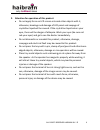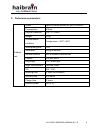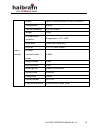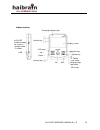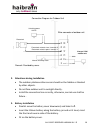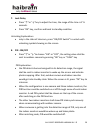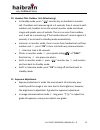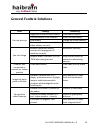All rights reserved haibrain b.V. © 1 hdb801-wireless color video doorphone enjoy intelligent life the wireless video door phone is a 2.4g wireless high-tech household intelligent product integrating doorbell, photo-taking, intercom, monitor and unlocking functions into one. Especially is its unique...
All rights reserved haibrain b.V. © 2 introduction…………………………………………………………………………….......... Safety warnings & attentions……………………………………………………………… product overview…………………………………………………………………………… product diagram ………………………………………………………………………… installation guide …..…………………………………………………………………… installation step...
All rights reserved haibrain b.V. © 3 introduction thank you for choosing this haibrain hbd801 wireless video door phone. Please read this manual carefully to fully understand its usage, perfect functions and simple operation. Haibrain b.V. Reserves the right to modify this manual from time to time ...
All rights reserved haibrain b.V. © 4 2. Attention for operation of this product do not apply force on lcd screen or knock other objects with it, otherwise, breakage and damage of lcd panel and seepage of crystalline liquid will be caused. If the crystalline liquid enters your eyes, there will be da...
All rights reserved haibrain b.V. © 5 3. Attention for operation of charger you may charge the device with a charger or through a usb data line connected to the computer. Charge with matched alternate current; creepage, fire and damage of the door phone and charger may be caused if other voltage is ...
All rights reserved haibrain b.V. © 6 4. Operation and maintenance please keep this product dry, as rainwater, moisture, humidity and liquids or moisture content may contain mineral matters that erode the circuit. Do not keep this product in any place with high temperature. As high temperature may s...
All rights reserved haibrain b.V. © 7 product overview 1. Characteristics and application: fashion appearance - adopt european design, full of modern science and technology feeling, suitable for houses of various decorative styles. Hidden antenna - adopt built-in antenna design, protect the antenna ...
All rights reserved haibrain b.V. © 8 super long standby - high capacity rechargeable lithium batteries are provided, adopt intelligent energy-saving technology, fully charged batteries service time could be up to 40days. Charge-and-record supported - without the need to worry that the operation wil...
All rights reserved haibrain b.V. © 9 2. Performance parameters: outdoor unit power specific lithium battery bp-6m (1100mah) consumption 400ma outline dimension 134*74*31mm weight 122g environmental condition temperature: -10℃~+50℃ waterproof grade ip55 placement hang on outwall surface material abs...
All rights reserved haibrain b.V. © 10 indoor monitor power specific lithium battery bp-6m (1100mah) consumption 400ma outline dimension 126*84*20mm weight 110g environmental condition temperature: -0℃~+40℃ placement table style (handheld) lcd size 3.5" tft color screen wireless communication mode 2...
All rights reserved haibrain b.V. © 11 product diagram camera infrared spk led灯 call mic battery cover reset connector pir outdoor unit table type charging station for handset:.
All rights reserved haibrain b.V. © 12 a.On/off b.Switch button for screen in standby mode c.Unlock charging indicator light usb volume key led lamp up ↑ down ↓ preview key ok mic display screen monitor key photo key time setup ringing setup lock delay pir setup indoor monitor.
All rights reserved haibrain b.V. © 13 key introduction: 1. Handset keys (7 keys): (ok key): work as an off-hook key and an on-hook key; as a speaking key. (↑up key): as an adjustment key for choosing. (↓down / preview key: as an adjustment key when long press the key; as a preview key when short pr...
All rights reserved haibrain b.V. © 14 installation guide the outdoor unit needs to be installed at 1.4 ~ 1.7 meter above the floor, and avoid the camera facing the sunlight directly..
All rights reserved haibrain b.V. © 15 1. Installation steps drill a hole refer to the dimension, put the screw rubber plug in, then fix the rainproof cover on the wall by screws. Connect the charging line according to the wiring diagram (the hole for wire getting through suggested 16 ~ 30mm), if ch...
All rights reserved haibrain b.V. © 16 connection diagram for outdoor unit wire connector of outdoor unit manual unlocking switch charger 5vdc outdoor unit remark: provided by users. Electrolock electrolock maintain open if connect “4” electrolock maintain close if connect “5” unlocking power 12vdc ...
All rights reserved haibrain b.V. © 17.
All rights reserved haibrain b.V. © 18 functions and applications 1. Outdoor unit starting up connect to external power to start up. The power source is only battery, main mcu is woken about every one second. Sleep mode is in saving power mode, red lamp flashes once every four seconds; when battery ...
All rights reserved haibrain b.V. © 19 3. Night-vision with night-vision function, even under the environment of extremely poor visibility, the outdoor unit can activate infrared lamps and recognize clearly objects or people within the distance of 1.5meter (the best focus of this product is 0.8 mete...
All rights reserved haibrain b.V. © 20 7. Lock delay press “↑”or “↓”key to adjust the time, the range of the time is 1~6 seconds. Press "ok" key, confirm and back to standby condition unlocking explanation: only in the state of intercom, press “on/off switch” to unlock with unlocking symbol showing ...
All rights reserved haibrain b.V. © 21 9. Outdoor unit call handset when the screen lights up: o in standby mode, press "doorbell key" to call, the background light of the outdoor unit lights up with a sound of “du du”. The screen of handset shows image and the unit rings for max. 30 seconds. If the...
All rights reserved haibrain b.V. © 22 10. Handset call outdoor unit (monitoring) in standby mode, press “ ” monitor key on handset to monitor call. If outdoor unit receives signal in 5 seconds, then it connects with outdoor unit, handset turns into normal monitor mode and shows image and speaks voi...
All rights reserved haibrain b.V. © 23 12. Photo preview & delete when the screen lights up: o preview: long press “↓/ preview key", display the latest pictures which are ranked by time, the latest one is on the top list. O check: press "↑up" key, check previous photo-》press"↓down key", check the ne...
All rights reserved haibrain b.V. © 24 14. Battery and charge be sure the activity of the battery, please fully charged the new battery. When the outdoor unit is at low power, the lamp of launcher would flash. It remains you to charge. The battery of outdoor launcher can be changed (swap battery of ...
All rights reserved haibrain b.V. © 25 contents manual 1 piece outdoor unit 1 piece indoor monitor 1 piece table type holder of handset 1 piece charger (dc5v) 1 piece lithium battery (bp-6m) 2 pieces screw m4 1 piece statement this product maximum supports 1 outdoor unit and up to 3 indoor monitor. ...
All rights reserved haibrain b.V. © 26 general faults & solutions fault cause(s) solution(s) can not start up neglected to press switch button press switch button lithium battery is not installed install lithium battery low battery charge up lithium battery no connection to power adapter when batter...