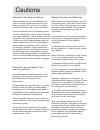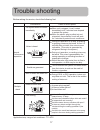- DL manuals
- Haier
- Air Conditioner
- 10518526
- Operation Manual
Haier 10518526 Operation Manual
Summary of 10518526
Page 1
Please read this operation manual before using the air conditioner. Split type room air conditioner operation manual 0010518526 hsu-09hea03/(bp) hsu-12hea03/(bp).
Page 2
Before disposing an old air conditioner that goes out of use, please make sure it's inop- erative and safe. Unplug the air conditioner in order to avoid the risk of child entrapment. It must be noticed that air conditioner system contains refrigerants, which require speciali- zed waste disposal. The...
Page 3
3. If the fuse of indoor unit on pc board is broken,please change it with the type of t. 3.15a/ 250v. Do not obstruct or cover the ventilation grille of the air conditoner.Do not put fingers or any other things into the inlet/outlet and swing louver. Do not allow children to play with the air condit...
Page 4
3 parts and functions indoor unit outlet inlet connecting piping and electrical wiring drain hose outdoor unit hsu-09hea03/(bp) hsu-12hea03/(bp) actual inlet grille may vary from the one shown in the manual according to the product purchased display board inlet air purifying filter horizontal flap (...
Page 5
4 parts and functions hints after replacing with new batteries, remote controller will conduct self-check, displaying all information on lcd. Then, it will become normal. Note: cooling only unit do not have displays and functions related with heating 1. Operation mode display 2. Swing display 3. Fan...
Page 6
ÇëÑ¡ÓÃͬһƷÅÆÁ½½Ú 7# µç³Ø,³¤Ê±¼ä²»ÓÃʱ,Ϊ ·ÀÖ¹©Ò¹Ç뽫µç³ØÈ¡ ³ö¡£ ÔÚʹÓÃÖÐÈçÓöÒì³£,Çë ½«µç³ØÈ¡³ö,6·ÖÖÓºóÔÙ ×°Èëеç³Ø¡£ º£¶û¼¯ÍÅÇൺº£¶û ¿Õµ÷Æ÷ÓÐÏÞ×ܹ«Ë¾ ÇëÑ¡ÓÃͬһƷÅÆÁ½½Ú 7# µç³Ø,³¤Ê±¼ä²»ÓÃʱ,Ϊ ·ÀÖ¹©Ò¹Ç뽫µç³ØÈ¡ ³ö¡£ ÔÚʹÓÃÖÐÈçÓöÒì³£,Çë ½«µç³ØÈ¡³ö,6·ÖÖÓºóÔÙ ×°Èëеç³Ø¡£ º£¶û¼¯ÍÅÇൺº£¶û ¿Õµ÷Æ÷ÓÐÏÞ×...
Page 7
6 operation on/off temp set timer clock swing lock reset fan mode 1 2 3 4 health power/soft just press on/off button and unit will run in previous status. Hints on cooling only unit, heating mode is not available. Remote controller can memorize each operation status. When starting it next time, air ...
Page 8
Press mode button. For each press, operation operation (1) unit start mode changes as follows: press on/off button, unit starts. Previous operation status appears on display. (not timer setting) (2) select operation mode (3) select temp. Setting press temp button. Every time the button is pressed, t...
Page 9
8 operation just press on/off button and unit will run in previous status. Unit runs at the speed displayed on lcd. Hints remote controller can memorize each operation status. When starting it next time, cool operation starts when room temp. Is higher than temp. Setting. Ultra-low air flow temp. Set...
Page 10
9 operation (5) air flow direction adjustment after operation mode is selected, horizontal flap will open automatically according to the mode. Referring to the fig. Cool cool about 10 o about 10 o better set a temp. Difference of 3-5 o c between indoor and outdoor temp. In cool mode. Hints as cold a...
Page 11
10 operation timer operation you can let unit start or stop automatically at following times: before you wake up in the morning, or get back from outside or after you fall asleep at night. Set clock correctly before starting timer operation timer on/off power indicator on indoor unit lights up. (1)a...
Page 12
Power/soft operation power operation power operation soft operation when you need rapid heating or cooling, you can use this funciton. You can use this function when silence is needed for rest or reading. Selecting of power operation press power/soft button. Every time the button is pressed,display ...
Page 13
Emergency operation: carry out this operation only when the remote controller is defective or lost. When the emergency operation switch is pressed, a" pi "sound starts once, which means the start of this operation. In this operation, it is not possible to change the settings of temperature and air f...
Page 14
13 maintenance 1.Open the lnlet grille 2.Detach the standard air filter 3.Attach air purifying filter 4.Attach the standard air filter (necessary installation) 5.Close the inlet grille close the grille surely slide the knob slightly upward to release the filter, then withdraw it. Put air purifying f...
Page 15
14 maintenance for smart use of the air conditioner setting of proper room temperature close doors and windows during operation if the unit is not to be used for a long time, turn off the power supply main switch. Use the timer effectively use the louvers effectively do not block the air inlet or ou...
Page 16
Cautions strict enforcement safety instruction installation warning please read the following safety instructions carefully prior to use. The instructions are classified into two levels, warning and caution according to the seriousness of possible risks and damages as follows. Compliance to the inst...
Page 17
Cautions warning when abnormality such as burnt-small found, immediately stop the operation button and contact sales shop. Off use an exclusive power source with a circuit breaker enforcement connect power supply cord to the outlet completely use the proper voltage do not use power supply cord in a ...
Page 18
1 7 trouble shooting before asking for service, check the following first. Normal performance inspection noise is heard phenomenon cause or check points the system does not restart immediately. Smells are generated. Mist or steam are blown out. Multiple check does not work at all. Poor cooling appli...