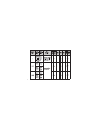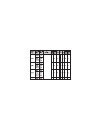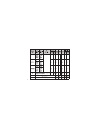Summary of A7
Page 2
Important notes . . . . . . . . . . . . . . . . . . . . . . . . . . . . . . . . . . . . . . . . . . . . . . . . . . . . . . . . . . . . . 1 1.Mobile phone introduction . . . . . . . . . . . . . . . . . . . . . . . . . . . . . . . . . . . . . . . . . . . . . . . . . . . 3 1.1keypad area . . . . . . ....
Page 3
3.3profiles . . . . . . . . . . . . . . . . . . . . . . . . . . . . . . . . . . . . . . . . . . . . . . . . . . . . . . . . . . . . . . . . 43 3.4business . . . . . . . . . . . . . . . . . . . . . . . . . . . . . . . . . . . . . . . . . . . . . . . . . . . . . . . . . . . . . . . 45 3.5messages . . ...
Page 5
1.
Page 6
2.
Page 7
1. Mobile phone introduction 1.1 keypad area this phone has total 26 keys, which can be divided, into 3 parts: number/alphabet key area, total 12 keys keypad control key area, total 9 keys, including up/down/left/right/ok/left soft/right soft/[on/off]/pickup keys. The outer flip of the phone has 5 c...
Page 8
4 -- --.
Page 9
5 - -.
Page 10
6 - -.
Page 11
1.1.2 control key 1.1.2.1 keypad control key [on/off] key: [pickup] key: left soft ([skl]) key and right soft ([skr]) key direction key [up] key and [down] key it is red key on the right side of keypad. Other names are red key or power supply key. When mobile phone is off, you can turn on the phone ...
Page 12
They are used to turn pages to display characters waiting to be selected in editor. Browse menu/list with same level. Browse sms's content or other long text information. When pictures are under previewing they are used to select previous/next picture. When talking they are used to regulate volume t...
Page 13
5 keys can be valid only when the flip is closed. Operation details on outer flip control keys are as following: under flip-closed and idle state long pressing middle key can play mp3. When playing mp3 you can regulate volume by pressing up/down key on the outer flip; you can select previous/next fi...
Page 14
You can use hot keys long press number keys to enter correlative shortcuts menu. You can reset under menu of hot key settings. But hot key functions of 0, 1, *, and # are fixed and you cannot modify. Press [ok] key to enter main menu. Press [skl] to enter main menu. Press [skr] to enter sos . This p...
Page 15
11.
Page 16
1.3 battery assembly and removal 1.4 sim card assembly and removal battery assembly battery removal put the couple of tubers on the top of the battery right on the grooves of battery slot. Note: you should have the side with 2 little pieces of sheet metal exposed to the phone and corresponded with t...
Page 17
Sim card assembly sim card removal please buy sim card from network service supplier. There is your phone number and user registered information stored in the sim card. Sim card can be used in any gsm mobile phone with your phone number and registered information unchanged. Ensure the phone is off. ...
Page 18
1.5 battery charging warning: only battery, charger and accessories certificated by haier to be applicable to the specific type of mobile phone can be used. Using other types of battery, charger and accessories will violate the recognization or guarantee clauses of the mobile phone and lead to dange...
Page 19
2. Function introduction 2.1 on 2.2 off turn on input pin code turn off normally you can turn on the mobile phone by long pressing [on/off] key. To prevent others from using your sim card easily you can set pin code. After settings pin code is needed when the mobile phone is turned on. Input pin cod...
Page 20
2.3 dial 2.4 answer a call you can use this function only after network's name is displayed on the screen. Input phone number. You can press [pickup] key to dial directly or you can choose dial menu in options menu. You can end a call by pressing [end] soft key or [on/off] key. If you press [pickup]...
Page 21
Reject a call answer the second call (network support is needed) t9en/t9en/t9en abc/abc/abc number 123 you can press [reject] soft key or [on/off] key to reject. If call-waiting function has been set when there is a second call, reminder will pop up. Now you can: answer the second call and the curre...
Page 22
Switch inputting mode capital input symbol screen layout text area: inputting line delete after opening an editor you can switch inputting mode by pressing [#]. Pressing [#] key repeatedly can switch between inputting modes calculatedly. In english editor, you can press [1] key to under all inputtin...
Page 23
Will be deleted. Long pressing the right soft key will delete all contents in text area. If the text line is empty, short pressing the right soft key twice will exit from the current editor and return to the previous state. For each letter of the wanted english word, you only need to press the corre...
Page 24
The inputting is operated in the text area directly. You press number keys of [0]-[9] and the corresponding number will be added to the editing text area. The mobile phone provides phonebook and you can save the frequently used numbers and messages in the sim card or mobile phonebook. At the same ti...
Page 25
Mobile phonebook that is intellectual phonebook each record of intellectual phonebook is called name card . Each name card includes the following information: name contact picture mobile number number, includes 5 kinds of numbers and you can input one or several types of them. The numbers are mobile...
Page 26
You can enter the mix list of sim card and phone through the menu. Firstly you can input the desired name or the first character of the name or directly press [ok] key to enter the list. If the inputted name or the first character exists in the list, the list will scroll to the first record satisfyi...
Page 27
Send sms: you can send sms to the default number of the selected record. Send mms: you can send mms to the default number of the selected record. Send namecard: you can send the information of selected contact to others by sms. Send by infrared: you can send the selected contact to the available inf...
Page 28
For the selected mobile phonebook record, if there are non-number domains in the record such as e-mail, note, address, postal code , these domains will be retained all the time. If the selected intellectual phonebook record only has phone number domains, the record will be deleted after all domains ...
Page 29
By pressing [up]/ [down] keys. When the cursor is in the area you can open menus of picture type by selecting set of the left soft key. The maximum size of a picture set as is 128*160. For 6 groups you can modify their names and set the pictures for them. If you have chosen one kind of phonebook sim...
Page 30
Phone to sim delete sim records delete phone records as long as the capacity of sim card phonebook is still not full, you can copy records one by one until all are copied or the space is full. The name card of the mobile phonebook has 5 phone numbers at the most. This operation will copy all phone n...
Page 31
By selecting the menu you can clear all records in the mobile phonebook. You can get the capacity information about the phonebooks of the sim card and the mobile by selecting the menu. It includes: used capacity. Total capacity. Using percentage. You can edit, delete, send and display the own inform...
Page 32
2.8 phone used as mobile disk (u disk) the phone can be used as mobile hard disk, which is u disk, without any usb drive program installed. After it is connected to a computer successfully by a usb cable you will find icon of mobile hard disk after entering my computer . After entering mobile hard d...
Page 33
3. Menu operation note: only with valid sim card inserted can use all menus . If no sim card inserted the access is restricted after the mobile is on with insert sim card displayed on the screen and only limited menus can be used. In idle state you can enter emergency dialing preparation editor by p...
Page 34
Rejected incoming calls are also missed calls . Operation is same with that of outgoing calls list . After entering outgoing calls list menu you can see outgoing calls records all dialed calls from the phone no matter if it is answered . Selecting certain record in the list you can directly dial by ...
Page 35
Delete: you can delete the call record. Check number: you can check the phone number. Save this option will appear only for unsaved number : you can save the selected number into phonebook. Add to black list: you can set the selected number as rejected call. If the record you select is in the mobile...
Page 36
3.1.6 gprs call 3.2.1 phone settings last gprs call total data reset 3.2.1.1 display setting wallpaper color theme lcd contrast idle screen settings backlight : the last byte numbers of gprs throughput will be displayed. : the total byte numbers of gprs throughput will be displayed. : you can delete...
Page 37
You can set the duration of backlight. This menu will open text editor and you can edit the welcome text after the on animated picture. The phone can be turned on/off automatically. You can set it on or off. The phone only have a language of the displayed . This function provides you quick execution...
Page 38
After entering hotkeys menu you should select a hotkey firstly and press key to enter functions list. Now you can select from them and reset for the hotkey. The shortcut settings can be canceled by selecting empty . There are totally 6 groups in the mobile phonebook. Different group has different ri...
Page 39
3.2.2.2 alarm 3.2.2.3 sms 3.2.3.1 answer mode press send key anykey answer active flip 3.2.3.2 auto redial you can set the alarm clock ringer. It's setting is similar to that of tone . You can set the sms alert ringer. It's setting is similar to that of tone . You can press the green key to answer. ...
Page 40
Interval. It will remind when each redialing is made. You can press the right soft key to end the dialing. During redialing if you use the phone the redial will be exited automatically. You can activate or close the function. After the function is activated if there is an incoming call the call will...
Page 41
If busy if no reply if unreachable cancel status when the user is busy or rejects to answer, the incoming call will be forwarded to the preset number. When the user does not reply the incoming call will be forwarded to the preset number. With this mode on when there is no network or the phone is off...
Page 42
3.2.5 network setting 3.2.5.1 preferred networks preferred networks list is saved in the sim card and the list decides the trying sequence of the phone when auto registering networks. Show list the preferred networks list is displayed and the network with highest priority is listed on top. You can e...
Page 43
Pressing soft key. Add network code after it is confirmed the editor will be opened. You can input the mobile country code and mobile network code. After confirming again you can add the code into the preferred networks list. When you are attaching gprs you can choose from always attached or attache...
Page 44
3.2.6.1 guard settings call filter call filter function provides you with a simple and quick way to avoid the undesired calls. Black list you can add new, search and delete all the black list. The menu includes sub-menus of add new , search and delete all . Add new includes new number and phonebook ...
Page 45
The same time). You can protect your important information of the phone, including sms, phonebook and call list. You can set passwords for sms, phonebook and call list at the same time or only set for several of them or set for none. When it is set you can press the left soft key to activate or clos...
Page 46
You need to contact your local network operator. 3.2.6.3 change pin ‘ you can change pin code and pin2 code. The function allows you to bar the outgoing call or answering. Before using you should input the barring password provided by the operator and validate it on network. Bar all outgoing calls: ...
Page 47
Barring status: change cb psw: ’ the meanings of items under barring status are the same as above. After you have chosen and confirmed the required item, the phone will send query application to the network. Then the feedback from the network will be displayed on the screen with the current status f...
Page 48
Valid after the mode is enabled. Each mode has 3 menus: on , personalize and rename . You can choose on to enable the ‘ ’ ‘ ’ ‘ ’ ‘ ’ 44.
Page 49
Selected mode and personalize to modify the values of the selected mode and rename to change the name of the selected mode. Function of ebook is similar to notebook of windows. You can create new text file, input text, save, modify, delete and etc. Only e-book coded in unicode is supported. After e-...
Page 50
In this menu you can new, check, check all and delete passed or check all and etc. After the organizer is opened the monthly calendar will be displayed on the screen and you can open options menu by the left soft key. You need to set date, start time, end time, text, alert type and repeat method. Yo...
Page 51
Schedules once. By selecting the menu and confirming, you can delete all passed schedules once. You can check the using conditions, used numbers, total numbers and used percentage of schedules by this menu. After organizer is entered, the current monthly calendar is first displayed. Mark on the date...
Page 52
Note: the files with copyright protection cannot be sent. While connecting with a computer you should enable the infrared transmit firstly. Receive to ensure the success of connecting you need to put the infrared transmit connector of the phone correctly on equipment's infrared transmit connector in...
Page 53
2.If it is to connect for the first time a drive will be installed on the pc automatically. If it is successfully installed, a wireless icon will appear in the tray of taskbar on the right-down corner of the pc screen. 3.Selecting phone and modem options from control panel of pc and switching to mod...
Page 54
Number inputting box of account connecting dialog box and cancel the selected multiple choice box of use area number and dial rule . Then press next and in account logging dialog box set the user name and password inputting box as empty, without inputting any information. Then press next and pc will...
Page 55
Your network operator. Note: the structures and menu's names, which cannot be changed, are set by the network operator in the sim card and the services provided maybe differ based on different stk suppliers some sim cards don't provide stk function . 3.4.4 sim toolkit 3.5.1 sms network support is ne...
Page 56
Can receive sms by sms menu. Received sms is saved in inbox. Sms can be saved not only in sim card capacity depends on sim card but also in the phone which can save 1000 sms you can choose the preferred place and if the preferred space is full (an empty position will be maintained in sim card) it wi...
Page 57
Sender's number will be displayed in the editor ,you can edit and save it. Move to phone: the option will appear only when sms is saved on sim card. 3.5.1.2 write message note: before sending sms you should set correct sms service center number that can be obtained from the network operator. When yo...
Page 58
Note: when sending fails, you can resend. If sending always fails please check the sms service center number. 3.5.1.3 unsent messages 3.5.1.4 sent messages if you select save after editing, the sms will be saved in the unsent messages in the unsent messages, saved sms list is displayed on the screen...
Page 59
[up]/[down] keys. Pressing left soft key can delete the selected sms or all sms in the set. After selecting any sms at random and pressing [ok] key you can enter the next page to check the detailed content of the sms. Now the left soft key are: delete: delete the sms. All options listed on the scree...
Page 60
You can on or off. If it is enabled, the editor will be opened and you can input text of the signature continuously. After inputting signature, the signature will be added after sms text when you are sending sms. You can choose the sms validity period. When senders cannot connect to network (can not...
Page 61
3.5.1.8 memory capacity 3.5.2.1 new send you can check the used quantity, total quantity and used percentage of all sms in the sim card and the phone. Mms is short for multimedia messaging service and is the operation developed basing on 3gpp standards. Mms is an advanced application program that is...
Page 62
Send the edited mms. The menu will not appear if mms is empty. Save mms to draft box. The menu will not appear if mms is empty. You can insert new pages by this menu. The menu will not appear if mms is empty. By selecting the menu you can open text editor. You can input or change added text. After c...
Page 63
Add/delete video delete page preview cc bcc page timing message information by selecting to add video you can enter video to select video. After you insert video, the option turns into delete video . If the currently edited mms includes several pages, the option will appear and you can delete the cu...
Page 64
3.5.2.2 inbox received mms is saved in inbox. You can select certain mms by [up]/[down] keys and download or play the mms by ok key or open options by the left soft key. If the selected mms is still not downloaded, the options provided by the left soft key are download , delete and delete all . Down...
Page 65
3.5.2.3 outbox 3.5.2.4 sent 3.5.2.5 draft unsent mms are listed. If certain mms has been selected from the unsent mms list, the options provided by the left soft key are: view: you can play the selected mms by the menu or by ok key. Send now: you can resend. Delete: delete the selected mms. Delete a...
Page 66
View: you can play the selected mms by the menu or by ok key. Edit: you will enter editing state of mms editor with the first page content of selected mms displayed and you can modify the current mms. Delete: delete the selected mms. Delete all: delete all mms in the inbox. In the menu all options t...
Page 67
Read report delivery report priority page timing message retrieval maximum message size (kb) 3.5.2.7 capacity you can off or on. If it is enabled, the recipient is required to send you a read report. If the recipient chooses to send you can receive a read report; if he refuses to send you cannot rec...
Page 68
3.5.3 voice mail 3.5.4 broadcast sms note: you can forward the incoming call to voice mail by setting call forward the number used by the caller to leave voice messages . ‘ ’ call voice mail voice mail number reception when there is a voice mail, the phone will give reminder. Now you can call voice ...
Page 69
You can choose to on or off.If it is disable, no broadcast message will be received no matter whether the corresponding channel number has been set. When broadcast sms arrives, content of sms will be displayed on the idle screen until you press keys to return. Broadcast sms will not be saved in the ...
Page 70
The phone has embedded digital camera which can shoot photos with different resolution, quality and effect and photos can be added frame. In camera and video recorder you can switch to video recorder or camera by the left soft key. After entering camera or video recorder in entertainment , the phone...
Page 71
Ok key: it can be used for shooting or recording. You can press ok key to shoot or record. Shot photos or records will be saved in phone with default file name. After shooting when the phone returns to view finding and previewing state, you can shoot continuously. Entering dc/dv, under view finding ...
Page 72
You can select the size of shot photos. You can set the quality of shot photos, such as fine . You can select the different color effects of photos, such as nature , warm , etc. You can select the different profiles fitting different scenes, such as auto default , , cloudy etc. Selecting fitting opt...
Page 73
It is same as that of camera. You can select the saving format of the recorded file. You can select to record sound. You can set the recording frame speed each second. Entering camera / video recorder, under view finding and previewing state, you can pop up options menu by the left soft key. For cam...
Page 74
Shutter sound video recorder videos camera you can select personalized shutter sound. You can switch to video recorder from camera. In video recorder the provided options are: you can enter videos . You can switch to camera from video recorder. The phone supports mp3 player through which you can enj...
Page 75
Section. Right soft key: stop/return. When mp3 is played you can stop by pressing key and press twice to exit. You can also operate by options menu: you can select normal play or . You can set if mp3 is played in cycle. You can control mp3 play .Stop,next and previous. You can select the locker of o...
Page 76
Select song delete rename set as ringer detail send you can create new playing list. You can choose to play the mp3 in the playing list and all mp3 also. If play all is selected, all mp3 will be played. If play list is selected, you can open play list creating screen with all mp3 displayed on the sc...
Page 77
3.6.3 video player the phone supports video player to let you can see films in spare time. Entering the menu all saved video files will be displayed in file list and you can select one file by up / down key. The operations provided by the left soft key are: play the selected file. Delete the selecte...
Page 78
Playing can quickly back /speed. Left/right key: regulate volume. Left soft key: full screen/normal, it is used to switch to view in full screen. Right soft key: stop/return. The phone supports audio recording for a long time. As long as you have enough saving space you can record at your will. Ente...
Page 79
Now the operations provided by the left soft key are: new episode: you can record new audios. Audio player: you can open audio player and play the just recorded audio. If episode has just been recorded you can directly play the just recorded file after opening audio player. Otherwise it will not be ...
Page 80
3.6.8 java 3.7.1 bio-rhythm 3.7.2 energy index the phone supports java. You can download other games and application programs by wap and then install and activate by java. In this function you can get the changing graphs of energy, iq and mood during a month basing on birthday and calculating day yo...
Page 81
16 18.5-> underweight 18.5 24.99 -> normal weight 25 29.99 -> overweight 30 39.99 -> obesity 40 or greater -> morbid obesity calorie count calculates calorie consumed to maintain the basic living without the effects of mental tension, diet, muscle activity, outer temperature, physiology and patholog...
Page 82
Avoid pregnacy: you can enter the next page to check contraception information. Conceive a baby: you can enter the next page to check pregnancy information. Help: you can open to check help information. In the screen you can check the conditions of the previous/next month basing on your inputted par...
Page 83
Now? Will be reminded to you. In the shopping list the icons in different colors indicate the different types of shopping list. For lists with close preset period and still not finished a red icon will be displayed on the left; for the list outdated and finished it will turn to grey. You can select ...
Page 84
3.7.6 my card ‘ ’ ‘ ’ my card allows you to manage various member card, bank card, credit card and debit card. Entering the menu added cards list will be displayed. If the list is empty, list empty, create it now? Will be reminded to the user. If cards list has been created, all lists of card issuin...
Page 85
Information. The cursor stays at cards type selecting box. You can choose the card type by left/right key; after that, following information can be inputted: name, card number, expiry date, contact number and note. You can switch to every inputting box by up/down key. During the inputting you can cl...
Page 86
Left/right keys. This mobile phone supports lazy bone. When it is on you must press ok key twice to shut off alarm really. Otherwise pressing other keys can only pause ringer temporarily and it will resume after a while. The calculator can execute the four basic arithmetic operations of plus/minus/m...
Page 87
Back: you can exit from calculator. The function helps you to check times of main cities in different time zones and you can set the phone time with the selected city's time. You can select if to use daylight saving. There are 2 time lines respectively on the upper and down side of the world map. Th...
Page 88
Groups have been recorded, you still can record new value by ok key with the earliest record replaced by the new one. The function is similar to that of alarm clock except that you need to set the rest time of reminding for timer. After it is on, you should input time and press ok key to save. Then ...
Page 89
Note: if you cannot browse wap page normally for reasons that the network operator has changed the wap settings or internet content supplier have changed wap website or contents, please consult the network operator and internet content supplier to get the latest information. 85.
Page 90
86.
Page 91
87.
Page 92
88.
Page 93
89.
Page 94
90
Page 95
91.
Page 96
92.
Page 97
93.
Page 98
94.