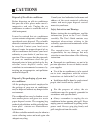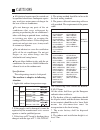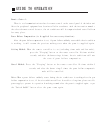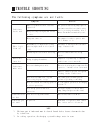- DL manuals
- Haier
- Air Conditioner
- AB242ACAAA
- Operation Manual
Haier AB242ACAAA Operation Manual
Please read this operation manual
before using the air conditioner.
No.0010541720
I
OPERATION MANUAL
AB42NACMCA
AU42NAIMBA
(HBU-42CD03)
AB28NACMAA
AU28NAHMAA
(HBU-28CD03)
AB42NACACA
AU42NAIACA
(HBU-42HD03)
AB282ACBBA
AU282AHBDA
(HBU-28HC03/R1)
AB242ACAAA
AU242AHABA
(HBU-24H03)
AB284ACMAA
AU284AHMAA
(HBU-28C13)
AB36NACAAA
AU36NAIAAA
(HBU-36H03)
AB282ACACA
AU282AHADA
(HBU-28HD03)
AB42NACNAA
AU42NAINAA
(HBU-42CA03/R1)
AB282ACNAA
AU282AHNAA
(HBU-28CA03/R1)
AB42NACBBA
AU42NAIBBA
(HBU-42HC03/R1)
AB28NACBAA
AU28NAHBAA
(HBU-28HB03/R1)
CASSETTE AIR CONDITIONER
AB28NACNAA
AU28NAHNAA
(HBU-28CB03/R1)
AB36NACMAA
AU36NAIMCA
(HBU-36C03)
AB242ACNAA
AU242AHNBA
(HBU-24CA03/R1)
AB242ACBAA
AU242AHBBA
(HBU-24HA03/R1)
AB36NACBAA
AU36NAIBBA
(HBU-36HA03/R1)
AB36NACNAA
AU36NAINBA
(HBU-36CA03/R1)
Summary of AB242ACAAA
Page 1
Please read this operation manual before using the air conditioner. No.0010541720 i operation manual ab42nacmca au42naimba (hbu-42cd03) ab28nacmaa au28nahmaa (hbu-28cd03) ab42nacaca au42naiaca (hbu-42hd03) ab282acbba au282ahbda (hbu-28hc03/r1) ab242acaaa au242ahaba (hbu-24h03) ab284acmaa au284ahmaa ...
Page 2
Cautions ........................................................................................... Introduction to spare parts ............................................................ Remote controller operation ............................................................ Guide to operation .....
Page 3: Cautions
Cautions 1 disposal of the old air conditioner before disposing an old air conditioner that goes out of use, please make sure it's inoperative and safe. Unplug the air conditioner in order to avoid the risk of child entrapment. It must be noticed that air conditioner system contains refrigerants, wh...
Page 4: Cautions
Cautions 4. The wiring method should be in line with the local wiring standard. 5. The power cable and connecting cable are self-provided. The requirement of the power cable: the connecting cable should be h05rn- f 4g 0.75mm. All the cables shall have got the european authentication certificate. 6. ...
Page 5: Cautions
3 cautions warning! Carefully read the following information in order to operate the airconditioner correctly. Below are listed three kinds of safety cautions and suggestions. Warning! Caution! Incorrect operations may result in injuries or machine damages; in some cases may cause serious consequenc...
Page 6: Cautions
Cautions 4 cautions! Conditioner should not be used for any other purpose other than airconditioning. Don't use air-conditioner for any other special purposes, e.G. The preservation and protection of food, animals, plants, pecision apparatus as well as work of art, otherwise the qualities of these s...
Page 7: Cautions
5 cautions warning ! Caution ! Please ask the dealer or specialist to install, never try by the users themselves. After the installation please be sure of the following conditions. Incorrect installation may cause water leaking, shock and fire hazard. Please call dealer to install the air-conditione...
Page 8: Introduction To Spare Parts
Introduction to spare parts 6 buttons and display of the remote controller. Operation clock mode swing power on/off temp fan sleep set hour reset lock timer used for unit start and stop. Used to set auto fan direction. Used to select auto run, cool,dry,heat and fan operation. Used to set correct tim...
Page 9: Introduction To Spare Parts
Introduction to spare parts 7 hints lo mid hi auto auto buttons and display of the remote controller. Operation dry cool auto swing fan speed sleep clock set timer on timer off lock clock temp. Signal sending fan operation heat when unit is started for the first time and after replacing batteries in...
Page 10: Introduction To Spare Parts
Introduction to spare parts indoor unit outdoor unit drain hose swing fender refrigerant pipe cable line earthing line air filter outlet suction grill (located in the suction grill) in cooling operation,to discharge the water from inside the room. Discharge unit (built in) (located in the outlet) re...
Page 11: Remote Controller Operation
Remote controller operation 9 when in use, put the signal transmission head directly to the receiver hole on the indoor unit. The distance between the signal transmission head and the receiver hole should be within 7m without any obstacle as well. Don't throw the controller, prevent it from being da...
Page 12: Guide To Operation
Guide to operation 10 fan operation remote controller can memorize settings in each operation mode. To run it next time just select the operation mode and it will start with the previous setting. No reselecting is needed.(timer on/off needs reselecting) hints (1) unit start (2) select operation mode...
Page 13: Guide To Operation
Guide to operation 11 auto run, cool,heat and dry operation use cool in summer. Use heat in winter. Use dry in spring,autumn and in damp climate. (1) unit start (2) select operation mode (3) select temp.Setting press on/off button, unit starts. Previous operation status appears on display.(not timer...
Page 14: Guide To Operation
Guide to operation 12 press fan button. For each press, fan speed changes as follows: (4) fan speed selection unit runs at the speed displayed on lcd. In heat mode, warm air will blow out after a short period of time due to cold-draft prevention function. In dry mode, when room temp. Becomes 2 c hig...
Page 15: Guide To Operation
Guide to operation 13 lock reset timer operation hints set clock correctly before starting timer operation(refer to page 6) you can let unit start or stop automatically at following times: before you wake up in the morning, or get back from outside or after you fall asleep at night. Timer on/off (1)...
Page 16: Guide To Operation
Guide to operation 14 every time the button is pressed, time increases 10min. If button is kept depressed, time will change quickly. Every time the button is pressed, time decreases 10min. If button is kept depressed, time will change quickly. Time will be shown on lcd. It can be adjusted within 24h...
Page 17: Guide To Operation
Guide to operation 15 adjusting up/down air flow direction up/down direction can be adjusted by using the swing button on the remote controller. Each time pressing this button, the mode changes in the following sequence. Swing no indication (louver stopped) change to the airflow mode. Swing louver s...
Page 18: Guide To Operation
Guide to operation 16 about 6 hrs 1 hr 1 hr increase 1 c increase 1 c comfortable sleep at night, before going to bed you can press down the sleep button on the controller and the air-conditioner will run by the comfortable sleeping mode to make you sleep more comfortable. One hour after sleeping op...
Page 19: Guide To Operation
Guide to operation 17 remote control: there is a telecommunication interface for remote control on the control panel of the indoor unit. After the peripheral equipment have been installed in accordance with the instruction manual of the selected remote control detector, the air conditioner will be c...
Page 20: Maintenance
Maintenance 18 appropriate room temperature setting don't be too low or too high, to make everybody in the room feel comfortable. Otherwise reduce the efficiency of the air- conditioner. Don't open the doors and windows. Otherwise will consume several or dozens of kwh electricity per day. To use air...
Page 21: Maintenance
Maintenance 19 3. Dismantle air filter caution! Don't wash with water over 50 ,to prevent discoloring or deforming. Don't dry over fire. Filter maybe burn. 4. Clean 6. Close inlet grill 7. Press the filter signal return key on the controller. [ clean air filter ] (a) use vacuum suction or (b) wash w...
Page 22: Maintenance
Maintenance 20 [clean inlet grill] 3. Take of inlet grill open the inlet grill by an angle of 45 , lift up. 4. Clean caution! Don't wash with water over 50 * ,to prevent decoloring or deforming. Use soft brush, water and neutrul detergent, then swing off the water. Note when too much dust to spray t...
Page 23: Maintenance
Maintenance 21 [dismantle and install swing plate ] 3. Install swing plate lightly rotate swing plate to insert the ridge at both ends of the outlet into the groove and then screw up. For detailed information consult dealer. Perfect circuit connection. If any abnormal cases, consult dealer. 2. Call ...
Page 24: Trouble Shooting
Trouble shooting 22 the following symptoms are not faults symptom reason conditioner doesn't work when stop machine then continue operation. When press temp setting key and release at once. When power turns on. When humidity too high in the cooling operation (high content of oil or just in room). Wh...