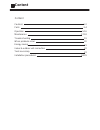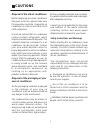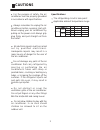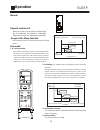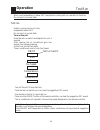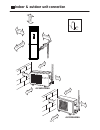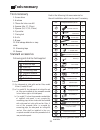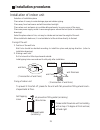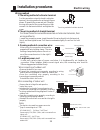- DL manuals
- Haier
- Air Conditioner
- AP162ACMAA
- Operation Manual
Haier AP162ACMAA Operation Manual
Summary of AP162ACMAA
Page 1
Cabinet unit operation manual ap162acmaa au162afmaa (hpu-16cb03) ap232acmaa au232ahmaa (hpu-23cb03) no.0010573001 a on off temp health fan mode sleep swing clock timer set lock light reset soft swing on off power set damp temp.
Page 2: Content
Content cautions parts operation maintenance trouble shooting when problems occur energy saving indoor & outdoor unit connection tools necessary installation procedures 5-16 17-18 19 20 22 23 24-29 1-2 3-4 content 21.
Page 3: Cautions
Cautions disposal of the old air conditioner before disposing an old air conditioner that goes out of use, please make sure it's inoperative and safe. Unplug the air conditioner in order to avoid the risk of child entrapment. It must be noticed that air conditioner system contains refrigerants, whic...
Page 4: Cautions
Cautions cooling indoor outdoor rated maximum minimum 27 32 18 19 23 14 35 43 10 24 26 6 db c wb c db c wb c for the purpose of safety, the air conditioner must be properly grounded in accordance with specifications. Always remember to unplug the air conditioner before opening inlet grill. Never unp...
Page 5: Parts
Parts 1 2 3 4 outlet grill operation panel inlet grill [both side] air filter [inside the unit] remote-controller indoor unit outdoor unit air inlet air outlet 1 3 5 4 2 1 3 5 4 2 1 2 3 4 5 1 2 3 4 5 drain hose air inlet connecting hose and on off temp health fan mode sleep swing clock timer set loc...
Page 6: Parts
Parts manual operation remote controlled operation mode clock used to set correct time. Timer light used to set temp.,temp. Range:16 c~30 c sleep used to select sleep mode hour used to set clock and timer setting. Reset used to reset the controller back to normal condition. Lock u s e d t o s e l e ...
Page 7: Operation
Operation clock set when unit is started for the first time and after replacing batteries in remote controller, clock should be adjusted as follows: press clock button, "am"or "pm" flashes. Press or to set correct time. Each press will increase or decrease 1 min . If the button is kept depressed, ti...
Page 8: Operation
Operation auto manual remote-control unit auto cool dry heat 2 1 press on/off button unit starts running. The previous status appears on the display (except. Timer, sleep and swing mode) press mode button. For each press, operation mode changes as follows: 3 manual remote controller fan auto cool dr...
Page 9: Operation
Operation cooling manual press on/off button unit starts running. The previous status appears on the display (except. Timer, sleep and swing mode) press mode button. For each press, operation mode changes as follows: select temp. Button press temp button every time the button is pressed, temp. Setti...
Page 10: Operation
Operation dry manual press on/off button unit starts running. The previous status appears on the display (except. Timer, sleep and swing mode) press mode button. For each press, operation mode changes as follows: select drying operation shows" " dry operation starts select temp. Button press temp bu...
Page 11: Operation
Operation fan manual operation press on/off button unit starts running. The previous status appears on the display (except. Timer, sleep and swing mode) press mode button. For each press,operation mode changes as follows: select fan operation shows " ", fan operation starts. Press on/off button unit...
Page 12: Operation
Operation heating manual press on/off button unit starts running. The previous status appears on the display (except. Timer, sleep and swing mode) press mode button. For each press,operation mode changes as follows: select heating operation " " appears and heating operation starts. Press fan button....
Page 13: Operation
Operation air flow adjustment swing louvers (vertical louvers) up and down adjust the louvers by hand to proper position. Put louvers at up position in cooling and down position in heating mode. This will be helpful to keep an even room temp. Note: in cooling or dry operation, don't put horizontal l...
Page 14: Operation
Operation sleep remote control unit usage of the sleep function after starting, set the run mode and press the sleep button. Run mode 1. In cooling and dry after starting of the sleep operation, the temperature will be raised for 1 c higher than the set temperature 1 hour later,and be raised for 1 c...
Page 15: Operation
Operation timer on/off operation manual remote control unit timer operation set clock correctly before starting timer operation (refer to page 5) you can let unit start or stop automatically at following times: before you wake up in the morning, or get back from outside or after you fall asleep at n...
Page 16: Operation
Operation timer on-off function manual remote controller operation timer on-off (1) after unit start, select your desired operation mode. Operation mode will be displayed on lcd. (2) timer mode selection press timer button to change timer mode. Every time the button is pressed, display changes as fo...
Page 17: Operation
Elliptoid curve (from inside to outside 1 to 8 section one after another) when adjusting fan speed in unit operation, each press of the fan speed button of the remote controller, the fan speed will change in the following sequence: , where remote controller: control panel: the radial straight line a...
Page 18: Operation
O o operation when room temperature is below 16 c and perform cooling test run, use test run function. Do not use it in normal state. Used in cooling test run of room temperature below 16 c. Do not use it in normal state. Press the test run switch and depress for over 5 seconds. After hearing the ai...
Page 19: Maintenance
Maintenance disconnect power supply don't touch it with wet hand don't wash with hot water or solvent to clean the unit don't use hot water over 40 c, as this may cause damage to air filter. Wipe air filter carefully. Clean it with warm and wet cloth or with neutral detergent, then wipe it dry with ...
Page 20: Maintenance
Maintenance after season maintenance before season maintenance trouble shooting followings are not problems let the unit run in fan mode for half a day in a fine weather to dry completely the unit inside. Clean air filter and indoor unit, cover outdoor unit after cleaning. Turn off the unit and pull...
Page 21: Trouble Shooting
Trouble shooting followings are not problems unit will not restart after stop. Won't start? No outlet air or fan speed can't be changed in dry mode. In heating operation, water or steam are blown out of indoor unit. In heating operation, indoor fan won't stop even if unit is stopped. Though on/off b...
Page 22: When Problems Occur?
When problems occur? Air conditioner won't start. Before ask for services, please first check your unit against following. Is power supply switch turned on? Power supply switch is not set at on. Are operation controlls adjusted correctly as specified? Are horizontal louvers at up position (in heatin...
Page 23: Energy Saving
Energy saving keep proper room temp. Too cold or too warm is no good to your health, and power consumption will be increased as well. Air filter should be periodically cleaned if air filter is clogged: it will cause poor cooling and heating efficiency, higher power consumption and even problem may o...
Page 24
Indoor & outdoor unit connection over 10cm over 10cm over 10cm over 100cm pipe direction left rear right bottom over 10cm over 10cm over 60cm over 15cm over 10cm over 10cm over 60cm over 15cm au162afmaa au232ahmaa 22 soft swing on off power set damp temp.
Page 25: Tools Necessary
Tools necessary tools necessary remote controller cement nail drain hose heat-insalution pipe l-shaped metal fall-prevention fitting metal wire clip drain elbow self-tapping scerw rubber pad wall hole cover piping hole cover no. Qty shape and description parts in the following list are accessories f...
Page 26: Installation Procedures
Installation procedures display of whole unit installation of outdoor unit installation dimension of outdoor unit (mm) try to bring the packed unit to the installation place. When it is inevitable to unpack the unit, be careful not to damage the unit. Wrap it with nylon etc. After unpacking, be sure...
Page 27: Installation Procedures
Installation procedures installation of indoor unit selection of installation place place where it is easy to route drainage pipe and outdoor piping. Place away from heat source and with less direct sunlight. Place where cool and warm air could be delivered evenly to every corner of the room. Place ...
Page 29: Installation Procedures
3. Piping connection of outdoor unit. Connect the connecting pipe and inlet and outlet liquid pipe according to the piping method. Installation procedures when piping is longer than 5 m, charge additional refrigerant specified in this list. Pipe length refrigerant charge (g) 5m 10m 15m 180 90 4.Purg...
Page 30: Installation Procedures
(sketch map) installation procedures power cord (user self-provided) special switch over 30a (the parts in dotted line are user self-provided) 2 2 2 electric wiring 2.The wiring method of straight terminal for those connection wires whose end are not orbicular terminals, their wiring method is: loos...
Page 31: Installation Procedures
Installation procedures installation inspection and test run: please operate unit according to this manual. Items to be checked during test run. Please made a " "in " " are there any gas leakage? How is insulation at piping connection carried out? Are electric wires of indoor and outdoor unit firmly...