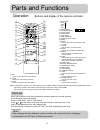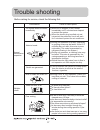- DL manuals
- Haier
- Air Conditioner
- AS072AZNBA
- Operation Manual
Haier AS072AZNBA Operation Manual
AS072AZNBA
AU072ABNCA
(HSU-07CG03/R1)
AS092AMNBA
AU092ABNCA
(HSU-09CG03/R1)
AS122AYNBA
AU122ABNCA
(HSU-12CG03/R1)
AS162ATNBA
AU162AFNBA
(HSU-16CG03/R1)
AS182ASNBA
AU182AFNDA
(HSU-18CG03/R1)
AS222AJNBA
AU222AHNBA
(HSU-22CG03/R1)
No.0010544375
Please read this operation manual before using the air conditioner.
Summary of AS072AZNBA
Page 1
As072aznba au072abnca (hsu-07cg03/r1) as092amnba au092abnca (hsu-09cg03/r1) as122aynba au122abnca (hsu-12cg03/r1) as162atnba au162afnba (hsu-16cg03/r1) as182asnba au182afnda (hsu-18cg03/r1) as222ajnba au222ahnba (hsu-22cg03/r1) no.0010544375 please read this operation manual before using the air con...
Page 2
Contents cautions parts and functions operation maintenance trouble shooting 1-2 3-5 6-13 14-16 17.
Page 3: Cautions
Cautions 1 the cardboard box may be broken or cut into.
Page 4
2 series 07,09,12 16,18 22 3g2.5mm 2 +3x0.75mm 2 4g1.5mm 2 type 3g1.5mm 2 +2x0.75mm 2 20
Page 5: Parts and Functions
Parts and functions operation mode indicator lights up when timer operation is selected. Lights up during compressor running. Lights up when unit starts. Air filter vertical flap timer mode indicator inlet grille air filter inlet grille use remote controller to adjust up and down air flow. (don't ad...
Page 7
Parts and functions 5 operation 1. Mode display auto cool dry fan 2. Swing display 3. Fan speed display 4. Health display 5. Sleep display 6. Lock display 7. Timer on display 8. Auxiliary heat display 9. Swing 10. Mode used to select auto,cool,dry ,heat and fan 11. Clock used to select your desired ...
Page 8: Operation
Operation 6 remote controller's operation when in use, put the signal transmission head directly to the receiver hole on the indoor unit. The distance between the signal transmission head and the receiver hole should be within 7m without any obstacle as well. Don't throw the controller, prevent it f...
Page 9
Lock reset code mode sleep clock set timer a fan temp on off 1 2 4 3 7 swing 9.
Page 10: Operation
Operation 8 cool and dry operation auto dry fan cool auto auto lo med hi (1) unit start (2) select operation mode (3) select temp. Setting press mode button. For each press, operation mode changes as follows: unit will run in operation mode displayed on lcd. Stop display at your desired mode. Press ...
Page 11: Operation
Operation 9 it is advisable not to keep vertical flap at downward position for a long time in cool or dry mode, otherwise, condensate water might occur. When humidity is high, condensate water might occur at air outlet if all horizontal louvers are adjusted to left or right. Unit won't restart until...
Page 12: Operation
Operation 10 hints set clock correctly before starting timer operation(referring to page 5) you can let unit start or stop automatically at following times: before you wake up in the morning, or get back from outside or after you fall asleep at night. (1)after unit start, select your desired operati...
Page 13: Operation
Operation 11 timer on-off to cancel timer mode (1)after unit start, select your desired operation mode operation mode will be displayed on lcd. Power indicator on indoor unit lights up. (2) press timer button to change timer mode. Every time the button is pressed, display changes as follows: select ...
Page 14
Operation 12 in cool ,dry mode approx. 6 hrs temp. Setting unit stop one hour after sleep mode starts, temp. Will become 1 o c higher than temp. Setting. After running for another 1 hour, temp. Rises by 1 o c further. Unit will run for 6 hours then stops automatically. Temp. Is higher than temp. Set...
Page 15
Operation 13 emergency operation: carry out this operation only when the remote controller is defective or lost. When the emergency operation switch is pressed, a " pi " sound starts once, which means the start of this operation. In this operation, it is not possible to change the settings of temper...
Page 16
14 2.Remove air filters push up the filter's center tab slightly until it is caesura of the stopper. Remove it by pulling down. 4.Attach the filters attach filter behind the stopper so that the " front " indication is facing to the front. Make sure that it is completely behind the stopper, otherwise...
Page 17
15 maintenance open the frame of the filter. Attach the electrostatic filters. If electrostatic filter can no longer be used, please buy a new one instead. 2 1 3 4 5 6 some of the models may not have the frame of the filter. Replacement of electrostatic filter detach the air filters. Detach the elec...
Page 18
16 maintenance proper room temperature. Closing of doors and windows during operation. Effective use of the timer. Never fail to observe the followings do not block the inlet or outlet. Do not use for other purposes. Do not pull power plug. Do not sprinkle water over the unit.. Proper temperature on...
Page 19
17 before asking for service, check the following first. Cause or check points when unit is stopped, it won't restart immediately until 3 minutes have elapsed to protect the system. When the electric plug is pulled out and reinserted, the protection circuit will work for 3 minutes to protect the air...