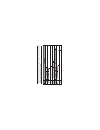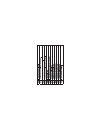Copyright©2008
Qingdao
Haier
T
elecom
Co..,Ltd
All
Rights
Reserved
Statement
Reproduction,
transfer
,
distribution
or
storage
of
part
or
all
of
the
contents
in
this
document
in
any
form
without
the
prior
written
permission
as
Qingdao
Haier
T
elecom
Co..,Ltd.
The
contents
of
this
manual
maybe
dif
ferent
from
the
cell
phone
please
follow
the
menu
as
per
the
cell
phone.
Qingdao
Haier
T
elecom
Co..,Ltd
reserves
the
right
to
revise
this
document
or
withdraw
it
at
any
time
without
prior
notice.
Summary of C200
Page 1
Copyright©2008 qingdao haier t elecom co..,ltd all rights reserved statement reproduction, transfer , distribution or storage of part or all of the contents in this document in any form without the prior written permission as qingdao haier t elecom co..,ltd. The contents of this manual maybe dif fer...
Page 2
Safety precautions please read these simple guidelines. Not following them may be dangerous or illegal. For further information, see the section of ‘w arnings and precautions’..
Page 3
Contents 1 getting to know y our phone .........................................................................1 1 1 fm .............................................................................................................23 14 t a t a zone ......................................................
Page 5
1 1getting to know y our phone packing list basic specification y our phone package box contains the following items: notice: standby time is the handset continuous working time without making phone calls. Standby time and talking time are both depending on mobile phone usage situations, network sit...
Page 6
2.
Page 7
The appearance of the mobile phone and introductions 3 y o u can take photos with you phone at any moment. Cameva lens.
Page 8
4 notice: long press means pressing key more than or equal 2 seconds; short press means pressing key less than 2 seconds. To icon bar &.
Page 9
5.
Page 10
2 getting started install and charge the phone 1. Remove the battery cover 2. Insert the ruim card 3. Install the battery 4. Plug the travel adapter into the phone 6.
Page 11
3 basic functions switching on/off making phone call making phone call using the keypad send key save number end key making phone call using contacts main menu > contacts list up/down key search send key making phone call using last dialled number send key in the power of f status, long press the to...
Page 12
2.Scroll to the number or name you wish to redial, and press the . In standby mode, long press a number key to make phone call. Conference call is a network service that allows you to take part in a conference call with other participants. 1.Make a call to the first participant. 2.Enter the phone nu...
Page 13
1.T o answer the call, press the or select . Press to mute the ringing tone before you answer the call. 2.T o reject the call, press the or select . Press the navigation key of your phone to adjust the volume of the earpiece, during a call. When adjusting the volume, a bar chart appears in the displ...
Page 14
Emergency number programmed in your phone. Press [*] key for more then 2 seconds to unlock the keypad. Y our phone provides following text input methods: 4 t ext entry t ext input method english input method: input english characters. Numeric input method: input numeric characters. 10
Page 15
Change the input method add new main menu > contacts > add new phone add new list press [*] to switch between upper case, lower case and word/sentence case; long press [*] to enter symbol list; press [#] to switch between intelligent, multi-tap and numeric mode. Press [1] to insert common symbol und...
Page 16
Display all of the contacts. It will show the contacts list arranged alphabetically , you can press the key corresponding to the first letter of the name to search. Use add to blacklist menu to block some numbers for incoming calls. Use add to whitelist menu to allow some numbers for incoming calls....
Page 17
>copy speed dial delete main menu > contacts > delete delete all delete selected storage location memory status my number ; 2. The copy includes copy all, copy selected. Use this menu to assign a speed dial number (6 to 9) for 4 o f your most frequently dialed numbers. In idle mode, press and hold t...
Page 18
Use this feature to check your phone number , o r to assign a new number . Changes made here do not af fect the actual subscriber numbers in your ruim card. Y our phone is capable of creating, sending and receiving text messages. Choose the option in messages menu. Editing message is done in the tex...
Page 19
Outbox draft spam box archive t emplates main menu > messages > t emplates delete messages ; 2.While viewing a message, press to access the following options: resend, forward, delete, copy , move to archive. Y o u can read draft messages saved in draft. Press to access the following options: send, d...
Page 20
In the standby mode, press to access the and one of the following options: inbox, outbox, draft, spam box, archive, delete selected, delete all. In the standby mode, press to access the and one of the following options: storage location, priority , delivery report, deferred delivery , v alidity peri...
Page 21
Oldest. The settings menu provides you with various setting options to customize the phone to your preferences andneeds. Y o u can also reset the settings to their default status. Y o u can set an image as wallpaper for the phone display . In the standby mode, press to access the and one of followin...
Page 22
Contrast phone setting auto keylock input setting t ime format call setting answer call y o u can adjust the contrast of the display for varying lighting conditions. Use this menu to change the setting of auto keylock, input setting, and t ime format. Use this menu to set the keypad of your phone to...
Page 23
Auto answer v oice privacy auto redial call forward call waiting international prefix call timer set the phone to answer the incoming call automatically after 5 sec. Use this menu to protect your voice content during a call. Set the phone to make up to three attempts to redial a phone number after a...
Page 24
Firewall call private sms security phone lock use this menu to block or allow some numbers for incoming calls. Use this menu to protect your content of message, contacts, and call history for accessing by other person. T o access the menu, you must enter the preset lock code. By default, the preset ...
Page 25
Theft proof pin management main menu >settings > security> pin management change security code call restriction factory reset clear memory this function allows your phone to work only with the ruim card which is in ruim list. User cannot enter the ruim card numbers here but in order to bind a ruim, ...
Page 26
Use this menu to clear all data (include call history , contacts (phone), contacts (ruim), downloads or clear all) that you have stored. Y o u can get s/w version, h/w version, and prl version. Profiles define how your phone reacts when you receive a call or message, and other settings for each of t...
Page 27
10 fun & utilities 11 f m y our phone contains features to help organize your life, including alarm, scheduler , calculator , and stopwatch. Use this menu to set alarms. The alert type for a normal alarm corresponds to the call alert type settings. Use this menu to enable you to keep track of remind...
Page 28
Attached to the device for the fm to function properly . In the standby mode, press to access the . T urn of f the radio. V iew the channels list. Manually set the frequency of a known radio station. Save the current channel frequency . Search channels automatically . Y o u can take photos with the ...
Page 29
Self-timer: filters: change the colour tone or apply a special effect. White balance: settings image quality: image size: camera tones: default title: exit using photo options delete rename new image set as wallpaper t urns the self-timer on and of f. This option only appears in still image mode. Y ...
Page 30
Open my files: go the my file to view the images. Details : v iew details of the photo. T w o games are provided in the phone, including linklong and magicblock. Under the t a t a zone menu, there are three function options, including: ‘mobileshop’, ‘settings’ and ‘help’. The number of applications ...
Page 31
List of services available for your handset or for assistance on any of these services. There are dif ferent menus according to dif ferent ruim cards. If your mobile phone had abnormal conditions, please check it with the following table. If the problem still remains, please ask mobile phone sales f...
Page 32
18 safety information electronic device most modern electronic equipment is shielded from radio frequency (rf) signals. However , certain electronic equipment may not be shielded against the rf signals from your mobile phone. Consult the m anufacturer to discuss alternatives. 28.
Page 33
Hospital storage environment do not take your phone into the operating room (or), intensive care unit (icu), or coronary care unit (ccu). Do not use your phone at places for medical treatment where it is prohibited to use mobile phones. When you use your phone near someone who is suf fering from a h...
Page 34
Turn of f your vehicle engine. Remember to follow any special regulations in force in the area you are in, and always switch of f your phone whenever it is forbidden to use it, or when it may cause interference or danger . When connecting the phone or any accessory to another device, read its user's...
Page 35
Small parts. Keep the phone dry . Precipitation, humidity , and liquids contain minerals that corrode electronic circuits. Do not use the phone with a wet hand. Doing so may cause an electric shock to you or damage to the phone. Do not use or store the phone in dusty , dirty areas, as its moving par...
Page 36
Stove, or radiator . The phone may explode when overheated. When the phone or battery gets wet, the label indicating water damage inside the phone changes colour . In this case, phone repairs are no longer guaranteed by the manufacturer's warranty , even if the warranty for your phone has not expire...
Page 37
Noticeably shorter than normal, it is time to buy a new battery . If left unused, a fully charged battery will discharge itself over time. Extreme temperatures will af fect the charging capacity of your battery: it may require cooling or warming first. Do not leave the battery in hot or cold places ...
Page 38
34 hc-c200 w a rranty c ard service centre list.