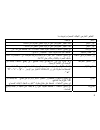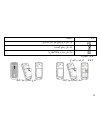- DL manuals
- Haier
- Cell Phone
- HG-M306
- User Manual
Haier HG-M306 User Manual - 2. Handset Guide
Summary of HG-M306
Page 2
1 this document and all its contents included remain the proprietary material of qingdao haier telecom co. Ltd. (haier telecom) and are protected by the chinese laws and applicable international conventions on copyrights. Any reproduction, transmission, disclosure, revision, modifi cation or use oth...
Page 3: Contents
2 contents contents ..............................................................................................................2 1. Safety precautions .........................................................................................5 2. Handset guide .........................................
Page 4
3 4.7 phonebook settings ...................................................................................................... 18 5. Multimedia .....................................................................................................19 5.1 camera ...........................................
Page 5
4 8.2 inbox ............................................................................................................................. 30 8.3 drafts ............................................................................................................................ 30 8.4 outbox ............
Page 6: 1. Safety Precautions
5 1. Safety precautions please read these simple guidelines. Not following them may be dangerous or illegal. Do not switch the phone on where mobile phone use is prohibited or when it may cause interference or danger. Do not place your phone and its accessories in containers with strong electromagne...
Page 7
6 use only approved batteries and chargers. Disconnect the charger from the power source when it is not in use. Do not leave the battery connected to a charger for more than a week, since overcharging may shorten its life. Please remove the battery only after the phone is switched off normally, othe...
Page 8: 2. Handset Guide
7 2. Handset guide the illustration below displays the main components of your phone. Number keys torch earplece display center select key left soft key send key key * charging port #key headset power/end key right soft key fourways navigation ke.
Page 9
8 the appearance of the mobile phone and introduction: name description left soft key (lsk) select the option displayed on the lower left corner of the screen. Right soft key (rsk) select the option displayed on the lower right corner of the screen. Send key in standby mode, press this key to enter ...
Page 10: 2.1 Idle Mode Screen
9 notes: long press means pressing the key for more than 2 seconds; short press means pressing key for less than 2 seconds. 2.1 idle mode screen icon description indicates signal strength. You have one or several missed calls. You have one or several new text messages. You have one or several new mu...
Page 11: 2.2 Battery
10 icon description indicates vibrate then ring alert type. Indicates silent mode. Indicates battery power level. 2.2 battery 2.2.1 installing and removing install the battery remove the battery.
Page 12
11 2.2.2 charging the battery.
Page 13: 2.3 Sim Card and Memory Card
12 2.3 sim card and memory card 2.3.1 insert and remove the sim card insert the sim card remove the sim card 2.3.2 insert and remove the memory card insert the memory card remove the memory card.
Page 14
13 2.4 making and receiving a call 2.4.1 to make a call you can use the function only after the network-prompting icon is shown on screen. 1. Making phone call using the keypad after dual cards have been inserted into your phone, in idle mode, directly type in the phone number to dial. Notes: press ...
Page 15
14 2.4.2 to receive a call when an incoming call arrives, phone will alert you. Press the send key to answer. Press rsk [mute] once to close incoming ringer, press rsk [reject] twice to reject the call. 2.4.3 during a phone call during a phone call, press left/right navigation key to increase/decrea...
Page 16: 3. Input Method
15 5. Messages allow you to view the messages option. 6. Sound recorder allow you to record the call sound. 7. Mute allow you to temporarily turn the microphone off. 8. Dtmf dual tone multi frequency. This function allows you to set whether send out dtmf signal. 9. Call history allow you to view the...
Page 17: 3.1 Using The English Mode
16 3.1 using the english mode this phone provides capital and small mode for you to enter text. When typing in the english mode, you should press key labeled with the required character: -once for the fi rst character -twice for the second character and so on. 3.2 using the smart english mode this p...
Page 18: 4.1 Quick Search
17 you can store names and phone numbers as entries in names list. These entries are stored in your phone or sim card memory. 4.1 quick search input the fi rst letter of the name of the name to search. 4.2 search contact input the name to search the designated record. 4.3 add new contact choose eith...
Page 19: 4.7 Phonebook Settings
18 4.7 phonebook settings 4.7.1 speed dial speed dial is a fast way to call one of your special numbers. 1. To assign a speed dial number you can select a desired number from the contact list. 2. To dial a speed dial number when status is enabled to on, in idle mode, long press number key and the co...
Page 20: 5. Multimedia
19 4.7.5 move contacts move all entries from sim to phone, phone to sim or sim to sim. 5. Multimedia 5.1 camera you can take pictures, save and view them and send them as multimedia message. Press center navigation key to capture the scene. The pictures taken will be saved under photos fi le. You ca...
Page 21: 5.2 Image Viewer
20 adjust the picture color to the lighting conditions. 5. Scene mode choose auto or night mode. 6. Storage select saving path for the photos. 7. Restore default revert to the default settings. 5.2 image viewer use the menu to review the image. Image fi les should be saved under photos fi le. When y...
Page 22: 5.4 Sound Recorder
21 down navigation key: stop left/right navigation key: short press to play the last/next song; long press to fast rewind/ forward the song. *key/#key: adjust the volume 5.4 sound recorder use the menu to make the record of the sound. The fi les recorded will save under audio fi le. 5.5 fm radio wit...
Page 23: 5.6 Fun & Games
22 center select key: enter the sub-menu 5.6 fun & games you can play the game provided by your phone and set the games settings. 6. Call history call history stores information about the missed calls, dialled calls, and received calls. You can view the call timers, call cost, text message counter, ...
Page 24
23 7.2.1 time and date you can customize the display of times and dates throughout your phone. 7.2.2 schedule power on/off you may set status and time of each one; however you may not set same time in different items, to avoid confl ict. 7.2.3 language select display language. The phone provides thr...
Page 25: 7.3 Network Settings
24 7.3 network settings set network of sim 1 & 2 with this function. 7.4 security settings 7.4.1 sim1/sim2 security settings 1. Sim1/sim2 lock this option is used to set the pin code. The pin code is used to protect your sim card from random using by others. If set to on, access to your sim card wil...
Page 26
25 availability of the fixed dial feature depends on the type of sim card you have. 3. Barred dial when barred dial is enabled, the numbers which are stored in barred dial list can not be dialed from your phone. Before activate this feature, you must enter the pin2 code. Please contact the network p...
Page 27: 7.5 Call Settings
26 this function is used to lock the keypad automatically when phone is not in use. 7.4.4 change password this option is used to change phone password. 7.5 call settings 7.5.1 sim1/sim2 call settings 1. Caller id this function needs to be supported by network, including the following sub-menu: set b...
Page 28: 7.6 Data Account
27 4. Call barring you can set restriction for calls made from or to your phone. 5. Line switching you can choose between line 1 and line 2. 7.5.2 advance settings 1. Auto redial allows you redial automatically when one time trial dial fails by turning on this function. 2. Call time display whether ...
Page 29: 8. Messages
28 8. Messages 8.1 write message 8.1.1 sms allow you to edit text message. When composing text messages, check the number of characters allowed in the top-right corner of the screen. Press lsk to enter the option menu: 1. Send to enter the recipient’s number or retrieve a number from the phonebook, ...
Page 30
29 save the message to the draft. 8.1.2 mms allow you to edit multimedia message. Press lsk to enter the option menu: 1. Send to enter the recipient’s number or retrieve a number from the phonebook, then press lsk to send. 2. Input method select different input methods to write message according to ...
Page 31: 8.2 Inbox
30 7. Preview mms preview the mms you edit. 8. Slide options add slide behind or before the current slide, and set the slide time. 9. Advanced insert text template, attachment, contact number, contact name, and bookmark. 10. Save to drafts save the message to the draft. 11. Save as template save the...
Page 32: 8.4 Outbox
31 you can read the messages saved in draft. 8.4 outbox view and search the messages you sent but failed. 8.5 sent messages view and search the messages you sent successfully. 8.6 delete messages use the menu to specify exactly which type of message you want to delete. 8.7 broadcast message this net...
Page 33: 9. File Manager
32 9. File manager use the menu to manager the fi les you stored in the phone memory and memory card. 10. User profi les the phone provides multiple scene modes for you to choose according to different events and environment. The headset mode is activated only when the headset is connected; when hea...
Page 34: 11. Extra
33 5. Extra tone allows you to select turning on or off for the tone of “warning”, “error”, “camp on” and “connect”. 6. Answer mode you can answer a call by pressing any key or auto (only headset profi le). 11. Extra 11.1 calculator use this menu to perform basic arithmetic functions, such as additi...
Page 35: 12. Services
34 enter submenu world time, the world time zone image appears; move the coordinate by the left/right navigation key, the interface will show the time of located city. 12. Services allow you view the contents provided by your sim card service and internet service. 12.1 sim tool kit(sim1/sim2) the fu...
Page 36
35 12.2.3 recent pages records the page visited, for the next visit. 12.2.4 input address input the web page address of a site you want to visit. 12.2.5 service inbox mobile phone can receive the service messages sent by your service provider (for example, service message can be notice on relevant n...
Page 37: 13. Care and Maintenance
36 select to turn on or off to receive messages from service desk. 5. Clear cache clear all temporary stored internet fi les saved in the phone. 6. Clear cookies clear the history record of browsed web pages. 7. Trusted certifi cates trusted certificates are used to verify the wap gateway or the htt...
Page 38
37 common problems check item cannot power on please check if the battery level is too low; please check if the battery is properly loaded; please press power key for enough time. Insert the sim card but cannot read the information in the sim card please check if the sim card is properly inserted; p...
Page 39
1 ΩϮόΗ ΎϬΗΎϳϮΘΤϣ ϊϴϤΟϭ ΔϘϴΛϮϟ ϩάϫ ΔϴϜϠϣ ΓΩϭΪΤϤϟ ΕϻΎμΗϼϟ ϭΩ ϖϨθΗ ΔϨϳΪϤΑ ήϳΎϫ Δϛήθϟ . ΓΩϭΪΤϤϟ ΕϻΎμΗϼϟ ) ΕϻΎμΗϼϟ ήϳΎϫ ( ϖϴΒτΘϟ ΔϠΑΎϗϭ ΔϴϨϴμϟ ϦϴϧϮϘϟ ΐΟϮϤΑ ΔϴϤΤϣϭ ήθϨϟϭ ϒϴϟ΄Θϟ ϕϮϘΣ ϥ΄θΑ ΔϴϟϭΪϟ ΕΎϴϗΎϔΗϻ . ϱ Η ϭ ΔόΟήϣ ϭˬ ϒθϛϭ ˬ ϞϘϧϭˬ ΥΎδϨΘγ ΪϨΘδϤϟ άϬϟ ήΧ ϡΪΨΘγ ϭ ϞϳΪό ΔϘϳήσ ϭ ΏϮϠγ ...
Page 40: ...
2 ΕΎϳϮΘΤϤϟ ΕΎϳϮΘΤϤϟ ................................ ................................ ................................ ... 2 1 . Δϣϼδϟ ΕΎσΎϴΘΣ ................................ ................................ ................... 5 2 . ϒΗΎϬϟ ϞϴϟΩ ................................ ...................
Page 41: ...................
3 4.6 ΔϴϓΎοϻ ϡΎϗέϻ ................................ ................................ ......................... 17 4.7 ϒΗΎϬϟ ϞϴϟΩ ΕΩΪϋ ................................ ................................ .................... 18 5 . ΓΩΪόΘϤϟ ςΎγϮϟ ................................ ...................
Page 42: .......................
4 8.2 ΩέϮϟ ΪϳήΒϟ ϕϭΪϨλ ................................ ................................ .................... 30 8.3 ΕΩϮδϤϟ ................................ ................................ ................................ 30 8.4 έΩΎμϟ ΪϳήΒϟ ϕϭΪϨλ ................................ ...............
Page 43
5 1 . ΎϴΘΣ δϟ ΕΎσ Δϣϼ ΔτϴδΒϟ ΕΩΎηέϹ ϩάϫ Γ˯ήϗ ϰΟήϳ . ϗ ΕΎϤϴϠόΘϟ ϩάϬΑ ϡΰΘϟϻ ϡΪϋ ϥ· ϲϧϮϧΎϗ ήϴϏ ϭ ήτΧ ϥϮϜϳ Ϊ . ϥ ϦϜϤϳ ΎϣΪϨϋ ϭ ΔϟΎϘϨϟ ϒΗϮϬϟ ϡΪΨΘγ ΎϬϴϓ ήψΤϳ ϲΘϟ ϦϛΎϣϻ ϲϓ ϒΗΎϬϟ ϡΪΨΘδΗ ϻ ΐΒδϳ ήτΧ ϭ ΎθϳϮθΗ ϪϣΪΨΘγ . ΔϴϟΎϋ ΔϴδϴσΎϨϐϣϭήϬϛ ΕΎΛΎόΒϧ ΕΫ ΕΎϳϭΎΤϟ ϲϓ ϪΗΎϘΤϠϣϭ ϒΗΎϬϟ ϊπΗ ϻ . ...
Page 44
6 ΩϮϗϮϟΎΑ ΩϭΰΘϟ ΔτΤϣ ϲϓ ϒΗΎϬϟ ϡΪΨΘδΗ ϻ . ΔϳϭΎϤϴϜϟ ΩϮϤϟ ϭ ΩϮϗϮϟ Ώήϗ ϒΗΎϬϟ ϡΪΨΘδΗ ϻ . ΕΎϤϴϠόΘϟ ϊϴϤΟ ωΎΒΗ ϰΟήϳ . ΓήΎτϟ ϞΧΩ ΎθϳϮθΗ ΔϴϜϠγϼϟ ΓΰϬΟϷ ΐΒδΗ ΪϘϓ . Ϸ ϝϭΎϨΘϣ Ϧϋ ΪϴόΑ ˬ ΕΎϘΤϠϤϟ ϚϟΫ ϲϓ ΎϤΑ ˬ ϪΗΎϧϮϜϣ ϊϴϤΟϭ ϒΗΎϬϟΎΑ φϔΘΣ ϝΎϔσ . ϒΗΎϬϟ ϡΪΨΘδΗ ϻ ϦϴϣΪϘϟ ϱέΎόϯΘΣ ϭ ΔϟϮϠΒϣ ΪϴΑ ϭ ˯ΎΑήϬϜ...
Page 45
7 2 . ϒΗΎϬϟ ϞϴϟΩ ϚϔΗΎϬϟ Δϴδϴήϟ ΕΎϧϮϜϤϟ ϩΎϧΩ ϲΤϴοϮΘϟ Ϣγήϟ νήόϳ . ΡΎΒμϤϟ ΕΎϋΎϤδϟ ΔηΎθϟ ςγϭϻ έΎϴΘΧϻ έί ήδϳϻ έΰϟ ϝΎγέϻ έί έί * ϦΣΎθϟ ΐϘΛ Θϟ έί ϩΎΠΗϻ ϲϋΎΑήϟ ϢϜΤ ϦϤϳϻ έΰϟ ϞϔϘϟϭ ϞϴϐθΘϟ έί έί # ΕΎϋΎϤδϟ ΐϘΛ Ύϗέϻ ϡ.
Page 46
8 ϪΑ ϒϳήόΗϭ ϝϮϤΤϤϟ ϒΗΎϬϠϟ ϲΟέΎΨϟ ήϬψϤϟ : Ϣγϻ ϒλϮϟ ήδϳϻ έΰϟ δϴϟ ϰϠϔδϟ Δϳϭΰϟ ϰϠϋ νϭήόϤϟ έΎϴΨϟ ΩΪΣ ΔηΎθϟ Ϧϣ ϯή . ϦϤϳϻ έΰϟ ΔηΎθϟ Ϧϣ ϰϠϔδϟ ϰϨϤϴϟ Δϳϭΰϟ ϰϠϋ νϭήόϤϟ έΎϴΨϟ ΩΪΣ . ϝΎγέϻ έί ϊοϭ ϲϓ ΩΪόΘγϻ έΰϟ άϫ ϰϠϋ ςϐπϟ ΪϨϋ ΕϻΎμΗϻ ϞΠγ ϝϮΧΩ ϚϧΎϜϣΎΑ . ϞϴϐθΘϟϭ ϞϔϘϟ έί ΎϴΒδϧ ΔϠϳϮσ ΓΪ...
Page 47
9 ΔψΣϼϣ : ˱Ύτϐο ϦϴΘϴϧΎΛ Ϧϣ ϞϗϷ Ϫτϐο ήΒΘόϳ ΎϤϛ ˬ ϼϳϮσ ˱Ύτϐο ϦϴΘϴϧΎΛ Ϧϣ ήΜϛϷ ΡΎΘϔϤϟ ςϐο ήΒΘόϳ ˱ήϴμϗ . 2.1 ΩΪόΘγϻ ϊοϭ ϲϓ ΔηΎθϟ ΰϣήϟ ϒλϮϟ ΔϜΒθϟ ΓϮϗ ϰϠϋ ϝΪϳ ϪϴϠϋ ΩήΗ Ϣϟ ήΜϛ ϭ ϝΎμΗ ϚϳΪϟ . ΎϫήϘΗ Ϣϟ ϞΎγέ ΓΪϋ ϭ ΔϟΎγέ ϚϳΪϟ . ΎϫήϘΗ Ϣϟ ςΎγϮϟ ΓΩΪόΘϣ ϞΎγέ ΓΪϋ ϭ ΔϟΎγέ ϚϳΪϟ . ϪΒϨϤϟ ϞϴϐθΗ ϢΗ ΪϘϟ ...
Page 48
10 ΰϣήϟ ϒλϮϟ Ϧϴϧήϟ ϢΛ Ϧϣϭ ΰϬϟ ϊοϭ ωϮϧ ϰϠϋ Ωήϳ . ΖϣΎμϟ ϊοϭ ϰϠϋ ϝΪϳ . ΔϳέΎτΒϟ ΔϗΎσ ϯϮΘδϣ ϰϠϋ ϝΪϳ . 2.2 ΔϳέΎτΒϟ 2.2.1 ϭ ΐϴϛήΘϟ ΝήΧϻ ϞϜθϟ άϬΑ ΔϳέΎτΒϟ ϞΧΩ ϞϜθϟ άϬΑ ΔϳέΎτΒϟ ΝήΧ.
Page 49
11 2.2.2 ΔϳέΎτΒϟ ϦΤη ΔϘϳήσ.
Page 50
12 2.3 Γήϛάϟ ΔϗΎτΑ ϭ ϒΗΎϬϟ ΔϗΎτΑ 2.3.1 ϒΗΎϬϟ ΔϗΎτΑ ΝήΧϭ ϝΎΧΩ ΔϘϳήσ 2.3.2 Χϭ ϝΎΧΩ ΔϘϳήσ Γήϛάϟ ΔϗΎτΑ Νή ΔϘϳήτϟ ϩάϬΑ Γήϛάϟ ΔϗΎτΑ ϞΧΩ ΔϘϳήτϟ ϩάϬΑ Γήϛάϟ ΔϗΎτΑ ΝήΧ ΔϘϳήτϟ ϩάϬΑ ϒΗΎϬϟ ΔϗΎτΑ ϞΧΩ ΔϘϳήτϟ ϩάϬΑ ϒΗΎϬϟ ΔϗΎτΑ ΝήΧ.
Page 51
13 2.4 ΕΎϤϟΎϜϤϟ ϲϘϠΗϭ ˯ήΟ ΔϘϳήσ 2.4.1 ΔϤϟΎϜϣ ˯ήΟϹ ΔηΎθϟ ϰϠϋ ΔϜΒθϟ ΰϣέ έϮϬχ ΪόΑ ϻ· ΔϔϴχϮϟ ϩάϫ ϡΪΨΘγ ϚϨϜϤϳ ϻ . 1 . ϴΗΎϔϤϟ ΔΣϮϟ ϡΪΨΘγΎΑ ΔϴϔΗΎϫ ΔϤϟΎϜϣ ˯ήΟϻ όΑ ˬ ϝϮϤΤϤϟ ϲϓ ϒΗΎϬϟ ϲΘϗΎτΑ ΝέΩ Ϊ ϪϧϮϛ ϦϴΣϭ ΔηΎθϟ ϲϓ ΓήηΎΒϣ ϒΗΎϬϟ Ϣϗέ ΔΑΎΘϛ ϚϨϜϤϳ ˬ ϝϮϤΨϟ ϊοϭ ϲϓ ΔϤϟΎϜϤϟ ˯ήΟϹ . ΔψΣϼϣ : ϰϟϭϻ ...
Page 52
14 2.4.2 ΔϤϟΎϜϣ ϲϘϠΘϟ ϭ ΪϨϋ ΩϮΟ ϒΗΎϬϟ ϚϬΒϨϳ ϑϮγ ˬ ΓΩέϭ ΔϤϟΎϜϣ . ΩήϠϟ ϝΎγέϹ ΡΎΘϔϣ ϰϠϋ ςϐο . ςϐο ϦϤϳϻ έΰϟ ϰϠϋ ] Ϡϟ ϢΘϜ [ ϟ ΓΪΣϭ Γήϣ ΔϤϟΎϜϤϟ Ϧϴϧέ ΕϮλ ϢΘϜ ϟ ςϐο ˬ ΓΩέϮ ϦϤϳϻ έΰϟ ϰϠϋ ] Ϡϟ ξϓή [ ΔϤϟΎϜϤϟ ξϓήϟ ϦϴΗήϣ . 2.4.3 ΔϴϔΗΎϫ ΔϤϟΎϜϣ ϝϼΧ ϝϼΧ ϟ ΔϤϟΎϜϤ ϟ ˬ ΔϴϔΗΎϬ ϩΎΠΗϻ ΔϴϋΎΑήϟ έΎϴΘΧϻ έ...
Page 53
15 5 . ϞΎγήϟ ΔϔϠΘΨϤϟ ΎϬΗέΎϴΧϭ ϞΎγήϟ νήόΑ έΎϴΨϟ άϫ Ϛϟ Ϥδϳ . 6 . ΕϮμϟ ϞΠδϣ ΔϤϟΎϜϤϟ ΕϮλ ϞϴΠδΘΑ Ϛϟ Ϥδϳ . 7 . ϢΘϛ ˱ΎΘϗΆϣ ϥϮϓήϜϤϟ ϢΘϜΑ Ϛϟ Ϥδϳ . 8 . έΎϴΧ dtmf ΕΎϤϐϨϟ ϲΎϨΛ ΩΪόΘϤϟ ΩΩήΘϟ έΎϴΧ ϟ Ϥδϳ ΔϤϐϨϟ ϲΎϨΛϭ ΩΪόΘϣ ΩΩήΗ ΕΫ ΕέΎη ϝΎγέΎΑ έΎϴΨϟ άϫ Ϛ . 9 . ΕϻΎμΗϻ ϞΠγ ΕϻΎμΗϻ ϞΠγ ΓΪϫΎθϤΑ...
Page 54
16 3.1 ΔϐϠϟ ϊοϭ ϡΪΨΘγ ΔϳΰϴϠΠϧϹ κϨϟ ϝΎΧΩϹ ΓήϴΒϜϟ ϭ Γήϴϐμϟ ϑήΣϻΎΑ ΔΑΎΘϜϟ ϊοϭ ϦϴΑ ήϴϴϐΘϟ ΕέΎϴΧ ϒΗΎϬϟ άϫ ϲϓ ήϓϮΘϳ . ΔΑΎΘϜϟ ΪϨϋ ΏϮϠτϤϟ ϑήΤϟΎΑ ϪϴϠϋ ήηΆϤϟ ΡΎΘϔϤϟ ϰϠϋ ςϐπϟ ϚϴϠϋ ˬ ΔϳΰϴϠΠϧϻ ΔϐϠϟΎΑ : ϝϭϻ ϑήΤϠϟ ΓΪΣϭ Γήϣ Ϛϟάϛ ϲϗΎΒϟϭ ϲϧΎΜϟ ϑήΤϠϟ ϦϴΗήϣ ˬ . 3.2 ΪΨΘγ ϊοϭ ϡ ΔΑΎΘϜϟ Δϴϛάϟ ΔϐϠ...
Page 55
17 4.1 ϊϳήδϟ ΚΤΒϟ Ϣγ Ϟϛ Ϧϣ ϝϭϻ ϑήΤϟ ϝΎΧΩ ϖϳήσ Ϧϋ ϊϳήδϟ ΚΤΒϟ ˯ήΟ ϚϨϜϤϳ . 4 .2 ˯ΎϤγϻ ΪΣ Ϧϋ ΚΤΒϟ ϟ ϝΎΧΩϻ ΩΎΠϳϻ ΏϮϠτϤϟ Ϣγϻ ϞΧΩ ϪϨϋ ΚΤΒΗ ϱά . 4.3 ΪϳΪΟ Ϣγ ΔϓΎο φϔΤϟ ϒΗΎϬϟ ΔϗΎτΑ ΓήϛΫ ϭ ϒΗΎϬϟ ΓήϛΫ έΎϴΘΧ ϚϨϜϤϳ ΓΪϳΪΠϟ ˯ΎϤγϻ . 4.4 ˯ΎϤγϻ ϊϴϤΟ δϣ ϒΗΎϬϟ ΔϗΎτΑ ΓήϛΫ ϭ ϒΗΎϬϟ ΓήϛΫ ϲ...
Page 56
18 4.7 ϋ ΕΩΪ ϒΗΎϬϟ ϞϴϟΩ ήΧ φϔΣ ϊοϮϣ ϰϟ ΕΎϧΎϴΒϟ ϞϘϧ Ϧϣ έΎϴΨϟ άϫ ϚϨϜϤϳ . 4.7.1 ϊϳήδϟ ϝΎμΗϻ λΎΧ ϡΎϗέ ϰϟ Δόϳήγ ΕΎϤϟΎϜϣ ˯ήΟ Ϧϣ ϊϳήδϟ ϝΎμΗϻ έΎϴΧ ϚϨϜϤϳ Δ 1 . ϊϳήγ ϝΎμΗ Ϣϗέ ΪϳΪΤΘϟ ˯ΎϤγϻ ΔϤΎϗ Ϧϣ ϊϳήδϟ ϝΎμΗϻ Ϣϗέ έΎϴΘΧ ϚϨϜϤϳ . 2 . ϊϳήδϟ ϝΎμΗϻΎΑ ΔϤϟΎϜϣ ˯ήΟϻ έΰϟ ϰϠϋ ΔϠϳϮσ ΓΪϤϟ ςϐπϟ ΪϨό...
Page 57
19 4.7.5 ˯ΎϤγϻ ϞϘϧ ϲΘϗΎτΑ ϦϴΑ ϰΘΣ ϭ ϒΗΎϬϟ ΔϗΎτΑ ϰϟ ϒΗΎϬϟ Ϧϣ ϭ ϒΗΎϬϟ ΓήϛΫ ϰϟ ϒΗΎϬϟ ΔϗΎτΑ Ϧϣ ˯ΎϤγϻ ϊϴϤΟ ϞϘϧ Ϧϣ ϚϨϜϤϳ ϒΗΎϬϟ . 5 . ΓΩΪόΘϤϟ ςΎγϮϟ 5.1 ήϴϣΎϜϟ ςΎγϮϟ ΓΩΪόΘϣ ΔϟΎγήϛ ΎϬϟΎγέ·ϭ ΎϬοήϋϭ ΎϬψϔΣϭ έϮμϟ ρΎϘΘϟ Ϧϣ ϚϨϜϤϳ . έϮμϟ ρΎϘΘϟϻ ςγϮΘϤϟ έΎϴΘΧϻ έί ϰϠϋ ςϐο . έϮμϟ ϒϠϣ ϲϓ ΖτϘΘϟ...
Page 58
20 Ϲ ϑϭήχ ΐδΣ ΓέϮμϟ ϥϮϟ ςΒο Γ˯Ύο . 5 . ΪϬθϤϟ ϊοϭ ϲϠϴϠϟ ϭ ϲϜϴΗΎϣϮΗϭϻ έϮμϟ ρΎϘΘϟ ϊοϭ ϦϴΑ έΎϴΘΧϻ Ϧϣ ϚϨϜϤϳ . 6 . ϦϳΰΨΘϟ έϮμϠϟ φϔΣ έΎδϣ ΩΪΣ . 7 . ΔϴοήΘϓϻ ΕέΎϴΨϟ ΓΩΎόΘγ ΔϴοήΘϓϻ ΕΩΪϋϹ ϰϟ· ΓΩϮόϟ . 5.2 έϮμϟ νέΎϋ έϮμϟ νήόΘγϻ ΔϤΎϘϟ ϡΪΨΘγ . έϮμϟ ϒϠϣ ΖΤΗ έϮμϟ φϔΣ ΐΠϳ . ϚϨϜϤϳ ˬ έϮμϟ ...
Page 59
21 Ϟϔγ ϰϟ έΎϴΘΧϻ ΡΎΘϔϣ : ϑΎϘϳ· έΎδϴϟ ϰϟ ϭ ϦϴϤϴϟ ϰϟ έΎϴΘΧϻ ϴΗΎϔϣ : ΔϴϟΎΘϟ ϭ ΓήϴΧϻ ΔϴϨϏϻ έΎϴΘΧ . ΡΎΘϔϣ * ΡΎΘϔϣ ϭ # : ΕϮμϟ ϯϮΘδϣ ςΒο 5.4 ΕϮμϟ ϞΠδϣ : ΕϮμϟ ϞϴΠδΘΑ ϡΎϴϘϠϟ ΔϤΎϘϟ ϡΪΨΘγ . ΕΎϴΗϮμϟ ϒϠϣ ΖΤΗ ΔϠΠδϤϟ ΕϮλϻ φϔΣ ϢΘϴγϭ audio . 5.5 ϮϳΩέ ΔϴϋΫϹ ΕΎτΤϤϟ ϰϟ· ωΎϤΘγϻ Ϧϣ ΓΰϴϤϟ ϩ...
Page 60
22 ςγϮΘϤϟ έΎϴΘΧϻ έί : Δϴϋήϔϟ ΔϤΎϘϟ ϞΧΩ 5.6 ΔϴϠδΘϟϭ ΏΎόϟϷ ΏΎόϟϷ ΕΩΪϋ· ϦϴϴόΗϭ ϒΗΎϬϟ ϲϓ έΔϓϮΘϤϟ ΔΒόϠϟ ΐόϠΗ ϥ ϚϨϜϤϳ . 6 . ΕΎϤϟΎϜϤϟ ϞΠγ Πγ ϡϮϘϳ ΕΎϤϟΎϜϤϟϭ ˬ ΓέΩΎμϟ ΕΎϤϟΎϜϤϟϭ ˬ ΎϬϴϠϋ Ωήϳ Ϣϟ ϲΘϟ ΕΎϤϟΎϜϤϟ ΕΎϣϮϠόϣ ϞΠγ φϔΤΑ ΕΎϤϟΎϜϤϟ Ϟ ΓΩέϮϟ . ΔϴμϨϟ ϞΎγήϟ ϞΠγ ϭˬ ΔϤϟΎϜϤϟ ΔϔϠϜΗϭ ˬ ΕΎϤ...
Page 61
23 7.2.1 ΦϳέΎΘϟϭ ΖϗϮϟ ϚϔΗΎϫ ϲϓ ΕΎϗϭϷϭ ΦϳέϮΘϟ νήϋ ΏϮϠγ κϴμΨΗ ϚϨϜϤϳ . 7.2.2 ϭ ϞϔϘϟ ϝϭΪΠϤϟ Θϔϟ Θϔϟ ϱέΎϴΨϟ ΖϗϮϟ βϔϧ ϦϴϴόΗ Ϛϟ ίϮΠϳ ϻ ϦϜϟϭ ˬ ΕέΎϴΨϟ Ϧϣ ΪΣϭ ϞϜϟ ΖϗϮϟϭ ΔϟΎΤϟ ΕΩΪϋ ήϴϴϐΗ ϚϨϜϤϳ ϑϼΘΧϻ ΐϨΠΘϟ ϞϔϘϟϭ . 7.2.3 ΔϐϠϟ νήόϟ Δϐϟ ήΘΧ . ΓΪΣϭ Δϐϟ ϒΗΎϬϟ ήϓϮϳ : ΔϳΰϴϠϜϧϻ . 7.2.4 ΔϠπϔ...
Page 62: Sim1/sim2
24 7.3 ΔϜΒθϟ ΕΩΪϋ· έΎϴΨϟ άϫ ϡΪΨΘγΎΑ ΔϴϧΎΜϟϭ ϰϟϭϻ ϒΗΎϬϟ ΔϗΎτΑ ΔϜΒη ςΒο ϚϨϜϤϳ . 7.4 ςΒο ΕΩΪϋ ϣϷ Ύ ϥ 7.4.1 ϥΎϣϷ ΕΩΪϋ· ϒΗΎϬϟ ΕΎϗΎτΒϟ sim1/sim2 1 . ΕΎϗΎτΒϟ Ϟϔϗ ΏϮϠγ sim1/sim2 ΎϴΨϟ άϫ ϡΪΨΘδϳ ϲμΨθϟ ΰϣήϟ ςΒπϟ έ . Ϧϣ ΔϗΎτΒϟ ΔϳΎϤΤϟ ϲμΨθϟ ΰϣήϟ ϡΪΨΘγ ϢΘϳ ϲϮθόϟ ϡΪΨΘγϻ ϦϳήΧϵ ϞΒϗ...
Page 63
25 ϒϗϮΘϳ ΖΑΎΜϟ ϲϔΗΎϬϟ ϝΎμΗϻ Γΰϴϣ ήϓϮΗ ϚϳΪϟ ΓΪΟϮΘϤϟ ΔϗΎτΒϟ ωϮϧ ϰϠϋ . 3 . ϲϔΗΎϬϟ ϝΎμΗϻ ϊϨϣ Ϧϣ ωϮϨϤϤϟ ΐϠτϟ ΔϤΎϗ ϲϓ ΎϬϨϳΰΨΗ ϢΘϳ ϲΘϟ ϡΎϗέϻ ΐϠσ ϦϜϤϳ ϻ ˬ ϲϔΗΎϬϟ ϝΎμΗϻ ϊϨϣ έΎϴΧ ϦϴϜϤΗ ϢΘϳ ΎϣΪϨϋ ϚϔΗΎϫ . ΰϣέ ϝΎΧΩ· ϚϴϠϋ ΐΠϳ ˬ ΓΰϴϤϟ ϩάϫ ϞϴόϔΗ ϞΒϗ pin2 . ΗΎϫ ΔϗΎτΒϟ ΔϣΪΨϟ ΩϭΰϤΑ ϝΎμΗϻ ϰΟήϳ ϰϠϋ ϝϮμ...
Page 64: Sim1/sim2
26 ϡΪΨΘδϳϭ ϡΪΨΘγϻ Ϊϴϗ βϴϟ ϒΗΎϬϟ ϥϮϜϳ ΎϣΪϨϋ ΎϴΎϘϠΗ ϴΗΎϔϤϟ ΔΣϮϟ ϞϔϘϟ έΎϴΨϟ άϫ . 7.4.4 ήδϟ ΔϤϠϛ ήϴϴϐΗ ϒΗΎϬϟ ήγ ΔϤϠϛ ήϴϴϐΘϟ έΎϴΨϟ άϫ ϡΪΨΘδϳ . 7.5 ΕΎϤϟΎϜϤϟ ςΒο 7.5.1 ΕΎϗΎτΒϠϟ ΕΎϤϟΎϜϤϟ ςΒο sim1/sim2 1 . ϞμΘϤϟ ΔϳϮϫ ήϓϮϤϟ ΔϜΒθϟ ϞΒϗ Ϧϣ ϢϋΩ ϰϟ· ΝΎΘΤϳ έΎϴΨϟ άϫ ΔϴϟΎΘϟ Δϴϋήϔϟ ΔϤΎϘϟ ϚϟΫ ϲϓ ...
Page 65
27 4 . ΕΎϤϟΎϜϤϟ ήψΣ ϜϤϳ ϚϔΗΎϫ ϰϟ· ϭ Ϧϣ ϢΘΗ ϲΘϟ ΕΎϤϟΎϜϤϟ ϰϠϋ ΩϮϴϗ ϦϴϴόΗ ϚϨ . 5 . ρϮτΨϟ ϦϴΑ ϝϮΤΘϟ ςΨϟ ϦϴΑ έΎΘΨΗ ϥ ϚϨϜϤϳ 1 ςΨϟϭ 2 . 7.5.2 ΔϣΪϘΘϤϟ ΕΩΪϋϹ 1 . ϲϜϴΗΎϣϮΗϭϻ ϝΎμΗϻ ΓΩϭΎόϣ έΎϴΨϟ άϫ ϞϴϐθΗ ΪόΑ ϰϟϭϻ ΔϤϟΎϜϤϟ Ϟθϓ ΪϨϋ ΎϴΎϘϠΗ ϝΎμΗϻ ΓΩϭΎόϣ Ϛϟ Ϥδϳ . 2 . ΓΪϣ νήϋ ΕΎϤϟΎϜϤϟ ΔϤϟΎϜϤϟ ...
Page 66
28 8 . ϞΎγήϟ 8.1 ΔϟΎγέ ΔΑΎΘϛ 8.1.1 ΓήϴμϘϟ ΔϴμϨϟ ϞΎγήϟ Δϴμϧ ΔϟΎγέ ήϳήΤΘΑ έΎϴΨϟ άϫ Ϛϟ Ϥδϳ . ΎϬΑ ΡϮϤδϤϟ ϑήΣϷ ΩΪϋ Ϧϣ ϖϘΤΘϟ ϚϨϜϤϳ ˬ Δϴμϧ ϞΎγέ ˯Ύθϧ· ΪϨϋ ϴϟ ΔϳϮϠόϟ Δϳϭΰϟ ϰϟ ήψϨϟ Ϧϣ ΔηΎθϟ Ϧϣ ϰϨϤ . ΕέΎϴΨϟ ΔϤΎϗ ϝϮΧΪϟ ήδϳϻ έΎϴΘΧϻ έί ςϐο : 1 . ϰϟ Ϟγέ : ήδϳϻ έΎϴΘΧϻ έί Ϧϣ ϝΎγέ· ϰϠϋ ς...
Page 67
29 ΕΩϮδϤϟ ϰϟ· ΔϟΎγήϟ φϔΣ 8.1.2 ΓΩΪόΘϤϟ ςΎγϮϟ ϞΎγέ ΔϟΎγέ ήϳήΤΘΑ Ϛϟ Ϥδϳ ΓΩΪόΘϣ ςΎγϭ . ΕέΎϴΨϟ ΔϤΎϗ ϝϮΧΪϟ ήδϳϻ έΎϴΘΧϻ έί ϰϠϋ ςϐο : 1 . ϰϟ Ϟγέ : ήδϳϻ έΎϴΘΧϻ έί Ϧϣ ϝΎγέ· ϰϠϋ ςϐο ϢΛ ˬ ϒΗΎϬϟ ϞϴϟΩ Ϧϣ ˯ΎϤγϻ ΪΣ ήΘΧ ϭ ϢϠΘδϤϟ Ϣϗέ ϞΧΩ . 2 . ϝΎΧΩϹ ΏϮϠγ ϓϭ ΔϟΎγήϟ ΔΑΎΘϜϟ ΔϔϠΘΨϤϟ ϝΎΧΩϻ...
Page 68
30 7 . ΓΩΪόΘϤϟ ςΎγϮϟ νήόΘγ ΤΘΑ ϡϮϘΗ ϲΘϟ έϮμϟ ΔϟΎγέ νήΤΘγ ϚϨϜϤϳ Ύϫήϳή . 8 . ήθϟ ΕέΎϴΧ · Ϧϣ ϚϨϜϤϳ ο Ύϓ ϒϠΧ ήη Δ ΔΤϳήθϟ Ζϗϭ ϦϴϴόΗϭ ˬ ΔϴϟΎΤϟ ΔΤϳήθϟ ϡΎϣ ϭ . 9 . ΕέΎϴΧ ϣΪϘΘϣ Δ ϚϨϜϤϳ ϘϓήϤϟ ˬ κϨϟ ΐϟΎϗ ΝέΩ· ΕΎ ήϤϟϭ ˬ ϝΎμΗϻ ΔϬΟ Ϣγ ˬ ϝΎμΗϻ Ϣϗέ ˬ ϊΟ . 10 . ΕΩϮδϤϟ ϰϟ· φϔΣ ϰϟ· ΔϟΎ...
Page 69
31 έήϘϟ ωϭήθϣ ϲϓ ΔχϮϔΤϤϟ ϞΎγήϟ Γ˯ήϗ ϚϨϜϤϳ . 8.4 έΩΎμϟ ΪϳήΒϟ ϕϭΪϨλ ΤΑϭ νήϋ Κ ϦϜϟ ΖϠγέ ϲΘϟ ΓέΩΎμϟ ϲϓ ΖϠθϓ ΎϬϟΎγέ . 8.5 ΔϠγήϤϟ ϞΎγήϟ ϲϓ ΚΤΒϟϭ νήϋ ϟ ϞΎγή ϲΘϟ ΡΎΠϨΑ ΖϠγέ . 8.6 ϞΎγήϟ ϑάΣ ϦϜϤϳ ϡΪΨΘγ ϩάϫ ΪϳΪΤΘϟ ΔϤΎϘϟ ϞΎγήϟ ΎϬϓάΣ ΪϳήΗ ϲΘϟ . 8.7 ΚΑ ϟ Ύγή Ϟ ΔϣΪΨϟ ϩάϫ ϝΎΒϘΘγ Ϛϟ ...
Page 70
32 9 . ΕΎϔϠϤϟ ΓέΩ· ϒΗΎϬϟ ΔϗΎτΑ ΓήϛΫϭ ˬ ϒΗΎϬϟ ΓήϛΫ ϲϓ ΔϧΰΨϤϟ ΕΎϔϠϤϟ ήϳήΤΘϟ ΔϤΎϘϟ ϩάϫ ϡΪΨΘγ ϚϨϜϤϳ . 10 . ϡΪΨΘδϤϟ ωΎοϭ ΔϔϠΘΨϤϟ ϝϮΣϻ ϲϓ ϡΪΨΘγϼϟ ΔϔϠΘΨϣ ΓΩΪόΘϣ ςΎγϭ ΕέΎϴΧ ϒΗΎϬϟ ήϓϮϳ . ςϘϓ αήϟ ΔϋΎϤγ ϊοϭ ςϴθϨΗ ϢΘϳ δϟ ϞϴλϮΗ ϢΘϳ ΎϣΪϨϋ ΎϬϠϛ ϯήΧϻ ωΎοϭϻ ϞϴτόΗ ϢΘϳ αήϟ ΔϋΎϤγ ϊοϭ ϞϴϐθΗ Ϧϴ...
Page 71
33 5 . ΔϴϓΎο ΕΎϤϐϧ Α Ϛϟ Ϥδϳ Ϧϣ Ϟϛ ΕΎϤϐϧ ϑΎϘϳ· ϭ ϞϴϐθΘ " ήϳάΤΗ " ˬ " ΄τΧ " ˬ " ΐϣΎϛ " ϭ " ϝΎμΗϻ ." 6 . ΡΎΘϔϣ ϱΎΑ Ωήϟ ϊοϭ ϲϜϴΗΎϣϮΗϭϻ ΩήϟΎΑ ϭ έί ϱ ϰϠϋ ςϐπϟΎΑ ΕΎϤϟΎϜϤϟ ϰϠϋ Ωήϟ Ϧϣ ϚϨϜϤϳ ) ΕΎϋΎϤδϟ ϊοϮΑ ήμΤϨϳ . ( 11 . ΕΎϓΎο 11.1 ΔΒγΎΣ ϣ ˬ ΔϴγΎγϷ ΔϴΑΎδΤϟ ϡΎϬϤϟ ˯ΩϷ ΔϤΎϘϟ ϩάϫ ϡΪΨΘγ ΔϤδϘϟϭ ...
Page 72: Sim1/sim2
34 ϟ Γέΰλ ήϬψΘγ ΚϴΣ ˬ Δϴϋήϔϟ ϲϤϟΎόϟ ΖϴϗϮΘϟ ΔϤΎϗ ϞΧΩ ϦϴϤϴϟ ϦϴΑ ϞϘϨΘϟ ϚϨϜϤϳ ˭ ΔϴϤϟΎόϟ ΔϴϨϣΰϟ ΔϘτϨϤ ΓέΎΘΨϤϟ ΔϴϨϣΰϟ ΔϘτϨϤϠϟ ΔϔϠΘΨϤϟ ϥΪϤϟ ΖϴϗϮΗ νήϋ ϢΘϴγ ϢΛ Ϧϣϭ ΔΑϮϠτϤϟ ΔϘτϨϤϟ ϰϟ ϞλϮΘΗ ϰΘΣ έΎδϴϟϭ . 12 . ΕΎϣΪΨϟ Ϛϟ Ϥδϳ Α ΎϬϣΪϘΗ ϲΘϟ ΔϣΪΨϟ ΕΎϳϮΘΤϣ νήό ϟ ΓήϓϮϤϟ ΔϜΒθϟ ΖϧήΘϧϹ ΕΎϣΪΧϭ ΔϗΎτ...
Page 73
35 12.2.3 ΓήϴΧϷ ΕΎΤϔμϟ ΔϠΒϘϤϟ ΓέΎϳΰϟ ϞϴϬδΘϟ ΎϬΗέΎϳΰΑ ΖϤϗ ϲΘϟ ΕΎΤϔμϠϟ ΕϼΠγ Ϧϋ ΓέΎΒϋ . 12.2.4 ϥϮϨόϟ ϝΎΧΩ· ϪΗέΎϳί ΪϳήΗ ϱάϟ ϊϗϮϤϟ ΐϳϭ ΔΤϔλ ϥϮϨϋ ϝΎΧΩϻ . 12.2.5 ΔϣΪΨϟ ΕΩέϭ ϕϭΪϨλ Ύγέ ϝϮϤΤϤϟ ϒΗΎϬϟ ϰϘϠΘϳ ϥ ϦϜϤϳ ΔϣΪΨϟ Ωϭΰϣ ϞΒϗ Ϧϣ ΔϠγήϣ ΔϣΪΧ Ϟ ) ΔϟΎγέ ϥϮϜΗ ϥ ϦϜϤϳˬ ϝΎΜϤϟ ϞϴΒγ ϰϠϋ ΓΪϳΪΠϟ Ζϧή...
Page 74
36 ϑΎϘϳ· ϭ ϞϴϐθΘϟ ΩΪΣ ήϓϮϣ Ϧϣ ϞΎγήϟ ϲϘϠΗ ΔϣΪΧ Ψϟ ΔϣΪ . 5 . ΖϗΆϤϟ ϦϳΰΨΘϟ ΓήϛΫ δϣ ΔϓΎϛ δϣ ΕΎϔϠϣ ΖϧήΘϧϹ ΔϧΰΨϤϟ ΔΘϗΆϤϟ ϒΗΎϬϟ ϲϓ . 6 . ΐϳϮϟ ΕΎΤϔλ ΦϳέΎΗ ϞΠγ δϣ ϞΠγ δϤϟ ΐϳϮϟ ΕΎΤϔλ ΦϳέΎΗ ϢΗ ϲΘϟ ΎϬΤϔμΗ . 7 . ΎϬΑ ϕϮΛϮϤϟ ΕΩΎϬθϟ ϟ ΕΩΎϬθϟ ΎϬΑ ϕϮΛϮϤ ΏϮϟ ΔΑϮΑ Ϧϣ ϖϘΤΘϠϟ ϡΪΨΘδΗ wap ϭ ϊϗϮ...
Page 75
37 ΔϳΩΎϴΘϋϻ ϞϛΎθϤϟ ϪμΤϔΗ ΐΠϳ ϱάϟ ˯ΰΠϟ ϪϠϴϐθΗ ϦϜϤϳ ϻ η ϯϮΘδϣ Ϧϣ Ϊϛ΄Η νΎϔΨϧϻ ΪϳΪη βϴϟ Ϫϧϭ ΔϳέΎτΒϟ ϦΤ . ΔΤϴΤλ ΔϘϳήτΑ ΔΒϛήϣ ΔϳέΎτΒϟ ϥϮϛ Ϧϣ Ϊϛ΄Η . ϝϮτϟ ΔΒγΎϨϣ ΓΪϤϟ ϞϴϐθΘϟ έΰϟ Ϛτϐο Ϧϣ Ϊϛ΄Η . ΔϗΎτΑ ϰϠϋ ϑήόΘϟ ίΎϬΠϠϟ ϦϜϤϳ ϻ ΎϬΟέΩ ΪόΑ ΔϣΪΨΘδϤϟ ϒΗΎϬϟ ΔΤϴΤλ ΔϘϳήτΑ ϒΗΎϬϟ ΔϗΎτΑ ΝέΩ Ϧϣ Ϊϛ΄Η . ϒΗΎ...