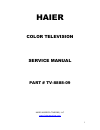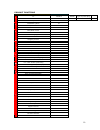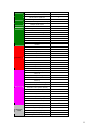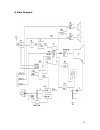- DL manuals
- Haier
- TV
- HLH326BB - 32" LCD TV
- Service Manual
Haier HLH326BB - 32" LCD TV Service Manual
Summary of HLH326BB - 32" LCD TV
Page 1
1 haier color television service manual part # tv-8888-09 haier america trading, llc www.Haieramerica.Com.
Page 2
2 table of contents safety precautions 3 servicing precautions 4 – 5 electrostatically sensitive (es) devices 6 general soldering guidelines 7 “small signal” discrete transistor 8 power output, transistor device 8 diode 8 fuse and conventional resistor 8 circuit board foil repair 9 product functions...
Page 3
3 safety precautions important safety notice the parts identified by many electrical and mechanical parts in this chassis have special safety-related characteristics. In the schematic diagram and replacement parts list. It is essential that these special safety parts be replaced with the same compon...
Page 4
4 servicing precautions caution: before servicing receivers covered by this service manual and its supplements, please read and follow the safety precautions. Note: if unforeseen circumstances create conflict between the following servicing precautions and any of the safety precautions, always follo...
Page 5
5 8. Always connect the test receiver ground lead to the receiver chassis ground before connecting the test receiver positive lead. Always remove the test receiver ground lead last. 9. Use with this receiver only for the test fixtures specified in this service manual. Caution: do not connect the tes...
Page 6
6 electrostatically sensitive (es) devices some semiconductor (solid state) devices can be damaged easily by static electricity. Such components are usually called electrostatically sensitive (es) devices. Examples of typical es devices are integrated circuits and some field effect transistors and s...
Page 7
7 general soldering guidelines 1. Use a grounded-tip, low-wattage soldering iron and appropriate tip size and shape that will maintain tip temperature within the range of 500 o f to 600 o f. 2. Use an appropriate gauge of rma resin-core solder composed of 60 parts tin/40 parts lead. 3. Keep the sold...
Page 8
8 “small-signal” discrete transistor removal/replacement • remove the defective transistor by clipping its leads as close as possible to the component body. • bend into a “u” shape the end of each of three leads remaining on the circuit board. • bend into a “u” shape the replacement transistor leads...
Page 9
9 circuit board foil repair excessive heat applied to the copper foil of any printed circuit board will weaken the adhesive that bonds the foil to the circuit board causing the foil to depart from or “lift-off” the board. The following guidelines and procedures should be followed whenever this condi...
Page 10
10 product functions functions type tn131auv ic la76814 other type of power plug tube pf v-chip ccd √ color system ntsc broadcast system m no. Of preset channels 181 catv band width blue/black screen menu osd √ osd language english/french/ spanish manifold pic modes √ program preview y/c separation ...
Page 11
11 audio output power (w) 3w super woofer no of built-in speakers 1 analog surround stereo treble/bass lifting and balancing multiple audio mode av stereo digital reverberation tone control auto volume leveling mute 3d surround sound srs max volume preset 5 bands equalizer nicam av in flank 1: rear ...
Page 12
12 alignment and adjustments 1. Please read and remember the contents of the user’s manual and the warnings on the back cover of the tv set carefully before using the machine especially the safety instructions. 2. Keep the set away from heaters, ovens or such heating equipment. 3. Keep well ventilat...
Page 13
13 d. Av input check: press av/tv button, screen will display av mode or tv mode and audio input signal can be observed, picture and sound must be normal. Stereo adjustment: receive stereo signal (recommended audio: l 300hz, r 3khz). Connect two inputs of double trace oscillograph into xs601, xs602 ...
Page 14
14 agc alignment: receive a color bar signal, 60db, ntsc m color bar pattern, and check if there is noise in the picture, if there is some noise, press factory button and enter service mode, adjust rf.Agc value and make the noise just disappear, press factory button and exit service mode. White bala...
Page 15
15 1. Adjustment item explanation: osd explanation range remark 0 h.Phase h.Phase 0~31 1 nt.H.Phase h.Phase 0~31 nothing 2 h.Blk.Left 0~7 3 h.Blk.Right 0~7 4 v.Size vertical size 0~127 5 v.Line vertical linearity 0~31 6 v.Posi vertical dc 0~63 7 v.Sc vertical s-correction 0~31 8 nt.V.Size vertical s...
Page 16
16 2. Setting item explanation: osd function 0 la76814/la768 12 0: select la76814 1:select la76812 1 sap ic select 0:tda9850; 1:cxa2104; 2:tda9855; 3:upc1815b 2 sub.Cont sub-contrast (0-31) 3 sub.Color sub-color (0-63) 4 sub.Sharp sub-sharpness (0-31) 5 sub.Tint sub-tint (0-63) 6 blk.Str.Def black l...
Page 17
17 32 av option 0 without av 1 one av input 2 two av input 3 three av input 33 position l/r 0 logo display on left top of screen 1 logo display on right top of screen 34 blue back 0 no blue background without signal 1 blue background without signal 35 black back 0 no background changing channel 1 36...
Page 18
18 ic reference data: 1. N701 (lc86f3232a) pin no. Function voltage v pin no. Function voltage v 1 n.C 22 r-input 0.06 2 connect to 5v resistor via a 5.03 23 g-input 0.06 3 connect to 5v resistor via a 5.03 24 b-input 0.07 4 connect to 5v resistor via a 5.04 25 blank 0.15 5 connect to 5v resistor vi...
Page 19
19 2. N101 la76814k pin no. Function voltage v pin no. Function voltage v 1 audio output 2.23 28 fbt input 1.06 2 fm output 2.23 29 i reference 1.69 3 if agc filter 2.22 30 clock output 0.002 4 rf agc 2.59 31 n.C. 0.002 5 pif amp input 1.30 32 osd gain control 3.05 6 pif amp input 2.83 33 gnd 0 7 if...
Page 20
20 troubleshooting 1. Ok no loading circuit gone bad..
Page 21
21 2. Whether there is a black character..
Page 22
22 3. Check the 12v power circuit. Trouble with the crt or pcb.
Page 23
23 4. Observe a horizontal bright line..
Page 24
24 5. 6. There is picture display, but no sound..
Page 25
25 7. Check the voltage of xs091. Check the circuit between pin19 of n101 and xs403 no display of red color..
Page 26
26 8. Bulk diagram.
Page 27
27 schematic diagram.