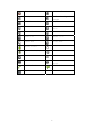1 this document and all its contents included remain the proprietary material of qingdao haier telecom co. Ltd. (haier telecom) and are protected by the chinese laws and applicable international conventions on copyrights. Any reproduction, transmission, disclosure,revision, modification or use other...
2 contents contents ................................................................................................................................. 2 1. Safety precautions ............................................................................................................. 4 2. Handset gui...
3 7.1 wireless and network ............................................................................................................ 13 7.2 call settings ............................................................................................................................ 13 7.3 sound ........
4 1. Safety precautions please read these simple guidelines. Not following them may be dangerous or illegal. Do not switch the phone on where mobile phone use is prohibited or when it may cause interference or danger. Do not place your phone and its accessories in containers with strong electromagne...
5 the appearance of the mobile phone and introduction: number name description 1 earpiece connect a stereo headset for hand-free conversation or for listening to music 2 usb connector connect the power adapter to chare the battery. Connect the supplied usb cable to transfer files to your phone from ...
6 11 home key enter the main menu view. 12 speaker notes: long press means pressing the key for more than 2 seconds; short press means pressing key for less than 2 seconds. Number name description 13 volume controller control volume 14 back camera take photos or video. 15 menu key touch to open the ...
7 missed call ready for sd card roaming mobile network signal strength no mobile network signal airplane mode bluetooth is on connect to other blue tooth device more notification connect to wifi sound is off speaker is on vibrate mode silence mode battery is full battery is low battery is charging a...
8 2.2 battery 2.2.1 installing battery install the battery.
9 2.3 sim card and memory card 2.4 using the touch screen touch screen actions: 1. Touch: use the touch of your fingertip to select an item, confirm a selection, or start an application. Touch and hold: 2. Touch an item with your fingertip and continue to press down until your mobile phone responds....
10 5. Rotating your mobile phone screen the orientation of most screens will rotate with the phone as you turn it from upright to sideways and back again. 2.5 make and receive a call 2.5.1 make a call you can use the function only after the network-prompting icon is shown on screen. 1. Making phone ...
11 allow you to temporarily turn the microphone off. 3. Input method when you are in a display that allows characters to be entered, you will notice the text input mode indicator on the display. You can change the text input mode by click the appropriate symbol on the screen 3.1 using the english mo...
12 4.3 delete contact 1. Touch delete contact and enter the contacts list. 2. Select the contact(s) that you want to delete, and then touch done to confirm that you want to delete the contact. 3. Touch ok to confirm that you want to delete the contact. 4.4 group manage classify a number of contacts ...
13 5. Open the gallery touch menu key > gallery > open the viewer. The gallery application categorizes your pictures and videos. 6. Switch to video switch between camera and video.. 5.2 music player you can play audio files via music player. The files include mp3, mp4 and wav formats. 5.4 sound reco...
14 fixed dialing numbers, and voicemail. You can customize many of these services if they are part of your calling plan. 7.3 sound you can set silent mode, volume of ringtone, media and alarm. You can set vibrate and ringtone and so on. 7.4 display you can set screen brightness, auto-totate screen, ...
15 7.7.2 language & keyboard select display language. The phone provides three languages: english, spanish and portuguese. 7.7.3 storage view your phone internal storage and sd card storage. 7.7.3 about phone view battery status, battery usage and android version. 8. Messages 8.1 sms 8.1.1 write and...
16 2. Touch the composition text box to start entering your message. If you want to enter a smiley face, touch the icon to the right, and then touch smiley symbol. 3. Touch menu key to display the options panel, touch add subject to add the message subject. Your mobile phone is now in multimedia mes...
17 14. Browser your mobile phone comes with a browser. You can use browser to access and browse the internet. 14.1 open the browser in idle mode > app key > browser > go to the default home page. Open the browser options menu and perform one of the following operations, press : 1. New window: touch ...
18 headset, or even transfer photos on your phone to your pc. If you are using bluetooth, remember to stay within 10 meters (33 feet) of other bluetooth devices. Be aware that obstacles like walls or other electronic equipment may interfere with your bluetooth connection. 15.1 turn on bluetooth 1. I...
19 and the power source jack. Cannot power on please check if the battery level is too low; please check if the battery is properly loaded; please press power key for enough time. Insert the sim card but cannot read the information in the sim card please check if the sim card is properly inserted; p...
20 cause harmful interference to radio or television reception, which can be determined by turning the equipment off and on, the user is encouraged to try to correct the interference by one or more of the following measures: - reorient or relocate the receiving antenna. - increase the separation bet...