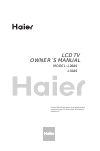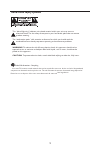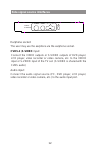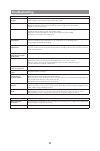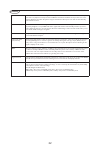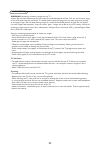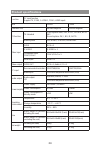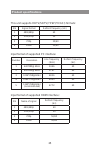- DL manuals
- Haier
- TV
- L26A9
- Owner's Manual
Haier L26A9 Owner's Manual
Summary of L26A9
Page 1
Lcd tv model: owner`s manual please read this manual carefully before operating your tv, and retain it for future reference l26a9 l32a9.
Page 3: Know These Safety Symbols
1 know these safety symbols this “bolt of lightning” indicates uninsulated material within your unit may cause an electrical shock. For the safety of everyone in your household, please do not remove product covering. The “exclamation point” calls attention to features for which you should read the e...
Page 4
2 important safety instructions read before operating equipment read these instructions. Keep these instructions. Heed all warnings. Follow all instructions. Do not use this apparatus near water. Clean only with a dry cloth. Do not block any of the ventilation openings. Install in accordance with th...
Page 5
3 additional safety precautions • ensure that lcd tv stand is tightened properly to the set on the right way of tightening of the screw of the stand to the set. Improper tightening of screw may render the set unsafe. • if lcd tv is installed on the wall, installation should be carried out by qualifie...
Page 6: Contents
4 contents guide for preparatory work important safety instructions .................................................. 2 read before operating equipment ............................................................ 2 precaution ............................................................................
Page 7
5 explanations: the following illustration is for your convenience to recognize where all terminals are located and to connect peripheral equipment; due to the product improvement, the indications may be different from the actual one. The actual indications shall prevail. Side control panel side con...
Page 8
6 side cvbs and rear terminals 7 6 4 1 9 2 3 5 8 10 32” cvbs 2/ s-video in s-video video r l y pr r l r l r l pb audio pc in component hdmi 1 hdmi 2 tv antenna cvbs out video video cvbs 1 in explanations on the rear terminals and their functions: 1 component: color aberration component (ycbcr, ypbpr...
Page 9
7 preparation of remote control installation of remote control batteries •• as shown in the following diagram, put the remote control upside down and push open the battery chamber. •• insert 2 aaa batteries as shown in the following diagram.(the positive and negative poles must correspond to the ind...
Page 10
8 descriptions of remote control function using remote control note:pressing most buttons once will activate the assigned function. Pressing a second time will de-activate it. When a button enables multiple options, a small list will be shown. Press repeatedly to select the next item in the list. Th...
Page 11
9 teletext teletext the key does not work. Mix the key does not work. Size the key does not work. Subpage the key does not work. Index the key does not work. Subtitle the key does not work. Hold the key does not work. Reveal the key does not work. R/g/y/b(colour button) the key does not work..
Page 12
10 connection and preparation of the tv set mounting the seat take the tv set and its seat out of the carton, and assemble them with the screws in the accessory box as shown in the following diagram: put the tv set on the soft cloth or cushion on the desktop with the 1. Face downwards.Place the seat...
Page 13: Hdmi:
11 backboard singal source interfaces there are a lot of signal sources that can be connected to your tv set. The following diagram shows how to connect them. Friendly tips: if you want to hang the tv set on a wall, all connecting lines must be inserted into the ports of the tv set in advance. Whene...
Page 14: Cvbs-2 /s-Video
12 side signal source interfaces cvbs 2/ s-video in s-video video r l earphone socket: the user may use the earphone via the earphone socket. Cvbs-2 /s-video input: connect the video outputs or s-video outputs of dvd player, lcd player, video recorder or video camera, etc. To the video input or s-vi...
Page 15: Preset and Watch Tv
13 preset and watch tv the following is how to use the on/off key ( ) on the tv remote control to turn on/ off the tv set. (press the key channel +/- in standby mode may power on the unit, its the same for the side panel and the remote control. Power on/off 1. While switching on the ac power supply,...
Page 16: Menu Operation
14 menu operation pressing the menu button may display or exit the main menu. 1. In the main menu, you may use the 2. / key to select the functional options to be adjusted by moving up or down, press the > to enter the sub-menu adjustment, and press the menu key to exit the main menu. In the sub-men...
Page 17: Menu Operation
15 menu operation i. Image setting video preset: provide five image setting modes including personal, 1. Standard, vivid, movie, enco. You can adjust the "contrast, brightness, color and sharpness" to your taste only in the personal mode. Contrast: make the dark color in the black portion of the ima...
Page 18: Menu Operation
16 menu operation ii. Sound setting audio preset: three output sound modes can be set, i.E. Personal, music 1. And speech. In the speech and music modes, it is impossible to adjust bass and treble, while in the personal mode, you may set the audio output effect by adjusting the bass and treble to yo...
Page 19: Menu Operation
17 menu operation iii. Function setting menu language: set the menu language. Defaulted as english. 1. Menu timeout: options including 10, 20, 30, 40, 50 and 60 seconds are 2. Available for you to set the menu timeout. Sleep timer: set the time interval for the tv set to enter standby mode 3. Automa...
Page 20: Menu Operation
18 menu operation iv. Channel setting (the following menus only appear in the tv mode) auto search: search and store program automatically; press the "menu" key to exit 1. The auto search mode. Update search: save the stored program and start a new search; press the "menu" 2. Key to exit the update ...
Page 21: Menu Operation
19 menu operation afc: it can be set to on and off. While it is set to on, the tv set will detect the tv (6) signal automatically, and in case of offset of the signal within a certain range, it can adjust the channel to the correct position. Program list: press > to enter the sub-menu as shown in th...
Page 22: Mute, Freezing and Playback
20 using remote control function ■ mute, freezing and playback mute setting in case an important guest visits you or you receive an incoming call while watching tv program, you can simply press the mute key on the remote control to turn off the sound of tv program.Pressing the "mute" key or the vol ...
Page 23: Troubleshooting
21 trouble shooting tips symptoms items to check and actions to follow “ghost” or double images 5ijtnbzcfdbvtfeczpctusvdujpoupuifboufoobevfupijhisjtfcvjmejohtpsijmmt using a highly directional antenna may improve the picture. No power $ifdluibuuif57®t"$qpxfsdpsejtqmvhhfejoupuifnbjottpdlfu 6oqmvhu...
Page 24
22 glossary aspect ratio the ratio between the width and height of the tv picture on the screen. In a normal tv set the aspect ratio is 4 to 3 (4:3). The new aspect ratio in hdtv is 16:9 which resembles the aspect ratio in a movie theatre (widescreen). New tv systems support both 4:3 and 16:9 aspect...
Page 25
23 warning concerning stationary images on the tv of the lcd panel. Normal use of the tv should involve viewing of programs that have constantly moving or changing images. Do not leave moving images on screen for extended periods of time. Do not display the same images too frequently; if you do, sub...
Page 26: Product Specif Cations
24 product specif cations function pc input function support tv, cvbs, s-video, ypbpr, hdmi inputs item l26a9 l32a9 viewable size 660mm diagonal 800mm diagonal tv function tv standard color system: auto, pal, ntsc, secam, ntsc 443 sound system: dk, i, bg, m, auto audio system fm, mono, stereo, bilin...
Page 27: Product Specif Cations
25 product specif cations this unit supports hdtv/sdtv(ypbpr/ycbcr) formats: sn signal format refresh frequency (hz) 1 480i/480p 60 2 576i/576p 50 3 720p 50/60 4 1080i 50/60 input format of supported pc interface: number resolution line frequency (khz) refresh frequency (hz) 1 640*480@60hz 34.46 60 ...
Page 32
Q41g26mv672 4a.