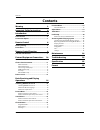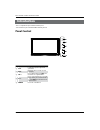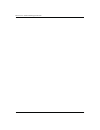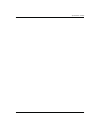- DL manuals
- Haier
- TV
- L32K3
- Owner's Manual
Haier L32K3 Owner's Manual
Summary of L32K3
Page 1
Please read this manual carefully before operating your tv, and retain it for future reference. Owner’s manual led-lcd television le32a300 le42a300 le55a300
Page 2: Contents
Contents 2 led -lcd television owner’s manual contents warning 3 important safety instructions 4 introduction 6 panel control ....................................................... 6 connection option .............................................. 7 remote control 8 battery loading ...................
Page 3: Warning
Warning led -lcd television owner’s manual 3 warning ! Warning: to reduce the risk of electric shock do not remove cover (or back). No user serviceable parts inside. Refer to qualified service personnel. * to avoid electric hazards, it is strongly suggested that the back cover not be opened, as ther...
Page 4
Important safety instructions 4 led -lcd television owner’s manual important safety instructions.
Page 5
Important safety instructions led -lcd television owner’s manual 5.
Page 6: Panel Control
Panel control and rear terminals control 6 led -lcd television owner’s manual - this is a simplified representation of front panel. - here shown may be somewhat different from your tv. Panel control l o v h c u n e m tv/av 1 tv/av press this key to open/close signal source options menu. 2 menu menu ...
Page 7: Connection Options
Remote control led -lcd television owner’s manual 7 hdmi 3 in component / av2 in y / video p b p r l - audio - r pc in pc/dvi audio pc dsmb hdm i 2 in ant in mini usb hdm i 1 in av1 in vi de o lr - aud io- av ou t l vi de o au di o r spdif usb connection options back panel connections 1 pc video in ...
Page 8: Remote Control
Panel control and rear terminals control 8 led -lcd television owner’s manual remote control battery loading 1. Slide open the cover of the battery compartment on the back of the remote controller. 2. Load two 7# (aaa) alkaline batteries in the compartment, (plus and minus poles to respective mark) ...
Page 9: Function Introduction
External equipment connections led -lcd television owner’s manual 9 - the remote control cannot be operated unless the batteries are properly loaded. - when using the remote control, aim it at the remote control sensor on the tv. Function introduction 1 power press this key to start tv from standby ...
Page 10: Antenna Connection
Remote control function 10 led -lcd television owner’s manual antenna connection - antenna or cable service without a cable box connections. - for optimum picture quality, adjust antenna direction if needed. Note: * it is recommended that you'd better use 75 7 coaxial cable to remove the disturbance...
Page 11: Choose Your Connection
External equipment connections led -lcd television owner’s manual 11 choose your connection there are several ways to connect your television, depending on the components you want to connect and the quality of the signal you want to achieve. The following are examples of someways to connect your tv....
Page 12
External equipment connections 12 led -lcd television owner’s manual hdmi 3 in component / av2 in y / video p b p r l - audio - r pc in pc/dvi audio pc dsmb how to use turn on the dvd player, insert a dvd. A use the b source button on the remote control,and then press / button to to select component...
Page 13: Power Source
External equipment connections led -lcd television owner’s manual 13 hdmi 3 in component / av2 in y / video p b p r l - audio - r dsmb pc in pc/dvi audio pc note avoid keeping a fixed image on the tv’s screen for ❏ along period of time. The fixed image may become permanently imprinted on the screen....
Page 14: Playing Operations
Troubleshing and specification 14 led -lcd television owner’s manual playing operations switching on/off the tv set in the manual, the osd (on screen display) may be different from your tv’s because it is just an example to help you with the tv operation. Switching on/off the tv set first, connect p...
Page 15: Sound Menu
Specification and format led -lcd television owner’s manual 15 how to customize your own picture status press a menu button and then use / button to select picture menu. Press b / button to select the desired items., press ok to enter its submenu. Press c / button to adjust the setting. Contrast thi...
Page 16: Channel Menu
Troubleshing and specification 16 led -lcd television owner’s manual you can also press • sound button on the remote control and then press / to select the audio mode: standard, music, movie and user. How to customize your own sound status press a menu button and then use / button to select sound me...
Page 17
Specification and format led -lcd television owner’s manual 17 manual search press / to select the search option, and finally press / to start manual search. Upon finding a program, the search will automatically stop, and the program will be stored onto the current channel. You may stop the search b...
Page 18: Function Menu
Troubleshing and specification 18 led -lcd television owner’s manual then press / to set the found to be exchanged to. After adjusting the current channel and the found to d be exchanged to, press / to move the cursor to the exchange option, and then press ok to start exchange and exchange the progr...
Page 19: Adjust Menu
Specification and format led -lcd television owner’s manual 19 reset press / to select ok or cancel which with do you want to reset option values. Adjust menu the tv can be used as a display, and you may adjust relevant settings. Press source to switch the signal input to pc mode. Press a menu to di...
Page 20: Lock Setup
Troubleshing and specification 20 led -lcd television owner’s manual press / to select on or off, if you select on, press / to set hour and minute. On indicates the on/off time function is enabled while off indicates the function is disabled. . • after finishing time setting, press ok or menu to con...
Page 21: Streaming Media Playing
Specification and format led -lcd television owner’s manual 21 switched to yp b p r /yc b c r upon turning on; when set as off, the preset function will be closed. Preset prog only when the preset source is set as tv can the preset channel option be available. Press / to select preset channels from ...
Page 22
Troubleshing and specification 22 led -lcd television owner’s manual to achieve smooth playing, ensure the following: d the file code rate should be lower than 300kb/s; • due to the limitation of usb signal transmission • distance, it is recommended not to use usb patch cord, in case of using the co...
Page 23
Specification and format led -lcd television owner’s manual 23 to exit playing, just press d back repeatedly. Playing a movie after entering usb main interface, press a / to select a harddisk partition, and then press / to select the "movie" option. Press b ok to confirm the selection and enter the ...
Page 24: Maintenance
Troubleshing and specification 24 led -lcd television owner’s manual photo slide time set the scan speed of pictures to be scanned in slide form. There are three options (middle/slow/fast). Press / to select the desired option. Movie subtitle select "on" or "off". Maintenance maintenance early malfu...
Page 25: Specification
Specification and format led -lcd television owner’s manual 25 note do not leave the television with static picture in an ❏ extended period as it may result in residual image on your television screen. Note production of the screen requires high and precision ❏ technologies. However, there might be ...
Page 26
Troubleshing and specification 26 led -lcd television owner’s manual sequence number resolution refresh frequency (hz) 1 640*480 60 2 800*600 60 3 1024*768 60 recommendation hdmi connection input format sequence number format refresh frequency (hz) 1 480i/480p 60 2 576i/576p 50 3 720p 50/60 4 1080i/...
Page 27
Led -lcd television owner’s manual 27 maintenance / troubleshooting/specification.
Page 28
Led -lcd television owner’s manual 28 specification / format.