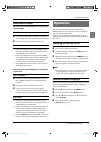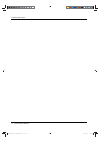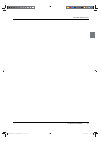- DL manuals
- Haier
- TV
- LE32T3
- User Manual
Haier LE32T3 User Manual
Summary of LE32T3
Page 1
R 2:1(5 6 0$18$/ 7)7/&' 7(/(9,6,21 please read this manual carefully before operating your tv, and retain it for future reference. Le32t3/le40t3 hbtv-32d02fd/hbtv-40d02fd le32a300/le42a300/le55a300 hbtv-32l01hd/hbtv-42l01fd/ hbtv-55d02fd.
Page 2
Warning 1 tv led owner’s manual warning/safety warning ! Warning: to reduce the risk of electric shock do not remove cover (or back). No user serviceable parts inside. Refer to qualified service personnel. * to avoid electric hazards, it is strongly suggested that the back cover not be opened, as th...
Page 3: Contents
Contents tv led owner’s manual 2 contents how to customize your own picture status .............. 11 sound menu .......................................................12 how to select sound mode ............................................. 12 how to customize your own sound status ............... 1...
Page 4: Introduction
Introduction 3 tv led owner’s manual introduction controls tv side panel controls and connections l o v h c u n e m tv/av 1 2 3 4 5 1 tv/av (input) press this key to open/close signal source options menu. 2 menu menu display. Press to access the on-screen menu display. 3 vol +/- press to adjust the ...
Page 5: Connection Options
Introduction tv led owner’s manual 4 hdmi1 in ant in (air) ant in (cable) digit al a udio out (optical) usb a udio component1 in l yp b p r r video video audio av out av in component2 in pc in hdmi3 in hdmi2 in l r l r l r y p b p r audio audio pc pc/dvi audio 1 2 3 4 5 6 7 8 9 10 11 12 13 14 15 16 ...
Page 6: Remote Control
Introduction 5 tv led owner’s manual remote control the remote control cannot be operated unless the batteries are properly loaded. When using the remote control, aim it at the remote sensor on the tv. 1 power 2 input show the input source 3 mts/sap select mono, stereo, sap 4 ccd (closed caption) se...
Page 7: Installation
Installation tv led owner’s manual 6 installation external equipment connections accessories remote control owner’s manual antenna connection over-the-air tv reception quality will depend on your antenna type, antenna location and antenna positioning. An ti n vhf antenna uhf antenna turn clockwise t...
Page 8
Installation 7 tv led owner’s manual choose your connection there are several ways to connect your television, depending on the components you want to connect and the quality of the signal you want to achieve. The connecting a vcr to avoid picture noise (interference), leave an adequate distance bet...
Page 9
Installation tv led owner’s manual 8 hdmi1 in ant in (air) a u dio component1 in l yp b p r r video video audio av out av in component2 in pc in hdmi3 in hdmi2 in l r l r l r y p b p r audio audio pc pc/dvi audio green green red blue blue red red red white white green green red blue blue red red red...
Page 10
Installation 9 tv led owner’s manual connect the other end of the optical cable to the b digital audio (optical) input on the audio equipment. See the external audio equipment instruction manual for operation. Note when connecting with external audio equipments, r such as amplifers or speakers, plea...
Page 11: Operation
Installation/operation tv led owner’s manual 10 hdmi and dvi input when the source device (dvd player or set top box) supports hdmi how to connect connect the source device to hdmi port of this tv a with an hdmi cable (not supplied with this product). No separated audio connection is necessary. B ho...
Page 12: Picture Menu
Operation 11 tv led owner’s manual choose the input source change the picture source so you can watch your tv, vcr, cable , or any other devices that are connected to your tv. Press input button to enter the input source menu and then use / button to select the desired items (air, cable, av,componen...
Page 13: Channel Menu
Operation tv led owner’s manual 12 status press a menu button and then use / button to select audio menu. Press b /ok button and then use / button to select desired items. Press c / button to adjust the setting. Sound mode: y to adjust the audio mode: standard, music, movie and user . Equalizer: y t...
Page 14
Operation 13 tv led owner’s manual use / button to select the source of air or cable item. Press a menu button and then use / button to select channel menu. Press b / ok button to enter the menu and then use / button to select the desired option. Auto tuning press a menu button and then use / button...
Page 15: Time Menu
Operation tv led owner’s manual 14 press / ok button and then use / button to programme edit , then press ok the menu opens. Press / button to select the channel, press the green fav button o n the remote control, the channel with a check icon is a favorited channel. Press the red skip button on the...
Page 16: Lock Menu
Operation 15 tv led owner’s manual lock menu parental control can be used to block specific channels, ratings and other viewing soure. Press menu button and then use / button to selcet lock menu. Press /ok button and then press digits button to input the digits( the initial password is 0000) . The m...
Page 17: Quick Menu
Operation tv led owner’s manual 16 vertical pos.: vertical position of picture can be adjusted in this item. Clock: this is used for adjusting h position and v position as well as relative parameters in pc modes. Phase : this is used for adjusting the phase of pixel clock in pc mode. Quick menu this...
Page 18
Operation 17 tv led owner’s manual are being played. While playing the usb, press ✱ exit button repeatly, the screen picture will return to usb main interface, and only at this time you can switch corresponding signal sources by pressing input again. Please do not unplug the usb device when the ✱ co...
Page 19: Using External Usb
Operation/maintenance tv led owner’s manual 18 playing a movie atter entering usb main interface, press / to select movie item. Press enter to confirm the selection and enter the movie file list. Press / and enter button to select the movie you want to play, and then press button to play the movie. ...
Page 20: Maintenance
19 tv led owner’s manual &6+*b(1Ꮘ㽓ᅶ᠋lqgg waiting for the system checking. And you can see the speed data after the success checking. Note only have to format when you use the device for o record for the first time. The minimum device size for record is 1gb. Provide o device formatting function is up...
Page 21: Specification
20 tv led owner’s manual specification basic specification and parameter resolution (dot) 1920 s 1080 power ~100-240v , 50/60hz color system pal, ntsc, isdb-t sound system n, m video input usb, av(cvbs), s-video, ypbpr/ ycbcr, hdmi or dvi, vga environmental condition operating temperature range: +5°c...
Page 22: Troubleshooting
Troubleshooting tv led owner’s manual 21 troubleshooting troubleshooting for the sake of time and cost, it is strongly recommended that you check out the problem by yourself according to the instructions listed hereunder before contacting the after-sales service for technical assistance. No picture,...
Page 23
Installation/operation 21 tv led owner’s manual &6+*b(1Ꮘ㽓ᅶ᠋lqgg.
Page 24
Operation/maintenance tv led owner’s manual 22 &6+*b(1Ꮘ㽓ᅶ᠋lqgg.